2022 HYUNDAI VELOSTER N cluster
[x] Cancel search: clusterPage 251 of 446
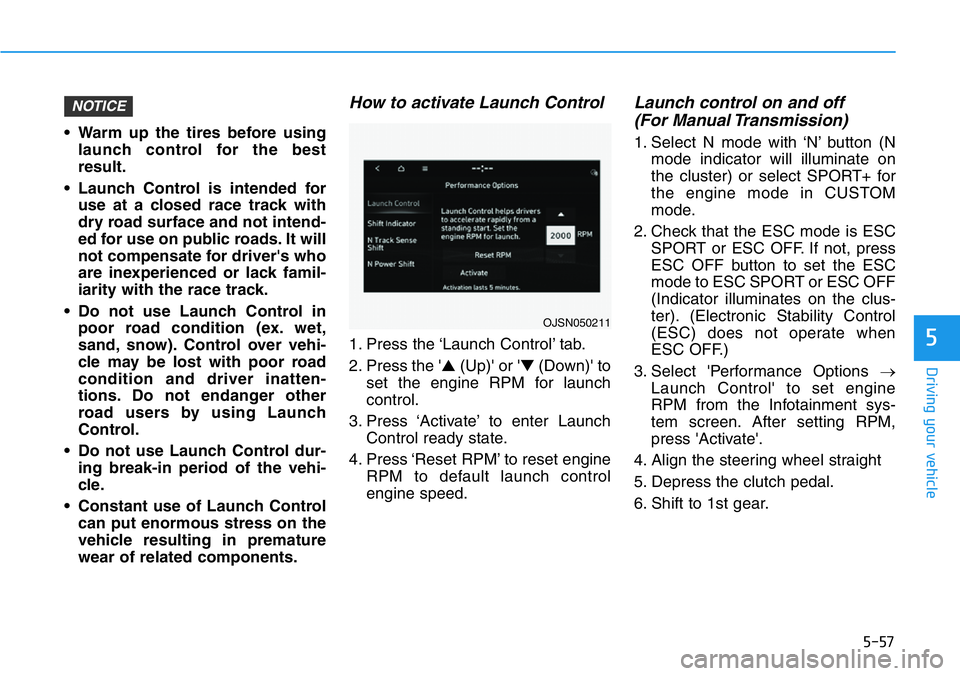
5-57
Driving your vehicle
5
• Warm up the tires before using
launch control for the best
result.
• Launch Control is intended for
use at a closed race track with
dry road surface and not intend-
ed for use on public roads. It will
not compensate for driver's who
are inexperienced or lack famil-
iarity with the race track.
• Do not use Launch Control in
poor road condition (ex. wet,
sand, snow). Control over vehi-
cle may be lost with poor road
condition and driver inatten-
tions. Do not endanger other
road users by using Launch
Control.
• Do not use Launch Control dur-
ing break-in period of the vehi-
cle.
• Constant use of Launch Control
can put enormous stress on the
vehicle resulting in premature
wear of related components.
How to activate Launch Control
1. Press the ‘Launch Control’ tab.
2. Press the '▲(Up)' or '▼(Down)' to
set the engine RPM for launch
control.
3. Press ‘Activate’ to enter Launch
Control ready state.
4. Press ‘Reset RPM’ to reset engine
RPM to default launch control
engine speed.
Launch control on and off
(For Manual Transmission)
1. Select N mode with ‘N’ button (N
mode indicator will illuminate on
the cluster) or select SPORT+ for
the engine mode in CUSTOM
mode.
2. Check that the ESC mode is ESC
SPORT or ESC OFF. If not, press
ESC OFF button to set the ESC
mode to ESC SPORT or ESC OFF
(Indicator illuminates on the clus-
ter). (Electronic Stability Control
(ESC) does not operate when
ESC OFF.)
3. Select 'Performance Options →
Launch Control' to set engine
RPM from the Infotainment sys-
tem screen. After setting RPM,
press 'Activate'.
4. Align the steering wheel straight
5. Depress the clutch pedal.
6. Shift to 1st gear.
NOTICE
OJSN050211
Page 252 of 446
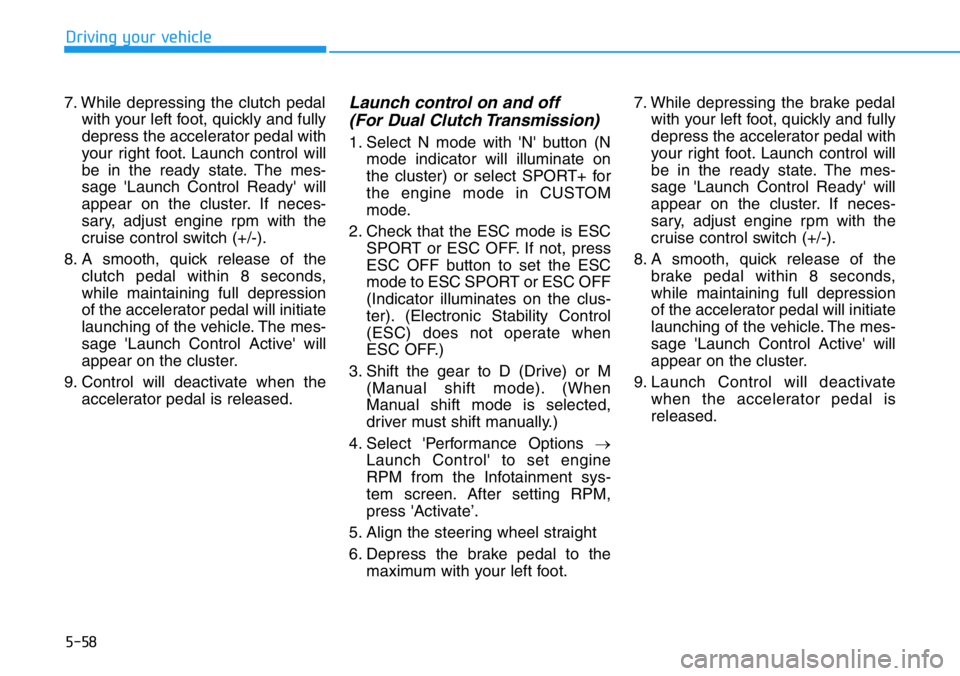
5-58
Driving your vehicle
7. While depressing the clutch pedal
with your left foot, quickly and fully
depress the accelerator pedal with
your right foot. Launch control will
be in the ready state. The mes-
sage 'Launch Control Ready' will
appear on the cluster. If neces-
sary, adjust engine rpm with the
cruise control switch (+/-).
8. A smooth, quick release of the
clutch pedal within 8 seconds,
while maintaining full depression
of the accelerator pedal will initiate
launching of the vehicle. The mes-
sage 'Launch Control Active' will
appear on the cluster.
9. Control will deactivate when the
accelerator pedal is released.
Launch control on and off
(For Dual Clutch Transmission)
1. Select N mode with 'N' button (N
mode indicator will illuminate on
the cluster) or select SPORT+ for
the engine mode in CUSTOM
mode.
2. Check that the ESC mode is ESC
SPORT or ESC OFF. If not, press
ESC OFF button to set the ESC
mode to ESC SPORT or ESC OFF
(Indicator illuminates on the clus-
ter). (Electronic Stability Control
(ESC) does not operate when
ESC OFF.)
3. Shift the gear to D (Drive) or M
(Manual shift mode). (When
Manual shift mode is selected,
driver must shift manually.)
4. Select 'Performance Options →
Launch Control' to set engine
RPM from the Infotainment sys-
tem screen. After setting RPM,
press 'Activate’.
5. Align the steering wheel straight
6. Depress the brake pedal to the
maximum with your left foot.7. While depressing the brake pedal
with your left foot, quickly and fully
depress the accelerator pedal with
your right foot. Launch control will
be in the ready state. The mes-
sage 'Launch Control Ready' will
appear on the cluster. If neces-
sary, adjust engine rpm with the
cruise control switch (+/-).
8. A smooth, quick release of the
brake pedal within 8 seconds,
while maintaining full depression
of the accelerator pedal will initiate
launching of the vehicle. The mes-
sage 'Launch Control Active' will
appear on the cluster.
9. Launch Control will deactivate
when the accelerator pedal is
released.
Page 256 of 446
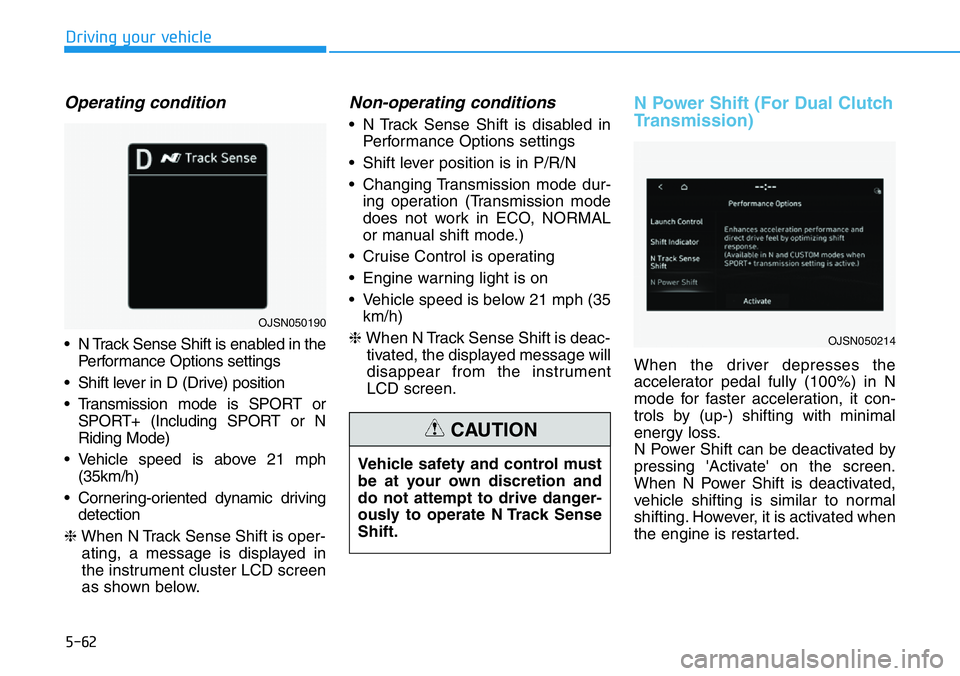
5-62
Driving your vehicle
Operating condition
• N Track Sense Shift is enabled in the
Performance Options settings
• Shift lever in D (Drive) position
• Transmission mode is SPORT or
SPORT+ (Including SPORT or N
Riding Mode)
• Vehicle speed is above 21 mph
(35km/h)
• Cornering-oriented dynamic driving
detection
❈When N Track Sense Shift is oper-
ating, a message is displayed in
the instrument cluster LCD screen
as shown below.
Non-operating conditions
• N Track Sense Shift is disabled in
Performance Options settings
• Shift lever position is in P/R/N
• Changing Transmission mode dur-
ing operation (Transmission mode
does not work in ECO, NORMAL
or manual shift mode.)
• Cruise Control is operating
• Engine warning light is on
• Vehicle speed is below 21 mph (35
km/h)
❈When N Track Sense Shift is deac-
tivated, the displayed message will
disappear from the instrument
LCD screen.
N Power Shift (For Dual Clutch
Transmission)
When the driver depresses the
accelerator pedal fully (100%) in N
mode for faster acceleration, it con-
trols by (up-) shifting with minimal
energy loss.
N Power Shift can be deactivated by
pressing 'Activate' on the screen.
When N Power Shift is deactivated,
vehicle shifting is similar to normal
shifting. However, it is activated when
the engine is restarted. Vehicle safety and control must
be at your own discretion and
do not attempt to drive danger-
ously to operate N Track Sense
Shift.
CAUTION
OJSN050214
OJSN050190
Page 259 of 446
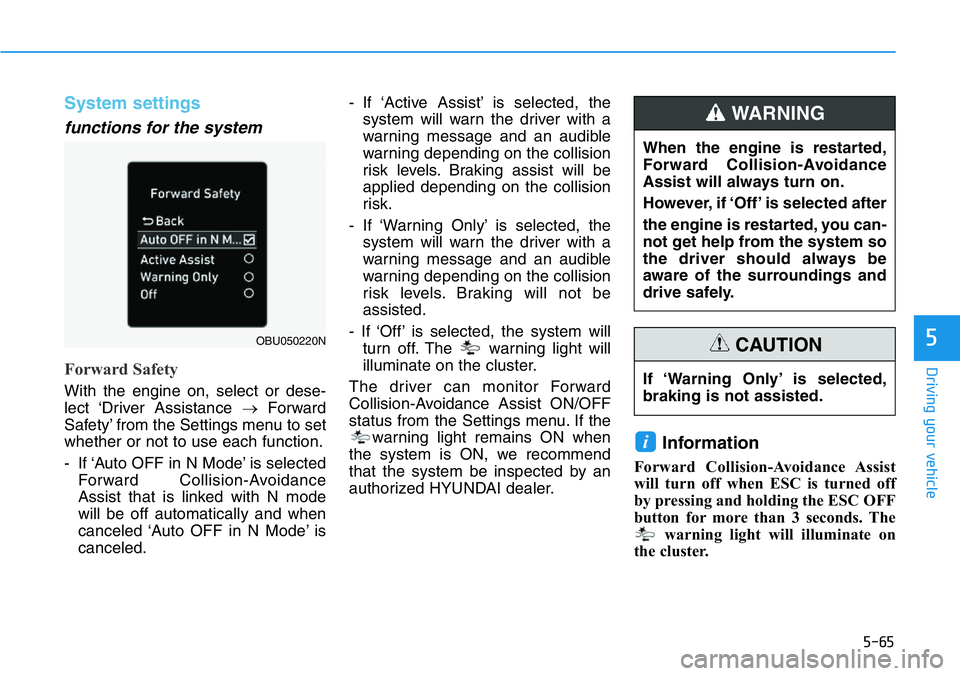
5-65
Driving your vehicle
5
System settings
functions for the system
Forward Safety
With the engine on, select or dese-
lect ‘Driver Assistance →Forward
Safety’ from the Settings menu to set
whether or not to use each function.
- If ‘Auto OFF in N Mode’ is selected
Forward Collision-Avoidance
Assist that is linked with N mode
will be off automatically and when
canceled ‘Auto OFF in N Mode’ is
canceled.- If ‘Active Assist’ is selected, the
system will warn the driver with a
warning message and an audible
warning depending on the collision
risk levels. Braking assist will be
applied depending on the collision
risk.
- If ‘Warning Only’ is selected, the
system will warn the driver with a
warning message and an audible
warning depending on the collision
risk levels. Braking will not be
assisted.
- If ‘Off’ is selected, the system will
turn off. The warning light will
illuminate on the cluster.
The driver can monitor Forward
Collision-Avoidance Assist ON/OFF
status from the Settings menu. If the
warning light remains ON when
the system is ON, we recommend
that the system be inspected by an
authorized HYUNDAI dealer.
Information
Forward Collision-Avoidance Assist
will turn off when ESC is turned off
by pressing and holding the ESC OFF
button for more than 3 seconds. The
warning light will illuminate on
the cluster.
i
OBU050220N
If ‘Warning Only’ is selected,
braking is not assisted.
CAUTION
When the engine is restarted,
Forward Collision-Avoidance
Assist will always turn on.
However, if ‘Off’ is selected after
the engine is restarted, you can-
not get help from the system so
the driver should always be
aware of the surroundings and
drive safely.
WARNING
Page 261 of 446
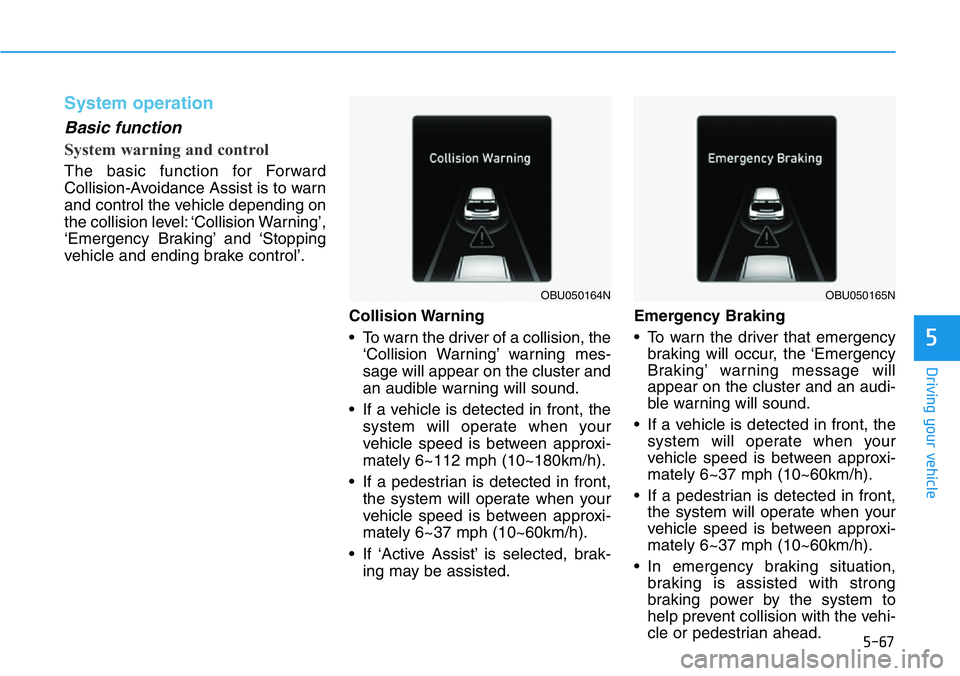
5-67
Driving your vehicle
5
System operation
Basic function
System warning and control
The basic function for Forward
Collision-Avoidance Assist is to warn
and control the vehicle depending on
the collision level: ‘Collision Warning’,
‘Emergency Braking’ and ‘Stopping
vehicle and ending brake control’.
Collision Warning
• To warn the driver of a collision, the
‘Collision Warning’ warning mes-
sage will appear on the cluster and
an audible warning will sound.
• If a vehicle is detected in front, the
system will operate when your
vehicle speed is between approxi-
mately 6~112 mph (10~180km/h).
• If a pedestrian is detected in front,
the system will operate when your
vehicle speed is between approxi-
mately 6~37 mph (10~60km/h).
• If ‘Active Assist’ is selected, brak-
ing may be assisted.Emergency Braking
• To warn the driver that emergency
braking will occur, the ‘Emergency
Braking’ warning message will
appear on the cluster and an audi-
ble warning will sound.
• If a vehicle is detected in front, the
system will operate when your
vehicle speed is between approxi-
mately 6~37 mph (10~60km/h).
• If a pedestrian is detected in front,
the system will operate when your
vehicle speed is between approxi-
mately 6~37 mph (10~60km/h).
• In emergency braking situation,
braking is assisted with strong
braking power by the system to
help prevent collision with the vehi-
cle or pedestrian ahead.
OBU050164NOBU050165N
Page 262 of 446
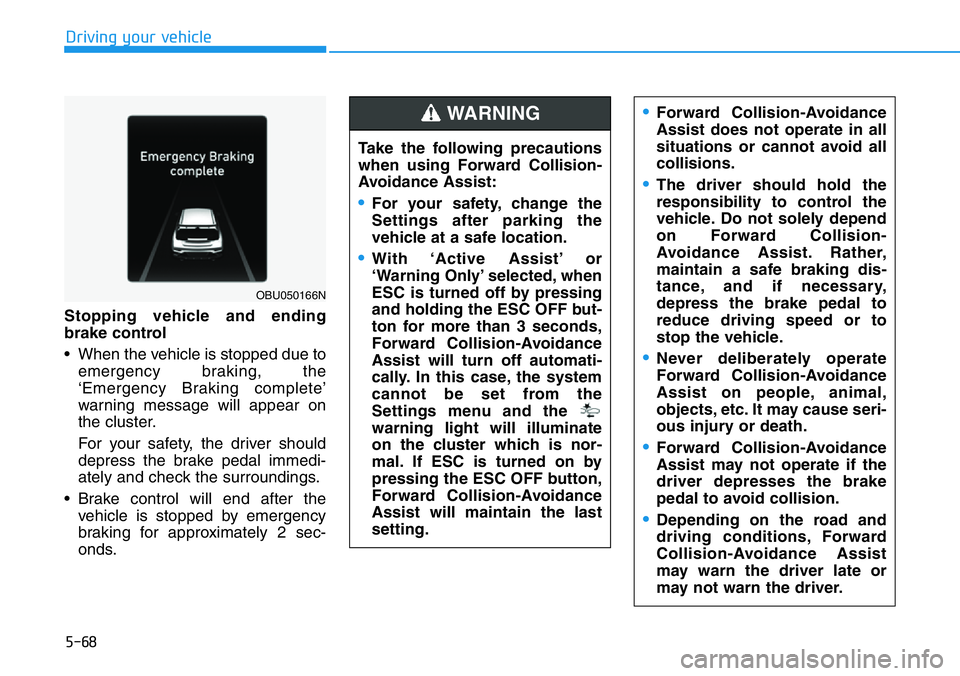
5-68
Driving your vehicle
Stopping vehicle and ending
brake control
• When the vehicle is stopped due to
emergency braking, the
‘Emergency Braking complete’
warning message will appear on
the cluster.
For your safety, the driver should
depress the brake pedal immedi-
ately and check the surroundings.
• Brake control will end after the
vehicle is stopped by emergency
braking for approximately 2 sec-
onds.
OBU050166N
Take the following precautions
when using Forward Collision-
Avoidance Assist:
•For your safety, change the
Settings after parking the
vehicle at a safe location.
•With ‘Active Assist’ or
‘Warning Only’ selected, when
ESC is turned off by pressing
and holding the ESC OFF but-
ton for more than 3 seconds,
Forward Collision-Avoidance
Assist will turn off automati-
cally. In this case, the system
cannot be set from the
Settings menu and the
warning light will illuminate
on the cluster which is nor-
mal. If ESC is turned on by
pressing the ESC OFF button,
Forward Collision-Avoidance
Assist will maintain the last
setting.
WARNING •Forward Collision-Avoidance
Assist does not operate in all
situations or cannot avoid all
collisions.
•The driver should hold the
responsibility to control the
vehicle. Do not solely depend
on Forward Collision-
Avoidance Assist. Rather,
maintain a safe braking dis-
tance, and if necessary,
depress the brake pedal to
reduce driving speed or to
stop the vehicle.
•Never deliberately operate
Forward Collision-Avoidance
Assist on people, animal,
objects, etc. It may cause seri-
ous injury or death.
•Forward Collision-Avoidance
Assist may not operate if the
driver depresses the brake
pedal to avoid collision.
•Depending on the road and
driving conditions, Forward
Collision-Avoidance Assist
may warn the driver late or
may not warn the driver.
Page 264 of 446

5-70
Driving your vehicle
System malfunction and limi-
tations
System malfunction
When Forward Collision-Avoidance
Assist is not working properly, the
‘Check Emergency Braking’ system
warning message will appear, and
the and warning lights will
illuminate on the cluster. We recom-
mend that the system be inspected
by an authorized HYUNDAI dealer.
System disabled
When the front windshield where the
front view camera is located or the
sensor is covered with foreign mate-
rial, such as snow or rain, it can
reduce the detecting performance
and temporarily limit or disable
Forward Collision-Avoidance Assist.
If this occurs the ‘Forward Collision
Avoidance Assist (FCA) system dis-
abled. Camera obscured.’ warning
message, and the and warn-
ing lights will illuminate on the clus-
ter.The system will operate normally
when snow, rain or foreign matter is
removed.
If the system does not operate nor-
mally after it is removed, we recom-
mend that the system be inspected
by an authorized HYUNDAI dealer.
•Even though the warning
message or warning light
does not appear on the clus-
ter, Forward Collision-
Avoidance Assist may not
properly operate.
•Forward Collision-Avoidance
Assist may not properly oper-
ate in an area (e.g. open ter-
rain), where any substance
are not detected after turning
ON the engine.
WARNING
OBU050336N
OBU050168N
Page 272 of 446

5-78
Driving your vehicle
- If ‘Lane Departure Warning’ is
selected, the functions for the sys-
tem will warn the driver with an
audible warning when lane depar-
ture is detected. The driver must
steer the vehicle.
- If ‘Off’ is selected, the functions for
the system will turn off. The
indicator light will turn off on the
cluster.
Turning the system On/Off
With the Engine Start/Stop is ON
and the Lane Safety button is
pushed, the system turns on and the
white indicator appears on the
instrument cluster.
If you press the Lane Safety button
when the Lane Keeping Assist is ON,
the system turns off.
If the Engine Start/Stop is shifted
from OFF to ON, the system turns on
and the white indicator
appears on the instrument cluster.
If you press the Lane Safety button
when the Lane Keeping Assist is ON,
the system turns off.
Information
If the engine is restarted, Lane
Keeping Assist will maintain the last
setting.
When Lane Keeping Assist is turned
off with the Lane Safety button, Lane
Safety settings will turn off.
i
OBU050335N
•If ‘Lane Departure Warning’ is
selected, steering is not
assisted.
•Lane Keeping Assist does not
control the steering wheel
when the vehicle is driven in
the middle of the lane.
•The driver should always be
aware of the surroundings
and steer the vehicle if ‘Off’ is
selected.
WARNING