Page 370 of 548
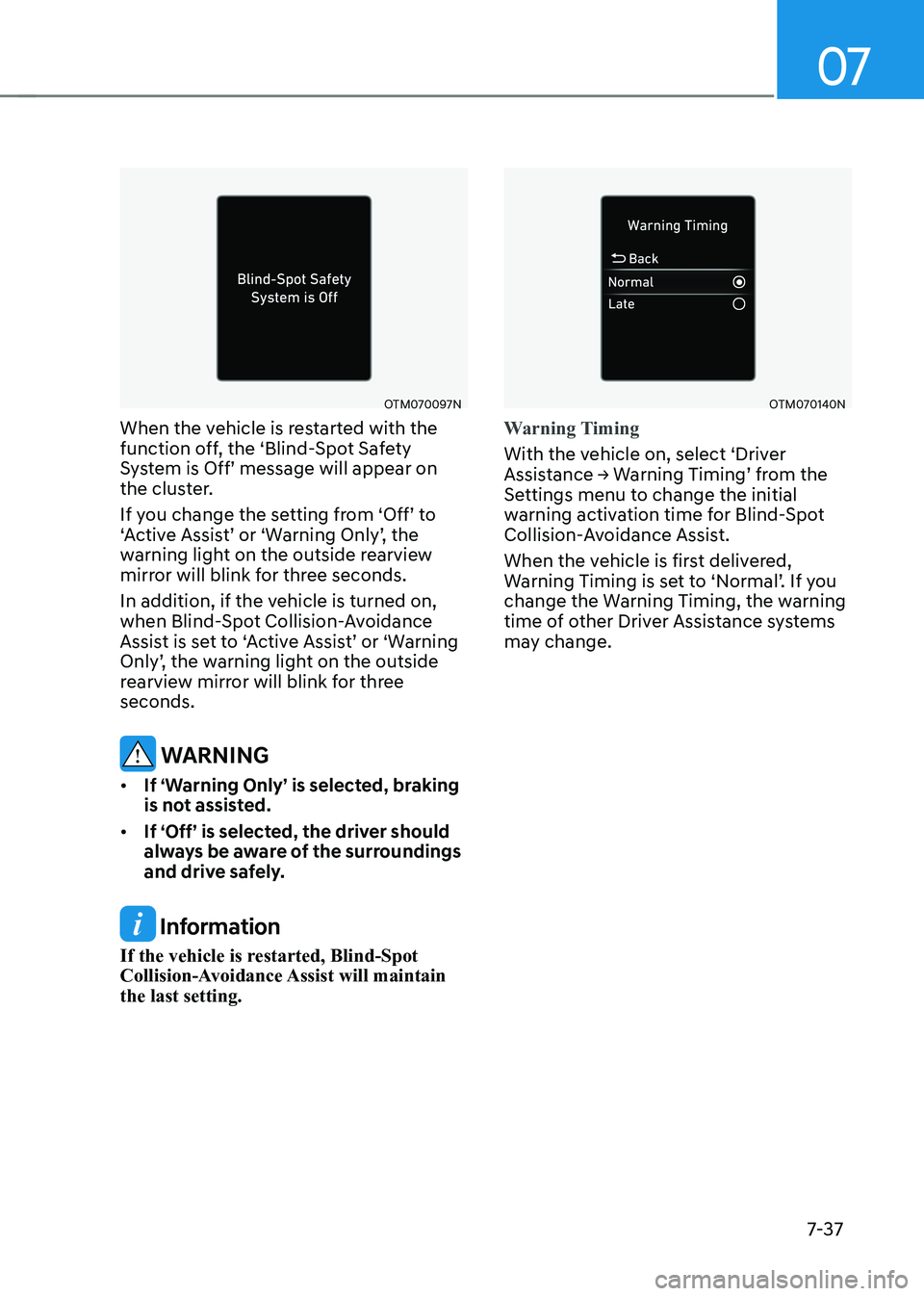
07
7-37
OTM070097N
When the vehicle is restarted with the
function off, the ‘Blind-Spot Safety
System is Off’ message will appear on
the cluster.
If you change the setting from ‘Off’ to
‘Active Assist’ or ‘Warning Only’, the
warning light on the outside rearview
mirror will blink for three seconds.
In addition, if the vehicle is turned on,
when Blind-Spot Collision-Avoidance
Assist is set to ‘Active Assist’ or ‘Warning
Only’, the warning light on the outside
rearview mirror will blink for three seconds.
warning
• If ‘Warning Only’ is selected, braking
is not assisted.
• If ‘Off’ is selected, the driver should
always be aware of the surroundings
and drive safely.
Information
If the vehicle is restarted, Blind-Spot
Collision-Avoidance Assist will maintain the last setting.
OTM070140N
Warning Timing
With the vehicle on, select ‘Driver
Assistance → Warning Timing’ from the
Settings menu to change the initial
warning activation time for Blind-Spot
Collision-Avoidance Assist.
When the vehicle is first delivered,
Warning Timing is set to ‘Normal’. If you
change the Warning Timing, the warning
time of other Driver Assistance systems
may change.
Page 371 of 548
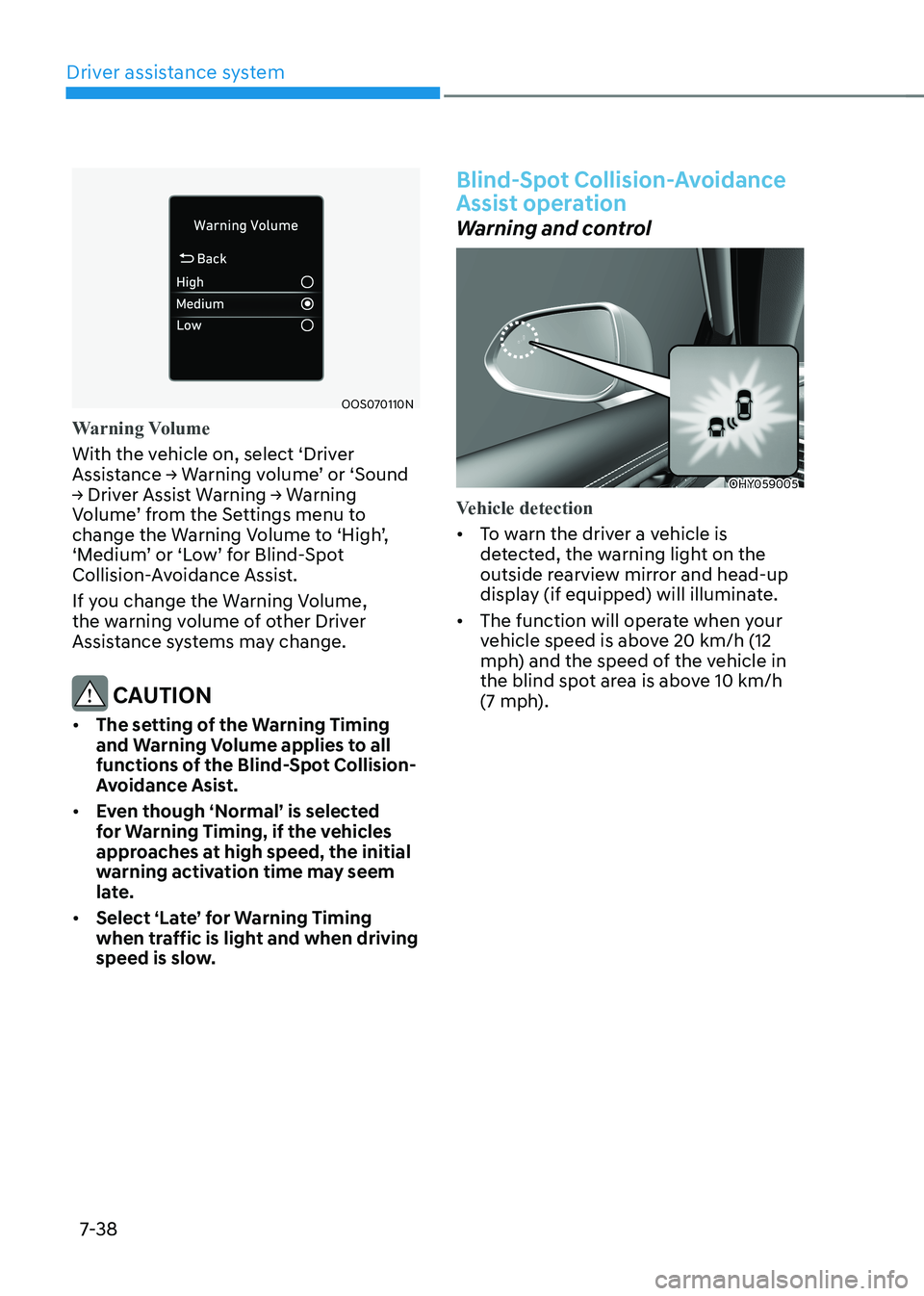
Driver assistance system
7-38
OOS070110N
Warning Volume
With the vehicle on, select ‘Driver
Assistance → Warning volume’ or ‘Sound
→ Driver Assist Warning → Warning
Volume’ from the Settings menu to
change the Warning Volume to ‘High’,
‘Medium’ or ‘Low’ for Blind-Spot
Collision-Avoidance Assist.
If you change the Warning Volume,
the warning volume of other Driver
Assistance systems may change.
CAUTION
• The setting of the Warning Timing
and warning volume applies to all
functions of the Blind-spot Collision-
Avoidance Asist.
• even though ‘normal’ is selected
for Warning Timing, if the vehicles
approaches at high speed, the initial
warning activation time may seem
late.
• Select ‘Late’ for Warning Timing
when traffic is light and when driving
speed is slow.
Blind-spot Collision-avoidance
Assist operation
Warning and control
OHY059005
Vehicle detection
• To warn the driver a vehicle is
detected, the warning light on the
outside rearview mirror and head-up
display (if equipped) will illuminate.
• The function will operate when your
vehicle speed is above 20 km/h (12
mph) and the speed of the vehicle in
the blind spot area is above 10 km/h
(7 mph).
Page 372 of 548

07
7-39
Collision Warning
• Collision warning will operate when the turn signal is turned on in the
direction of the detected vehicle.
• If ‘Warning Only’ is selected from the Settings menu, the collision warning
will operate when your vehicle
approaches the lane the blind spot
vehicle is detected.
• To warn the driver of a collision, the
warning light on the outside rearview
mirror and head-up display (if
equipped) will blink. At the same time,
an audible warning will sound and the
steering wheel will vibrate.
• When the turn signal is turned off or
you move away from the lane, the
collision warning will be canceled
and the function will return to vehicle
detection state. warning
• The detecting range of the rear
corner radar is determined by a
standard road width, therefore, on a
narrow road, the function may detect
other vehicles in the next next lane
and warn you. In contrast, on a wide
road, the function may not be able to
detect a vehicle driving in the next
lane and may not warn you.
• When the hazard warning flasher is
on, the collision warning by the turn
signal will not operate.
Information
If the driver's seat is on the left side, the
collision warning may occur when you
turn left. Maintain a proper distance with the vehicles in the left lane. If the driver's seat is on the right side, the collision
warning may occur when you turn right.
Maintain a proper distance with the vehicles in the right lane.
Page 373 of 548
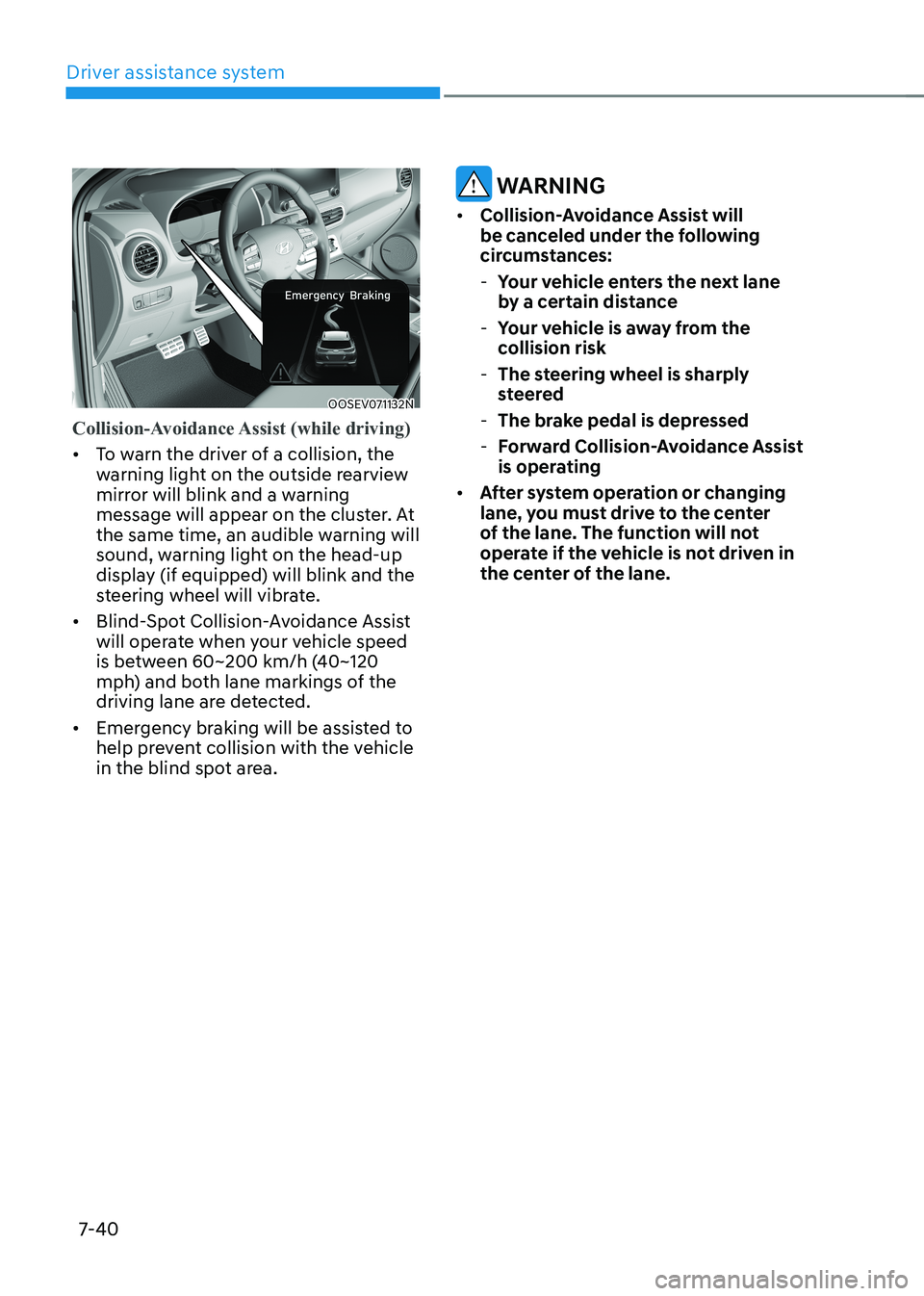
Driver assistance system
7-40
OOSEV071132N
Collision-Avoidance Assist (while driving)
• To warn the driver of a collision, the
warning light on the outside rearview
mirror will blink and a warning
message will appear on the cluster. At
the same time, an audible warning will
sound, warning light on the head-up
display (if equipped) will blink and the
steering wheel will vibrate.
• Blind-Spot Collision-Avoidance Assist
will operate when your vehicle speed
is between 60~200 km/h (40~120
mph) and both lane markings of the
driving lane are detected.
• Emergency braking will be assisted to
help prevent collision with the vehicle
in the blind spot area.
warning
• Collision-Avoidance Assist will
be canceled under the following
circumstances:
- Your vehicle enters the next lane
by a certain distance
- Your vehicle is away from the
collision risk
- The steering wheel is sharply
steered
- The brake pedal is depressed
- Forward Collision-Avoidance Assist
is operating
• After system operation or changing
lane, you must drive to the center
of the lane. The function will not
operate if the vehicle is not driven in
the center of the lane.
Page 374 of 548
07
7-41
OOSEV071133N
Collision-Avoidance Assist (while departing)
• To warn the driver of a collision, the
warning light on the outside rearview
mirror will blink and a warning
message will appear on the cluster. At
the same time, an audible warning will
sound, warning light on the head-up
display (if equipped) will blink and the
steering wheel will vibrate.
• Blind-Spot Collision-Avoidance Assist
will operate when your vehicle speed
is below 3 km/h (2 mph) and the
speed of the vehicle in the blind spot
area is above 5 km/h (3 mph).
• Emergency braking will be assisted to
help prevent collision with the vehicle
in the blind spot area.
OOSEV071123N
• When the vehicle is stopped due
to emergency braking, the ‘Drive
carefully’ warning message will
appear on the cluster.
For your safety, the driver should
depress the brake pedal immediately
and check the surroundings.
• Brake control will end after the vehicle
is stopped by emergency braking for
approximately 2 seconds.
Page 375 of 548
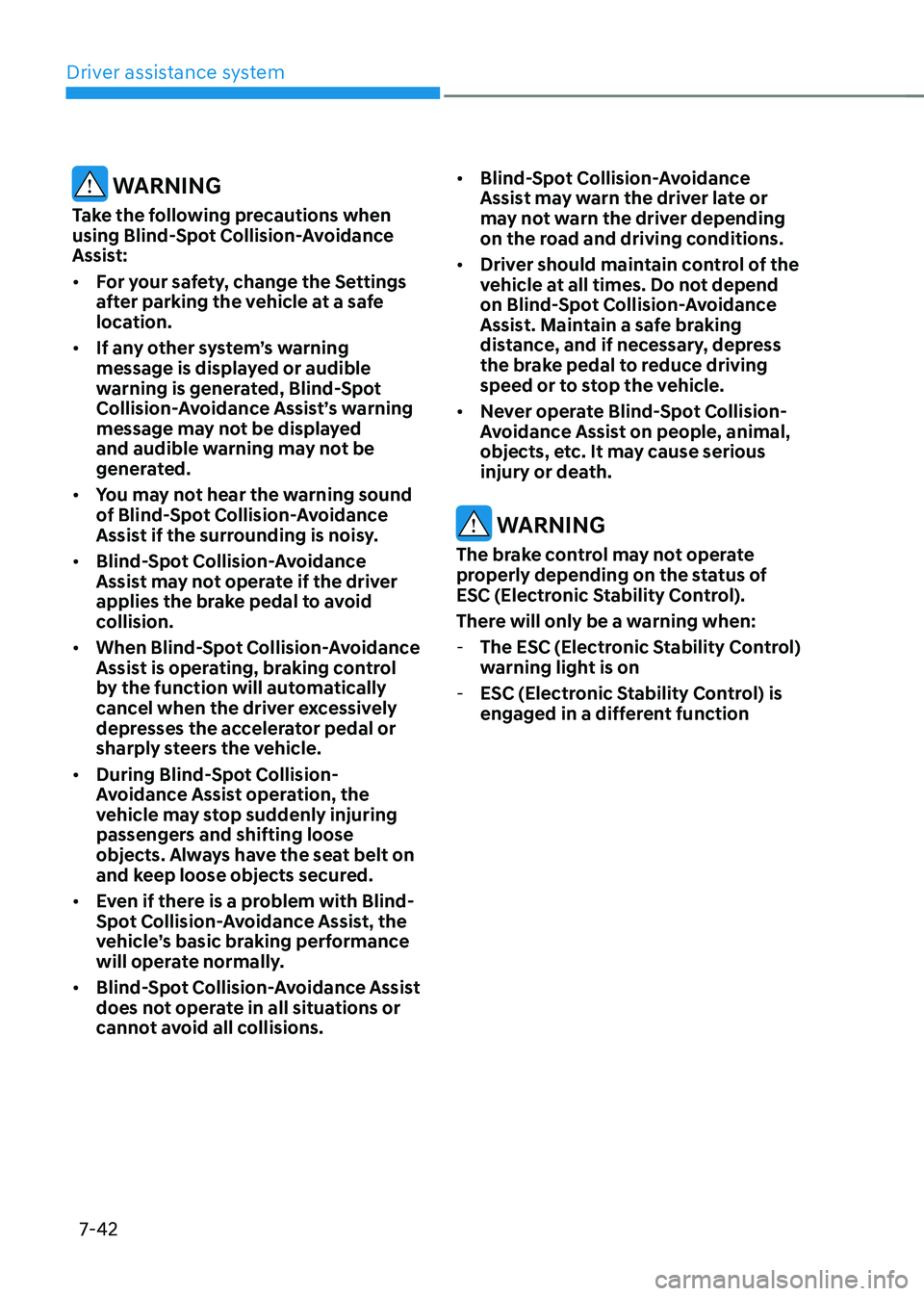
Driver assistance system
7-42
warning
Take the following precautions when
using Blind-spot Collision-avoidance
Assist: • For your safety, change the Settings
after parking the vehicle at a safe
location.
• If any other system’s warning
message is displayed or audible
warning is generated, Blind-spot
Collision-Avoidance Assist’s warning
message may not be displayed
and audible warning may not be
generated.
• You may not hear the warning sound
of Blind-spot Collision-avoidance
Assist if the surrounding is noisy.
• Blind-spot Collision-avoidance
Assist may not operate if the driver
applies the brake pedal to avoid
collision.
• when Blind-spot Collision-avoidance
Assist is operating, braking control
by the function will automatically
cancel when the driver excessively
depresses the accelerator pedal or
sharply steers the vehicle.
• during Blind-spot Collision-
Avoidance Assist operation, the
vehicle may stop suddenly injuring
passengers and shifting loose
objects. Always have the seat belt on
and keep loose objects secured.
• even if there is a problem with Blind-
Spot Collision-Avoidance Assist, the
vehicle’s basic braking performance
will operate normally.
• Blind-spot Collision-avoidance assist
does not operate in all situations or
cannot avoid all collisions. •
Blind-spot Collision-avoidance
Assist may warn the driver late or
may not warn the driver depending
on the road and driving conditions.
• Driver should maintain control of the
vehicle at all times. Do not depend
on Blind-spot Collision-avoidance
Assist. Maintain a safe braking
distance, and if necessary, depress
the brake pedal to reduce driving
speed or to stop the vehicle.
• never operate Blind-spot Collision-
Avoidance Assist on people, animal,
objects, etc. It may cause serious
injury or death.
warning
The brake control may not operate
properly depending on the status of
esC (electronic stability Control).
There will only be a warning when: - the esC (electronic stability Control)
warning light is on
- esC (electronic stability Control) is
engaged in a different function
Page 376 of 548
07
7-43
Blind-spot Collision-avoidance
Assist malfunction and
limitations
Blind-Spot Collision-Avoidance
Assist malfunction
OTM070099N
When Blind-Spot Collision-Avoidance
Assist is not working properly, the ‘Check
Blind-Spot Safety system’ warning
message will appear on the cluster
for several seconds, and the master (
) warning light will illuminate on
the cluster. If the master warning light
illuminates, we recommend that the
function be inspected by an authorized
HYUNDAI dealer.
„„Type A „„Type B
OTM070100NOTM070100L
When the outside rearview mirror
warning light is not working properly,
the ‘Check side view mirror warning
light’ warning message will appear on
the cluster for several seconds, and the
master (
) warning light will illuminate
on the cluster. If the master warning light
illuminates, we recommend that the
function be inspected by an authorized
HYUNDAI dealer.
Page 383 of 548
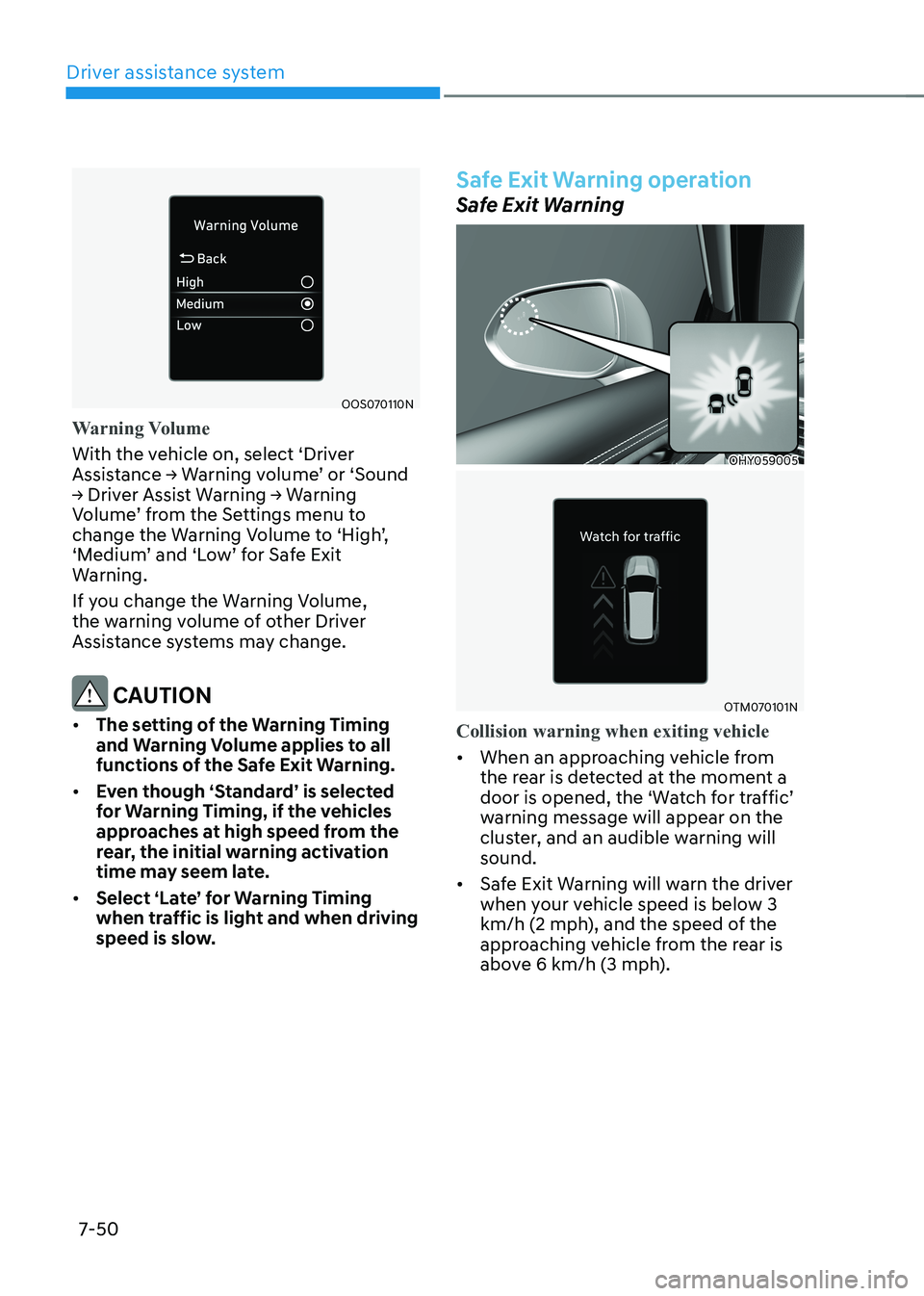
Driver assistance system
7-50
OOS070110N
Warning Volume
With the vehicle on, select ‘Driver
Assistance → Warning volume’ or ‘Sound
→ Driver Assist Warning → Warning
Volume’ from the Settings menu to
change the Warning Volume to ‘High’,
‘Medium’ and ‘Low’ for Safe Exit
Warning.
If you change the Warning Volume,
the warning volume of other Driver
Assistance systems may change.
CAUTION
• The setting of the Warning Timing
and warning volume applies to all
functions of the safe exit warning.
• even though ‘standard’ is selected
for Warning Timing, if the vehicles
approaches at high speed from the
rear, the initial warning activation
time may seem late.
• Select ‘Late’ for Warning Timing
when traffic is light and when driving
speed is slow.
safe exit warning operation
Safe Exit Warning
OHY059005
OTM070101N
Collision warning when exiting vehicle
• When an approaching vehicle from
the rear is detected at the moment a
door is opened, the ‘Watch for traffic’
warning message will appear on the
cluster, and an audible warning will sound.
• Safe Exit Warning will warn the driver
when your vehicle speed is below 3
km/h (2 mph), and the speed of the
approaching vehicle from the rear is
above 6 km/h (3 mph).