Page 116 of 529
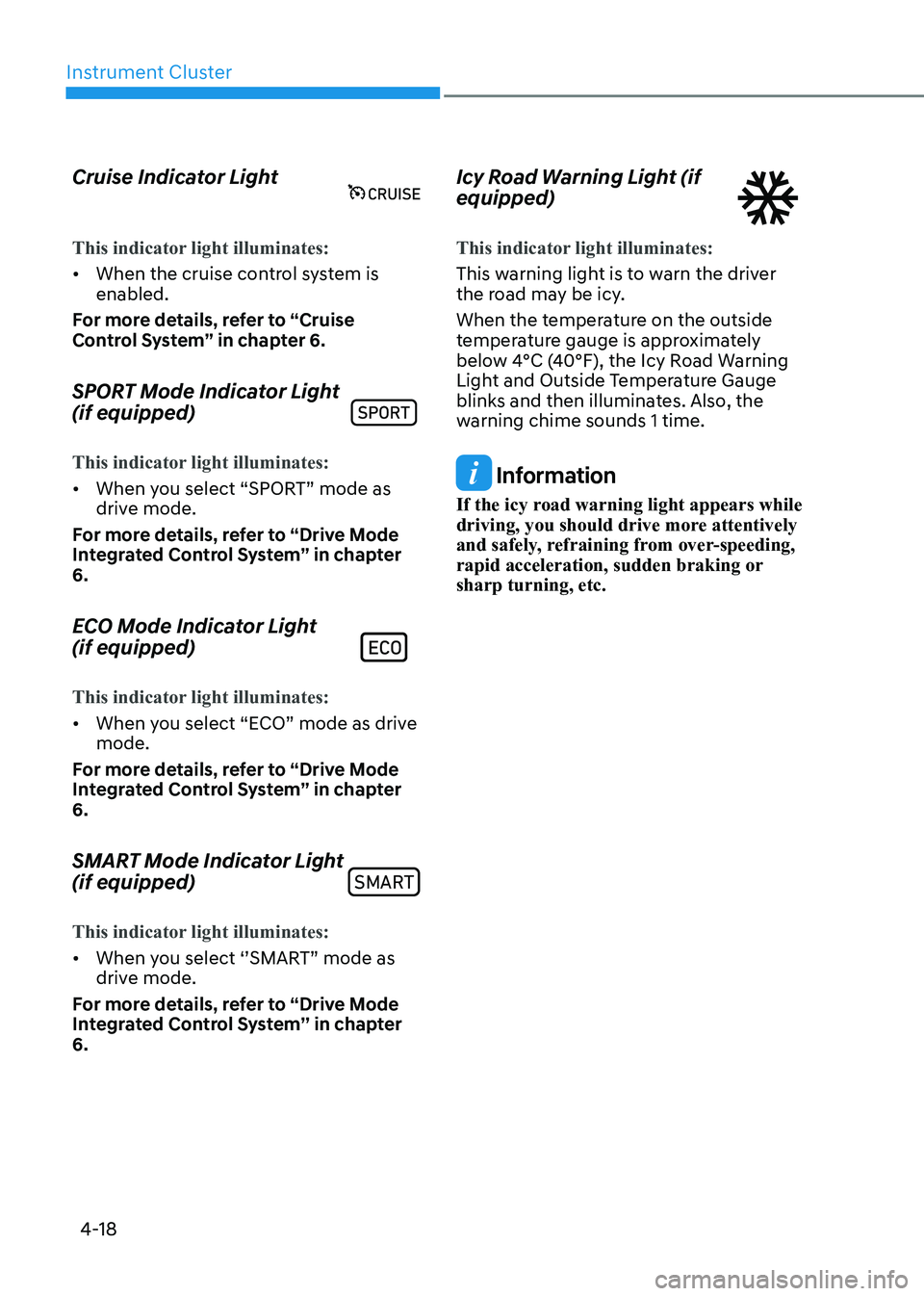
Instrument Cluster
4-18
Cruise Indicator Light
This indicator light illuminates:
•
When the cruise control system is enabled.
For more details, refer to “Cruise
Control System” in chapter 6.
SPORT Mode Indicator Light (if equipped)
This indicator light illuminates:
• When you select “SPORT” mode as
drive mode.
For more details, refer to “Drive Mode
Integrated Control System” in chapter 6.
ECO Mode Indicator Light (if equipped)
This indicator light illuminates:
• When you select “ECO” mode as drive mode.
For more details, refer to “Drive Mode
Integrated Control System” in chapter 6.
SMART Mode Indicator Light (if equipped)
SMART
This indicator light illuminates:
• When you select ‘’SMART” mode as
drive mode.
For more details, refer to “Drive Mode
Integrated Control System’’ in chapter 6. Icy Road Warning Light (if equipped)
This indicator light illuminates:
This warning light is to warn the driver
the road may be icy.
When the temperature on the outside
temperature gauge is approximately
below 4°C (40°F), the Icy Road Warning
Light and Outside Temperature Gauge
blinks and then illuminates. Also, the
warning chime sounds 1 time.
Information
If the icy road warning light appears while
driving, you should drive more attentively
and safely, refraining from over-speeding,
rapid acceleration, sudden braking or sharp turning, etc.
Page 118 of 529
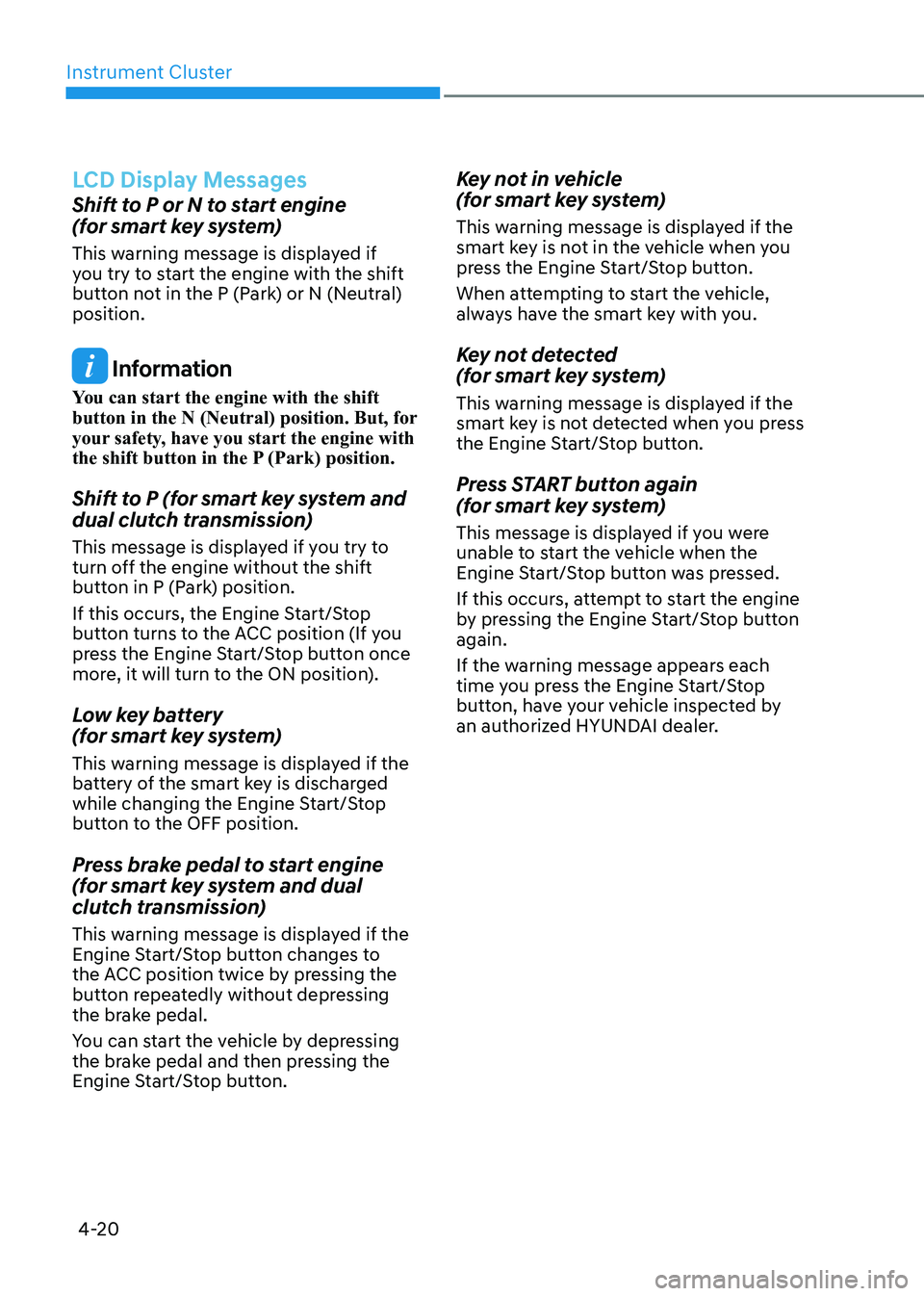
Instrument Cluster
4-20
LCD Display Messages
Shift to P or N to start engine
(for smart key system)
This warning message is displayed if
you try to start the engine with the shift
button not in the P (Park) or N (Neutral) position.
Information
You can start the engine with the shift
button in the N (Neutral) position. But, for
your safety, have you start the engine with
the shift button in the P (Park) position.
Shift to P (for smart key system and
dual clutch transmission)
This message is displayed if you try to
turn off the engine without the shift
button in P (Park) position.
If this occurs, the Engine Start/Stop
button turns to the ACC position (If you
press the Engine Start/Stop button once
more, it will turn to the ON position).
Low key battery
(for smart key system)
This warning message is displayed if the
battery of the smart key is discharged
while changing the Engine Start/Stop
button to the OFF position.
Press brake pedal to start engine
(for smart key system and dual
clutch transmission)
This warning message is displayed if the
Engine Start/Stop button changes to
the ACC position twice by pressing the
button repeatedly without depressing
the brake pedal.
You can start the vehicle by depressing
the brake pedal and then pressing the
Engine Start/Stop button. Key not in vehicle
(for smart key system)
This warning message is displayed if the
smart key is not in the vehicle when you
press the Engine Start/Stop button.
When attempting to start the vehicle,
always have the smart key with you.
Key not detected
(for smart key system)
This warning message is displayed if the
smart key is not detected when you press
the Engine Start/Stop button.
Press START button again
(for smart key system)
This message is displayed if you were
unable to start the vehicle when the
Engine Start/Stop button was pressed.
If this occurs, attempt to start the engine
by pressing the Engine Start/Stop button again.
If the warning message appears each
time you press the Engine Start/Stop
button, have your vehicle inspected by
an authorized HYUNDAI dealer.
Page 119 of 529
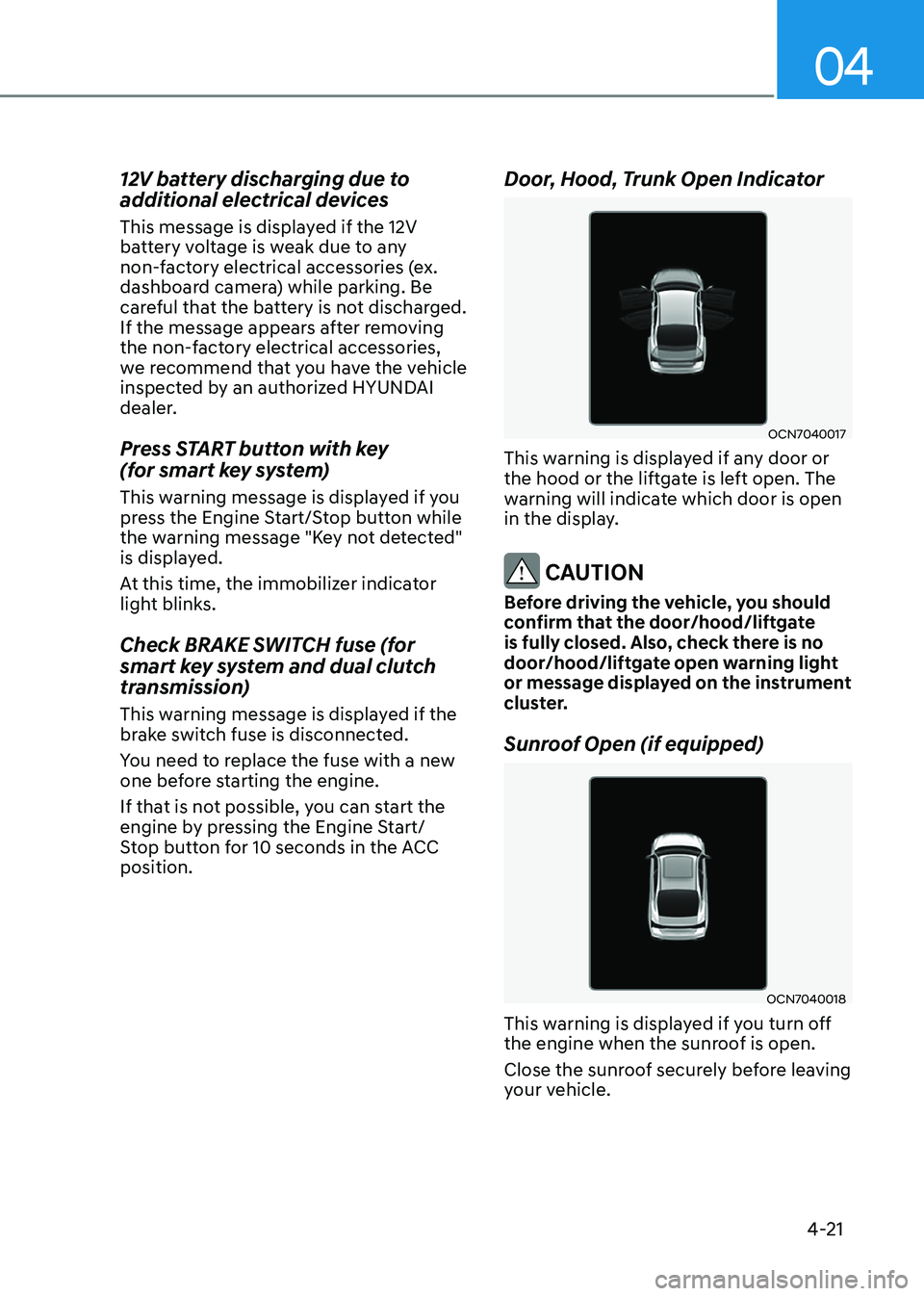
04
4-21
12V battery discharging due to
additional electrical devices
This message is displayed if the 12V
battery voltage is weak due to any
non-factory electrical accessories (ex.
dashboard camera) while parking. Be
careful that the battery is not discharged.
If the message appears after removing
the non-factory electrical accessories,
we recommend that you have the vehicle
inspected by an authorized HYUNDAI
dealer.
Press START button with key
(for smart key system)
This warning message is displayed if you
press the Engine Start/Stop button while
the warning message "Key not detected"
is displayed.
At this time, the immobilizer indicator
light blinks.
Check BRAKE SWITCH fuse (for
smart key system and dual clutch
transmission)
This warning message is displayed if the
brake switch fuse is disconnected.
You need to replace the fuse with a new
one before starting the engine.
If that is not possible, you can start the
engine by pressing the Engine Start/
Stop button for 10 seconds in the ACC position.
Door, Hood, Trunk Open Indicator
OCN7040017
This warning is displayed if any door or
the hood or the liftgate is left open. The
warning will indicate which door is open
in the display.
CAUTION
Before driving the vehicle, you should
confirm that the door/hood/liftgate
is fully closed. Also, check there is no
door/hood/liftgate open warning light
or message displayed on the instrument
cluster.
Sunroof Open (if equipped)
OCN7040018
This warning is displayed if you turn off
the engine when the sunroof is open.
Close the sunroof securely before leaving
your vehicle.
Page 120 of 529
Instrument Cluster
4-22
Low Pressure
OCN7040026L
This warning message is displayed if the
tire pressure is low. The corresponding
tire on the vehicle will be illuminated.
For more information, refer to "Tire
Pressure Monitoring System (TPMS)" in
chapter 8.
Lights Mode
OIK047145L
This indicator displays which exterior
light is selected using the lighting
control. Wiper
OIK047146L
This indicator displays which wiper speed
is selected using the wiper control.
Heated Steering Wheel turned off (if equipped)
This message is displayed if you turn off
the heated steering wheel.
For more details, refer to “Heated
Steering Wheel” in chapter 5.
Low washer fluid (if equipped)
This warning message is displayed if
the washer fluid level in the reservoir is
nearly empty.
Have the washer fluid reservoir refilled.
Page 122 of 529
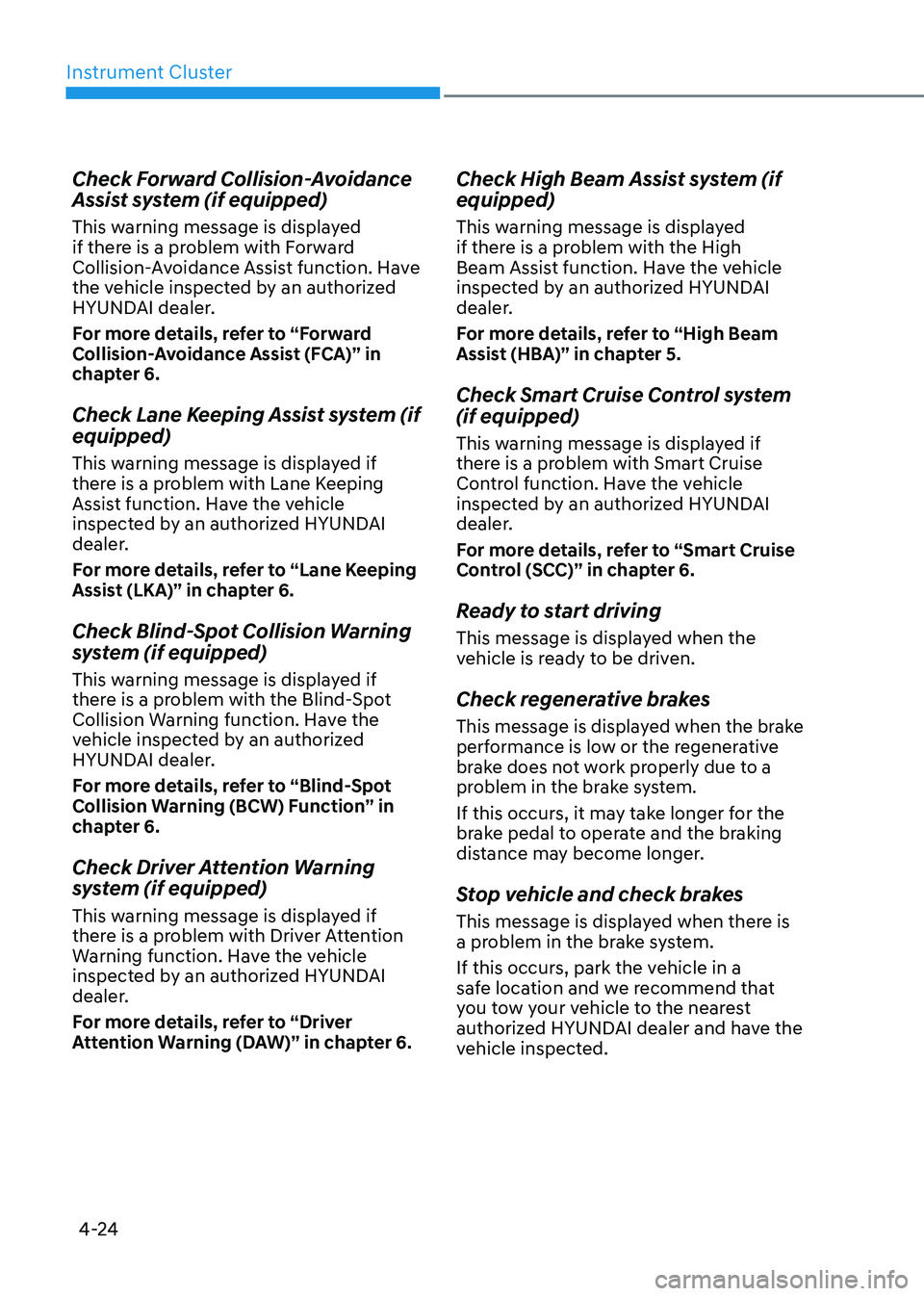
Instrument Cluster
4-24
Check Forward Collision-Avoidance
Assist system (if equipped)
This warning message is displayed
if there is a problem with Forward
Collision-Avoidance Assist function. Have
the vehicle inspected by an authorized
HYUNDAI dealer.
For more details, refer to “Forward
Collision-Avoidance Assist (FCA)” in
chapter 6.
Check Lane Keeping Assist system (if equipped)
This warning message is displayed if
there is a problem with Lane Keeping
Assist function. Have the vehicle
inspected by an authorized HYUNDAI
dealer.
For more details, refer to “Lane Keeping
Assist (LKA)” in chapter 6.
Check Blind-Spot Collision Warning
system (if equipped)
This warning message is displayed if
there is a problem with the Blind-Spot
Collision Warning function. Have the
vehicle inspected by an authorized
HYUNDAI dealer.
For more details, refer to “Blind-Spot
Collision Warning (BCW) Function” in
chapter 6.
Check Driver Attention Warning
system (if equipped)
This warning message is displayed if
there is a problem with Driver Attention
Warning function. Have the vehicle
inspected by an authorized HYUNDAI
dealer.
For more details, refer to “Driver
Attention Warning (DAW)” in chapter 6.
Check High Beam Assist system (if equipped)
This warning message is displayed
if there is a problem with the High
Beam Assist function. Have the vehicle
inspected by an authorized HYUNDAI
dealer.
For more details, refer to “High Beam
Assist (HBA)” in chapter 5.
Check Smart Cruise Control system (if equipped)
This warning message is displayed if
there is a problem with Smart Cruise
Control function. Have the vehicle
inspected by an authorized HYUNDAI
dealer.
For more details, refer to “Smart Cruise
Control (SCC)” in chapter 6.
Ready to start driving
This message is displayed when the
vehicle is ready to be driven.
Check regenerative brakes
This message is displayed when the brake
performance is low or the regenerative
brake does not work properly due to a
problem in the brake system.
If this occurs, it may take longer for the
brake pedal to operate and the braking
distance may become longer.
Stop vehicle and check brakes
This message is displayed when there is
a problem in the brake system.
If this occurs, park the vehicle in a
safe location and we recommend that
you tow your vehicle to the nearest
authorized HYUNDAI dealer and have the
vehicle inspected.
Page 124 of 529
4-26
Instrument Cluster
LCD Display Control
OCN7040023L
The LCD display modes can be changed by using the control buttons. 1.
: MODE button for changing modes
2.
, : MOVE switch for changing items
3. OK : Push the SELECT/RESET button for setting or resetting the selected item
Information
When the infotainment system is applied, only the User’s Setting mode on the
infotainment system is supported but the User’s Setting mode on the instrument cluster is not supported.
LCD DispLay (TypE a)
Page 126 of 529
Instrument Cluster
4-28
Trip computer mode
OCN7040040L
The trip computer mode displays
information related to vehicle driving
parameters including fuel economy, trip
meter information and vehicle speed.
For more information, refer to "Trip
Computer" in this chapter.
Turn By Turn (TBT) mode
OIK047147
This mode displays the state of the
navigation. Driving Assist mode
OCN7060074
SCC/LKA/LFA/DAW
This group displays the state of the Smart
Cruise Control, Lane Keeping Assist.
For more details, refer to each function
information in chapter 7.
OIG059288L
Driver Attention Warning
This group displays information related
to Driver Attention Warning.
For more details, refer to "Driver
Attention Warning (DAW)" in chapter 7.
Page 128 of 529

Instrument Cluster
4-30
User Settings Mode
OCN7040038L
In this mode, you can change the
settings of the instrument cluster, doors,
lamps, etc.
1. Assistance
2. Door
3. Lights
4. Sound
5. Convenience
6. Service interval
7. Theme selection
8. Other
9. ECO vehicle
10. Language
11. Reset
The information provided may differ
depending on which functions are
applicable to your vehicle.
Shift to P to edit settings / Engage parking brake to edit settings
This warning message illuminates if
you try to select an item from the User
Settings mode while driving. • Intelligent variable transmission
For your safety, change the User
Settings after parking the vehicle,
applying the parking brake and
moving the shift level to P(Park).
• Manual transmission
For your safety, change the User
Settings after engaging the parking
brake.
Quick guide (Help)
This mode provides quick guides for the
systems in the User Settings mode.
Select an item, press and hold the OK
button.
For more details about each system,
refer to this Owner’s Manual.