2022 HYUNDAI ELANTRA HYBRID infotainment
[x] Cancel search: infotainmentPage 32 of 529
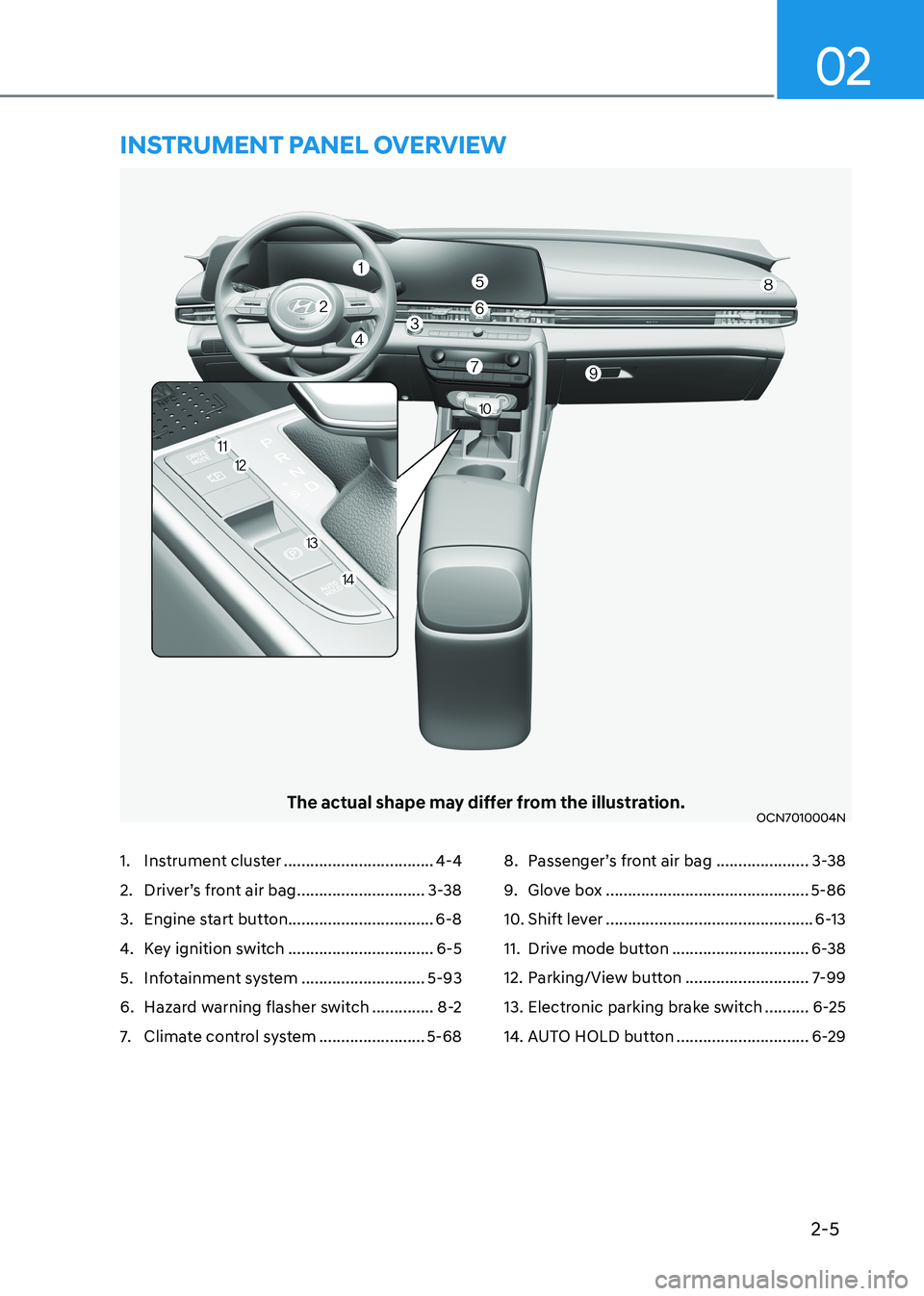
2-5
02
The actual shape may differ from the illustration.OCN7010004N
1. Instrument cluster ..................................4-4
2. Driver’s front air bag .............................3-38
3. Engine start button................................. 6-8
4. Key ignition switch ................................. 6-5
5. Infotainment system ............................5-93
6. Hazard warning flasher switch ..............8-2
7. Climate control system ........................5-688. Passenger’s front air bag ..................... 3-38
9.
Glove box .............................................. 5-86
10. Shift lever ............................................... 6-13
11. Drive mode button ...............................6-38
12. Parking/View button ............................7-99
13. Electronic parking brake switch ..........6-25
14. AUTO HOLD button ..............................6-29
instrumEnt PanEl ovErviEw
Page 59 of 529
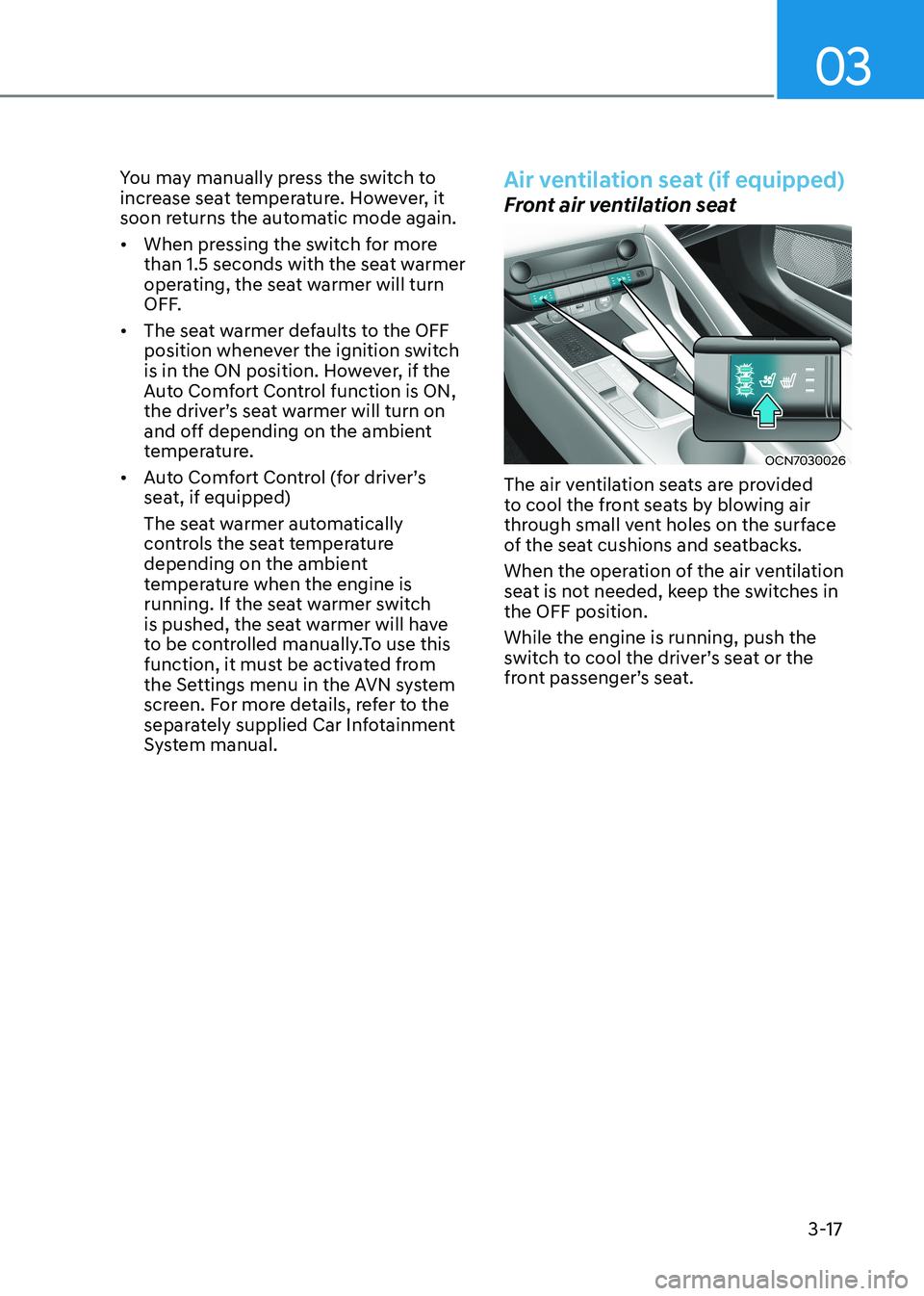
03
3-17
You may manually press the switch to
increase seat temperature. However, it
soon returns the automatic mode again. •
When pressing the switch for more
than 1.5 seconds with the seat warmer
operating, the seat warmer will turn
OFF.
• The seat warmer defaults to the OFF
position whenever the ignition switch
is in the ON position. However, if the
Auto Comfort Control function is ON,
the driver’s seat warmer will turn on
and off depending on the ambient
temperature.
• Auto Comfort Control (for driver’s
seat, if equipped)
The seat warmer automatically
controls the seat temperature
depending on the ambient
temperature when the engine is
running. If the seat warmer switch
is pushed, the seat warmer will have
to be controlled manually.To use this
function, it must be activated from
the Settings menu in the AVN system
screen. For more details, refer to the
separately supplied Car Infotainment
System manual.
Air ventilation seat (if equipped)
Front air ventilation seat
OCN7030026
The air ventilation seats are provided
to cool the front seats by blowing air
through small vent holes on the surface
of the seat cushions and seatbacks.
When the operation of the air ventilation
seat is not needed, keep the switches in the OFF position. While the engine is running, push the
switch to cool the driver’s seat or the
front passenger’s seat.
Page 60 of 529
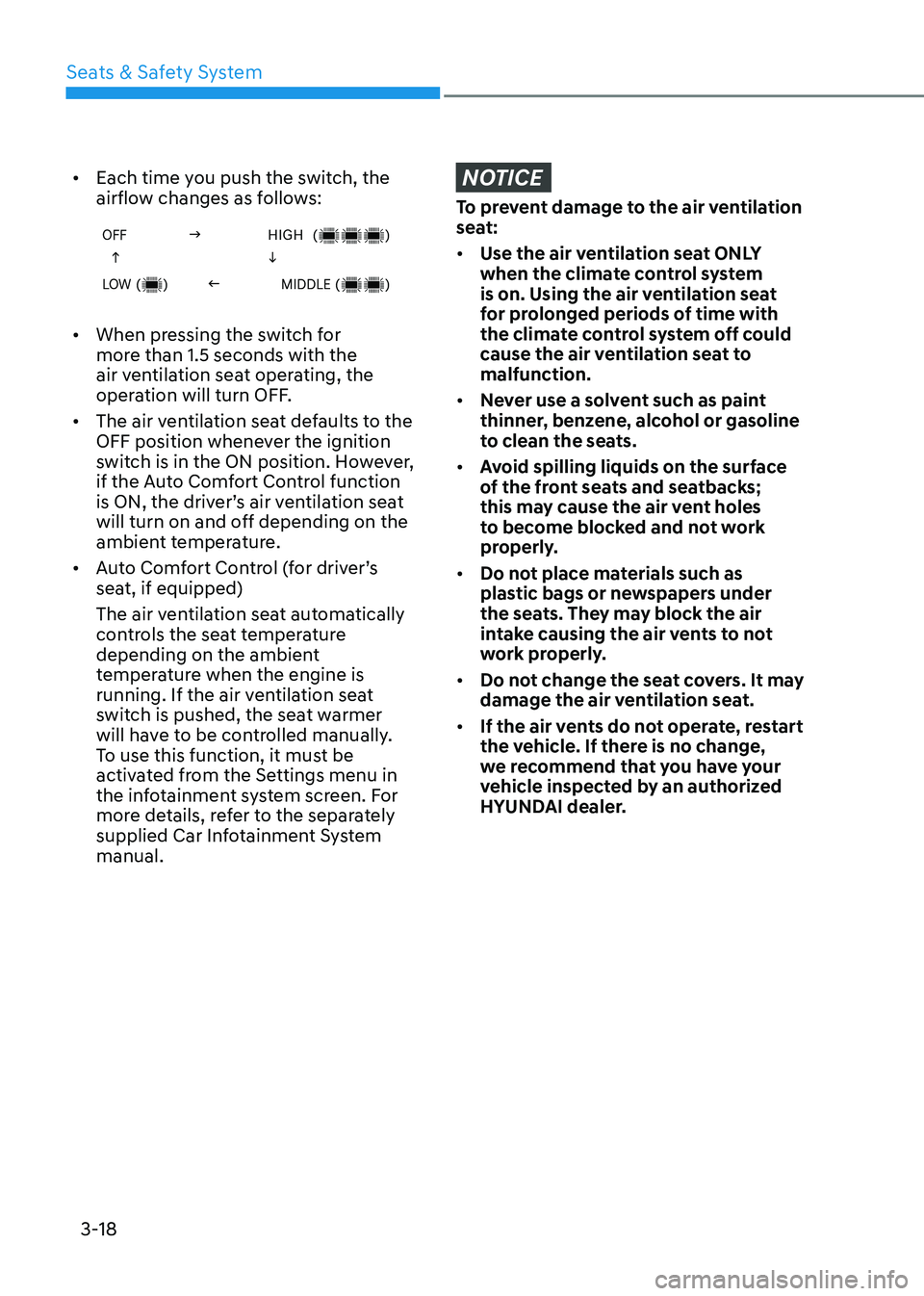
Seats & Safety System
3-18
•
Each time you push the switch, the
airflow changes as follows:
OFF g HIGH ()
h i
LOW () f MIDDLE ()
• When pressing the switch for
more than 1.5 seconds with the
air ventilation seat operating, the
operation will turn OFF.
• The air ventilation seat defaults to the
OFF position whenever the ignition
switch is in the ON position. However,
if the Auto Comfort Control function
is ON, the driver’s air ventilation seat
will turn on and off depending on the
ambient temperature.
• Auto Comfort Control (for driver’s
seat, if equipped)
The air ventilation seat automatically
controls the seat temperature
depending on the ambient
temperature when the engine is
running. If the air ventilation seat
switch is pushed, the seat warmer
will have to be controlled manually.
To use this function, it must be
activated from the Settings menu in
the infotainment system screen. For
more details, refer to the separately
supplied Car Infotainment System manual.
NOTICE
To prevent damage to the air ventilation
seat: • Use the air ventilation seat ONLY
when the climate control system
is on. Using the air ventilation seat
for prolonged periods of time with
the climate control system off could
cause the air ventilation seat to malfunction.
• Never use a solvent such as paint
thinner, benzene, alcohol or gasoline
to clean the seats.
• Avoid spilling liquids on the surface
of the front seats and seatbacks;
this may cause the air vent holes
to become blocked and not work
properly.
• Do not place materials such as
plastic bags or newspapers under
the seats. They may block the air
intake causing the air vents to not
work properly.
• Do not change the seat covers. It may
damage the air ventilation seat.
• If the air vents do not operate, restart
the vehicle. If there is no change,
we recommend that you have your
vehicle inspected by an authorized
HYUNDAI dealer.
Page 124 of 529
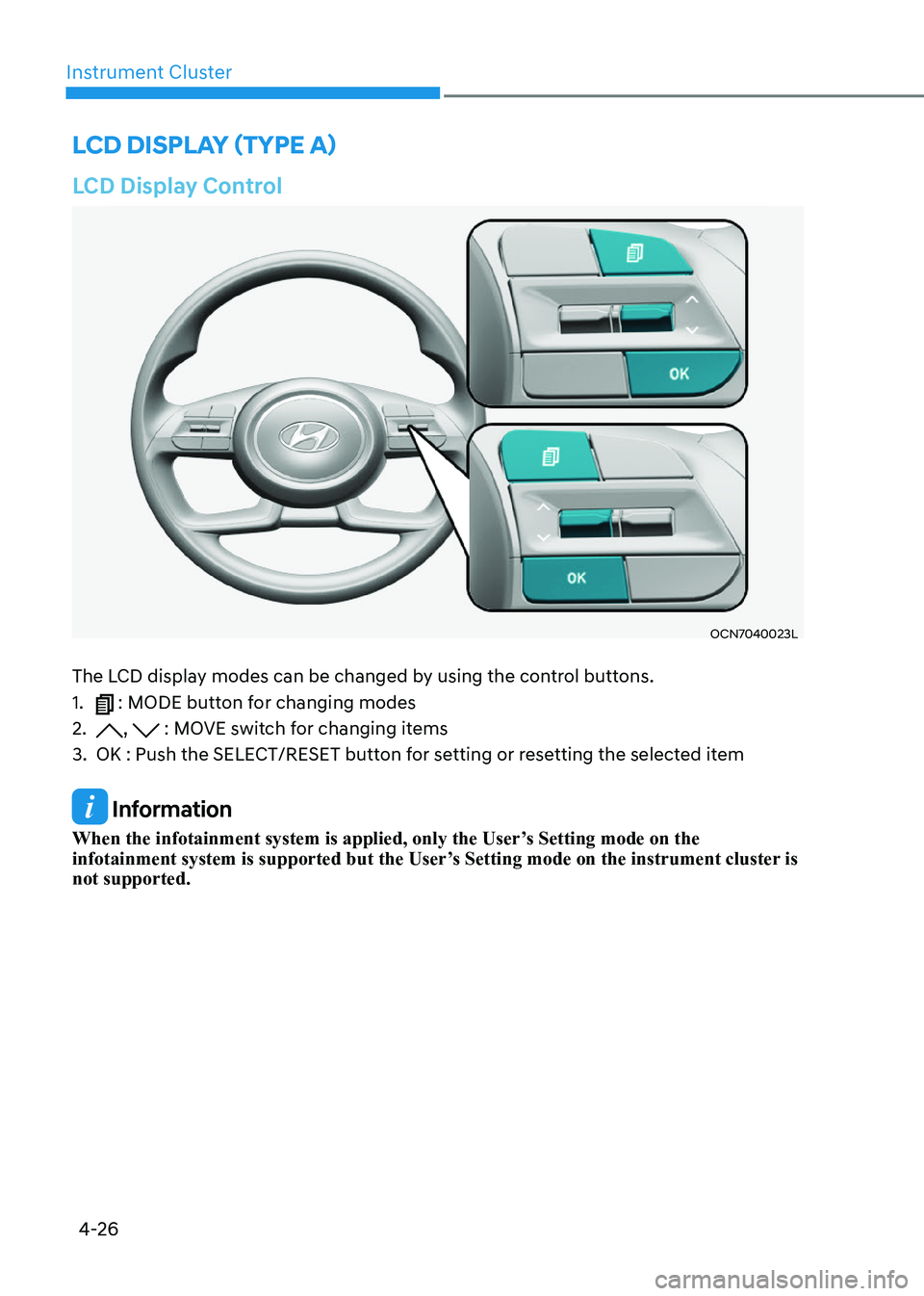
4-26
Instrument Cluster
LCD Display Control
OCN7040023L
The LCD display modes can be changed by using the control buttons. 1.
: MODE button for changing modes
2.
, : MOVE switch for changing items
3. OK : Push the SELECT/RESET button for setting or resetting the selected item
Information
When the infotainment system is applied, only the User’s Setting mode on the
infotainment system is supported but the User’s Setting mode on the instrument cluster is not supported.
LCD DispLay (TypE a)
Page 134 of 529
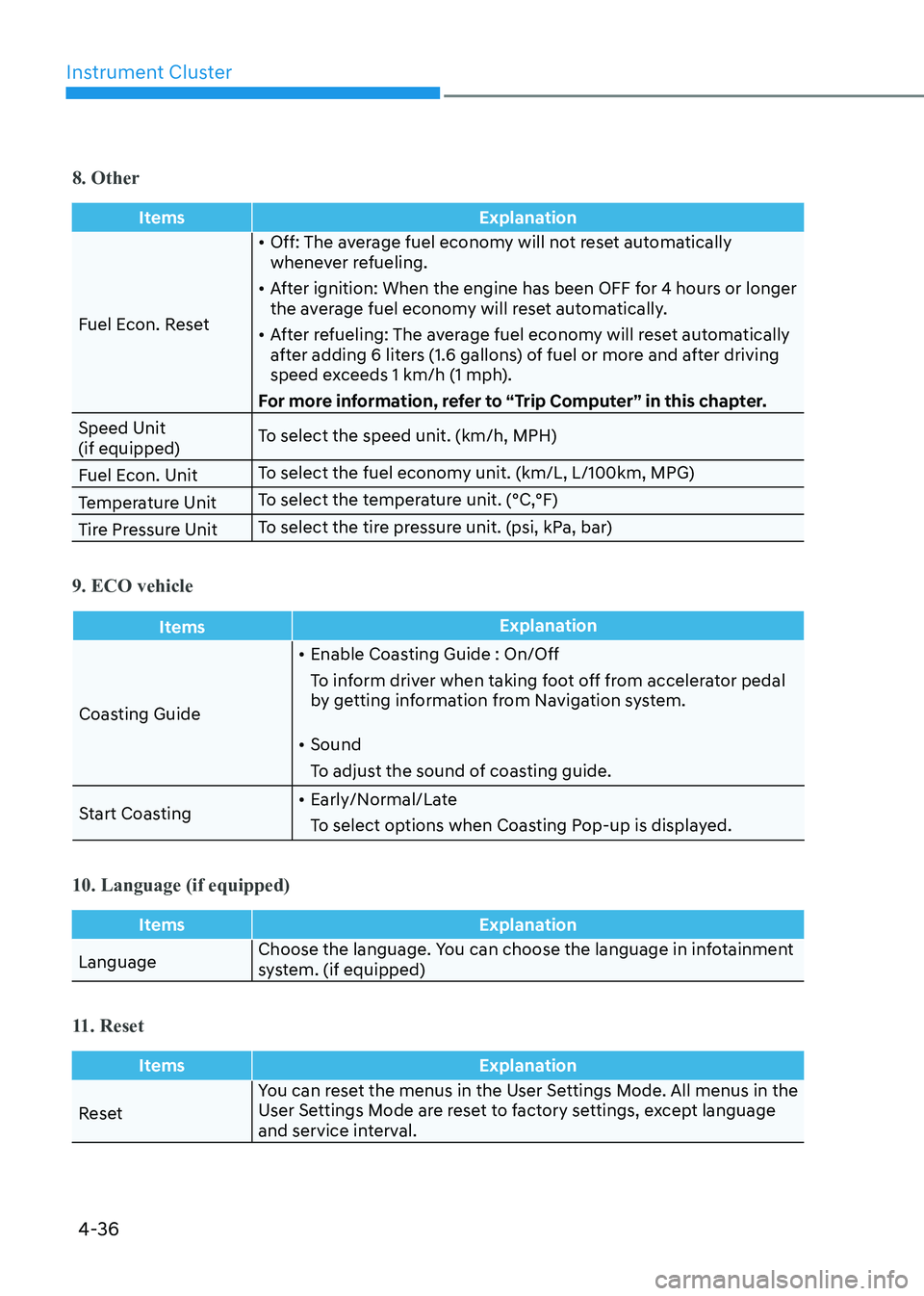
Instrument Cluster
4-36
8. Other
ItemsExplanation
Fuel Econ. Reset•
Off: The average fuel economy will not reset automatically
whenever refueling.
• After ignition: When the engine has been OFF for 4 hours or longer
the average fuel economy will reset automatically.
• After refueling: The average fuel economy will reset automatically
after adding 6 liters (1.6 gallons) of fuel or more and after driving
speed exceeds 1 km/h (1 mph).
For more information, refer to “Trip Computer” in this chapter.
Speed Unit (if equipped) To select the speed unit. (km/h, MPH)
Fuel Econ. Unit To select the fuel economy unit. (km/L, L/100km, MPG)
Temperature Unit To select the temperature unit. (°C,°F)
Tire Pressure Unit To select the tire pressure unit. (psi, kPa, bar)
9. ECO vehicle
Items
Explanation
Coasting Guide•
Enable Coasting Guide : On/Off
To inform driver when taking foot off from accelerator pedal
by getting information from Navigation system.
• Sound
To adjust the sound of coasting guide.
Start Coasting •
Early/Normal/Late
To select options when Coasting Pop-up is displayed.
10. Language (if equipped)
Items Explanation
LanguageChoose the language. You can choose the language in infotainment
system. (if equipped)
11. Reset
Items
Explanation
ResetYou can reset the menus in the User Settings Mode. All menus in the
User Settings Mode are reset to factory settings, except language
and service interval.
Page 138 of 529
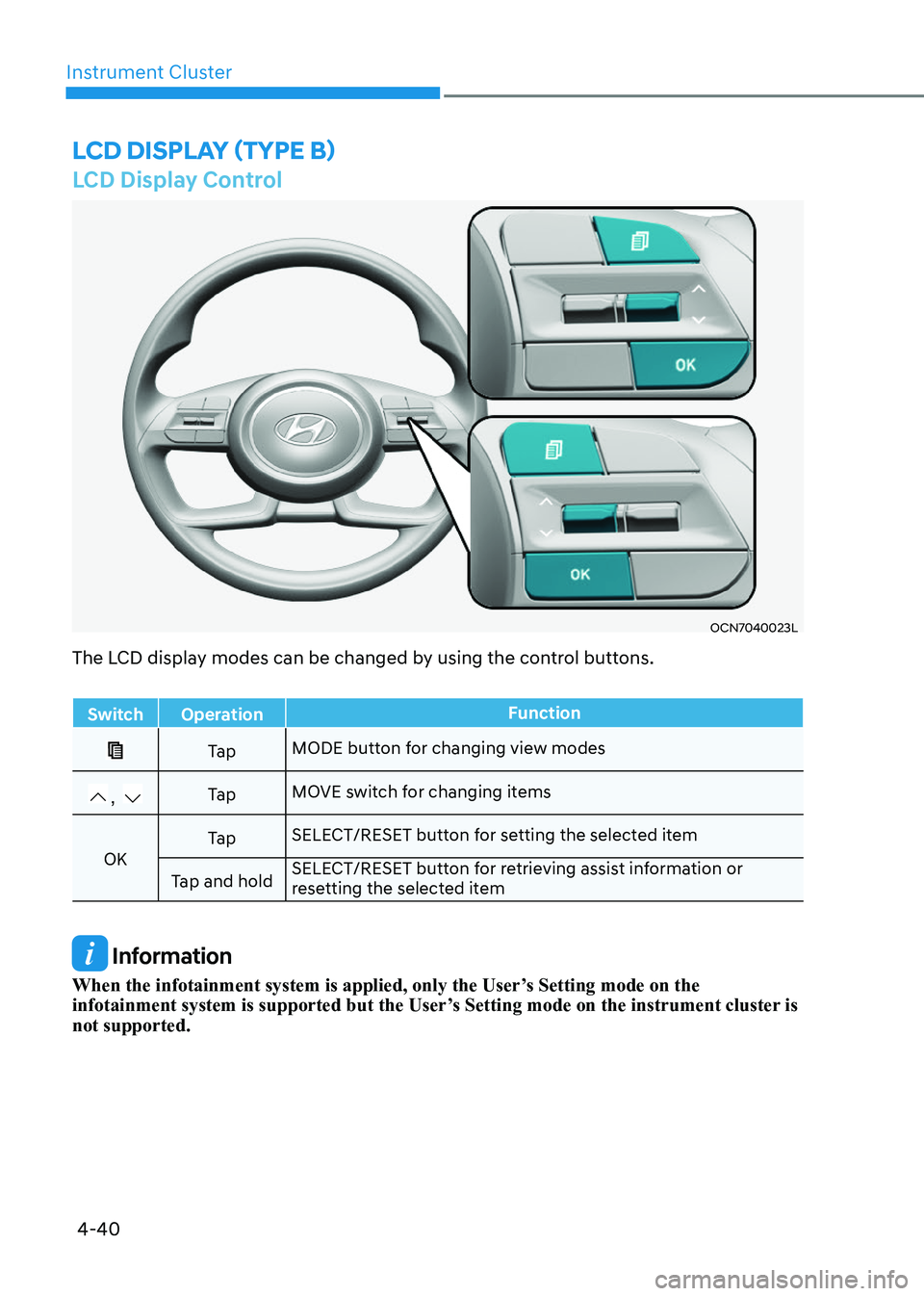
4-40
Instrument Cluster
LCD Display Control
OCN7040023L
Information
When the infotainment system is applied, only the User’s Setting mode on the
infotainment system is supported but the User’s Setting mode on the instrument cluster is not supported.
LCD DispLay (TypE B)
The LCD display modes can be changed by using the control buttons.
Switch Operation Function
Ta pMODE button for changing view modes
, Ta p
MOVE switch for changing items
OK Ta p
SELECT/RESET button for setting the selected item
Tap and hold SELECT/RESET button for retrieving assist information or
resetting the selected item
Page 147 of 529
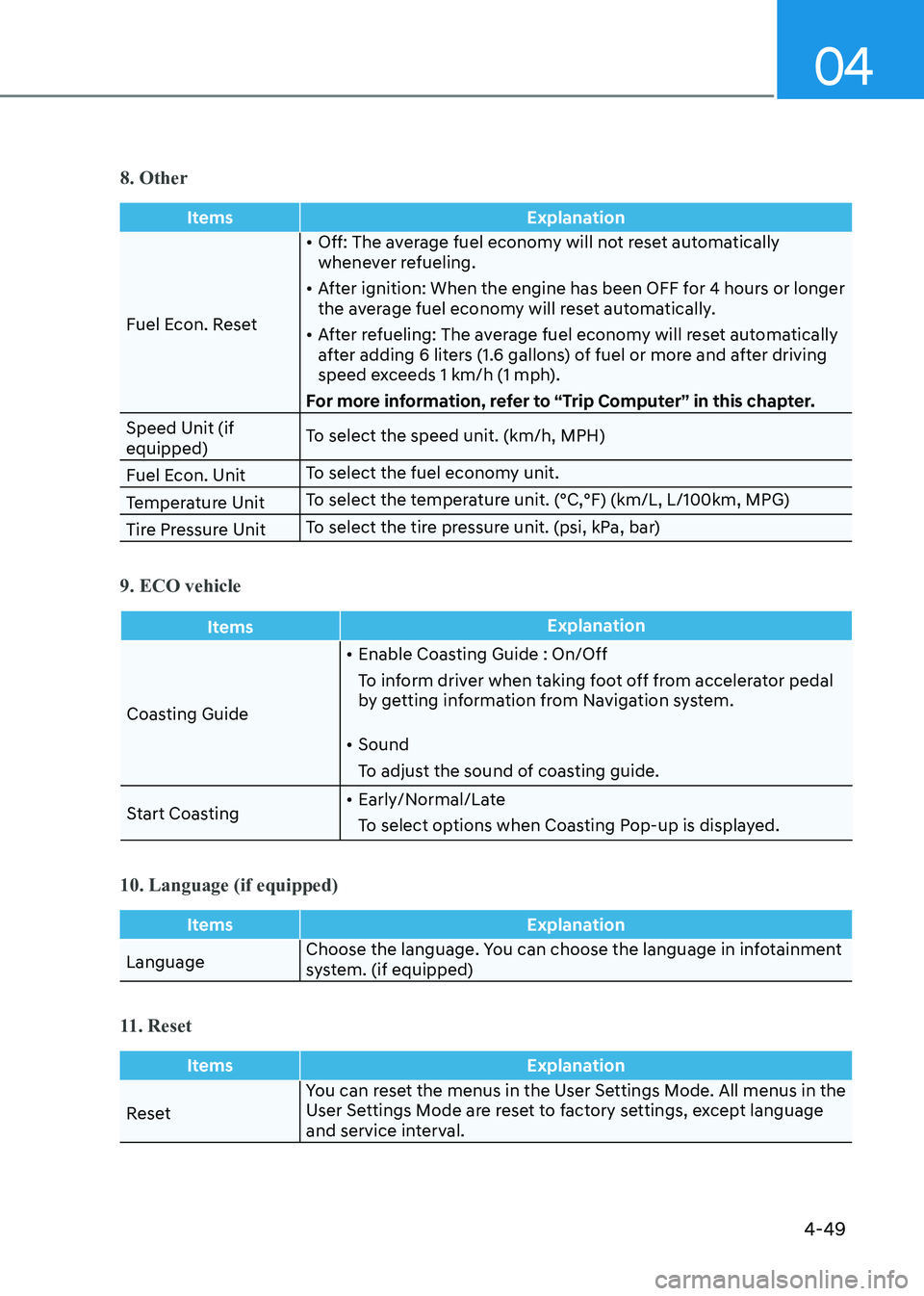
04
4-49
8. Other
ItemsExplanation
Fuel Econ. Reset•
Off: The average fuel economy will not reset automatically
whenever refueling.
• After ignition: When the engine has been OFF for 4 hours or longer
the average fuel economy will reset automatically.
• After refueling: The average fuel economy will reset automatically
after adding 6 liters (1.6 gallons) of fuel or more and after driving
speed exceeds 1 km/h (1 mph).
For more information, refer to “Trip Computer” in this chapter.
Speed Unit (if equipped) To select the speed unit. (km/h, MPH)
Fuel Econ. Unit To select the fuel economy unit.
Temperature Unit To select the temperature unit. (°C,°F) (km/L, L/100km, MPG)
Tire Pressure Unit To select the tire pressure unit. (psi, kPa, bar)
9. ECO vehicle
Items
Explanation
Coasting Guide•
Enable Coasting Guide : On/Off
To inform driver when taking foot off from accelerator pedal
by getting information from Navigation system.
• Sound
To adjust the sound of coasting guide.
Start Coasting •
Early/Normal/Late
To select options when Coasting Pop-up is displayed.
10. Language (if equipped)
Items Explanation
LanguageChoose the language. You can choose the language in infotainment
system. (if equipped)
11. Reset
Items
Explanation
ResetYou can reset the menus in the User Settings Mode. All menus in the
User Settings Mode are reset to factory settings, except language
and service interval.
Page 150 of 529
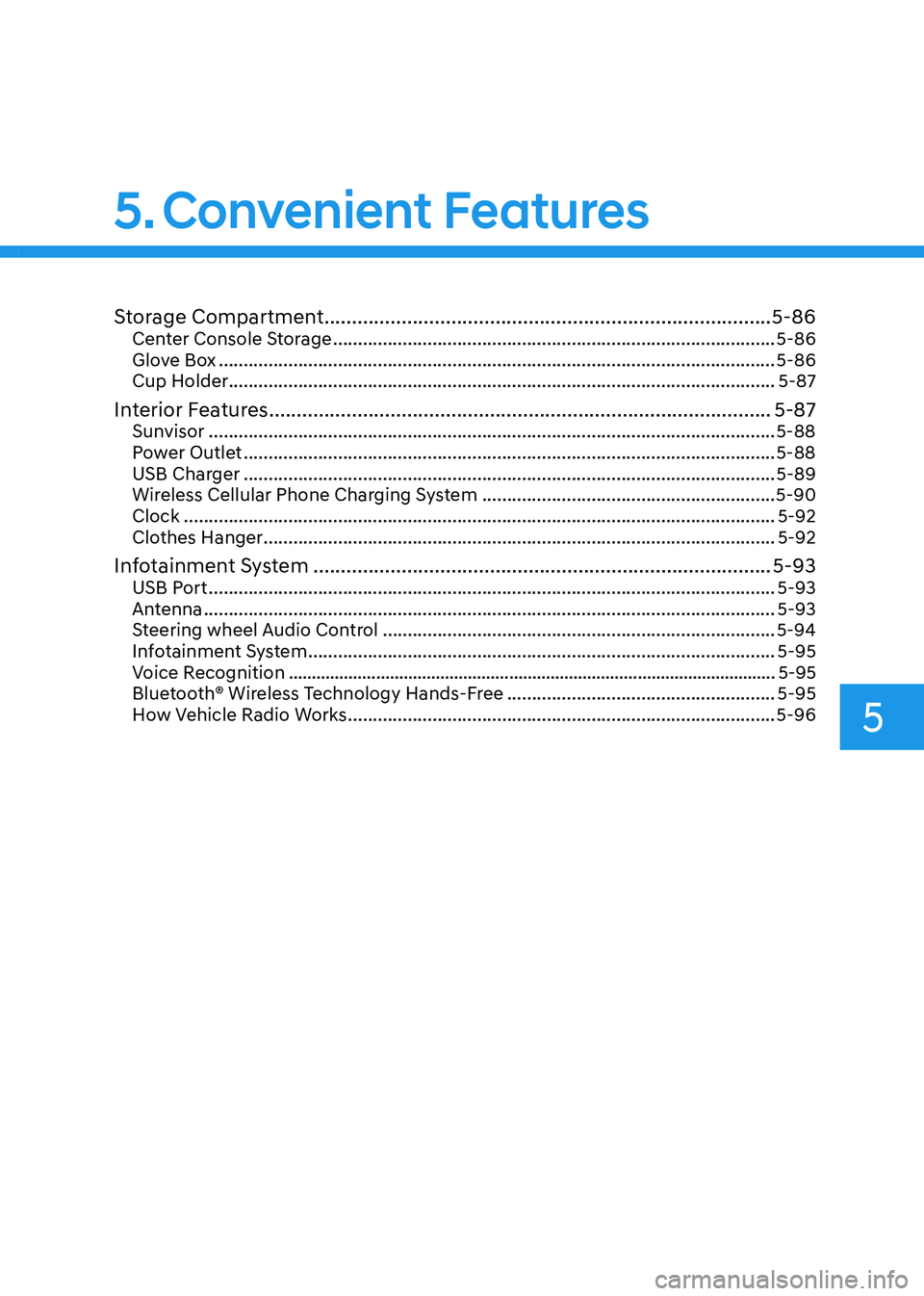
5
Storage Compartment ................................................................................. 5-86
Center Console Storage ......................................................................................... 5-86
Glove Box ................................................................................................................ 5-86
Cup Holder .............................................................................................................. 5-87
Interior Features ........................................................................................... 5-87
Sunvisor .................................................................................................................. 5-88
Power Outlet ........................................................................................................... 5-88
USB Charger ........................................................................................................... 5-89
Wireless Cellular Phone Charging System ...........................................................5-90
Clock ....................................................................................................................... 5-92
Clothes Hanger ....................................................................................................... 5-92
Infotainment System ................................................................................... 5-93
USB Port .................................................................................................................. 5-93
Antenna ................................................................................................................... 5-93
Steering wheel Audio Control ............................................................................... 5-94
Infotainment System .............................................................................................. 5-95
Voice Recognition .......................................................................................................... 5-95
Bluetooth® Wireless Technology Hands-Free ......................................................5-95
How Vehicle Radio Works ...................................................................................... 5-96
5. Convenient Features