2022 HYUNDAI ELANTRA HYBRID lane assist
[x] Cancel search: lane assistPage 100 of 529
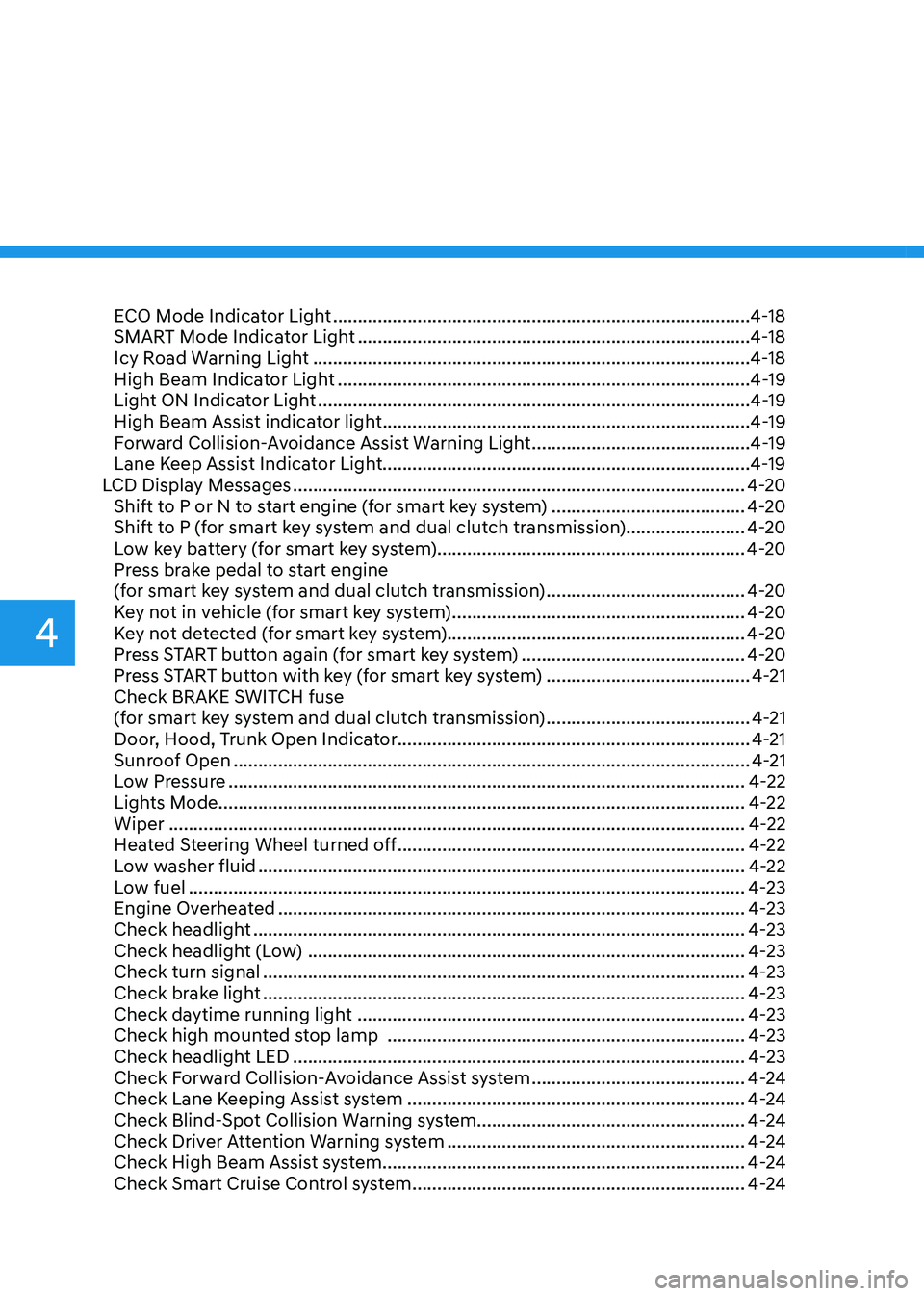
4
ECO Mode Indicator Light .................................................................................... 4-18
SMART Mode Indicator Light ............................................................................... 4-18
Icy Road Warning Light ........................................................................................ 4-18
High Beam Indicator Light ................................................................................... 4-19
Light ON Indicator Light ....................................................................................... 4-19
High Beam Assist indicator light .......................................................................... 4-19
Forward Collision-Avoidance Assist Warning Light ............................................4-19
Lane Keep Assist Indicator Light..........................................................................4-19
LCD Display Messages ........................................................................................... 4-20
Shift to P or N to start engine (for smart key system) .......................................4-20
Shift to P (for smart key system and dual clutch transmission)........................ 4-20
Low key battery (for smart key system).............................................................. 4-20
Press brake pedal to start engine
(for smart key system and dual clutch transmission) ........................................4-20
Key not in vehicle (for smart key system) ...........................................................4-20
Key not detected (for smart key system)............................................................ 4-20
Press START button again (for smart key system) .............................................4-20
Press START button with key (for smart key system) .........................................4-21
Check BRAKE SWITCH fuse
(for smart key system and dual clutch transmission) .........................................4-21
Door, Hood, Trunk Open Indicator....................................................................... 4-21
Sunroof Open ........................................................................................................ 4-21
Low Pressure ........................................................................................................ 4-22
Lights Mode.......................................................................................................... 4-22Wiper .................................................................................................................... 4-22
Heated Steering Wheel turned off ...................................................................... 4-22
Low washer fluid .................................................................................................. 4-22
Low fuel ................................................................................................................ 4-23
Engine Overheated .............................................................................................. 4-23
Check headlight ................................................................................................... 4-23
Check headlight (Low) ........................................................................................ 4-23
Check turn signal ................................................................................................. 4-23
Check brake light ................................................................................................. 4-23
Check daytime running light .............................................................................. 4-23
Check high mounted stop lamp ........................................................................ 4-23
Check headlight LED ........................................................................................... 4-23
Check Forward Collision-Avoidance Assist system ...........................................4-24
Check Lane Keeping Assist system .................................................................... 4-24
Check Blind-Spot Collision Warning system...................................................... 4-24
Check Driver Attention Warning system ............................................................4-24
Check High Beam Assist system ......................................................................... 4-24
Check Smart Cruise Control system ................................................................... 4-24
Page 117 of 529

04
4-19
High Beam Indicator Light
This indicator light illuminates:
•
When the headlights are on and in the high beam position.
• When the turn signal lever is pulled
into the Flash-to-Pass position.
Light ON Indicator Light
This indicator light illuminates:
When the tail lights or headlamps are on.
High Beam Assist indicator
light (if equipped)
This indicator light illuminates:
• When the High Beam is on with the
light switch in the AUTO light position.
• If your vehicle detects oncoming or
preceding vehicles, High Beam Assist
system will switch the high beam to
low beam automatically.
For more information, refer to "High
Beam Assist (HBA)" in chapter 5. Forward Collision-Avoidance
Assist Warning Light (if equipped)
This warning light illuminates:
•
When you set the ignition switch or
Engine Start/Stop button to the ON position.
- It illuminates for approximately 3 seconds and then goes off.
• When there is a malfunction with
FCA. In this case, have your vehicle
inspected by an authorized dealer of
HYUNDAI.
For more information, refer to "Forward
Collision-Avoidance Assist (FCA)" in
chapter 6.
Lane Keep Assist Indicator
Light (if equipped)
This indicator light illuminates:
• [Green] When you activate the lane
departure warning system by pressing
the LKA button and all of the system
operating conditions are satisfied.
• [White] When system operating
conditions are not satisfied or when
the sensor does not detect the lane line.
• [Yellow] When there is a malfunction
with Lane Keeping Assist system.
In this case, have your vehicle inspected
by an authorized HYUNDAI dealer.
For more information, refer to "Lane
Keeping Assist (LKA)" in chapter 6.
Page 122 of 529
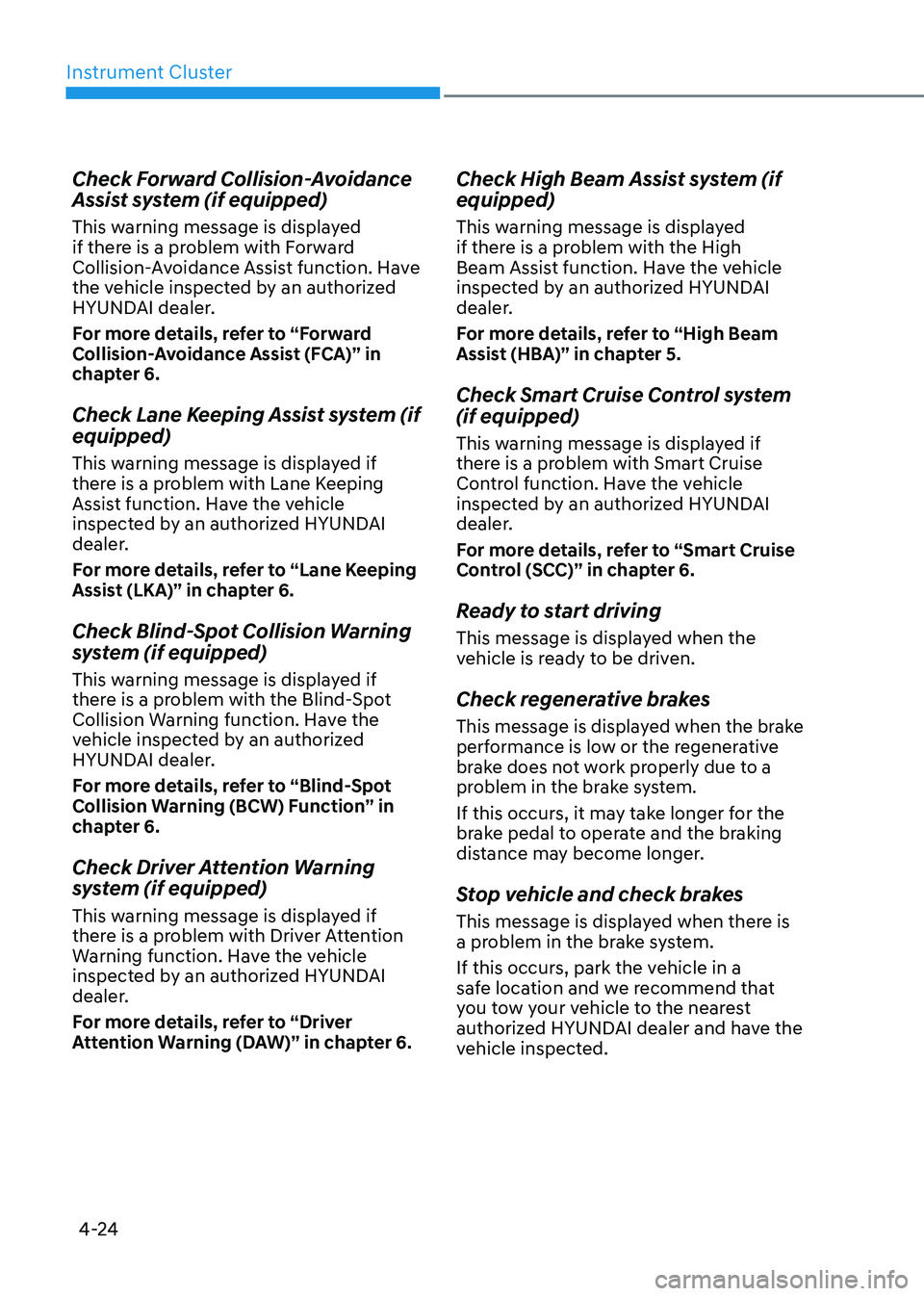
Instrument Cluster
4-24
Check Forward Collision-Avoidance
Assist system (if equipped)
This warning message is displayed
if there is a problem with Forward
Collision-Avoidance Assist function. Have
the vehicle inspected by an authorized
HYUNDAI dealer.
For more details, refer to “Forward
Collision-Avoidance Assist (FCA)” in
chapter 6.
Check Lane Keeping Assist system (if equipped)
This warning message is displayed if
there is a problem with Lane Keeping
Assist function. Have the vehicle
inspected by an authorized HYUNDAI
dealer.
For more details, refer to “Lane Keeping
Assist (LKA)” in chapter 6.
Check Blind-Spot Collision Warning
system (if equipped)
This warning message is displayed if
there is a problem with the Blind-Spot
Collision Warning function. Have the
vehicle inspected by an authorized
HYUNDAI dealer.
For more details, refer to “Blind-Spot
Collision Warning (BCW) Function” in
chapter 6.
Check Driver Attention Warning
system (if equipped)
This warning message is displayed if
there is a problem with Driver Attention
Warning function. Have the vehicle
inspected by an authorized HYUNDAI
dealer.
For more details, refer to “Driver
Attention Warning (DAW)” in chapter 6.
Check High Beam Assist system (if equipped)
This warning message is displayed
if there is a problem with the High
Beam Assist function. Have the vehicle
inspected by an authorized HYUNDAI
dealer.
For more details, refer to “High Beam
Assist (HBA)” in chapter 5.
Check Smart Cruise Control system (if equipped)
This warning message is displayed if
there is a problem with Smart Cruise
Control function. Have the vehicle
inspected by an authorized HYUNDAI
dealer.
For more details, refer to “Smart Cruise
Control (SCC)” in chapter 6.
Ready to start driving
This message is displayed when the
vehicle is ready to be driven.
Check regenerative brakes
This message is displayed when the brake
performance is low or the regenerative
brake does not work properly due to a
problem in the brake system.
If this occurs, it may take longer for the
brake pedal to operate and the braking
distance may become longer.
Stop vehicle and check brakes
This message is displayed when there is
a problem in the brake system.
If this occurs, park the vehicle in a
safe location and we recommend that
you tow your vehicle to the nearest
authorized HYUNDAI dealer and have the
vehicle inspected.
Page 125 of 529
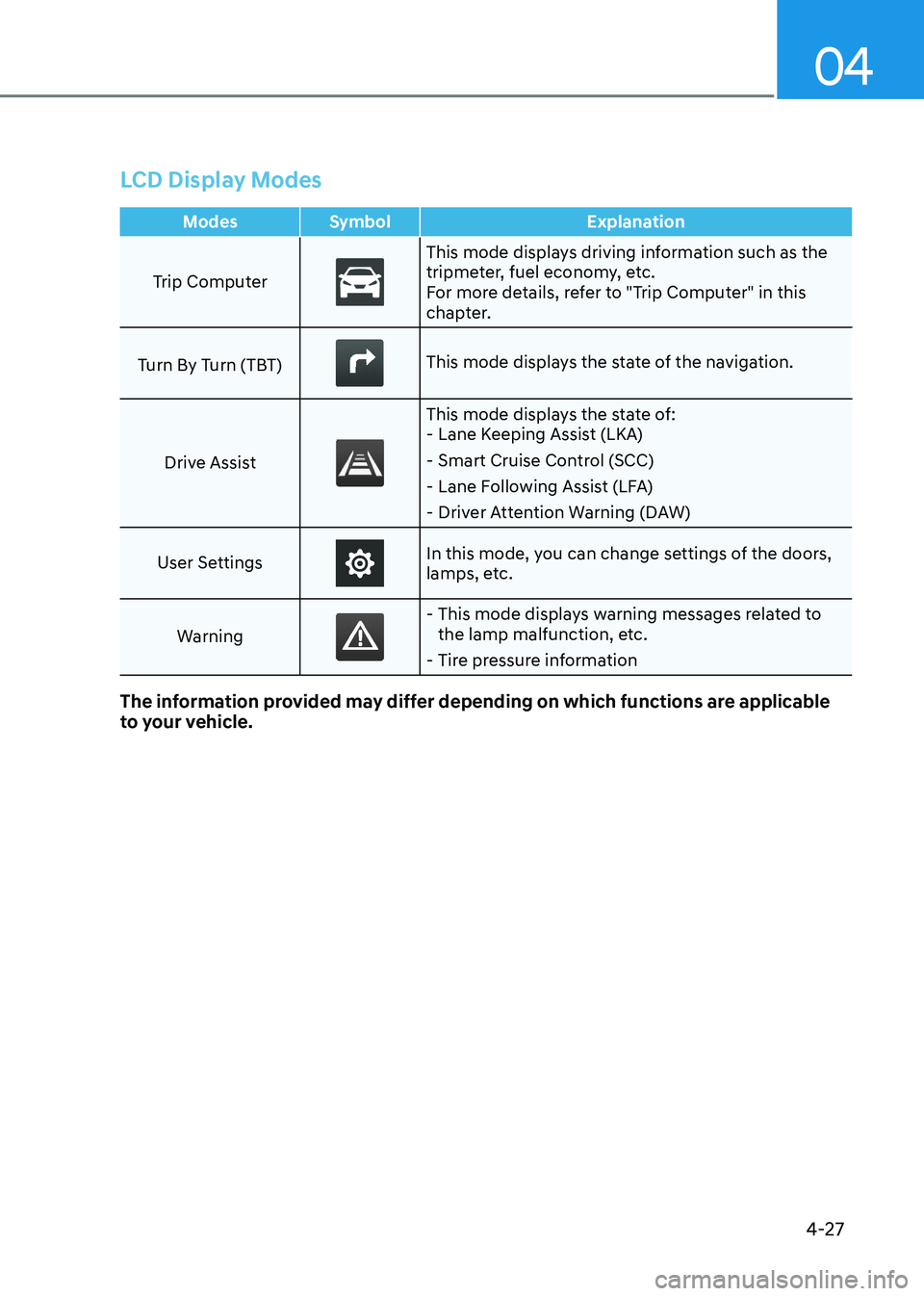
04
4-27
LCD Display Modes
Modes Symbol Explanation
Trip Computer
This mode displays driving information such as the
tripmeter, fuel economy, etc.
For more details, refer to "Trip Computer" in this
chapter.
Turn By Turn (TBT)
This mode displays the state of the navigation.
Drive Assist
This mode displays the state of: - Lane Keeping Assist (LKA)
- Smart Cruise Control (SCC)
- Lane Following Assist (LFA)
- Driver Attention Warning (DAW)
User Settings
In this mode, you can change settings of the doors,
lamps, etc.
Warning
- This mode displays warning messages related to the lamp malfunction, etc.
- Tire pressure information
The information provided may differ depending on which functions are applicable
to your vehicle.
Page 126 of 529
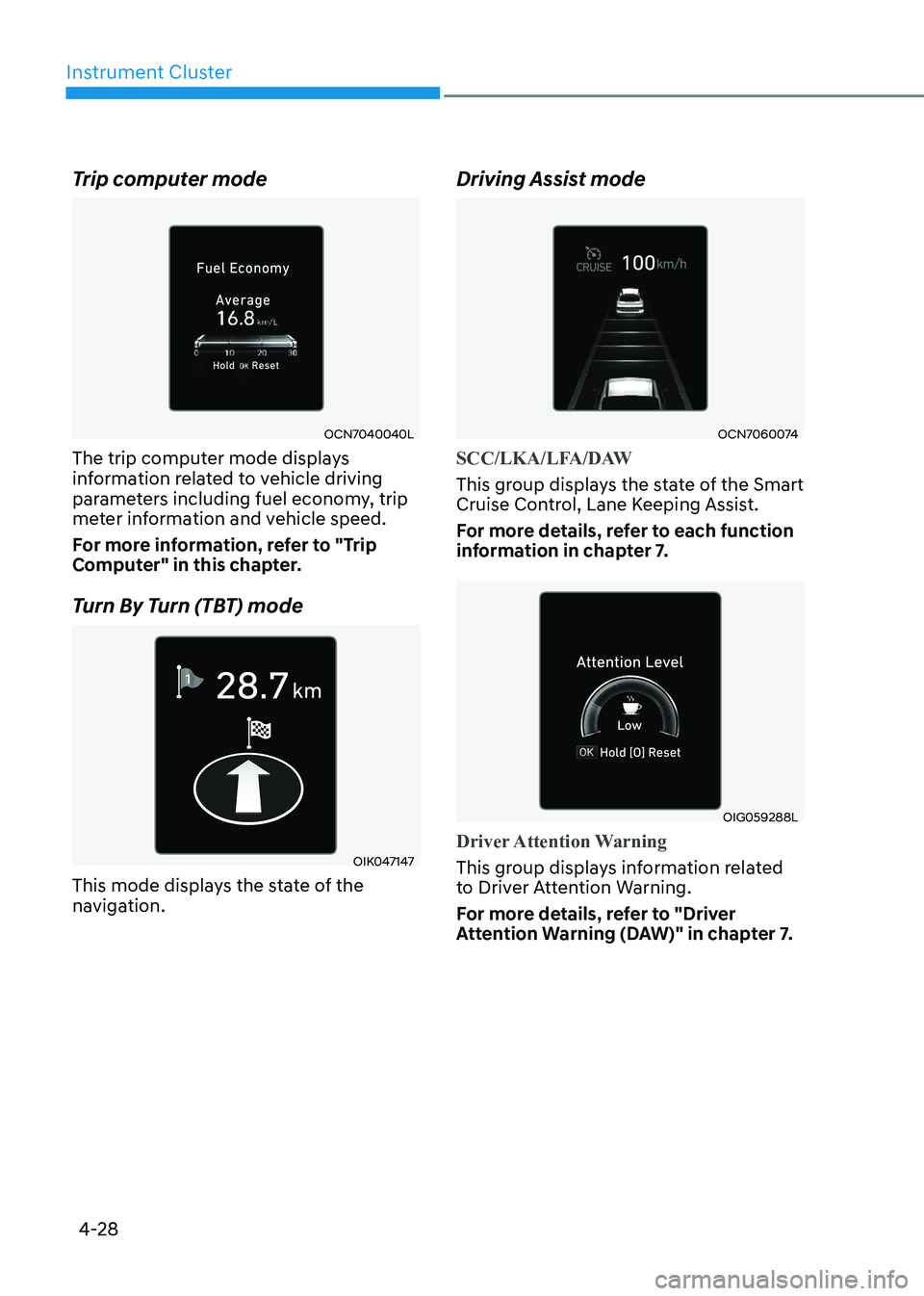
Instrument Cluster
4-28
Trip computer mode
OCN7040040L
The trip computer mode displays
information related to vehicle driving
parameters including fuel economy, trip
meter information and vehicle speed.
For more information, refer to "Trip
Computer" in this chapter.
Turn By Turn (TBT) mode
OIK047147
This mode displays the state of the
navigation. Driving Assist mode
OCN7060074
SCC/LKA/LFA/DAW
This group displays the state of the Smart
Cruise Control, Lane Keeping Assist.
For more details, refer to each function
information in chapter 7.
OIG059288L
Driver Attention Warning
This group displays information related
to Driver Attention Warning.
For more details, refer to "Driver
Attention Warning (DAW)" in chapter 7.
Page 129 of 529
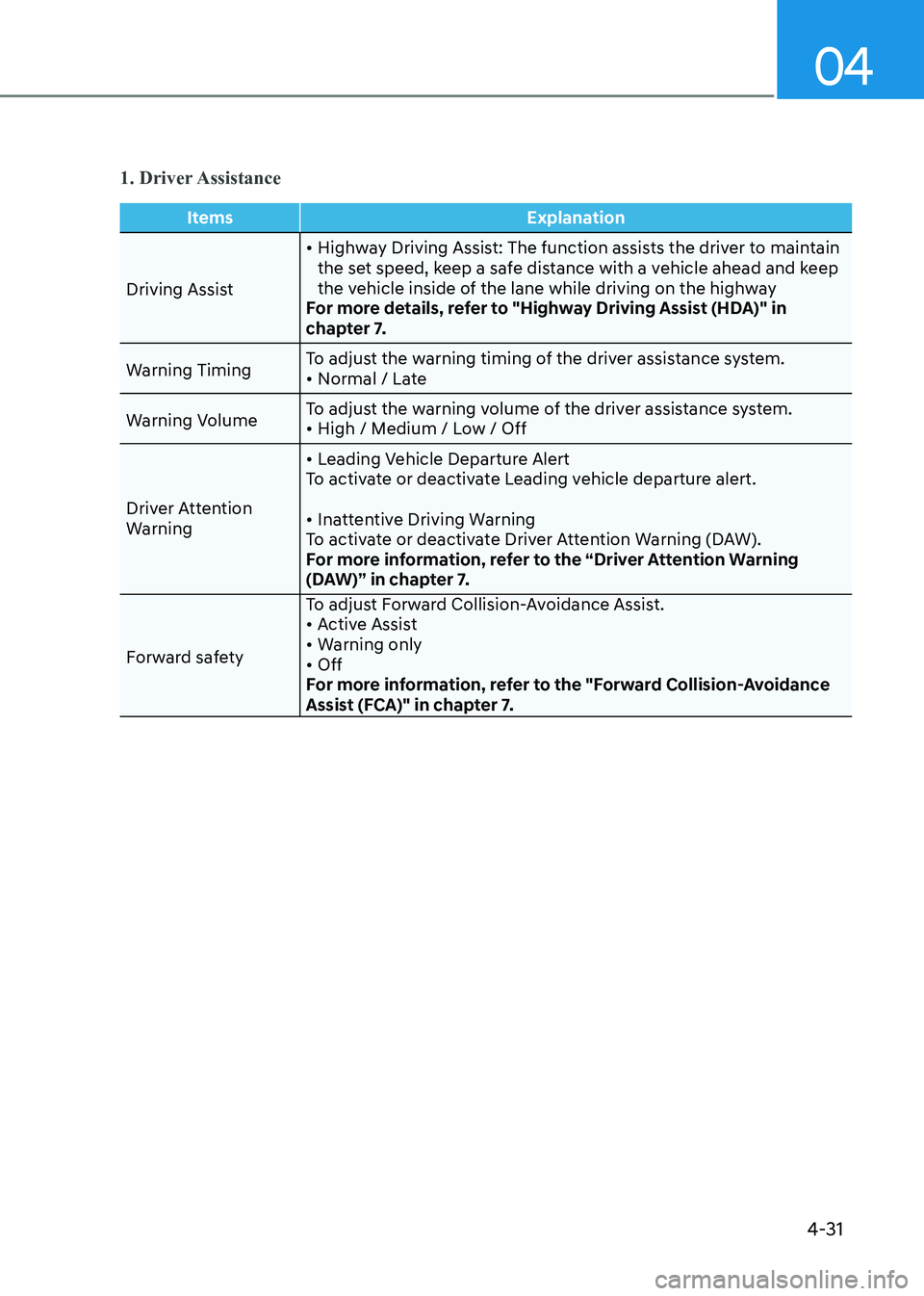
04
4-31
1. Driver Assistance
ItemsExplanation
Driving Assist • Highway Driving Assist: The function assists the driver to maintain
the set speed, keep a safe distance with a vehicle ahead and keep
the vehicle inside of the lane while driving on the highway
For more details, refer to "Highway Driving Assist (HDA)" in
chapter 7.
Warning Timing To adjust the warning timing of the driver assistance system.
• Normal / Late
Warning Volume To adjust the warning volume of the driver assistance system.
• High / Medium / Low / Off
Driver Attention
Warning • Leading Vehicle Departure Alert
To activate or deactivate Leading vehicle departure alert.
• Inattentive Driving Warning
To activate or deactivate Driver Attention Warning (DAW).
For more information, refer to the “Driver Attention Warning
(DAW)” in chapter 7.
Forward safety To adjust Forward Collision-Avoidance Assist.
• Active Assist
• Warning only• Off
For more information, refer to the "Forward Collision-Avoidance
Assist (FCA)" in chapter 7.
Page 130 of 529
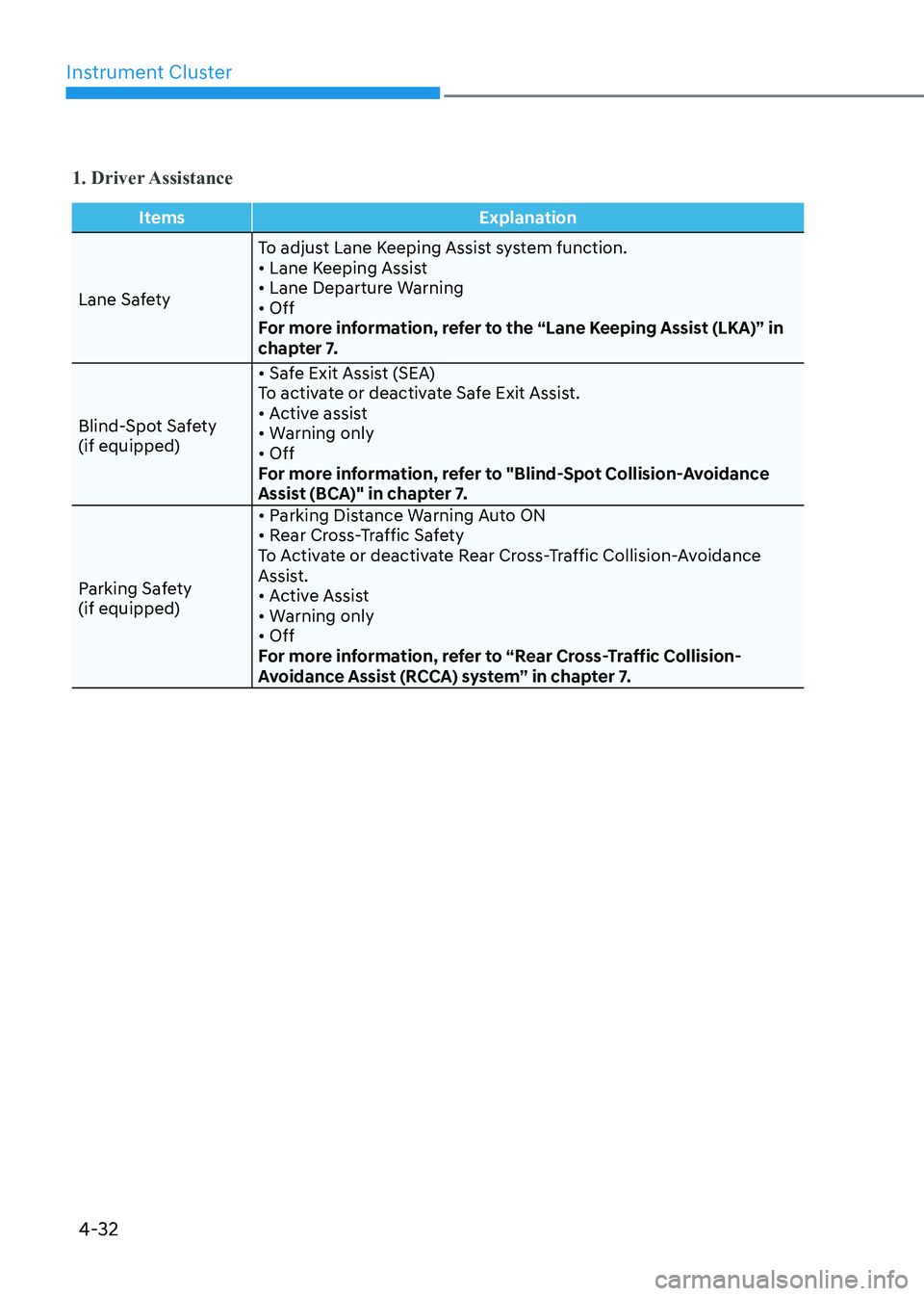
Instrument Cluster
4-32
1. Driver Assistance
ItemsExplanation
Lane SafetyTo adjust Lane Keeping Assist system function.
• Lane Keeping Assist
• Lane Departure Warning• Off
For more information, refer to the “Lane Keeping Assist (LKA)” in
chapter 7.
Blind-Spot Safety (if equipped) • Safe Exit Assist (SEA)
To activate or deactivate Safe Exit Assist.
• Active assist
• Warning only• Off
For more information, refer to "Blind-Spot Collision-Avoidance
Assist (BCA)" in chapter 7.
Parking Safety (if equipped) • Parking Distance Warning Auto ON
• Rear Cross-Traffic Safety
To Activate or deactivate Rear Cross-Traffic Collision-Avoidance
Assist.
• Active Assist
• Warning only• Off
For more information, refer to “Rear Cross-Traffic Collision-
Avoidance Assist (RCCA) system” in chapter 7.
Page 141 of 529
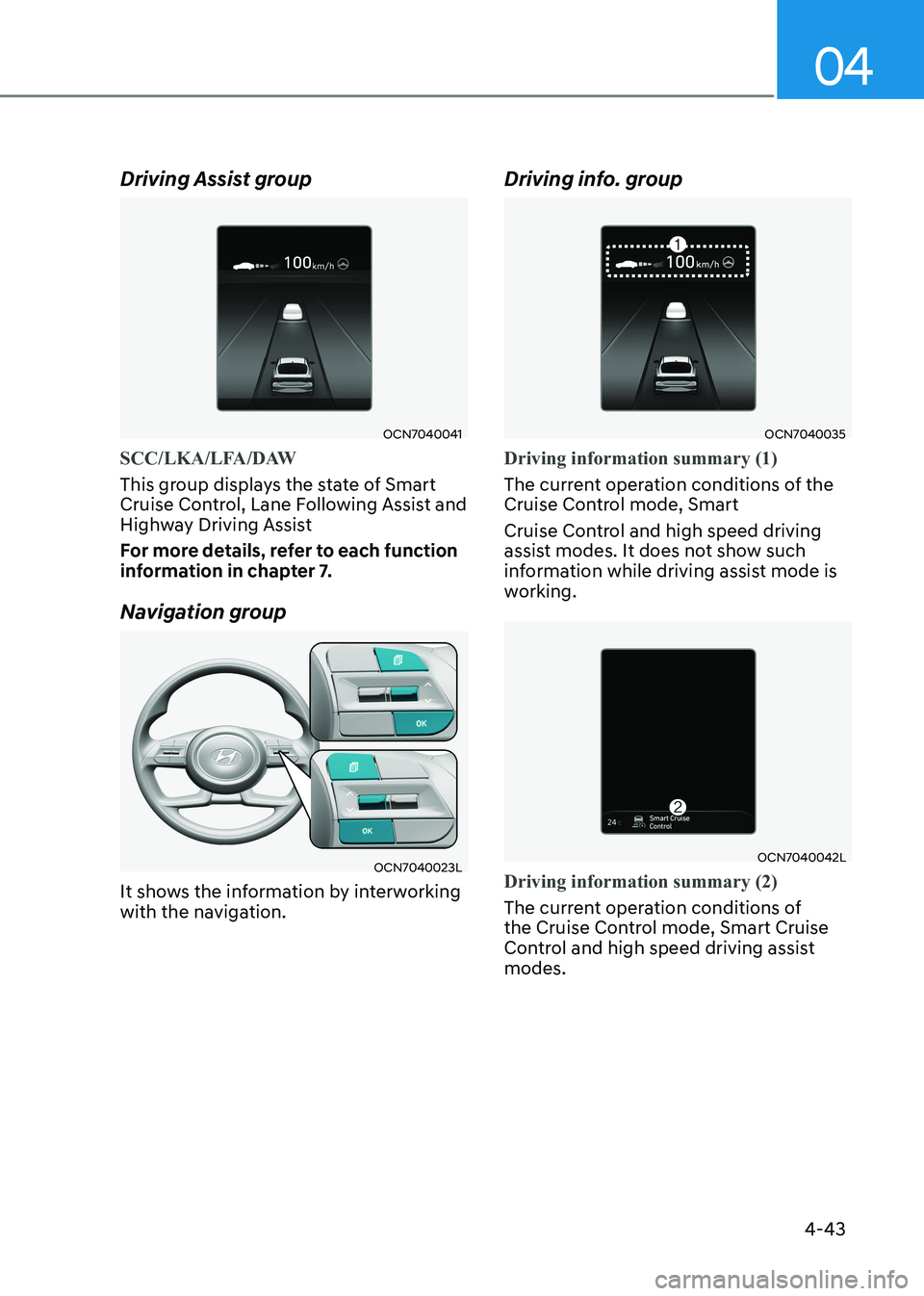
04
4-43
Driving Assist group
OCN7040041
SCC/LKA/LFA/DAW
This group displays the state of Smart
Cruise Control, Lane Following Assist and
Highway Driving Assist
For more details, refer to each function
information in chapter 7.
Navigation group
OCN7040023L
It shows the information by interworking
with the navigation. Driving info. group
OCN7040035
Driving information summary (1)
The current operation conditions of the
Cruise Control mode, Smart
Cruise Control and high speed driving
assist modes. It does not show such
information while driving assist mode is
working.
OCN7040042L
Driving information summary (2)
The current operation conditions of
the Cruise Control mode, Smart Cruise
Control and high speed driving assist modes.