2021 VOLVO V90 CROSS COUNTRY ECO mode
[x] Cancel search: ECO modePage 4 of 683

2
OWNER'S INFORMATION
Owner's information16
Owner's Manual in the center display 17
Navigate in the Owner's Manual in the center display 18
Owner's manual in mobile devices 20
Volvo Cars support site 21
Using the Owner's Manual 21
The Owner's Manual and the envi-ronment 23
YOUR VOLVO
Contacting Volvo
26
Volvo ID 26
Creating and registering a Volvo ID 27
Drive-E ‒ purer driving pleasure
28
IntelliSafe – driver support and safety 29
Sensus - connection and enter- tainment 30
Software Updates 33
Data recording 33
Terms and Conditions for Services 35
Customer Privacy Policy 35
Important information on acces-sories and extra equipment 36
Accessory installation 37
Connecting equipment to thevehicle's data link connector 37
Technician certification 38
Viewing the Vehicle IdentificationNumber (VIN) 39
Volvo Structural Parts Statement 39
Change of market when importingor relocating 40
Driver distraction 41
SAFETY
Safety44
Safety during pregnancy 45
Occupant safety 45
Reporting safety defects 46
Recall information 47
Whiplash Protection System 48
Seat belts 49
Buckling and unbuckling seat belts 50
Seat belt tensioners 52
Resetting the electric seat belt tensioners 53
Door and seat belt reminders 54
Airbags 55
Driver/passenger side front airbags 56
Occupant weight sensor 59
Side airbags 62
Inflatable curtain 63
Safety mode 64
Starting and moving the vehiclewhen it is in safety mode 65
Child safety 66
Child restraints 68
Infant seats 70
Convertible seats 72
Booster cushions 74
TABLE OF CONTENTS
Page 11 of 683
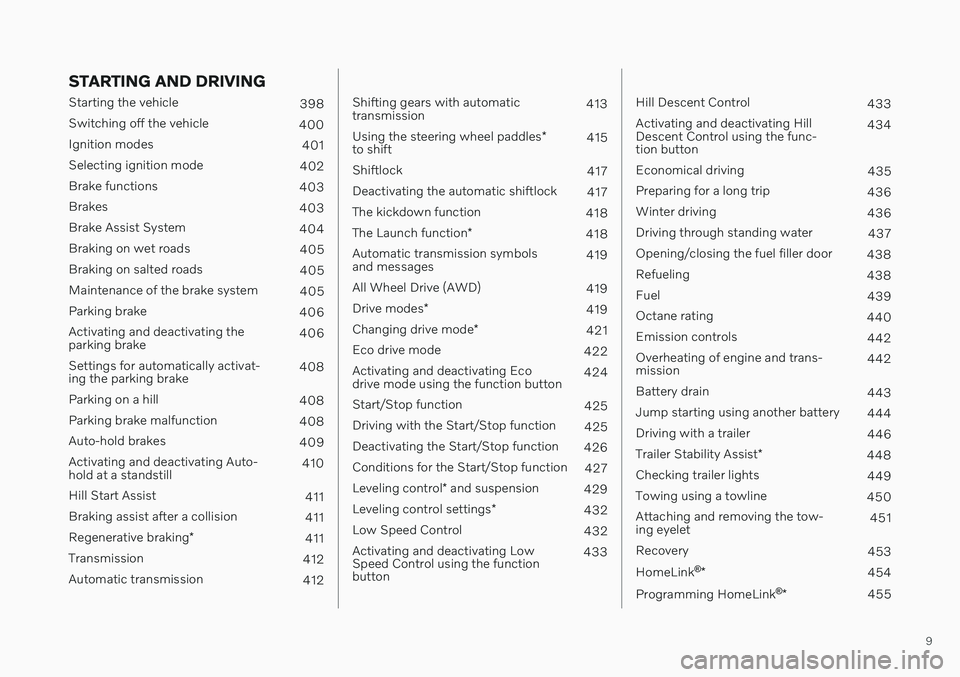
9
STARTING AND DRIVING
Starting the vehicle398
Switching off the vehicle 400
Ignition modes 401
Selecting ignition mode 402
Brake functions 403
Brakes 403
Brake Assist System 404
Braking on wet roads 405
Braking on salted roads 405
Maintenance of the brake system 405
Parking brake 406
Activating and deactivating the parking brake 406
Settings for automatically activat-ing the parking brake 408
Parking on a hill 408
Parking brake malfunction 408
Auto-hold brakes 409
Activating and deactivating Auto-hold at a standstill 410
Hill Start Assist 411
Braking assist after a collision 411
Regenerative braking *
411
Transmission 412
Automatic transmission 412
Shifting gears with automatic transmission413
Using the steering wheel paddles *
to shift 415
Shiftlock 417
Deactivating the automatic shiftlock 417
The kickdown function 418
The Launch function *
418
Automatic transmission symbolsand messages 419
All Wheel Drive (AWD) 419
Drive modes *
419
Changing drive mode *
421
Eco drive mode 422
Activating and deactivating Ecodrive mode using the function button 424
Start/Stop function 425
Driving with the Start/Stop function 425
Deactivating the Start/Stop function 426
Conditions for the Start/Stop function 427
Leveling control * and suspension
429
Leveling control settings *
432
Low Speed Control 432
Activating and deactivating LowSpeed Control using the functionbutton 433
Hill Descent Control
433
Activating and deactivating Hill Descent Control using the func-tion button 434
Economical driving 435
Preparing for a long trip 436
Winter driving 436
Driving through standing water 437
Opening/closing the fuel filler door 438
Refueling 438
Fuel 439
Octane rating 440
Emission controls 442
Overheating of engine and trans-mission 442
Battery drain 443
Jump starting using another battery 444
Driving with a trailer 446
Trailer Stability Assist *
448
Checking trailer lights 449
Towing using a towline 450
Attaching and removing the tow-ing eyelet 451
Recovery 453
HomeLink ®
* 454
Programming HomeLink ®
* 455
Page 13 of 683
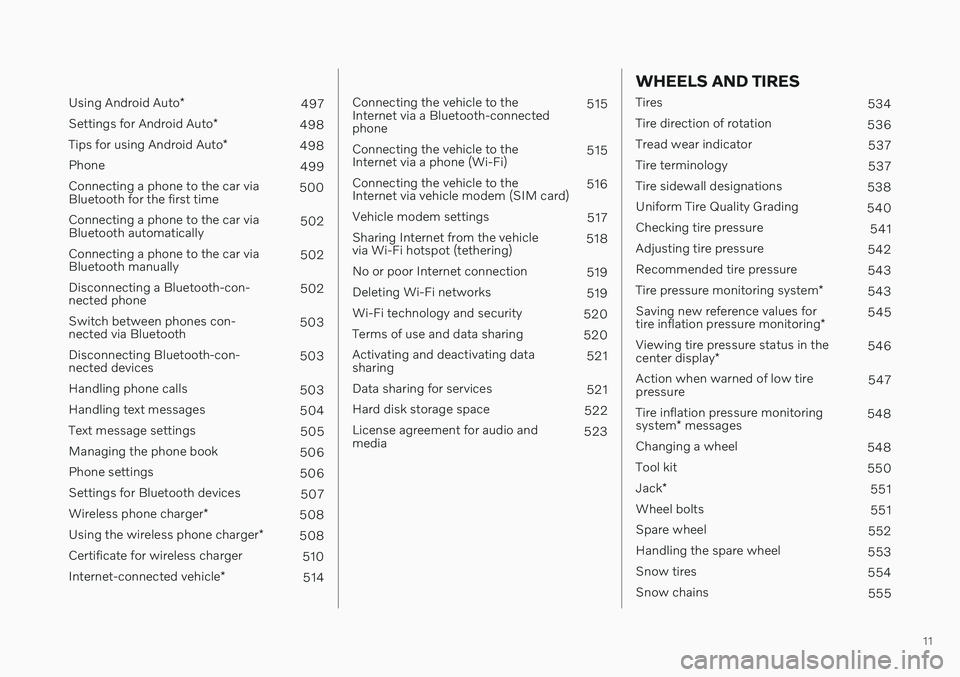
11
Using Android Auto*
497
Settings for Android Auto *
498
Tips for using Android Auto *
498
Phone 499
Connecting a phone to the car via Bluetooth for the first time 500
Connecting a phone to the car viaBluetooth automatically 502
Connecting a phone to the car viaBluetooth manually 502
Disconnecting a Bluetooth-con-nected phone 502
Switch between phones con-nected via Bluetooth 503
Disconnecting Bluetooth-con-nected devices 503
Handling phone calls 503
Handling text messages 504
Text message settings 505
Managing the phone book 506
Phone settings 506
Settings for Bluetooth devices 507
Wireless phone charger *
508
Using the wireless phone charger *
508
Certificate for wireless charger 510
Internet-connected vehicle *
514
Connecting the vehicle to the Internet via a Bluetooth-connectedphone 515
Connecting the vehicle to theInternet via a phone (Wi-Fi) 515
Connecting the vehicle to theInternet via vehicle modem (SIM card) 516
Vehicle modem settings 517
Sharing Internet from the vehiclevia Wi-Fi hotspot (tethering) 518
No or poor Internet connection 519
Deleting Wi-Fi networks 519
Wi-Fi technology and security 520
Terms of use and data sharing 520
Activating and deactivating datasharing 521
Data sharing for services 521
Hard disk storage space 522
License agreement for audio andmedia 523
WHEELS AND TIRES
Tires
534
Tire direction of rotation 536
Tread wear indicator 537
Tire terminology 537
Tire sidewall designations 538
Uniform Tire Quality Grading 540
Checking tire pressure 541
Adjusting tire pressure 542
Recommended tire pressure 543
Tire pressure monitoring system *
543
Saving new reference values for tire inflation pressure monitoring *545
Viewing tire pressure status in thecenter display * 546
Action when warned of low tire pressure 547
Tire inflation pressure monitoring system * messages 548
Changing a wheel 548
Tool kit 550
Jack *
551
Wheel bolts 551
Spare wheel 552
Handling the spare wheel 553
Snow tires 554
Snow chains 555
Page 30 of 683

YOUR VOLVO
* Option/accessory.
28
Drive-E ‒ purer driving pleasure
Volvo is committed to the well-being of its customers. As a natural part of this commit-ment, we care about the environment inwhich we all live. Concern for the environ-ment means an everyday involvement inreducing our environmental impact.
Volvo's environmental activities are based on a holistic view, which means we consider theoverall environmental impact of a productthroughout its complete life cycle. In this con-text, design, production, product use, andrecycling are all important considerations. Inproduction, Volvo has partly or completelyphased out several chemicals including CFCs,lead chromates, asbestos, and cadmium; andreduced the number of chemicals used in ourplants 50% since 1991. Volvo was the first in the world to introduce into production a three-way catalytic converterwith a Lambda sond, now called the heatedoxygen sensor, in 1976. The current version ofthis highly efficient system reduces emissionsof harmful substances (CO, HC, NOx) from theexhaust pipe by approximately 95 - 99% andthe search to eliminate the remaining emis-sions continues. Volvo is the only automobilemanufacturer to offer CFC-free retrofit kits forthe air conditioning system of all models as farback as the 1975 model 240. Advanced elec-tronic engine controls and cleaner fuels arebringing us closer to our goal. In addition to continuous environmental refinement of con-ventional gasoline-powered internal combus-tion engines, Volvo is actively looking atadvanced technology alternative-fuel vehicles. When you drive a Volvo, you become our part- ner in the work to lessen the vehicle's impacton the environment. To reduce your vehicle'senvironmental impact, you can:
Maintain proper air pressure in your tires.Tests have shown decreased fuel econ-omy with improperly inflated tires.
Follow the recommended maintenanceschedule in your Warranty and ServiceRecords Information booklet.
Drive at a constant speed whenever possi-ble.
See a trained and qualified Volvo servicetechnician as soon as possible for inspec-tion if the check engine (malfunction indi-cator) light illuminates, or stays on afterthe vehicle has started.
Properly dispose of any vehicle-relatedwaste such as used motor oil, used batter-ies, brake pads, etc.
When cleaning your vehicle, please usegenuine Volvo car care products. All Volvocar care products are formulated to beenvironmentally friendly.
Related information
Economical driving (p. 435)
Starting and stopping preconditioning
*
(p. 234)
The Owner's Manual and the environment(p. 23)
Air quality (p. 209)
Page 35 of 683
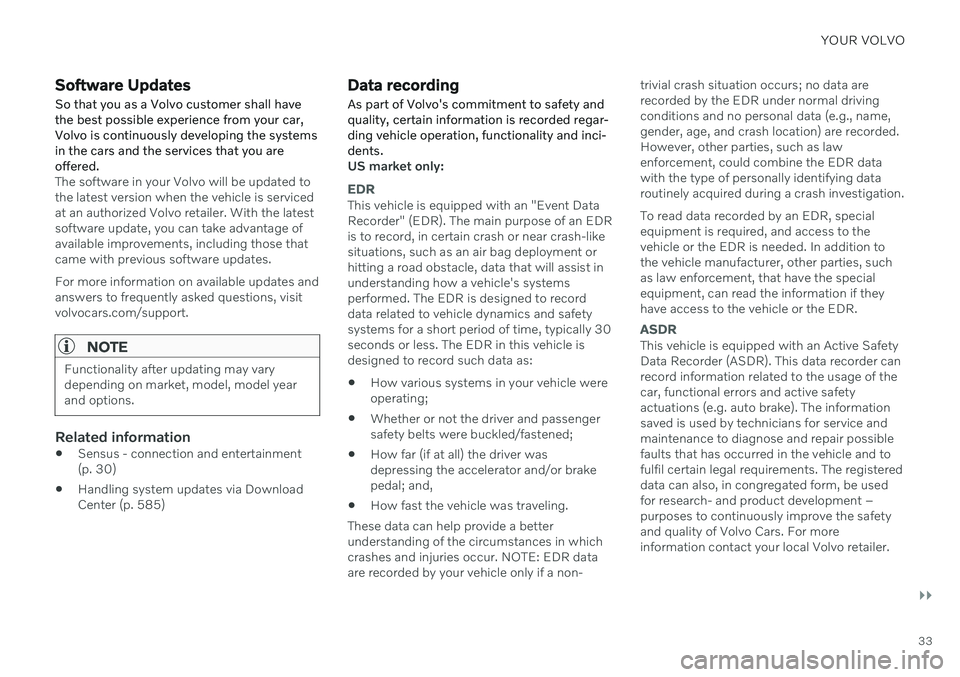
YOUR VOLVO
}}
33
Software Updates
So that you as a Volvo customer shall have the best possible experience from your car,Volvo is continuously developing the systemsin the cars and the services that you areoffered.
The software in your Volvo will be updated to the latest version when the vehicle is servicedat an authorized Volvo retailer. With the latestsoftware update, you can take advantage ofavailable improvements, including those thatcame with previous software updates. For more information on available updates and answers to frequently asked questions, visitvolvocars.com/support.
NOTE
Functionality after updating may vary depending on market, model, model yearand options.
Related information
Sensus - connection and entertainment (p. 30)
Handling system updates via DownloadCenter (p. 585)
Data recording As part of Volvo's commitment to safety and quality, certain information is recorded regar-ding vehicle operation, functionality and inci-dents.
US market only:
EDR
This vehicle is equipped with an "Event Data Recorder" (EDR). The main purpose of an EDRis to record, in certain crash or near crash-likesituations, such as an air bag deployment orhitting a road obstacle, data that will assist inunderstanding how a vehicle's systemsperformed. The EDR is designed to recorddata related to vehicle dynamics and safetysystems for a short period of time, typically 30seconds or less. The EDR in this vehicle isdesigned to record such data as:
How various systems in your vehicle wereoperating;
Whether or not the driver and passengersafety belts were buckled/fastened;
How far (if at all) the driver wasdepressing the accelerator and/or brakepedal; and,
How fast the vehicle was traveling.
These data can help provide a betterunderstanding of the circumstances in whichcrashes and injuries occur. NOTE: EDR dataare recorded by your vehicle only if a non- trivial crash situation occurs; no data arerecorded by the EDR under normal drivingconditions and no personal data (e.g., name,gender, age, and crash location) are recorded.However, other parties, such as lawenforcement, could combine the EDR datawith the type of personally identifying dataroutinely acquired during a crash investigation. To read data recorded by an EDR, special equipment is required, and access to thevehicle or the EDR is needed. In addition tothe vehicle manufacturer, other parties, suchas law enforcement, that have the specialequipment, can read the information if theyhave access to the vehicle or the EDR.
ASDR
This vehicle is equipped with an Active Safety Data Recorder (ASDR). This data recorder canrecord information related to the usage of thecar, functional errors and active safetyactuations (e.g. auto brake). The informationsaved is used by technicians for service andmaintenance to diagnose and repair possiblefaults that has occurred in the vehicle and tofulfil certain legal requirements. The registereddata can also, in congregated form, be usedfor research- and product development –purposes to continuously improve the safetyand quality of Volvo Cars. For moreinformation contact your local Volvo retailer.
Page 41 of 683

YOUR VOLVO
}}
39
Viewing the Vehicle Identification Number (VIN) When contacting a Volvo retailer, about e.g. your Volvo On Call subscription, your Vehicle Identification Number (VIN5
) may be needed.
1. Tap Settings in the center display's Top
view.
2. Proceed to
SystemSystem
Information
Vehicle Identification
Number.
> The vehicle identification number will be displayed.
The VIN can also be found:
on the first page of the Warranty and Service Records Information booklet
on the vehicle's registration card
by looking at the dashboard through thevehicle's windshield.
The VIN has a similar location on all models.
Volvo Structural Parts Statement
Volvo is one of the leading companies for car safety.
Volvo engineers and manufactures vehicles designed to help protect vehicle occupants inthe event of a collision. Volvos are designed to absorb the impact of a collision. This energy absorption systemincluding, but not limited to, structural compo-nents such as bumper reinforcement bars,bumper energy absorbers, frames, rails, fenderaprons, A-pillars, B-pillars and body panelsmust work together to maintain cabin integrityand protect the vehicle occupants. The supplemental restraint system including but not limited to air bags, side curtain airbags, and deployment sensors work togetherwith the above components to provide propertiming for air bag deployment. Due to the above, Volvo Car USA does not support the use of aftermarket, alternative oranything other than original Volvo parts forcollision repair. Volvo Car USA also recommends using Volvo- approved replacement glass. The use of after-market glass, particularly a windshield, canhave an adverse effect on collision avoidanceand advanced lighting systems.
5 Vehicle Identification Number
Page 42 of 683
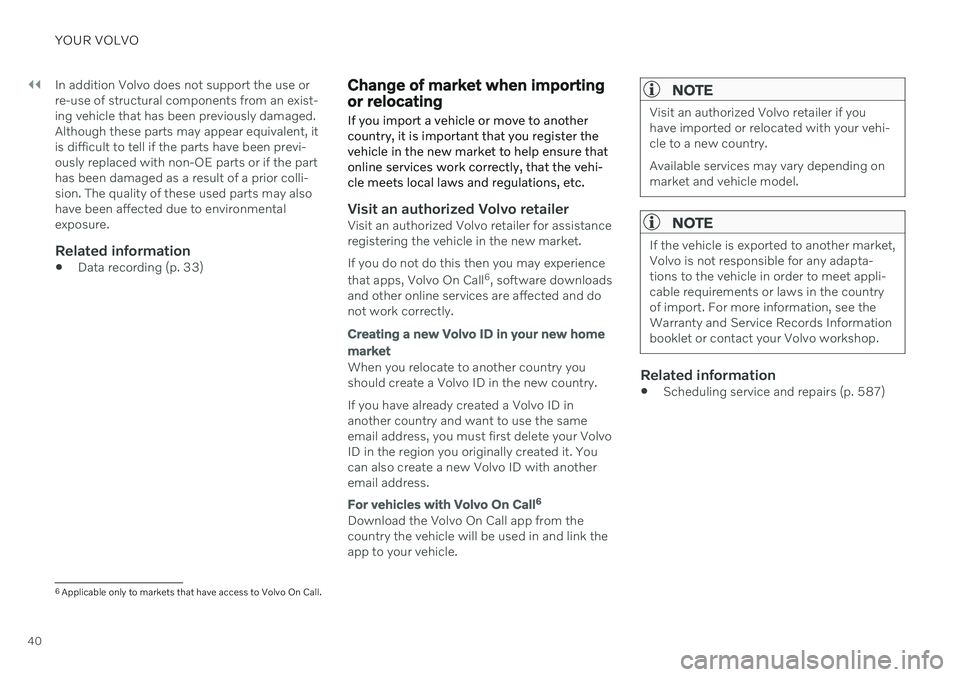
||
YOUR VOLVO
40In addition Volvo does not support the use or re-use of structural components from an exist-ing vehicle that has been previously damaged.Although these parts may appear equivalent, itis difficult to tell if the parts have been previ-ously replaced with non-OE parts or if the parthas been damaged as a result of a prior colli-sion. The quality of these used parts may alsohave been affected due to environmentalexposure.
Related information
Data recording (p. 33)
Change of market when importing or relocating If you import a vehicle or move to another country, it is important that you register thevehicle in the new market to help ensure thatonline services work correctly, that the vehi-cle meets local laws and regulations, etc.
Visit an authorized Volvo retailerVisit an authorized Volvo retailer for assistance registering the vehicle in the new market. If you do not do this then you may experience that apps, Volvo On Call 6
, software downloads
and other online services are affected and do not work correctly.
Creating a new Volvo ID in your new home
market
When you relocate to another country you should create a Volvo ID in the new country. If you have already created a Volvo ID in another country and want to use the sameemail address, you must first delete your VolvoID in the region you originally created it. Youcan also create a new Volvo ID with anotheremail address.
For vehicles with Volvo On Call6
Download the Volvo On Call app from the country the vehicle will be used in and link theapp to your vehicle.
NOTE
Visit an authorized Volvo retailer if you have imported or relocated with your vehi-cle to a new country. Available services may vary depending on market and vehicle model.
NOTE
If the vehicle is exported to another market, Volvo is not responsible for any adapta-tions to the vehicle in order to meet appli-cable requirements or laws in the countryof import. For more information, see theWarranty and Service Records Informationbooklet or contact your Volvo workshop.
Related information
Scheduling service and repairs (p. 587)
6
Applicable only to markets that have access to Volvo On Call.
Page 46 of 683
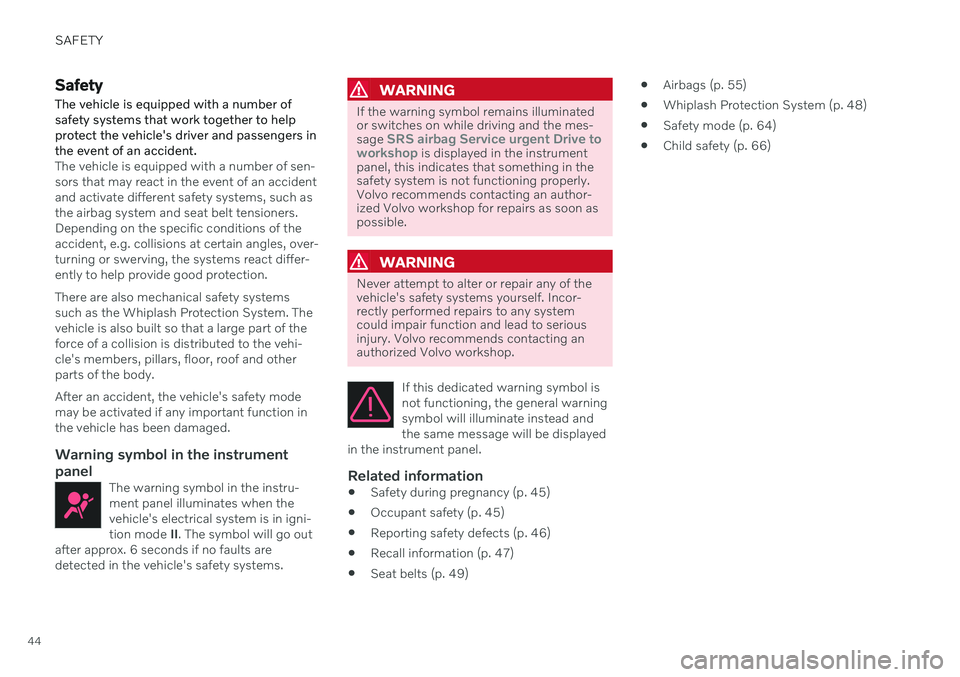
SAFETY
44
Safety
The vehicle is equipped with a number of safety systems that work together to helpprotect the vehicle's driver and passengers inthe event of an accident.
The vehicle is equipped with a number of sen- sors that may react in the event of an accidentand activate different safety systems, such asthe airbag system and seat belt tensioners.Depending on the specific conditions of theaccident, e.g. collisions at certain angles, over-turning or swerving, the systems react differ-ently to help provide good protection. There are also mechanical safety systems such as the Whiplash Protection System. Thevehicle is also built so that a large part of theforce of a collision is distributed to the vehi-cle's members, pillars, floor, roof and otherparts of the body. After an accident, the vehicle's safety mode may be activated if any important function inthe vehicle has been damaged.
Warning symbol in the instrument
panel
The warning symbol in the instru-ment panel illuminates when thevehicle's electrical system is in igni-tion mode II. The symbol will go out
after approx. 6 seconds if no faults aredetected in the vehicle's safety systems.
WARNING
If the warning symbol remains illuminated or switches on while driving and the mes- sage
SRS airbag Service urgent Drive to
workshop is displayed in the instrument
panel, this indicates that something in the safety system is not functioning properly.Volvo recommends contacting an author-ized Volvo workshop for repairs as soon aspossible.
WARNING
Never attempt to alter or repair any of the vehicle's safety systems yourself. Incor-rectly performed repairs to any systemcould impair function and lead to seriousinjury. Volvo recommends contacting anauthorized Volvo workshop.
If this dedicated warning symbol is not functioning, the general warningsymbol will illuminate instead andthe same message will be displayed
in the instrument panel.
Related information
Safety during pregnancy (p. 45)
Occupant safety (p. 45)
Reporting safety defects (p. 46)
Recall information (p. 47)
Seat belts (p. 49)
Airbags (p. 55)
Whiplash Protection System (p. 48)
Safety mode (p. 64)
Child safety (p. 66)