Page 522 of 683
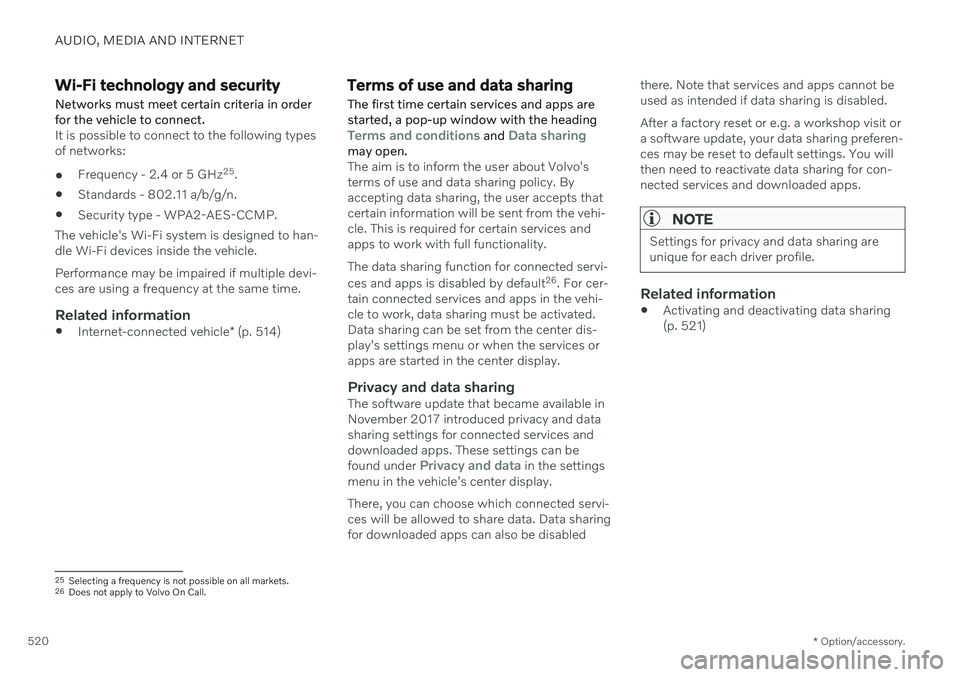
AUDIO, MEDIA AND INTERNET
* Option/accessory.
520
Wi-Fi technology and security
Networks must meet certain criteria in order for the vehicle to connect.
It is possible to connect to the following types of networks:
Frequency - 2.4 or 5 GHz 25
.
Standards - 802.11 a/b/g/n.
Security type - WPA2-AES-CCMP.
The vehicle's Wi-Fi system is designed to han- dle Wi-Fi devices inside the vehicle. Performance may be impaired if multiple devi- ces are using a frequency at the same time.
Related information
Internet-connected vehicle
* (p. 514)
Terms of use and data sharing The first time certain services and apps are started, a pop-up window with the heading
Terms and conditions and Data sharingmay open.The aim is to inform the user about Volvo's terms of use and data sharing policy. Byaccepting data sharing, the user accepts thatcertain information will be sent from the vehi-cle. This is required for certain services andapps to work with full functionality. The data sharing function for connected servi- ces and apps is disabled by default 26
. For cer-
tain connected services and apps in the vehi- cle to work, data sharing must be activated.Data sharing can be set from the center dis-play's settings menu or when the services orapps are started in the center display.
Privacy and data sharingThe software update that became available inNovember 2017 introduced privacy and datasharing settings for connected services anddownloaded apps. These settings can be found under
Privacy and data in the settings
menu in the vehicle's center display. There, you can choose which connected servi- ces will be allowed to share data. Data sharingfor downloaded apps can also be disabled there. Note that services and apps cannot beused as intended if data sharing is disabled. After a factory reset or e.g. a workshop visit or a software update, your data sharing preferen-ces may be reset to default settings. You willthen need to reactivate data sharing for con-nected services and downloaded apps.
NOTE
Settings for privacy and data sharing are unique for each driver profile.
Related information
Activating and deactivating data sharing (p. 521)
25
Selecting a frequency is not possible on all markets.
26 Does not apply to Volvo On Call.
Page 524 of 683
||
AUDIO, MEDIA AND INTERNET
5222. Accept data sharing for the service or can-
cel.
If you choose to accept, data sharing will be enabled and you can begin using the service.
Enabling data sharing when starting
an app
To accept data sharing for an app that needsthe function, start the app and tap accept in
the pop-up window. You can disable data sharing for services and apps in the settings menu under
System
Privacy and dataData Sharing.
Hard disk storage space
It is possible to view how much space is remaining on the vehicle's hard disk.
Storage information for the vehicle's hard disk can be shown, including total capacity, availa-ble capacity and how much space is used forinstalled apps. The information is found under
SettingsSystemSystem Information
Storage.
Related information
Apps (p. 464)
Page 572 of 683
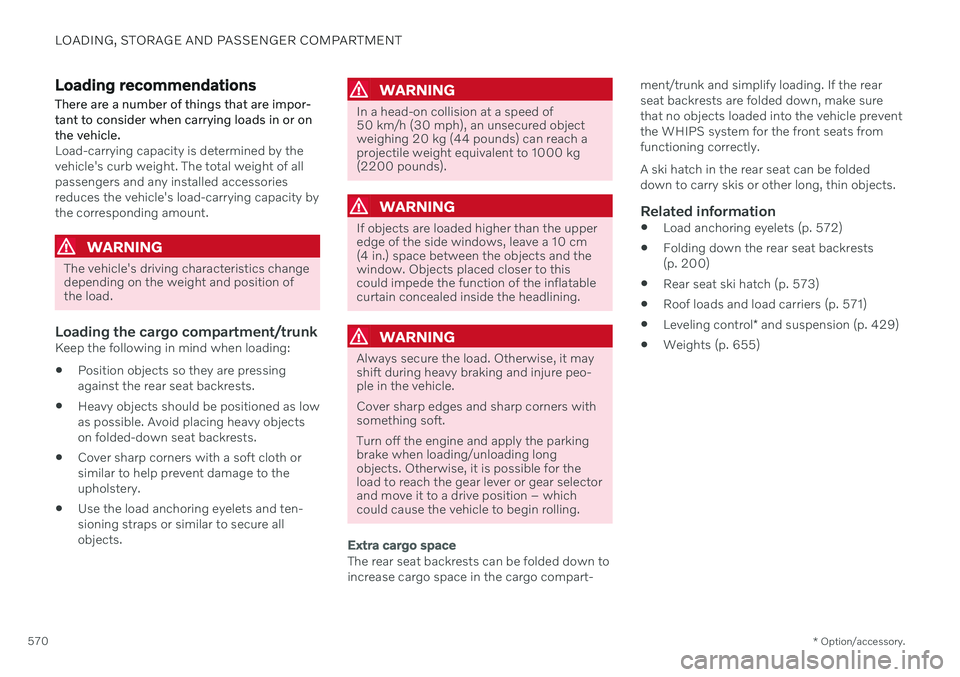
LOADING, STORAGE AND PASSENGER COMPARTMENT
* Option/accessory.
570
Loading recommendations
There are a number of things that are impor- tant to consider when carrying loads in or onthe vehicle.
Load-carrying capacity is determined by the vehicle's curb weight. The total weight of allpassengers and any installed accessoriesreduces the vehicle's load-carrying capacity bythe corresponding amount.
WARNING
The vehicle's driving characteristics change depending on the weight and position ofthe load.
Loading the cargo compartment/trunkKeep the following in mind when loading:
Position objects so they are pressing against the rear seat backrests.
Heavy objects should be positioned as lowas possible. Avoid placing heavy objectson folded-down seat backrests.
Cover sharp corners with a soft cloth orsimilar to help prevent damage to theupholstery.
Use the load anchoring eyelets and ten-sioning straps or similar to secure allobjects.
WARNING
In a head-on collision at a speed of 50 km/h (30 mph), an unsecured objectweighing 20 kg (44 pounds) can reach aprojectile weight equivalent to 1000 kg(2200 pounds).
WARNING
If objects are loaded higher than the upper edge of the side windows, leave a 10 cm(4 in.) space between the objects and thewindow. Objects placed closer to thiscould impede the function of the inflatablecurtain concealed inside the headlining.
WARNING
Always secure the load. Otherwise, it may shift during heavy braking and injure peo-ple in the vehicle. Cover sharp edges and sharp corners with something soft. Turn off the engine and apply the parking brake when loading/unloading longobjects. Otherwise, it is possible for theload to reach the gear lever or gear selectorand move it to a drive position – whichcould cause the vehicle to begin rolling.
Extra cargo space
The rear seat backrests can be folded down to increase cargo space in the cargo compart- ment/trunk and simplify loading. If the rearseat backrests are folded down, make surethat no objects loaded into the vehicle preventthe WHIPS system for the front seats fromfunctioning correctly. A ski hatch in the rear seat can be folded down to carry skis or other long, thin objects.
Related information
Load anchoring eyelets (p. 572)
Folding down the rear seat backrests(p. 200)
Rear seat ski hatch (p. 573)
Roof loads and load carriers (p. 571)
Leveling control
* and suspension (p. 429)
Weights (p. 655)
Page 612 of 683
||
MAINTENANCE AND SERVICE
* Option/accessory.
610
Function Ampere Type
Passenger-side headlight, LEDB
15 Micro
– – Micro
––
MCaseA
–
–
MCaseA
Headlight washers
* 25
MCaseA
Washer fluid pump
25
MCaseA
Transmission control module; Electric gear selector
15 Micro
Horn20 Micro
Alarm siren* 5 Micro
Brake system control module (valves, parking brake)
40
MCaseA
Brake control with 48 V battery 30
MCaseA
Wipers
30
MCaseA
Rear window washer
25
MCaseA
–
–
MCaseA
Parking heater
* 20
MCaseA
Brake system control module (ABS pump)
40
MCaseA
–
–
MCaseA
Page 618 of 683
||
MAINTENANCE AND SERVICE
* Option/accessory.
616
Function Ampere Type
Fuses in the trunk/cargo compartment 10 Micro
Control module for Internet-connected vehicle; Control module for Volvo On Call 5 Micro
Door module in left-side rear door20 Micro
Infotainment control module (amplifier)40
MCaseB
–
–
MCaseB
Multi-band antenna module
5 Micro
Front seat massage function* 5 Micro
–
– Micro
Rear window wiper15 Micro
Fuel pump control module15 Micro
Converter medium voltage; Integrated starter motor 5 Micro
Opening trunk/tailgate with foot movement* 5 Micro
Driver's seat heating
15 Micro
Front passenger's seat heating15 Micro
Coolant pump7.5 Micro
– – Micro
Door module in left-side front door20 Micro
Page 631 of 683
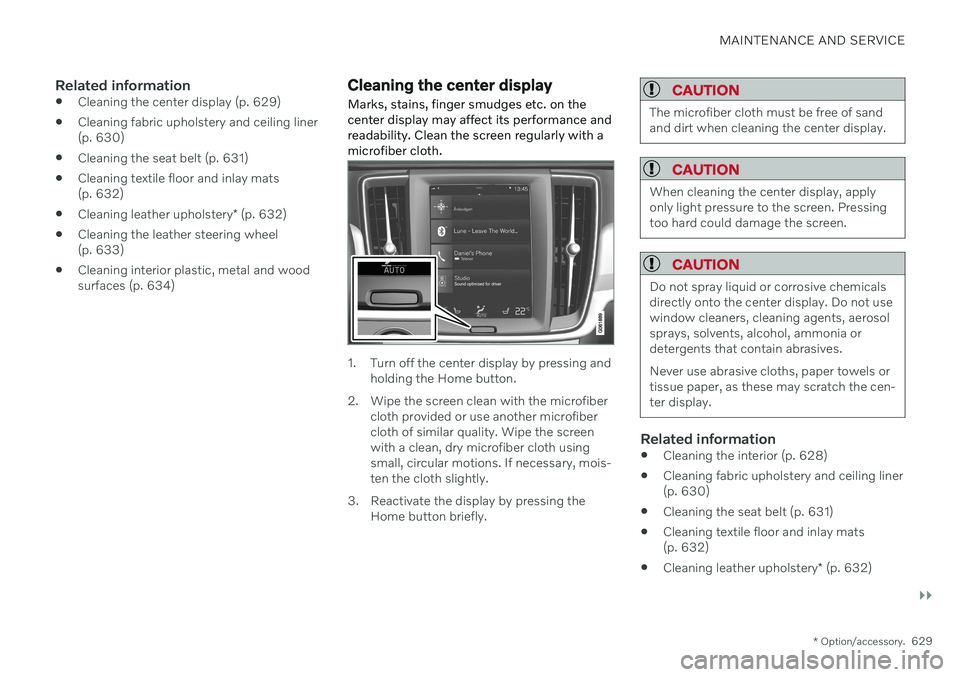
MAINTENANCE AND SERVICE
}}
* Option/accessory.629
Related information
Cleaning the center display (p. 629)
Cleaning fabric upholstery and ceiling liner (p. 630)
Cleaning the seat belt (p. 631)
Cleaning textile floor and inlay mats(p. 632)
Cleaning leather upholstery
* (p. 632)
Cleaning the leather steering wheel(p. 633)
Cleaning interior plastic, metal and woodsurfaces (p. 634)
Cleaning the center display
Marks, stains, finger smudges etc. on the center display may affect its performance andreadability. Clean the screen regularly with amicrofiber cloth.
1. Turn off the center display by pressing and holding the Home button.
2. Wipe the screen clean with the microfiber cloth provided or use another microfiber cloth of similar quality. Wipe the screenwith a clean, dry microfiber cloth usingsmall, circular motions. If necessary, mois-ten the cloth slightly.
3. Reactivate the display by pressing the Home button briefly.
CAUTION
The microfiber cloth must be free of sand and dirt when cleaning the center display.
CAUTION
When cleaning the center display, apply only light pressure to the screen. Pressingtoo hard could damage the screen.
CAUTION
Do not spray liquid or corrosive chemicals directly onto the center display. Do not usewindow cleaners, cleaning agents, aerosolsprays, solvents, alcohol, ammonia ordetergents that contain abrasives. Never use abrasive cloths, paper towels or tissue paper, as these may scratch the cen-ter display.
Related information
Cleaning the interior (p. 628)
Cleaning fabric upholstery and ceiling liner (p. 630)
Cleaning the seat belt (p. 631)
Cleaning textile floor and inlay mats(p. 632)
Cleaning leather upholstery
* (p. 632)
Page 642 of 683
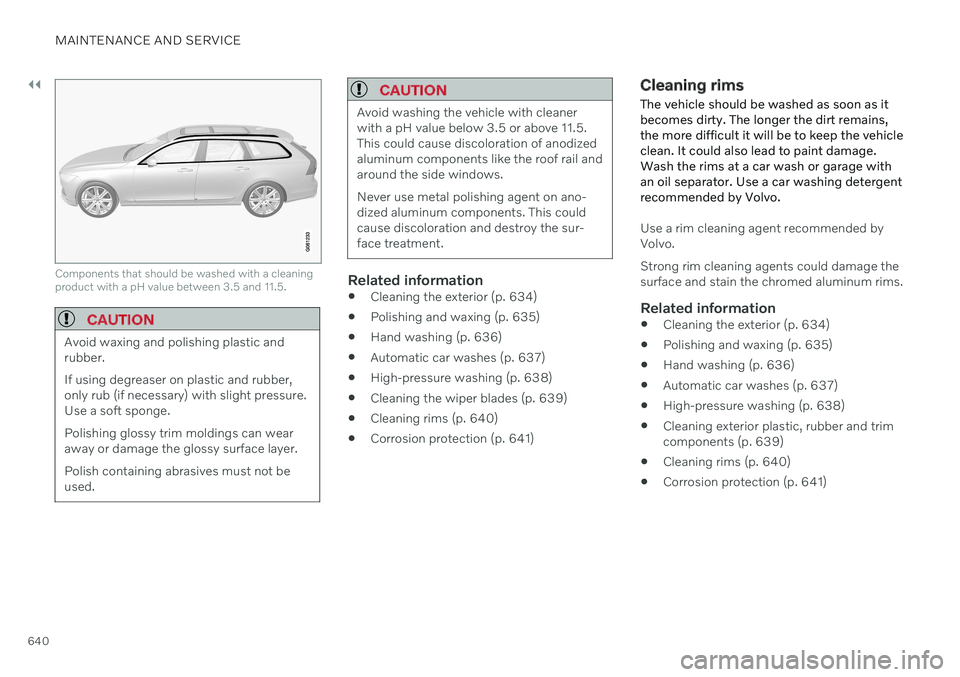
||
MAINTENANCE AND SERVICE
640
Components that should be washed with a cleaning product with a pH value between 3.5 and 11.5.
CAUTION
Avoid waxing and polishing plastic and rubber. If using degreaser on plastic and rubber, only rub (if necessary) with slight pressure.Use a soft sponge. Polishing glossy trim moldings can wear away or damage the glossy surface layer. Polish containing abrasives must not be used.
CAUTION
Avoid washing the vehicle with cleaner with a pH value below 3.5 or above 11.5.This could cause discoloration of anodizedaluminum components like the roof rail andaround the side windows. Never use metal polishing agent on ano- dized aluminum components. This couldcause discoloration and destroy the sur-face treatment.
Related information
Cleaning the exterior (p. 634)
Polishing and waxing (p. 635)
Hand washing (p. 636)
Automatic car washes (p. 637)
High-pressure washing (p. 638)
Cleaning the wiper blades (p. 639)
Cleaning rims (p. 640)
Corrosion protection (p. 641)
Cleaning rims
The vehicle should be washed as soon as it becomes dirty. The longer the dirt remains,the more difficult it will be to keep the vehicleclean. It could also lead to paint damage.Wash the rims at a car wash or garage withan oil separator. Use a car washing detergentrecommended by Volvo.
Use a rim cleaning agent recommended by Volvo. Strong rim cleaning agents could damage the surface and stain the chromed aluminum rims.
Related information
Cleaning the exterior (p. 634)
Polishing and waxing (p. 635)
Hand washing (p. 636)
Automatic car washes (p. 637)
High-pressure washing (p. 638)
Cleaning exterior plastic, rubber and trimcomponents (p. 639)
Cleaning rims (p. 640)
Corrosion protection (p. 641)
Page 645 of 683
MAINTENANCE AND SERVICE
}}
643
Color codes
Color codeThe color code decal is placed on the vehicle's left-side door pillar (B-pillar) between the frontand rear doors and is visible when the leftfront door is open.
Sample color code (1): US models.
Exterior color code
Secondary exterior color code (if applica- ble)
Sample color code (1): Canadian models.
Exterior color code
Secondary exterior color code (if applica- ble)
Related information
Paintwork (p. 641)
Touching up minor paint damage (p. 642)
Changing rear window wipers The wiper blades help remove water from the windshield and rear window. Along with thewasher fluid, they are designed to clean theglass and help improve visibility while driving.The windshield and rear window wiperblades can be replaced.