2021 VOLVO V90 CROSS COUNTRY window
[x] Cancel search: windowPage 6 of 683

4
Resetting center display settings138
Table of settings in the center display 139
Driver profiles 140
Selecting a driver profile 141
Changing a driver profile's name 141
Protecting a driver profile 142
Linking a remote key to a driver profile 142
Resetting driver profile settings 143
Messages in the center display 144
Handling messages in the center display 144
Handling messages saved fromthe center display 145
Head-up display *
146
Activating and deactivating the head-up display * 147
Head-up display settings *
148
Voice Control 149
Use voice recognition 150
Voice control for cellular phones 152
Voice control for radio and media 153
Voice control settings 154
LIGHTING
Lighting control and panel156
Adjusting light functions via the center display 157
Parking lights 158
Daytime running lights 158
Low beams 159
Using high beam 160
Active high beam 161
Using turn signals 162
Active Bending Lights *
162
Front fog lights/corner illumination *
163
Rear fog light 164
Brake lights 165
Emergency brake lights 165
Hazard warning flashers 165
Using home safe lighting 166
Welcome Light 166
Interior Lighting 166
Adjusting interior lighting 168
WINDOWS, GLASS AND MIRRORS
Windows, glass and mirrors 172
Pinch protection for windows and sun curtains 172
Reset procedure for pinch protection 173
Power windows 174
Operating the power windows 174
Using sun curtains *
176
Rearview/door mirrors 176
Adjusting the rearview mirror dim-ming function 177
Adjusting the door mirrors 177
Panoramic roof *
179
Operating the panoramic roof *
180
Auto closing the panoramic roof *
sun curtain 182
Wiper blades and washer fluid 183
Using the windshield wipers 183
Using the rain sensor 184
Activating and deactivating therain sensor's memory function 185
Using the windshield and head-light washers 186
Using the rear window wiper/washer 187
Using automatic rear windowwiping when backing up 188
Page 7 of 683

5
SEATS AND STEERING WHEEL
Manual front seats190
Power * front seats
191
Adjusting the power * front seats
191
Storing positions for seats, mir- rors and head-up display *192
Using stored positions for seats,mirrors and head-up display *193
Front seat massage * settings
194
Adjusting front seat massage set-tings * 195
Adjusting * front seat cushion length
196
Adjusting front seat side bolstersettings * 197
Adjusting front seat lumbar support *
197
Adjusting the passenger seat fromthe driver's seat * 199
Folding down the rear seat backrests 200
Adjusting the rear seat head restraints 201
Steering wheel controls and horn 202
Adjusting the steering wheel 203
CLIMATE CONTROL
Climate 206
Climate zones 206
Climate control sensors 207
Perceived temperature 208
Climate control system voice commands 208
Air quality 209
CleanZone *
210
Clean Zone Interior Package *
210
Interior Air Quality System *
211
Activating and deactivating the air quality sensor * 211
Passenger compartment air filter 212
Advanced Air Cleaner *
212
Air distribution 212
Adjusting air distribution 213
Opening, closing and directing air vents 214
Air distribution options 215
Climate system controls 218
Activating and deactivating power front seats * 220
Activating and deactivating theheated front seat * 221
Activating and deactivating theheated rear seats * 221
Activating and deactivating front seat ventilation
* 223
Activating and deactivating theheated steering wheel *223
Activating and deactivating auto-matic steering wheel heating *224
Activating auto climate control 224
Activating and deactivating recir- culation 225
Activating and deactivating therecirculation timer setting 225
Activating and deactivating maxdefroster 226
Activating and deactivating theheated rear window and door mirrors 227
Automatically activating and deac-tivating the heated rear windowand door mirrors 227
Setting the blower speed for thefront seats 228
Setting the blower speed for the rear seats * 229
Setting the temperature for the front seats 230
Setting the temperature for the rear seats * 231
Synchronize temperature 232
Activating and deactivating air conditioning 233
Page 15 of 683

13
Fuses in the engine compartment607
Fuses under the glove compartment 612
Fuses in the cargo compartment 618
Replacing bulbs 623
Removing the plastic cover to replace bulbs 624
Location of exterior lights 624
Replacing the low beam headlightbulbs 625
Replacing the high beam headlightbulbs 626
Replacing daytime running lights/front parking light bulbs 626
Replacing front turn signal bulbs 627
Bulb specifications 628
Cleaning the interior 628
Cleaning the center display 629
Cleaning the head-up display * and
instrument panel 630
Cleaning fabric upholstery andceiling liner 630
Cleaning the seat belt 631
Cleaning textile floor and inlay mats 632
Cleaning leather upholstery *
632
Cleaning the leather steering wheel 633
Cleaning interior plastic, metal andwood surfaces 634
Cleaning the exterior
634
Polishing and waxing 635
Hand washing 636
Automatic car washes 637
High-pressure washing 638
Cleaning the wiper blades 639
Cleaning exterior plastic, rubber and trim components 639
Cleaning rims 640
Corrosion protection 641
Paintwork 641
Touching up minor paint damage 642
Color codes 643
Changing rear window wipers 643
Replacing windshield wiper blades 644
Putting the wiper blades in serviceposition 645
Filling washer fluid 646
SPECIFICATIONS
Type designations650
Dimensions 653
Weights 655
Towing capacity and tongue weight 656
Engine specifications 657
Engine oil specifications 658
Transmission fluid specifications 658
Brake fluid specifications 659
Fuel tank volume 659
Air conditioning specifications 659
Approved tire pressure 661
Page 60 of 683

||
SAFETY
58
WARNING
Do not use child safety seats or child booster cushions/backrests in the frontpassenger's seat. We also recommendthat occupants under 140 cm (4 feet7 inches) in height who have outgrownthese devices sit in the rear seat withthe seat belt fastened. See also theOccupant Weight Sensor information.
Never drive with the airbags deployed.The fact that they hang out can impairthe steering of your vehicle. Othersafety systems can also be damaged.
The smoke and dust formed when theairbags are deployed can cause skinand eye irritation in the event of pro-longed exposure.
Should you have questions about any compo-nent in the SRS system, please contact atrained and qualified Volvo service technicianor Volvo customer support: In the United StatesVolvo Car USA, LLCCustomer Care Center 1 Volvo Drive P.O. Box 914Rockleigh, New Jersey 07647 1-800-458-1552www.volvocars.com/usIn CanadaVolvo Car Canada Ltd.Customer Care Centre9130 Leslie Street, Suite 101Richmond Hill, Ontario L4B 0B91-800-663-8255www.volvocars.com/ca
Airbag decals
Airbag decal on the outside of both sun visors.
Passenger's side airbag decal.
WARNING
Children must never be allowed in the front passenger's seat.
Occupants in the front passenger'sseat must never sit on the edge of theseat, sit leaning toward the instrumentpanel or otherwise sit out of position.
The occupant's back must be asupright as comfort allows and beagainst the seat back with the seat beltproperly fastened.
Feet must be on the floor, e.g., not onthe dash, seat or out of the window.
Page 65 of 683

SAFETY
}}
63
WARNING
Volvo recommends contacting an author- ized Volvo workshop for repairs. Incorrectlyperformed repairs to the side airbag sys-tem could impair function and lead to seri-ous injury.
WARNING
Do not place any objects in the area between the outer edges of the seats andthe door panels, as this could impair thefunction of the side airbags. Volvo recommends only using seat covers approved by Volvo. Other seat covers couldprevent the side airbags from functioningproperly.
WARNING
The side airbag is a supplement to the seat belt. Always wear your seat belt.
Related information
Airbags (p. 55)
Inflatable curtain The inflatable curtain, Inflatable Curtain (IC), helps to prevent the driver and passengersfrom striking their heads on the inside of thevehicle during a collision.
The inflatable curtains are installed along both sides of the inside of the roof and help protectoccupants in the vehicle's outer seats.
IC
AIRBAG is embossed on the panels.
A collision of a sufficiently violent force willtrigger the sensors and the inflatable curtainwill inflate.
WARNING
Volvo recommends contacting an author- ized Volvo workshop for repair. Incorrectlyperformed repairs to the inflatable curtainsystem could impair function and lead toserious injury.
WARNING
Never hang or attach heavy objects in the handle in the ceiling. The hooks are onlyintended for lightweight garments (not forhard objects such as umbrellas). Never screw or mount anything to the vehi- cle's headlining, door pillars or side panels.This could impair the intended protectiveproperties. Volvo recommends only usingVolvo original parts that are approved forplacement in these areas.
WARNING
If objects are loaded higher than the upper edge of the side windows, leave a 10 cm(4 in.) space between the objects and thewindow. Objects placed closer to thiscould impede the function of the inflatablecurtain concealed inside the headlining.
WARNING
The inflatable curtain is a supplement to the seat belt. Always wear your seat belt.
Page 89 of 683
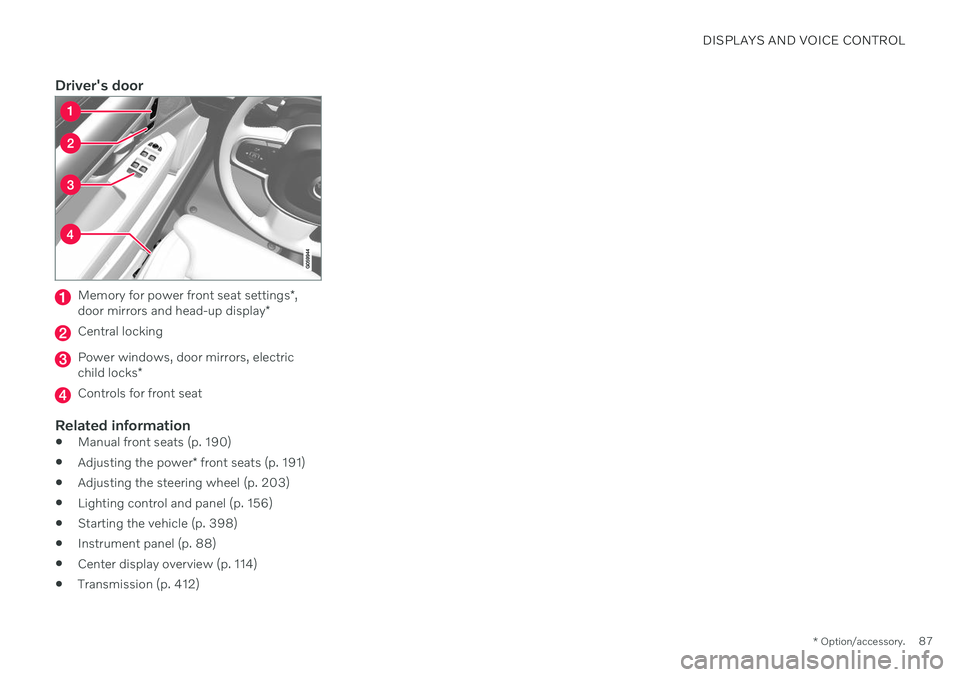
DISPLAYS AND VOICE CONTROL
* Option/accessory.87
Driver's door
Memory for power front seat settings *,
door mirrors and head-up display *
Central locking
Power windows, door mirrors, electric child locks*
Controls for front seat
Related information
Manual front seats (p. 190)
Adjusting the power
* front seats (p. 191)
Adjusting the steering wheel (p. 203)
Lighting control and panel (p. 156)
Starting the vehicle (p. 398)
Instrument panel (p. 88)
Center display overview (p. 114)
Transmission (p. 412)
Page 117 of 683

DISPLAYS AND VOICE CONTROL
* Option/accessory.115
Function view ‒ vehicle functions that can
be activated or deactivated with one tap. Certain functions, called "trigger func-tions", open windows with settingsoptions. One example is the
Camera. Set-
tings for the head-up display * are also
started from Function view, but adjusted using the right-side steering wheel key-pad.
Home view ‒ the initial view displayed
when the screen is turned on.
App view – shows downloaded apps (third-party apps) as well as apps for inte-grated functions, such as
FM radio. Tap
an app icon to open that app.
Status bar ‒ current vehicle activities are
shown at the top of the screen. Network and connection information is shown tothe left of the status bar. Media-relatedinformation, the clock and informationabout background activities are shown tothe right.
Top view ‒ pull the tab down to open Top
view. From here, you can access Settings,Owner's manual, Profile and messages
stored in the vehicle. In certain cases, con- textual setting (e.g.
Navigation Settings)
and the contextual Owner's Manual (e.g.
Navigation Manual) can also be accessed
in Top view.
Navigation ‒ takes you to map navigation
with e.g. Sensus Navigation *. Tap the tile
to expand it.
Media ‒ most recently used media-related
apps. Tap the tile to expand it.
Phone ‒ used to access phone-related
functions. Tap the tile to expand it.
Fourth tile ‒ most recently used apps or
vehicle functions not associated with the other tiles. Tap the tile to expand it.
Climate row - information and direct inter- action to set temperature and seat heating for example *. Tap the symbol in the center
of the climate bar to open Climate view and additional setting options.
NOTE
The climate system can be used to cool down the media system in the center dis-play if needed. In these cases, the message
Climate system Cooling the
infotainment system will be shown in the
instrument panel.
Related information
Handling the center display (p. 116)
Navigating in the center display's views (p. 119)
Function view in the center display(p. 126)
Apps (p. 464)
Symbols in the center display status bar(p. 128)
Changing settings in the center display'sTop view (p. 136)
Opening contextual setting in the centerdisplay (p. 137)
Owner's Manual in the center display(p. 17)
Media player (p. 483)
Phone (p. 499)
Climate system controls (p. 218)
Turning off and adjusting the volume ofthe center display system sounds (p. 135)
Changing the appearance of the centerdisplay (p. 135)
Changing system language (p. 136)
Changing system units of measurement(p. 136)
Cleaning the center display (p. 629)
Messages in the center display (p. 144)
7
In right-hand drive vehicles, these views are mirror images of the ones shown here.
Page 124 of 683

||
DISPLAYS AND VOICE CONTROL
122If there are many functions, you can also scroll downward through the view. This is done bysweeping/dragging from the bottom upwards. Unlike in App view, where you tap an app to open it, in Function view, tapping a functionactivates or deactivates it. Certain functions(trigger functions) open in their own windowwhen tapped. To return to Home view, swipe the screen from right to left
8
or press the Home button.
Related information
Handling tiles in the center display (p. 123)
Symbols in the center display status bar(p. 128)
Changing settings in the center display'sTop view (p. 136)
Opening contextual setting in the centerdisplay (p. 137)
Owner's Manual in the center display(p. 17)
Driver profiles (p. 140)
Climate system controls (p. 218)
Apps (p. 464)
Function view in the center display(p. 126)
Center display overview (p. 114)
8
Applies for left-hand drive vehicles. For right-hand drive vehicles, swipe in the other direction.