2021 VOLVO V90 CROSS COUNTRY immobilizer
[x] Cancel search: immobilizerPage 8 of 683
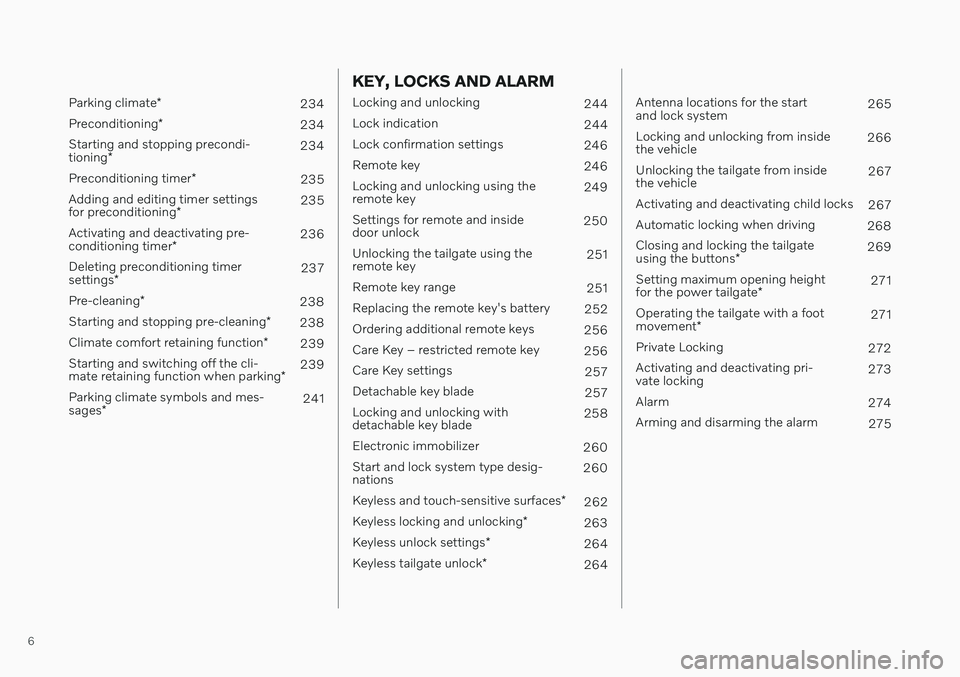
6
Parking climate*
234
Preconditioning *
234
Starting and stopping precondi- tioning * 234
Preconditioning timer *
235
Adding and editing timer settingsfor preconditioning * 235
Activating and deactivating pre-conditioning timer * 236
Deleting preconditioning timersettings * 237
Pre-cleaning *
238
Starting and stopping pre-cleaning *
238
Climate comfort retaining function *
239
Starting and switching off the cli-mate retaining function when parking *239
Parking climate symbols and mes-sages * 241
KEY, LOCKS AND ALARM
Locking and unlocking
244
Lock indication 244
Lock confirmation settings 246
Remote key 246
Locking and unlocking using the remote key 249
Settings for remote and insidedoor unlock 250
Unlocking the tailgate using theremote key 251
Remote key range 251
Replacing the remote key's battery 252
Ordering additional remote keys 256
Care Key – restricted remote key 256
Care Key settings 257
Detachable key blade 257
Locking and unlocking withdetachable key blade 258
Electronic immobilizer 260
Start and lock system type desig-nations 260
Keyless and touch-sensitive surfaces *
262
Keyless locking and unlocking *
263
Keyless unlock settings *
264
Keyless tailgate unlock *
264
Antenna locations for the start and lock system 265
Locking and unlocking from insidethe vehicle 266
Unlocking the tailgate from insidethe vehicle 267
Activating and deactivating child locks 267
Automatic locking when driving 268
Closing and locking the tailgate using the buttons * 269
Setting maximum opening heightfor the power tailgate *271
Operating the tailgate with a footmovement * 271
Private Locking 272
Activating and deactivating pri- vate locking 273
Alarm 274
Arming and disarming the alarm 275
Page 251 of 683
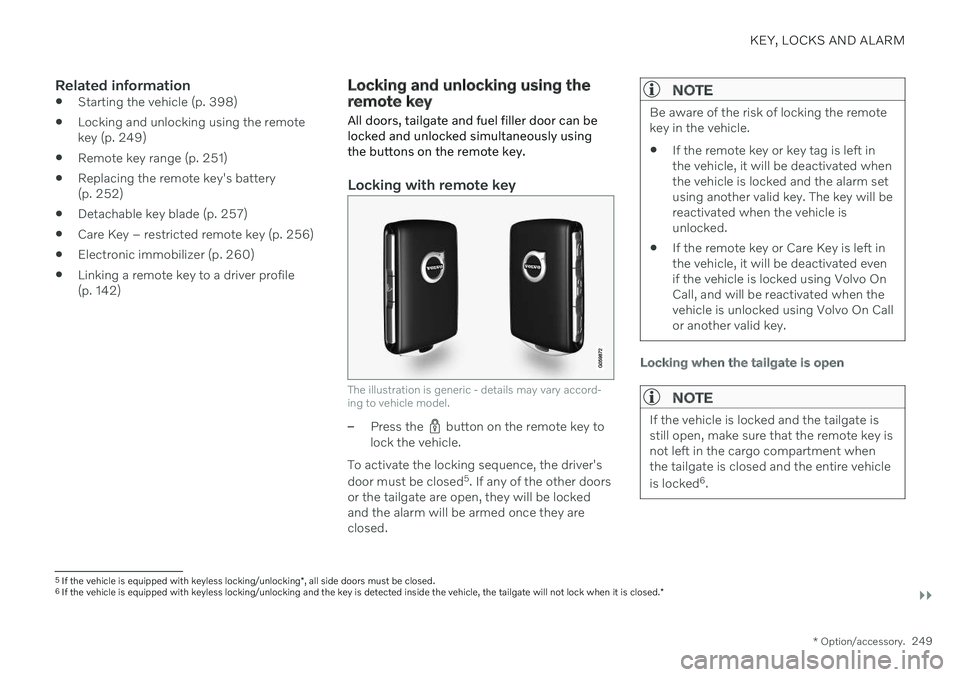
KEY, LOCKS AND ALARM
}}
* Option/accessory.249
Related information
Starting the vehicle (p. 398)
Locking and unlocking using the remote key (p. 249)
Remote key range (p. 251)
Replacing the remote key's battery(p. 252)
Detachable key blade (p. 257)
Care Key – restricted remote key (p. 256)
Electronic immobilizer (p. 260)
Linking a remote key to a driver profile(p. 142)
Locking and unlocking using the remote key
All doors, tailgate and fuel filler door can be locked and unlocked simultaneously usingthe buttons on the remote key.
Locking with remote key
The illustration is generic - details may vary accord- ing to vehicle model.
–Press the button on the remote key to
lock the vehicle.
To activate the locking sequence, the driver's door must be closed 5
. If any of the other doors
or the tailgate are open, they will be locked and the alarm will be armed once they areclosed.
NOTE
Be aware of the risk of locking the remote key in the vehicle. If the remote key or key tag is left in the vehicle, it will be deactivated whenthe vehicle is locked and the alarm setusing another valid key. The key will bereactivated when the vehicle isunlocked.
If the remote key or Care Key is left inthe vehicle, it will be deactivated evenif the vehicle is locked using Volvo OnCall, and will be reactivated when thevehicle is unlocked using Volvo On Callor another valid key.
Locking when the tailgate is open
NOTE
If the vehicle is locked and the tailgate is still open, make sure that the remote key isnot left in the cargo compartment whenthe tailgate is closed and the entire vehicle is locked 6
.
5 If the vehicle is equipped with keyless locking/unlocking *, all side doors must be closed.
6 If the vehicle is equipped with keyless locking/unlocking and the key is detected inside the vehicle, the tailgate will not lock when it is closed. *
Page 262 of 683
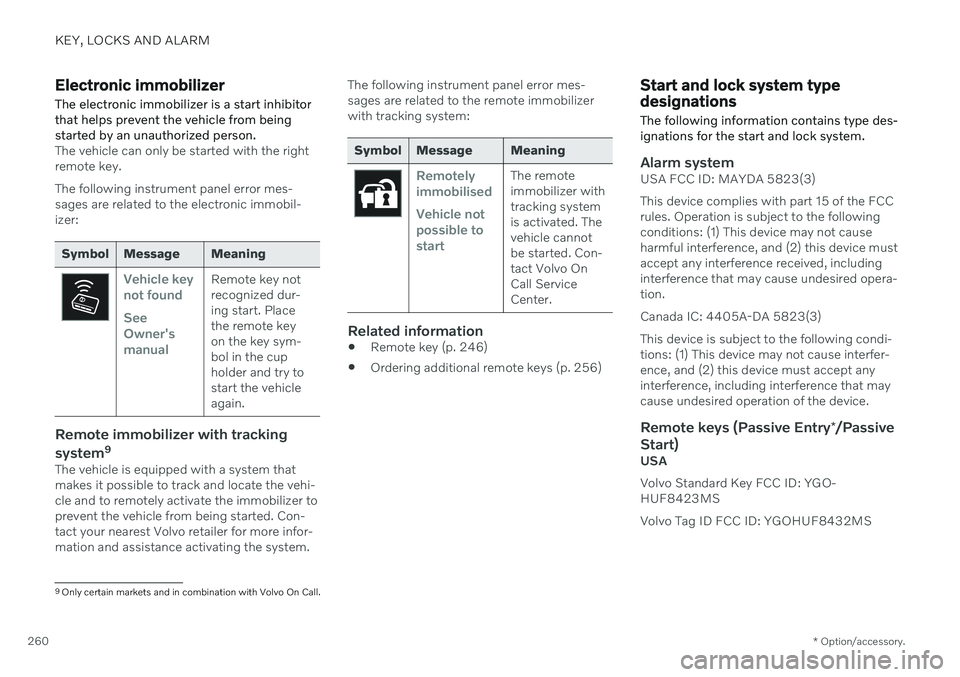
KEY, LOCKS AND ALARM
* Option/accessory.
260
Electronic immobilizer The electronic immobilizer is a start inhibitor that helps prevent the vehicle from beingstarted by an unauthorized person.
The vehicle can only be started with the right remote key. The following instrument panel error mes- sages are related to the electronic immobil-izer:
Symbol Message Meaning
Vehicle key not found See Owner'smanualRemote key not recognized dur-ing start. Placethe remote keyon the key sym-bol in the cupholder and try tostart the vehicleagain.
Remote immobilizer with tracking system 9
The vehicle is equipped with a system that makes it possible to track and locate the vehi-cle and to remotely activate the immobilizer toprevent the vehicle from being started. Con-tact your nearest Volvo retailer for more infor-mation and assistance activating the system. The following instrument panel error mes-sages are related to the remote immobilizerwith tracking system:
Symbol Message Meaning
Remotely immobilised Vehicle not possible tostartThe remote immobilizer withtracking systemis activated. Thevehicle cannotbe started. Con-tact Volvo OnCall ServiceCenter.
Related information
Remote key (p. 246)
Ordering additional remote keys (p. 256)
Start and lock system type designations The following information contains type des- ignations for the start and lock system.
Alarm systemUSA FCC ID: MAYDA 5823(3) This device complies with part 15 of the FCC rules. Operation is subject to the followingconditions: (1) This device may not causeharmful interference, and (2) this device mustaccept any interference received, includinginterference that may cause undesired opera-tion. Canada IC: 4405A-DA 5823(3)This device is subject to the following condi- tions: (1) This device may not cause interfer-ence, and (2) this device must accept anyinterference, including interference that maycause undesired operation of the device.
Remote keys (Passive Entry
*/Passive
Start)
USA Volvo Standard Key FCC ID: YGO- HUF8423MS Volvo Tag ID FCC ID: YGOHUF8432MS
9 Only certain markets and in combination with Volvo On Call.
Page 669 of 683
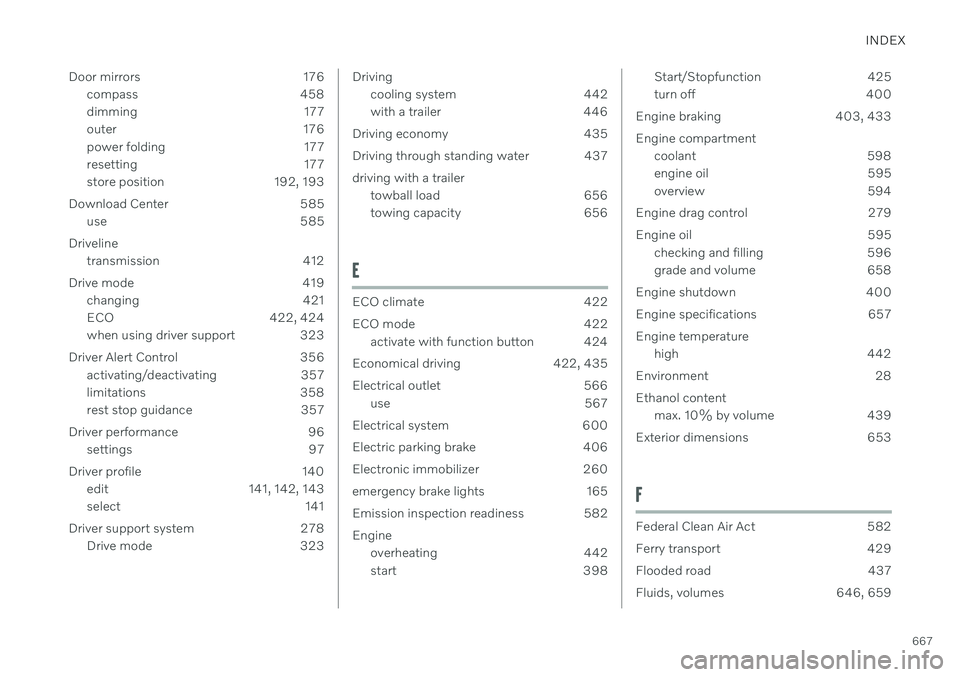
INDEX
667
Door mirrors 176
compass 458
dimming 177
outer 176
power folding 177
resetting 177
store position 192, 193
Download Center 585 use 585
Driveline transmission 412
Drive mode 419 changing 421
ECO 422, 424
when using driver support 323
Driver Alert Control 356 activating/deactivating 357
limitations 358
rest stop guidance 357
Driver performance 96 settings 97
Driver profile 140 edit 141, 142, 143
select 141
Driver support system 278 Drive mode 323
Drivingcooling system 442
with a trailer 446
Driving economy 435
Driving through standing water 437driving with a trailer towball load 656
towing capacity 656
E
ECO climate 422
ECO mode 422
activate with function button 424
Economical driving 422, 435
Electrical outlet 566 use 567
Electrical system 600
Electric parking brake 406
Electronic immobilizer 260
emergency brake lights 165
Emission inspection readiness 582 Engine overheating 442
start 398
Start/Stopfunction 425
turn off 400
Engine braking 403, 433 Engine compartment coolant 598
engine oil 595
overview 594
Engine drag control 279
Engine oil 595 checking and filling 596
grade and volume 658
Engine shutdown 400
Engine specifications 657Engine temperature high 442
Environment 28Ethanol content max. 10% by volume 439
Exterior dimensions 653
F
Federal Clean Air Act 582
Ferry transport 429
Flooded road 437
Fluids, volumes 646, 659
Page 671 of 683
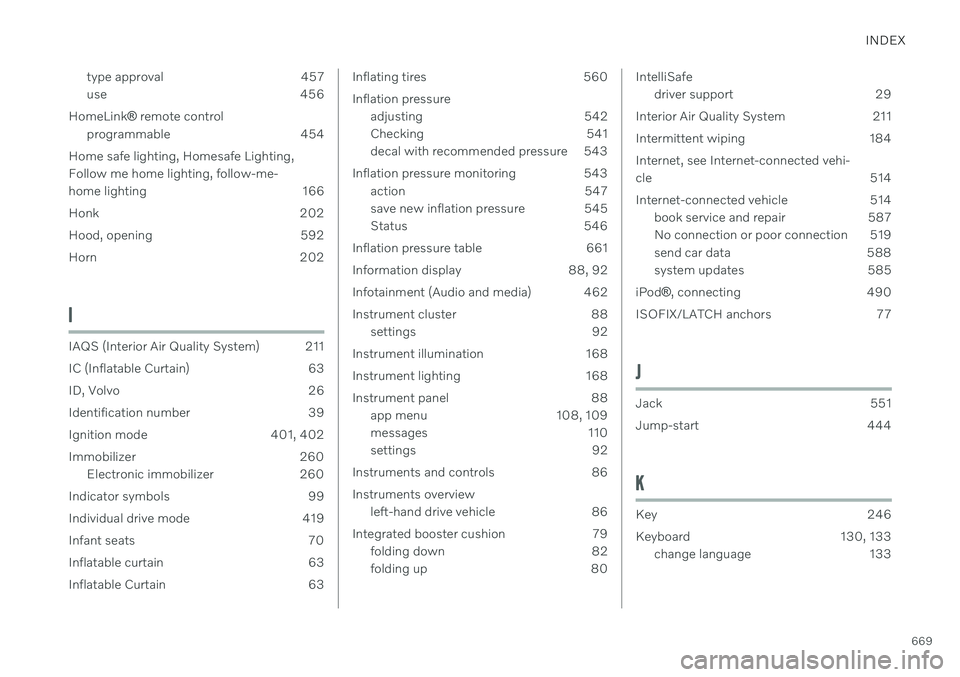
INDEX
669
type approval 457
use 456
HomeLink ® remote control
programmable 454
Home safe lighting, Homesafe Lighting,Follow me home lighting, follow-me-
home lighting 166
Honk 202
Hood, opening 592
Horn 202
I
IAQS (Interior Air Quality System) 211
IC (Inflatable Curtain) 63
ID, Volvo 26
Identification number 39
Ignition mode 401, 402
Immobilizer 260 Electronic immobilizer 260
Indicator symbols 99
Individual drive mode 419
Infant seats 70
Inflatable curtain 63
Inflatable Curtain 63
Inflating tires 560 Inflation pressure adjusting 542
Checking 541
decal with recommended pressure 543
Inflation pressure monitoring 543 action 547
save new inflation pressure 545
Status 546
Inflation pressure table 661
Information display 88, 92
Infotainment (Audio and media) 462
Instrument cluster 88 settings 92
Instrument illumination 168
Instrument lighting 168
Instrument panel 88 app menu 108, 109
messages 110
settings 92
Instruments and controls 86 Instruments overview left-hand drive vehicle 86
Integrated booster cushion 79 folding down 82
folding up 80IntelliSafedriver support 29
Interior Air Quality System 211
Intermittent wiping 184Internet, see Internet-connected vehi- cle 514
Internet-connected vehicle 514 book service and repair 587
No connection or poor connection 519
send car data 588
system updates 585
iPod ®
, connecting 490
ISOFIX/LATCH anchors 77
J
Jack 551
Jump-start 444
K
Key 246
Keyboard 130, 133 change language 133
Page 675 of 683

INDEX
673
Privacy Policy (Customer Privacy Policy) 35
Private locking 272
activating/deactivating 273
PROPOSITION 65 WARNING 444
R
Radar unit 387 limitations 390
maintenance and cleaning 393
Symbols and messages 395
type approval 388
Radio 466 changing radio waveband and radio
station 468
HD radio 471
RBDS 470
search radio station 468
settings 470 SiriusXM ® Satellite radio 474, 475, 477
start 467
voice control 153
Radio favorites 469
Rain sensor 184, 185
Rain sensor's memory function 185
Rear camera 369
Rear Collision Warning 351 limitations 351
Rear door sun shade 176
Rear seat blower 229
climate 218
folding backrest 200
head restraint 201
heating 221
temperature 231
Rearview/door mirrors adjusting door mirrors 177
dimming 177
heating 227
interior 176
Rearview mirror 176 dimming 177
Rear window heating 227
washers 187, 188
wipers 187, 188
Recalls 47
Recommendations when driving 436
Recommendations when loading 570
Recovery 453
Refrigerant 592 climate system 659Refueling
filling 438
fuel filler door, fuel flap 438
Regenerative braking 411
Remote immobilizer 260
Remote key 246 battery replacement 252
connecting to driver profile 142
detachable key blade 257
loss 256
Range 251
Remote updates 585
Reporting safety defects 46
Resetting door mirrors 177
Resetting settings 138 change of owner 138
Driver profile 143
Resetting trip odometer 96
Road Sign Information 286 activate/deactivate warnings 289
activating/deactivating 287
display 287
limitations 290
Sensus Navigation 288
speed camera information 288
Speed warning 288
Road trip 436