2021 VOLVO V90 CROSS COUNTRY display
[x] Cancel search: displayPage 4 of 683

2
OWNER'S INFORMATION
Owner's information16
Owner's Manual in the center display 17
Navigate in the Owner's Manual in the center display 18
Owner's manual in mobile devices 20
Volvo Cars support site 21
Using the Owner's Manual 21
The Owner's Manual and the envi-ronment 23
YOUR VOLVO
Contacting Volvo
26
Volvo ID 26
Creating and registering a Volvo ID 27
Drive-E ‒ purer driving pleasure
28
IntelliSafe – driver support and safety 29
Sensus - connection and enter- tainment 30
Software Updates 33
Data recording 33
Terms and Conditions for Services 35
Customer Privacy Policy 35
Important information on acces-sories and extra equipment 36
Accessory installation 37
Connecting equipment to thevehicle's data link connector 37
Technician certification 38
Viewing the Vehicle IdentificationNumber (VIN) 39
Volvo Structural Parts Statement 39
Change of market when importingor relocating 40
Driver distraction 41
SAFETY
Safety44
Safety during pregnancy 45
Occupant safety 45
Reporting safety defects 46
Recall information 47
Whiplash Protection System 48
Seat belts 49
Buckling and unbuckling seat belts 50
Seat belt tensioners 52
Resetting the electric seat belt tensioners 53
Door and seat belt reminders 54
Airbags 55
Driver/passenger side front airbags 56
Occupant weight sensor 59
Side airbags 62
Inflatable curtain 63
Safety mode 64
Starting and moving the vehiclewhen it is in safety mode 65
Child safety 66
Child restraints 68
Infant seats 70
Convertible seats 72
Booster cushions 74
TABLE OF CONTENTS
Page 5 of 683

3
Top tether anchors75
Lower child seat attachment points 77
ISOFIX/LATCH lower anchors 77
Integrated booster cushion *
79
Folding up the integrated booster cushion * 80
Folding down the integratedbooster cushion * 82
DISPLAYS AND VOICE CONTROL
Displays and controls by the driver in a left-hand drive vehicle
86
Instrument panel 88
Instrument panel settings 92
Fuel gauge 93
Trip computer 93
Displaying trip data in the instru-ment panel 95
Resetting the trip odometer 96
Displaying trip statistics in thecenter display 96
Trip statistics settings 97
Date and time 98
Ambient temperature sensor 98
Indicator and warning symbols 99
Instrument panel licenses 102
App menu in instrument panel 108
Handling the App menu in theinstrument panel 109
Messages in the instrument panel 110
Handling messages in the instru-ment panel 111
Handling messages saved fromthe instrument panel 112
Center display overview 114
Handling the center display 116
Activating and deactivating the center display119
Navigating in the center display'sviews 119
Handling tiles in the center display 123
Function view in the center display 126
Moving apps and buttons in thecenter display 128
Symbols in the center display sta-tus bar 128
Using the center display keyboard 130
Changing keyboard language inthe center display 133
Entering characters, letters andwords by hand in the center display 133
Changing the appearance of thecenter display 135
Turning off and adjusting the vol-ume of the center display systemsounds 135
Changing system units of meas-urement 136
Changing system language 136
Changing settings in the centerdisplay's Top view 136
Opening contextual setting in thecenter display 137
Resetting user data when thevehicle changes owners 138
Page 6 of 683

4
Resetting center display settings138
Table of settings in the center display 139
Driver profiles 140
Selecting a driver profile 141
Changing a driver profile's name 141
Protecting a driver profile 142
Linking a remote key to a driver profile 142
Resetting driver profile settings 143
Messages in the center display 144
Handling messages in the center display 144
Handling messages saved fromthe center display 145
Head-up display *
146
Activating and deactivating the head-up display * 147
Head-up display settings *
148
Voice Control 149
Use voice recognition 150
Voice control for cellular phones 152
Voice control for radio and media 153
Voice control settings 154
LIGHTING
Lighting control and panel156
Adjusting light functions via the center display 157
Parking lights 158
Daytime running lights 158
Low beams 159
Using high beam 160
Active high beam 161
Using turn signals 162
Active Bending Lights *
162
Front fog lights/corner illumination *
163
Rear fog light 164
Brake lights 165
Emergency brake lights 165
Hazard warning flashers 165
Using home safe lighting 166
Welcome Light 166
Interior Lighting 166
Adjusting interior lighting 168
WINDOWS, GLASS AND MIRRORS
Windows, glass and mirrors 172
Pinch protection for windows and sun curtains 172
Reset procedure for pinch protection 173
Power windows 174
Operating the power windows 174
Using sun curtains *
176
Rearview/door mirrors 176
Adjusting the rearview mirror dim-ming function 177
Adjusting the door mirrors 177
Panoramic roof *
179
Operating the panoramic roof *
180
Auto closing the panoramic roof *
sun curtain 182
Wiper blades and washer fluid 183
Using the windshield wipers 183
Using the rain sensor 184
Activating and deactivating therain sensor's memory function 185
Using the windshield and head-light washers 186
Using the rear window wiper/washer 187
Using automatic rear windowwiping when backing up 188
Page 7 of 683

5
SEATS AND STEERING WHEEL
Manual front seats190
Power * front seats
191
Adjusting the power * front seats
191
Storing positions for seats, mir- rors and head-up display *192
Using stored positions for seats,mirrors and head-up display *193
Front seat massage * settings
194
Adjusting front seat massage set-tings * 195
Adjusting * front seat cushion length
196
Adjusting front seat side bolstersettings * 197
Adjusting front seat lumbar support *
197
Adjusting the passenger seat fromthe driver's seat * 199
Folding down the rear seat backrests 200
Adjusting the rear seat head restraints 201
Steering wheel controls and horn 202
Adjusting the steering wheel 203
CLIMATE CONTROL
Climate 206
Climate zones 206
Climate control sensors 207
Perceived temperature 208
Climate control system voice commands 208
Air quality 209
CleanZone *
210
Clean Zone Interior Package *
210
Interior Air Quality System *
211
Activating and deactivating the air quality sensor * 211
Passenger compartment air filter 212
Advanced Air Cleaner *
212
Air distribution 212
Adjusting air distribution 213
Opening, closing and directing air vents 214
Air distribution options 215
Climate system controls 218
Activating and deactivating power front seats * 220
Activating and deactivating theheated front seat * 221
Activating and deactivating theheated rear seats * 221
Activating and deactivating front seat ventilation
* 223
Activating and deactivating theheated steering wheel *223
Activating and deactivating auto-matic steering wheel heating *224
Activating auto climate control 224
Activating and deactivating recir- culation 225
Activating and deactivating therecirculation timer setting 225
Activating and deactivating maxdefroster 226
Activating and deactivating theheated rear window and door mirrors 227
Automatically activating and deac-tivating the heated rear windowand door mirrors 227
Setting the blower speed for thefront seats 228
Setting the blower speed for the rear seats * 229
Setting the temperature for the front seats 230
Setting the temperature for the rear seats * 231
Synchronize temperature 232
Activating and deactivating air conditioning 233
Page 9 of 683

7
DRIVER SUPPORT
Driver support systems278
Speed-dependent steering wheel resistance 278
Electronic Stability Control 279
Electronic Stability Control insport mode 280
Activating or deactivating Sportmode for Electronic Stability Control 281
Electronic Stability Control sym-bols and messages 282
Connected Safety 284
Activating or deactivatingConnected Safety 285
Connected Safety limitations 285
Road Sign Information *
286
Activating or deactivating Road Sign Information * 287
Road Sign Information * display
287
Road Sign Information andSensus Navigation * 288
Speed limit and speed camerawarnings from Road Sign Information *288
Activating or deactivating warn-ings from Road Sign Information *289
Road Sign Information * limitations
290
Cruise control 291
Selecting and activating cruise control 292
Deactivating cruise control 293
Cruise control standby mode 294
Adaptive Cruise Control *
294
Adaptive Cruise Control * controls
296
Adaptive Cruise Control * displays
296
Selecting and activating Adaptive Cruise Control * 297
Deactivating Adaptive Cruise Control *
298
Adaptive Cruise Control * standby
mode 299
Adaptive Cruise Control * limitations
300
Switching between cruise controland Adaptive Cruise Control * in
the center display 301
Symbols and messages for Adap-tive Cruise Control * 302
Pilot Assist *
304
Pilot Assist * controls
306
Pilot Assist * displays
307
Selecting and activating Pilot Assist *
308
Deactivating Pilot Assist *
309
Pilot Assist * standby mode
310
Temporarily deactivating steeringassistance with Pilot Assist *311
Pilot Assist * limitations
312
Pilot Assist * symbols and messages
314
Curve Speed Assist (CSA) *
316
Activating or deactivating Curve Speed Assist (CSA) * 317
Curve Speed Assist (CSA) * limitations
317
Passing assistance *
318
Using passing assistance 318
Collision risk warning from driver support 319
Switching target vehicles withdriver support 320
Adjusting set speed for driver support 321
Setting time interval to the vehicleahead 322
Drive modes when using timeinterval to vehicle 323
Auto-hold braking with driver support 323
Lane Keeping Aid 324
Activating or deactivating LaneKeeping Aid 326
Selecting type of assistance forLane Keeping Aid 327
Lane Keeping Aid limitations 327
Lane Keeping Aid symbols andmessages 328
Lane Keeping Aid display 330
City Safety ™
331
City Safety sub-functions 332
Setting a warning distance forCity Safety 334
Page 13 of 683
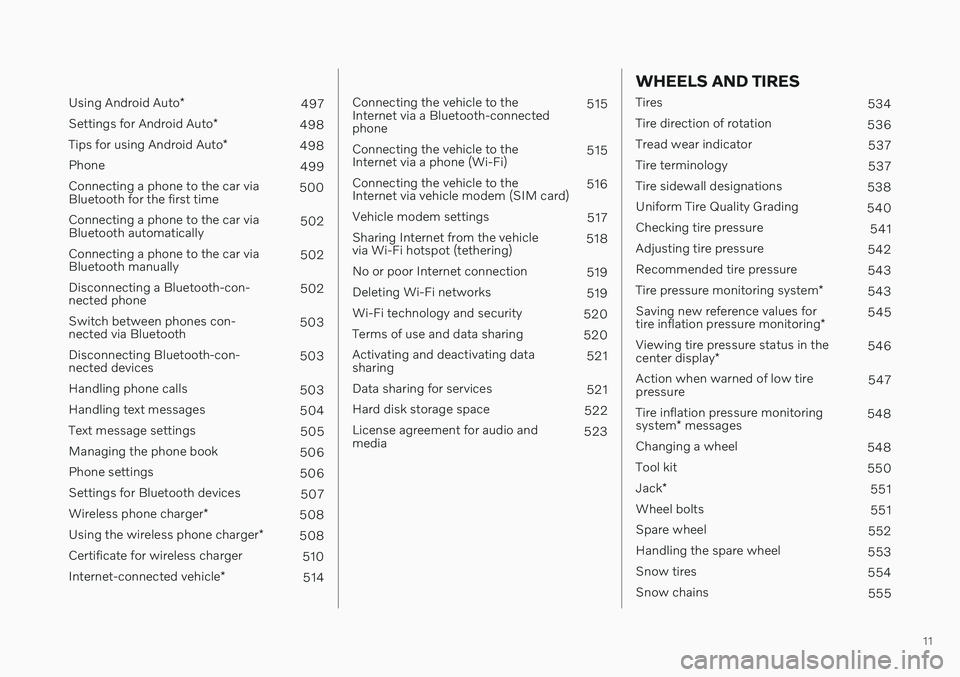
11
Using Android Auto*
497
Settings for Android Auto *
498
Tips for using Android Auto *
498
Phone 499
Connecting a phone to the car via Bluetooth for the first time 500
Connecting a phone to the car viaBluetooth automatically 502
Connecting a phone to the car viaBluetooth manually 502
Disconnecting a Bluetooth-con-nected phone 502
Switch between phones con-nected via Bluetooth 503
Disconnecting Bluetooth-con-nected devices 503
Handling phone calls 503
Handling text messages 504
Text message settings 505
Managing the phone book 506
Phone settings 506
Settings for Bluetooth devices 507
Wireless phone charger *
508
Using the wireless phone charger *
508
Certificate for wireless charger 510
Internet-connected vehicle *
514
Connecting the vehicle to the Internet via a Bluetooth-connectedphone 515
Connecting the vehicle to theInternet via a phone (Wi-Fi) 515
Connecting the vehicle to theInternet via vehicle modem (SIM card) 516
Vehicle modem settings 517
Sharing Internet from the vehiclevia Wi-Fi hotspot (tethering) 518
No or poor Internet connection 519
Deleting Wi-Fi networks 519
Wi-Fi technology and security 520
Terms of use and data sharing 520
Activating and deactivating datasharing 521
Data sharing for services 521
Hard disk storage space 522
License agreement for audio andmedia 523
WHEELS AND TIRES
Tires
534
Tire direction of rotation 536
Tread wear indicator 537
Tire terminology 537
Tire sidewall designations 538
Uniform Tire Quality Grading 540
Checking tire pressure 541
Adjusting tire pressure 542
Recommended tire pressure 543
Tire pressure monitoring system *
543
Saving new reference values for tire inflation pressure monitoring *545
Viewing tire pressure status in thecenter display * 546
Action when warned of low tire pressure 547
Tire inflation pressure monitoring system * messages 548
Changing a wheel 548
Tool kit 550
Jack *
551
Wheel bolts 551
Spare wheel 552
Handling the spare wheel 553
Snow tires 554
Snow chains 555
Page 14 of 683

12
Tire sealing system556
Using the tire sealing system 557
Inflate tires with the compressor included in the tire sealing system 560
Determining the vehicle's permit-ted weight 561
LOADING, STORAGE AND PASSENGER COMPARTMENT
Passenger compartment interior
564
Tunnel console 565
Electrical outlets 566
Using the electrical outlets 567
Using the glove compartment 568
Sun visors 569
Cargo compartment 569
Loading recommendations 570
Roof loads and load carriers 571
Grocery bag holders 571
Load anchoring eyelets 572
Rear seat ski hatch 573
Installing and removing the cargo compartment cover * 573
Operating the cargo compartmentcover * 574
Installing and removing the steelcargo grid * 576
Installing and removing the cargo net *
577
MAINTENANCE AND SERVICE
Volvo's service program
582
Data transfer between vehicle and workshop over Wi-Fi 584
Download Center 585
Handling system updates viaDownload Center 585
Vehicle status 586
Scheduling service and repairs 587
Sending vehicle information to theworkshop 588
Hoisting the vehicle 589
Climate control system service 592
Replacing a windshield with head- up display * 592
Opening and closing the hood 592
Engine compartment overview 594
Engine oil 595
Checking and filling engine oil 596
Coolant 597
Refilling coolant 598
Starter battery 600
Support battery 602
Battery symbols 604
Battery recycling 604
Fuses and fuseboxes 605
Replacing fuses 605
Page 15 of 683

13
Fuses in the engine compartment607
Fuses under the glove compartment 612
Fuses in the cargo compartment 618
Replacing bulbs 623
Removing the plastic cover to replace bulbs 624
Location of exterior lights 624
Replacing the low beam headlightbulbs 625
Replacing the high beam headlightbulbs 626
Replacing daytime running lights/front parking light bulbs 626
Replacing front turn signal bulbs 627
Bulb specifications 628
Cleaning the interior 628
Cleaning the center display 629
Cleaning the head-up display * and
instrument panel 630
Cleaning fabric upholstery andceiling liner 630
Cleaning the seat belt 631
Cleaning textile floor and inlay mats 632
Cleaning leather upholstery *
632
Cleaning the leather steering wheel 633
Cleaning interior plastic, metal andwood surfaces 634
Cleaning the exterior
634
Polishing and waxing 635
Hand washing 636
Automatic car washes 637
High-pressure washing 638
Cleaning the wiper blades 639
Cleaning exterior plastic, rubber and trim components 639
Cleaning rims 640
Corrosion protection 641
Paintwork 641
Touching up minor paint damage 642
Color codes 643
Changing rear window wipers 643
Replacing windshield wiper blades 644
Putting the wiper blades in serviceposition 645
Filling washer fluid 646
SPECIFICATIONS
Type designations650
Dimensions 653
Weights 655
Towing capacity and tongue weight 656
Engine specifications 657
Engine oil specifications 658
Transmission fluid specifications 658
Brake fluid specifications 659
Fuel tank volume 659
Air conditioning specifications 659
Approved tire pressure 661