2021 TOYOTA YARIS CROSS sound
[x] Cancel search: soundPage 289 of 650

287
4
YARIS CROSS Owner's Manual_Europe_M52K60_en
4-5. Using the driving support systems
Driving
■Operation of the RCTA func-
tion
The RCTA function uses radar sen-
sors to detect vehicles approaching
from the right or left at the rear of
the vehicle and alerts the driver of
the presence of such vehicles by
flashing the outside rear view mirror
indicators and sounding a buzzer.
Approaching vehicles
Detection areas
■RCTA icon display (vehicles
with navigation/multimedia
system)
When a vehicle approaching from
the right or left at the rear of the
vehicle is detected, the following
will be displayed on the naviga-
tion/multimedia system display.
This illustration shows an example of a
vehicle approaching from both sides of
the vehicle.
■RCTA function detection areas
The areas that vehicles can be
detected in are outlined below.
The buzzer can alert for faster vehicles
approaching from farther away.
Example:
■The RCTA function is operational when
The RCTA function operates when all of
the following conditions are met:
●The RCTA function is on.
●The shift lever is in R.
RCTA function
Approach-
ing vehicleSpeed
A pp r ox i -
mate
alert dis-
tance
Fast56 km/h (34
mph)
40 m (131
ft.)
Slow8 km/h (5
mph)5.5 m (18 ft.)
Page 295 of 650
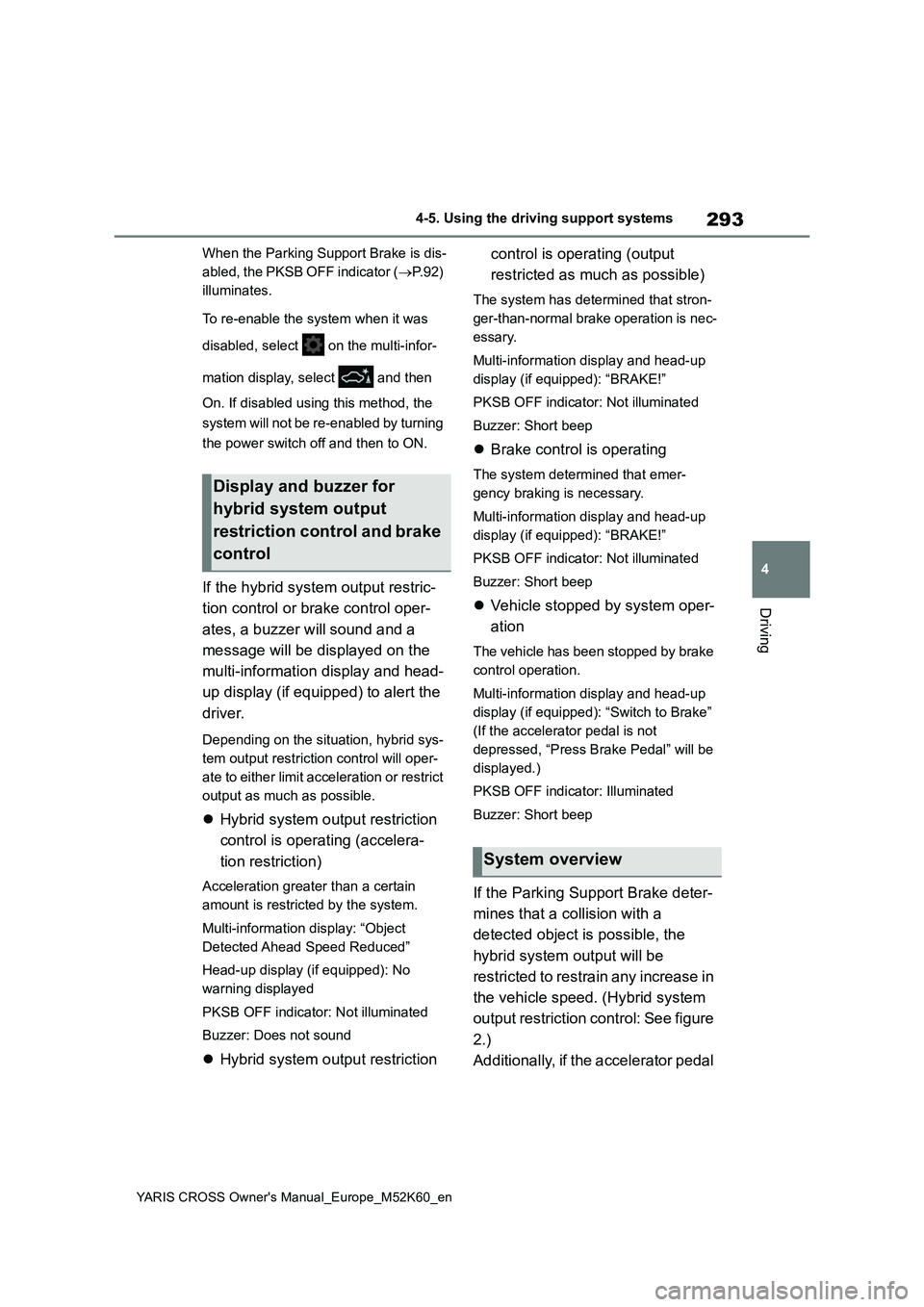
293
4
YARIS CROSS Owner's Manual_Europe_M52K60_en
4-5. Using the driving support systems
Driving
When the Parking Support Brake is dis-
abled, the PKSB OFF indicator ( P. 9 2 )
illuminates.
To re-enable the system when it was
disabled, select on the multi-infor-
mation display, select and then
On. If disabled using this method, the
system will not be re-enabled by turning
the power switch off and then to ON.
If the hybrid system output restric-
tion control or brake control oper-
ates, a buzzer will sound and a
message will be displayed on the
multi-information display and head-
up display (if equipped) to alert the
driver.
Depending on the situation, hybrid sys-
tem output restriction control will oper-
ate to either limit acceleration or restrict
output as much as possible.
Hybrid system output restriction
control is operating (accelera-
tion restriction)
Acceleration greater than a certain
amount is restricted by the system.
Multi-information display: “Object
Detected Ahead Speed Reduced”
Head-up display (if equipped): No
warning displayed
PKSB OFF indicator: Not illuminated
Buzzer: Does not sound
Hybrid system output restriction
control is operating (output
restricted as much as possible)
The system has determined that stron-
ger-than-normal brake operation is nec-
essary.
Multi-information display and head-up
display (if equipped): “BRAKE!”
PKSB OFF indicator: Not illuminated
Buzzer: Short beep
Brake control is operating
The system determined that emer-
gency braking is necessary.
Multi-information display and head-up
display (if equipped): “BRAKE!”
PKSB OFF indicator: Not illuminated
Buzzer: Short beep
Vehicle stopped by system oper-
ation
The vehicle has been stopped by brake
control operation.
Multi-information display and head-up
display (if equipped): “Switch to Brake”
(If the accelerator pedal is not
depressed, “Press Brake Pedal” will be
displayed.)
PKSB OFF indicator: Illuminated
Buzzer: Short beep
If the Parking Support Brake deter-
mines that a collision with a
detected object is possible, the
hybrid system output will be
restricted to restrain any increase in
the vehicle speed. (Hybrid system
output restriction control: See figure
2.)
Additionally, if the accelerator pedal
Display and buzzer for
hybrid system output
restriction control and brake
control
System overview
Page 300 of 650

298
YARIS CROSS Owner's Manual_Europe_M52K60_en
4-5. Using the driving support systems
■The Parking Support Brake func- tion (static object) will operate
when
The function will operate when the PKSB OFF indicator is not illuminated or
flashing ( P.92, 445) and all of the fol- lowing conditions are met:
●Hybrid system output restriction con-trol• The Parking Support Brake is
enabled. • The vehicle speed is approximately 15 km/h (9 mph) or less.
• There is a static object in the traveling direction of the vehicle and approxi-mately 2 to 4 m (6 to 13 ft.) away.
• The Parking Support Brake deter- mines that a stronger-than-normal brake operation is necessary to avoid
a collision.
●Brake control
• Hybrid system output restriction con- trol is operating.• The Parking Support Brake deter-
mines that an immediate brake opera- tion is necessary to avoid a collision.
■The Parking Support Brake func-tion (static objects) will stop oper-
ating when
The function will stop operating if any of the following conditions are met:
●Hybrid system output restriction con-
trol • The Parking Support Brake is dis-abled.
• The system determines that the colli- sion has become avoidable with nor-mal brake operation.
• The static object is no longer approxi- mately 2 to 4 m (6 to 13 ft.) away from the vehicle or in the traveling direction
of the vehicle.
●Brake control
• The Parking Support Brake is dis- abled.• Approximately 2 seconds have
elapsed since the vehicle was stopped by brake control.• The brake pedal is depressed after
the vehicle is stopped by brake con-
trol. • The static object is no longer approxi-mately 2 to 4 m (6 to 13 ft.) away from
the vehicle or in the traveling direction of the vehicle.
■Re-enabling the Parking Support Brake function (static objects)
P. 2 9 5
■Detection range of the Parking Sup- port Brake function (static objects)
The detection range of the Parking Sup-
port Brake function (static objects) dif- fers from the detection range of the Toyota parking assist-sensor. ( P.280)
Therefore, even if the Toyota parking assist-sensor detects an object and pro-vides a warning, the Parking Support
Brake function (static objects) may not start operating.
■Objects which the system may not be properly detected
P. 2 7 8
■Toyota parking assist-sensor buzzer
Regardless of whether the Toyota park-
ing assist-sensor function is enabled or not ( P.276), if the Parking Support Brake function (static objects) is enabled
( P.292), the front or rear sensors detect an object and brake control and hybrid system output restriction control
are performed, the Toyota parking assist-sensor buzzer will sound to notify the driver of the approximate distance to
the object.
■Situations in which the system may not operate properly
P. 2 7 8
■Situations in which the system may
operate even if there is no possibil- ity of a collision
P. 2 7 9
Page 302 of 650

300
YARIS CROSS Owner's Manual_Europe_M52K60_en
4-5. Using the driving support systems
enabled.
• The vehicle speed is approximately 15 km/h (9 mph) or less.• Vehicles which are approaching from
the right or left at the rear of the vehi- cle at a traveling speed of approxi-mately 8 km/h (5 mph) or more.
• The shift lever is in R. • The Parking Support Brake deter-mines that a stronger than normal
brake operation is necessary to avoid a collision with an approaching vehi-cle.
●Brake control• Hybrid system output restriction con-
trol is operating. • The Parking Support Brake deter-mines that an emergency brake oper-
ation is necessary to avoid a collision with an approaching vehicle.
■The Parking Support Brake func-tion (rear-crossing vehicles) will
stop operating when
The function will stop operating if any of the following conditions are met:
●Hybrid system output restriction con-trol
• The Parking Support Brake is dis- abled.• The collision becomes avoidable with
normal brake operation. • A vehicle is no longer approaching from the right or left at the rear of the
vehicle.
●Brake control
• The Parking Support Brake is dis- abled.• Approximately 2 seconds have
elapsed since the vehicle was stopped by brake control.• The brake pedal is depressed after
the vehicle is stopped by brake con- trol.• A vehicle is no longer approaching
from the right or left at the rear of the vehicle.
■Re-enabling the Parking Support Brake function (rear-crossing vehi-
cles)
P. 2 9 5
■Detection area of the Parking Sup-
port Brake function (rear-crossing vehicles)
The detection area of the Parking Sup-
port Brake function (rear-crossing vehi- cles) differs from the detection area of the RCTA function ( P.287). Therefore,
even if the RCTA function detects a vehicle and provides an alert, the Park-ing Support Brake function (rear-cross-
ing vehicles) may not start operating.
■Conditions under which the system will not detect a vehicle
P. 2 8 8
■RCTA buzzer
Regardless of whether the RCTA func- tion is enabled or not ( P.286), if the Parking Support Brake function is
enabled ( P.292) and brake control is performed, a buzzer will sound to notify the driver.
■Situations in which the system may
not operate properly
P. 2 8 8
■Situations in which the system may operate even if there is no possibil-
ity of a collision
P. 2 8 9
Page 309 of 650

307
4
YARIS CROSS Owner's Manual_Europe_M52K60_en
4-5. Using the driving support systems
Driving
center of the target parking
space.
1 m (3.3 ft.)
2 Press the Advanced Park main
switch and check that a possible
parking space is displayed on
the multimedia display.
If a space which your vehicle can
be parked is detected, a target
parking space box will be dis-
played.
If it is possible to parallel park in
the space, select the parking
space, and then select to
change to the parallel parking
function.
Depending on the surrounding
environment, it may not be possi-
ble to use this function. Accord-
ing to the information displayed
on the multimedia display, use
the function on another parking
space.
3 Select “Start” button.
A buzzer will sound, an operation mes- sage will be displayed on the multi-information display, and assistance will
begin operating.
When the brake pedal is
released, “Moving Forward...”
will be displayed and the vehicle
will begin moving forward.
To cancel assistance, press the
Advanced Park main switch.
If assistance is canceled, “Advanced
Park Cancelled” will be displayed.
4 Perform operations as indicated
by the advice displays until the
vehicle stops in the target park-
ing space.
5 When shift the shift lever to P
after the vehicle is stopped,
“Advanced Park Finished” will
Page 310 of 650
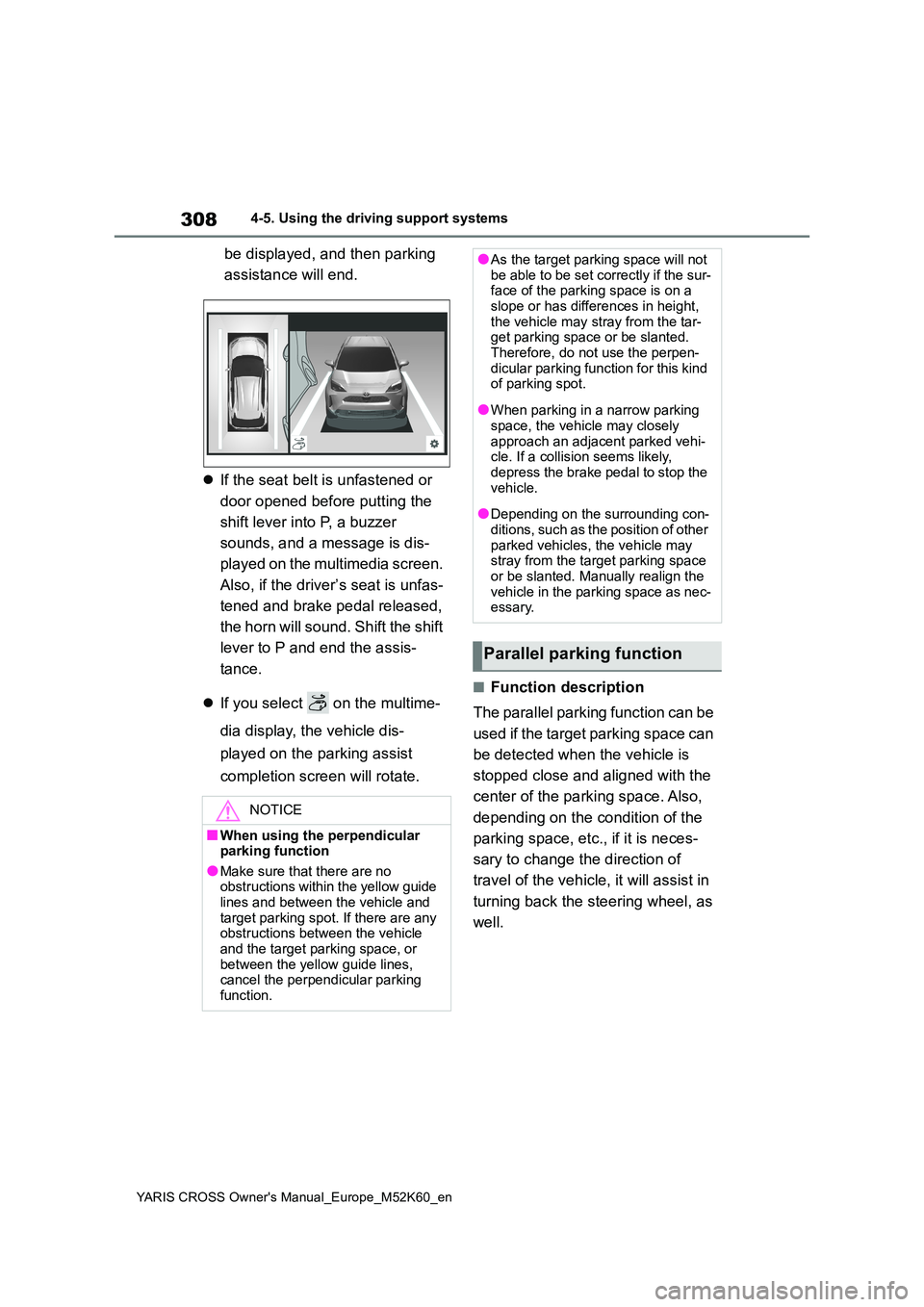
308
YARIS CROSS Owner's Manual_Europe_M52K60_en
4-5. Using the driving support systems
be displayed, and then parking
assistance will end.
If the seat belt is unfastened or
door opened before putting the
shift lever into P, a buzzer
sounds, and a message is dis-
played on the multimedia screen.
Also, if the driver’s seat is unfas-
tened and brake pedal released,
the horn will sound. Shift the shift
lever to P and end the assis-
tance.
If you select on the multime-
dia display, the vehicle dis-
played on the parking assist
completion screen will rotate.
■Function description
The parallel parking function can be
used if the target parking space can
be detected when the vehicle is
stopped close and aligned with the
center of the parking space. Also,
depending on the condition of the
parking space, etc., if it is neces-
sary to change the direction of
travel of the vehicle, it will assist in
turning back the steering wheel, as
well.
NOTICE
■When using the perpendicular parking function
●Make sure that there are no obstructions within the yellow guide lines and between the vehicle and
target parking spot. If there are any obstructions between the vehicle and the target parking space, or
between the yellow guide lines, cancel the perpendicular parking function.
●As the target parking space will not be able to be set correctly if the sur-face of the parking space is on a
slope or has differences in height, the vehicle may stray from the tar-get parking space or be slanted.
Therefore, do not use the perpen- dicular parking function for this kind of parking spot.
●When parking in a narrow parking space, the vehicle may closely
approach an adjacent parked vehi- cle. If a collision seems likely, depress the brake pedal to stop the
vehicle.
●Depending on the surrounding con-
ditions, such as the position of other parked vehicles, the vehicle may stray from the target parking space
or be slanted. Manually realign the vehicle in the parking space as nec-essary.
Parallel parking function
Page 311 of 650

309
4
YARIS CROSS Owner's Manual_Europe_M52K60_en
4-5. Using the driving support systems
Driving
■Parking using the parallel
parking function
1 Stop the vehicle with it aligned
near the center of the target
parking space.
1 m (3.3 ft.)
2 Press the Advanced Park main
switch and check that a possible
parking space is displayed on
the multimedia display.
If a space which your vehicle can
be parked is detected, a target
parking space box will be dis-
played.
If it is possible to perpendicular
park in the space, select the
parking space, and then select
to change to the perpendicu-
lar parking function.
3 Select “Start” button.
A buzzer will sound, an operation mes-
sage will be displayed on the multi- information display, and assistance will begin operating.
Page 312 of 650
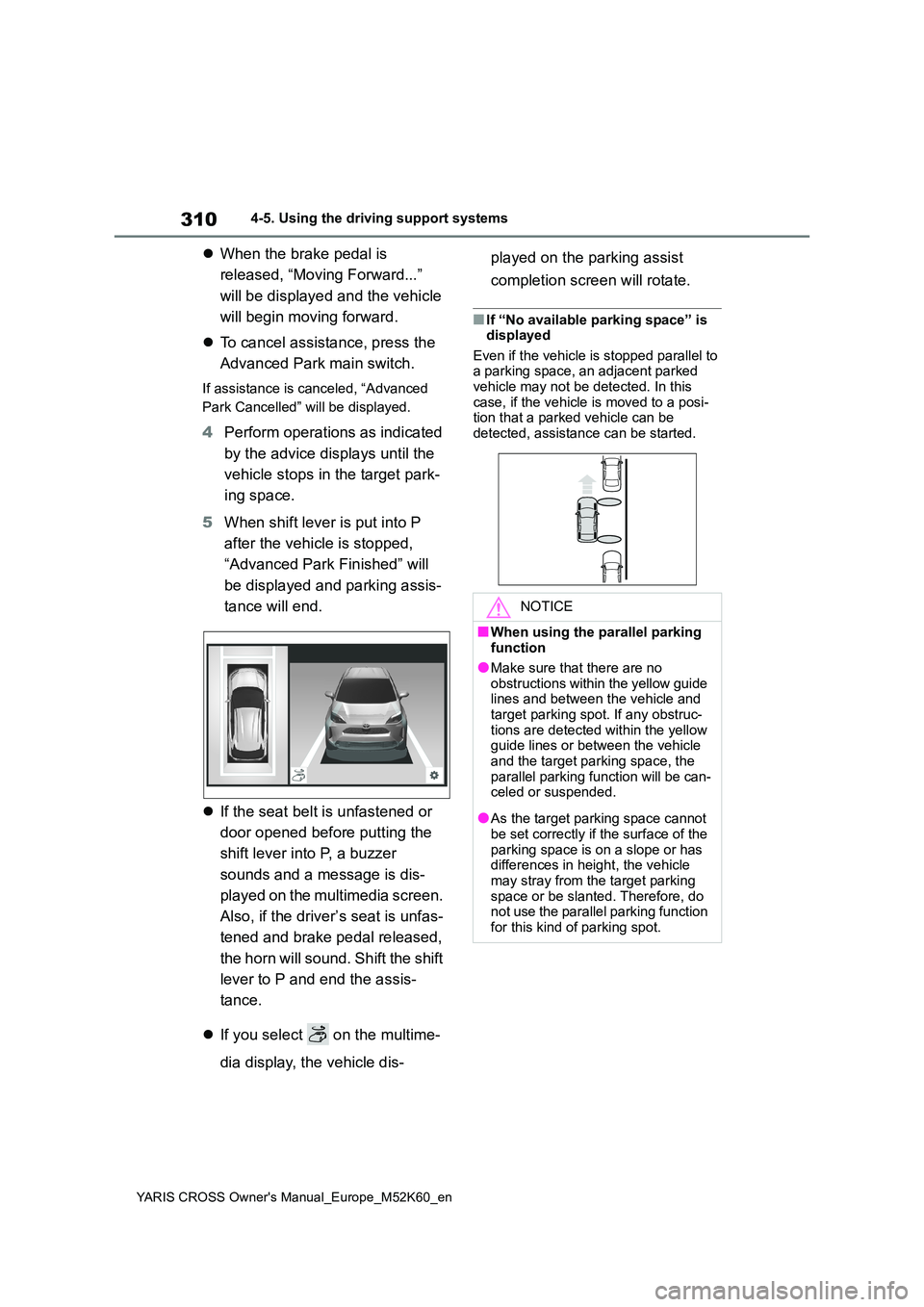
310
YARIS CROSS Owner's Manual_Europe_M52K60_en
4-5. Using the driving support systems
When the brake pedal is
released, “Moving Forward...”
will be displayed and the vehicle
will begin moving forward.
To cancel assistance, press the
Advanced Park main switch.
If assistance is canceled, “Advanced
Park Cancelled” will be displayed.
4 Perform operations as indicated
by the advice displays until the
vehicle stops in the target park-
ing space.
5 When shift lever is put into P
after the vehicle is stopped,
“Advanced Park Finished” will
be displayed and parking assis-
tance will end.
If the seat belt is unfastened or
door opened before putting the
shift lever into P, a buzzer
sounds and a message is dis-
played on the multimedia screen.
Also, if the driver’s seat is unfas-
tened and brake pedal released,
the horn will sound. Shift the shift
lever to P and end the assis-
tance.
If you select on the multime-
dia display, the vehicle dis-
played on the parking assist
completion screen will rotate.
■If “No available parking space” is displayed
Even if the vehicle is stopped parallel to a parking space, an adjacent parked vehicle may not be detected. In this
case, if the vehicle is moved to a posi- tion that a parked vehicle can be detected, assistance can be started.
NOTICE
■When using the parallel parking function
●Make sure that there are no obstructions within the yellow guide lines and between the vehicle and
target parking spot. If any obstruc- tions are detected within the yellow guide lines or between the vehicle
and the target parking space, the parallel parking function will be can-celed or suspended.
●As the target parking space cannot be set correctly if the surface of the
parking space is on a slope or has differences in height, the vehicle may stray from the target parking
space or be slanted. Therefore, do not use the parallel parking function for this kind of parking spot.