2021 TOYOTA YARIS CROSS radio antenna
[x] Cancel search: radio antennaPage 9 of 650

7
YARIS CROSS Owner's Manual_Europe_M52K60_en
authorized repairer, or any reliable
repairer for precautionary mea-
sures or special instructions regard-
ing installation of an RF-transmitter
system.
Further information regarding fre-
quency bands, power levels,
antenna positions and installation
provisions for the installation of RF-
transmitters, is available on request
at any authorized Toyota retailer or
Toyota authorized repairer, or any
reliable repairer.
High voltage parts and cables on
the hybrid vehicles emit approxi-
mately the same amount of electro-
magnetic waves as the
conventional gasoline powered
vehicles or home electronic appli-
ances despite of their electromag-
netic shielding.
Unwanted noise may occur in the
reception of the radio frequency
transmitter (RF-transmitter).
The vehicle is equipped with
sophisticated computers that will
record certain data, such as:
• Engine speed/Electric motor
speed (traction motor speed)
• Accelerator status
• Brake status
• Vehicle speed
• Operation status of the driving
assist systems
• Images from the cameras
Your vehicle is equipped with cameras.
Contact any authorized Toyota retailer
or Toyota authorized repairer, or any
reliable repairer for the location of
recording cameras.
The recorded data varies according
to the vehicle grade level, options
and destinations with which it is
equipped.
These computers do not record
conversations or sounds, and only
record images outside of the vehi-
cle in certain situations.
Data usage
Toyota may use the data recorded in
this computer to diagnose malfunc-
tions, conduct research and develop-
ment, and improve quality.
Toyota will not disclose the recorded
data to a third party except:
• With the consent of the vehicle owner
or with the consent of the lessee if
the vehicle is leased
• In response to an official request by
the police, a court of law or a govern-
ment agency
• For use by Toyota in a lawsuit
• For research purposes where the
data is not tied to a specific vehicle or
vehicle owner
Recorded image information can
be erased by any authorized
Toyota retailer or Toyota autho-
rized repairer, or any reliable
repairer.
The image recording function can be
disabled. However, if the function is dis-
abled, data from when the system oper-
ates will not be available.
Vehicle data recording
Page 157 of 650

155
3
YARIS CROSS Owner's Manual_Europe_M52K60_en
3-2. Opening, closing and locking the doors
Before driving
of the instrument panel or near the
door pockets when exiting the vehicle. Depending on the radio wave recep-tion conditions, it may be detected by
the antenna outside the cabin and the door will become lockable from the outside, possibly trapping the elec-
tronic key inside the vehicle.
●As long as the electronic key is within
the effective range, the doors may be locked or unlocked by anyone. How-ever, only the doors detecting the
electronic key can be used to unlock the vehicle.
●Even if the electronic key is not inside the vehicle, it may be possible to start the hybrid system if the electronic key
is near the window.
●The doors may unlock or lock if a
large amount of water splashes on the door handle, such as in the rain or in a car wash when the electronic key is
within the effective range. (The doors will automatically be locked after approximately 30 seconds if the doors
are not opened and closed.)
●If the wireless remote control is used
to lock the doors when the electronic key is near the vehicle, there is a pos-sibility that the door may not be
unlocked by the entry function. (Use the wireless remote control to unlock the doors.)
●Touching the door lock or unlock sen-sor while wearing gloves may prevent
lock or unlock operation.
●When the lock operation is performed
using the lock sensor, recognition sig- nals will be shown up to two consecu-tive times. After this, no recognition
signals will be given.
●If the door handle becomes wet while
the electronic key is within the effec- tive range, the door may lock and unlock repeatedly. In that case, follow
the following correction procedures to wash the vehicle:• P l ac e t h e e l ec t ro n ic ke y i n a l oc at i o n 2
m (6 ft.) or more away from the vehi- cle. (Take care to ensure that the key
is not stolen.)
• Set the electronic key to battery-sav- ing mode to disable the smart entry & start system. ( P.153)
●If the electronic key is inside the vehi- cle and a door handle becomes wet
during a car wash, a message may be shown on the multi-information dis-play and a buzzer will sound outside
the vehicle. To turn off the alarm, lock all the doors.
●The lock sensor may not work prop-erly if it comes into contact with ice, snow, mud, etc. Clean the lock sensor
and attempt to operate it again.
●A sudden handle operation or a han-
dle operation immediately after enter- ing the effective range may prevent the doors from being unlocked. Touch
the door unlock sensor and check that the doors are unlocked before pulling the door handle again.
●If there is another electronic key in the detection area, it may take slightly lon-
ger to unlock the doors after the door handle is gripped.
■When the vehicle is not driven for extended periods
●To prevent theft of the vehicle, do not leave the electronic key within 2 m (6
ft.) of the vehicle.
●The smart entry & start system can be
deactivated in advance. ( P.498)
●Setting the electronic key to battery-
saving mode helps to reduce key bat- tery depletion. ( P.153)
■To operate the system properly
Make sure to carry the electronic key
when operating the system. Do not get the electronic key too close to the vehi-cle when operating the system from the
outside of the vehicle. Depending on the position and holding condition of the electronic key, the key
may not be detected correctly and the system may not operate properly. (The alarm may go off accidentally, or the
door lock prevention function may not operate.)
Page 158 of 650

156
YARIS CROSS Owner's Manual_Europe_M52K60_en
3-2. Opening, closing and locking the doors
■If the smart entry & start system
does not operate properly
●Locking and unlocking the doors:
P. 4 7 4
●Starting the hybrid system: P.475
■Customization
Some functions can be customized. ( P.498)
■If the smart entry & start system has been deactivated in a custom-
ized setting
●Locking and unlocking the doors: Use
the wireless remote control or mechanical key. ( P.135, 474)
●Starting the hybrid system and chang- ing power switch modes: P. 4 7 5
●Stopping the hybrid system: P. 1 9 3
■Certification for the smart entry & start system
P. 5 7 5
WARNING
■Caution regarding interference with electronic devices
●People with implantable cardiac
pacemakers, cardiac resynchroni- zation therapy-pacemakers or implantable cardioverter defibrilla-
tors should maintain a reasonable distance between themselves and the smart entry & start system
antennas. ( P.152) The radio waves may affect the operation of such devices. If neces-
sary, the entry function can be dis- abled. Ask any authorized Toyota retailer or Toyota authorized
repairer, or any reliable repairer for details, such as the frequency of radio waves and timing of the emit-
ted radio waves. Then, consult your doctor to see if you should disable the entry function.
●Users of any electrical medical device other than implantable car-diac pacemakers, cardiac resyn-
chronization therapy-pacemakers or implantable cardioverter defibril-lators should consult the manufac-
turer of the device for information about its operation under the influ-ence of radio waves.
Radio waves could have unex- pected effects on the operation of such medical devices.
Ask any authorized Toyota retailer or Toyota authorized repairer, or any reli-
able repairer for details on disabling the entry function.
Page 327 of 650

325
4
YARIS CROSS Owner's Manual_Europe_M52K60_en
4-5. Using the driving support systems
Driving
■When a parking space cannot
be registered
■If a black screen is displayed on the
multimedia display when the Advanced Park is operating
The multimedia system or Advanced
Park is being affected by radio waves or may be malfunctioning. If a radio antenna is installed near a camera,
move it to a location as far from the cameras as possible. If a radio antenna is not installed near a camera, and the
screen does not return to normal after turning the power switch off and then starting the hybrid system again, have
the vehicle inspected by any authorized Toyota retailer or Toyota authorized repairer, or any reliable repairer.
■If the hybrid battery (traction bat-
tery) has been disconnected and reconnected
The system needs to be initialized. To
initialize the system, drive the vehicle straight ahead for 5 seconds or more at a speed of approximately 35 km/h (22
mph) or more.
For details on the following, refer to
“Panoramic view monitor” of
“Accelerator pedal
was pressed”
The accelerator
pedal was
depressed while
assistance was
being performed
Release the
accelerator pedal
and then select
“Start” button to
start assistance
again.
“Shift position was
changed manually”
The shift position
was changed to a
position other than
the one indicated
by the Advanced
Park during the
assist
Change the shift
position as
instructed by the
Advanced Park
and then select
“Start” button to
start assistance
again.
MessageCondition/Correc-
tive Action
MessageCondition/Correc-
tive Action
“No available park-
ing space to regis-
ter”
was selected
at a parking space
that cannot be
detected
Operate the
Advanced Park at
a parking space
where the road
surface can be
recognized
Precautions for use
Page 330 of 650
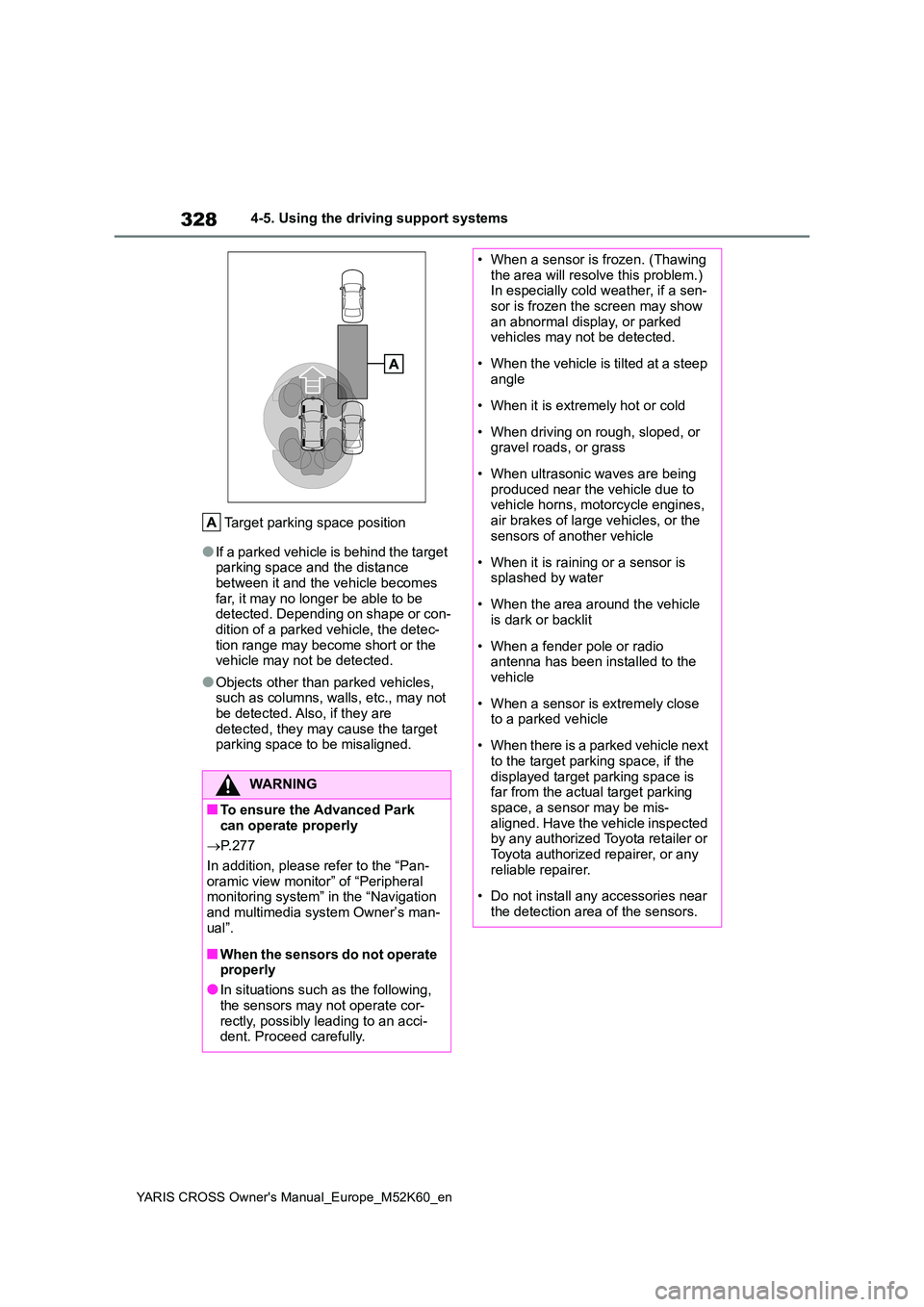
328
YARIS CROSS Owner's Manual_Europe_M52K60_en
4-5. Using the driving support systems
Target parking space position
●If a parked vehicle is behind the target parking space and the distance between it and the vehicle becomes
far, it may no longer be able to be detected. Depending on shape or con-dition of a parked vehicle, the detec-
tion range may become short or the vehicle may not be detected.
●Objects other than parked vehicles, such as columns, walls, etc., may not be detected. Also, if they are
detected, they may cause the target parking space to be misaligned.
WARNING
■To ensure the Advanced Park can operate properly
P. 2 7 7
In addition, please refer to the “Pan- oramic view monitor” of “Peripheral monitoring system” in the “Navigation
and multimedia system Owner’s man- ual”.
■When the sensors do not operate properly
●In situations such as the following,
the sensors may not operate cor- rectly, possibly leading to an acci-dent. Proceed carefully.
• When a sensor is frozen. (Thawing the area will resolve this problem.) In especially cold weather, if a sen-
sor is frozen the screen may show an abnormal display, or parked vehicles may not be detected.
• When the vehicle is tilted at a steep angle
• When it is extremely hot or cold
• When driving on rough, sloped, or gravel roads, or grass
• When ultrasonic waves are being produced near the vehicle due to vehicle horns, motorcycle engines,
air brakes of large vehicles, or the sensors of another vehicle
• When it is raining or a sensor is splashed by water
• When the area around the vehicle is dark or backlit
• When a fender pole or radio antenna has been installed to the vehicle
• When a sensor is extremely close to a parked vehicle
• When there is a parked vehicle next to the target parking space, if the
displayed target parking space is far from the actual target parking space, a sensor may be mis-
aligned. Have the vehicle inspected by any authorized Toyota retailer or Toyota authorized repairer, or any
reliable repairer.
• Do not install any accessories near
the detection area of the sensors.