2021 TOYOTA YARIS CROSS Hands free
[x] Cancel search: Hands freePage 87 of 650

85
1
YARIS CROSS Owner's Manual_Europe_M52K60_en
1-5. Theft deterrent system
For safety and security
*: If equipped
■Setting
Turn the power switch off, have all
the passengers exit the vehicle and
ensure that all the doors are closed.
Using the entry function (if
equipped): Touch the sensor area
on the outside door handle twice
within 5 seconds.
Using the wireless remote control:
Press twice within 5 seconds.
■Canceling
Using the entry function (if
equipped): Hold the outside door
handle.
Using the wireless remote control:
Press .
Using power back door (if
equipped): Using wireless remote
control ( P.142), or using Hands
Free Power Back Door ( P. 1 4 4 ) .
Double locking system*
Unauthorized access to the
vehicle is prevented by dis-
abling the door unlocking
function from both the interior
and exterior of the vehicle.
Vehicles employing this sys-
tem have labels on the window
glass of both front doors.
Setting/canceling the double
locking system
WARNING
■Double locking system precau- tion
Never activate the double locking sys-
tem when there are people in the vehicle because all the doors cannot be opened from inside the vehicle.
Page 109 of 650
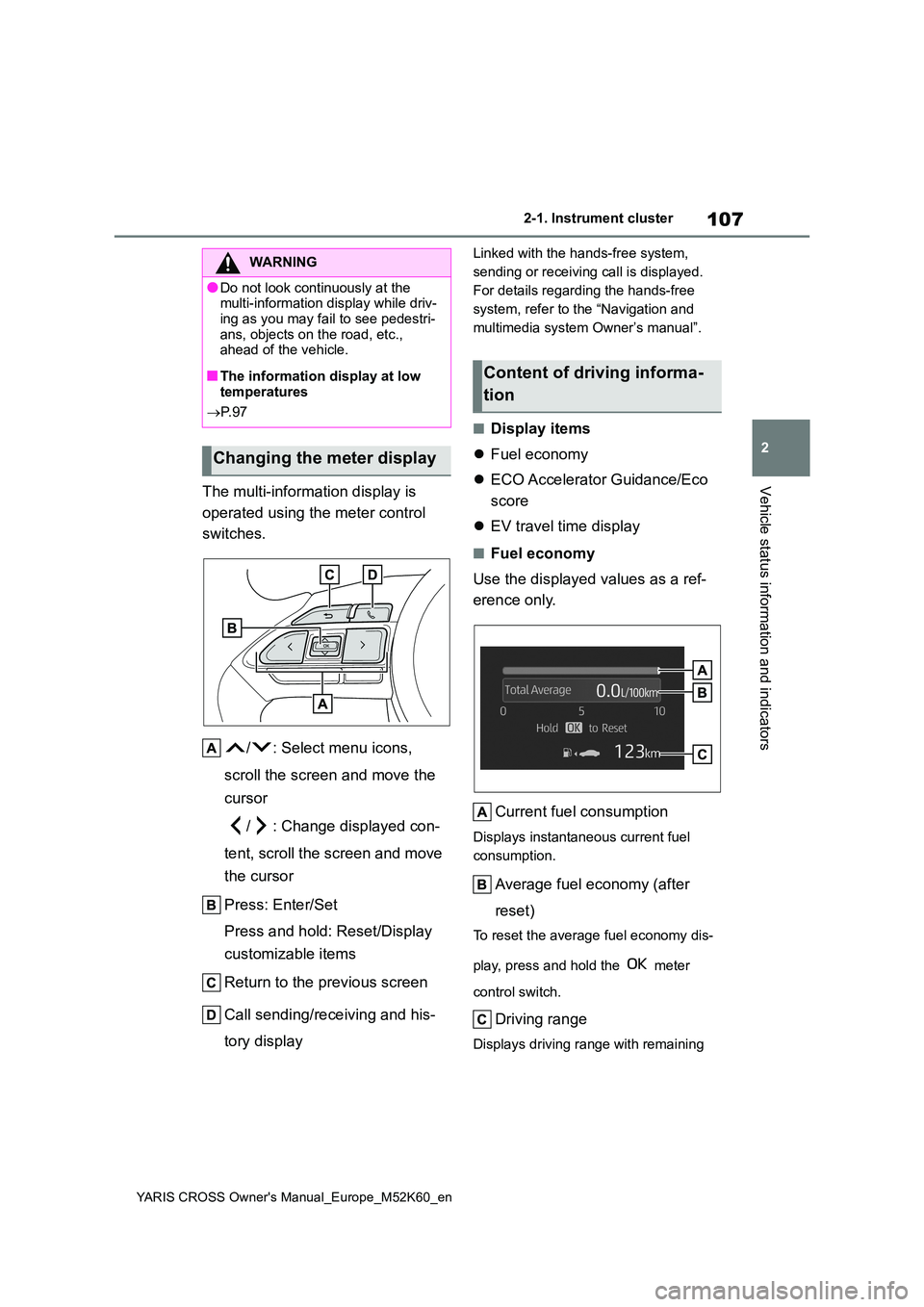
107
2
YARIS CROSS Owner's Manual_Europe_M52K60_en
2-1. Instrument cluster
Vehicle status information and indicatorsThe multi-information display is
operated using the meter control
switches.
/ : Select menu icons,
scroll the screen and move the
cursor
/ : Change displayed con-
tent, scroll the screen and move
the cursor
Press: Enter/Set
Press and hold: Reset/Display
customizable items
Return to the previous screen
Call sending/receiving and his-
tory display
Linked with the hands-free system,
sending or receiving call is displayed.
For details regarding the hands-free
system, refer to the “Navigation and
multimedia system Owner’s manual”.
■Display items
Fuel economy
ECO Accelerator Guidance/Eco
score
EV travel time display
■Fuel economy
Use the displayed values as a ref-
erence only.
Current fuel consumption
Displays instantaneous current fuel
consumption.
Average fuel economy (after
reset)
To reset the average fuel economy dis-
play, press and hold the meter
control switch.
Driving range
Displays driving range with remaining
WARNING
●Do not look continuously at the multi-information display while driv-
ing as you may fail to see pedestri- ans, objects on the road, etc., ahead of the vehicle.
■The information display at low temperatures
P. 9 7
Changing the meter display
Content of driving informa-
tion
Page 115 of 650
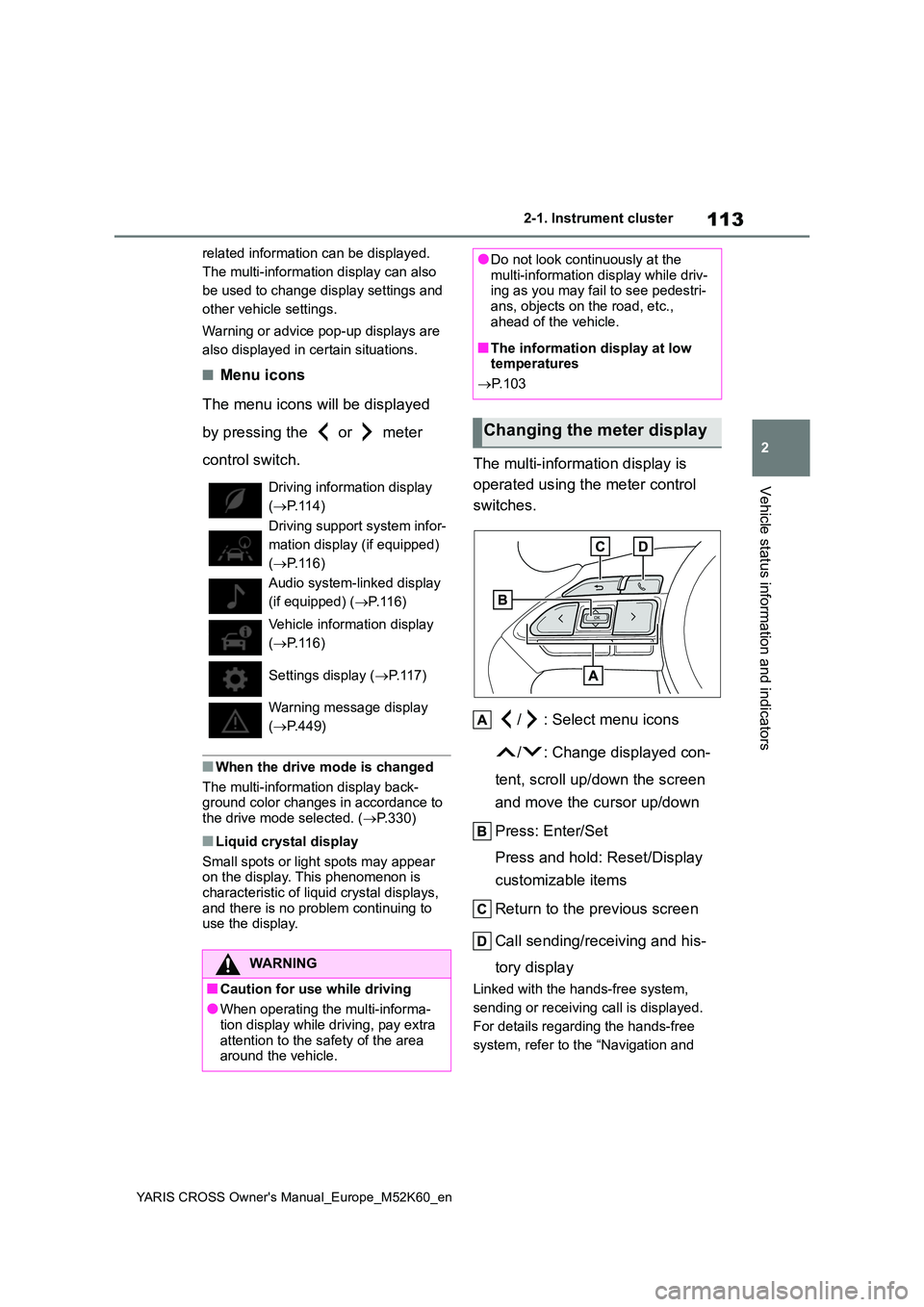
113
2
YARIS CROSS Owner's Manual_Europe_M52K60_en
2-1. Instrument cluster
Vehicle status information and indicators
related information can be displayed.
The multi-information display can also
be used to change display settings and
other vehicle settings.
Warning or advice pop-up displays are
also displayed in certain situations.
■Menu icons
The menu icons will be displayed
by pressing the or meter
control switch.
■When the drive mode is changed
The multi-information display back- ground color changes in accordance to
the drive mode selected. ( P.330)
■Liquid crystal display
Small spots or light spots may appear on the display. This phenomenon is
characteristic of liquid crystal displays, and there is no problem continuing to use the display.
The multi-information display is
operated using the meter control
switches.
/ : Select menu icons
/ : Change displayed con-
tent, scroll up/down the screen
and move the cursor up/down
Press: Enter/Set
Press and hold: Reset/Display
customizable items
Return to the previous screen
Call sending/receiving and his-
tory display
Linked with the hands-free system,
sending or receiving call is displayed.
For details regarding the hands-free
system, refer to the “Navigation and
Driving information display
( P.114)
Driving support system infor-
mation display (if equipped)
( P.116)
Audio system-linked display
(if equipped) ( P. 1 1 6 )
Vehicle information display
( P.116)
Settings display ( P. 1 1 7 )
Warning message display
( P.449)
WARNING
■Caution for use while driving
●When operating the multi-informa- tion display while driving, pay extra
attention to the safety of the area around the vehicle.
●Do not look continuously at the multi-information display while driv-ing as you may fail to see pedestri-
ans, objects on the road, etc., ahead of the vehicle.
■The information display at low temperatures
P. 1 0 3
Changing the meter display
Page 124 of 650
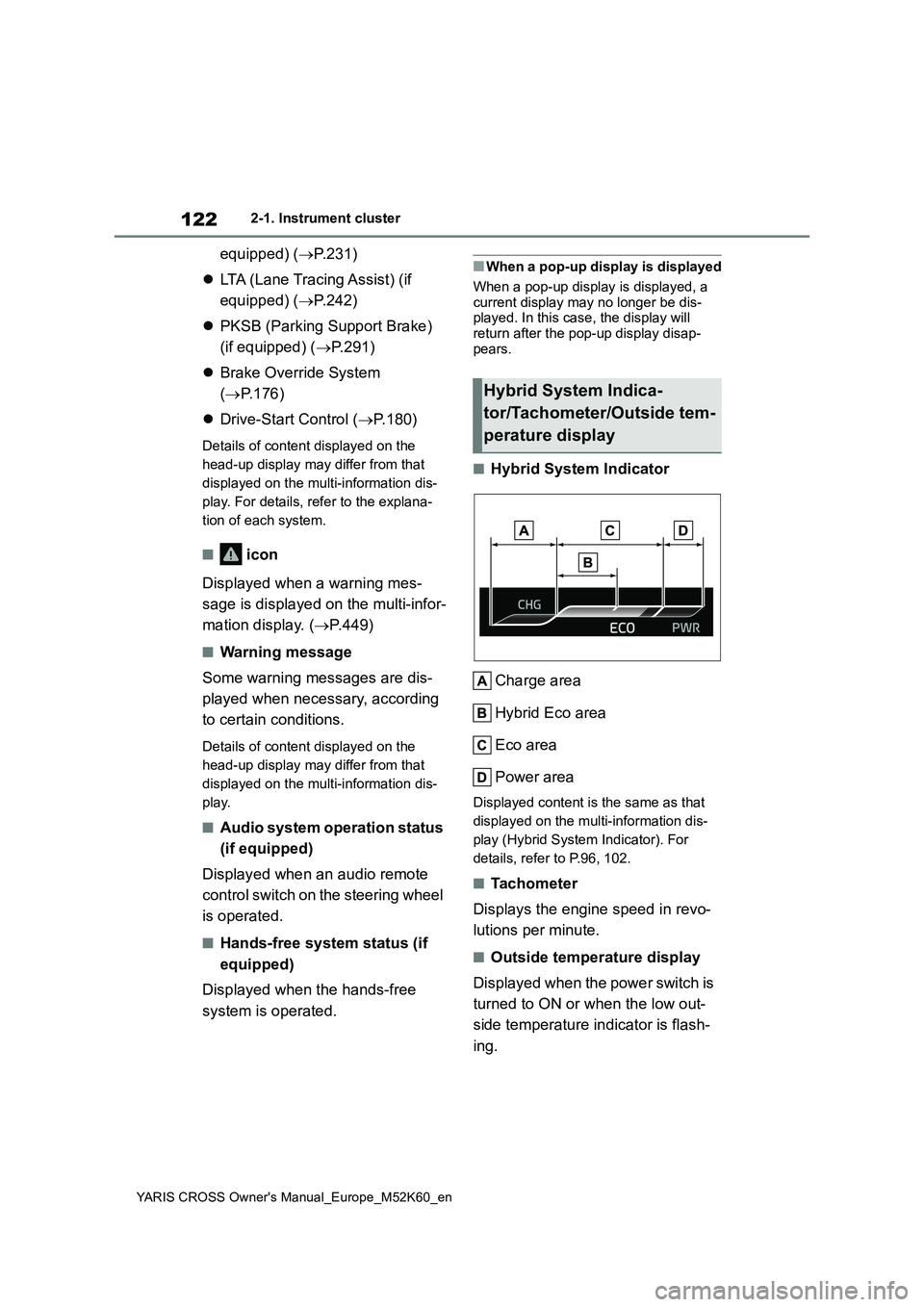
122
YARIS CROSS Owner's Manual_Europe_M52K60_en
2-1. Instrument cluster
equipped) (P.231)
LTA (Lane Tracing Assist) (if
equipped) ( P.242)
PKSB (Parking Support Brake)
(if equipped) ( P.291)
Brake Override System
( P.176)
Drive-Start Control (P.180)
Details of content displayed on the
head-up display may differ from that
displayed on the multi-information dis-
play. For details, refer to the explana-
tion of each system.
■ icon
Displayed when a warning mes-
sage is displayed on the multi-infor-
mation display. ( P.449)
■Warning message
Some warning messages are dis-
played when necessary, according
to certain conditions.
Details of content displayed on the
head-up display may differ from that
displayed on the multi-information dis-
play.
■Audio system operation status
(if equipped)
Displayed when an audio remote
control switch on the steering wheel
is operated.
■Hands-free system status (if
equipped)
Displayed when the hands-free
system is operated.
■When a pop-up display is displayed
When a pop-up display is displayed, a
current display may no longer be dis- played. In this case, the display will return after the pop-up display disap-
pears.
■Hybrid System Indicator
Charge area
Hybrid Eco area
Eco area
Power area
Displayed content is the same as that
displayed on the multi-information dis-
play (Hybrid System Indicator). For
details, refer to P.96, 102.
■Tachometer
Displays the engine speed in revo-
lutions per minute.
■Outside temperature display
Displayed when the power switch is
turned to ON or when the low out-
side temperature indicator is flash-
ing.
Hybrid System Indica-
tor/Tachometer/Outside tem-
perature display
Page 146 of 650

144
YARIS CROSS Owner's Manual_Europe_M52K60_en
3-2. Opening, closing and locking the doors
Close the back door and lock all
doors (close & lock function)
Press the close & lock switch.
The power back door will close and all
of the doors will be locked at the same
time.
A different buzzer than the normal one
will sound and the power back door will
begin closing automatically. When the
power back door is closed, all of the
doors will lock simultaneously and
operation signals will indicate that all of
the doors have been locked.
If the close & lock switch is pressed
during the power back door closing, the
operation stops and all the doors
unlock.
If the close & lock switch is pressed
again, the power back door closes and
all the doors lock.
■Using the back door handles
Lower the back door using the back
door handle, then a buzzer sounds
and the back door automatically
closes.
■Using the kick sensor (Hands
Free Power Back Door)
1 While carrying an electronic key,
stand within the smart entry &
start system operation range,
approximately 30 to 50 cm (11.8
to 19.7 in.) from the rear
bumper.
Kick sensor
Hands Free Power Back Door
operation detection area
Smart entry & start system oper-
ation detection area ( P.152)
2 Perform a kick operation by
moving your foot to within
approximately 10 cm (3.9 in.) of
Page 147 of 650

145
3
YARIS CROSS Owner's Manual_Europe_M52K60_en
3-2. Opening, closing and locking the doors
Before driving
the rear bumper and then pulling
it back.
Perform the entire kick operation within
1 second.
The back door will not start operating while a foot is detected under the rear
bumper.
Operate the Hands Free Power Back Door without contacting the rear
bumper with your foot.
If another electronic key is in the cabin or luggage compartment, it may take
slightly longer than normal for the oper- ation to occur.
Kick sensor
Hands Free Power Back Door
operation detection area
3 When the kick sensor detects
that your foot is pulled back, a
buzzer will sound and the back
door will automatically fully
open/close.
If a foot is moved under the rear
bumper while the back door is open- ing/closing, the back door will stop moving.
If a foot is moved under the rear bumper again during the halted opera-tion, the back door will perform the
reverse operation.
■Luggage compartment light
●The luggage compartment light turns
on when the back door is opened.
●If the luggage compartment light is left on when the power switch is turned
off, the light will go off automatically after 20 minutes.
■Back door closer
In the event that the back door is left
slightly open, the back door closer will automatically close it to the fully closed position.
Whatever the state of the power switch, the back door closer operates.
■Power back door operating condi-tions
The power back door can automatically open and close under the following con-ditions:
●When the power back door system is enabled. ( P.151)
●When the back door is unlocked.
However, if the back door opener switch
is pressed while carrying the electronic
key on your person, the power back
door will be operated even if the back
door is locked. ( P.143)
●When the power switch is in ON, in addition to the above for the opening operations, the back door operates for
any of the following conditions: • Parking brake is engaged• The brake pedal is depressed
• The shift lever is in P.
■Operation of the power back door
●When the power back door system is
disabled, the power back door does not operate but it can be opened and closed by hand.
●When the power back door automati-cally opens, if an abnormality due to
people or objects is detected, opera- tion will stop.
■Jam protection function
Sensors are equipped on both sides of
the power back door. If anything obstructs the power back door while it is closing, the back door will automatically
Page 148 of 650

146
YARIS CROSS Owner's Manual_Europe_M52K60_en
3-2. Opening, closing and locking the doors
operate in the opposite direction or stop.
■Back door reserve lock function
This function is a function which
reserves locking of all doors, before- hand, when the power back door is open.
When the following procedure is per- formed, all the doors except the power back door are locked and then power
back door will also be locked at the same time it is closed.
1 Close all doors, except the back door.
2 During the power back door closing
operation, lock the doors using the smart entry & start system from the front doors ( P.135) or the wireless
remote control. ( P.135)
A buzzer sounds and the emergency flashers flash to indicate that all the
doors have been closed and locked.
●If the electronic key is placed inside
the vehicle after starting a close oper- ation via the door reserve lock func-tion, the electronic key may become
locked inside the vehicle.
●If the power back door does not fully
close due to the operation of the jam protection function, etc., while the back door is automatically closing
after a door reserve lock operation is performed, the door reserve lock func-tion is canceled and all the doors will
unlock.
●Before leaving the vehicle, make sure
that all the doors are closed and locked.
■Close & lock function
When the power back door is open, this
function closes the power back door and
then locks all of the doors simultane-
ously.
When the following procedures are per- formed and there are no electronic keys
for the vehicle within the vehicle, all of the doors will lock when the power back door is completely closed.
1 Close all of the doors except the
power back door.
2 While carrying an electronic key, press the close & lock switch on the lower part of the power back door
( P.143).
A different buzzer than the normal one will sound and then the power back door
will begin closing automatically. When the power back door is closed, all of the doors will lock simultaneously and oper-
ation signals will indicate that all of the doors have been locked.
The double locking system will not oper-
ate at this time.
■Situations in which the close & lock function may not operate properly
In the following situations, the close &
lock function may not operate properly:
●If the close & lock switch on the lower
part of the power back door ( P.143) is pressed by a hand which is holding an electronic key
●If the close & lock switch on the lower part of the power back door is pressed
when the electronic key is in a bag, etc. that is placed on the ground
●If the close & lock switch on the lower part of the power back door is pressed with the electronic key not near the
vehicle
■Kick sensor operating conditions
The Hands Free Power Back Door will open/close automatically when the fol-
lowing conditions are met:
●The kick sensor operation is enabled
( P.151)
●The electronic key is within the opera-
tional range. ( P.152)
●A foot is put near the lower center part
Page 149 of 650

147
3
YARIS CROSS Owner's Manual_Europe_M52K60_en
3-2. Opening, closing and locking the doors
Before driving
of the rear bumper and moved away
from the rear bumper. The power back door may also be operated by putting a hand, an elbow,
a knee, etc. near the lower center part of the rear bumper and moving it away from the rear bumper. Make sure to
hold it close enough to the center part of the rear bumper.
■Situations in which the Hands Free Power Back Door may not operate
properly
In the following situations, the Hands Free Power Back Door may not operate
properly:
●When a foot remains under the rear
bumper
●If the rear bumper is strongly hit with a
foot or is touched for a while
If the rear bumper has been touched for
a while, wait for a short time before
attempting to operate the Hands Free
Power Back Door again.
●When operated while a person is too
close to the rear bumper
●When an external radio wave source
interferes with the communication between the electronic key and the vehicle ( P.154)
●When the vehicle is parked near an electrical noise source which affects
the sensitivity of the Hands Free Power Back Door, such as a pay park-ing spot, gas station, electrically
heated road, or fluorescent light
●When the vehicle is near a TV tower,
electric power plant, radio station, large display, airport or other facility that generates strong radio waves or
electrical noise
●When a large amount of water is
applied to the rear bumper, such as when the vehicle is being washed or in heavy rain
●When mud, snow, ice, etc. is attached to the rear bumper
●When the vehicle has been parked for
a while near objects that may move
and contact the rear bumper, such as plants
●When an accessory is installed to the rear bumper
If an accessory has been installed, turn
the Hands Free Power Back Door (kick
sensor) operation setting off.
■Preventing unintentional operation of the Hands Free Power Back Door
When an electronic key is in the opera- tion range, the Hands Free Power Back Door may operate unintentionally, so be
careful in the following situations.
●When a large amount of water is
applied to the rear bumper, such as when the vehicle is being washed or in heavy rain
●When dirt is wiped off the rear bumper
●When a small animal or small object, such as a ball, moves under the rear bumper
●When an object is moved from under the rear bumper
●If someone is swinging their legs while sitting on the rear bumper
●If the legs or another part of some-one’s body contacts the rear bumper
while passing by the vehicle
●When the vehicle is parked near an
electrical noise source which affects the sensitivity of the Hands Free Power Back Door, such as a pay park-
ing spot, gas station, electrically heated road, or fluorescent light
●When the vehicle is near a TV tower, electric power plant, radio station, large display, airport or other facility
that generates strong radio waves or electrical noise
●When the vehicle is parked in a place where objects such as plants are near the rear bumper
●If luggage, etc. is set near the rear bumper
●If accessories or a vehicle cover is