2021 TOYOTA YARIS CROSS sound
[x] Cancel search: soundPage 314 of 650

312
YARIS CROSS Owner's Manual_Europe_M52K60_en
4-5. Using the driving support systems
displayed on the multimedia dis-
play.
2 Select the direction you wish to
depart by operating the turn sig-
nal lever ( P.200).
The departure direction can also be selected by selecting an arrow on the
multimedia display.
3 Depress the brake pedal and
select “Start” button.
A buzzer will sound, an operation mes-
sage will be displayed on the multi- information display, and assistance will begin operating.
To cancel assistance, press the
Advanced Park main switch.
If assistance is canceled, “Advanced Park Cancelled” will be displayed.
4 Perform operations as indicated
by the advice displays until the
vehicle is in a position which you
can depart from the parking
space.
5 When the vehicle stops at a
position where departure is pos-
sible, depress the brake pedal
or accelerator pedal. “Advanced
Park Finished” will be displayed
and assistance will end. Grip the
steering wheel and drive for-
ward.
■Parallel parking departure function
While assistance is operating, if the
driver determines that the vehicle can depart from the parking space and oper-ates the steering wheel, assistance will
be end at that position.
■Situations in which the parallel parking departure function will not operate
In situations such as the following, the parallel parking departure function will not operate:
●When vehicles waiting at a traffic sig-nal in the departure direction
Page 315 of 650

313
4
YARIS CROSS Owner's Manual_Europe_M52K60_en
4-5. Using the driving support systems
Driving
●When a vehicle is stopped in the area
behind where the vehicle will depart
●When a wall, column, or person is
detected near a front or rear side sen- sor
●When the vehicle has been parked on a curb and a side sensor detects the road surface
●When a vehicle is not parked in front of the vehicle
●When there is excessive space between the front of the vehicle and a
parked vehicle
WARNING
■Parallel parking departure func- tion
In the following situation, be sure to drive carefully as the side sensors may not be able to correctly detect
obstructions, possibly leading to an accident.
●When an object is in an area out-side of the detection range of the side sensors
Obstruction
●The sensors may not be able to detect certain objects, such as the following:
• Thin objects such as wire, fences, rope, etc.
• Cotton, snow and other materials that absorb sound waves
• Sharply-angled objects
• Low objects
• Tall objects with upper sections that
protrude outward
• Moving objects such as people or
animals
People may also not be detected
depending on the type of clothing they
are wearing. Always check the area
around the vehicle visually.
Page 317 of 650

315
4
YARIS CROSS Owner's Manual_Europe_M52K60_en
4-5. Using the driving support systems
Driving
3Select the parking position and
direction of the space.
4 Using the arrow buttons, adjust
the position of the parking space
to be registered, and then select
“OK” button.
5 Select “Start” button.
A buzzer will sound, an operation mes-
sage will be displayed on the multi- information display, and assistance will
begin operating.
When the brake pedal is
released, “Moving Forward...”
will be displayed and the vehicle
will begin moving forward.
6 Perform operations as indicated
by the advice displays until the
vehicle stops in the target park-
ing space.
7 When the vehicle is stopped,
shift the lever to P.
8 Check the position that the vehi-
cle has stopped. If necessary,
adjust the position of the parking
spot to be registered using the
arrow buttons, and then select
“Registration” button.
“Registration Completed” will be dis- played on the multimedia system
Page 334 of 650
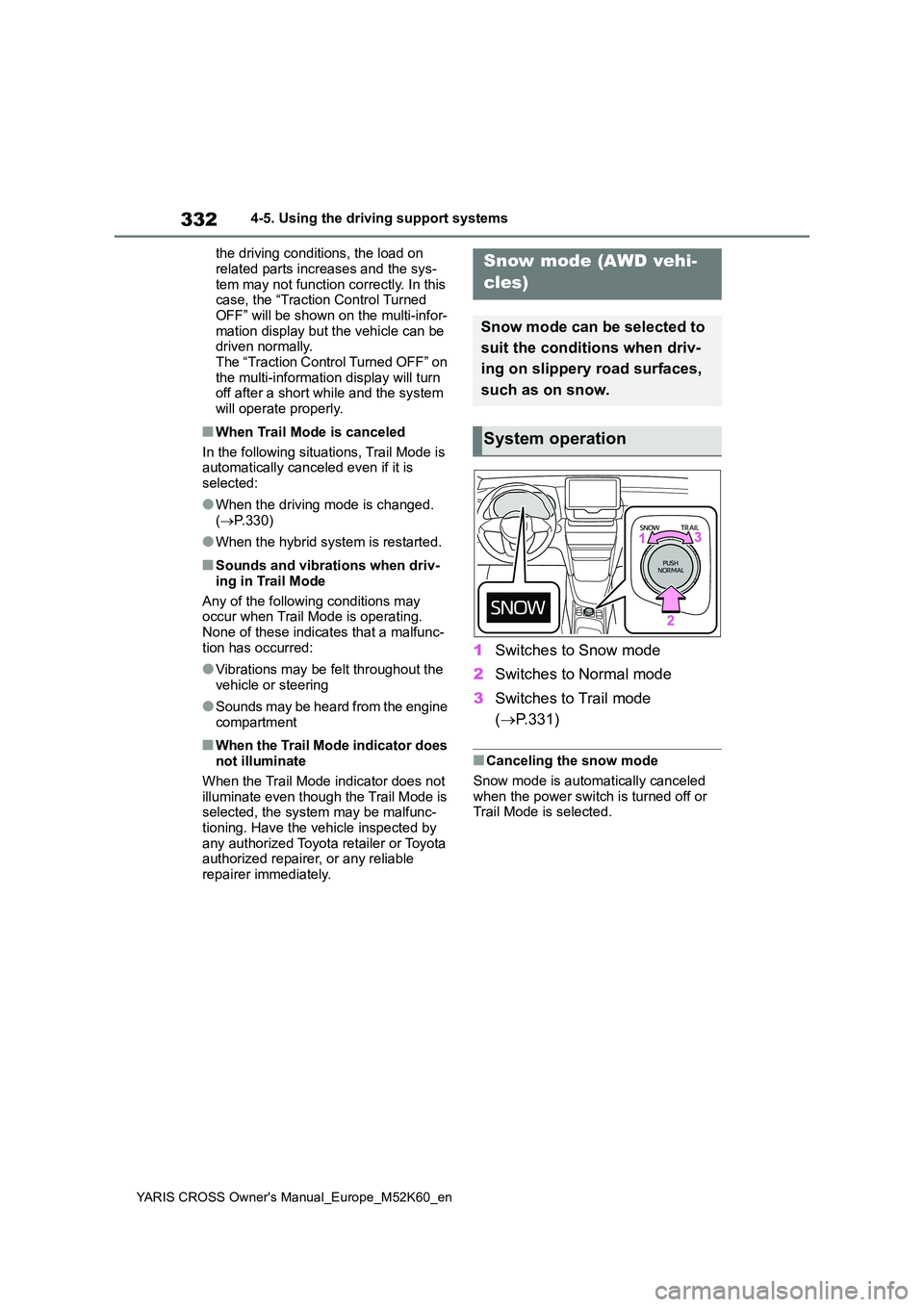
332
YARIS CROSS Owner's Manual_Europe_M52K60_en
4-5. Using the driving support systems
the driving conditions, the load on
related parts increases and the sys- tem may not function correctly. In this case, the “Traction Control Turned
OFF” will be shown on the multi-infor- mation display but the vehicle can be driven normally.
The “Traction Control Turned OFF” on the multi-information display will turn off after a short while and the system
will operate properly.
■When Trail Mode is canceled
In the following situations, Trail Mode is automatically canceled even if it is
selected:
●When the driving mode is changed.
( P.330)
●When the hybrid system is restarted.
■Sounds and vibrations when driv-
ing in Trail Mode
Any of the following conditions may occur when Trail Mode is operating.
None of these indicates that a malfunc- tion has occurred:
●Vibrations may be felt throughout the vehicle or steering
●Sounds may be heard from the engine compartment
■When the Trail Mode indicator does not illuminate
When the Trail Mode indicator does not illuminate even though the Trail Mode is selected, the system may be malfunc-
tioning. Have the vehicle inspected by any authorized Toyota retailer or Toyota authorized repairer, or any reliable
repairer immediately.
1 Switches to Snow mode
2 Switches to Normal mode
3 Switches to Trail mode
( P.331)
■Canceling the snow mode
Snow mode is automatically canceled
when the power switch is turned off or Trail Mode is selected.
Snow mode (AWD vehi-
cles)
Snow mode can be selected to
suit the conditions when driv-
ing on slippery road surfaces,
such as on snow.
System operation
Page 335 of 650
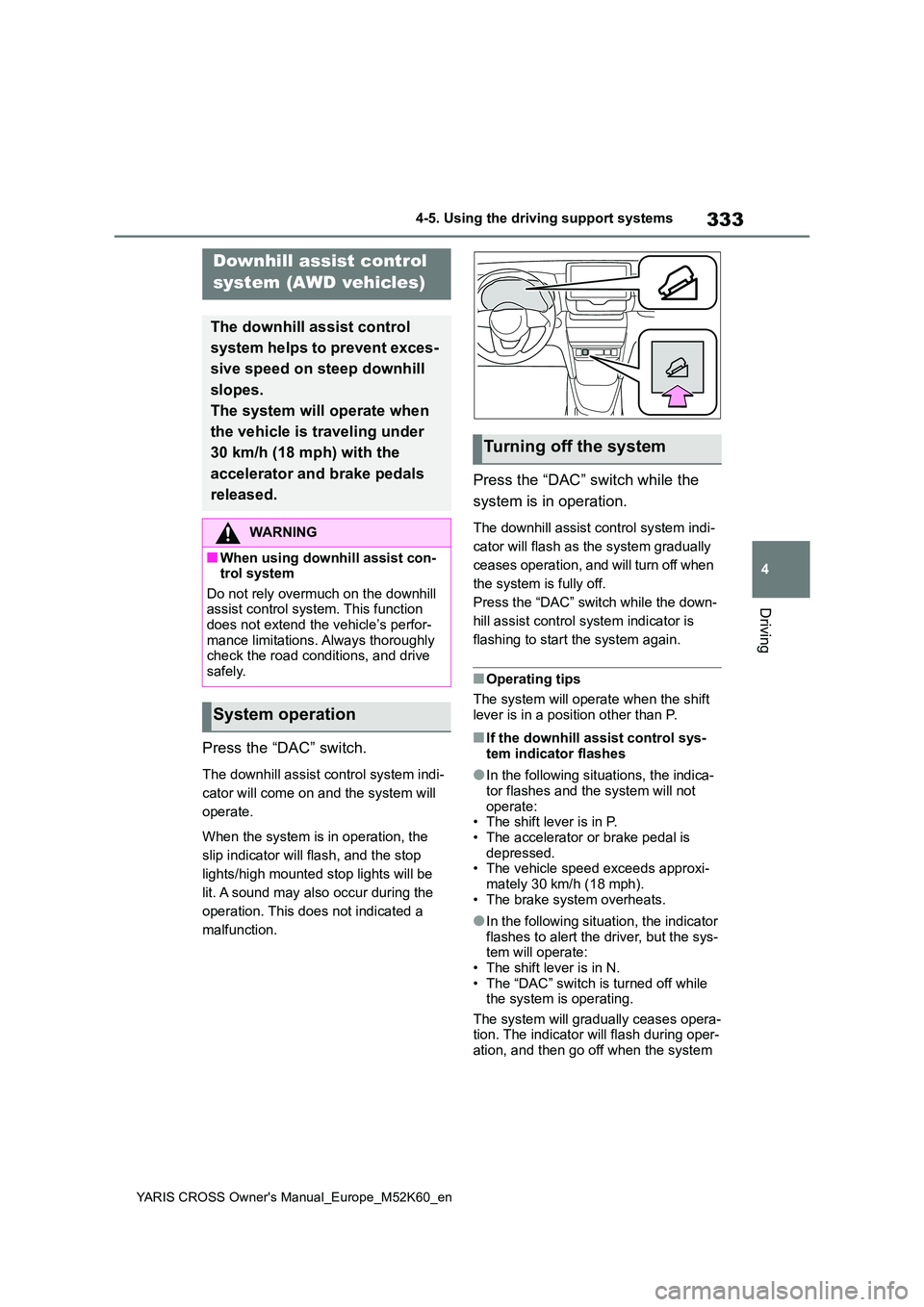
333
4
YARIS CROSS Owner's Manual_Europe_M52K60_en
4-5. Using the driving support systems
Driving
Press the “DAC” switch.
The downhill assist control system indi-
cator will come on and the system will
operate.
When the system is in operation, the
slip indicator will flash, and the stop
lights/high mounted stop lights will be
lit. A sound may also occur during the
operation. This does not indicated a
malfunction.
Press the “DAC” switch while the
system is in operation.
The downhill assist control system indi-
cator will flash as the system gradually
ceases operation, and will turn off when
the system is fully off.
Press the “DAC” switch while the down-
hill assist control system indicator is
flashing to start the system again.
■Operating tips
The system will operate when the shift lever is in a position other than P.
■If the downhill assist control sys-tem indicator flashes
●In the following situations, the indica-tor flashes and the system will not
operate: • The shift lever is in P.• The accelerator or brake pedal is
depressed. • The vehicle speed exceeds approxi-mately 30 km/h (18 mph).
• The brake system overheats.
●In the following situation, the indicator flashes to alert the driver, but the sys-tem will operate:
• The shift lever is in N. • The “DAC” switch is turned off while the system is operating.
The system will gradually ceases opera- tion. The indicator will flash during oper-ation, and then go off when the system
Downhill assist control
system (AWD vehicles)
The downhill assist control
system helps to prevent exces-
sive speed on steep downhill
slopes.
The system will operate when
the vehicle is traveling under
30 km/h (18 mph) with the
accelerator and brake pedals
released.
WARNING
■When using downhill assist con- trol system
Do not rely overmuch on the downhill assist control system. This function does not extend the vehicle’s perfor-
mance limitations. Always thoroughly check the road conditions, and drive safely.
System operation
Turning off the system
Page 336 of 650

334
YARIS CROSS Owner's Manual_Europe_M52K60_en
4-5. Using the driving support systems
is fully off.
■When the downhill assist control
system is operated continuously
This may cause the brake actuator to overheat. In this case, the downhill
assist control system will stop operating, a buzzer will sound and the downhill assist control system indicator will start
flashing, and “Traction Control Turned OFF” will be shown on the multi-infor-mation display. Refrain from using the
system until the downhill assist control system indicator stays on and “Traction Control Turned OFF” the message goes
off. (The vehicle can be driven normally during this time.)
■Sounds and vibrations caused by the downhill assist control system
●A sound may be heard from the engine compartment when the hybrid
system is started or just after the vehi- cle begins to move. This sound does not indicate that a malfunction has
occurred in downhill assist control system.
●Either of the following conditions may occur when the downhill assist control system is operating. None of these
are indicators that a malfunction has occurred.• Vibrations may be felt through the
vehicle body and steering. • A motor sound may be heard after the vehicle comes to a stop.
■System malfunction
In the following cases, have your vehicle checked by any authorized Toyota retailer or Toyota authorized repairer, or
any reliable repairer.
●The downhill assist control system
indicator does not come on when the power switch is turned to ON.
●The downhill assist control system indicator does not come on when the “DAC” switch is pressed.
●The slip indicator light comes on.
WARNING
■The system may not operate on the following surfaces, which
may lead to an accident causing death or serious injury
●Slippery surfaces such as wet or
muddy roads
●Icy surface
●Unpaved roads
Page 340 of 650
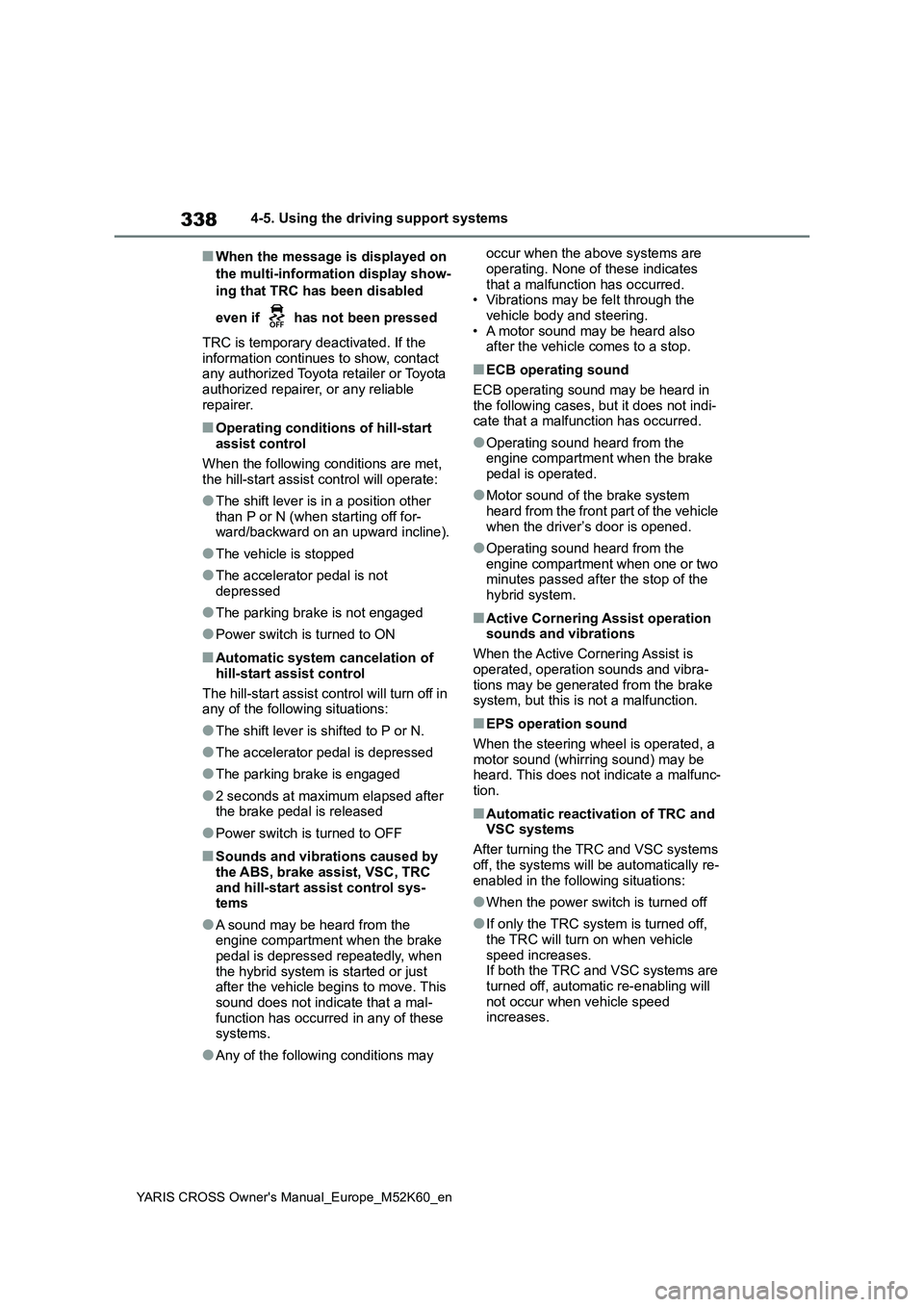
338
YARIS CROSS Owner's Manual_Europe_M52K60_en
4-5. Using the driving support systems
■When the message is displayed on
the multi-information display show-
ing that TRC has been disabled
even if has not been pressed
TRC is temporary deactivated. If the information continues to show, contact any authorized Toyota retailer or Toyota
authorized repairer, or any reliable repairer.
■Operating conditions of hill-start assist control
When the following conditions are met, the hill-start assist control will operate:
●The shift lever is in a position other than P or N (when starting off for-ward/backward on an upward incline).
●The vehicle is stopped
●The accelerator pedal is not depressed
●The parking brake is not engaged
●Power switch is turned to ON
■Automatic system cancelation of
hill-start assist control
The hill-start assist control will turn off in any of the following situations:
●The shift lever is shifted to P or N.
●The accelerator pedal is depressed
●The parking brake is engaged
●2 seconds at maximum elapsed after the brake pedal is released
●Power switch is turned to OFF
■Sounds and vibrations caused by the ABS, brake assist, VSC, TRC
and hill-start assist control sys- tems
●A sound may be heard from the engine compartment when the brake pedal is depressed repeatedly, when
the hybrid system is started or just after the vehicle begins to move. This sound does not indicate that a mal-
function has occurred in any of these systems.
●Any of the following conditions may
occur when the above systems are
operating. None of these indicates that a malfunction has occurred.• Vibrations may be felt through the
vehicle body and steering. • A motor sound may be heard also after the vehicle comes to a stop.
■ECB operating sound
ECB operating sound may be heard in the following cases, but it does not indi-cate that a malfunction has occurred.
●Operating sound heard from the engine compartment when the brake
pedal is operated.
●Motor sound of the brake system
heard from the front part of the vehicle when the driver’s door is opened.
●Operating sound heard from the engine compartment when one or two minutes passed after the stop of the
hybrid system.
■Active Cornering Assist operation sounds and vibrations
When the Active Cornering Assist is
operated, operation sounds and vibra- tions may be generated from the brake system, but this is not a malfunction.
■EPS operation sound
When the steering wheel is operated, a motor sound (whirring sound) may be heard. This does not indicate a malfunc-
tion.
■Automatic reactivation of TRC and VSC systems
After turning the TRC and VSC systems
off, the systems will be automatically re- enabled in the following situations:
●When the power switch is turned off
●If only the TRC system is turned off,
the TRC will turn on when vehicle speed increases.If both the TRC and VSC systems are
turned off, automatic re-enabling will not occur when vehicle speed increases.
Page 372 of 650
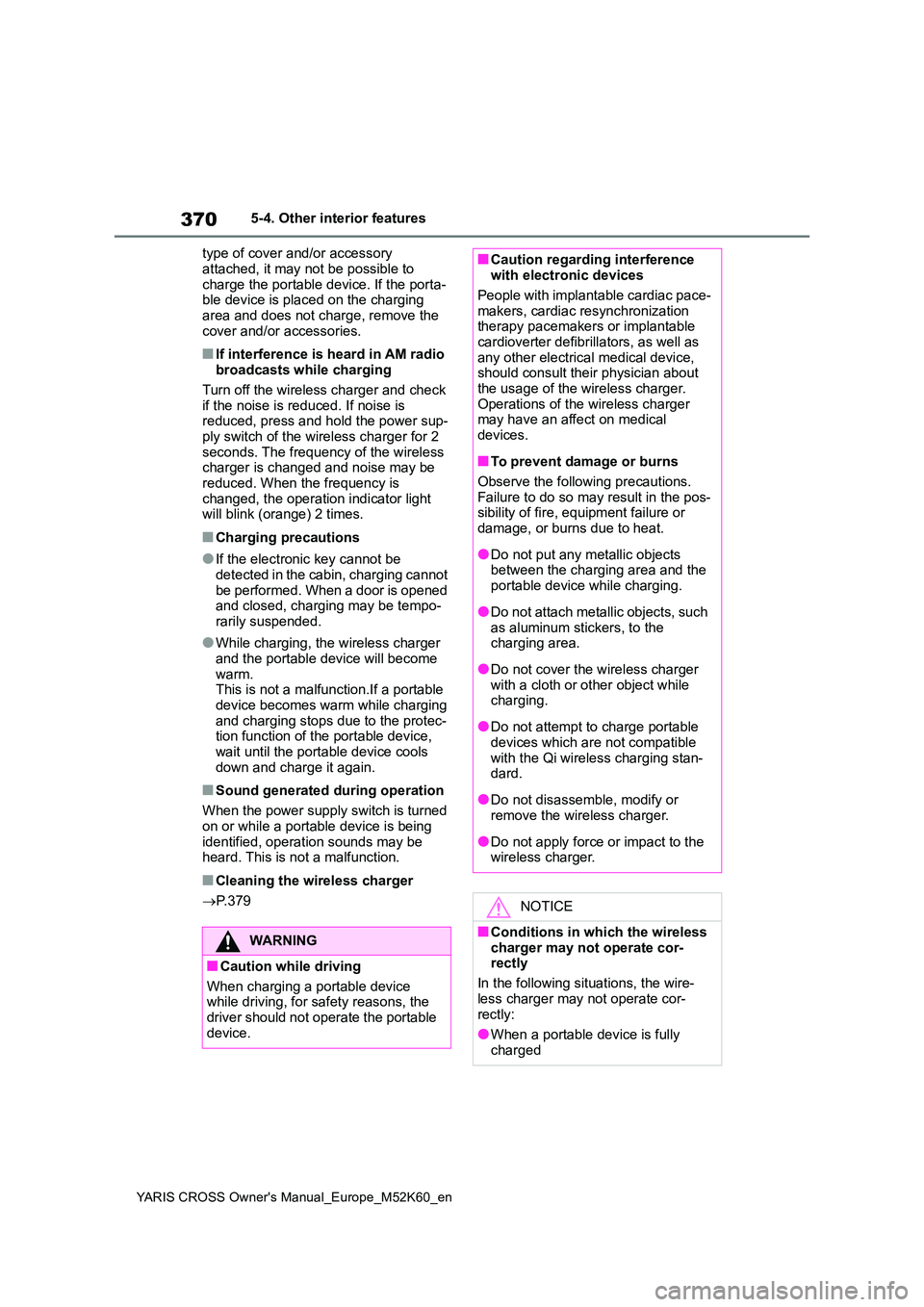
370
YARIS CROSS Owner's Manual_Europe_M52K60_en
5-4. Other interior features
type of cover and/or accessory
attached, it may not be possible to charge the portable device. If the porta-ble device is placed on the charging
area and does not charge, remove the cover and/or accessories.
■If interference is heard in AM radio broadcasts while charging
Turn off the wireless charger and check if the noise is reduced. If noise is reduced, press and hold the power sup-
ply switch of the wireless charger for 2 seconds. The frequency of the wireless charger is changed and noise may be
reduced. When the frequency is changed, the operation indicator light will blink (orange) 2 times.
■Charging precautions
●If the electronic key cannot be detected in the cabin, charging cannot
be performed. When a door is opened and closed, charging may be tempo-rarily suspended.
●While charging, the wireless charger and the portable device will become
warm. This is not a malfunction.If a portable device becomes warm while charging
and charging stops due to the protec- tion function of the portable device, wait until the portable device cools
down and charge it again.
■Sound generated during operation
When the power supply switch is turned on or while a portable device is being
identified, operation sounds may be heard. This is not a malfunction.
■Cleaning the wireless charger
P. 3 7 9
WARNING
■Caution while driving
When charging a portable device while driving, for safety reasons, the
driver should not operate the portable device.
■Caution regarding interference with electronic devices
People with implantable cardiac pace-
makers, cardiac resynchronization therapy pacemakers or implantable cardioverter defibrillators, as well as
any other electrical medical device, should consult their physician about the usage of the wireless charger.
Operations of the wireless charger may have an affect on medical devices.
■To prevent damage or burns
Observe the following precautions.
Failure to do so may result in the pos- sibility of fire, equipment failure or damage, or burns due to heat.
●Do not put any metallic objects between the charging area and the
portable device while charging.
●Do not attach metallic objects, such
as aluminum stickers, to the charging area.
●Do not cover the wireless charger with a cloth or other object while charging.
●Do not attempt to charge portable devices which are not compatible
with the Qi wireless charging stan- dard.
●Do not disassemble, modify or remove the wireless charger.
●Do not apply force or impact to the wireless charger.
NOTICE
■Conditions in which the wireless
charger may not operate cor- rectly
In the following situations, the wire-
less charger may not operate cor- rectly:
●When a portable device is fully
charged