2021 TOYOTA YARIS CROSS sound
[x] Cancel search: soundPage 148 of 650

146
YARIS CROSS Owner's Manual_Europe_M52K60_en
3-2. Opening, closing and locking the doors
operate in the opposite direction or stop.
■Back door reserve lock function
This function is a function which
reserves locking of all doors, before- hand, when the power back door is open.
When the following procedure is per- formed, all the doors except the power back door are locked and then power
back door will also be locked at the same time it is closed.
1 Close all doors, except the back door.
2 During the power back door closing
operation, lock the doors using the smart entry & start system from the front doors ( P.135) or the wireless
remote control. ( P.135)
A buzzer sounds and the emergency flashers flash to indicate that all the
doors have been closed and locked.
●If the electronic key is placed inside
the vehicle after starting a close oper- ation via the door reserve lock func-tion, the electronic key may become
locked inside the vehicle.
●If the power back door does not fully
close due to the operation of the jam protection function, etc., while the back door is automatically closing
after a door reserve lock operation is performed, the door reserve lock func-tion is canceled and all the doors will
unlock.
●Before leaving the vehicle, make sure
that all the doors are closed and locked.
■Close & lock function
When the power back door is open, this
function closes the power back door and
then locks all of the doors simultane-
ously.
When the following procedures are per- formed and there are no electronic keys
for the vehicle within the vehicle, all of the doors will lock when the power back door is completely closed.
1 Close all of the doors except the
power back door.
2 While carrying an electronic key, press the close & lock switch on the lower part of the power back door
( P.143).
A different buzzer than the normal one will sound and then the power back door
will begin closing automatically. When the power back door is closed, all of the doors will lock simultaneously and oper-
ation signals will indicate that all of the doors have been locked.
The double locking system will not oper-
ate at this time.
■Situations in which the close & lock function may not operate properly
In the following situations, the close &
lock function may not operate properly:
●If the close & lock switch on the lower
part of the power back door ( P.143) is pressed by a hand which is holding an electronic key
●If the close & lock switch on the lower part of the power back door is pressed
when the electronic key is in a bag, etc. that is placed on the ground
●If the close & lock switch on the lower part of the power back door is pressed with the electronic key not near the
vehicle
■Kick sensor operating conditions
The Hands Free Power Back Door will open/close automatically when the fol-
lowing conditions are met:
●The kick sensor operation is enabled
( P.151)
●The electronic key is within the opera-
tional range. ( P.152)
●A foot is put near the lower center part
Page 150 of 650

148
YARIS CROSS Owner's Manual_Europe_M52K60_en
3-2. Opening, closing and locking the doors
installed/removed near the rear
bumper
●When the vehicle is being towed
To prevent unintentional operation, turn
the Hands Free Power Back Door (kick
sensor) operation setting off. ( P.151)
■When reconnecting the 12-volt bat-
tery
To enable the power back door to oper- ate properly, close the back door manu-
ally.
■Customization
Settings (e.g. power back door opening angle) can be changed. (Customizable
features: P.498)
WARNING
■Back door closer
●In the event that the back door is
left slightly open, the back door closer will automatically close it to the fully closed position. It takes
several seconds before the back door closer begins to operate. Be careful not to catch fingers or any-
thing else in the back door, as this may cause bone fractures or other serious injuries.
●Use caution when using the back door closer as it still operates when
the power back door system is can- celed.
■Power back door
Observe the following precautions when operating the power back door.
Failure to do so may cause death or serious injury.
●Check the safety of the surrounding
area to make sure there are no obstacles or anything that could cause any of your belongings to get
caught.
●If anyone is in the vicinity, make
sure they are safe and let them know that the back door is about to open or close.
●If the power back door system is turned off while the back door is
operating automatically, the auto- matic operation is stopped. The back door then has to be operated
manually. Take extra care when on an incline, as the back door may open or close unexpectedly.
●If the operating conditions of the power back door are no longer met,
a buzzer may sound and the back door may stop opening or closing. The back door then has to be oper-
ated manually. Take extra care when on an incline, as the back door may open or close abruptly.
●On an incline, the back door may suddenly shut after it opens. Make
sure the back door is fully open and secure.
Page 152 of 650

150
YARIS CROSS Owner's Manual_Europe_M52K60_en
3-2. Opening, closing and locking the doors
NOTICE
●Do not attach heavy accessories to the back door. When attaching, ask
any authorized Toyota retailer or Toyota authorized repairer, or any reliable repairer for details.
●Do not place your hand on the spin-dle or apply lateral forces to it.
■To prevent back door closer mal-function
Do not apply excessive force to the back door while the back door closer is operating. Applying excessive force
may cause the back door closer to malfunction.
■To prevent damage to the power back door
●Make sure that there is no ice
between the back door and frame that would prevent movement of the back door. Operating the power
back door when excessive load is present on the back door may cause a malfunction.
●Do not apply excessive force to the back door while the power back
door is operating.
●Take care not to damage the sen-
sors (installed on the right and left edges of the power back door) with a knife or other sharp object. If the
sensor is disconnected, the power back door will not close automati-cally.
■Close & lock function
When closing the power back door using the close & lock function, a dif-
ferent buzzer than the normal one will sound before the operation begins. To check that the operation has started
correctly, check that a different buzzer than the normal one has sounded. Additionally, when the power back
door is fully closed and locked, opera- tion signals will indicate that all of the doors have been locked. Before leav-
ing the vehicle, make sure that the operation signals have operated and that all of the doors are locked.
■Hands Free Power Back Door precautions
The kick sensor is located behind lower center part of the rear bumper. Observe the following to ensure that
the Hands Free Power Back Door function operates properly:
●Keep the lower center part of the
rear bumper clean at all times. If the lower center part of the rear bumper is dirty or covered with
snow, the kick sensor may not oper- ate. In this situation, clean off the dirt or snow, move the vehicle from
the current position and then check if the kick sensor operates.If it does not operate, have the vehi-
cle inspected by any authorized Toyota retailer or Toyota authorized repairer, or any reliable repairer.
●Do not apply coatings that have a rain clearing (hydrophilic) effect, or
other coatings, to the lower center part of the rear bumper.
Page 153 of 650
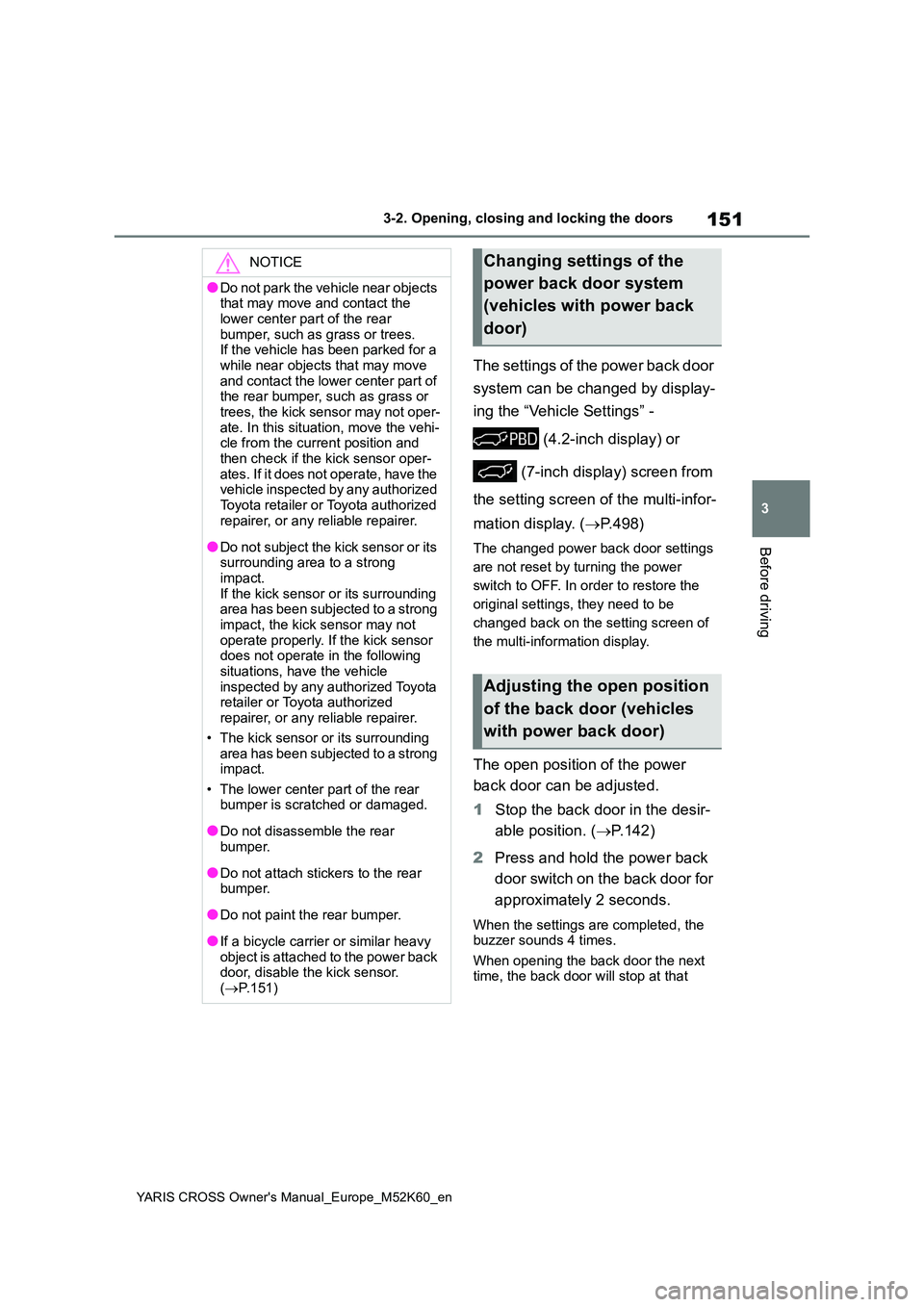
151
3
YARIS CROSS Owner's Manual_Europe_M52K60_en
3-2. Opening, closing and locking the doors
Before driving
The settings of the power back door
system can be changed by display-
ing the “Vehicle Settings” -
(4.2-inch display) or
(7-inch display) screen from
the setting screen of the multi-infor-
mation display. ( P.498)
The changed power back door settings
are not reset by turning the power
switch to OFF. In order to restore the
original settings, they need to be
changed back on the setting screen of
the multi-information display.
The open position of the power
back door can be adjusted.
1 Stop the back door in the desir-
able position. ( P.142)
2 Press and hold the power back
door switch on the back door for
approximately 2 seconds.
When the settings are completed, the buzzer sounds 4 times.
When opening the back door the next time, the back door will stop at that
NOTICE
●Do not park the vehicle near objects that may move and contact the
lower center part of the rear bumper, such as grass or trees.If the vehicle has been parked for a
while near objects that may move and contact the lower center part of the rear bumper, such as grass or
trees, the kick sensor may not oper- ate. In this situation, move the vehi-cle from the current position and
then check if the kick sensor oper- ates. If it does not operate, have the vehicle inspected by any authorized
Toyota retailer or Toyota authorized repairer, or any reliable repairer.
●Do not subject the kick sensor or its surrounding area to a strong impact.
If the kick sensor or its surrounding area has been subjected to a strong impact, the kick sensor may not
operate properly. If the kick sensor does not operate in the following situations, have the vehicle
inspected by any authorized Toyota retailer or Toyota authorized repairer, or any reliable repairer.
• The kick sensor or its surrounding area has been subjected to a strong impact.
• The lower center part of the rear bumper is scratched or damaged.
●Do not disassemble the rear bumper.
●Do not attach stickers to the rear bumper.
●Do not paint the rear bumper.
●If a bicycle carrier or similar heavy
object is attached to the power back door, disable the kick sensor. ( P.151)
Changing settings of the
power back door system
(vehicles with power back
door)
Adjusting the open position
of the back door (vehicles
with power back door)
Page 154 of 650
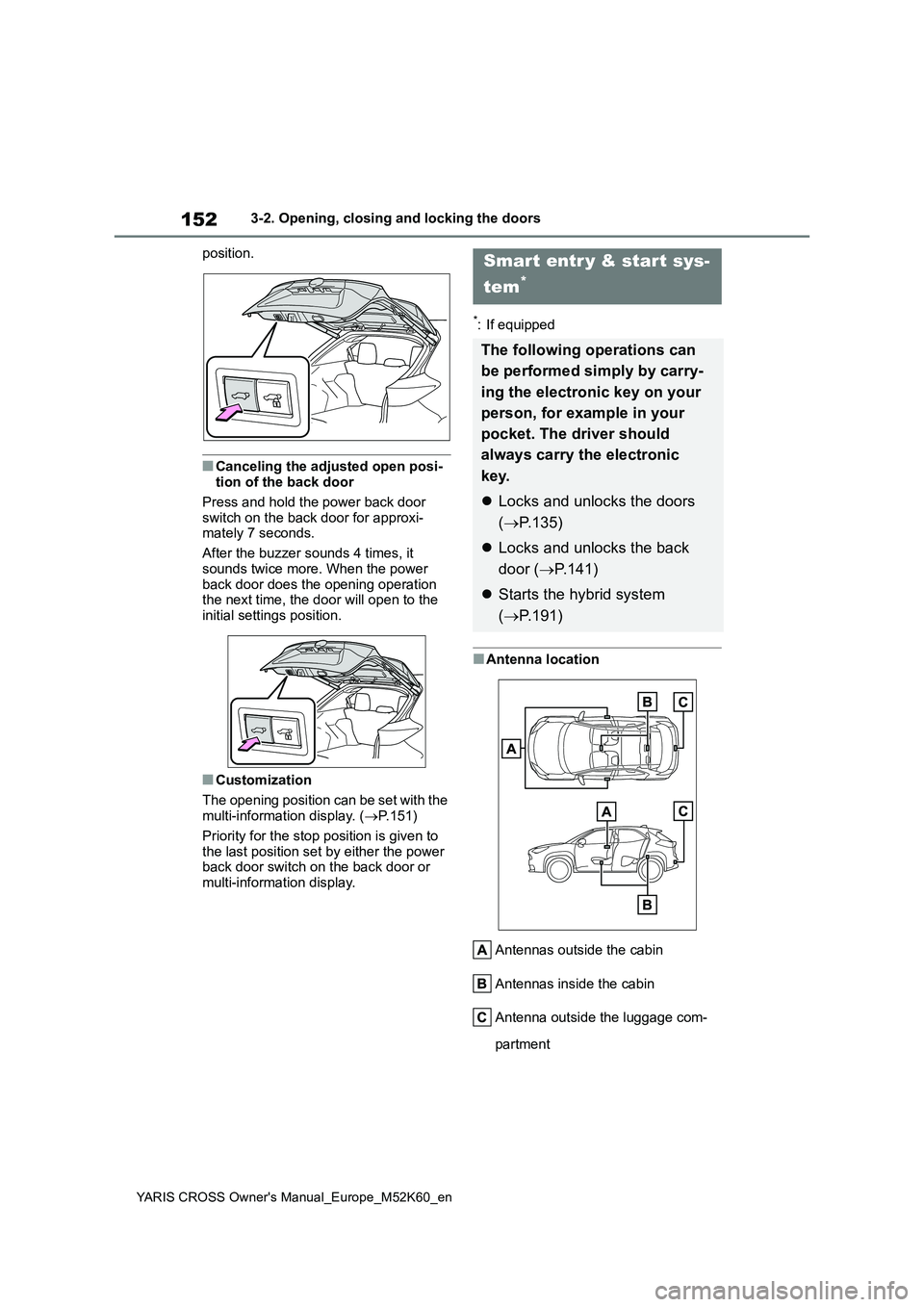
152
YARIS CROSS Owner's Manual_Europe_M52K60_en
3-2. Opening, closing and locking the doors
position.
■Canceling the adjusted open posi- tion of the back door
Press and hold the power back door
switch on the back door for approxi- mately 7 seconds.
After the buzzer sounds 4 times, it
sounds twice more. When the power back door does the opening operation the next time, the door will open to the
initial settings position.
■Customization
The opening position can be set with the multi-information display. ( P.151)
Priority for the stop position is given to
the last position set by either the power back door switch on the back door or multi-information display.
*: If equipped
■Antenna location
Antennas outside the cabin
Antennas inside the cabin
Antenna outside the luggage com-
partment
Smart entr y & start sys-
tem*
The following operations can
be performed simply by carry-
ing the electronic key on your
person, for example in your
pocket. The driver should
always carry the electronic
key.
Locks and unlocks the doors
( P.135)
Locks and unlocks the back
door ( P.141)
Starts the hybrid system
( P.191)
Page 155 of 650
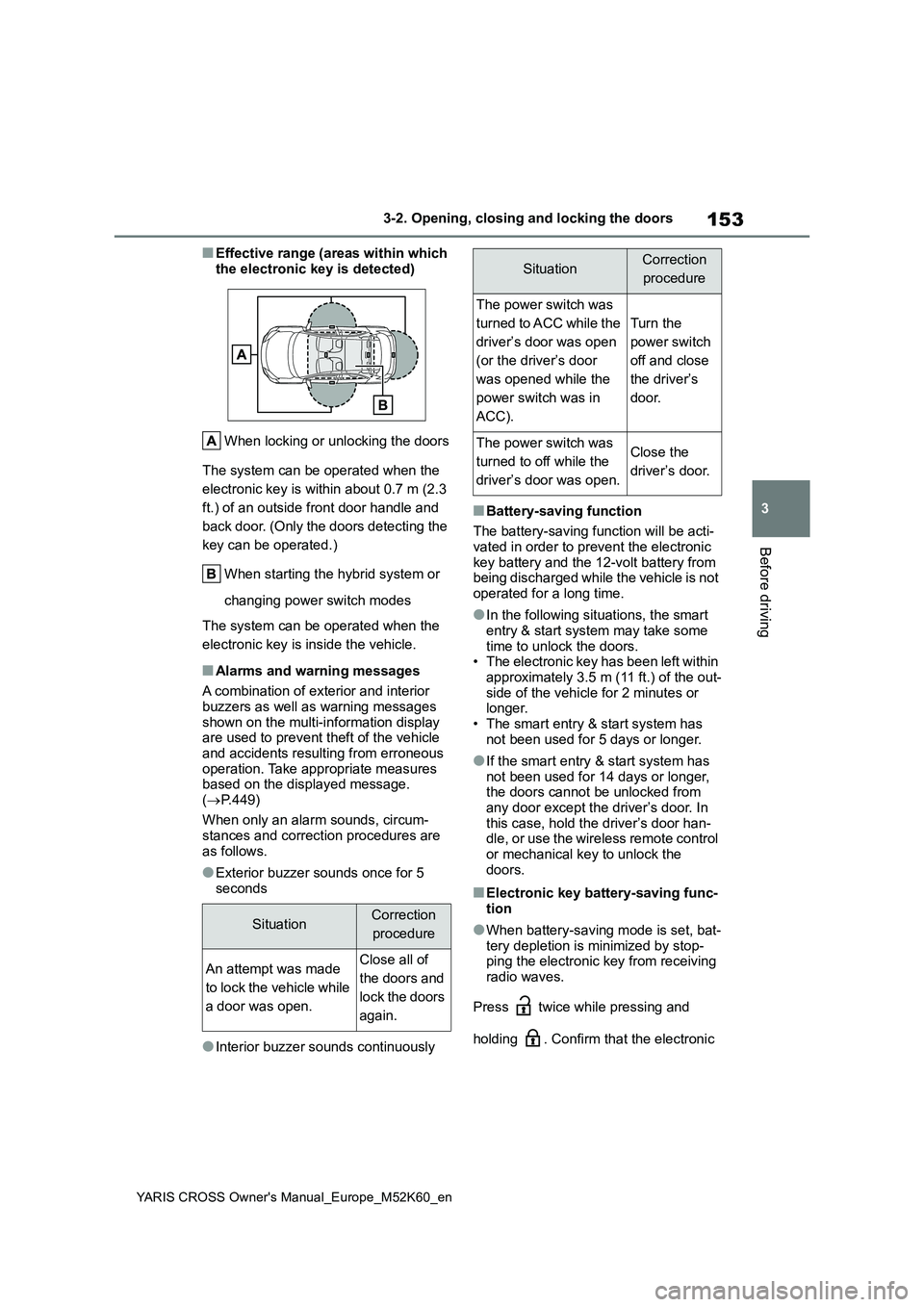
153
3
YARIS CROSS Owner's Manual_Europe_M52K60_en
3-2. Opening, closing and locking the doors
Before driving
■Effective range (areas within which
the electronic key is detected)
When locking or unlocking the doors
The system can be operated when the
electronic key is within about 0.7 m (2.3
ft.) of an outside front door handle and
back door. (Only the doors detecting the
key can be operated.)
When starting the hybrid system or
changing power switch modes
The system can be operated when the
electronic key is inside the vehicle.
■Alarms and warning messages
A combination of exterior and interior
buzzers as well as warning messages shown on the multi-information display are used to prevent theft of the vehicle
and accidents resulting from erroneous operation. Take appropriate measures based on the displayed message.
( P.449)
When only an alarm sounds, circum-
stances and correction procedures are as follows.
●Exterior buzzer sounds once for 5 seconds
●Interior buzzer sounds continuously
■Battery-saving function
The battery-saving function will be acti- vated in order to prevent the electronic
key battery and the 12-volt battery from being discharged while the vehicle is not operated for a long time.
●In the following situations, the smart entry & start system may take some
time to unlock the doors. • The electronic key has been left within approximately 3.5 m (11 ft.) of the out-
side of the vehicle for 2 minutes or longer.• The smart entry & start system has
not been used for 5 days or longer.
●If the smart entry & start system has
not been used for 14 days or longer, the doors cannot be unlocked from any door except the driver’s door. In
this case, hold the driver’s door han- dle, or use the wireless remote control or mechanical key to unlock the
doors.
■Electronic key battery-saving func- tion
●When battery-saving mode is set, bat-tery depletion is minimized by stop-ping the electronic key from receiving
radio waves.
Press twice while pressing and
holding . Confirm that the electronic
SituationCorrection
procedure
An attempt was made
to lock the vehicle while
a door was open.
Close all of
the doors and
lock the doors
again.
SituationCorrection
procedure
The power switch was
turned to ACC while the
driver’s door was open
(or the driver’s door
was opened while the
power switch was in
ACC).
Turn the
power switch
off and close
the driver’s
door.
The power switch was
turned to off while the
driver’s door was open.
Close the
driver’s door.
Page 157 of 650

155
3
YARIS CROSS Owner's Manual_Europe_M52K60_en
3-2. Opening, closing and locking the doors
Before driving
of the instrument panel or near the
door pockets when exiting the vehicle. Depending on the radio wave recep-tion conditions, it may be detected by
the antenna outside the cabin and the door will become lockable from the outside, possibly trapping the elec-
tronic key inside the vehicle.
●As long as the electronic key is within
the effective range, the doors may be locked or unlocked by anyone. How-ever, only the doors detecting the
electronic key can be used to unlock the vehicle.
●Even if the electronic key is not inside the vehicle, it may be possible to start the hybrid system if the electronic key
is near the window.
●The doors may unlock or lock if a
large amount of water splashes on the door handle, such as in the rain or in a car wash when the electronic key is
within the effective range. (The doors will automatically be locked after approximately 30 seconds if the doors
are not opened and closed.)
●If the wireless remote control is used
to lock the doors when the electronic key is near the vehicle, there is a pos-sibility that the door may not be
unlocked by the entry function. (Use the wireless remote control to unlock the doors.)
●Touching the door lock or unlock sen-sor while wearing gloves may prevent
lock or unlock operation.
●When the lock operation is performed
using the lock sensor, recognition sig- nals will be shown up to two consecu-tive times. After this, no recognition
signals will be given.
●If the door handle becomes wet while
the electronic key is within the effec- tive range, the door may lock and unlock repeatedly. In that case, follow
the following correction procedures to wash the vehicle:• P l ac e t h e e l ec t ro n ic ke y i n a l oc at i o n 2
m (6 ft.) or more away from the vehi- cle. (Take care to ensure that the key
is not stolen.)
• Set the electronic key to battery-sav- ing mode to disable the smart entry & start system. ( P.153)
●If the electronic key is inside the vehi- cle and a door handle becomes wet
during a car wash, a message may be shown on the multi-information dis-play and a buzzer will sound outside
the vehicle. To turn off the alarm, lock all the doors.
●The lock sensor may not work prop-erly if it comes into contact with ice, snow, mud, etc. Clean the lock sensor
and attempt to operate it again.
●A sudden handle operation or a han-
dle operation immediately after enter- ing the effective range may prevent the doors from being unlocked. Touch
the door unlock sensor and check that the doors are unlocked before pulling the door handle again.
●If there is another electronic key in the detection area, it may take slightly lon-
ger to unlock the doors after the door handle is gripped.
■When the vehicle is not driven for extended periods
●To prevent theft of the vehicle, do not leave the electronic key within 2 m (6
ft.) of the vehicle.
●The smart entry & start system can be
deactivated in advance. ( P.498)
●Setting the electronic key to battery-
saving mode helps to reduce key bat- tery depletion. ( P.153)
■To operate the system properly
Make sure to carry the electronic key
when operating the system. Do not get the electronic key too close to the vehi-cle when operating the system from the
outside of the vehicle. Depending on the position and holding condition of the electronic key, the key
may not be detected correctly and the system may not operate properly. (The alarm may go off accidentally, or the
door lock prevention function may not operate.)
Page 166 of 650
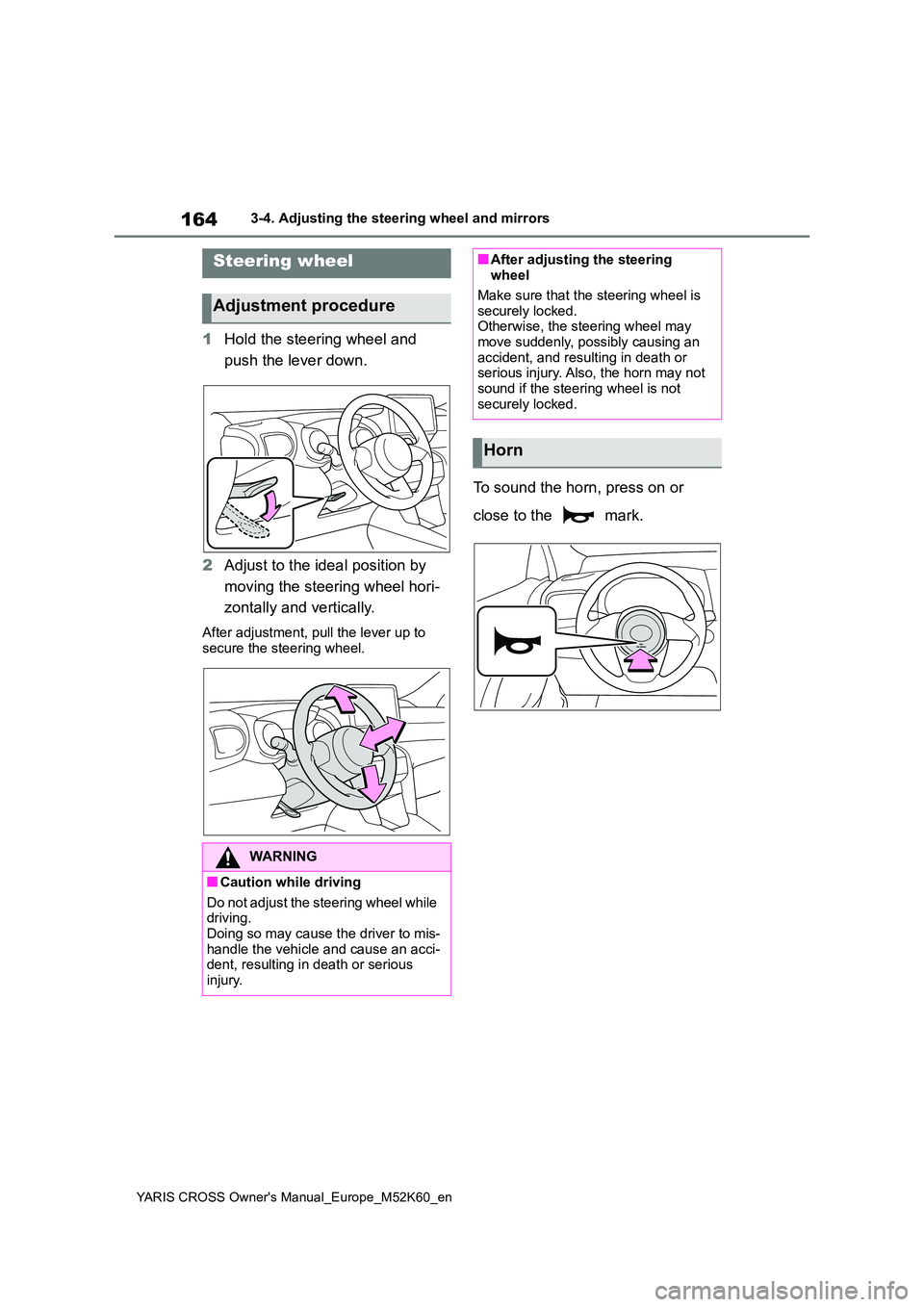
164
YARIS CROSS Owner's Manual_Europe_M52K60_en
3-4. Adjusting the steering wheel and mirrors
3-4.Adjusting the steering whe el an d mirrors
1Hold the steering wheel and
push the lever down.
2 Adjust to the ideal position by
moving the steering wheel hori-
zontally and vertically.
After adjustment, pull the lever up to
secure the steering wheel.
To sound the horn, press on or
close to the mark.
Steering wheel
Adjustment procedure
WARNING
■Caution while driving
Do not adjust the steering wheel while driving.Doing so may cause the driver to mis-
handle the vehicle and cause an acci- dent, resulting in death or serious injury.
■After adjusting the steering wheel
Make sure that the steering wheel is
securely locked. Otherwise, the steering wheel may move suddenly, possibly causing an
accident, and resulting in death or serious injury. Also, the horn may not sound if the steering wheel is not
securely locked.
Horn