2021 RAM PROMASTER CITY trip computer
[x] Cancel search: trip computerPage 5 of 280

3
INSTRUMENT CLUSTER DISPLAY ......................44 Location And Controls ................................. 45
Change Engine Oil — If Equipped................ 46
Instrument Cluster Display Menu Items..... 46
TRIP COMPUTER ...................................................47
Trip Button.................................................... 48
Trip Functions ............................................. 48
Values Displayed ......................................... 49
WARNING LIGHTS AND MESSAGES ..................49
Red Warning Lights...................................... 49
Yellow Warning Lights ................................. 52
Green Indicator Lights ................................. 55
Blue Indicator Lights .................................... 56
ONBOARD DIAGNOSTIC SYSTEM — OBD II .......56
Onboard Diagnostic System (OBD II)
Cybersecurity................................................ 56
EMISSIONS INSPECTION AND MAINTENANCE
PROGRAMS ...........................................................57
STARTING AND OPERATING
STARTING THE ENGINE .......................................58
Automatic Transmission .............................. 58
Normal Starting ............................................ 58
Cold Weather Operation ............................. 58
Extended Park Starting................................ 58
If Engine Fails To Start ................................ 59
After Starting ................................................ 59
ENGINE BLOCK HEATER — IF EQUIPPED ...........59
ENGINE BREAK-IN RECOMMENDATIONS .........60
PARKING BRAKE .................................................60 AUTOMATIC TRANSMISSION ............................. 62
Key Ignition Park Interlock .......................... 62
Brake/Transmission Shift Interlock (BTSI)
System ......................................................... 63 Nine-Speed Automatic Transmission ........ 63
POWER STEERING .............................................. 67
Power Steering Fluid Check ....................... 68
CRUISE CONTROL — IF EQUIPPED ..................... 68
To Activate.................................................... 69
To Set A Desired Speed............................... 69
To Vary The Speed Setting .......................... 69
To Accelerate For Passing ........................... 69
To Resume Speed ....................................... 70
To Deactivate .............................................. 70
PARKSENSE REAR PARK ASSIST —
IF EQUIPPED ......................................................... 70
ParkSense Rear Park Assist Sensors ......... 70
ParkSense Rear Park Assist Alerts ............. 71
ParkSense Rear Park Assist Failure
Indications.................................................... 72 Cleaning The ParkSense Rear Park Assist
System .......................................................... 72 ParkSense Rear Park Assist System Usage
Precautions .................................................. 72
PARKVIEW REAR BACK UP CAMERA ............... 73
REFUELING THE VEHICLE ................................... 74 VEHICLE LOADING ................................................75
Vehicle Certification Label .......................... 75
Gross Vehicle Weight Rating (GVWR) ......... 76
Gross Axle Weight Rating (GAWR) ............. 76
Tire Size ........................................................ 76
Rim Size ....................................................... 76
Inflation Pressure ........................................ 76
Curb Weight ................................................. 76
Overloading .................................................. 76
Loading......................................................... 76
TRAILER TOWING .................................................77
Common Towing Definitions ....................... 77
Trailer Hitch Classification .......................... 78
Trailer Towing Weights (Maximum Trailer
Weight Ratings) ........................................... 79 Trailer And Tongue Weight ......................... 79
Towing Requirements ................................ 79
Towing Tips ................................................. 82
RECREATIONAL TOWING (BEHIND
MOTORHOME) ......................................................83
Towing This Vehicle Behind Another
Vehicle .......................................................... 83 Recreational Towing — Automatic
Transmission................................................ 83
DRIVING TIPS ........................................................84
Driving On Slippery Surfaces ..................... 84
Driving Through Water ............................... 84
21_VM_OM_EN_USC_t.book Page 3
Page 49 of 280

GETTING TO KNOW YOUR INSTRUMENT PANEL47
Push the MENU button briefly to return to the
menu screen or hold the MENU button down to
return to the standard screen without storing.
To cancel the setting:
1. Briefly push the
MENU
button, “ON” will
flash in the display.
2. Push the down arrow button, “OFF” will
flash in the display.
3. Push the MENU button briefly to return to
the menu screen or hold the MENU button
down to return to the standard screen
without storing.
Trip B Data
This function can be used to activate (On) or
deactivate (Off) the Trip B display (Partial Trip)
Ú page 47.
To switch the function On/Off:
1. Push the
MENU
button briefly. The display
will flash On or Off according to the
previous setting.
2. Push and release the up or down
arrow button to select. Push the
MENU button briefly to return to the
menu screen or hold the MENU button down to
return to the standard screen without storing.
Buzzer Volume
With this function, the volume of the acoustic
signal which accompanies the display of
failure/warning can be adjusted according to
seven levels.
To set the desired volume:
1. Push the
MENU
button, the previously set
volume level will flash on the display.
2. Push and release the up or down
arrow button to adjust.
3. Push the MENU button to return to the
menu screen or hold the MENU button
down to return to the standard screen
without storing.
Seat Belt Buzzer
Only shows in the instrument cluster display if
the seat belt reminder was previously
deactivated by an authorized dealer. NOTE:
This is a one-time occurrence to enable the
acoustic signal.
Exit Menu
This is the last function that closes the cycle of
settings listed in the menu screen.
1. Pushing the
MENU
button briefly will return
the display to the standard screen without
storing.
2. Push the down arrow button to return to
the first menu item on the display.
TRIP COMPUTER
The Trip Computer is located in the instrument
cluster. It features a driver interactive display
(displays information such as trip information,
range, fuel consumption, average speed, and
travel time).
NOTE:
The Uconnect System also has a Trip Computer
display and menus to customize the informa -
tion displayed in the cluster Ú page 87.
3
21_VM_OM_EN_USC_t.book Page 47
Page 274 of 280
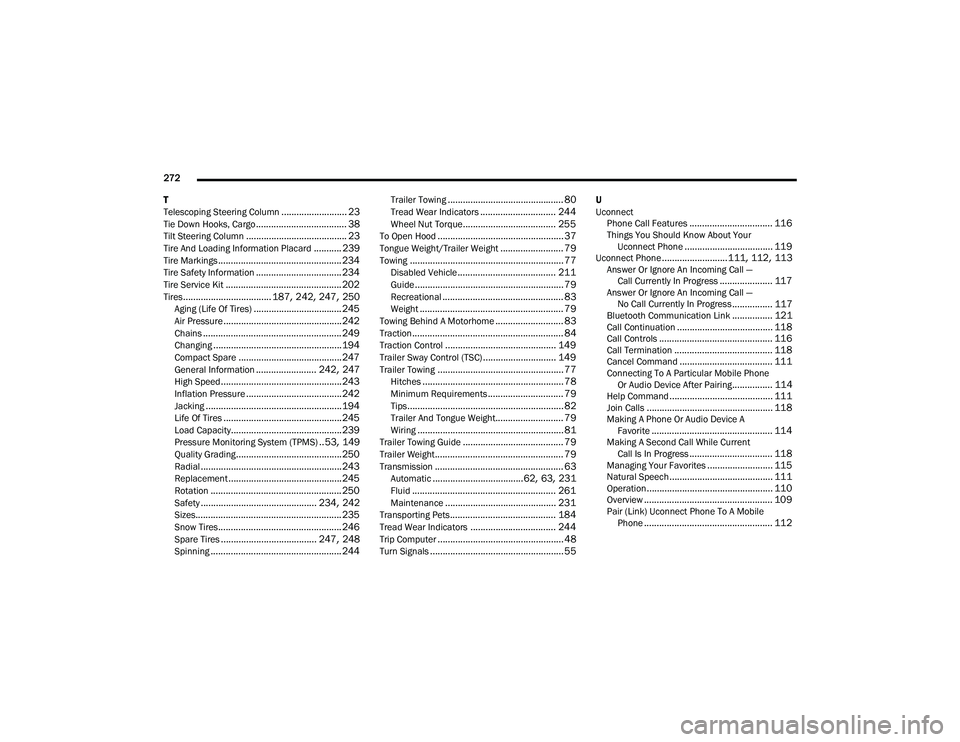
272
T
Telescoping Steering Column
.......................... 23Tie Down Hooks, Cargo.................................... 38Tilt Steering Column........................................ 23Tire And Loading Information Placard........... 239Tire Markings................................................. 234Tire Safety Information.................................. 234Tire Service Kit.............................................. 202Tires................................... 187, 242, 247, 250Aging (Life Of Tires)................................... 245Air Pressure............................................... 242Chains....................................................... 249Changing................................................... 194Compact Spare......................................... 247General Information........................ 242, 247High Speed................................................ 243Inflation Pressure...................................... 242Jacking...................................................... 194Life Of Tires............................................... 245Load Capacity............................................ 239Pressure Monitoring System (TPMS).. 53, 149Quality Grading.......................................... 250Radial........................................................ 243Replacement............................................. 245Rotation.................................................... 250Safety.............................................. 234, 242Sizes.......................................................... 235Snow Tires................................................. 246Spare Tires...................................... 247, 248Spinning.................................................... 244
Trailer Towing.............................................. 80Tread Wear Indicators.............................. 244Wheel Nut Torque..................................... 255To Open Hood.................................................. 37Tongue Weight/Trailer Weight......................... 79Towing............................................................. 77Disabled Vehicle....................................... 211Guide........................................................... 79Recreational................................................ 83Weight......................................................... 79Towing Behind A Motorhome........................... 83Traction............................................................ 84Traction Control............................................ 149Trailer Sway Control (TSC)............................. 149Trailer Towing.................................................. 77Hitches........................................................ 78Minimum Requirements.............................. 79Tips.............................................................. 82Trailer And Tongue Weight........................... 79Wiring.......................................................... 81Trailer Towing Guide........................................ 79Trailer Weight................................................... 79Transmission................................................... 63Automatic....................................62, 63, 231Fluid......................................................... 261Maintenance............................................ 231Transporting Pets.......................................... 184Tread Wear Indicators.................................. 244Trip Computer.................................................. 48Turn Signals..................................................... 55
U
Uconnect Phone Call Features
................................. 116Things You Should Know About Your Uconnect Phone................................... 119Uconnect Phone..........................111, 112, 113Answer Or Ignore An Incoming Call — Call Currently In Progress..................... 117Answer Or Ignore An Incoming Call — No Call Currently In Progress................ 117Bluetooth Communication Link................ 121Call Continuation...................................... 118Call Controls............................................. 116Call Termination....................................... 118Cancel Command..................................... 111Connecting To A Particular Mobile Phone Or Audio Device After Pairing................ 114Help Command......................................... 111Join Calls.................................................. 118Making A Phone Or Audio Device AFavorite................................................ 114Making A Second Call While Current Call Is In Progress................................. 118Managing Your Favorites.......................... 115Natural Speech......................................... 111Operation.................................................. 110Overview................................................... 109Pair (Link) Uconnect Phone To A Mobile Phone................................................... 112
21_VM_OM_EN_USC_t.book Page 272