2021 RAM PROMASTER CITY gas type
[x] Cancel search: gas typePage 7 of 280

5
SERVICING AND MAINTENANCE
SCHEDULED SERVICING .................................. 217Maintenance Plan......................................217
ENGINE COMPARTMENT .................................. 221
Engine Compartment — 2.4L ...................221Checking Oil Level......................................222
Adding Washer Fluid .................................222
Maintenance-Free Battery .......................222
Pressure Washing ......................................223
DEALER SERVICE .............................................. 223
Engine Oil ...................................................223
Engine Oil Filter ..........................................224Engine Air Cleaner Filter ............................224
Air Conditioner Maintenance ....................225
Body Lubrication ........................................225
Windshield Wiper Blades ..........................225
Exhaust System ........................................226
Cooling System ..........................................227Brake System ............................................230
Automatic Transmission ...........................231
Upfitter Connectors — If Equipped ............232
TIRES ................................................................... 234
Tire Safety Information .............................. 234
Tires — General Information .....................242Tire Types ...................................................246
Spare Tires — If Equipped .........................247
Wheel And Wheel Trim Care .....................248Tire Chains and Traction Devices ............249
Tire Rotation Recommendations ..............250 DEPARTMENT OF TRANSPORTATION UNIFORM
TIRE QUALITY GRADES .....................................250
Treadwear .................................................. 250
Traction Grades ......................................... 251
Temperature Grades ................................. 251
STORING THE VEHICLE ......................................251
BODYWORK ........................................................ 252
Protection From Atmospheric Agents....... 252
Body And Underbody Maintenance .......... 252Preserving The Bodywork .......................... 252
INTERIORS ......................................................... 253
Seats And Fabric Parts .............................. 253
Plastic And Coated Parts ........................... 253
Leather Surfaces ....................................... 254Glass Surfaces .......................................... 254
TECHNICAL SPECIFICATIONS
VEHICLE IDENTIFICATION NUMBER.................255
BRAKE SYSTEM .................................................. 255
WHEEL AND TIRE TORQUE
SPECIFICATIONS ................................................ 255
Torque Specifications ................................ 255
FUEL REQUIREMENTS .......................................256
Gasoline Engine ......................................... 256
Reformulated Gasoline ............................. 256Gasoline/Oxygenate Blends .................... 257
E-85 Usage In Non-Flex Fuel Vehicles ...... 257
CNG And LP Fuel System Modifications... 257
MMT In Gasoline ........................................ 257
Materials Added To Fuel ........................... 257 Fuel System Cautions................................ 258
Carbon Monoxide Warnings ..................... 258
FLUID CAPACITIES ............................................. 259
ENGINE FLUIDS AND LUBRICANTS ................. 259
CHASSIS FLUIDS AND LUBRICANTS .............. 261
CUSTOMER ASSISTANCE
SUGGESTIONS FOR OBTAINING SERVICE FOR
YOUR VEHICLE .................................................. 262 Prepare For The Appointment .................. 262Prepare A List............................................. 262
Be Reasonable With Requests ................. 262
IF YOU NEED ASSISTANCE .............................. 262
FCA US LLC Customer Center ................... 262
FCA Canada Inc. Customer Center ........... 262
Mexico ........................................................ 263
Puerto Rico And US Virgin Islands ............ 263
Customer Assistance For The Hearing Or
Speech Impaired (TDD/TTY) ..................... 263 Service Contract ....................................... 263
WARRANTY INFORMATION .............................. 264
MOPAR PARTS................................................... 264
REPORTING SAFETY DEFECTS ........................ 264
In The 50 United States And
Washington, D.C. ....................................... 264 In Canada ................................................... 264
PUBLICATION ORDER FORMS ........................ 264
General Information.......................................... 265
21_VM_OM_EN_USC_t.book Page 5
Page 56 of 280

54GETTING TO KNOW YOUR INSTRUMENT PANEL
Vehicle Security Warning Light
This warning light will illuminate when
the vehicle security system has
detected an attempt to break into the
vehicle.
Engine Check/Malfunction Indicator Warning
Light (MIL)
The Engine Check/Malfunction
Indicator Light (MIL) is a part of an
Onboard Diagnostic System called
OBD II that monitors engine and
automatic transmission control systems. This
warning light will illuminate when the ignition is in
the ON/RUN position before engine start. After
placing the ignition to the ON/RUN position, if
there is a problem with the Sentry Key System,
the Vehicle Security Light will turn on. This
condition will result in the engine being shut off
after two seconds. If the bulb does not come on
when turning the ignition switch from OFF to ON/
RUN, have the condition checked promptly.
NOTE:
This warning light will illuminate when the
vehicle security system has detected an
attempt to break into the vehicle.
Certain conditions, such as a loose or missing
gas cap, poor quality fuel, etc., may illuminate the
light after engine start. The vehicle should be
serviced if the light stays on through several
typical driving styles. In most situations, the
vehicle will drive normally and will not require
towing. When the engine is running, the MIL may flash
to alert serious conditions that could lead to
immediate loss of power or severe catalytic
converter damage. The vehicle should be
serviced by an authorized dealer as soon as
possible if this occurs.
CAUTION!
The TPMS has been optimized for the original
equipment tires and wheels. TPMS pressures
and warning have been established for the
tire size equipped on your vehicle.
Undesirable system operation or sensor
damage may result when using replacement
equipment that is not of the same size, type,
and/or style. Aftermarket wheels can cause
sensor damage. Using aftermarket tire
sealants may cause the Tire Pressure
Monitoring System (TPMS) sensor to become
inoperable. After using an aftermarket tire
sealant it is recommended that you take your
vehicle to an authorized dealer to have your
sensor function checked.
WARNING!
A malfunctioning catalytic converter, as refer
-
enced above, can reach higher temperatures
than in normal operating conditions. This can
cause a fire if you drive slowly or park over
flammable substances such as dry plants,
wood, cardboard, etc. This could result in
death or serious injury to the driver, occu -
pants or others.
CAUTION!
Prolonged driving with the Malfunction
Indicator Light (MIL) on could cause damage
to the vehicle control system. It also could
affect fuel economy and driveability. If the
MIL is flashing, severe catalytic converter
damage and power loss will soon occur.
Immediate service is required.
21_VM_OM_EN_USC_t.book Page 54
Page 77 of 280
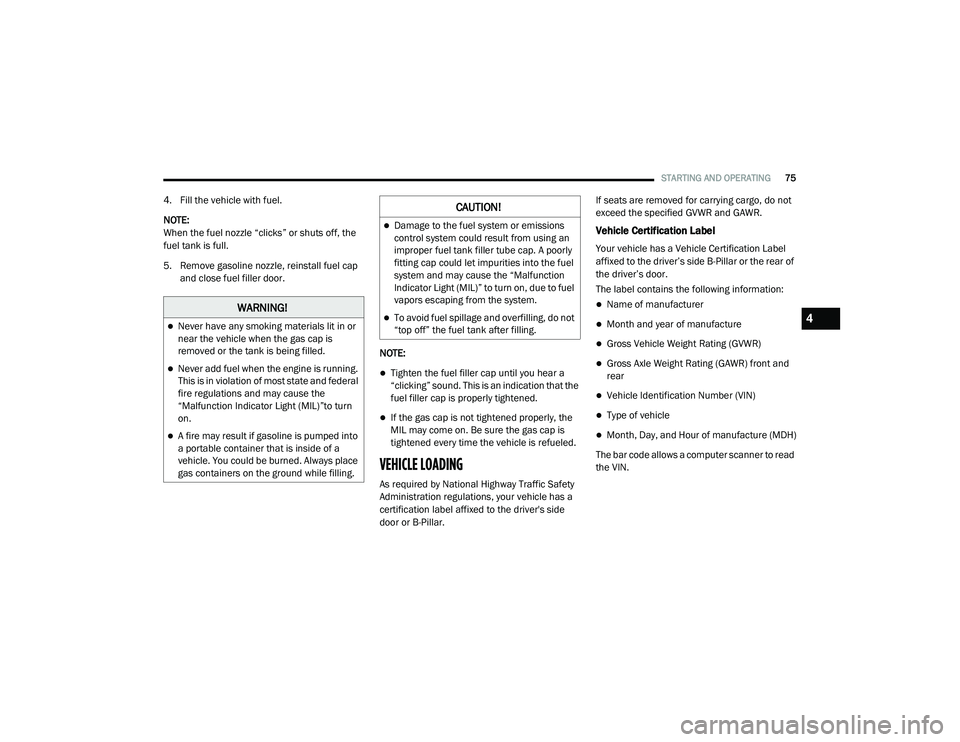
STARTING AND OPERATING75
4. Fill the vehicle with fuel.
NOTE:
When the fuel nozzle “clicks” or shuts off, the
fuel tank is full.
5. Remove gasoline nozzle, reinstall fuel cap
and close fuel filler door.
NOTE:
Tighten the fuel filler cap until you hear a
“clicking” sound. This is an indication that the
fuel filler cap is properly tightened.
If the gas cap is not tightened properly, the
MIL may come on. Be sure the gas cap is
tightened every time the vehicle is refueled.
VEHICLE LOADING
As required by National Highway Traffic Safety
Administration regulations, your vehicle has a
certification label affixed to the driver's side
door or B-Pillar. If seats are removed for carrying cargo, do not
exceed the specified GVWR and GAWR.
Vehicle Certification Label
Your vehicle has a Vehicle Certification Label
affixed to the driver’s side B-Pillar or the rear of
the driver’s door.
The label contains the following information:
Name of manufacturer
Month and year of manufacture
Gross Vehicle Weight Rating (GVWR)
Gross Axle Weight Rating (GAWR) front and
rear
Vehicle Identification Number (VIN)
Type of vehicle
Month, Day, and Hour of manufacture (MDH)
The bar code allows a computer scanner to read
the VIN.
WARNING!
Never have any smoking materials lit in or
near the vehicle when the gas cap is
removed or the tank is being filled.
Never add fuel when the engine is running.
This is in violation of most state and federal
fire regulations and may cause the
“Malfunction Indicator Light (MIL)”to turn
on.
A fire may result if gasoline is pumped into
a portable container that is inside of a
vehicle. You could be burned. Always place
gas containers on the ground while filling.
CAUTION!
Damage to the fuel system or emissions
control system could result from using an
improper fuel tank filler tube cap. A poorly
fitting cap could let impurities into the fuel
system and may cause the “Malfunction
Indicator Light (MIL)” to turn on, due to fuel
vapors escaping from the system.
To avoid fuel spillage and overfilling, do not
“top off” the fuel tank after filling.4
21_VM_OM_EN_USC_t.book Page 75
Page 138 of 280

136MULTIMEDIA
Appearance
To change how your navigation screen looks,
select “Appearance” in the settings menu. From
here, you can change these features:
Switch To Night Colors When Dark : Select
this setting to make your system automati -
cally switch to night colors when it gets dark.
Automatic Zoom : Select “Automatic Zoom” to
change how your system zooms in guidance
view when you approach a turn or intersec -
tion. Zooming in can make the turn or inter -
section easier to drive. The following options
are available:
Zoom in to next turn
Based on road type
None
Arrival Information
In the settings menu, select “Arrival
Information” to change the following settings:
Show Remaining Distance : Select this setting
to show the remaining distance left to travel
in the arrival information panel during navi -
gation.
Show Remaining Time : Select this setting to
show the remaining time left to travel in the
arrival information panel during navigation.
Switch Between Distance And Time Automat -
ically : Select this setting to control the auto -
matic switching between remaining distance
and remaining time in the arrival information
panel.
Show On Route
In the settings menu, select “Show On Route” to
see any of the following options in the route bar:
Parking : Select this setting to see parking lots
on your route.
Gas Stations: Select this setting to see gas
stations on your route.
Stops : Select this setting to see stops on your
route.
Show Previews Of Highway Exits
Select this setting to control the full screen
preview when you approach highway exits. Automatic Map View Switching
Automatic changing of views is on by default.
For example, when an alternative route is being
suggested, the map will automatically switch to
map view, and when you start driving, your map
will automatically switch to guidance view. You
can turn this feature off by selecting “Automatic
Map View Switching” in the settings.
Automatic Zoom
Select this setting to control the full screen
preview when you approach highway exits.
Guidance View Style
Select this setting to choose between 3D and
2D versions of the guidance view. Both the 2D
and 3D guidance views move in your direction
of travel.
In 3D guidance view, you can choose to use the
3D car icon or an arrowhead as the current
location indicator. By default, the 3D guidance
view shows the 3D car icon.
Voices Setting
Select this setting to change how instructions
are read out loud Ú
page 135.
21_VM_OM_EN_USC_t.book Page 136
Page 140 of 280
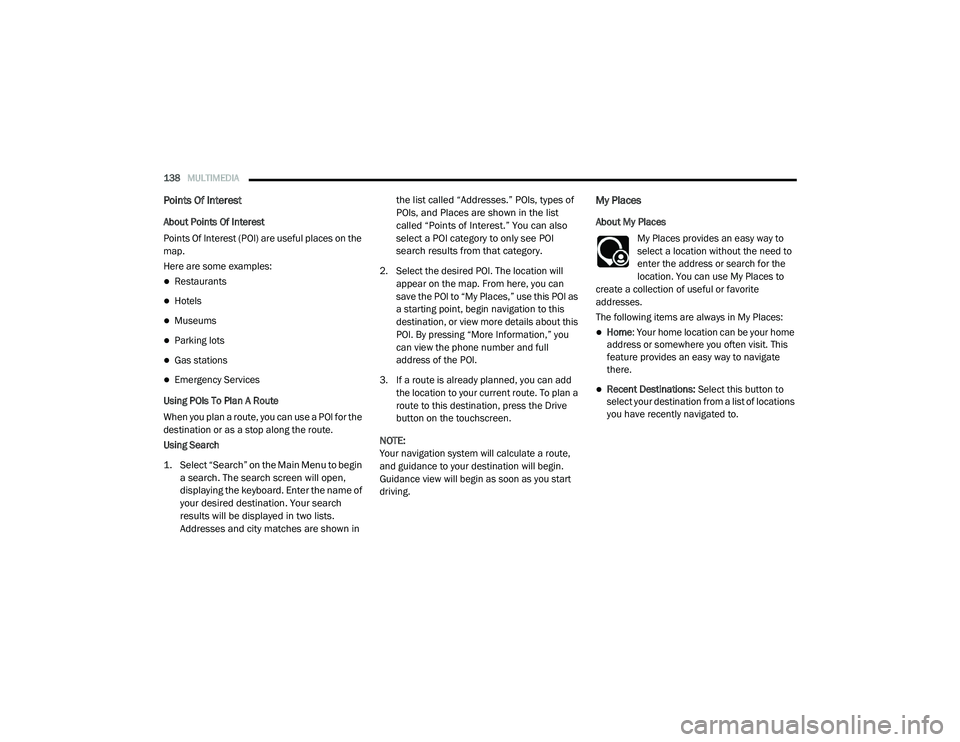
138MULTIMEDIA
Points Of Interest
About Points Of Interest
Points Of Interest (POI) are useful places on the
map.
Here are some examples:
Restaurants
Hotels
Museums
Parking lots
Gas stations
Emergency Services
Using POIs To Plan A Route
When you plan a route, you can use a POI for the
destination or as a stop along the route.
Using Search
1. Select “Search” on the Main Menu to begin a search. The search screen will open,
displaying the keyboard. Enter the name of
your desired destination. Your search
results will be displayed in two lists.
Addresses and city matches are shown in the list called “Addresses.” POIs, types of
POIs, and Places are shown in the list
called “Points of Interest.” You can also
select a POI category to only see POI
search results from that category.
2. Select the desired POI. The location will appear on the map. From here, you can
save the POI to “My Places,” use this POI as
a starting point, begin navigation to this
destination, or view more details about this
POI. By pressing “More Information,” you
can view the phone number and full
address of the POI.
3. If a route is already planned, you can add the location to your current route. To plan a
route to this destination, press the Drive
button on the touchscreen.
NOTE:
Your navigation system will calculate a route,
and guidance to your destination will begin.
Guidance view will begin as soon as you start
driving.
My Places
About My Places My Places provides an easy way to
select a location without the need to
enter the address or search for the
location. You can use My Places to
create a collection of useful or favorite
addresses.
The following items are always in My Places:
Home : Your home location can be your home
address or somewhere you often visit. This
feature provides an easy way to navigate
there.
Recent Destinations: Select this button to
select your destination from a list of locations
you have recently navigated to.
21_VM_OM_EN_USC_t.book Page 138
Page 165 of 280

SAFETY163
Driver and Passenger Front Air Bag Features
The Advanced Front Air Bag system has
multistage driver and front passenger air bags.
This system provides output appropriate to the
severity and type of collision as determined by
the Occupant Restraint Controller (ORC), which
may receive information from the front impact
sensors (if equipped) or other system
components.
The first stage inflator is triggered immediately
during an impact that requires air bag
deployment. A low energy output is used in less
severe collisions. A higher energy output is used
for more severe collisions.
This vehicle may be equipped with a driver and/
or front passenger seat belt buckle switch that
detects whether the driver or front passenger
seat belt is buckled. The seat belt buckle switch
may adjust the inflation rate of the Advanced
Front Air Bags.
Front Air Bag Operation
Front Air Bags are designed to provide
additional protection by supplementing the seat
belts. Front air bags are not expected to reduce
the risk of injury in rear, side, or rollover
collisions. The front air bags will not deploy in all
frontal collisions, including some that may
produce substantial vehicle damage — for
example, some pole collisions, truck
underrides, and angle offset collisions.
On the other hand, depending on the type and
location of impact, front air bags may deploy in
crashes with little vehicle front-end damage but
that produce a severe initial deceleration.
Because air bag sensors measure vehicle
deceleration over time, vehicle speed and
damage by themselves are not good indicators
of whether or not an air bag should have
deployed.
Seat belts are necessary for your protection in
all collisions, and also are needed to help keep
you in position, away from an inflating air bag.
When the Occupant Restraint Controller (ORC)
detects a collision requiring the front air bags, it
signals the inflator units. A large quantity of
non-toxic gas is generated to inflate the front air
bags.WARNING!
No objects should be placed over or near
the air bag on the instrument panel or
steering wheel because any such objects
could cause harm if the vehicle is in a colli -
sion severe enough to cause the air bag to
inflate.
Do not put anything on or around the air
bag covers or attempt to open them manu -
ally. You may damage the air bags and you
could be injured because the air bags may
no longer be functional. The protective
covers for the air bag cushions are
designed to open only when the air bags
are inflating.
Relying on the air bags alone could lead to
more severe injuries in a collision. The air
bags work with your seat belt to restrain you
properly. In some collisions, air bags won’t
deploy at all. Always wear your seat belts
even though you have air bags.
6
21_VM_OM_EN_USC_t.book Page 163
Page 225 of 280
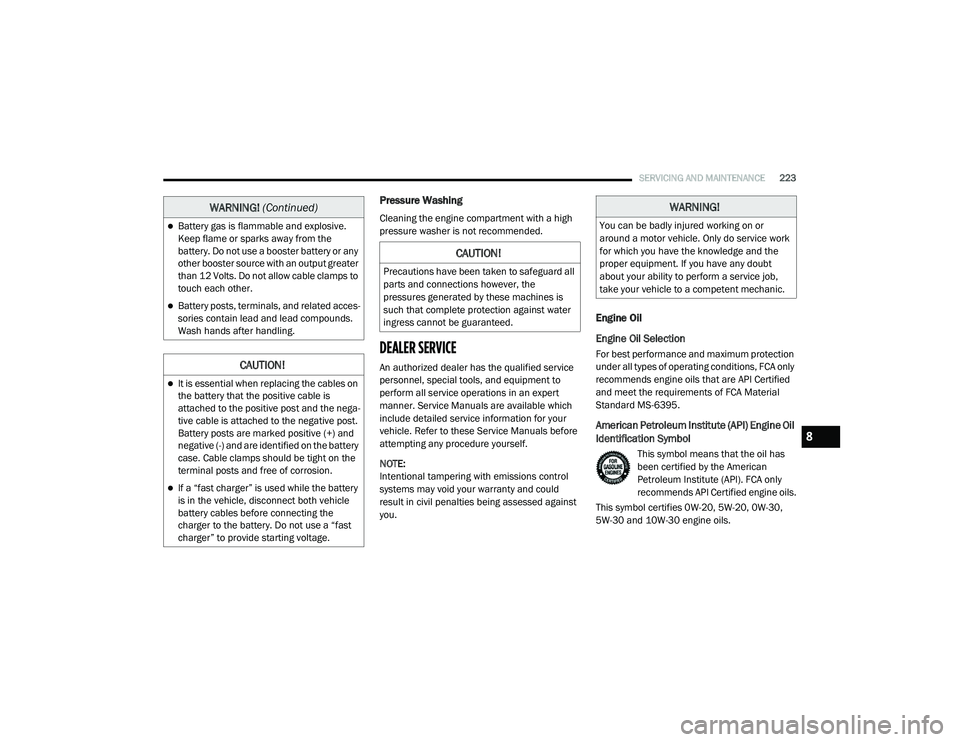
SERVICING AND MAINTENANCE223
Pressure Washing
Cleaning the engine compartment with a high
pressure washer is not recommended.
DEALER SERVICE
An authorized dealer has the qualified service
personnel, special tools, and equipment to
perform all service operations in an expert
manner. Service Manuals are available which
include detailed service information for your
vehicle. Refer to these Service Manuals before
attempting any procedure yourself.
NOTE:
Intentional tampering with emissions control
systems may void your warranty and could
result in civil penalties being assessed against
you.
Engine Oil
Engine Oil Selection
For best performance and maximum protection
under all types of operating conditions, FCA only
recommends engine oils that are API Certified
and meet the requirements of FCA Material
Standard MS-6395.
American Petroleum Institute (API) Engine Oil
Identification Symbol
This symbol means that the oil has
been certified by the American
Petroleum Institute (API). FCA only
recommends API Certified engine oils.
This symbol certifies 0W-20, 5W-20, 0W-30,
5W-30 and 10W-30 engine oils.
Battery gas is flammable and explosive.
Keep flame or sparks away from the
battery. Do not use a booster battery or any
other booster source with an output greater
than 12 Volts. Do not allow cable clamps to
touch each other.
Battery posts, terminals, and related acces -
sories contain lead and lead compounds.
Wash hands after handling.
CAUTION!
It is essential when replacing the cables on
the battery that the positive cable is
attached to the positive post and the nega -
tive cable is attached to the negative post.
Battery posts are marked positive (+) and
negative (-) and are identified on the battery
case. Cable clamps should be tight on the
terminal posts and free of corrosion.
If a “fast charger” is used while the battery
is in the vehicle, disconnect both vehicle
battery cables before connecting the
charger to the battery. Do not use a “fast
charger” to provide starting voltage.
WARNING! (Continued)
CAUTION!
Precautions have been taken to safeguard all
parts and connections however, the
pressures generated by these machines is
such that complete protection against water
ingress cannot be guaranteed.
WARNING!
You can be badly injured working on or
around a motor vehicle. Only do service work
for which you have the knowledge and the
proper equipment. If you have any doubt
about your ability to perform a service job,
take your vehicle to a competent mechanic.
8
21_VM_OM_EN_USC_t.book Page 223
Page 232 of 280
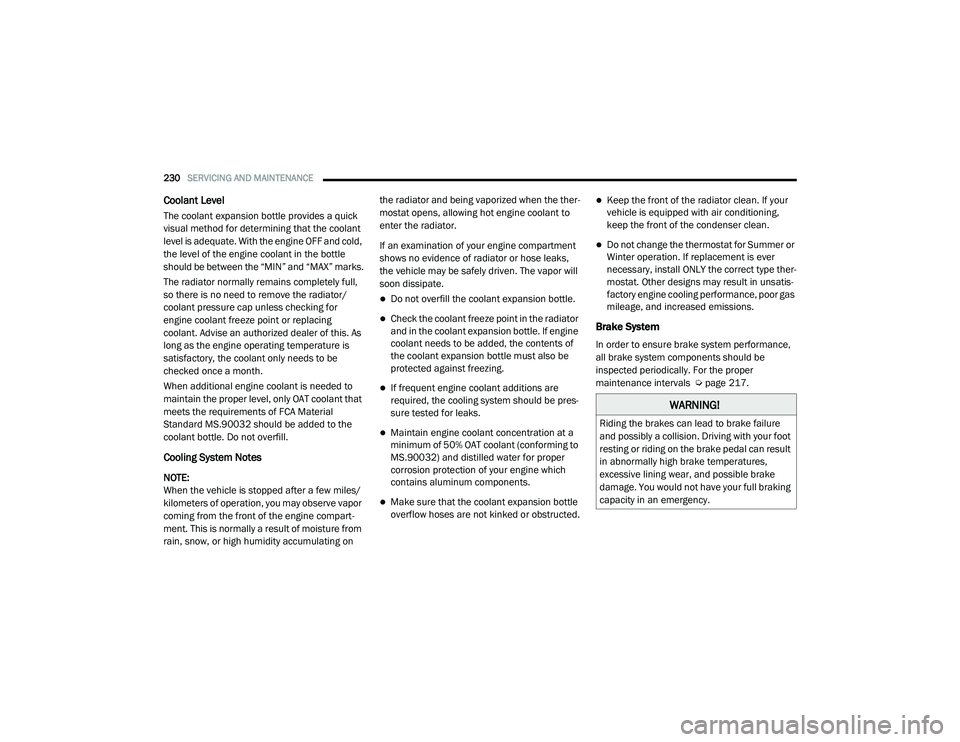
230SERVICING AND MAINTENANCE
Coolant Level
The coolant expansion bottle provides a quick
visual method for determining that the coolant
level is adequate. With the engine OFF and cold,
the level of the engine coolant in the bottle
should be between the “MIN” and “MAX” marks.
The radiator normally remains completely full,
so there is no need to remove the radiator/
coolant pressure cap unless checking for
engine coolant freeze point or replacing
coolant. Advise an authorized dealer of this. As
long as the engine operating temperature is
satisfactory, the coolant only needs to be
checked once a month.
When additional engine coolant is needed to
maintain the proper level, only OAT coolant that
meets the requirements of FCA Material
Standard MS.90032 should be added to the
coolant bottle. Do not overfill.
Cooling System Notes
NOTE:
When the vehicle is stopped after a few miles/
kilometers of operation, you may observe vapor
coming from the front of the engine compart -
ment. This is normally a result of moisture from
rain, snow, or high humidity accumulating on the radiator and being vaporized when the ther
-
mostat opens, allowing hot engine coolant to
enter the radiator.
If an examination of your engine compartment
shows no evidence of radiator or hose leaks,
the vehicle may be safely driven. The vapor will
soon dissipate.
Do not overfill the coolant expansion bottle.
Check the coolant freeze point in the radiator
and in the coolant expansion bottle. If engine
coolant needs to be added, the contents of
the coolant expansion bottle must also be
protected against freezing.
If frequent engine coolant additions are
required, the cooling system should be pres -
sure tested for leaks.
Maintain engine coolant concentration at a
minimum of 50% OAT coolant (conforming to
MS.90032) and distilled water for proper
corrosion protection of your engine which
contains aluminum components.
Make sure that the coolant expansion bottle
overflow hoses are not kinked or obstructed.
Keep the front of the radiator clean. If your
vehicle is equipped with air conditioning,
keep the front of the condenser clean.
Do not change the thermostat for Summer or
Winter operation. If replacement is ever
necessary, install ONLY the correct type ther -
mostat. Other designs may result in unsatis -
factory engine cooling performance, poor gas
mileage, and increased emissions.
Brake System
In order to ensure brake system performance,
all brake system components should be
inspected periodically. For the proper
maintenance intervals Ú page 217.
WARNING!
Riding the brakes can lead to brake failure
and possibly a collision. Driving with your foot
resting or riding on the brake pedal can result
in abnormally high brake temperatures,
excessive lining wear, and possible brake
damage. You would not have your full braking
capacity in an emergency.
21_VM_OM_EN_USC_t.book Page 230