2021 RAM PROMASTER CITY remote start
[x] Cancel search: remote startPage 12 of 280
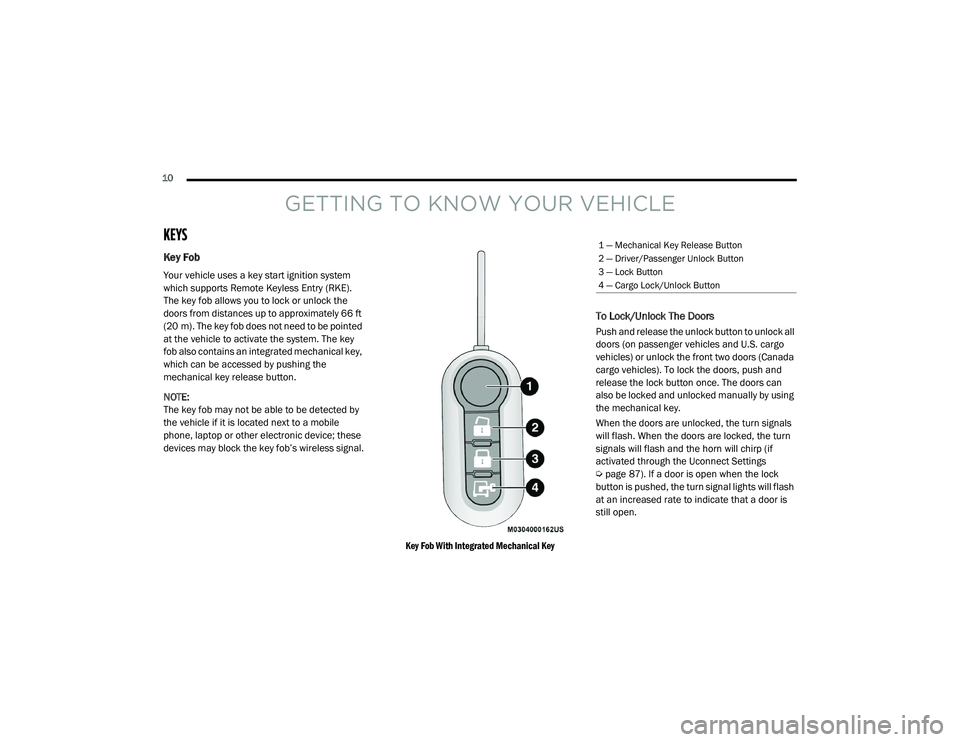
10
GETTING TO KNOW YOUR VEHICLE
KEYS
Key Fob
Your vehicle uses a key start ignition system
which supports Remote Keyless Entry (RKE).
The key fob allows you to lock or unlock the
doors from distances up to approximately 66 ft
(20 m). The key fob does not need to be pointed
at the vehicle to activate the system. The key
fob also contains an integrated mechanical key,
which can be accessed by pushing the
mechanical key release button.
NOTE:
The key fob may not be able to be detected by
the vehicle if it is located next to a mobile
phone, laptop or other electronic device; these
devices may block the key fob’s wireless signal.
Key Fob With Integrated Mechanical Key
To Lock/Unlock The Doors
Push and release the unlock button to unlock all
doors (on passenger vehicles and U.S. cargo
vehicles) or unlock the front two doors (Canada
cargo vehicles). To lock the doors, push and
release the lock button once. The doors can
also be locked and unlocked manually by using
the mechanical key.
When the doors are unlocked, the turn signals
will flash. When the doors are locked, the turn
signals will flash and the horn will chirp (if
activated through the Uconnect Settings
Úpage 87). If a door is open when the lock
button is pushed, the turn signal lights will flash
at an increased rate to indicate that a door is
still open.
1 — Mechanical Key Release Button
2 — Driver/Passenger Unlock Button
3 — Lock Button
4 — Cargo Lock/Unlock Button
21_VM_OM_EN_USC_t.book Page 10
Page 14 of 280

12GETTING TO KNOW YOUR VEHICLE
(Continued)
SENTRY KEY
The Sentry Key Immobilizer system prevents
unauthorized vehicle operation by disabling the
engine. The system does not need to be armed
or activated. Operation is automatic, regardless
of whether the vehicle is locked or unlocked.
The system uses ignition keys which have an
embedded electronic chip (transponder) to
prevent unauthorized vehicle operation.
Therefore, only keys that are programmed to
the vehicle can be used to start and operate the
vehicle.
If the vehicle security light is on after the key is
placed in the MAR (ACC/ON/RUN) position, it
indicates that there is a problem with the
electronics.
All of the keys provided with your new vehicle
have been programmed to the vehicle
electronics.NOTE:
A key which has not been programmed is also
considered an invalid key, even if it is cut to fit
the ignition switch lock cylinder for that vehicle
Ú
page 265.
IGNITION SWITCH
1. Place the gear selector in PARK.
2. Rotate the key to the STOP (OFF/LOCK)
position.
3. Remove the key from the ignition switch lock cylinder.
Ignition Switch Positions
CAUTION!
The Sentry Key Immobilizer system is not
compatible with some aftermarket remote
starting systems. Use of these systems may
result in vehicle starting problems and loss of
security protection.
1 — STOP (OFF/LOCK)
2 — MAR (ACC/ON/RUN)
3 — AVV (START)
WARNING!
Before exiting a vehicle, always shift the
transmission into PARK, apply the parking
brake, and remove the key fob from the
vehicle. When leaving the vehicle, always
lock your vehicle. In case you switch off the
vehicle and the transmission is not in
PARK, a warning message will appear on
the cluster which suggests you to shift the
transmission into PARK and, then, you can
remove the key within 15 seconds. If
15 seconds expire, you have to rotate the
key from the OFF/LOCK position to the ON/
RUN position and come back to the OFF/
LOCK position in order to remove the key.
Never leave children alone in a vehicle, or
with access to an unlocked vehicle.
Allowing children to be in a vehicle unat -
tended is dangerous for a number of
reasons. A child or others could be seriously
or fatally injured. Children should be
warned not to touch the parking brake,
brake pedal or the gear selector.
21_VM_OM_EN_USC_t.book Page 12
Page 144 of 280
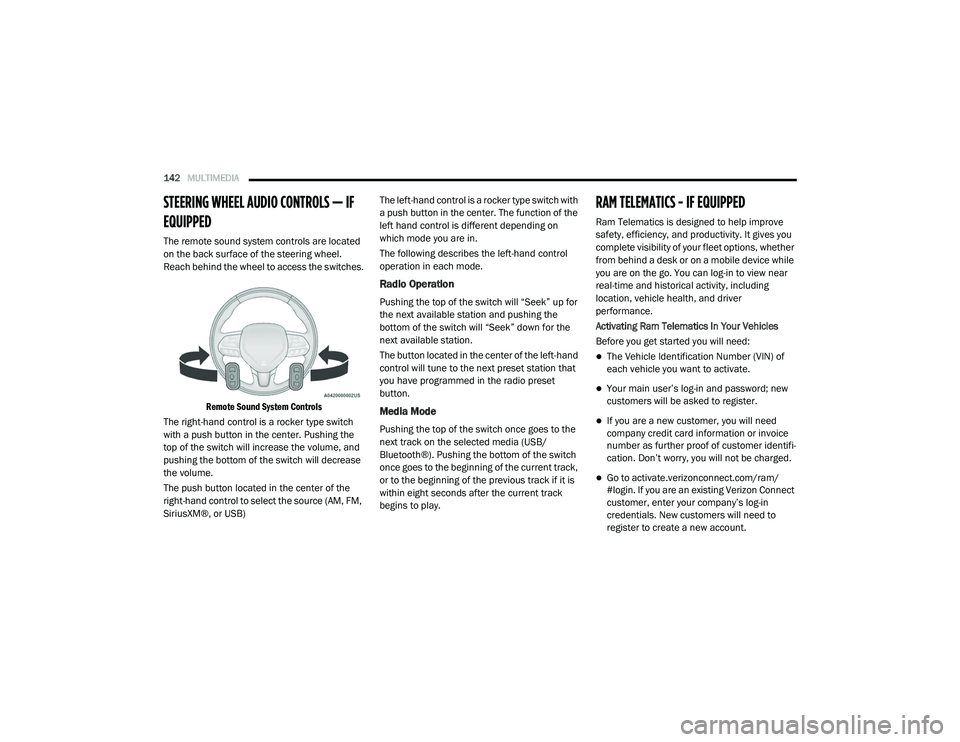
142MULTIMEDIA
STEERING WHEEL AUDIO CONTROLS — IF
EQUIPPED
The remote sound system controls are located
on the back surface of the steering wheel.
Reach behind the wheel to access the switches.
Remote Sound System Controls
The right-hand control is a rocker type switch
with a push button in the center. Pushing the
top of the switch will increase the volume, and
pushing the bottom of the switch will decrease
the volume.
The push button located in the center of the
right-hand control to select the source (AM, FM,
SiriusXM®, or USB) The left-hand control is a rocker type switch with
a push button in the center. The function of the
left hand control is different depending on
which mode you are in.
The following describes the left-hand control
operation in each mode.
Radio Operation
Pushing the top of the switch will “Seek” up for
the next available station and pushing the
bottom of the switch will “Seek” down for the
next available station.
The button located in the center of the left-hand
control will tune to the next preset station that
you have programmed in the radio preset
button.
Media Mode
Pushing the top of the switch once goes to the
next track on the selected media (USB/
Bluetooth®). Pushing the bottom of the switch
once goes to the beginning of the current track,
or to the beginning of the previous track if it is
within eight seconds after the current track
begins to play.
RAM TELEMATICS - IF EQUIPPED
Ram Telematics is designed to help improve
safety, efficiency, and productivity. It gives you
complete visibility of your fleet options, whether
from behind a desk or on a mobile device while
you are on the go. You can log-in to view near
real-time and historical activity, including
location, vehicle health, and driver
performance.
Activating Ram Telematics In Your Vehicles
Before you get started you will need:
The Vehicle Identification Number (VIN) of
each vehicle you want to activate.
Your main user’s log-in and password; new
customers will be asked to register.
If you are a new customer, you will need
company credit card information or invoice
number as further proof of customer identifi
-
cation. Don’t worry, you will not be charged.
Go to activate.verizonconnect.com/ram/
#login. If you are an existing Verizon Connect
customer, enter your company’s log-in
credentials. New customers will need to
register to create a new account.
21_VM_OM_EN_USC_t.book Page 142
Page 271 of 280

269
Heated Seats
................................................... 20Heater, Engine Block....................................... 59Hill Start Assist.............................................. 148Hitches Trailer Towing.............................................. 78Hood Prop........................................................ 37Hood Release.................................................. 37
I
Ignition............................................................ 12Key....................................................... 10, 12Switch......................................................... 12Ignition Key Removal....................................... 12Immobilizer (Sentry Key).................................. 12Inside Rearview Mirror..................................... 25Instrument Cluster.................................... 43, 44Descriptions................................................ 55Display........................................................ 44Display Controls.......................................... 45Engine Oil Reset.......................................... 46Instrument Panel Lens Cleaning.................... 253Interior And Instrument Lights......................... 29Interior Appearance Care............................... 253Interior Lights.................................................. 29iPod Control..................................................... 40iPod/USB/MP3 Control................................... 40Bluetooth Streaming Audio......................... 40
J
Jack Location................................................ 194Jack Operation.............................................. 194Jacking And Tire Changing............................ 194Jump Starting............................................... 204
K
Key FobProgramming Additional Key Fobs
............... 11Key Fob Battery Service (Remote Keyless
Entry)............................................................... 11Key Fob Programming (Remote Keyless
Entry)............................................................... 11Keys................................................................. 10Replacement............................................... 11Sentry (Immobilizer).................................... 12
L
Lane Change Assist......................................... 28Lap/Shoulder Belts....................................... 155Latches......................................................... 187Hood............................................................ 37Leaks, Fluid.................................................. 187Life Of Tires................................................... 245Light Bulbs........................................... 187, 213Lights............................................................ 187Air Bag................................................49, 186Brake Assist Warning............................... 147
Brake Warning.............................................49Bulb Replacement.................................... 213Cruise..........................................................55Daytime Running.........................................27Engine Temperature Warning......................51Exterior.............................................. 27, 187Hazard Warning Flasher........................... 188Headlights...................................................27Interior.........................................................29Malfunction Indicator (Check Engine)..........54Park......................................................28, 55Passing........................................................28Seat Belt Reminder.....................................52Service...................................................... 213Tire Pressure Monitoring (TPMS).............. 149Traction Control........................................ 147Turn Signals....................................... 55, 187Warning Instrument Cluster Descriptions.....................................51, 55Loading Vehicle......................................... 75, 76Capacities....................................................76Tires.......................................................... 239LocksPower Door..................................................14Low Tire Pressure System............................. 149Lubrication, Body.......................................... 225Lug Nuts/Bolts.............................................. 25511
21_VM_OM_EN_USC_t.book Page 269