2021 MERCEDES-BENZ V-CLASS MPV cooling
[x] Cancel search: coolingPage 25 of 337
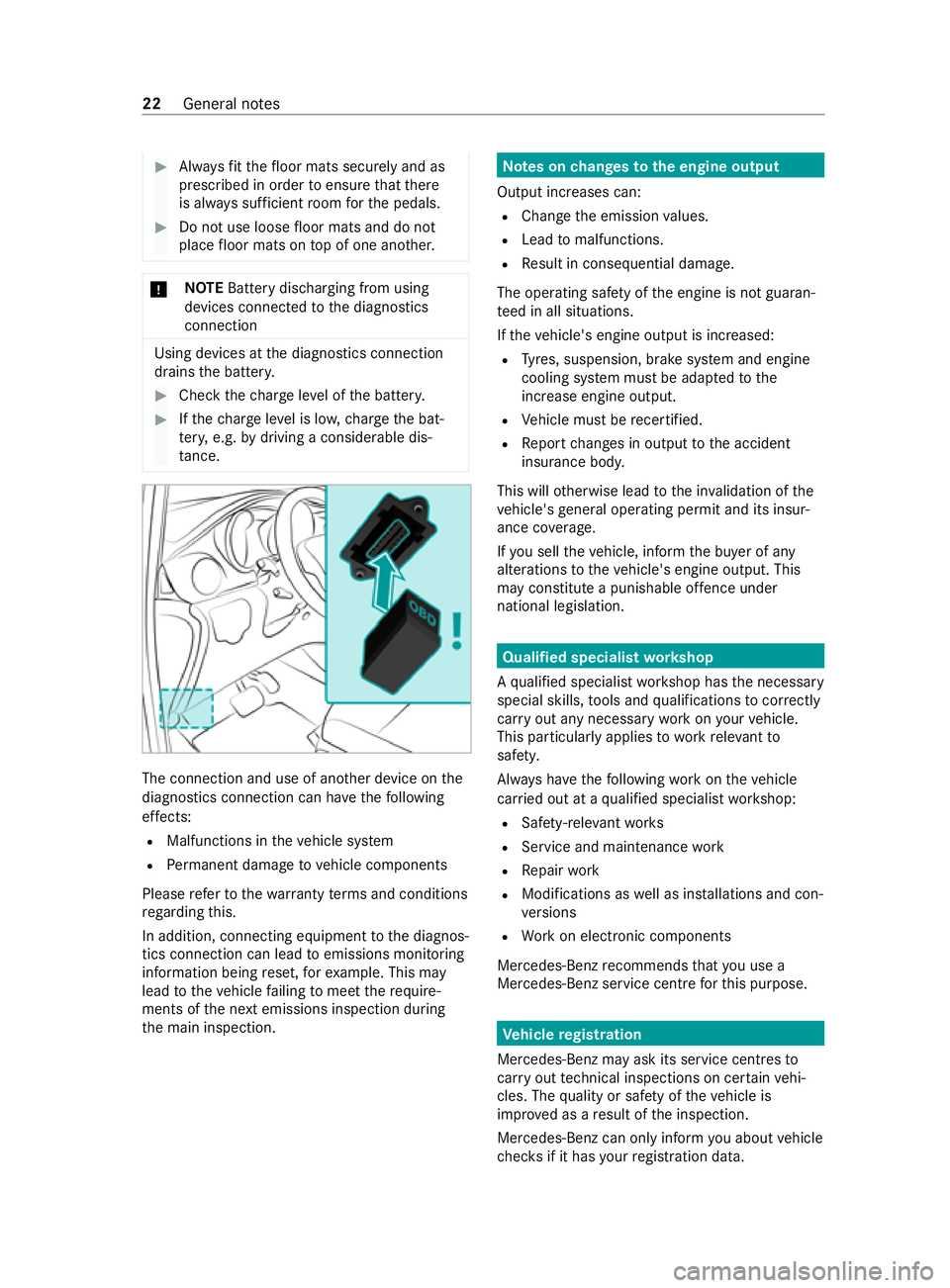
#
Alwaysfit th efloor mats securely and as
prescribed in order toensure that there
is alw ays suf ficient room forth e pedals. #
Do not use loose floor mats and do not
place floor mats on top of one ano ther. *
NO
TEBattery discharging from using
devices connec tedto the diagnostics
connection Using devices at
the diagnostics connection
drains the batter y. #
Check thech arge leve l of the batter y. #
Ifth ech arge leve l is lo w,charge the bat‐
te ry, e.g. bydriving a considerable dis‐
ta nce. The connection and use of ano
ther device on the
diagnostics connection can ha vethefo llowing
ef fects:
R Malfunctions in theve hicle sy stem
R Perm anent damage tovehicle components
Please referto thewa rranty term s and conditions
re ga rding this.
In addition, connecting equipment tothe diagnos‐
tics connection can lead toemissions monitoring
information being reset, forex ample. This may
lead totheve hicle failing tomeet therequ ire‐
ments of the next emissions inspection during
th e main inspection. Note
s onchanges tothe engine output
Output inc reases can:
R Change the emission values.
R Lead tomalfunctions.
R Result in consequential damage.
The operating saf ety of the engine is not guaran‐
te ed in all situations.
If th eve hicle's engine output is increased:
R Tyres, suspension, brake sy stem and engine
cooling sy stem must be adap tedto the
inc rease engine output.
R Vehicle must be recertified.
R Report changes in output tothe accident
insurance body.
This will otherwise lead tothe in validation of the
ve hicle's general ope rating pe rmit and its insur‐
ance co verage.
If yo u sell theve hicle, inform the buyer of any
alterations totheve hicle's engine output. This
may constitute a punishable of fence under
national legislation. Qualified speciali
stwo rkshop
A qu alified specialist workshop has the necessary
special skills, tools and qualifications tocor rectly
car ryout any necessary workon your vehicle.
This particularly applies towo rkreleva nt to
saf ety.
Alw ays ha vethefo llowing workon theve hicle
car ried out at a qualified specialist workshop:
R Safety-re leva nt wo rks
R Service and maintenance work
R Repair work
R Modifications as well as ins tallations and con‐
ve rsions
R Workon electronic components
Mercedes-Benz recommends that you use a
Mercedes-Benz service centre forth is purpose. Ve
hicle registration
Mercedes-Benz may ask its service centres to
car ryout tech nical inspections on cer tainve hi‐
cles. The quality or saf ety of theve hicle is
impr oved as a result of the inspection.
Mercedes-Benz can only inform you about vehicle
ch ecks if it has your registration data. 22
General no tes
Page 107 of 337

#
Insert the plug of the device into 230 V
soc ket3.
When the on-board electrical sy stem voltage
is suf ficient, indicator la mp1lights up.
When you are not using the 230 V po wer soc ket,
ke ep theflap closed. Swit
ching there frigerator box in the centre
console on and off &
WARNING Risk offire due toa co vered
ve ntilation grille on the coolbox
If yo u co verth eve ntilation grille forth e cool‐
box, it may overheat. #
Always make sure that theve ntilation
grille is not co vered. The coolbox
ventilation grille is between the front
seat base and the cent reconsole sid ewall.
Re quirements
R The ignition is switched on.
R The stow age compartment under the armrest
is open (/ page 96). The
refrigerator box can bear a maximum load of
3.5 kg. #
Toopen: fold co ver1 upwards. #
Toswitch the cooling le velto low: press
button 2for appro ximately two seconds. #
Toswitch the cooling le velto high: press
button 2again. #
Toswitch off: press button 2for appro x‐
ima tely two seconds until all indica tor lamps
go out. %
If
yo u do not need touse there frigerator box
fo r an extended pe riod, you should swit chit
off, defrost it and clean it. Af ter doing so,
lea vethe cap open for a time. Note
s on attaching the iPad ® Yo
ur vehicle is equipped with iPad ®
attachment
1 onthe driver's and co-driver's seat backrests.
A mount, which has been tested and appr oved
especially for Mercedes-Benz vehicles, is availa‐
ble as an accesso ry. Only this mount can unlock
th e attachment opening and allow the iPad ®
to
be charge d whilst it is ins talled.
iPad ®
attachment 1may only be used for
accesso ries up to42 W (3.5 A).
Contact a Mercedes-Benz Service Centre for
information and availabilit y.Before using the
mount, please read the operating instructions for
th e mount.
% Only use accessories which ha
vebeen tested
and recommended byMercedes-Benz. 104
Seats and stowage
Page 123 of 337

Overview of climate control sy
stems TEMPMATIC
overview 1
0082 Setsthete mp erature (/ page124)
2 008F Adjusts the air distribution
(/ page 123)
3 H Setsthe air flow ( /page 123)
4 005A Switches cooling with air dehumidifica‐
tion on/off ( /page 122)
5 0064 Demiststh e windscreen (/ page124)
6 Calls up the air conditioning menu of the
multimedia sy stem
7 006C Switches there ar wind owheater and
mir ror heater on/off (/ page125)
8 Swit ches the hot-wate r auxiliaryheater (sta‐
tionary hea ter) on/off (/ page128)
9 0072 Switches air-recirculation mode on/off
manually (/ page124)
A 00A4 Calls up the air conditioning menu of
th e multimedia sy stem forre ar-compartment
heating/rear-compartment air conditioning 12 0
Climate cont rol
Page 125 of 337

Ve
hicles without a hot-water auxiliary heater (stationary hea ter)
Fr ont operating unit:
1 0082 Setsthete mp erature on the left
(/ page 124)
2 008F Setsthe air distribution (/ page123)
3 H Setsthe air flow ( /page 123)
4 0058 Sets clima tecontrol toautomatic mode
(/ page 123)
5 0064 Demists the windscreen (/ page124)
6 Calls up the air conditioning menu of the
multimedia sy stem
004B Switches residual heat utilisation
on/off (/ page125)
7 006C Switches there ar wind owheater and
mir ror heater on/off (/ page125)
8 005A Switches cooling with air dehumidifica‐
tion on/off ( /page 122)
9 0072 Switches air-recirculation mode on/o ff
manually (/ page124)
A 00A4 Calls up the air conditioning menu of
th e multimedia sy stem forth ere ar air condi‐
tioning sy stem
B 0082 Setsthete mp erature on theright
(/ page 124)
Re ar operating unit:
C 0082 Setsthete mp erature (/ page124)
D Displ ay
E 0097 Setsthe air flow ( /page 123) Operating cli
mate control sy stems Switching
the clima tecontrol sy stem on/off #
Swit chon the ignition. #
Toswitch on: presstheto p or bottom sec‐
tion of the! rocker switch.
The multimedia sy stem air conditioning menu
will open.
or #
Set the air flow toleve l0047 or higher using the
H rocker switch. #
Toswitch off: presstheto p or bottom sec‐
tion of the! rocker switch.
or #
Set the air flow toleve l005A using theH
rock er switch.
% When climate contro
l is switched off, "OFF"
will appear on the display of there ar operat‐
ing unit.
% When
theve hicle is star ted, the climate con‐
trol settings most recently selected will be
adop ted automaticall y. Switching
the A/C function on/off Re
quirements
R The climate control sy stem has been
switched on (/ page122).
R The engi ne isrunning.
When the "Cooling with air dehumidification"
function is switched on, the air inside theve hicle
is cooled and dehumidified according tothete m‐
perature selected.
The function can be activated or deactivated only
in the climate cont rol menu and not in the cli‐ 12 2
Climate cont rol
Page 126 of 337

mate control menu
forre ar-compartment air con‐
ditioning (second menu le vel). #
Press theto p or bottom section of the
005A rocker switch.
When the indicator lamp abo vethe
005A rocker switch lights up, the "Cooling
with air dehumidification" function is
switched on.
or #
Switch the function on and off via the air con‐
ditioning menu of the multimedia sy stem.
Fo rve hicles with THERMOTRONIC automatic cli‐
mate contro l and a hot-water auxiliary heater,
th ere is no 005Arock er switch. You can activate
or deactivate the "Cooling with air dehumidifica‐
tion" function via the multimedia sy stem.
When the indicator lamp abo vethe005A rock er
switch flashes thre e times, the function is
switched off due toa defect. Ha vethe climate
cont rol sy stem checked at a qualified specialist
wo rkshop.
% Switch off
the A/C function only brief ly. Oth‐
erwise, the windo wscould mist up more
qu ickl y.
% Condensation may leak from
the underside of
th eve hicle in cooling mode. This is not a sign
of a defect. Au
tomatically regulating climate control Re
quirements:
R The climate control sy stem has been
switched on (/ page122).
THERM OTRO NIC automatic climate control
When THERMOTRONIC au tomatic climate control
is in auto matic mode, the set temp erature will
automatically be kept cons tant. The sy stem auto‐
matically regulates thete mp erature of the dis‐
pensed air, the air flow and the air distribution.
Au tomatic mode can be activated or deactivated
only on the climate cont rol menu and not on the
climate control menu forre ar compartment air
conditioning (second menu le vel). #
Toswitch automatic mode on/off: press
th eto p or bottom section of the0058 rocker
switch.
When the indicator lamp abo vethe0058
rock er switch lights up, automatic mode is
switched on.
In automatic mode, if you adjust the air flow or air
distribution manually, the indicator lamp abo veth
e0058 rock er switch will go out. The function
th at has not been changed manuall y,ho we ver,
will continue tobe regulated automatically. When
th e manually changed function swit ches back to
automatic mode, the indicator lamp abo vethe
0058 rocker switch will light up again. Information on
the air distribution settings TEMPMATIC air-conditioning sy
stem and
THERMOTRONIC automatic climate cont rol
0061 Directs air
tothe demis terve nts
0087 Directs air
tothe demis ter,centre and side
air vents
008F Directs air
tothe demis ter,centre, side
and foot we llve nts
0086 Directs air
tothe demis ter and foot we ll
ve nts
009C Directs air
tothe cent reand side air vents
009F Directs air
tothe cent re, side and foot we ll
ve nts
009B Directs air
tothefo ot we llve nts
00A2 Controls air di
stribution automatically Setting
the air distribution Re
quirements:
R The climate control sy stem is switched on. #
Press rocker switch 008Fup or down.
The various air distribution settings appear in
th e air conditioning menu of the multimedia
sy stem. #
Press the008F rocker switch up or down until
th e desired setting is reached.
Ve hicles with rear climate control
When there ar air conditioning sy stem is switched
on, the air distribution setting on the cont rol
panel also applies torear climate control.
This also applies tothe automatic mode of
THERMOTRONIC automatic climate cont rol. The
air is then automatically directed tothefo ot we ll
and/or the headroom of there ar compartment. Setting
the airflow Re
quirements
R The climate control sy stem is switched on. #
Toincrease or decrease: presstheto p or
bottom section of theH rock er switch. Climate control
12 3
Page 127 of 337

Ve
hicles with rear climate control: press the00A4
button firs tto set the air flow forth ere ar com‐
partment via the front cont rol panel. Setting
thetemp erature Re
quirements
R The climate control sy stem is switched on. #
Toincrease or decrease: presstheto p or
bottom section of the0082 rock er switch.
Ve hicles with rear climate control: press the00A4
button firs tto set thete mp erature forth ere ar
compartment via the front cont rol panel. Switching
the synchronisation function
on/off Re
quirements
R The climate control sy stem has been
switched on (/ page122).
The temp erature can be set cent rally using the
synchronisation function. The temp erature set‐
ting forth e driver's side will then be adop tedfor
th e front passenger side and, in vehicles with rear
climate control, there ar compartment as well. #
Swit chthe "Synchronisation" function on and
off via the air conditioning menu of the multi‐
media sy stem.
The synchronisation function will be switched off
if th e settings forth e front passenger side or rear
compartment are changed. Demisting
the windscreen Yo
u can use this function todefrost and demist
th e windscreen and the front side windo wsfrom
th e inside. Switch off the "Demist windscreen"
function as soon as the windscreen is clear.
% Ve
hicles with THERMOTRONIC: if theve hicle
de tects mist on the windo ws,th e function
will automatically be switched on. #
Switch on climate cont rol (/ page 122). #
Toswitch on/off: pushtheto p or bottom
section of the0064 rocker switch on the front
cont rol panel.
If th e indicator lamp abo vethe0064 rock er
switch lights up, the function has been
switched on. The cur rent ai r-conditioning set‐
tings will be deactivated. The
temp erature, air flow and air distribution
will be regulated automatically tooptimise
th e demisting ef fect. Air-recirculation mode
will be deactivated.
When you enable automatic mode, the "Demist
windscreen" function will switch off automati‐
cally.
When you swit choff the "Demist windscreen"
function, the pr evious settings for automatic cli‐
mate control will be applied again.
No tethefo llowing exceptions:
R Air-recirculation mode will remain switched
off.
R Ifth e A/C function has been automatically
activated, it will remain active. Switching air-recirc
ulation mode on/off When air-recirculation mode is switched on,
the
windo wsmay mist up more quickl y.Switch on ai r-
re circulation mode only brief ly. #
Press theto p or bottom section of the0072
rock er switch.
When the indicator lamp abo vethe0072
rock er switch lights up, air-recirculation mode
is switched on.
Air-recirculation mode will automatically switch
on in thefo llowing cases:
R in high outside temp eratures
R while theve hicle is driving thro ugh a tunnel
(vehicles with THERMOTRONIC automatic cli‐
mate control and navigation only)
Af ter appro ximately 30 minu tes, outside air will
automatically be introduced again.
Air-recirculation mode will automatically switch
off in thefo llowing cases:
R afte r appro ximately five minutes at outside
te mp eratures below appr oximately 7°C
R afte r appro ximately five minutes when the
"Cooling with air dehumidification" function is
deactivated
R afte r appro ximately 30 minutes at outside
te mp eratures abo veappr oximately 7°C and
when the "Cooling with air dehumidification"
function is switched on. 124
Climate cont rol
Page 149 of 337

%
The drive program switches automatically
from
; toA (vehicles with drive pro‐
gram ;). All-wheel drive
Note
s onthe 4MATIC 4MATIC ensures permanent drive
for all four
wheels, and toge ther with ESP ®
it impr oves the
ve hicle's traction.
% In wintry
road conditions, the maximum
ef fect of 4MATIC can be achie ved only if you
use winter tyres (M+S tyres), with sn ow
ch ains if necessar y.
Use DSR (Downhill Speed Regulation) when driv‐
ing downhill off-road (/ page160).
If yo ufa ilto adapt your driving style, 4MATIC can
neither reduce therisk of an accident nor over‐
ri de the la wsof ph ysics. 4MATIC cannot take
account of road, weather and traf fic conditions.
4MATIC is only an aid. You are responsible espe‐
cially for maintaining a safe dis tance from the
ve hicle in front, forve hicle speed, for braking in
good time and forst ay ing in lane. AIRMATIC
Fu
nction of AIRMATIC AIRMATIC is an air suspension sy
stem with an all-
ro und le vel control sy stem, which also ensures
th e best possible suspension and cons tant
ground clearance, even wi tha laden vehicle.
When you drive at speed, theve hicle is lo wered
automatically toimpr ovedriving saf ety and to
re duce fuel consum ption. There is also the option
of raising theve hicle le vel while driving slowl y,
e.g. for driving off public roads. The AIRMATIC
settings are dependent on the drive program
selection.
AIRMATIC consists of thefo llowing functions and
components:
R all-round air suspension
R speed-dependent lo wering toreduce fuel con‐
sum ption
R high le velfo r greater ground clearance when
driving slowly; set with drive program Lift
F/¦, e.g. off public roads
R DYNA MIC SELECT switch
% Fo
rth e drive program Lift,the multifunction
display sho ws theF symbol next tothe transmission position displ
ay. The media dis‐
pl ay forth e multimedia sy stem sho wsthe
¦ symbol.
Ve hicle le vels per drive prog ram
Drive programs Aand¥:
R theve hicle is set tonormal le vel
R at speeds abo veappr ox.11 0 km/h, theve hi‐
cle is lo wered
R at speeds below appr ox.75 km/h, theve hicle
is raised again
Drive prog ram C:
R theve hicle is set tolow le vel
R at higher speeds, theve hicle le vel does not
continue tolower
Drive program F/¦:
R theve hicle is set tohigh le vel
R at speeds abo veappr ox. 30 km/h, theve hicle
le ve l lo wersto the normal le vel
R at speeds below appr ox.10 km/h, theve hicle
is raised again
R Atspeeds abo veappr ox.10 0 km/h, theve hi‐
cle switches todrive prog ram A.
% If
th eve hicle is raised in theLift drive pro‐
gram or lo wered when changing from theLift
drive program toano ther drive program,
occasional creaking noises may occur at the
brake.
% Operation with a trailer or bicycle
rack:if
th e electrical connection has been cor rectly
es tablished, theve hicle remains on normal
le ve lre ga rdless of speed.
Sy stem limits
AIRMATIC may not be available or ha veonly limi‐
te dav ailability in thefo llowing cases:
R The overheating pr otection has been activa‐
te d due tofrequent le velch anges within a
short time. The Compressor is cooling mes‐
sage is then shown in the multifunction dis‐
pla y. 14 6
Driving and pa rking
Page 150 of 337

Af
terth e cooling phase, AIRMATIC is again
av ailable without restrictions. Re
fuelling Re
fuelling theve hicle &
WARNING Risk offire or explosion from
fuel
Fu els are highly flammable. #
Fire, naked flames, smoking and crea‐
tion of spar ksmust be avoided. #
Swit choff the ignition and, if available,
th est ationary heater, before and while
re fuelling theve hicle. &
WARNING Risk of injury from fuels
Fu els are poisonous and hazardous to your
health. #
Do not swallow fuel or let it come into
contact with skin,eyes or clo thing. #
Do not inhale fuel vapour. #
Keep children away from fuel. #
Keep doors and windo wsclosed du ring
th ere fuelling process.
If yo u or other people come into contact with
fuel, obser vethefo llowing: #
Immediately rinse fuel off your skin with
soap and water. #
If fuel comes into contact with your
ey es, immediately rinse them thor‐
oughly with clean water.Seek medical
attention immediately. #
Ifyo u swallow fuel, seek medical atten‐
tion immediatel y.Do not induce vomit‐
ing. #
Change immediately out of clo thing that
has come into con tact with fuel. &
WARNING Risk offire and explosion due
to electros tatic charge
Electros tatic charge can igni tefuel vapour. #
Before you open the fuel filler cap or
ta ke hold of the pump nozzle, touch the
me tallic vehicle body. #
Toavo id creating ano ther electros tatic
ch arge , do not getinto theve hicle again
during there fuelling process. &
WARNING Risk offire from fuel mixture
Ve hicles with a diesel engine:
If yo u mix diesel fuel with petrol, theflash
point of the fuel mixture is lo werth an that of
pure diesel fuel.
While the engine is running, component pa rts
in theex haust sy stem may overheat without
wa rning. #
Neverre fuel using petrol. #
Never mix petrol with diesel fuel. *
NO
TEDo not use diesel torefuel vehicles
with a petrol engine If
yo u ha veaccidentally refuelled with the
wrong fuel:
R do not swit ch the ignition on. Otherwise
fuel can enter the engine.
Even small amounts of the wrong fuel
could result in damage tothe fuel sy stem
and the engine. The repair costs are high. #
Consult a qualified specialist workshop. #
Have the fuel tank and fuel lines drained
comple tely. *
NO
TEDo not use petrol torefuel vehicles
with a diesel engine If
yo u ha veaccidentally refuelled with the
wrong fuel:
R do not swit ch the ignition on. Otherwise,
fuel can enter the fuel sy stem.
Even small amounts of the wrong fuel
could result in damage tothe fuel sy stem
and the engine. The repair costs are high. #
Consult a qualified specialist workshop. #
Have the fuel tank and fuel lines drained
comple tely. *
NO
TEDama getothe fuel sy stem caused
by ove rfilled fuel tanks #
Only fill th e fuel tank until the pump
nozzle switches off. Re
quirements
R The vehicle is unloc ked.
R The auxiliary heating is switched off. Driving and parking
147