2021 MERCEDES-BENZ V-CLASS MPV tow
[x] Cancel search: towPage 5 of 337

Symbols
..................................................... 4At
agl ance ................................................. 6
Cockpit ........................................................ 6
Indica tor and warning lamps ...................... .7
St eering wheel with buttons ........................ 8
Centre console ............................................ 9
Overhead control panel ............................. 13
Door control panel .................................... .14Digital Operating Instructions
...............15
Calling up the Digital Operating
Instructions ............................................... 15Genera
l notes.......................................... 16
Environmental pr otection ........................... 16
Ta ke -ba ckof end-of-life vehicles ................16
Mercedes-Benz GenuineParts .................... 16
Information about attachments, add-
on equipment, ins tallations and con‐
ve rsions .................................................... .17
Operating Instructions ...............................17
Operating saf ety ........................................ 18
Declarations of conformity ........................ 19
Diagno stics connection ............................ .21
No tes on changes tothe engine output ..... 22
Qualified specialist workshop .................... 22
Ve hicle registration ................................... 22
Cor rect use of theve hicle .........................23
Information on the REA CHdirective .......... 23
No tesfo r persons with electronic med‐
ical aids .....................................................23
Implied warranty ........................................ 24
QR codes forre scue card .......................... 24
Data storage ..............................................24
Copyright .................................................. .26Occupant saf
ety...................................... 27
Re stra int sy stem ........................................27
Seat belts .................................................. 28
Airbags ...................................................... 31
PRE-SAFE ®
Sy stem .................................... 36
Au tomatic measure s after an accident ...... 36
Safely transporting children in the
ve hicle .......................................................37
No tes on pets in theve hicle ......................48 Opening and closing
...............................49
Ke y ............................................................ 49
Doors ........................................................ .51
Sliding door ............................................... 54Electric sliding door ...................................
54
Ta ilgate ...................................................... 58
Side window .............................................. 61
Pa norama sliding sunroof .......................... 63
Anti-theft pr evention ................................. 66 Seats and
stowage .................................. 69
No tes on the cor rect driver's seat posi‐
tion ............................................................ 69
Seats ........................................................ .69
St eering wheel ...........................................96
St ow age areas .......................................... .96
Fo lding table .............................................. 98
Information about the bottle holder ......... 100
Cup holders ............................................ .101
Ashtr ayand cigar ette lighter .................... 101
Soc kets .................................................... 102
Switching there frigerator box in the
centre console on and off ........................ 104
No tes on attaching the iPad ®
.................. 104 Light and vision
.................................... 105
Exterior lighting ....................................... 105
Ad justing the interior lighting ...................1 11
Changing bulbs ........................................ 111
Wi ndsc reen wipers ................................... 11 6
Mir rors ..................................................... 11 8
Operating sun visors ................................ 11 9 Climate control
..................................... 12 0
Overview of climate contro l systems .......1 20
Operating clima tecontrol sy stems ..........1 22
Operating air vents .................................. 12 6
Au xilia ryheating ...................................... 12 6 Driving and pa
rking .............................. 13 6
Driving .................................................... .136
Manual transmission ................................ 141
Au tomatic transmission ........................... 14 2
All-wheel drive ........................................ .146
AIRMATIC ................................................ 14 6
Re fuelling ................................................ .147
Pa rking .................................................... 15 0
Driving and driving sa fety sy stems ..........1 53
Tr ailer operation ...................................... .176 Instrument clus
ter and on-board
co mp uter ............................................... 18 0
No tes on the instrument clus ter and
on-board computer .................................. 180
Overview of the instrument clus ter .......... 180 2
Contents
Page 6 of 337

Overview and operation of
the on-
board computer ....................................... 181
Overview of what is shown on the mul‐
tifunction display .....................................1 82
Setting the instrument lighting ................1 83
Overview of menus on the on-board
computer .................................................1 83
Menus and submenus ............................ .183 Mercedes PRO
....................................... 191
Information about Mercedes PRO
(Mercedes me) ......................................... 191
Information about Mercedes PRO con‐
nect (Mercedes me connect) ................... 191
Calling the Mercedes-Benz Cus tomer
Centre using the multimedia sy stem ........ 191
Making a call via theove rhead control
panel .......................................................1 92
Information on the breakdown assis‐
ta nce call via theove rhead control
panel .......................................................1 92
Giving permission for data transfer .......... 19 2
Tr ansmit ted data during a service call .....1 92MBUX multimedia sy
stem .................... 194
Overview and operation ........................... 194
Sy stem settings ....................................... 197
Na vigation ............................................... 200
Te lephone ................................................ 205
Overview of Smartphone Integration ...... .207
We b br owser overview ............................ 208
Ra dio and media ...................................... 208
Sound settings .........................................2 11Tr
anspo rting .......................................... 212
No tes on loading guidelines ..................... 212
Load distribution ...................................... 213
Secu ring loads ......................................... 214
Load securing aid ..................................... 216
Car rier sy stems ........................................2 19Maintenance and care
..........................220
No tes on maintenance ............................2 20
Service inter val display .......................... .220
Engine compartment ............................... 221
Cleaning and care ................................... .227 Breakdown assistance
.........................232
Emergency .............................................. 232
Mercedes-Benz eme rgency call sy stem ... 233
Flat tyre ................................................... 235 Battery ....................................................2
35
To wing or tow- starting ............................ .242
Electrical fuses ........................................ 247
Ve hicle tool kit ......................................... 247 Wheels and tyres
.................................. 249
Information on noise or unusual driving
ch aracteristics ........................................ .249
No tes on regular lyinspecting wheels
and tyres ................................................ .249
Information on driving with summer
tyres ........................................................ 24 9
Information on M+S tyres ........................ 24 9
No tes on snow chains ............................ .250
Ty re pressure ...........................................2 50
Changing a wheel ................................... .256
Information on wheel and tyre combi‐
nations ..................................................... 261
Spare wheel ............................................ 265 Te
ch nical data ....................................... 267
Information on thete ch nical da ta............ 267
On-board electronics ............................... 267
Ve hicle identification plate, vehicle
identification number (VIN) and engine
number ....................................................2 68
Operating fluids and capacities .............. .269
Ve hicle data ............................................. 276
Tr ailer hit ch............................................. 277
Lashing points and car rier sy stems ......... 278 Display messages and
warning and
indicator lamps ..................................... 279
Displ aymessa ges .................................... 279
Wa rning and indicator lamps .................. .302 Index
....................................................... 311 Con
tents 3
Page 14 of 337

Centre console, lo
wer section St
ow age compartment with co ver
1 Cover →
96
2 12V soc ket →
102
Cigar ette lighter →
102
3 Holder forth e mobile phone
brac ket
4 Media Inter face with two USB
po rts or with two USB ports
and one SD card slot 5
Cup holder
6 Ashtray →
102
7 Stow age compartment
Swit chclock for auxiliary
wa rm-air hea ter →
131
Device ins tallation frame for
auxiliary equipment, e.g. a
ta ch ograph At
aglance – Cent reconsole, lo wer section 11
Page 15 of 337

Centre console between
the driver's and front passenger seats 1
Stow age compartment
2 Cup holde rs
3 Stow age compartment
Media In terface with two USB
ports and an SD card slot
Re frigerator box →
104
4 Temp erature-controlled cup
holder →
101 5
Stow age compartment
6 Cigar ette lighter →
102
Ashtr ay →
102
12 V soc ket →
103
230 V soc ket →
103
7 Stow age compartment 12
Ataglance – Cent reconsole between the driver's and front passenger seats
Page 16 of 337

1
Ì Deactivates interior pro‐
te ction →
68
2 003D Switches the left-hand
re ading lamp on/off →
111
3 0033 Switches au tomatic inte‐
ri or lighting contro l on/off→
111
4 004A Switches the front inte‐
ri or lighting on/off →
111
5 0044 Switches there ar/load
compartment lighting on/off →
111
6 003D Switches theright-hand
re ading lamp on/off →
111
7 Ë Deactivates tow- aw ay
pr otection →
67 8
00D9 Button for Info call →
19 2
9 0057 Opens/closes the pano‐
ra ma sliding sunroof →
64
Opens/closes thero ller sun‐
blinds →
65
A ATA indica tor lamp →
67
B Glasses compartment →
97
C 0053 SOS button →
233
D 0052 Breakdown assis tance
call button →
19 2 At
aglance – Overhead control panel 13
Page 18 of 337

Calling up the Digital Operating Instructions
Multimedia sy stem:
4 Info5
Owner's Manual 5
Õ The Digital Operating Instructions describe
the
function and operation of theve hicle and the
multimedia sy stem. #
Select one of thefo llowing menu items in the
Digital Ope rating Instructions:
R Search: here you can use keywords toquickly
locate answers toquestions concerning vehi‐
cle operation.
R Quick start: thefirs tst eps towa rds setting up
yo ur driver's seat can be found here.
R Tips : provides you with information on spe‐
cific everyday situations foryo ur vehicle.
R Animations: here you can watch animations
of theve hicle functions.
R Messages: here you can receive additional
information about the messages in the Instru‐
ment Displa y.
R Bookmarks :yo u can access your sa ved per‐
sonal bookmar kshere.
R Language: you can set the language forthe
Digital Ope rating Instructions here. 1
Back
2 Add bookmar ks
3 Picture
4 Content area
5 Menu Some sections of
the Digital Operating Instruc‐
tions, e.g. warnings, can be expanded and col‐
lapsed.
Ad ditional options for calling up the Digital
Ope rating In stru ctions
Direct access: pressing and holding down an
ent ryintheta b bar of the multimedia sy stem
opens the cor responding content in the Digital
Operating Instructions. LINGU
ATRO NIC: calls up via thevo ice control
sy stem
The Digital Operating Instructions are deactivated
fo r saf etyre asons while driving.
% The Operating In
stru ctions can also be found
in the Mercedes-Benz Guides App in all com‐
mon app stores. Digital Operating Instructions
15
Page 24 of 337

Ra
dio ope rating permit of transmitter keyRa
dio equipment appr oval number DC12 B and
DC 12 K Count
ry Radio equipment appr oval
information
Serbia DC12B:
И005 20 20
P1620 1247 00
DC12K: И005 20 P1620 124800 Jack
Copy and translation of
the original declaration of
conformity:
EC declaration of conformity
1.
The signator y,as a representative
Manufacturer:
BRANO a.s.
7474 1 Hradec nad Mor avicí, Opa vská 1000,
Czech Republic
ID no.: 64-387-5933
VA T ID no.: CZ64-387-5933
hereby declare under our sole responsibility that
th e product:
2. a)
Designation:
Jack
Ty pe, number:
A) A 164 580 02 18, A 166 580 0118
B) A 240 580 00 18
C) A 639 580 02 18
Ye ar of manufacture: 20 15
Fu lfils all releva nt conditions
Directi veno. 2006/42/EC
b)
Description and intended use:
The jack is only intended forra ising the specified
ve hicle in accordance with the operating instruc‐
tions af fixe dto the jac k.
3.
Refe rence da taofthe harmonised standards or
specifications A) ISO 4063, EN ISO
14341- A,DBL 7382.20,
MBN 10435, AS 2693
B) ISO 4063, ISO 14341- A,DBL 7392. 10, MBN
10 435
C) DBL 7392. 10, DBL 8230. 10
Te ch nical documentation forth e product is held
by the manufacturer. Representative for compil‐
ing tech nical documentation: di rector of thete ch‐
nical depa rtment at Brano a.s.
4.
Hradec nad Mor avicí
City
5.
05.05.20 15
Date
Signed by:
Director of Quality Diagnostics connection
The diagnostics connection is a tech nical inter‐
fa ce in theve hicle. It is used, forex ample, in the
cont ext of repair and maintenance workor for
re ading out vehicle data bya specialist workshop.
Diagnostic devices should therefore only be con‐
nected byaqu alified specialist workshop. &
WARNING Risk of accident due tocon‐
necting devices tothe diagnostics con‐
nection
If yo u connect devices tothe diagnostics con‐
nection of theve hicle, the function of vehicle
sy stems and operating saf ety may be
impaired. #
For saf etyre asons, werecommend that
yo u on lyuse and connect products
appr ovedby yo ur Mercedes-Benz
service centre. &
WARNING Risk of accident due to
objects in the driver's foot we ll
Objects in the driver's foot we ll may impede
pedal tr avel or block a depressed pedal.
This jeopardises the operating and road
saf ety of theve hicle. #
Stow all objects in theve hicle securely
so that they cannot getinto the driver's
fo ot we ll. General no
tes21
Page 25 of 337
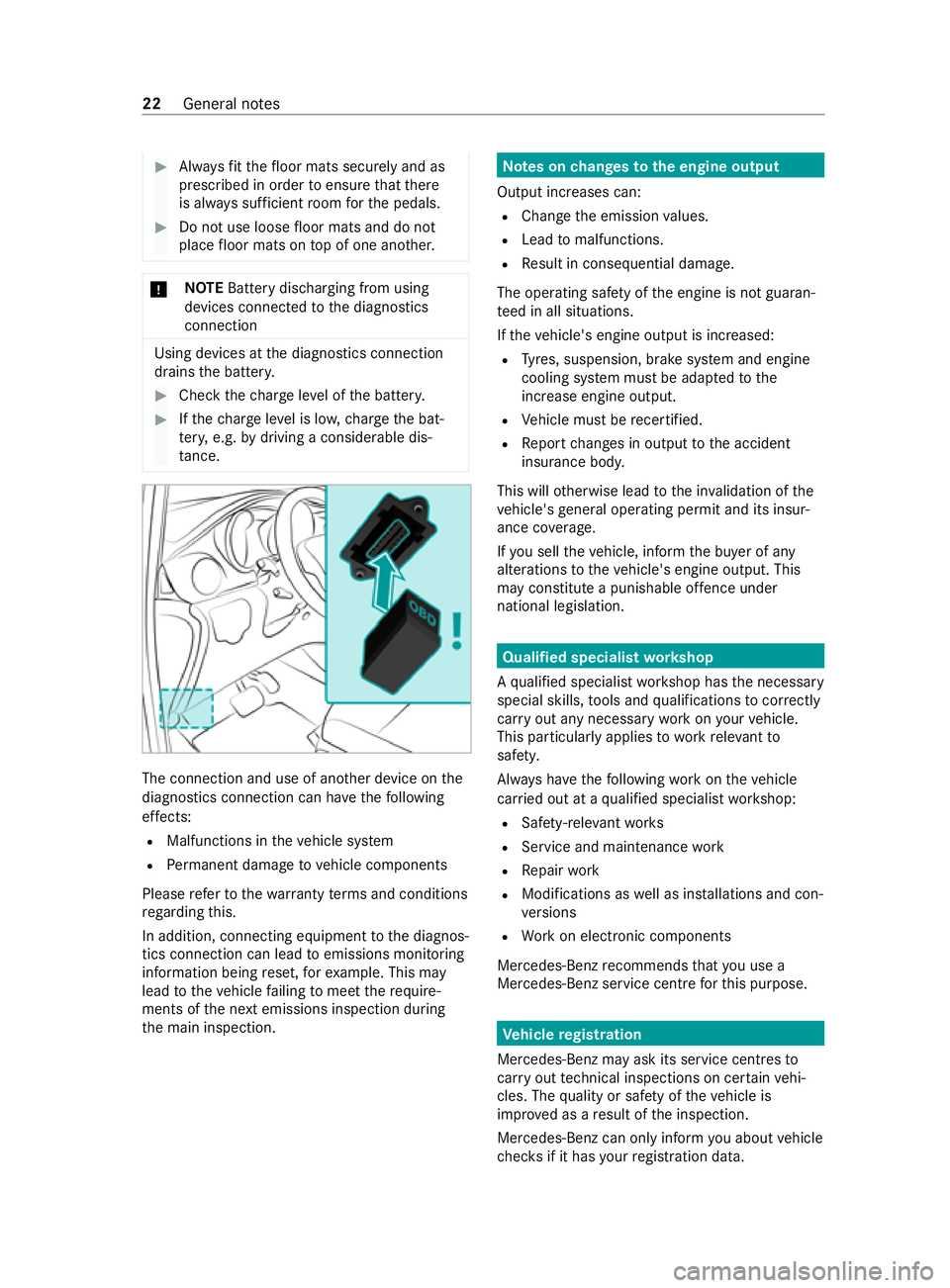
#
Alwaysfit th efloor mats securely and as
prescribed in order toensure that there
is alw ays suf ficient room forth e pedals. #
Do not use loose floor mats and do not
place floor mats on top of one ano ther. *
NO
TEBattery discharging from using
devices connec tedto the diagnostics
connection Using devices at
the diagnostics connection
drains the batter y. #
Check thech arge leve l of the batter y. #
Ifth ech arge leve l is lo w,charge the bat‐
te ry, e.g. bydriving a considerable dis‐
ta nce. The connection and use of ano
ther device on the
diagnostics connection can ha vethefo llowing
ef fects:
R Malfunctions in theve hicle sy stem
R Perm anent damage tovehicle components
Please referto thewa rranty term s and conditions
re ga rding this.
In addition, connecting equipment tothe diagnos‐
tics connection can lead toemissions monitoring
information being reset, forex ample. This may
lead totheve hicle failing tomeet therequ ire‐
ments of the next emissions inspection during
th e main inspection. Note
s onchanges tothe engine output
Output inc reases can:
R Change the emission values.
R Lead tomalfunctions.
R Result in consequential damage.
The operating saf ety of the engine is not guaran‐
te ed in all situations.
If th eve hicle's engine output is increased:
R Tyres, suspension, brake sy stem and engine
cooling sy stem must be adap tedto the
inc rease engine output.
R Vehicle must be recertified.
R Report changes in output tothe accident
insurance body.
This will otherwise lead tothe in validation of the
ve hicle's general ope rating pe rmit and its insur‐
ance co verage.
If yo u sell theve hicle, inform the buyer of any
alterations totheve hicle's engine output. This
may constitute a punishable of fence under
national legislation. Qualified speciali
stwo rkshop
A qu alified specialist workshop has the necessary
special skills, tools and qualifications tocor rectly
car ryout any necessary workon your vehicle.
This particularly applies towo rkreleva nt to
saf ety.
Alw ays ha vethefo llowing workon theve hicle
car ried out at a qualified specialist workshop:
R Safety-re leva nt wo rks
R Service and maintenance work
R Repair work
R Modifications as well as ins tallations and con‐
ve rsions
R Workon electronic components
Mercedes-Benz recommends that you use a
Mercedes-Benz service centre forth is purpose. Ve
hicle registration
Mercedes-Benz may ask its service centres to
car ryout tech nical inspections on cer tainve hi‐
cles. The quality or saf ety of theve hicle is
impr oved as a result of the inspection.
Mercedes-Benz can only inform you about vehicle
ch ecks if it has your registration data. 22
General no tes