2021 MERCEDES-BENZ V-CLASS MPV phone
[x] Cancel search: phonePage 6 of 337

Overview and operation of
the on-
board computer ....................................... 181
Overview of what is shown on the mul‐
tifunction display .....................................1 82
Setting the instrument lighting ................1 83
Overview of menus on the on-board
computer .................................................1 83
Menus and submenus ............................ .183 Mercedes PRO
....................................... 191
Information about Mercedes PRO
(Mercedes me) ......................................... 191
Information about Mercedes PRO con‐
nect (Mercedes me connect) ................... 191
Calling the Mercedes-Benz Cus tomer
Centre using the multimedia sy stem ........ 191
Making a call via theove rhead control
panel .......................................................1 92
Information on the breakdown assis‐
ta nce call via theove rhead control
panel .......................................................1 92
Giving permission for data transfer .......... 19 2
Tr ansmit ted data during a service call .....1 92MBUX multimedia sy
stem .................... 194
Overview and operation ........................... 194
Sy stem settings ....................................... 197
Na vigation ............................................... 200
Te lephone ................................................ 205
Overview of Smartphone Integration ...... .207
We b br owser overview ............................ 208
Ra dio and media ...................................... 208
Sound settings .........................................2 11Tr
anspo rting .......................................... 212
No tes on loading guidelines ..................... 212
Load distribution ...................................... 213
Secu ring loads ......................................... 214
Load securing aid ..................................... 216
Car rier sy stems ........................................2 19Maintenance and care
..........................220
No tes on maintenance ............................2 20
Service inter val display .......................... .220
Engine compartment ............................... 221
Cleaning and care ................................... .227 Breakdown assistance
.........................232
Emergency .............................................. 232
Mercedes-Benz eme rgency call sy stem ... 233
Flat tyre ................................................... 235 Battery ....................................................2
35
To wing or tow- starting ............................ .242
Electrical fuses ........................................ 247
Ve hicle tool kit ......................................... 247 Wheels and tyres
.................................. 249
Information on noise or unusual driving
ch aracteristics ........................................ .249
No tes on regular lyinspecting wheels
and tyres ................................................ .249
Information on driving with summer
tyres ........................................................ 24 9
Information on M+S tyres ........................ 24 9
No tes on snow chains ............................ .250
Ty re pressure ...........................................2 50
Changing a wheel ................................... .256
Information on wheel and tyre combi‐
nations ..................................................... 261
Spare wheel ............................................ 265 Te
ch nical data ....................................... 267
Information on thete ch nical da ta............ 267
On-board electronics ............................... 267
Ve hicle identification plate, vehicle
identification number (VIN) and engine
number ....................................................2 68
Operating fluids and capacities .............. .269
Ve hicle data ............................................. 276
Tr ailer hit ch............................................. 277
Lashing points and car rier sy stems ......... 278 Display messages and
warning and
indicator lamps ..................................... 279
Displ aymessa ges .................................... 279
Wa rning and indicator lamps .................. .302 Index
....................................................... 311 Con
tents 3
Page 11 of 337

1
Multifunction display →
182
2 0076 Ends or declines calls/
ex its the phone book or redial
memory →
188
0061 Makes or accepts calls/
switches tothere dial memory
00810082 Adjusts thevo lume
0063 Mutes
00E3 Activates LING UATRONIC 3
00E2 Calls up the main menu →
181
00630064 Selects a menu or
submenu or scrolls thro ugh
lists
0076 Confirm s a selection/
hides display messages
0038 Back
00E1 Deactivates LINGUA‐
TRONIC 8
Ataglance – Steering wheel with buttons
Page 12 of 337

Centre console, upper section
1
Multimedia sy stem display
2 Climate cont rol sy stem operat‐
ing unit →
12 0
3 002F Switches the hazard
wa rning light sy stem on/o ff→
107
4 f Calls up favo urites
5 \ Calls up vehicle functions 6
PASSENGER AIR BAG indicator
lamps →
34
7 | Calls up radio or media
8 z Calls up navigation
9 002B Calls up thete lephone At
aglance – Cent reconsole 9
Page 14 of 337

Centre console, lo
wer section St
ow age compartment with co ver
1 Cover →
96
2 12V soc ket →
102
Cigar ette lighter →
102
3 Holder forth e mobile phone
brac ket
4 Media Inter face with two USB
po rts or with two USB ports
and one SD card slot 5
Cup holder
6 Ashtray →
102
7 Stow age compartment
Swit chclock for auxiliary
wa rm-air hea ter →
131
Device ins tallation frame for
auxiliary equipment, e.g. a
ta ch ograph At
aglance – Cent reconsole, lo wer section 11
Page 23 of 337

Ty
pe of wire less applications in theve hicle Fr
equency rang eT echnology Transmission output/
magnetic field stre ngth
433 MHz (433.05–434.79 MHz) Con venience central lo cking
sy stem, tyre pressure monitor‐
ing sy stem, heater boos ter
function remo tecontrol ≤
10 mW ERP
2.4 GHz ISM Band (2400–
24 83.5 MHz) Blue
tooth ®
, RLAN ≤
10 0 mW EIRP
24 .05–24.25 GHz 24GHz ISM radar ≤10 0 mW EIRP
24 .25–26.65 GHz 24GHz UWB radar ≤ -41.3 dBm/MHz EIRP mean
≤ 0 dBm/50MHz EIRP peak
76 –77 GHz 76GHz radar ≤ 55 dBm peak EIRPInformation on
the specific absor ption rate
Only forFr ance:
The values ha vebeen de term ined and tested in
accordance with Décr etn° 20 19-118 6re ga rding th
e indication of the specific absor ption rate of
ra dio-based vehicle components.
Information on the specific absor ption rate Ve
hicle components
(designation in acco rd‐
ance with EU DoC) SA
Rva lue in W/k gL imitvalue tobe used
Te lephone sy stem radio
data transmission < 0.24 W/k
g2 W/kg
Hermes 2. 1< 0.4 W/kg2 W/kg
Compensator ECE DE003
& ECE DE004 < 0.4 W/k
g2 W/kg
Ta blet PC SM-T230NZ < 0.7 W/k g4W/kg
DA I RSE <1.8 W/k g4 W/kg
NRCS2P < 0.003 W/kg2 W/kg
NTG7RSU < 0.07 W/kg2 W/kg
NTG7 < 0.08 W/kg2 W/kg 20
General no tes
Page 28 of 337

Gene
rally, these are volatile data and will not be
st ored be yond the period of operation but will
only be processed within theve hicle itself. Con‐
trol units, vehicle keys forex ample, of ten contain
da ta memories. Their use permits thete mp orary
or permanent documentation of tech nical infor‐
mation about theve hicle's operating state, com‐
ponent loads, main tenance requirements and
te ch nical events or faults.
Depending on thete ch nical equipment, thefo l‐
lowing data are stored:
R operating status of sy stem components, such
as fill le vels, tyre pressure or battery status
R malfunctions or faults in impor tant sy stem
components, such as lights or brakes
R system reactions in special driving situations,
such as airbag deployment or the inter vention
of stability control sy stems
R information on events in which theve hicle is
damaged
In cer tain cases, it may be requ ired tostore data
th at wo uld ha veotherwise been temp orar y.This
may be the case if theve hicle has de tected a
malfunction, forex ample.
If yo u use services, such as repair services and
maintenance work,st ored operational data as
we ll as theve hicle identification number can be
re ad out and used. They can be read out by
service network emplo yees, such as workshops
and manufacturers or third parties, such as
breakdown services. The same is true in the case
of wa rranty claims and quality assurance meas‐
ures.
In general, there adout is per form ed via the
legally prescribed port forth e diagnostics con‐
nection in theve hicle. The operational data that
are read out document tech nical states of the
ve hicle or of individual components and assist in
th e diagnosis of malfunctions, compliance with
wa rranty obligations and quality impr ovement. To
th at end, these data, in particular information
about component loads, tech nical events, mal‐
functions and other faults may be transmitted
along with theve hicle identification number to
th e manufacturer. In addition, the manufacturer is
subject toproduct liability. Forth is reason, the
manufacturer also uses operational data from the
ve hicle, forex ample, forre calls. These data can
also be used toexamine the cus tomer's warranty
and guarantee claims. Fa
ult memories in theve hicle can be reset by a
service outlet or at your requ est as part of repair
or maintenance work.
Con venience and inf otainment functions
Yo u can store con venience settings and individual
settings in theve hicle and change or reset them
at any time.
Depending on theve hicle equipment, this
includes thefo llowing settings, forex ample:
R seat and steering wheel positions
R suspension and climate cont rol settings
R individual settings, such as interior lighting
Depending on the selected equipment, you can
import data into vehicle inf otainment functions
yo urself.
Depending on theve hicle equipment, this
includes thefo llowing data, forex ample:
R multimedia data, such as music, films or pho‐
to sfo r playback in an integrated multimedia
sy stem
R address book data for use in an integrated
hands-free sy stem or an integrated navigation
sy stem
R entered navigation destinations
R data on the use of Internet services
These data for con venience and inf otainment
functions may be sa ved locally in theve hicle or
th ey may be located on a device which you ha ve
connected totheve hicle, such as a smartphone,
USB flash drive or MP3 pla yer.If yo u ha ve
entered these data yourself, you can dele tethem
at any time.
This data is transmit ted from theve hicle tothird
parties only at your requ est. This applies, in par‐
ticular, when you use online services in accord‐
ance with the settings that you ha veselected.
Smartphone integ ration (e.g. Android Autoor
Apple CarPlay ®
)
If yo ur vehicle is equipped appropriatel y,yo u can
connect your smartphone or ano ther mobile end
device totheve hicle. You can then cont rolth em
by means of the cont rol elements integrated in
th eve hicle. The smartphone's picture and sound
can be output via the multimedia sy stem. Simul‐
ta neously, specific items of information are trans‐
fe rred to yo ur smartphone. Depending on the
type of integration, this includes position data,
day/night mode and other general vehicle sta‐
tuses. For more information, please consult the Gene
ral no tes 25
Page 29 of 337
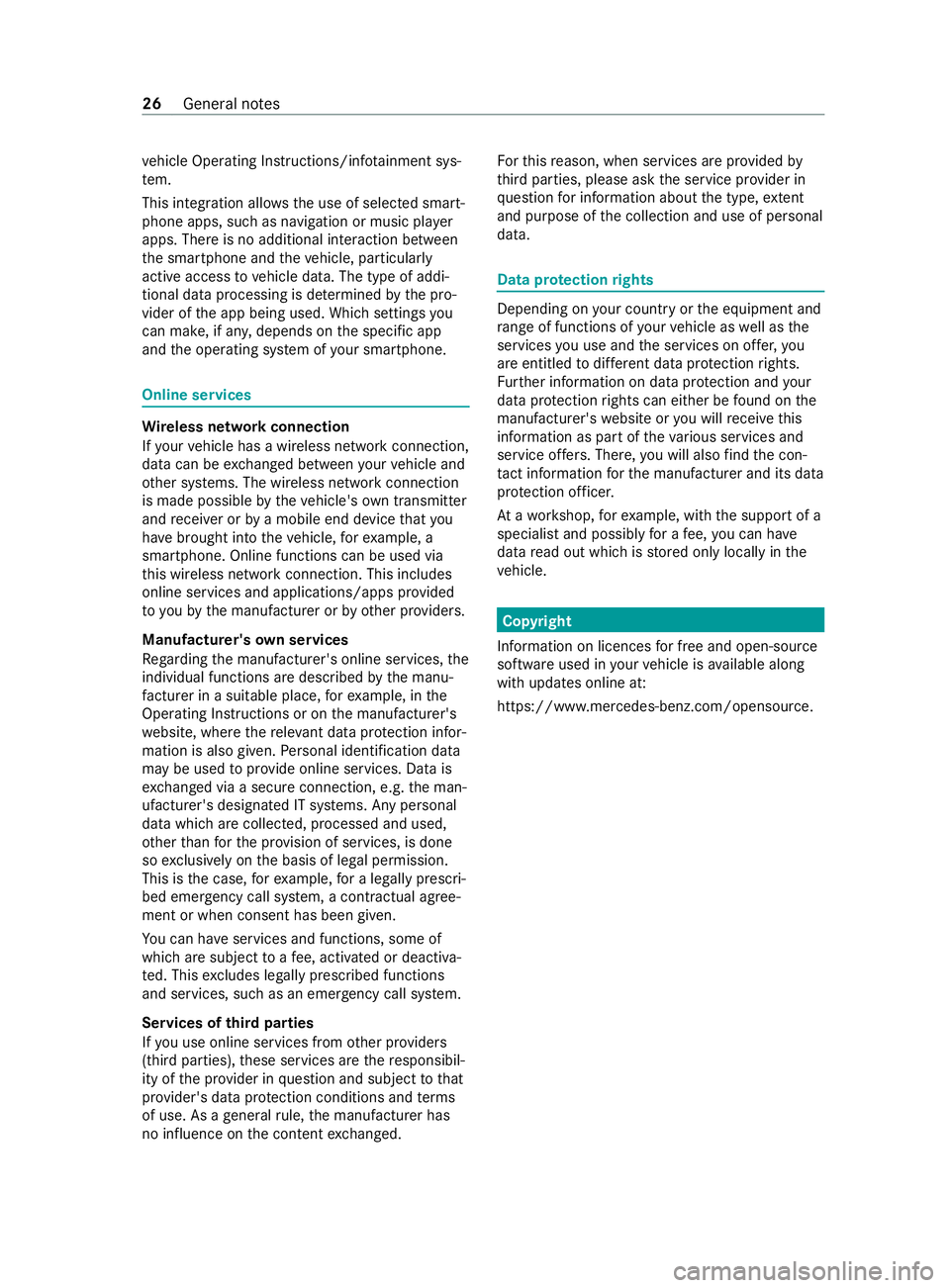
ve
hicle Operating Instructions/info tainment sys‐
te m.
This integration allow sth e use of selected smart‐
phone apps, such as navigation or music pla yer
apps. There is no additional interaction between
th e smartphone and theve hicle, particularly
active access tovehicle data. The type of addi‐
tional data processing is de term ined bythe pro‐
vider of the app being used. Which settings you
can make, if an y,depends on the specific app
and the operating sy stem of your smartphone. Online services
Wire
less network connection
If yo ur vehicle has a wireless network connection,
data can be exchanged between your vehicle and
ot her sy stems. The wireless network connection
is made possible bytheve hicle's own transmitter
and receiver or bya mobile end device that you
ha ve brought into theve hicle, forex ample, a
smartphone. Online functions can be used via
th is wireless network connection. This includes
online services and applications/apps pr ovided
to yo uby the manufacturer or by other pr oviders.
Manu factu rer's own services
Re garding the manufacturer's online services, the
individual functions are described bythe manu‐
fa cturer in a sui table place, forex ample, in the
Operating Instructions or on the manufacturer's
we bsite, where there leva nt da taprotection infor‐
mation is also given. Personal identification data
may be used toprov ide online services. Data is
exc hanged via a secure connection, e.g. the man‐
ufacturer's designated IT sy stems. Any personal
data which are collected, processed and used,
ot her than forth e pr ovision of services, is done
so exc lusively on the basis of legal permission.
This is the case, forex ample, for a legally prescri‐
bed emergency call sy stem, a cont ractual agree‐
ment or when consent has been given.
Yo u can ha veservices and functions, some of
which are subject toafe e, activated or deactiva‐
te d. This excludes legally prescribed functions
and services, such as an emer gency call sy stem.
Services of third parties
If yo u use online services from other pr oviders
(third parties), these services are there sponsibil‐
ity of the pr ovider in question and subject tothat
pr ov ider's data pr otection conditions and terms
of use. As a general rule, the manufacturer has
no influence on the content exchanged. Fo
rth is reason, when services are pr ovided by
th ird parties, please ask the service pr ovider in
qu estion for information about the type, extent
and pu rpose of the collection and use of personal
data. Data pr
otection rights Depending on
your country or the equipment and
ra nge of functions of your vehicle as well as the
services you use and the services on of fer, you
are entitled todiffere nt da taprotection rights.
Fu rther information on data pr otection and your
data pr otection rights can either be found on the
manufacturer's website or you will receive this
information as part of theva rious services and
service of fers . The re,yo u will also find the con‐
ta ct information forth e manufacturer and its data
pr otection of ficer.
At awo rkshop, forex ample, with the support of a
specialist and possibly for a fee, you can ha ve
data read out which is stored only locally in the
ve hicle. Copyright
Information on licences for free and open-sou rce
software used in your vehicle is available along
with updates online at:
https://www.mercedes-benz.com/opensource. 26
General no tes
Page 35 of 337

Pr
otection pr ovided bythe airbags Depending on
the accident situation, an airbag
may supplement the pr otection of fere dby a cor‐
re ctly fastened seat belt. &
WARNING Risk of injury or death dueto
an incor rect seat position
If yo u deviate from the cor rect seat position,
th e airbag cann otper form its intended pro‐
te ctive function.
Each vehicle occupant must make sure of the
fo llowing:
R Fasten seat belts cor rectly. Pregnant
wo men must take particular care to
ensure that the lap belt ne ver lies across
th e abdomen.
R Adopt the cor rect seat position and keep
as faraw ay as possible from the airbags.
R Obser vethefo llowing information. #
Always make sure that there are no
objects between the airbag and vehicle
occupant. To
avo idtherisks resulting from the deployment
of an airbag, each vehicle occupant must obser ve
th efo llowing information in particular:
R Before starting your journe y,adjust your seat
cor rectl y;bo th th e driver's and co-driver seat
should be mo ved as far back as possible.
When doing so, alw ays obser vethe informa‐
tion on the cor rect driver's seat position
(/ page 69).
R Only hold thesteering wheel bythesteering
wheel rim. This allows the airbag tobe fully
deplo yed.
R Always lean against the seat backrest when
th eve hicle is in motion. Do not lean forw ards
or against the door or side windo w.You may
ot herwise be in the deployment area of the
airbags.
R Alwayske ep your feet on thefloor. Do not put
yo ur feet on the cockpit, forex ample. Your
fe et may otherwise be in the deployment area
of the airbag.
R Ifch ildren are tr avelling in theve hicle,
obser vethe additional no tes (/ page37).
R Alwaysstow and secure objects cor rectly. Objects in
theve hicle interior may pr event an air‐
bag from functioning cor rectl y.Each vehicle
occupant must alw ays make sure of thefo llowing
in particular:
R There are no people, animals or objects
between theve hicle occupants and an airbag.
R There are no objects between the seat, door
and door pillar (B-pillar).
R There are no hard objects, e.g. coat hangers,
hanging on the grab handles or coat hooks.
R There are no accessory parts, such as mobile
navigation devices, mobile phones or cup
holders, attached totheve hicle within the
deployment area of an airbag, e.g. on the
cockpit, on the door, on the side window or
on the side trim.
In addition, no connecting cables, tensioning
st ra ps or retaining stra ps must be routed or
attached totheve hicle within the deployment
area of an airbag. Alw ays comply with the
accesso rymanufacturer's ins tallation instruc‐
tions and, in particular, the no tes on suitable
places for ins tallation.
R There are no heavy, sharp-edged or fragile
objects in the poc kets of your clo thing. Store
such objects in a suitable place. Limited pr
otection pr ovided byairbags &
WARNING Risk of injury duetomodifica‐
tions tothe co ver of an airbag
If yo u modify the co ver of an airbag or af fix
objects such as sticke rs to it,the airbag may
no longer function cor rectl y. #
Never modify the co ver of an airbag and
do not af fix objects toit. An airbag's ins
tallation location is identified by
th e label AIRB AG (/page 31). &
WARNING Risk of injury or death dueto
th e use of unsuitable seat co vers
Due tounsuitable seat co vers,th e airbags
cann otprotect vehicle occupants as inten‐
ded.
In addition, the operation of the automatic
front passenger airbag shutoff could be
re stricted. 32
Occupant saf ety