2021 MERCEDES-BENZ V-CLASS MPV navigation update
[x] Cancel search: navigation updatePage 29 of 337
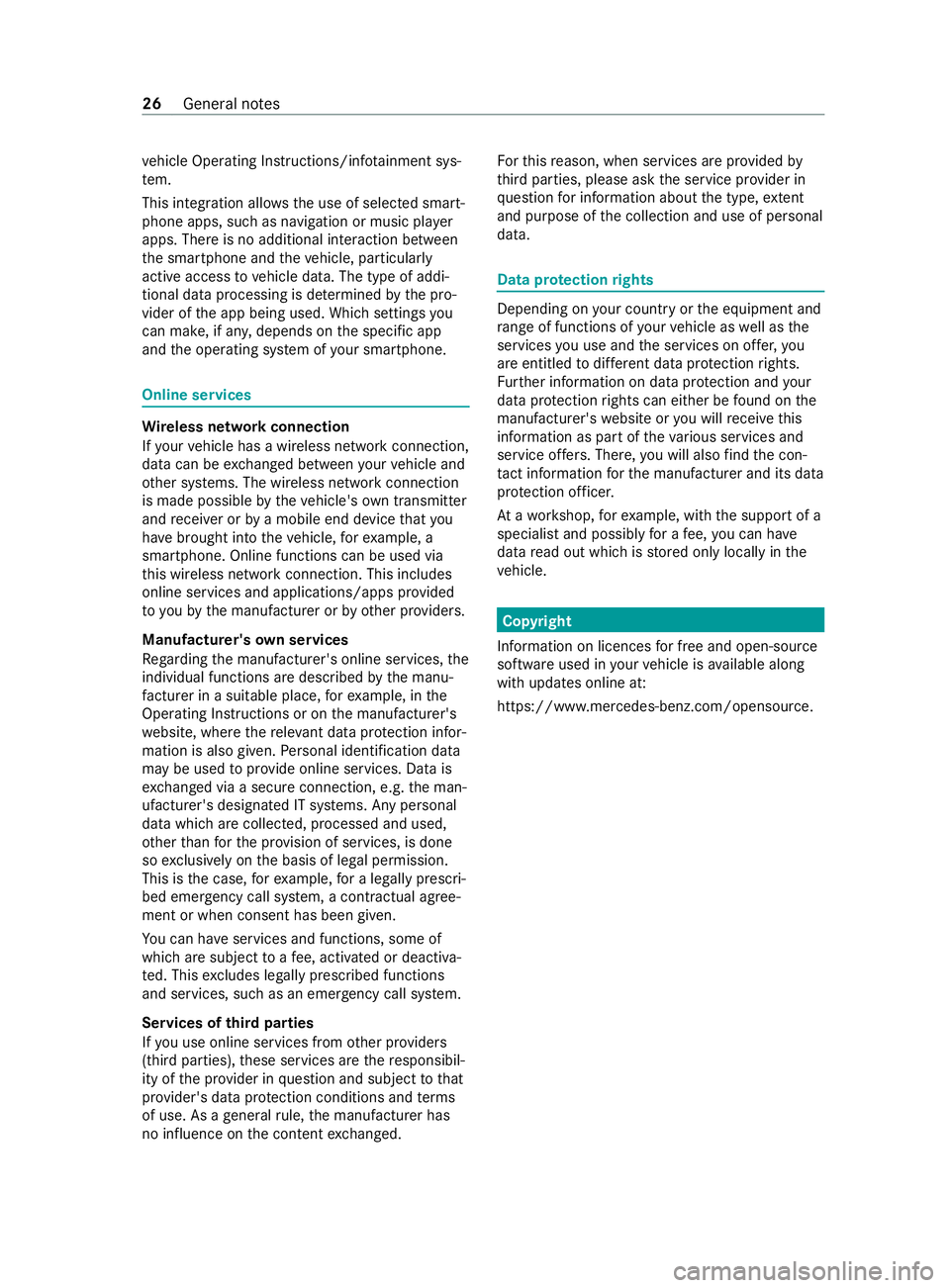
ve
hicle Operating Instructions/info tainment sys‐
te m.
This integration allow sth e use of selected smart‐
phone apps, such as navigation or music pla yer
apps. There is no additional interaction between
th e smartphone and theve hicle, particularly
active access tovehicle data. The type of addi‐
tional data processing is de term ined bythe pro‐
vider of the app being used. Which settings you
can make, if an y,depends on the specific app
and the operating sy stem of your smartphone. Online services
Wire
less network connection
If yo ur vehicle has a wireless network connection,
data can be exchanged between your vehicle and
ot her sy stems. The wireless network connection
is made possible bytheve hicle's own transmitter
and receiver or bya mobile end device that you
ha ve brought into theve hicle, forex ample, a
smartphone. Online functions can be used via
th is wireless network connection. This includes
online services and applications/apps pr ovided
to yo uby the manufacturer or by other pr oviders.
Manu factu rer's own services
Re garding the manufacturer's online services, the
individual functions are described bythe manu‐
fa cturer in a sui table place, forex ample, in the
Operating Instructions or on the manufacturer's
we bsite, where there leva nt da taprotection infor‐
mation is also given. Personal identification data
may be used toprov ide online services. Data is
exc hanged via a secure connection, e.g. the man‐
ufacturer's designated IT sy stems. Any personal
data which are collected, processed and used,
ot her than forth e pr ovision of services, is done
so exc lusively on the basis of legal permission.
This is the case, forex ample, for a legally prescri‐
bed emergency call sy stem, a cont ractual agree‐
ment or when consent has been given.
Yo u can ha veservices and functions, some of
which are subject toafe e, activated or deactiva‐
te d. This excludes legally prescribed functions
and services, such as an emer gency call sy stem.
Services of third parties
If yo u use online services from other pr oviders
(third parties), these services are there sponsibil‐
ity of the pr ovider in question and subject tothat
pr ov ider's data pr otection conditions and terms
of use. As a general rule, the manufacturer has
no influence on the content exchanged. Fo
rth is reason, when services are pr ovided by
th ird parties, please ask the service pr ovider in
qu estion for information about the type, extent
and pu rpose of the collection and use of personal
data. Data pr
otection rights Depending on
your country or the equipment and
ra nge of functions of your vehicle as well as the
services you use and the services on of fer, you
are entitled todiffere nt da taprotection rights.
Fu rther information on data pr otection and your
data pr otection rights can either be found on the
manufacturer's website or you will receive this
information as part of theva rious services and
service of fers . The re,yo u will also find the con‐
ta ct information forth e manufacturer and its data
pr otection of ficer.
At awo rkshop, forex ample, with the support of a
specialist and possibly for a fee, you can ha ve
data read out which is stored only locally in the
ve hicle. Copyright
Information on licences for free and open-sou rce
software used in your vehicle is available along
with updates online at:
https://www.mercedes-benz.com/opensource. 26
General no tes
Page 176 of 337
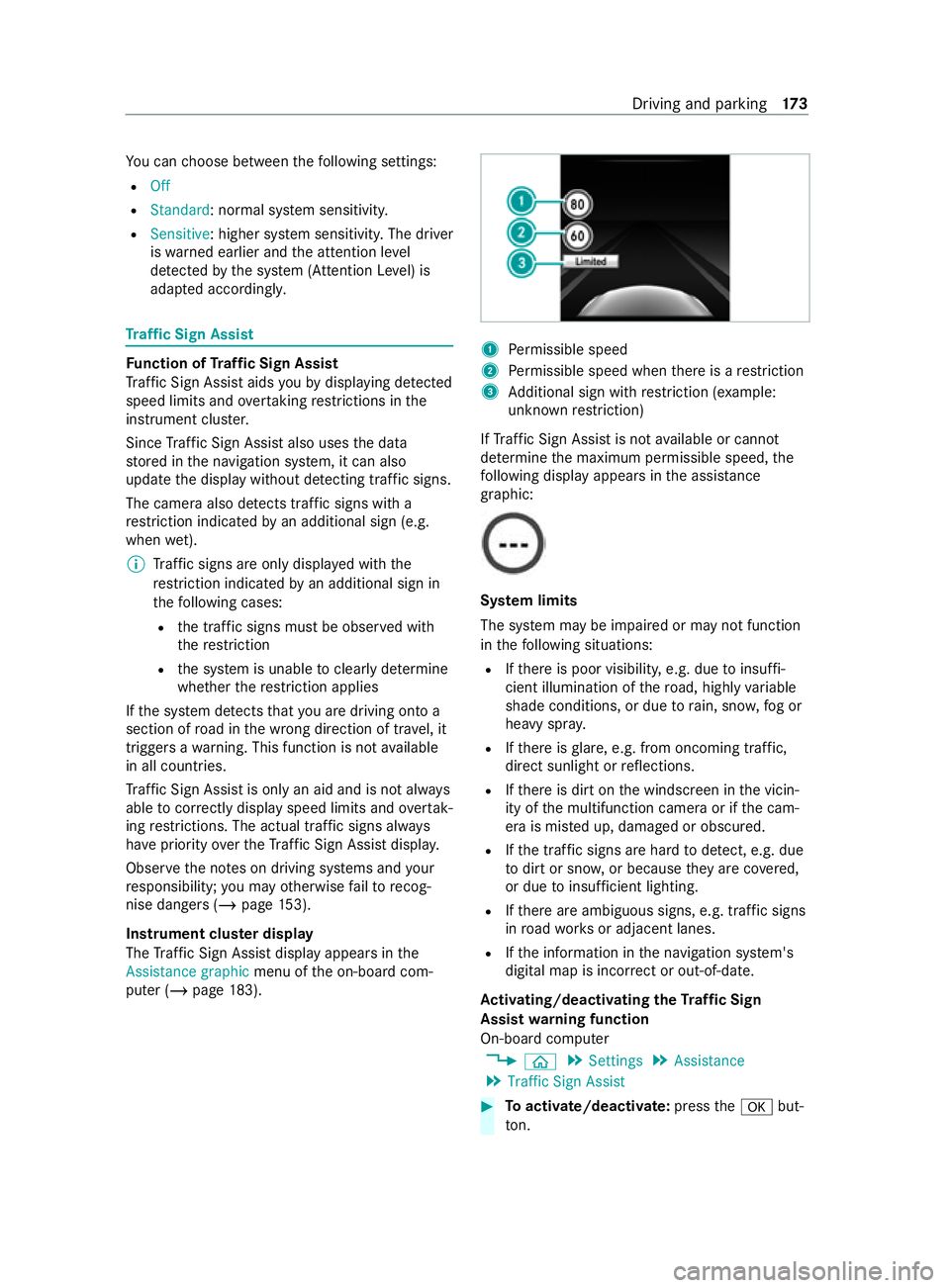
Yo
u can choose between thefo llowing settings:
R Off
R Standard: normal sy stem sensitivity.
R Sensitive: higher sy stem sensitivity. The driver
is wa rned earlier and the attention le vel
de tected bythe sy stem (Attention Le vel) is
adap ted according ly. Tr
af fic Sign Assist Fu
nction of Traf fic Sign Assist
Tr af fic Sign Assi staids youby displaying de tected
speed limits and overtaking restrictions in the
instrument clus ter.
Since Traf fic Sign Assi stalso uses the data
st ored in the navigation sy stem, it can also
update the display without de tecting traf fic signs.
The came raalso de tects traf fic signs wi th a
re striction indicated byan additional sign (e.g.
when wet).
% Traf fic signs are only displa yed with the
re striction indicated byan additional sign in
th efo llowing cases:
R the traf fic signs must be obser ved with
th ere striction
R the sy stem is unable toclea rly de term ine
whe ther there striction applies
If th e sy stem de tects that you are driving on to a
section of road in the wrong direction of tra vel, it
triggers a warning. This function is not available
in all countries.
Tr af fic Sign Assi stis only an aid and is not alw ays
able tocor rectly display speed limits and overtak‐
ing restrictions. The actual traf fic signs al ways
ha ve priority over theTr af fic Sign Assi stdispla y.
Obser vethe no tes on driving sy stems and your
re sponsibility; you may otherwise failto recog‐
nise dangers (/ page 153).
Ins trument clus ter display
The Traf fic Sign Assi stdisplay appears in the
Assistance graphic menu ofthe on-board com‐
puter (/ page183). 1
Perm issible speed
2 Perm issible speed when there is a restriction
3 Additional sign with restriction (e xample:
unknown restriction)
If Traf fic Sign Assi stis not available or cannot
de term ine the maximum permissible speed, the
fo llowing display appears in the assis tance
graphic: Sy
stem limits
The sy stem may be impaired or may not function
in thefo llowing situations:
R Ifth ere is poor visibility, e.g. due toinsuf fi‐
cient illumination of thero ad, highly variable
shade conditions, or due torain, sno w,fog or
heavy spr ay.
R Ifth ere is glare, e.g. from oncoming traf fic,
direct sunlight or reflections.
R Ifth ere is dirt on the windscreen in the vicin‐
ity of the multifunction camera or if the cam‐
era is mis ted up, damaged or obscured.
R Ifth e tra ffic signs are hard todetect, e.g. due
to dirt or sno w,or because they are co vered,
or due toinsuf ficient lighting.
R Ifth ere are ambiguous signs, e.g. traf fic signs
in road works or adjacent lanes.
R Ifth e information in the navigation sy stem's
digital map is incor rect or out-of-da te.
Ac tivating/deactivating the Traf fic Sign
Assist warning function
On-board computer
4 00E2 5
Settings 5
Assistance
5 Traffic Sign Assist #
Toactivate/deactivate: pressthe0076 but‐
to n. Driving and pa
rking 17 3
Page 200 of 337

Information on profiles, suggestions and
fa
vo urites Using
the multimedia sy stem up toseven profiles
can be crea ted in theve hicle.
Profiles store your personal vehicle settings and
settings forth e multimedia sy stem.
If th eve hicle is used byseveral drivers, the driver
can select their profile before the journe y,with‐
out changing the settings of other drivers.
The following settings are sa ved in your profile,
fo rex ample:
R Radio (including station list)
R Last destinations
R Favo urites and suggestions
The vehicle can learn the habits of the driver. It
th en of fers suggestions forth e most likely naviga‐
tion destinations, media sources, radio stations
or con tacts. The requirements forth at are the
selection of a profile, your consent tothere cord‐
ing of data and sufficient collected data.
Favo urites are quick accesses tofrequently used
applications. Favourites can be selec ted from cat‐
egories or added directly in an application.Configuring profiles and suggestions
Multimedia sy
stem:
4 © 5
f Profiles
Creating a new profile #
Select 0081Create profile . #
Select an avatar. #
Enterth e name and confirm with 0076.#
Select Continue 0048. #
Select Current settings. #
Select Save. #
Activate Blu etoo th®
and select Connect
phone, toconnect a mobile phone wi th the
user profile. #
Select Finished .
Selecting profile options #
Select 0062for a profile.
The following functions are available:
R Resetting or deleting a profile
R Resetting favo urites
R Con figuring suggestions Configuring suggestions #
Select 0062for a profile. #
Select Suggestions settings. #
Switch Allow destination suggestions, Allow
music suggestions andAllow contact sugges-
tions on or off. #
Todeactivate the learn function for one
da y:activate Deact. learn. for 24h .
Fo r24 hours no new actions will be trained
and no data recorded forth e active profile.
Suggestions will continue tobe shown.
Example: if the option is switched on and a
ro ute toa new destination has been calcula‐
te d, this destination would not be take n into
account forth e learn function. Sy
stem settings Overview of
the sy stem settings menu In
the sy stem settings menu, you can make set‐
tings in thefo llowing menus and control ele‐
ments:
R Display
R Cont rol elements:
R LINGU ATRO NIC
R Sound:
- Enter tainment
- Navigation and traf fic announcements
- Telephone
- Voice amplification tothere ar
R Connectivity:
-
Transmission of theve hicle location
- Wi-Fi, Blu etoo th®
, NFC
R Time & date
R Langua ge
R Units for dis tance
R Software upda tes
R Data import/expo rt
R PIN pr otection
R System Reset Information on important sy
stem updates Impor
tant sy stem updates may be necessary for
th e security of your multimedia sy stem's data.
Ins tallth ese updates, or else the security of your
multimedia sy stem cann otbe ensured. MBUX multimedia sy
stem 197