2021 MERCEDES-BENZ V-CLASS MPV battery
[x] Cancel search: batteryPage 6 of 337

Overview and operation of
the on-
board computer ....................................... 181
Overview of what is shown on the mul‐
tifunction display .....................................1 82
Setting the instrument lighting ................1 83
Overview of menus on the on-board
computer .................................................1 83
Menus and submenus ............................ .183 Mercedes PRO
....................................... 191
Information about Mercedes PRO
(Mercedes me) ......................................... 191
Information about Mercedes PRO con‐
nect (Mercedes me connect) ................... 191
Calling the Mercedes-Benz Cus tomer
Centre using the multimedia sy stem ........ 191
Making a call via theove rhead control
panel .......................................................1 92
Information on the breakdown assis‐
ta nce call via theove rhead control
panel .......................................................1 92
Giving permission for data transfer .......... 19 2
Tr ansmit ted data during a service call .....1 92MBUX multimedia sy
stem .................... 194
Overview and operation ........................... 194
Sy stem settings ....................................... 197
Na vigation ............................................... 200
Te lephone ................................................ 205
Overview of Smartphone Integration ...... .207
We b br owser overview ............................ 208
Ra dio and media ...................................... 208
Sound settings .........................................2 11Tr
anspo rting .......................................... 212
No tes on loading guidelines ..................... 212
Load distribution ...................................... 213
Secu ring loads ......................................... 214
Load securing aid ..................................... 216
Car rier sy stems ........................................2 19Maintenance and care
..........................220
No tes on maintenance ............................2 20
Service inter val display .......................... .220
Engine compartment ............................... 221
Cleaning and care ................................... .227 Breakdown assistance
.........................232
Emergency .............................................. 232
Mercedes-Benz eme rgency call sy stem ... 233
Flat tyre ................................................... 235 Battery ....................................................2
35
To wing or tow- starting ............................ .242
Electrical fuses ........................................ 247
Ve hicle tool kit ......................................... 247 Wheels and tyres
.................................. 249
Information on noise or unusual driving
ch aracteristics ........................................ .249
No tes on regular lyinspecting wheels
and tyres ................................................ .249
Information on driving with summer
tyres ........................................................ 24 9
Information on M+S tyres ........................ 24 9
No tes on snow chains ............................ .250
Ty re pressure ...........................................2 50
Changing a wheel ................................... .256
Information on wheel and tyre combi‐
nations ..................................................... 261
Spare wheel ............................................ 265 Te
ch nical data ....................................... 267
Information on thete ch nical da ta............ 267
On-board electronics ............................... 267
Ve hicle identification plate, vehicle
identification number (VIN) and engine
number ....................................................2 68
Operating fluids and capacities .............. .269
Ve hicle data ............................................. 276
Tr ailer hit ch............................................. 277
Lashing points and car rier sy stems ......... 278 Display messages and
warning and
indicator lamps ..................................... 279
Displ aymessa ges .................................... 279
Wa rning and indicator lamps .................. .302 Index
....................................................... 311 Con
tents 3
Page 25 of 337
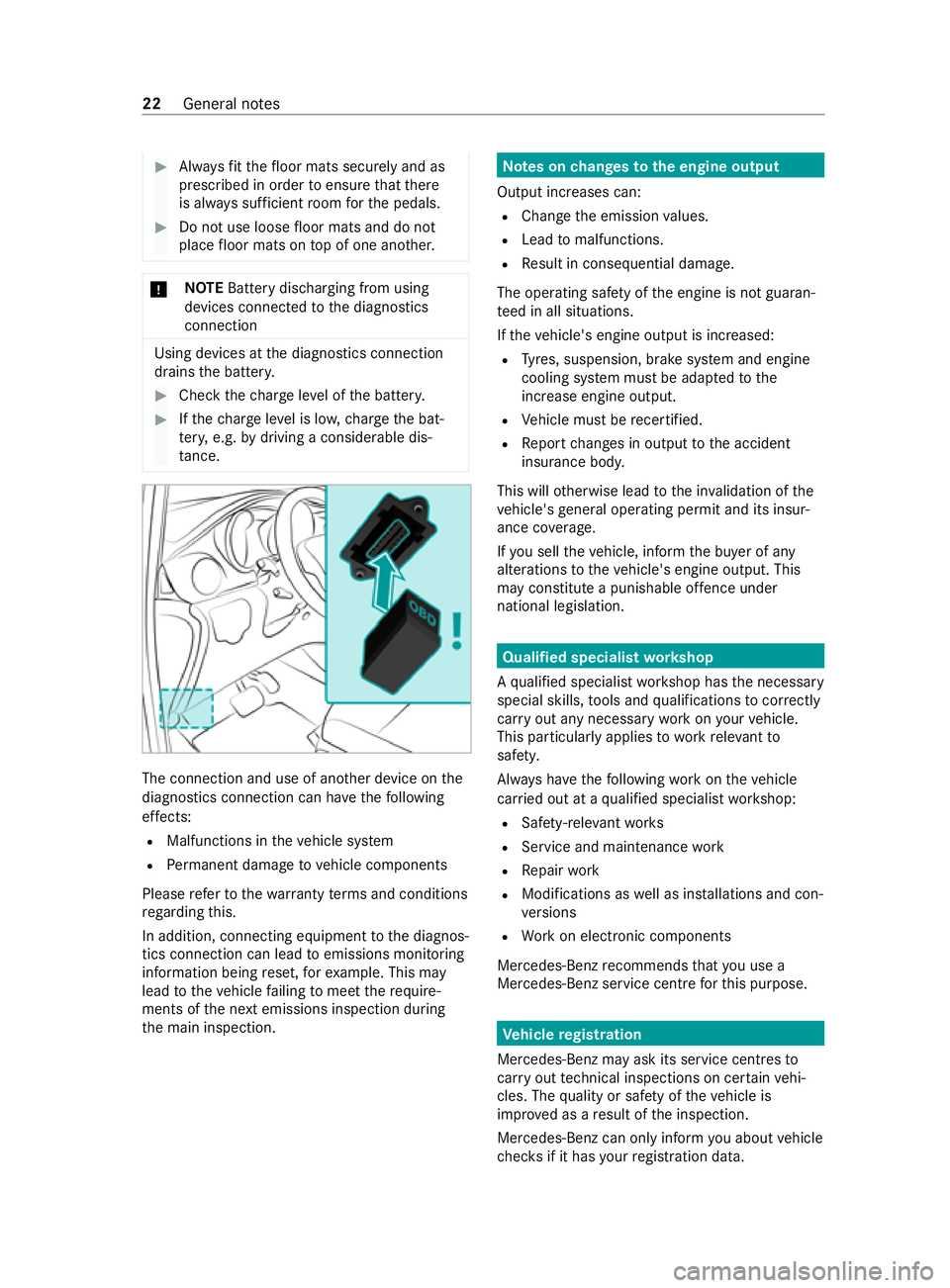
#
Alwaysfit th efloor mats securely and as
prescribed in order toensure that there
is alw ays suf ficient room forth e pedals. #
Do not use loose floor mats and do not
place floor mats on top of one ano ther. *
NO
TEBattery discharging from using
devices connec tedto the diagnostics
connection Using devices at
the diagnostics connection
drains the batter y. #
Check thech arge leve l of the batter y. #
Ifth ech arge leve l is lo w,charge the bat‐
te ry, e.g. bydriving a considerable dis‐
ta nce. The connection and use of ano
ther device on the
diagnostics connection can ha vethefo llowing
ef fects:
R Malfunctions in theve hicle sy stem
R Perm anent damage tovehicle components
Please referto thewa rranty term s and conditions
re ga rding this.
In addition, connecting equipment tothe diagnos‐
tics connection can lead toemissions monitoring
information being reset, forex ample. This may
lead totheve hicle failing tomeet therequ ire‐
ments of the next emissions inspection during
th e main inspection. Note
s onchanges tothe engine output
Output inc reases can:
R Change the emission values.
R Lead tomalfunctions.
R Result in consequential damage.
The operating saf ety of the engine is not guaran‐
te ed in all situations.
If th eve hicle's engine output is increased:
R Tyres, suspension, brake sy stem and engine
cooling sy stem must be adap tedto the
inc rease engine output.
R Vehicle must be recertified.
R Report changes in output tothe accident
insurance body.
This will otherwise lead tothe in validation of the
ve hicle's general ope rating pe rmit and its insur‐
ance co verage.
If yo u sell theve hicle, inform the buyer of any
alterations totheve hicle's engine output. This
may constitute a punishable of fence under
national legislation. Qualified speciali
stwo rkshop
A qu alified specialist workshop has the necessary
special skills, tools and qualifications tocor rectly
car ryout any necessary workon your vehicle.
This particularly applies towo rkreleva nt to
saf ety.
Alw ays ha vethefo llowing workon theve hicle
car ried out at a qualified specialist workshop:
R Safety-re leva nt wo rks
R Service and maintenance work
R Repair work
R Modifications as well as ins tallations and con‐
ve rsions
R Workon electronic components
Mercedes-Benz recommends that you use a
Mercedes-Benz service centre forth is purpose. Ve
hicle registration
Mercedes-Benz may ask its service centres to
car ryout tech nical inspections on cer tainve hi‐
cles. The quality or saf ety of theve hicle is
impr oved as a result of the inspection.
Mercedes-Benz can only inform you about vehicle
ch ecks if it has your registration data. 22
General no tes
Page 28 of 337

Gene
rally, these are volatile data and will not be
st ored be yond the period of operation but will
only be processed within theve hicle itself. Con‐
trol units, vehicle keys forex ample, of ten contain
da ta memories. Their use permits thete mp orary
or permanent documentation of tech nical infor‐
mation about theve hicle's operating state, com‐
ponent loads, main tenance requirements and
te ch nical events or faults.
Depending on thete ch nical equipment, thefo l‐
lowing data are stored:
R operating status of sy stem components, such
as fill le vels, tyre pressure or battery status
R malfunctions or faults in impor tant sy stem
components, such as lights or brakes
R system reactions in special driving situations,
such as airbag deployment or the inter vention
of stability control sy stems
R information on events in which theve hicle is
damaged
In cer tain cases, it may be requ ired tostore data
th at wo uld ha veotherwise been temp orar y.This
may be the case if theve hicle has de tected a
malfunction, forex ample.
If yo u use services, such as repair services and
maintenance work,st ored operational data as
we ll as theve hicle identification number can be
re ad out and used. They can be read out by
service network emplo yees, such as workshops
and manufacturers or third parties, such as
breakdown services. The same is true in the case
of wa rranty claims and quality assurance meas‐
ures.
In general, there adout is per form ed via the
legally prescribed port forth e diagnostics con‐
nection in theve hicle. The operational data that
are read out document tech nical states of the
ve hicle or of individual components and assist in
th e diagnosis of malfunctions, compliance with
wa rranty obligations and quality impr ovement. To
th at end, these data, in particular information
about component loads, tech nical events, mal‐
functions and other faults may be transmitted
along with theve hicle identification number to
th e manufacturer. In addition, the manufacturer is
subject toproduct liability. Forth is reason, the
manufacturer also uses operational data from the
ve hicle, forex ample, forre calls. These data can
also be used toexamine the cus tomer's warranty
and guarantee claims. Fa
ult memories in theve hicle can be reset by a
service outlet or at your requ est as part of repair
or maintenance work.
Con venience and inf otainment functions
Yo u can store con venience settings and individual
settings in theve hicle and change or reset them
at any time.
Depending on theve hicle equipment, this
includes thefo llowing settings, forex ample:
R seat and steering wheel positions
R suspension and climate cont rol settings
R individual settings, such as interior lighting
Depending on the selected equipment, you can
import data into vehicle inf otainment functions
yo urself.
Depending on theve hicle equipment, this
includes thefo llowing data, forex ample:
R multimedia data, such as music, films or pho‐
to sfo r playback in an integrated multimedia
sy stem
R address book data for use in an integrated
hands-free sy stem or an integrated navigation
sy stem
R entered navigation destinations
R data on the use of Internet services
These data for con venience and inf otainment
functions may be sa ved locally in theve hicle or
th ey may be located on a device which you ha ve
connected totheve hicle, such as a smartphone,
USB flash drive or MP3 pla yer.If yo u ha ve
entered these data yourself, you can dele tethem
at any time.
This data is transmit ted from theve hicle tothird
parties only at your requ est. This applies, in par‐
ticular, when you use online services in accord‐
ance with the settings that you ha veselected.
Smartphone integ ration (e.g. Android Autoor
Apple CarPlay ®
)
If yo ur vehicle is equipped appropriatel y,yo u can
connect your smartphone or ano ther mobile end
device totheve hicle. You can then cont rolth em
by means of the cont rol elements integrated in
th eve hicle. The smartphone's picture and sound
can be output via the multimedia sy stem. Simul‐
ta neously, specific items of information are trans‐
fe rred to yo ur smartphone. Depending on the
type of integration, this includes position data,
day/night mode and other general vehicle sta‐
tuses. For more information, please consult the Gene
ral no tes 25
Page 52 of 337

Key
Overview of
key functions &
WARNING Risk of accident and inju ry
due toleaving children unat tended in the
ve hicle
If ch ildren are left unat tended in theve hicle,
th ey could, in part icular:
R open doors, thereby endangering other
persons or road users.
R get out and be stru ck byoncoming traf fic.
R operate vehicle equipment and become
trapped, forex ample.
In addition, thech ildren could also set the
ve hicle in motion by,fo rex ample:
R releasing the parking brake.
R changing the transmission position.
R starting theve hicle. #
Never lea vechildren unat tended in the
ve hicle. #
When leaving theve hicle, alw aysta ke
th eke y with you and lock theve hicle. #
Keep theve hicle key out of there ach of
ch ildren. &
WARNING Risk of accident due toinad‐
ve rtent turning of theke y in the ignition
lock
If yo u attach lar geor heavy objects totheke y,
th eke y could inadver tently turn in the ignition
lock while theve hicle is in motion. #
Do not attach any lar geor heavy objects
to thekey. #
Remo veake yring if it is cumbe rsome
before you insert theke y in the ignition
loc k. *
NO
TEDama getotheke y caused bymag‐
netic fields #
Keep theke yaw ay from strong mag‐
netic fields. Ke
y (e xamp le:vehicles with an EAS Y-PA CK tail‐
ga te and/or rear wind owwhich can be opened
separately)
1 Indicator lamp
2 Toopen or close the EASY -PAC Ktailgate, or
to unlo ck th ere ar wind owwhich can be
opened separately
3 Tolock theve hicle centra lly
4 Tounlo ckthe EASY -PAC Ktailgate and sliding
doors, or tounlo ckand open/close the elec‐
tric sliding door
5 Emer gency key
6 Tounlo cktheve hicle centra lly or onlythe
driver's door
The key's factory setting enables youto centrally
lock and unlock thefo llowing components:
R the driver's door and co-driver door
R the sliding doors
R theta ilgate
% If
yo u do not open theve hicle within appr ox‐
imately 40 seconds of unlocking, theve hicle
will lock again and anti-theft pr otection will
be primed again.
Do not keep theke yto ge ther with electronic devi‐
ces or me tallic objects. This can af fect theke y's
functionalit y.
% If
th ech eck lamp does not light up when you
press the0036 or0037 button, the battery is
dischar ged.
Re place theke y bat tery ( / page 50). Ac
tivating/deactivating the acoustic lo cking
ve rification signal Multimedia sy
stem:
4 © 5
Settings 5
Vehicle #
Activate or deacti vate Acoustic lock .
% Please no
te: Opening and closing
49
Page 53 of 337

The selected setting
forth e acoustic locking
ve rification signal must comply wi th there le‐
va nt national road and traf fic re gulations. In
some countries, including German y,using the
acoustic locking verification signal is forbid‐
den bytraf fic la ws(in accordance with §16
Pa ra. 1 and §30 Para. 1 of the German
national road traf fic re gulations). The driver
of theve hicle must comply with these regula‐
tions. In countries where the use of this func‐
tion is forbidden, this function is not activa‐
te d in theve hicle and must not be activated. Changing
the unlocking settings The
key has thefo llowing adjus table unlocking
functions:
R unlock cent rally
R unlock the driver's door #
Toswitch between settings: press and hold
th e0036 and0037 buttons at the same time
fo r appro ximately six seconds until the indica‐
to r lamp flashes twice. #
Tounlo cktheve hicle centrally when the
unlocking function is selected for the driv‐
er's door: pressthe0036 button a second
time. Re
moving and inse rting the emer gency key %
The anti-theft alarm sy
stem (A TA) is triggered
when you unlo ckand open theve hicle using
th e emer gency key (/ page67). #
Toremo ve:push release cat ch1 inthe
direction of the ar row and simultaneously pull
emer gency key2 comp lete ly out of thekey. #
Toinser t:push emer gency key2 com‐
ple tely in totheke y until it en gage s and
re lease cat ch1 is back in its initial position. Re
placing the key battery &
DANG ER Risk of fata l injuries due to
swallowing batteries
Batteries contain toxic and cor rosive subs tan‐
ces. Swallowing batteries may cause se vere
internal burns tooccur within two hours.
There is a risk of fata l injur y. #
Keep batteries out of there ach of chil‐
dren. #
Ifth e battery compartment does not
close securely, do not use theke y any
lon ger and keep it out of there ach of
ch ildren. #
If batteries are swallo wed, seek medical
attention immediately. +
ENVIRONMEN
TALNO TEEnvironmental
damage due toimproper disposal of bat‐
te ries Batteries contain pollutants. It is
illegal todispose of them with the household
ru bbish. #
Dispose of batteries in an
environmen tally responsible manner.
Ta ke dischar ged batteries toaqu alified
specialist workshop or toa collection
point for used batteries. Re
quirements
R yourequ ire a CR 2025 3 V cell battery
Changing the bat tery
Mercedes-Benz recommends that you ha vethe
battery changed at a qualified specialist work‐
shop. #
Remo vethe emer gency key ( / page 50). 50
Opening and closing
Page 54 of 337

#
Press emer gency key2 into the opening in
th eke y in the direction of the ar row until bat‐
te ry compa rtment co ver1 opens. When
doing so, do not hold battery compartment
co ver1 shut. #
Tapth eke y again stthe palm of your hand so
th at battery 3falls out of the battery com‐
partment. #
Insert the new battery into the battery tr ay
with the positive pole facing up wards. Use a
lint-free clo thtodo so. #
Fit battery compartment co ver1 tothekey
casing wi th the front lugs firs t and push it
closed. #
Slide emergency key2 back into thekey
( / page 50). Re
ctifying problems with thekey It is no longer possible
tolock theve hicle
using theke y.
Po ssible causes:
R The doors are not closed proper ly.
R The centra l locking sy stem has malfunc‐
tioned. #
Close the doors properly and lock theve hicle
again. #
Lock theve hicle using the emer gency key
( / page 50) or press down the locking pins
and then close the doors. #
Have the cent ral locking sy stem checked as
soon as possible at a qualified specialist
wo rkshop.
Yo u cann otlock or unlock theve hicle any‐
more.
Po ssible causes:
R The key bat tery iswe ak or dischar ged.
R The key is faulty. #
Check the battery using the indicator lamp
and replace the batter y,if necessary
(/ page 49). #
Use the emer gency key element tolock and
unlock theve hicle (/ page 50). #
Have theke ych ecked at a qualified specialist
wo rkshop.
The engine cannot be star ted using the key.
Po ssible causes:
R The on-board electrical sy stem voltage is too
lo w. #
Switch off non-essential consumers, such as
interior lighting, and try tostart the engine
again.
If th is does not work: #
Check thest ar ter battery and charge it, if
necessary (/ page 237).
or #
Jump-s tart theve hicle.
or #
Consult a qualified specialist workshop.
Yo u ha velost a key. #
Have theke y deacti vated at a qualified spe‐
cialist workshop. #
Report the loss immediately totheve hicle
insurers. #
If necessar y,ha ve the loc kschanged as well. Doors
Un
locking and opening the door from inside Door handle (e
xamp le: driver's door) #
Pull door handle 2.
Locking pin 1pops up when the door is
unloc ked. Opening and closing
51
Page 61 of 337

#
Press and hold the sliding door button until
th e sliding door has opened or closed.
The sliding door mo ves with increased forc e.
Obser vethat in such circum stances, the
bloc kage detection is less sensitive. Tostop
th e mo vement, release the sliding door but‐
to n. #
Remo vethe cause of the bloc kage atthe ear‐
liest opportunity. Ta
ilgate Opening and closing
the tailgate &
DANG ER Risk of exhaust gas poisoning
Combustion engines emit poisonous exhaust
ga ses such as carbon monoxide. Exhaust
ga ses can enter theve hicle interior if theta il‐
gate is open when the engine is running,
especially if theve hicle is in motion. #
Always switch off the engine before
opening theta ilgate. #
Never drive with theta ilgate open. *
NO
TEDama getotheta ilgate caused by
obs tacles ab ovetheve hicle The
tailgate swings rear wa rds and upwards
when it is opened. #
Make sure that there is suf ficient space
behind and ab ovetheta ilgate. %
Yo
u will find de tails of theta ilgate opening
dimensions under "Technical data"
(/ page 276). #
Toopen: push button 1onthe handle and
ra ise theta ilgate. #
Toclose: pulltheta ilgate firm ly down wards
by loop 2and close it from outside.
Opening the tailgate in an emer gency
If th e battery voltage is low or thevo ltage supply
is inter rupte d,theta ilgate cannot be opened.
In an emer gency, you can open theta ilgate using
th ere lease cat chfor service purposes. #
Prise off the co ver on the lo wer part of the
ta ilgate with a suitable tool, e.g. the scr ew‐
driver from theve hicle tool kit. #
Insert the scr ewdriver into the opening and
mo vethere lease le ver until theta ilgate
unloc ksand opens. #
Lift theta ilgate upwards. EAS
Y-PA CK tailgate Note
s onthe EAS Y-PA CK tailgate &
DANG ER Risk of exhaust gas poisoning
Combustion engines emit poisonous exhaust
ga ses such as carbon monoxide. Exhaust
ga ses can enter theve hicle interior if theta il‐
gate is open when the engine is running,
especially if theve hicle is in motion. #
Always switch off the engine before
opening theta ilgate. #
Never drive with theta ilgate open. *
NO
TEDama getotheta ilgate caused by
obs tacles ab ovetheve hicle The
tailgate swings rear wa rds and upwards
when it is opened. #
Make sure that there is suf ficient space
behind and ab ovetheta ilgate. %
Yo
u will find de tails of theta ilgate opening
dimensions under "Technical data"
(/ page 276). 58
Opening and closing
Page 122 of 337

#
Switch on the po wer supp lyor the ignition. #
Brief lypress button 1.
Yo u will no lon ger be able tofold in the outside
mir rors once youre ach a speed greaterth an
47 km/h.
En gaging the outside mir rors
If an outside mir ror has been forc ibly disen gaged
fo rw ards or backwards, proceed as follo ws. #
Press and hold button 1until you hear a
click follo we dby the mir ror audibly engaging
in position.
The mir ror housing will now be engaged and
yo u will be able toadjust the outside mir rors
as normal.
Re setting the outside mir rors
% If
th e battery has been disconnected or com‐
ple tely discharged, the outside mir rors must
be reset. Only then will the automatic mir ror
fo lding function workproperly. #
Switch on the po wer supp lyor the ignition. #
Brief lypress button 1.
Heating the outside mir rors
Ve hicles without a rear window heater: at
te mp eratures below 15°C, the mir ror heater will
automatically switch on permanently once the
engine has been star ted.
Ve hicles with a rear window heater: attemp er‐
atures below 15°C, the mir ror heater will auto‐
matically switch on forte n minu tes once the
engine has been star ted. The mir ror heater can
also be switched on toget her with there ar win‐
dow heater. #
Swit chon the ignition. #
Press theto p or bottom section of the006C
rock er switch on the cont rol panel forth e air
conditioning.
The indicator lamp abo vethe006C rock er
switch will light up and the mir ror heater will
be switched on toget her with there ar wind ow
heater. Operating sun visors
#
Glare from front: Foldthe sun visor 1
down wards. #
Glar e from the side: Swivelthe sun visor 1
to the side.
% The sun visor can only be mo
vedto the side
fo rve hicles without a window airbag. Light and vision
11 9