2021 MERCEDES-BENZ V-CLASS MPV buttons
[x] Cancel search: buttonsPage 66 of 337

#
Press and hold the0036 button on thekey.
The following functions are per form ed:
R theve hicle is unloc ked
R the side windo wsare opened
R the panoramic sliding sunroof is opened
R the hinged windo wsare opened
R the seat ventilation forth e driver's seat is
switched on #
Tointer rupt convenience opening: release
th e0036 button. Closing
the side windo wsfrom the outside
(con venience closing) &
WARNING Risk of entrapment due tonot
paying attention duri ng convenience clos‐
ing
When the con venience closing feature is
operating, parts of the body could become
trapped in the closing area of the side win‐
do ws. #
When the con venience closing feature is
operating, monitor the entire closing
process and make sure that no body
parts are in the closing area. #
Press and hold the0037 button on thekey.
The following functions are per form ed:
R theve hicle is loc ked
R the side windo wsare closed
R the panoramic sliding sunroof is closed #
Tointer rupt convenience closing: release
th e0037 button. Ad
justing the side windo wsThe side windo
wsmust be readjus ted af ter a mal‐
function or a voltage supply inter ruption. #
Swit chon the po wer supp ly (/ page 136). #
Push bo thbuttons on the po wer window and
hold for appro ximately one second af terthe
side window has closed. #
Ifth e side windo wsremain closed when you
re lease the buttons, they have been reset cor‐
re ctly. If this is not the case, repeat thesteps
described forth e open side windo ws. Re
ctifying problems with the side windo ws &
WARNING Risk of becoming trapped or
fa ta lly injured if reve rsing pr otection is
not activated
If yo u close a side wind owagain immediately
af te r it has been bloc ked, the side window
will close with increased or maximum forc e.
The reve rsing function is then not active and
body parts may become trapped. #
Make sure that no parts of the body are
in the closing area. #
Tostop the closing process, release the
button or press the button again to
re open the side windo w. Yo
u cann otopen or close a side window all
th ewa y. #
Check tosee if there are any objects in the
window guide. #
Reset the side windo ws (/page 63). Pa
norama sliding sunroof Note
s onthe panorama sliding sunroof In
this section, thete rm "sliding sun roof" refers
to the panorama sliding sunroof. &
WARNING Risk of becoming trapped
when the sliding sunroof is being opened
and closed
Body parts may become trapped in thera nge
of mo vement. #
During opening and closing, make sure
that no body parts are in thera nge of
mo vement. #
Release the button immediately if some‐
body becomes trapped.
or #
Brief lypress the button in any direction
during automatic operation.
The opening or closing process will be
st opped. &
WARNING Risk of entrapment if the slid‐
ing sunroof is operated bychildren
Children operating the sliding sunroof could
get caught in the moving parts, particularly if
unattended. Opening and closing
63
Page 75 of 337

th
e shoulder section of your seat belt is
ro uted across the cent reofyour shoul‐
der. &
WARNING Risk of injury duetohead
re stra ints not being fitted or being adjus‐
te d incor rectly
If head restra ints ha venot been ins talled or
ha ve not been adjus ted cor rectly, there is an
increased risk of injury in the head and neck
area, e.g. in theev ent of an accident or when
braking. #
Always drive with the head restra ints fit‐
te d. #
Before driving off, make sure forev ery
ve hicle occupant that the cent reofthe
head restra int supports the back of the
head at about eye le vel. Do not inter
change the head restra ints of the
front and rear seats. Otherwise, you will not be
able toset the height and inclination of the head
re stra ints tothe cor rect position. &
WARNING Risk of burn s from hot ampli‐
fi ers under the driver's seat
Ve hicles with amplifiers under the driver's
seat:
The amplifier can become hot during opera‐
tion.
Yo u could burn yourself if youto uch the
amplifier. #
Do not reach unde rneath the driver's
seat. #
Adjust the driver's seat carefully. *
NO
TEDama getothe seats and the seat
heating due tofluids, sharp objects or
insulating materials To
avo id damage tothe seats or seat heating,
ta ke thefo llowing steps: #
Do not spill any fluids on tothe seats. If
some thing does get spilt onto the seats,
dry the seats as quickly as possible. #
Ifth e seat co vers are moist or wet, do
not switch the seat heating on. Do not
use the seat heating todry the seats. #
Clean the seats as recommended. See
th e "Cleaning and care" section. #
Do not transport any heavy loads on the
seats. Do not place any sharp objects
such as knives, nails or tools on the
seats. Use the seats only for people if
possible. #
While the seat heating is in operation,
do not co verth e seats with insulating
materials such as blank ets, coats, bags,
pr otective co vers,ch ild seats or boos ter
seats. Re
quirements
R The ignition is switched on or the door is
open. 1
Head restra int height adjustment
2 Seat backrest inclination adjustment
3 Seat height adjustment
4 Seat angle adjustment
5 Seat fore -and-aft position adjustment #
Adjust the seat using buttons 1to5 on
th e door trim.
If th e ignition is not switched on, you can adjust
th e seat within 30 seconds of unlocking theve hi‐
cle.
% Vehicles with PRE-SAFE ®
:if PRE-SAFE ®
inter venes, the front passenger seat will
automatically be adjus ted from a less favo ur‐
able position into one that of fers better pro‐
te ction. The front passenger seat can be
re adjus ted only af terth e hazardous situation
is ove r.Information about the sy stem can be
fo und under "PRE-SAFE ®
Sy stem"
(/ page 36).
% Yo
u can sa vethe settings forth e seat with
th e memory function (/ page73). 72
Seats and stowage
Page 76 of 337

Setting 4-w
aylumbar support 1
Higher
2 Weaker
3 Lower
4 Stronger #
Use buttons 1to4 adjust the backrest
contour individually to your spine. Operating
the memory function &
WARNING Risk of an accident if the
memory function is used while driving
If yo u use the memory function on the driv‐
er's side while driving, you could lose control
of theve hicle as a result of the adjustments
being made. #
Only use the memory function on the
driver's side when theve hicle is station‐
ar y. &
WARNING Risk of entrapment when
adjusting the seat with the memory func‐
tion
When the memory function adjusts the seat,
yo u and other vehicle occupants – particu‐
lar lych ildren – could become trapped. #
During the adjustment process of the
memory function, make sure that no
one has any body parts in the sweep of
th e seat. #
If somebody becomes trapped, immedi‐
ately release the memory function posi‐
tion button.
The adjustment process is stopped. &
WARNING Risk of entrapment if the
memory function is activated bychildren
Children could become trapped if they acti‐
va te the memory function, particularly when
unattended. #
Never lea vechildren unat tended in the
ve hicle. #
When leaving theve hicle, alw aysta ke
th eke y with you and lock theve hicle. The memory function can be used when
the igni‐
tion is switched off.
* NO
TEDama getothe seat when moving
into a stored position If
th e seat is mo ved out of the fully reclined
position into a stored seat position, it can col‐
lide with other vehicle parts.
This can damage the seat. #
Before moving the seat into a stored
position, mo vethe seat backrest into an
upright position. St
oring seat settings
% Ve
hicles with luxury rear seat: the memory
function is used identically tothe front seats.
Tw o memory positions are available.
Seat settings for up tothre e people can be stored
and called up using the memory function.
The following settings are stored as a single
memory prese t:
R the position of the seat, seat backrest and
head restra int
R additionally forth e driver's side, the position
of bo thexterior mir rors Seats and
stowage 73
Page 90 of 337
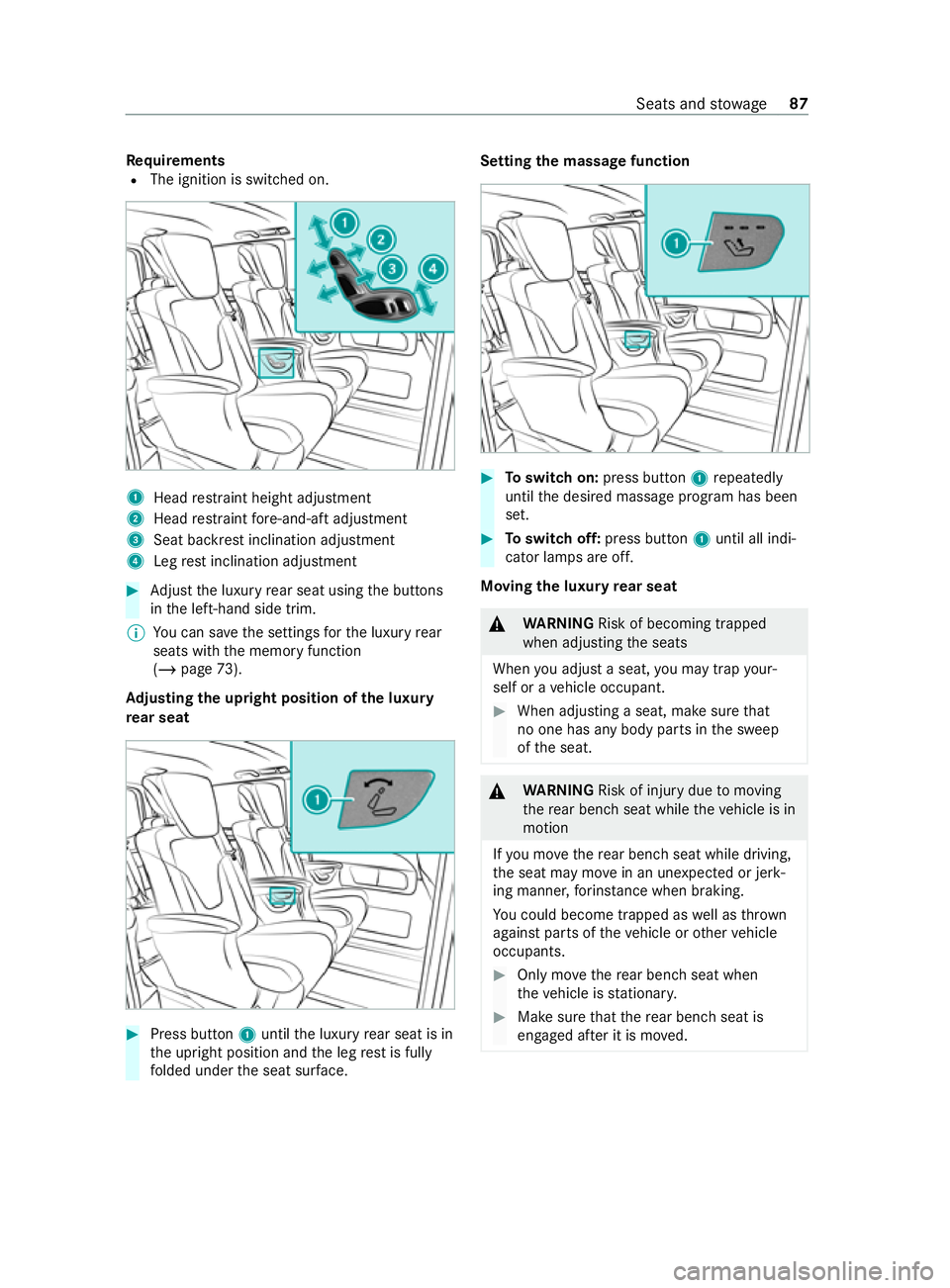
Re
quirements
R The ignition is switched on. 1
Head restra int height adjustment
2 Head restra int fore -and-aft adjustment
3 Seat ba ckrest inclination adjustment
4 Leg rest inclination adjustment #
Adjust the luxury rear seat using the buttons
in the left-hand side trim.
% Yo
u can sa vethe settings forth e luxury rear
seats with the memory function
(/ page 73).
Ad justing the upright position of the luxury
re ar seat #
Press button 1until the luxury rear seat is in
th e upright position and the leg rest is fully
fo lded under the seat sur face. Setting the massage function
#
Toswitch on: press button 1repeatedly
until the desired massage program has been
set. #
Toswitch off: press button 1until all indi‐
cator lamps are off.
Moving the luxu ryrear seat &
WARNING Risk of becoming trapped
when adjusting the seats
When you adjust a seat, you may trap your‐
self or a vehicle occupant. #
When adjusting a seat, make sure that
no one has any body parts in the sweep
of the seat. &
WARNING Risk of injury duetomoving
th ere ar ben chseat while theve hicle is in
motion
If yo u mo vethere ar ben chseat while driving,
th e seat may mo vein an unexpecte d or jerk‐
ing manner, forins tance when braking.
Yo u could become trapped as well as thrown
against parts of theve hicle or other vehicle
occupants. #
Only mo vethere ar ben chseat when
th eve hicle is stationar y. #
Make sure that there ar ben chseat is
engaged af ter it is mo ved. Seats and
stowage 87
Page 96 of 337

&
WARNING Risk of injury duetohead
re stra ints not being fitted or being adjus‐
te d incor rectly
If head restra ints ha venot been ins talled or
ha ve not been adjus ted cor rectly, there is an
increased risk of injury in the head and neck
area, e.g. in theev ent of an accident or when
braking. #
Always drive with the head restra ints fit‐
te d. #
Before driving off, make sure forev ery
ve hicle occupant that the cent reofthe
head restra int supports the back of the
head at about eye le vel. Do not inter
change the head restra ints of the
front and rear seats. Otherwise, you will not be
able toset the height and inclination of the head
re stra ints tothe cor rect position.
Using the head restra int fore -and-aft adjustment,
adjust the head restra int so that it is as close to
th e back of the head as possible. #
Toraise: pullthe head restra int upwards into
th e desired position and ensure that it
engages.
% Use
the head restra int only when it is
engaged. #
Tolowe r:press release button 2, slidethe
head restra int down wards into the desired
position and ensure that it engages.
% Use
the head restra int only when it is
engaged. #
Tomo veforw ards: press release button 1
and pull the head restra int forw ards until it
engages in the desired position. #
Tomo vebackwards: pressrelease button
1 and slide the head restra int backwards
into the desired position. #
Toremo ve:press release button 2and pull
th e head restra int up and out. #
Tofit: press the head restra int with de tent
into the holes on the left-hand side when
vie we d in the direction of tr avel until it
engages.
Ad justing the head restra int electrically
* NO
TEDama getothe electrical head
re stra int when adjus ted manually If
th e height of the electrically adjus table
head restra int is adjus ted manuall y,this can
damage the mechanism of the head restra int. #
Adjust the height of the electrically
adjus table head restra ints using the
buttons in the door trim. Re
quirements
R The ignition is switched on or the door is
open. #
Toadjust the heigh t:push button 1up or
down in the direction of the ar row. Seats and
stowage 93
Page 114 of 337

deactivated and
the automatic driving lights acti‐
va ted. Ad
justing the in terior lighting Ad
justing the in terior lighting Fr
ont overhead control panel In
te rior lighting buttons (e xample: com fort ove r‐
head control panel)
1003D Front-left reading lamp
20033 Automatic interior lighting control
3004A Front interior lighting
40044 Rear or load compartment lighting
5003D Front-ri ghtreading lamp #
Toswitch on/off: pressthe cor responding
button 1–5.
The la yout and number of buttons depend on the
equipment.
Operating unit in thegr ab handle 1003D
Rear reading lamp #
Toswitch on/off: press button1. Ad
justing ambient lighting Multimedia sy
stem:
4 © 5
Comfort 5
Ambient lighting
Setting the colour #
Select Colour. #
Set therequ ired colour.
Ad justing the brightness #
Select Brightness . #
Adjust the brightness. #
Select a colour combination. Switching
the interior lighting switch-off
delay time on/off Multimedia sy
stem:
4 © 5
Settings 5
Lights
5 Int. light. del. sw. off #
Switch the switch-off delay time on or off.
When this function is active, the interior light‐
ing switches on automatically when the
engine is unloc ked or switched off. Changing bulbs
Instructions
forre placing light sou rces &
WARNING Risk of burn s from hot com‐
ponent parts whilst replacing a bulb
Bulbs, lamps and plug connectors can
become very hot during operation.
When replacing a bulb, you could burn your‐
self on these component parts. #
Allow the component parts tocool
down before replacing the bulbs. Impor
tant sa fety no tes
R Before changing the bulbs, switch off the
ve hicle's lighting sy stem. This will pr event a
sho rtcircuit.
R Use only spa rebulbs of the same type and
with the cor rect voltage.
R Use bulbs only in enclosed lamps that ha ve
been designed forth em.
R Do not use any light source that has been
dropped or has scratches on its glass tube.
Otherwise, the light source may explode.
R The light source may explode under thefo l‐
lowing conditions:
- if it is hot and youto uch it
- ifyo u drop it
- ifyo u sc ratch it
R Stains on theglass tube will reduce the
service life of the light source. Do not touch
th eglass tube with your bare hands. If neces‐ Light and vision
111
Page 131 of 337

ru
nfo r appro ximately five more minutes. It will
th en switch off automaticall y.
When the auxiliary heating is heating and the
engine is star ted, the heater boos ter function of
th e auxiliary heating will be activated.
When the auxiliary heating is ventilating and the
engine is star ted, the auxiliary heating will be
automatically switched off.
Switching the hot- water auxiliary hea ter
on/off with the but ton
Requ irements
R The fuel tank is filled abo vethere ser veleve l. The coloured indicator lamps abo
vethe003B
rock er switch ha vethefo llowing meanings:
R Blue – stationary ventilation is switched on
R Red – thest ationary heater is swit ched on
R Yellow – a departure time is preselec ted#
Toswitch on: presstheto p or bottom sec‐
tion of rocker switch 1.
The red or blue indicator lamp abo verock er
switch 1will light up.
The multimedia sy stem will be activated for
appr oximately one minute. #
Set the desired temp erature via the multime‐
dia sy stem. #
Toswitch off: presstheto p or bottom sec‐
tion of rocker switch 1again.
The red or blue indicator lamp abo verock er
switch 1will go out. Ad
justing the hot-water auxiliary hea terby
re mo tecontrol
Re quirements:
R The fuel tank is filled abo vethere ser veleve l.
Switching on immediately #
Press and hold the008B button until theON
message appears on there mo tecontrol's dis‐
pla y.
Setting the departu retime #
Brie fly press the 008B button. #
Continue topress the006A or0066 button
until the time tobe changed appears on the
displa y. #
Press the008B and0078 buttons simultane‐
ously.
The 004Dsymbol on there mo tecontrol display
will flash. #
Set therequ ired departure time with
th e006A and0066 buttons. #
Press the008B and0078 buttons simultane‐
ously.
The new departure time will be sa ved.
Up tothre e departure times can be sa ved. #
Toactivate the departu retime: briefly
press the008B button. #
Select there qu ired departure time with
th e006A and0066 buttons. #
Press and hold the 008B button.
The 004Csymbol, the departure time and,
depending on the selected departure time,
letter A,Bor Cwill appear on there mo tecon‐
trol's displa y. 12 8
Climate cont rol
Page 136 of 337

R
Lights up green – auxiliary heating switched
on
R Flashes green – change operating duration
option active
R Flashes alternately red and green – remo te
control in synchronising mode
When there mo tecontrol battery is weak, indica‐
to r lamp 1will flash redra pidl y. #
Replace there mo tecontrol battery
(/ page 132).
% Yo
u can find fur ther information on lamp sta‐
tuses under "Problems with the auxiliary
heating" .
Switching there mo tecontrol on/off
The remo tecontrol will switch tostandby mode
af te rte n seconds. Indicator lamp 1will go out. #
Toswitch on: press and hold the00D0 but‐
to n until indica tor lamp 1lights up red. #
Toswitch off: press and hold button 00D0
until indicator lamp 1goes out.
Switching auxiliary heating on and off #
Switch on there mo tecontrol. #
Toswitch on: when indicator lamp 1
fl ashes red, press the0076 button.
During data transfer, indicator lamp 1will
light up red.
When indicator lamp 1lights up green, the
auxiliary heating is swit ched on. #
Toswitch off: when indicator lamp 1lights
up green, press the0076 button.
During data transfer, indicator lamp 1will
light up red.
When indicator lamp 1flashes red, the aux‐
iliary heating is switched off.
Changing the operating du ration #
Switch on there mo tecontrol. #
When indicator la mp1flashes red, press
th e00D0 and0076 buttons simultaneousl y.
Indicator lamp 1will flash green. #
Press the00D0 button repeatedly until the
desired operating duration is shown. R 20 minutes – indicator lamp 1will flash
green tw ice.
R 30 minutes – indicator lamp 1will flash
green thre e times.
R 40 minutes – indicator lamp 1will flash
green four times. #
Press the0076 button.
During data transfer, indicator lamp 1will
light up red.
When indicator lamp 1emits two long,
green flashes, the selected operating duration
is stored.
If no adjustment is made tothe operating
duration, indicator lamp 1will flash six
times and there mo tecontrol will enter
st andby mode.
Re placing the remo tecontrol bat tery (auxili‐
ary warm-air heater) &
DANG ER Risk of fata l injuries due to
swallowing batteries
Batteries contain toxic and cor rosive subs tan‐
ces. Swallowing batteries may cause se vere
internal burns within two hours.
There is a risk of fata l injuries. #
Keep batteries out of there ach of chil‐
dren. #
Ifth e battery co ver does not close
securely, do not continue touse the
re mo tecontrol, and keep it out of the
re ach of children. #
If batteries are swallo wed, seek medical
attention immediately. +
ENVIRONMEN
TALNO TEEnvironmental
damage due toimproper disposal of bat‐
te ries Batteries contain
toxic and cor ro‐
sive subs tances. #
Ta
ke dischar ged batteries to
a qu alified specialist workshop or to a
collection point for used batteries. Re
quirements
R A CR2430 lithium battery is available.
Mercedes-Benz recommends that you ha vethe
battery replaced byaqu alified specialist work‐
shop. Climate
control 13 3