Page 149 of 298
149
Bluetooth
8. When the connection is completed, the Bluetooth settings screen is displayed on the
screen. When the connection fails, a failure message is displayed on the screen.
,noTe
䠐Up to 6 Bluetooth devices are allowed for the registration.
䠐One Bluetooth hands-free or two Bluetooth audio device is allowed.
䠐No device can be registered while connecting a Bluetooth device.
䠐Only features related to Bluetooth Hands-free, the phonebook synchronization, the
message synchronization and Bluetooth Audio: are supported.
䠐Bluetooth Hands-free is specified only on the front screen.
Page 153 of 298
153
Making Phone Calls
maKing phone calls Via Voice recogniTion
1. Press [P] on the screen. The system waits for your command and displays a list of available
commands on the screen.
2. If you hear a beep sound after voice guidance, say ‘Name1'.
maKing phone calls Via speed dial
Press and hold the speed dial number registered in the phone long on dial pad on dial screen.
䠐In case of 1 digit speed dial
Ex) If it's 8, press and hold 8.
䠐In case of 2 digits speed dial
Ex) If it's 12, press 1 shortly and press and hold 2.
,noTe
Some mobile phone models may not support this feature.
Page 157 of 298
157
Making Phone Calls
swiT ching c alls To mobile phone/hands-free
Switches a call from hands-free to mobile phone or vice versa.
1. To switch from hands-free to mobile phone during a phone conversation, press [P Use
Private] on the screen.
2. The screen displays the call is switched to private mode.
3. To switch from private mode to hands-free during a phone conversation again, press [O
Use Handsfree] on the screen.
Page 170 of 298
170
Using Dial Screen
a a
Moves to home screen or the previous screen.
b B
Moves to home screen.
c Menu
Displays pop-up menu of each mode.
d Change device
Displays the change device pop-up.
e Voice recognition
Moves to voice recognition.
f Touchpad angle
Set to the touchpad angle.
g Mode display
Shows the mode currently in play.
h I (Recent calls)
Moves to recent calls screen.
E (Favorites)
Moves to favorites screen.
F (Contacts)
Moves to contacts screen.
G (Phone dial screen)
Moves to Bluetooth phone dial pad screen.
H (Message)
Moves to message screen.
i Number entrance window
Opens phone number entrance window.
j Dial pad
Enter the phone number to call.
The entered number is displayed on the number entrance window.
k Touchpad recognition screen
Display the screen when handwriting on touchpad is recognized.
Page 172 of 298
172
Message
message
checKing new messages
1. When a message is received, the pop-up is displayed on the screen.
2. Select a desired item.
䠐[View]: Moves to the message screen.
䠐[Listen]: Listens to the message.
䠐[Close]: Closes the message pop-up.
,noTe
Change the setting of [Show Notifications] of the device connected in Bluetooth Setting of
Mobile Phone to 'use'.
Page 175 of 298
175
System Settings
sYsTem seTTings
seTTings screen composiTion
Press [Setup] > [Menu] on the home screen.
Display Off
Turns off the screen.
Search Setup
Enter menu name or settings keyword.
Reorder
Moves setup menu up/down to reorder.
Split screen
Displays split screen selection menu.
Page 176 of 298
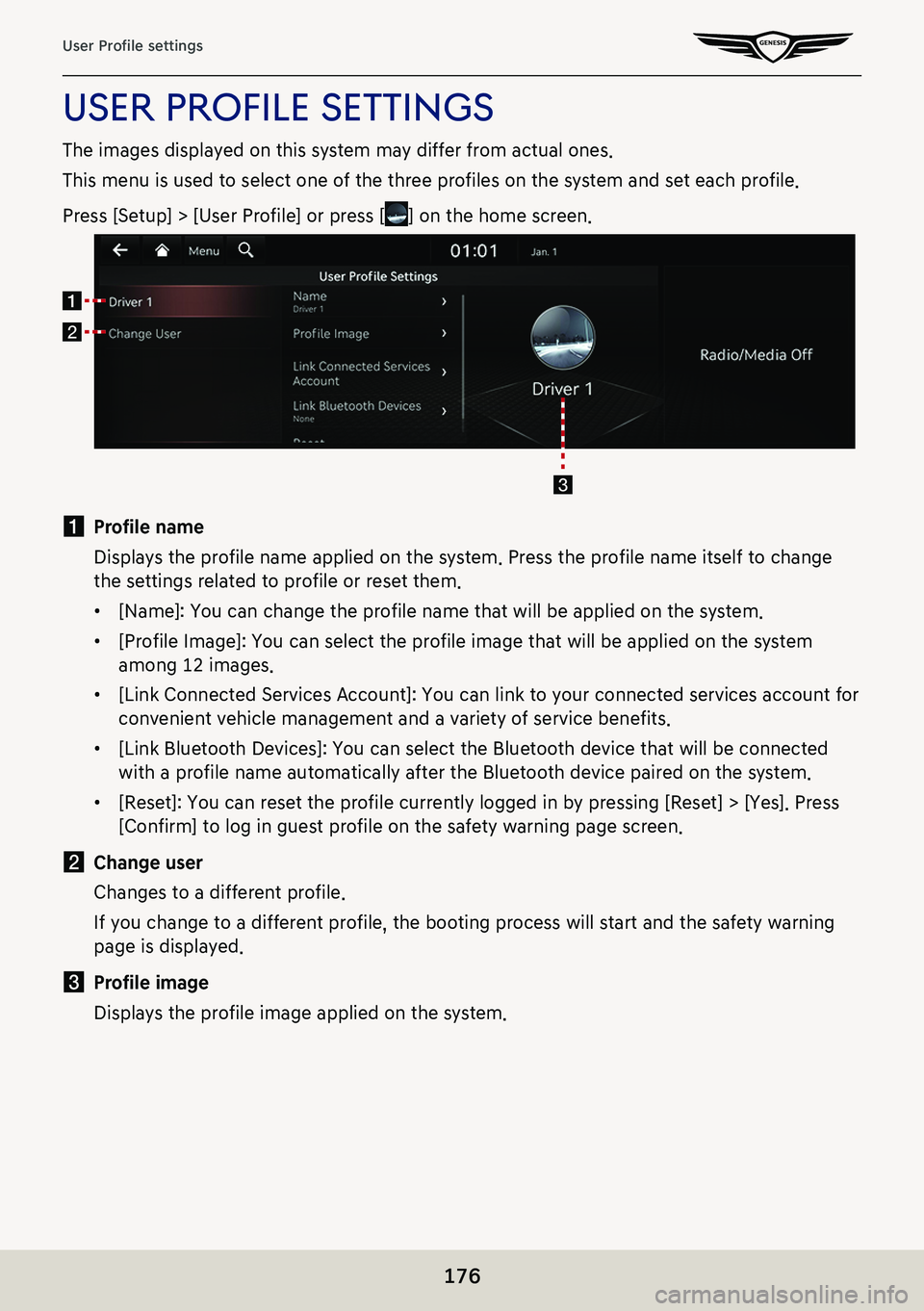
176
User Profile settings
uSer profiLe SettingS
The images displayed on this system may differ from actual ones.
This menu is used to select one of the three profiles on the system and set each profile.
Press [Setup] > [User Profile] or press [] on the home screen.
a Profile name
Displays the profile name applied on the system. Press the profile name itself to change
the settings related to profile or reset them.
䠐[Name]: You can change the profile name that will be applied on the system.
䠐[Profile Image]: You can select the profile image that will be applied on the system
among 12 images.
䠐[Link Connected Services Account]: You can link to your connected services account for
convenient vehicle management and a variety of service benefits.
䠐[Link Bluetooth Devices]: You can select the Bluetooth device that will be connected
with a profile name automatically after the Bluetooth device paired on the system.
䠐[Reset]: You can reset the profile currently logged in by pressing [Reset] > [Yes]. Press
[Confirm] to log in guest profile on the safety warning page screen.
b Change user
Changes to a different profile.
If you change to a different profile, the booting process will start and the safety warning
page is displayed.
c Profile image
Displays the profile image applied on the system.
Page 177 of 298
177
Sound settings
sound seTTings
The images displayed on this system may differ from actual ones.
Press [Setup] > [Sound] on the home screen.
Sound settings screen is displayed.
posiTion
1. On the sound settings screen, press [Position].
2. Adjust the sound position.
,noTe
Press [Reset] to reset the settings.