Page 18 of 298
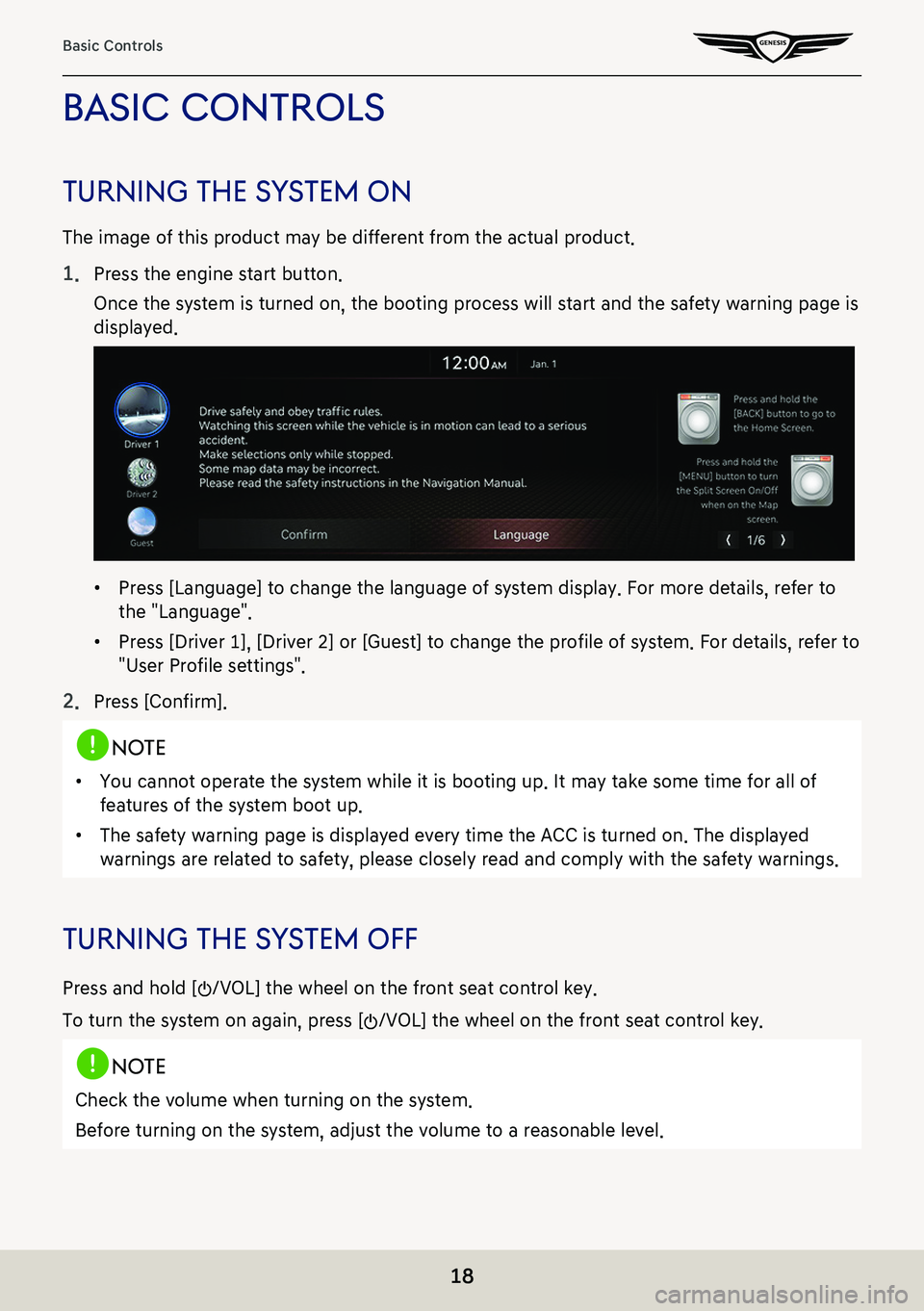
18
Basic Controls
basic conTrols
Turning The sY sTem on
The image of this product may be different from the actual product.
1. Press the engine start button.
Once the system is turned on, the booting process will start and the safety warning page is
displayed.
䠐Press [Language] to change the language of system display. For more details, refer to
the "Language".
䠐Press [Driver 1], [Driver 2] or [Guest] to change the profile of system. For details, refer to
"User Profile settings".
2. Press [Confirm].
,no Te
䠐You cannot operate the system while it is booting up. It may take some time for all of
features of the system boot up.
䠐The safety warning page is displayed every time the ACC is turned on. The displayed
warnings are related to safety, please closely read and comply with the safety warnings.
Turning The sY sTem off
Press and hold [:/VOL] the wheel on the front seat control key.
To turn the system on again, press [:/VOL] the wheel on the front seat control key.
,no Te
Check the volume when turning on the system.
Before turning on the system, adjust the volume to a reasonable level.
Page 67 of 298
67
Genesis Connected Services
calendar
This feature is available after starting on the engine.
Through the Genesis connected smartphone App, it proceeds with calendar sync on that
customer uses first.
(This will sync the smartphone's default calendar with vehicle.)
In the car, a user can check the schedule of the linked calendar, search for the destination
included in the schedule, and set it as the destination.
Press [Connected Services] > [Calendar] on the home screen.
searching des TinaTion
If there is place information in the schedule details screen, the place information is searched
by navigation when the user selects the search destination button.
Page 75 of 298
75
Genesis Connected Services
remoTe ser Vice
Remote Door Lock/Unlock
With this feature, you can lock or unlock your vehicle doors from virtually anywhere by using
the Genesis connected services Mobile Apps, or using the Genesis connect\
ed services Owner’s
website.
Remote Horn/Lights
When the parking sport in the parking lot of a hotel or mart is forgotten, the spot can be
checked by the bilking lights and the horn sound.
Remote Start with Climate Control
This feature enables you to remotely start your vehicle and set an engine timer (1-10 minutes)
from virtually anywhere.
You can also set the climate control temperature and turn on the front-window defroster,
ensuring a warm or cool car is ready to go when you are.
Car Finder
The mobile app feature enables you to find your vehicle on a map.
Remote 360 view
This function allows the user to find the current position of the vehicle and check the image
around the vehicle via the smartphone.
Page 194 of 298
194
Vehicle settings
ac TiVe sound design
You can set an engine sound mode.
1. Press [Active Sound Design] on the vehicle settings screen.
2. Press the desired item.
head-up displa Y
1. Press [Head-Up Display] on the vehicle settings screen.
2. Press the desired item.
䠐[Enable Head-Up Display]: Sets to show information on the windshield.
䠐[Display Control]: Controls the display height, rotation and brightness to desired values.
䠐[Content Selection]: Sets the items to apply [Head-Up Display]. Check the box of the
desired items.