2020 TOYOTA PROACE VERSO display
[x] Cancel search: displayPage 313 of 418
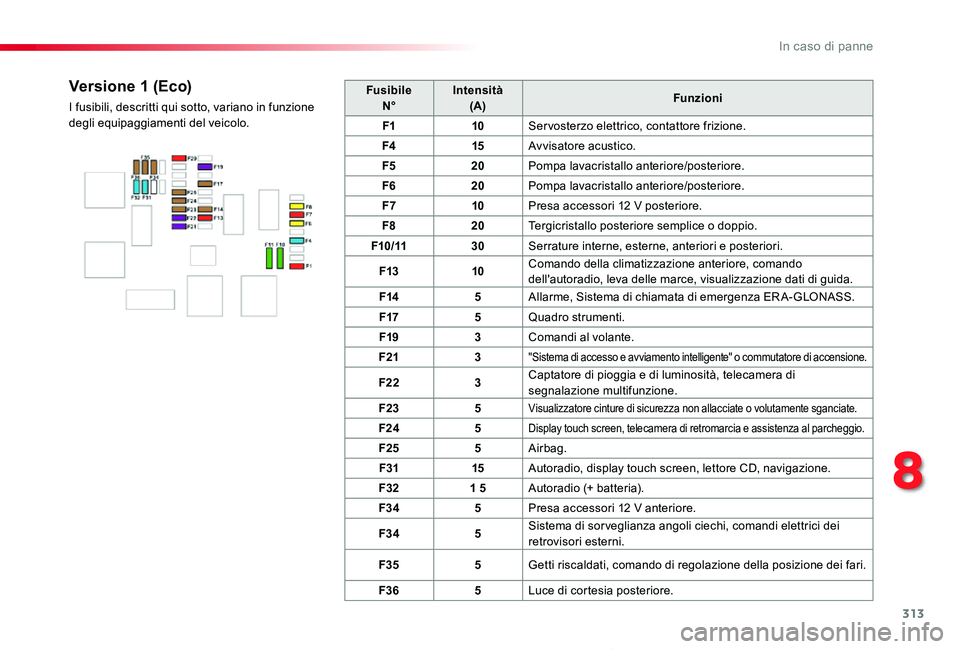
313
Proace_Verso_IT_Chap08_En-cas-de-panne_ed01-2019
FusibileN°Intensità(A)Funzioni
F110Servosterzo elettrico, contattore frizione.
F415Avvisatore acustico.
F520Pompa lavacristallo anteriore/posteriore.
F620Pompa lavacristallo anteriore/posteriore.
F710Presa accessori 12 V posteriore.
F820Tergicristallo posteriore semplice o doppio.
F10 / 1130Serrature interne, esterne, anteriori e posteriori.
F1310Comando della climatizzazione anteriore, comando dell'autoradio, leva delle marce, visualizzazione dati di guida.
F145Allarme, Sistema di chiamata di emergenza ER A-GLONASS.
F175Quadro strumenti.
F193Comandi al volante.
F213"Sistema di accesso e avviamento intelligente" o commutatore di accensione.
F223Captatore di pioggia e di luminosità, telecamera di segnalazione multifunzione.
F235Visualizzatore cinture di sicurezza non allacciate o volutamente sganciate.
F245Display touch screen, telecamera di retromarcia e assistenza al parcheggio.
F255Airbag.
F3115Autoradio, display touch screen, lettore CD, navigazione.
F321 5Autoradio (+ batteria).
F345Presa accessori 12 V anteriore.
F345Sistema di sor veglianza angoli ciechi, comandi elettrici dei retrovisori esterni.
F355Getti riscaldati, comando di regolazione della posizione dei fari.
F365Luce di cortesia posteriore.
Versione 1 (Eco)
I fusibili, descritti qui sotto, variano in funzione degli equipaggiamenti del veicolo.
8
In caso di panne
Page 314 of 418
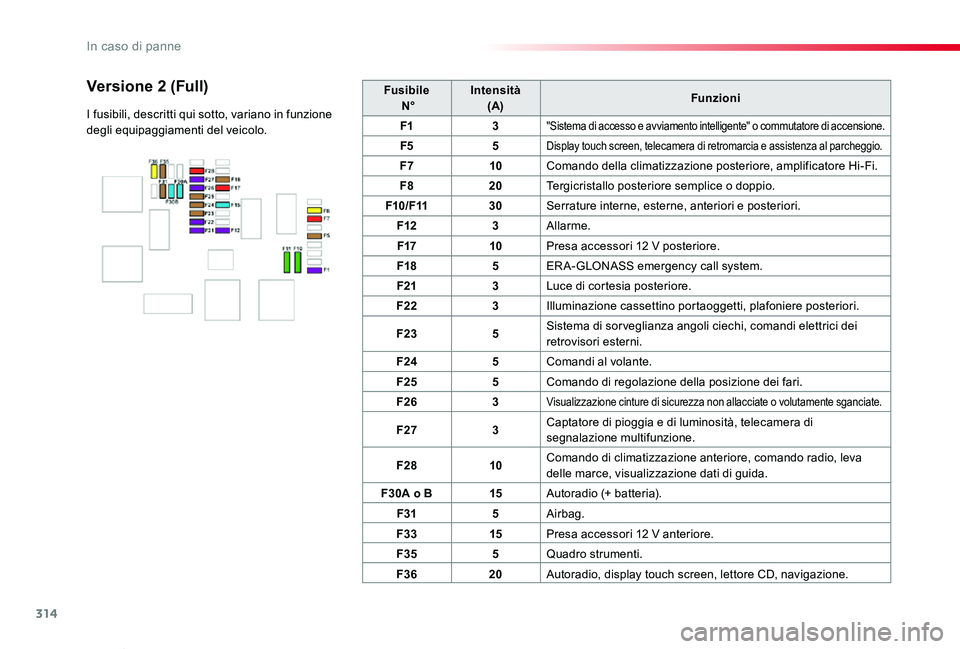
314
Proace_Verso_IT_Chap08_En-cas-de-panne_ed01-2019
Fusibile N°Intensità(A)Funzioni
F13"Sistema di accesso e avviamento intelligente" o commutatore di accensione.
F55Display touch screen, telecamera di retromarcia e assistenza al parcheggio.
F710Comando della climatizzazione posteriore, amplificatore Hi-Fi.
F820Tergicristallo posteriore semplice o doppio.
F10/F1130Serrature interne, esterne, anteriori e posteriori.
F123Allarme.
F1710Presa accessori 12 V posteriore.
F185ERA-GLONASS emergency call system.
F213Luce di cortesia posteriore.
F223Illuminazione cassettino portaoggetti, plafoniere posteriori.
F235Sistema di sor veglianza angoli ciechi, comandi elettrici dei retrovisori esterni.
F245Comandi al volante.
F255Comando di regolazione della posizione dei fari.
F263Visualizzazione cinture di sicurezza non allacciate o volutamente sganciate.
F273Captatore di pioggia e di luminosità, telecamera di segnalazione multifunzione.
F2810Comando di climatizzazione anteriore, comando radio, leva delle marce, visualizzazione dati di guida.
F30A o B15Autoradio (+ batteria).
F315Airbag.
F3315Presa accessori 12 V anteriore.
F355Quadro strumenti.
F3620Autoradio, display touch screen, lettore CD, navigazione.
Versione 2 (Full)
I fusibili, descritti qui sotto, variano in funzione degli equipaggiamenti del veicolo.
In caso di panne
Page 337 of 418
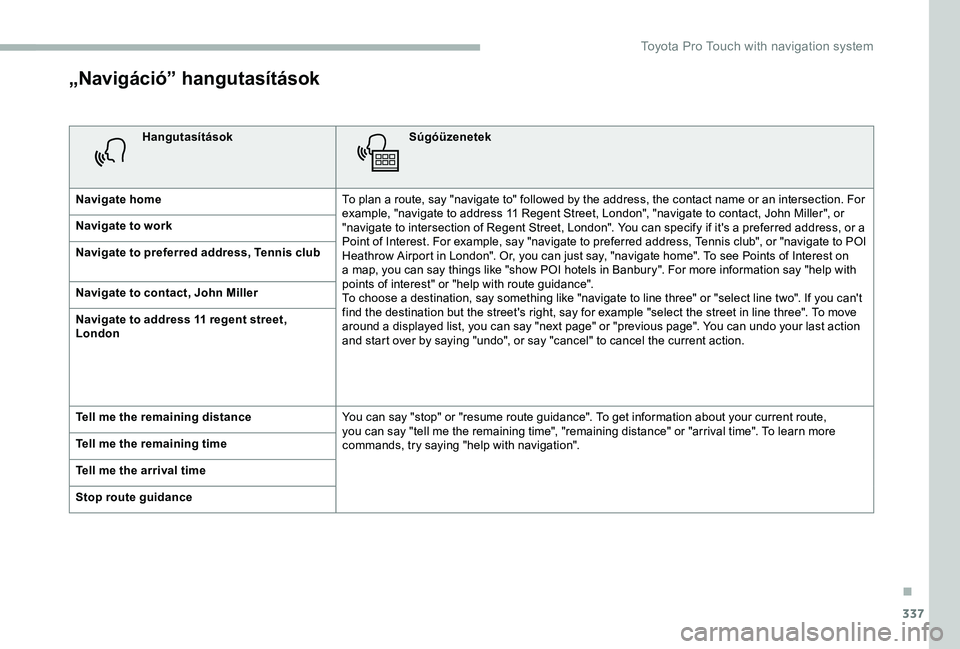
337
„Navigáció” hangutasítások
HangutasításokSúgóüzenetek
Navigate homeTo plan a route, say "navigate to" followed by the address, the contact name or an intersection. For example, "navigate to address 11 Regent Street, London", "navigate to contact, John Miller", or "navigate to intersection of Regent Street, London". You can specify if it's a preferred address, or a Point of Interest. For example, say "navigate to preferred address, Tennis club", or "navigate to POI Heathrow Airport in London". Or, you can just say, "navigate home". To see Points of Interest on a map, you can say things like "show POI hotels in Banbury". For more information say "help with points of interest" or "help with route guidance".To choose a destination, say something like "navigate to line three" or "select line two". If you can't find the destination but the street's right, say for example "select the street in line three". To move around a displayed list, you can say "next page" or "previous page". You can undo your last action and start over by saying "undo", or say "cancel" to cancel the current action.
Navigate to work
Navigate to preferred address, Tennis club
Navigate to contact, John Miller
Navigate to address 11 regent street, London
Tell me the remaining distanceYou can say "stop" or "resume route guidance". To get information about your current route, you can say "tell me the remaining time", "remaining distance" or "arrival time". To learn more commands, try saying "help with navigation". Tell me the remaining time
Tell me the arrival time
Stop route guidance
.
Toyota Pro Touch with navigation system
Page 339 of 418
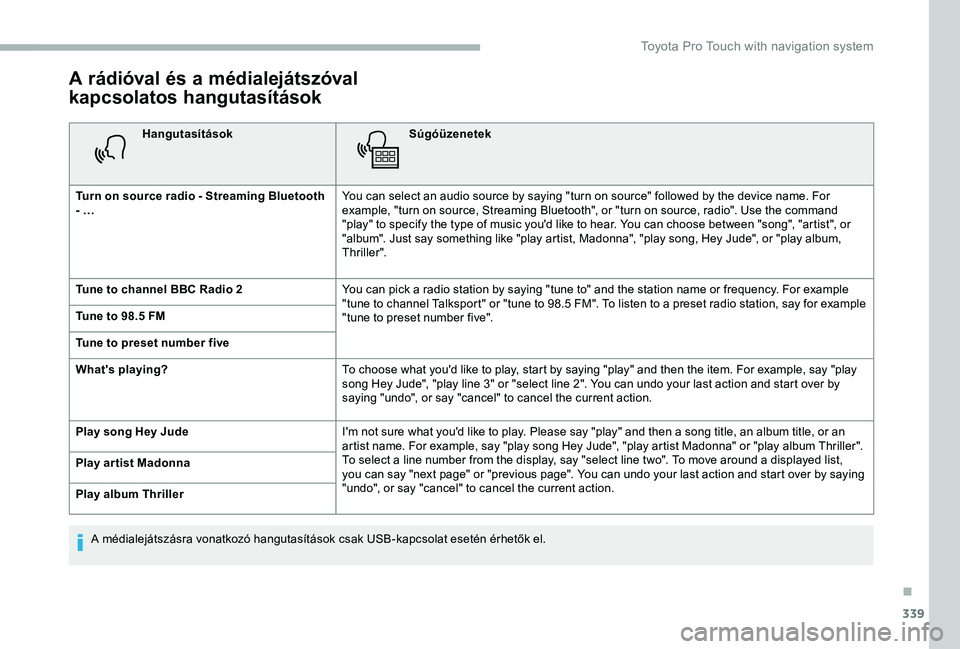
339
A rádióval és a médialejátszóval
kapcsolatos hangutasítások
HangutasításokSúgóüzenetek
Turn on source radio - Streaming Bluetooth - …You can select an audio source by saying "turn on source" followed by the device name. For example, "turn on source, Streaming Bluetooth", or "turn on source, radio". Use the command "play" to specify the type of music you'd like to hear. You can choose between "song", "artist", or "album". Just say something like "play artist, Madonna", "play song, Hey Jude", or "play album, Thriller".
Tune to channel BBC Radio 2You can pick a radio station by saying "tune to" and the station name or frequency. For example "tune to channel Talksport" or "tune to 98.5 FM". To listen to a preset radio station, say for example "tune to preset number five". Tune to 98.5 FM
Tune to preset number five
What's playing?To choose what you'd like to play, start by saying "play" and then the item. For example, say "play song Hey Jude", "play line 3" or "select line 2". You can undo your last action and start over by saying "undo", or say "cancel" to cancel the current action.
Play song Hey JudeI'm not sure what you'd like to play. Please say "play" and then a song title, an album title, or an artist name. For example, say "play song Hey Jude", "play artist Madonna" or "play album Thriller". To select a line number from the display, say "select line two". To move around a displayed list, you can say "next page" or "previous page". You can undo your last action and start over by saying "undo", or say "cancel" to cancel the current action.
Play ar tist Madonna
Play album Thriller
A médialejátszásra vonatkozó hangutasítások csak USB-kapcsolat esetén érhetők el.
.
Toyota Pro Touch with navigation system
Page 340 of 418
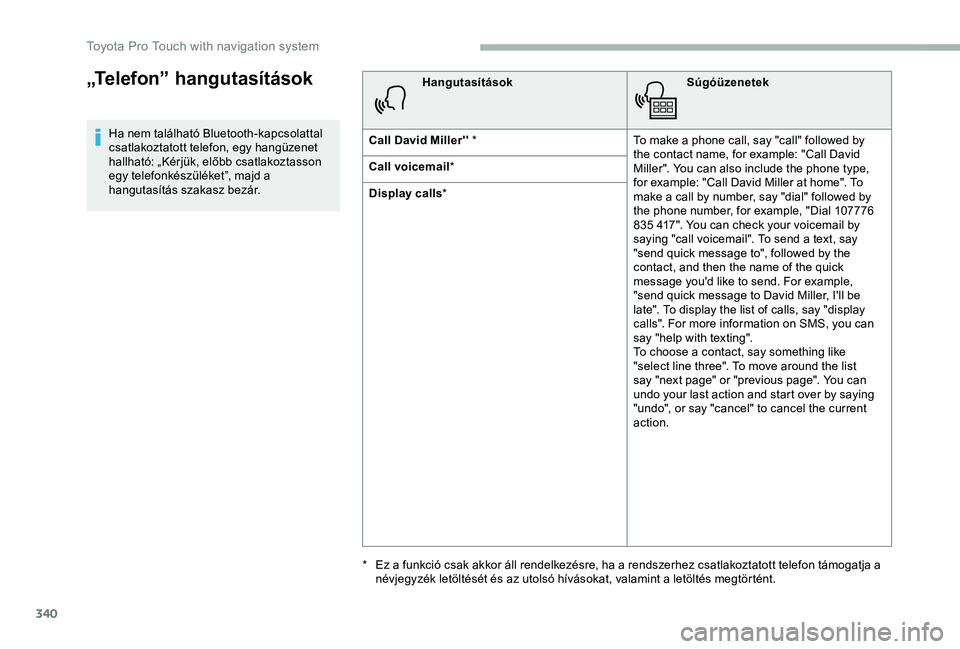
340
„Telefon” hangutasítások
Ha nem található Bluetooth-kapcsolattal csatlakoztatott telefon, egy hangüzenet hallható: „Kérjük, előbb csatlakoztasson egy telefonkészüléket”, majd a hangutasítás szakasz bezár.
HangutasításokSúgóüzenetek
Call David Miller'' *To make a phone call, say "call" followed by the contact name, for example: "Call David Miller". You can also include the phone type, for example: "Call David Miller at home". To make a call by number, say "dial" followed by the phone number, for example, "Dial 107776 835 417". You can check your voicemail by saying "call voicemail". To send a text, say "send quick message to", followed by the contact, and then the name of the quick message you'd like to send. For example, "send quick message to David Miller, I'll be late". To display the list of calls, say "display calls". For more information on SMS, you can say "help with texting". To choose a contact, say something like "select line three". To move around the list say "next page" or "previous page". You can undo your last action and start over by saying "undo", or say "cancel" to cancel the current action.
Call voicemail*
Display calls*
* Ez a funkció csak akkor áll rendelkezésre, ha a rendszerhez csatlakoztatott telefon támogatja a névjegyzék letöltését és az utolsó hívásokat, valamint a letöltés megtörtént.
Toyota Pro Touch with navigation system
Page 341 of 418
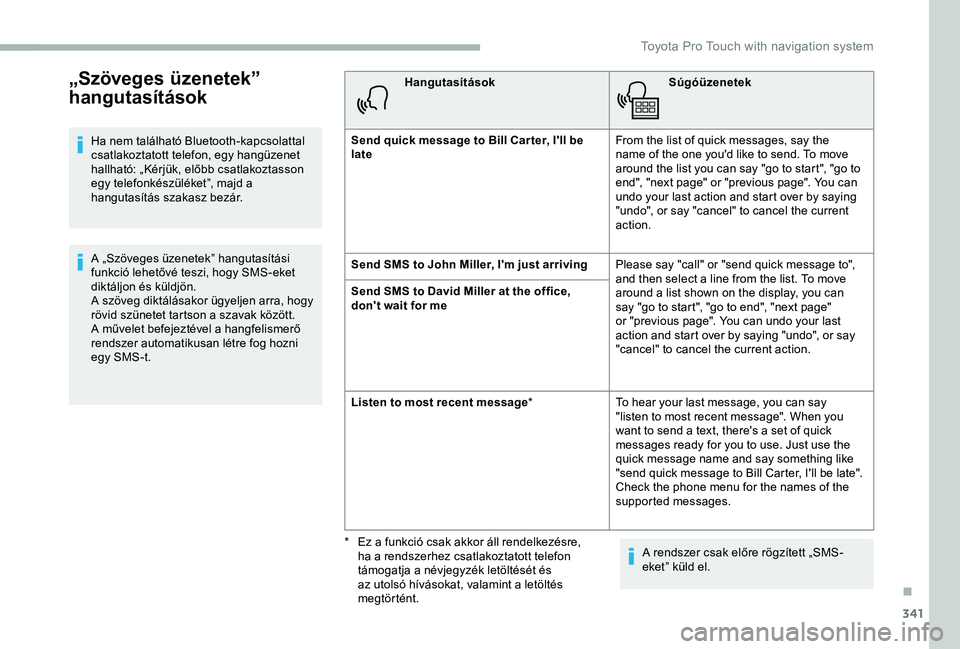
341
„Szöveges üzenetek”
hangutasítások
Ha nem található Bluetooth-kapcsolattal csatlakoztatott telefon, egy hangüzenet hallható: „Kérjük, előbb csatlakoztasson egy telefonkészüléket”, majd a hangutasítás szakasz bezár.
A „Szöveges üzenetek” hangutasítási funkció lehetővé teszi, hogy SMS-eket diktáljon és küldjön.A szöveg diktálásakor ügyeljen arra, hogy rövid szünetet tartson a szavak között.A művelet befejeztével a hangfelismerő rendszer automatikusan létre fog hozni egy SMS-t.
HangutasításokSúgóüzenetek
Send quick message to Bill Car ter, I'll be lateFrom the list of quick messages, say the name of the one you'd like to send. To move around the list you can say "go to start", "go to end", "next page" or "previous page". You can undo your last action and start over by saying "undo", or say "cancel" to cancel the current action.
Send SMS to John Miller, I'm just arrivingPlease say "call" or "send quick message to", and then select a line from the list. To move around a list shown on the display, you can say "go to start", "go to end", "next page" or "previous page". You can undo your last action and start over by saying "undo", or say "cancel" to cancel the current action.
Send SMS to David Miller at the office, don't wait for me
Listen to most recent message*To hear your last message, you can say "listen to most recent message". When you want to send a text, there's a set of quick messages ready for you to use. Just use the quick message name and say something like "send quick message to Bill Carter, I'll be late". Check the phone menu for the names of the supported messages.
A rendszer csak előre rögzített „SMS-eket” küld el.
* Ez a funkció csak akkor áll rendelkezésre, ha a rendszerhez csatlakoztatott telefon támogatja a névjegyzék letöltését és az utolsó hívásokat, valamint a letöltés megtörtént.
.
Toyota Pro Touch with navigation system
Page 365 of 418
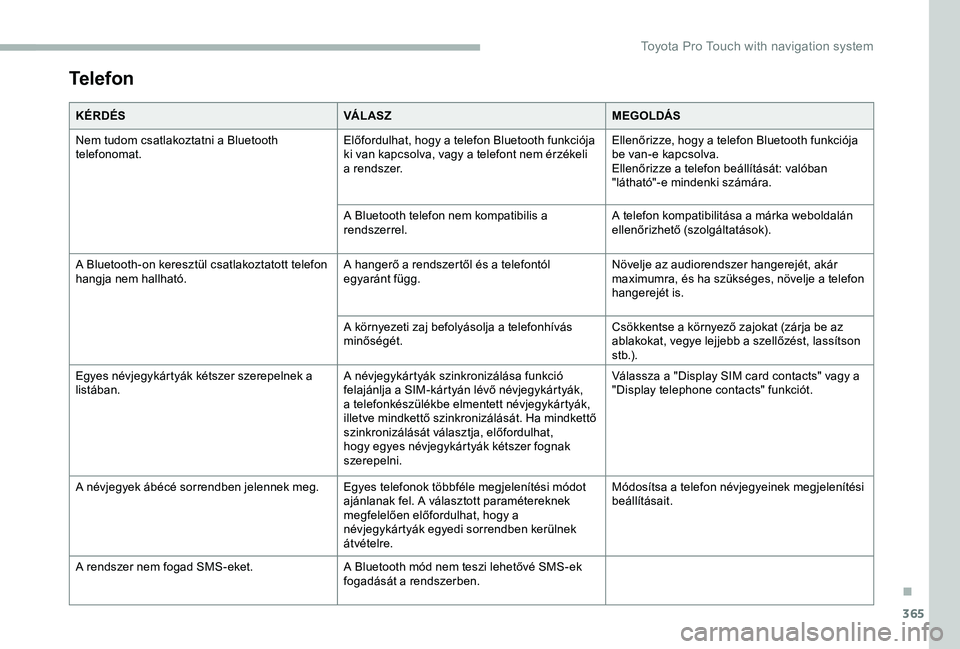
365
Telefon
KÉRDÉSVÁ L AS ZMEGOLDÁS
Nem tudom csatlakoztatni a Bluetooth telefonomat.Előfordulhat, hogy a telefon Bluetooth funkciója ki van kapcsolva, vagy a telefont nem érzékeli a rendszer.
Ellenőrizze, hogy a telefon Bluetooth funkciója be van-e kapcsolva.Ellenőrizze a telefon beállítását: valóban "látható"-e mindenki számára.
A Bluetooth telefon nem kompatibilis a rendszerrel.A telefon kompatibilitása a márka weboldalán ellenőrizhető (szolgáltatások).
A Bluetooth-on keresztül csatlakoztatott telefon hangja nem hallható.A hangerő a rendszertől és a telefontól egyaránt függ.Növelje az audiorendszer hangerejét, akár maximumra, és ha szükséges, növelje a telefon hangerejét is.
A környezeti zaj befolyásolja a telefonhívás minőségét.Csökkentse a környező zajokat (zárja be az ablakokat, vegye lejjebb a szellőzést, lassítson s t b.) .
Egyes névjegykártyák kétszer szerepelnek a listában.A névjegykártyák szinkronizálása funkció felajánlja a SIM-kártyán lévő névjegykártyák, a telefonkészülékbe elmentett névjegykártyák, illetve mindkettő szinkronizálását. Ha mindkettő szinkronizálását választja, előfordulhat, hogy egyes névjegykártyák kétszer fognak szerepelni.
Válassza a "Display SIM card contacts" vagy a "Display telephone contacts" funkciót.
A névjegyek ábécé sorrendben jelennek meg.Egyes telefonok többféle megjelenítési módot ajánlanak fel. A választott paramétereknek megfelelően előfordulhat, hogy a névjegykártyák egyedi sorrendben kerülnek átvételre.
Módosítsa a telefon névjegyeinek megjelenítési beállításait.
A rendszer nem fogad SMS-eket.A Bluetooth mód nem teszi lehetővé SMS-ek fogadását a rendszerben.
.
Toyota Pro Touch with navigation system
Page 388 of 418
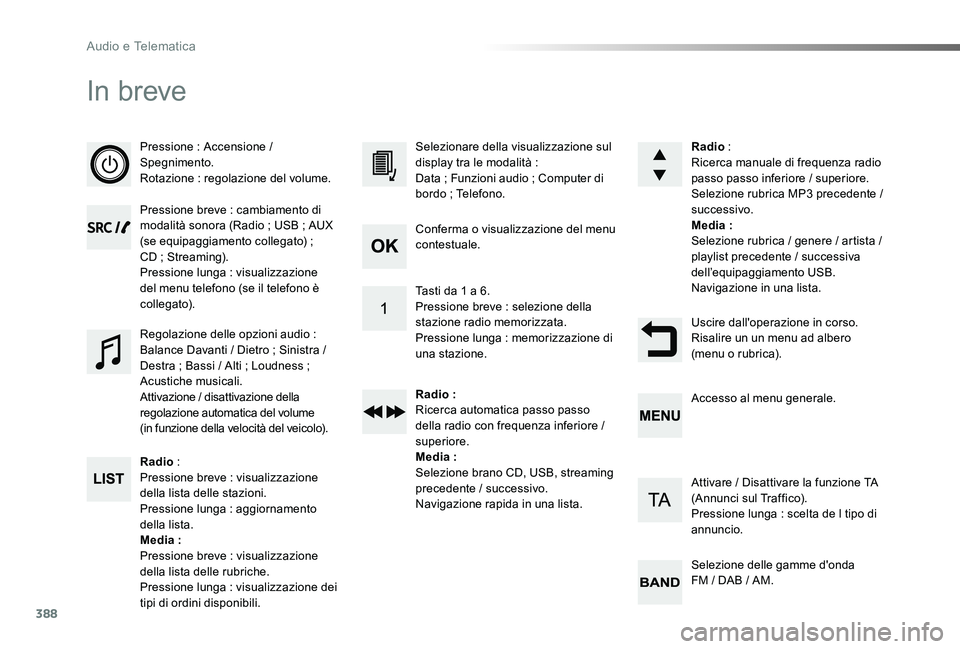
388
Proace_Verso_IT_Chap10d_RD6_ed01-2019
In breve
Pressione : Accensione / Spegnimento.Rotazione : regolazione del volume.
Pressione breve : cambiamento di modalità sonora (Radio ; USB ; AUX (se equipaggiamento collegato) ; CD ; Streaming).Pressione lunga : visualizzazione del menu telefono (se il telefono è collegato).
Radio :Pressione breve : visualizzazione della lista delle stazioni.Pressione lunga : aggiornamento della lista.Media :Pressione breve : visualizzazione della lista delle rubriche.Pressione lunga : visualizzazione dei tipi di ordini disponibili.
Selezionare della visualizzazione sul display tra le modalità :Data ; Funzioni audio ; Computer di bordo ; Telefono.
Regolazione delle opzioni audio :Balance Davanti / Dietro ; Sinistra / Destra ; Bassi / Alti ; Loudness ; Acustiche musicali.Attivazione / disattivazione della regolazione automatica del volume (in funzione della velocità del veicolo).
Radio :Ricerca manuale di frequenza radio passo passo inferiore / superiore.Selezione rubrica MP3 precedente / successivo.Media :Selezione rubrica / genere / artista / playlist precedente / successiva dell’equipaggiamento USB.Navigazione in una lista.
Uscire dall'operazione in corso.Risalire un un menu ad albero (menu o rubrica).
Conferma o visualizzazione del menu contestuale.
Tasti da 1 a 6.Pressione breve : selezione della stazione radio memorizzata.Pressione lunga : memorizzazione di una stazione.
Radio :Ricerca automatica passo passo della radio con frequenza inferiore / superiore.Media :Selezione brano CD, USB, streaming precedente / successivo.Navigazione rapida in una lista.
Accesso al menu generale.
Attivare / Disattivare la funzione TA (Annunci sul Traffico).Pressione lunga : scelta de l tipo di annuncio.
Selezione delle gamme d'onda FM / DAB / AM.
Audio e Telematica