Page 167 of 402
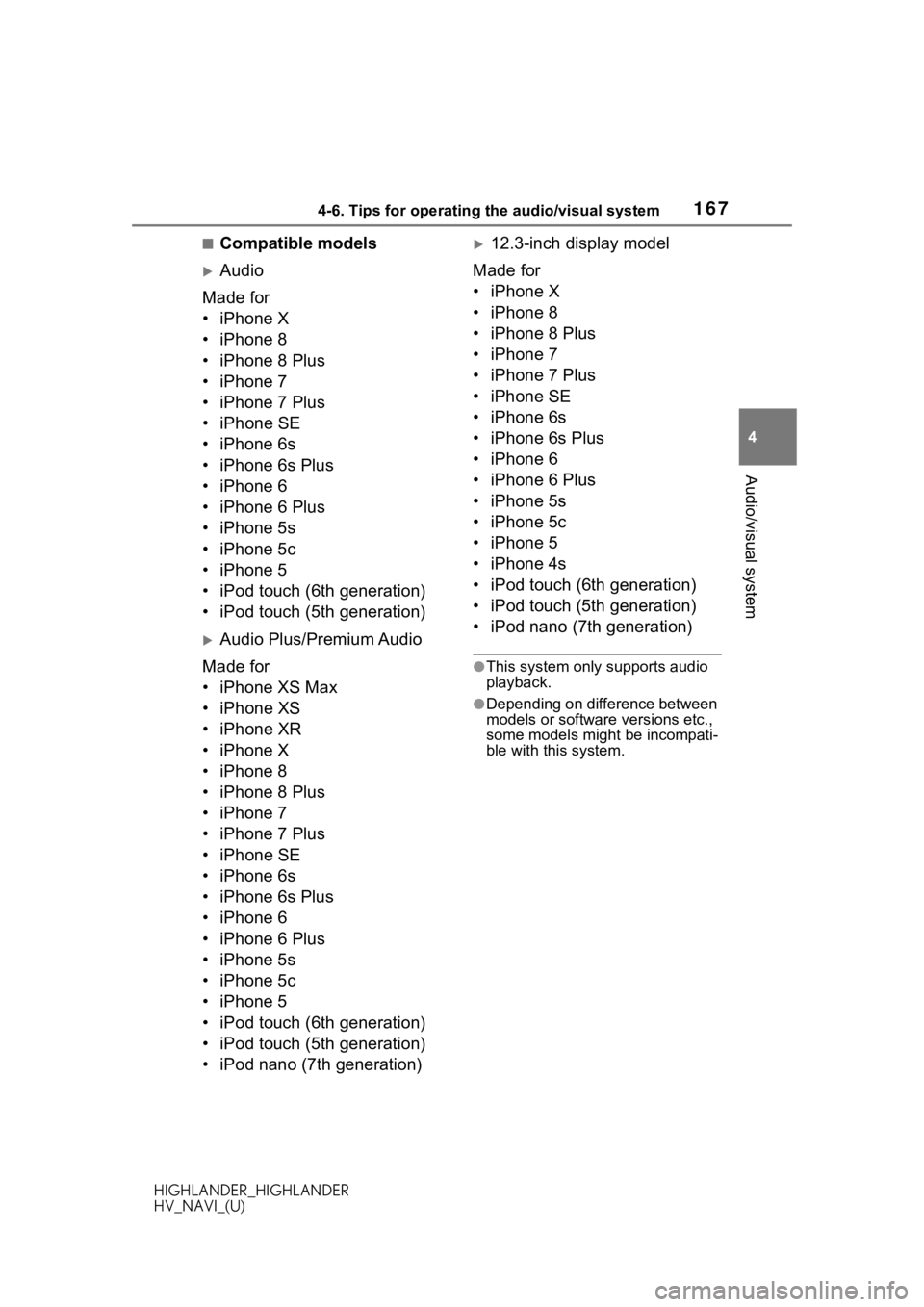
1674-6. Tips for operating the audio/visual system
HIGHLANDER_HIGHLANDER
HV_NAVI_(U)
4
Audio/visual system
■Compatible models
Audio
Made for
• iPhone X
• iPhone 8
• iPhone 8 Plus
• iPhone 7
• iPhone 7 Plus
• iPhone SE
• iPhone 6s
• iPhone 6s Plus
• iPhone 6
• iPhone 6 Plus
• iPhone 5s
• iPhone 5c
• iPhone 5
• iPod touch (6th generation)
• iPod touch (5th generation)
Audio Plus/Premium Audio
Made for
• iPhone XS Max
• iPhone XS
• iPhone XR
• iPhone X
• iPhone 8
• iPhone 8 Plus
• iPhone 7
• iPhone 7 Plus
• iPhone SE
• iPhone 6s
• iPhone 6s Plus
• iPhone 6
• iPhone 6 Plus
• iPhone 5s
• iPhone 5c
• iPhone 5
• iPod touch (6th generation)
• iPod touch (5th generation)
• iPod nano (7th generation)
12.3-inch display model
Made for
• iPhone X
• iPhone 8
• iPhone 8 Plus
• iPhone 7
• iPhone 7 Plus
• iPhone SE
• iPhone 6s
• iPhone 6s Plus
• iPhone 6
• iPhone 6 Plus
• iPhone 5s
• iPhone 5c
• iPhone 5
• iPhone 4s
• iPod touch (6th generation)
• iPod touch (5th generation)
• iPod nano (7th generation)
●This system only supports audio
playback.
●Depending on difference between
models or software versions etc.,
some models might be incompati-
ble with this system.
Page 175 of 402
1754-7. Rear seat entertainment system
HIGHLANDER_HIGHLANDER
HV_NAVI_(U)
4
Audio/visual system
4-7.Rear seat entertainment system
*: If equipped
Rear seat entertainment system
Remote controller
HDMI input port
Front audio/visual system
●This system can use infrared wireless headphones. ( P.182)
Rear seat enter tainment system features*
The rear seat entertainment system is designed for the rear
passengers to enjoy audio/visual system.
The video played by the rear seat entertainment system is not
displayed on the front audio/visual system’s screen.
The system can be used when the engine switch
switch> is in ACC or ON.
System components
A
B
C
D
Page 179 of 402

1794-7. Rear seat entertainment system
HIGHLANDER_HIGHLANDER
HV_NAVI_(U)
4
Audio/visual system
Adjusting the screen settings
1 Press the button to turn
on the rear seat entertain-
ment system.
Press the button once
again to turn off the system.
1 Press “+” or “-” on the “VOL”
button to adjust the volume.
When the speaker output is
off, the volume cannot be
adjusted.
1 Press the button to
turn on/off the speaker out-
put.
On: The sound is available from
both vehicle speakers and
headphones.
Off: The sound is available from
the headphones only. 1
Press the “DISC”, “SD” or
“INPUT” button to change the
audio/visual source.
Every time “INPUT” button is
pressed, the DLNA/Mira-
cast
®/HDMI mode will be
changed.
1 Press the , , or
button to select the control
icon on the screen.
2 Press the “ENT” button to
enter.
Turning on/off the rear
seat entertainment system
Adjusting the volume
Turning on/off the speaker
output
J�&�K�D�Q�J�L�Q�J���W�K�H���D�X�G�L�R���Y�L�V�X�D�O��
�V�R�X�U�F�H
�6�H�O�H�F�W�L�Q�J���D���F�R�Q�W�U�R�O���L�F�R�Q
Page 182 of 402

1824-7. Rear seat entertainment system
HIGHLANDER_HIGHLANDER
HV_NAVI_(U)
For the rear seat entertainment
system, aftermarket head-
phones can be used to listen to
audio.
Wireless headphones can be
used.
When using wireless head-
phones, use headphones that
comply with the following condi-
tions.
■Communication system
Infrared rays
●With some wireless headphones
generally available in the market,
it may be difficult to catch signals
properly.
Toyota recommends the use of
Toyota genuine wireless head-
phones. Please contact your Toy-
ota dealer for further details.
●When the sound volume needs to
be changed while a wireless
headphone is used, adjust the vol-
ume using the wireless head-
phone’s volume switch.
WA R N I N G
●Removed batteries and other
parts
• Keep away from children. These parts are small and if
swallowed by a child, they can
cause choking.
NOTICE
●To prevent damage to the
remote controller
• Keep the remote controller away from direct sunlight, heat
and high humidity.
• Do not drop or strike the remote controller against hard objects.
• Do not sit on or place heavy objects on the remote controller.
●For normal operation after
replacing the batteries, observe
the following precautions to pre-
vent accidents.
• Always work with dry hands. Moisture may cau se the battery
to rust.
• Do not touch or move any other components inside the remote
controller.
• Do not bend any of the battery terminals.
Using headphones
Using wireless head-
phones (sold separately)
Page 204 of 402

2044-8. Rear seat entertainment system operation
HIGHLANDER_HIGHLANDER
HV_NAVI_(U)
●Wi-Fi® is a registered trademark
of Wi-Fi Alliance®.
●The Wi-Fi® networks serve bestef-
fort traffic.
Selecting a control icon
Inputting the selected control
icon
Using the DLNA mode
Plays or displays music,
pictures and video that are
stored on a DLNA server.
This device supports a
DLNA renderer function.
This device can play and
display content from
devices equipped with a
DLNA server function.
Make sure to install DMC-
compatible software on the
DLNA server.
Press the “INPUT” button
repeatedly until the DLNA
mode is selected.
WA R N I N G
●Use Wi-Fi® devices only when
safe and legal to do so.
●Your audio unit is fitted with
Wi-Fi® antennas. People with
implantable cardiac pacemak-
ers, cardiac resynchronization
therapy-pacemakers or implant-
able cardioverter defibrillators
should maintain a reasonable
distance between themselves
and the Wi-Fi
® antennas. The
radio waves may affect the
operation of such devices.
●Before using Wi-Fi® devices,
users of any electrical medical
device other than implantable
cardiac pacemakers, cardiac
resynchronization
therapy-pacemakers or implant-
able cardioverter defibrillators
should consult the manufacturer
of the device for information
about its operation under the
influence of radio waves. Radio
waves could have unexpected
effects on the operation of such
medical devices.
NOTICE
●Do not leave your smartphone
in the vehicle. In particular, high
temperatures inside the vehicle
may damage the smartphone.
Remote controller
A
B
Page 206 of 402
2064-8. Rear seat entertainment system operation
HIGHLANDER_HIGHLANDER
HV_NAVI_(U)
1Select “Refresh”.
2 Select “Yes”.
●When the Wi-Fi® information is
refreshed, connected devices are
disconnected, so make sure to do
the wireless connection settings
again.
●The access point name and pass-
word are only changed when
“Refresh” is selected (they are not
changed when the engine switch
is turned off and
back on).
The Wi-Fi® function is turned
on/off.
Select to display Wi-Fi
® sys-
tem information
1 Connect your smartphone to
a Wi-Fi
® network and send a
picture from a DLNA-compat-
ible application.
2 Picture is displayed on the
screen.
Press the “INPUT” button to
DLNA operation
Playing still pictures
A
B
Page 207 of 402
2074-8. Rear seat entertainment system operation
HIGHLANDER_HIGHLANDER
HV_NAVI_(U)
4
Audio/visual system
return to the DLNA menu
screen. To display the picture
again, select “DLNA”.
1 Connect your smartphone to
a Wi-Fi
® network and send a
video from a DLNA-compati-
ble application.
2 Video will start playing.
Press the “INPUT” button to
return to the DLNA menu
screen. To display the video
again, select “DLNA”. 1
Press the “OPTION” button
while watching a video, the
following screen appears.
Turning off the option screen
Rewind
Play/pause
Fast-forward
Playing video
Option screen
A
B
C
D
Page 208 of 402
2084-8. Rear seat entertainment system operation
HIGHLANDER_HIGHLANDER
HV_NAVI_(U)
1Connect your smartphone to
a Wi-Fi
® network and send
music from a DLNA-compati-
ble application.
2 Music will start playing.
1 Use the DLNA-compatible
application on your smart-
phone to stop sending con-
tent.
2 Playback stops. 1
Select “Wi-Fi
*”.
2 DLNA standby stops.
*:Wi-Fi® is a registered trademark
of Wi-Fi Alliance®.
Playing music
Stopping playback
Stop DLNA standby