2020 Ram ProMaster City wheel
[x] Cancel search: wheelPage 55 of 350

52 GETTING TO KNOW YOUR VEHICLE
Windshield Washers
Pull the windshield wiper/washer lever toward the steering
wheel to activate the washers. The wipers will activate auto-
matically for three cycles after the lever is released. Manual High Speed/Mist
Push the lever upward from the off position. The wipers will
operate at high speed to clear off road mist or spray from a
passing vehicle. This operation will continue until the lever
is released. When the lever is released, the wipers will return
to the off position and automatically shut off.
Rear Wiper Operation — If Equipped
Rear Windshield Wiper Operation
Rotate the windshield wiper lever center ring upwards to
operate the rear window wiper as follows:
• In intermittent mode when the front window wiper is not
operating
• In synchronous mode (at half the speed of the front window wiper) when the front window wiper is operating
• In continuous mode while vehicle is in REVERSE
With the windshield wipers on, and REVERSE gear engaged,
rear window wiping will be continuous in the same way.
CAUTION!
• Turn the windshield wipers off when driving through an automatic car wash. Damage to the windshield
wipers may result if the wiper control is left in any
position other than off.
• In cold weather, always turn off the wiper switch and allow the wipers to return to the park position before
turning off the engine. If the wiper switch is left on and
the wipers freeze to the windshield, damage to the
wiper motor may occur when the vehicle is restarted.
• Always remove any buildup of snow that prevents the windshield wiper blades from returning to the off posi -
tion. If the windshield wiper control is turned off and
the blades cannot return to the off position, damage to
the wiper motor may occur.
2020_RAM_PROMASTER_CITY_OM_USA=GUID-7B6A7FCA-79B0-423F-95C5-ED2A949C3D13=1=en=.book Page 52
Page 58 of 350

GETTING TO KNOW YOUR VEHICLE 55
Blower Control
There are four blower speeds. Use this control to regulate the amount of air forced through the system
in any mode you select. The blower speed increases as you move the control clockwise from the OFF
position.
Modes Control
Rotate this control to change the airflow distribution mode. The airflow distribution mode can be
adjusted so air comes from the instrument panel outlets, floor outlets, defrost outlets and demist
outlets. The Mode settings are as follows:
Panel Mode Panel Mode
Air comes from the outlets in the instrument panel. Each of these outlets can be individually adjusted
to direct the flow of air. The air vanes of the center outlets and outboard outlets can be moved up and
down or side to side to regulate airflow direction. There is a shut off wheel located below the air vanes
to shut off or adjust the amount of airflow from these outlets.
Bi-Level Mode Bi-Level Mode
Air comes from the instrument panel outlets and floor outlets. A slight amount of air is directed
through the defrost and side window demister outlets.
NOTE:
Bi-Level mode is designed under comfort conditions to provide cooler air out of the panel outlets and
warmer air from the floor outlets.
Icon
Description
2
2020_RAM_PROMASTER_CITY_OM_USA=GUID-7B6A7FCA-79B0-423F-95C5-ED2A949C3D13=1=en=.book Page 55
Page 77 of 350
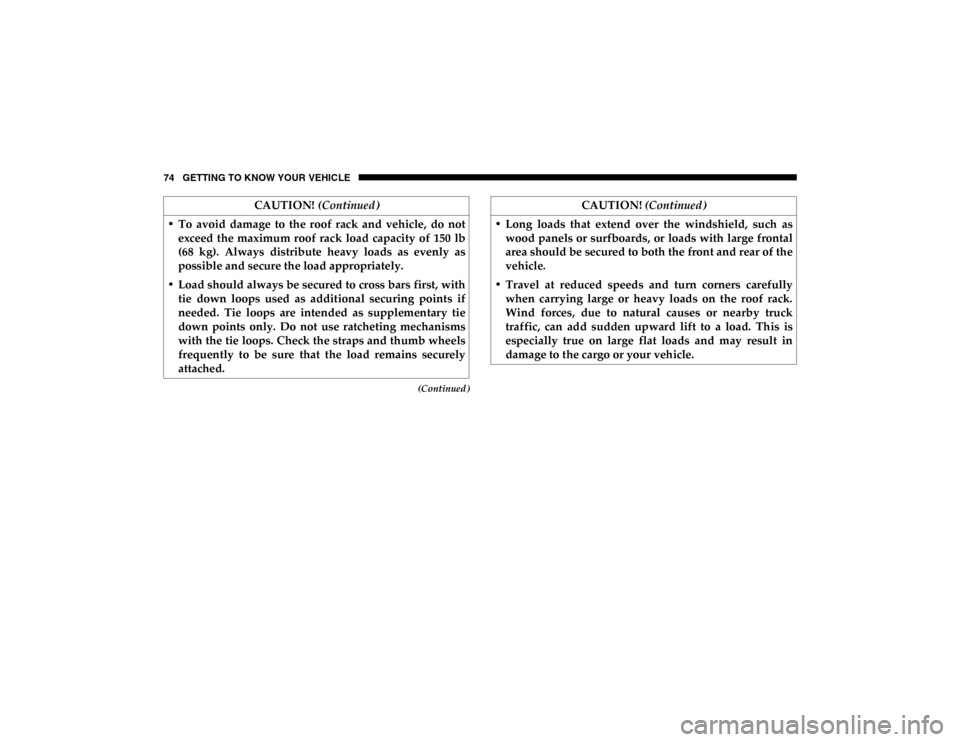
74 GETTING TO KNOW YOUR VEHICLE
(Continued)
• To avoid damage to the roof rack and vehicle, do notexceed the maximum roof rack load capacity of 150 lb
(68 kg). Always distribute heavy loads as evenly as
possible and secure the load appropriately.
• Load should always be secured to cross bars first, with tie down loops used as additional securing points if
needed. Tie loops are intended as supplementary tie
down points only. Do not use ratcheting mechanisms
with the tie loops. Check the straps and thumb wheels
frequently to be sure that the load remains securely
attached. CAUTION!
(Continued)• Long loads that extend over the windshield, such as
wood panels or surfboards, or loads with large frontal
area should be secured to both the front and rear of the
vehicle.
• Travel at reduced speeds and turn corners carefully when carrying large or heavy loads on the roof rack.
Wind forces, due to natural causes or nearby truck
traffic, can add sudden upward lift to a load. This is
especially true on large flat loads and may result in
damage to the cargo or your vehicle. CAUTION!
(Continued)
2020_RAM_PROMASTER_CITY_OM_USA=GUID-7B6A7FCA-79B0-423F-95C5-ED2A949C3D13=1=en=.book Page 74
Page 81 of 350

78 GETTING TO KNOW YOUR INSTRUMENT PANEL
The menu items described below are an example of what can
be found in the vehicle's menu:
• Dimmer
• Speed Beep
• Trip A / B (options are selectable through the steeringwheel stalk)
• Buzzer Volume
The system allows the driver to select information by
pushing the following buttons mounted on the instrument
panel to the right of the steering column: Instrument Cluster Display Control Buttons
• MENU Button
Push and release the MENU button for a time longer than
one second to access/select the information screens or
submenu screens of a main menu item. Push and hold the
MENU button for two seconds to reset displayed/selected
features that can be reset.
2020_RAM_PROMASTER_CITY_OM_USA=GUID-7B6A7FCA-79B0-423F-95C5-ED2A949C3D13=1=en=.book Page 78
Page 93 of 350

90 GETTING TO KNOW YOUR INSTRUMENT PANEL
proper pressure. Driving on a significantly under-inflated
tire causes the tire to overheat and can lead to tire failure.
Under-inflation also reduces fuel efficiency and tire tread
life, and may affect the vehicle’s handling and stopping
ability.
Please note that the TPMS is not a substitute for proper tire
maintenance, and it is the driver’s responsibility to maintain
correct tire pressure, even if under-inflation has not reached
the level to trigger illumination of the TPMS low tire pres-
sure telltale.
Your vehicle has also been equipped with a TPMS malfunc -
tion indicator to indicate when the system is not operating
properly. The TPMS malfunction indicator is combined with
the low tire pressure telltale. When the system detects a
malfunction, the telltale will flash for approximately one
minute and then remain continuously illuminated. This
sequence will continue upon subsequent vehicle start-ups as
long as the malfunction exists. When the malfunction indi -
cator is illuminated, the system may not be able to detect or
signal low tire pressure as intended. TPMS malfunctions
may occur for a variety of reasons, including the installation
of replacement or alternate tires or wheels on the vehicle that
prevent the TPMS from functioning properly. Always check the TPMS malfunction telltale after replacing one or more
tires or wheels on your vehicle to ensure that the replace
-
ment or alternate tires and wheels allow the TPMS to
continue to function properly.
Vehicle Security Warning Light
This warning light will illuminate when the vehicle
security alarm system has detected an attempt to
break into the vehicle. CAUTION!
The TPMS has been optimized for the original
equipment tires and wheels. TPMS pressures and
warning have been established for the tire size equipped
on your vehicle. Undesirable system operation or sensor
damage may result when using replacement equipment
that is not of the same size, type, and/or style.
Aftermarket wheels can cause sensor damage. Using
aftermarket tire sealants may cause the Tire Pressure
Monitoring System (TPMS) sensor to become
inoperable. After using an aftermarket tire sealant it is
recommended that you take your vehicle to an
authorized dealer to have your sensor function checked.
2020_RAM_PROMASTER_CITY_OM_USA=GUID-7B6A7FCA-79B0-423F-95C5-ED2A949C3D13=1=en=.book Page 90
Page 100 of 350

97
(Continued)
SAFETY
SAFETY FEATURES
Four-Wheel Anti-Lock Brake System (ABS)
The Four-Wheel Anti-Lock Brake System (ABS) is designed
to aid the driver in maintaining vehicle control under
adverse braking conditions. The system operates with a
separate computer to modulate hydraulic pressure, to
prevent wheel lock-up and to help avoid skidding on
slippery surfaces.
The system's pump motor runs during an ABS stop to
provide regulated hydraulic pressure. The pump motor
makes a low humming noise during operation, which is
normal.
The ABS includes an amber ABS Warning Light. When the
light is illuminated, the ABS is not functioning. The system
reverts to standard non-anti-lock brakes. Turning the igni-
tion OFF and ON again may reset the ABS if the fault
detected was only momentary.
WARNING!
• The ABS contains sophisticated electronic equipment that may be susceptible to interference caused by
improperly installed or high output radio transmitting
equipment. This interference can cause possible loss of
anti-lock braking capability. Installation of such equip -
ment should be performed by qualified professionals.
• Pumping of the Anti-Lock Brakes will diminish their effectiveness and may lead to a collision. Pumping
makes the stopping distance longer. Just press firmly
on your brake pedal when you need to slow down or
stop.
• The ABS cannot prevent the natural laws of physics from acting on the vehicle, nor can it increase braking
or steering efficiency beyond that afforded by the
condition of the vehicle brakes and tires or the traction
afforded.
4
2020_RAM_PROMASTER_CITY_OM_USA=GUID-7B6A7FCA-79B0-423F-95C5-ED2A949C3D13=1=en=.book Page 97
Page 102 of 350

SAFETY 99
(Continued)
Electronic Stability Control (ESC)
Electronic Stability Control (ESC) enhances directional
control and stability of the vehicle under various driving
conditions. ESC corrects for over/under steering of the
vehicle by applying the brake of the appropriate wheel to
assist in counteracting the over/under steer condition.
Engine power may also be reduced to help the vehicle main-
tain the desired path.
ESC uses sensors in the vehicle to determine the vehicle path
intended by the driver and compares it to the actual path of
the vehicle. When the actual path does not match the intended path, ESC applies the brake of the appropriate
wheel to assist in counteracting the oversteer or understeer
condition.
• Oversteer - when the vehicle is turning more than appro
-
priate for the steering wheel position.
• Understeer - when the vehicle is turning less than appro -
priate for the steering wheel position.
WARNING!
The Brake Assist System (BAS) cannot prevent the
natural laws of physics from acting on the vehicle, nor
can it increase the traction afforded by prevailing road
conditions. BAS cannot prevent collisions, including
those resulting from excessive speed in turns, driving on
very slippery surfaces, or hydroplaning. The capabilities
of a BAS-equipped vehicle must never be exploited in a
reckless or dangerous manner, which could jeopardize
the user's safety or the safety of others.
WARNING!
• Electronic Stability Control (ESC) cannot prevent the natural laws of physics from acting on the vehicle, nor
can it increase the traction afforded by prevailing road
conditions. ESC cannot prevent accidents, including
those resulting from excessive speed in turns, driving
on very slippery surfaces, or hydroplaning. ESC also
cannot prevent accidents resulting from loss of vehicle
control due to inappropriate driver input for the condi -
tions. Only a safe, attentive, and skillful driver can
prevent accidents. The capabilities of an ESC equipped
vehicle must never be exploited in a reckless or
dangerous manner which could jeopardize the user’s
safety or the safety of others.4
2020_RAM_PROMASTER_CITY_OM_USA=GUID-7B6A7FCA-79B0-423F-95C5-ED2A949C3D13=1=en=.book Page 99
Page 103 of 350

100 SAFETY
ESC Activation/Malfunction Indicator Light And ESC
OFF Indicator Light The ESC Activation/Malfunction Indicator Light in
the instrument cluster will come on when the igni -
tion switch is turned to the MAR (ON/RUN) posi -
tion for four seconds. If the ESC Activation/Malfunction
Indicator Light comes on continuously with the engine
running, a malfunction has been detected in the ESC system.
If this light remains on after several ignition cycles, and the vehicle has been driven several miles (km) at speeds greater
than 30 mph (48 km/h), see an authorized dealer as soon as
possible to have the problem diagnosed and corrected.
The ESC Activation/Malfunction Indicator Light (located in
the instrument cluster) starts to flash as soon as the tires lose
traction and the ESC system becomes active. The ESC Activa
-
tion/Malfunction Indicator Light also flashes when TCS is
active. If the ESC Activation/Malfunction Indicator Light
begins to flash during acceleration, ease up on the accelerator
and apply as little throttle as possible. Be sure to adapt your
speed and driving to the prevailing road conditions.
NOTE:
• The ESC Activation/Malfunction Indicator Light and the ESC OFF Indicator Light come on momentarily each time
the ignition switch is turned ON.
• Each time the ignition is turned ON, the ESC system will be ON even if it was turned off previously.
The ESC OFF Indicator Light indicates the Electronic
Stability Control (ESC) is partially off.
• Vehicle modifications, or failure to properly maintain
your vehicle, may change the handling characteristics
of your vehicle, and may negatively affect the perfor -
mance of the ESC system. Changes to the steering
system, suspension, braking system, tire type and size
or wheel size may adversely affect ESC performance.
Improperly inflated and unevenly worn tires may also
degrade ESC performance. Any vehicle modification or
poor vehicle maintenance that reduces the effective -
ness of the ESC system can increase the risk of loss of
vehicle control, vehicle rollover, personal injury and
death.
WARNING! (Continued)
2020_RAM_PROMASTER_CITY_OM_USA=GUID-7B6A7FCA-79B0-423F-95C5-ED2A949C3D13=1=en=.book Page 100