2020 Ram ProMaster City manual radio set
[x] Cancel search: manual radio setPage 18 of 350

GETTING TO KNOW YOUR VEHICLE 15
To Lock The Doors
Push and release the lock button on the key fob to lock all
doors. The turn signal lights will flash to acknowledge the
signal. If a door is open, the turn signal lights will flash at an
increased rate. This is to indicate that a door is still open.
Horn activation settings after a Radio Frequency (RF) lock
command can be adjusted manually. Refer to “Uconnect
Settings” in “Multimedia” for further information.
Locking Doors With A Key
1. Insert the key with either side up.
2. Turn the key to the right to lock the door.
3. Turn the key to the left to unlock the door.
Refer to “Dealer Service” in “Servicing And Maintenance”
for maintenance procedures.
Sound Horn With Lock
This feature will cause the horn to chirp when the doors are
locked with the key fob. This feature can be turned on or
turned off. To change the current setting, refer to “Uconnect
Settings” in “Multimedia” for further information.
Key Fob Battery Replacement
NOTE:
Perchlorate Material – special handling may apply. See
www.dtsc.ca.gov/hazardouswaste/perchlorate.
The recommended replacement battery is CR2032.
1. Push the mechanical key release button and release the mechanical key to access the battery case screw located on
the side of the key fob.
2. Rotate the screw located on the side of the key fob using a small screwdriver.
2
2020_RAM_PROMASTER_CITY_OM_USA=GUID-7B6A7FCA-79B0-423F-95C5-ED2A949C3D13=1=en=.book Page 15
Page 26 of 350

GETTING TO KNOW YOUR VEHICLE 23
Push and release the lock button on the key fob to lock all doors.
The turn signal lights will flash to acknowledge the signal.
Horn activation settings after a Radio Frequency (RF) lock
command can be adjusted manually Refer to “Uconnect
Settings” in “Multimedia” for further information.
Locking With The Key BladeKey Blade Released
Push the Key Blade Release Button to expose the key blade,
insert the key blade into the doors exterior lock cylinder and
turn the key clockwise to lock the front door. Unlock The Doors From The Outside
Follow the below methods to unlock the vehicle from the
outside:
Unlocking With A Key Fob For All Passenger Vans And
U.S. Cargo Vans — If Equipped
To unlock all the doors, push and release the unlock button
on the key fob. The turn signal lights will flash to acknowl
-
edge the unlock signal. Push and release the Cargo unlock
button to unlock the rear cargo doors only.
Unlocking With A Key Fob For Canadian Cargo Vans — If
Equipped
Push and release the unlock button to unlock the front doors.
Push and release the Cargo unlock button to unlock the side
sliding doors and the rear cargo doors.
Unlocking With The Key Blade
Push the Key Blade Release Button to expose the key blade,
insert the key blade into the driver door exterior lock
cylinder and turn the key counterclockwise to unlock all
doors.
2
2020_RAM_PROMASTER_CITY_OM_USA=GUID-7B6A7FCA-79B0-423F-95C5-ED2A949C3D13=1=en=.book Page 23
Page 28 of 350
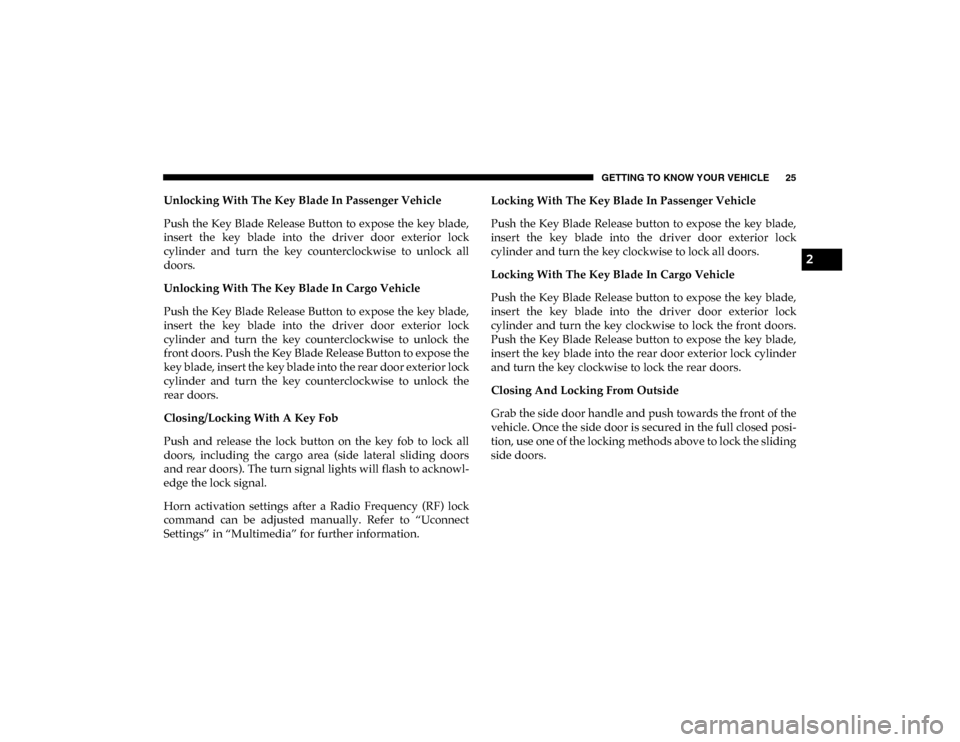
GETTING TO KNOW YOUR VEHICLE 25
Unlocking With The Key Blade In Passenger Vehicle
Push the Key Blade Release Button to expose the key blade,
insert the key blade into the driver door exterior lock
cylinder and turn the key counterclockwise to unlock all
doors.
Unlocking With The Key Blade In Cargo Vehicle
Push the Key Blade Release Button to expose the key blade,
insert the key blade into the driver door exterior lock
cylinder and turn the key counterclockwise to unlock the
front doors. Push the Key Blade Release Button to expose the
key blade, insert the key blade into the rear door exterior lock
cylinder and turn the key counterclockwise to unlock the
rear doors.
Closing/Locking With A Key Fob
Push and release the lock button on the key fob to lock all
doors, including the cargo area (side lateral sliding doors
and rear doors). The turn signal lights will flash to acknowl-
edge the lock signal.
Horn activation settings after a Radio Frequency (RF) lock
command can be adjusted manually. Refer to “Uconnect
Settings” in “Multimedia” for further information. Locking With The Key Blade In Passenger Vehicle
Push the Key Blade Release button to expose the key blade,
insert the key blade into the driver door exterior lock
cylinder and turn the key clockwise to lock all doors.
Locking With The Key Blade In Cargo Vehicle
Push the Key Blade Release button to expose the key blade,
insert the key blade into the driver door exterior lock
cylinder and turn the key clockwise to lock the front doors.
Push the Key Blade Release button to expose the key blade,
insert the key blade into the rear door exterior lock cylinder
and turn the key clockwise to lock the rear doors.
Closing And Locking From Outside
Grab the side door handle and push towards the front of the
vehicle. Once the side door is secured in the full closed posi
-
tion, use one of the locking methods above to lock the sliding
side doors.
2
2020_RAM_PROMASTER_CITY_OM_USA=GUID-7B6A7FCA-79B0-423F-95C5-ED2A949C3D13=1=en=.book Page 25
Page 317 of 350

314 MULTIMEDIA
Phone/Bluetooth®
After pressing the Phone/Bluetooth® button on the touchscreen, the following settings will be available:Auto-On Radio — If
Equipped On
OffRecall Last
NOTE:
Press the Auto-On Radio button on the touchscreen to set how the radio behaves when the ignition is switched to ON/RUN. AUX Volume Offset + –
NOTE:
This feature provides the ability to tune the audio level for portable devices connected through the AUX input. Auto Play On Off
NOTE:
The Auto Play feature allows a media device to begin playing when the media device is plugged in. To make your selection,
press the On or Off buttons to activate or deactivate Auto Play.
Setting Name
Selectable Options
Setting NameSelectable Options
Paired Phones/Devices List of Paired Phones/Devices
NOTE:
This feature shows which phones are paired to the Phone system. For further information, refer to the Uconnect Owner’s
Manual Supplement.
2020_RAM_PROMASTER_CITY_OM_USA=GUID-7B6A7FCA-79B0-423F-95C5-ED2A949C3D13=1=en=.book Page 314
Page 322 of 350

MULTIMEDIA 319
• Manually enter the VIN(s) or upload a CSV file with yourVINs. A vehicle name is optional and can be added later.
Follow online instructions to complete your vehicle entry.
• Create a password and enter billing information. An email will be sent to you to complete the final step. After that,
you will be ready to log-in and access Verizon Connect
Fleet!
• You are good to go! You will receive an email confirming your vehicles are now online.
For more information, or to learn more, visit www.verizon-
connect.com/ram/ .
Ram Telematics General Information
Modification Statement
Magneti Marelli has not approved any changes or modifica -
tions to this device by the user. Any changes or modifications
could void the user’s authority to operate the equipment.
Magneti Marelli n'approuve aucune modification apportée à
l'appareil par l'utilisateur, quelle qu'en soit la nature. Tout
changement ou modification peuvent annuler le droit d'util -
isation de l'appareil par l'utilisateur. Interference Statement
This device complies with Part 15, 22, 24, and 27 of the FCC
and Industry Canada licence-exempt RSS standard(s). Oper
-
ation is subject to the following two conditions:(1) This
device may not cause interference, and(2) This device must
accept any interference, including interference that may
cause undesired operation of the device.
Le présent appareil est conforme aux CNR d'Industrie
Canada applicables aux appareils radio exempts de
licence.L'exploitation est autorisée aux deux conditions suiv -
antes:(1) l'appareil ne doit pas produire de brouillage, et(2)
l'utilisateur de l'appareil doit accepter tout brouillage
radioélectrique subi, même si le broulliage est susceptible
d'en compromettre le fonctionnement.
RF Exposure
This equipment complies with FCC and IC radiation expo -
sure limits set forth for an uncontrolled environment. The
antenna should be installed and operated with minimum
distance of 20 cm between the radiator and your body.
9
2020_RAM_PROMASTER_CITY_OM_USA=GUID-7B6A7FCA-79B0-423F-95C5-ED2A949C3D13=1=en=.book Page 319
Page 345 of 350

342
Recommendation ........................................................ 249, 301
Synthetic ............................................................................... 249Viscosity ....................................................................... 249, 301
Onboard Diagnostic System .................................................... 94
Operating Precautions.............................................................. 94
Operator Manual Owner's Manual ............................................................ 11, 333
Outside Rearview Mirrors ....................................................... 39
Overheating, Engine ............................................................... 234 P
Paint Care ................................................................................. 290
Parking Brake .......................................................................... 161
ParkSense System, Rear ......................................................... 175
Passing Light ............................................................................. 44
Personal Settings ..................................................................... 306
Pets ............................................................................................ 153
Placard, Tire And Loading Information .............................. 272
Power Mirrors .................................................................................... 41
Steering ................................................................................. 171
Windows ................................................................................ 60
Power Steering Fluid .............................................................. 304
Pregnant Women And Seat Belts.......................................... 116
Preparation For Jacking ................................................. 212, 217
Pretensioners Seat Belts............................................................................... 117 R
Radial Ply Tires .......................................................................278
Radiator Cap (Coolant Pressure Cap) ..................................257
Radio Operation ......................................................................320
Rear Camera............................................................................. 179
Rear ParkSense System ..........................................................175
Recreational Towing ...............................................................195
Reformulated Gasoline........................................................... 297
Refrigerant................................................................................251
Release, Hood ............................................................................64 Reminder, Seat Belt .................................................................109
Remote Keyless Entry Programming Additional Key Fobs ...................................16
Remote Sound System (Radio) Controls .............................317
Replacement Bulbs..................................................................200
Replacement Keys .....................................................................19
Replacement Tires ...................................................................280
Reporting Safety Defects ........................................................333
Restraints, Child ......................................................................133
Restraints, Head ........................................................................34 Rotation, Tires..........................................................................287 S
Safety Checks Inside Vehicle .................................................154
Safety Checks Outside Vehicle ..............................................156
Safety Defects, Reporting .......................................................333
Safety Information, Tire .........................................................266
2020_RAM_PROMASTER_CITY_OM_USA=GUID-7B6A7FCA-79B0-423F-95C5-ED2A949C3D13=1=en=.book Page 342