2020 PEUGEOT PARTNER TEPEE ECO mode
[x] Cancel search: ECO modePage 5 of 216

3
.
.
Driving recommendations 103
Starting and stopping 1 04
Electronic engine immobiliser
1
05
Parking brake
1
05
Manual gearbox
1
05
6-speed electronic gearbox
1
06
Gear shift indicator
1
08
Stop & Start
1
08
Hill start assist
1
11
Tyre under-inflation detection
1
12
Tyre under-inflation detection with
reinitialisation
113
Speed limiter
1
15
Cruise control
1
17
Active City Brake
1
20
Parking sensors
1
22
Reversing camera
1
24Fuel 1
26
Fuel system cut-off 1 27
Compatibility of fuels
1
28
Snow chains
1
29
Removable snow shield
1
30
Changing a wiper blade
1
30
Towing device
1
31
Towbar with a swan neck towball
1
31
Roof bars
1
33
Zenith roof bars
1
33
Maximum weights on bars
1
34
Other accessories
1
34
Bonnet
13 5
Engines
1
36
Checking levels
1
36
Chec ks
13 8
AdBlue
® (BlueHDi engines) 1 40
Temporary puncture repair kit
1
43
Changing a wheel
1
43
Fitting the wheel trim on the rim
1
47
Changing a bulb
1
49
Changing a fuse
1
54
Battery
158
Economy mode
1
59
Towing your vehicle
1
59
Running out of fuel (Diesel)
1
60
Characteristics of engines and towed loads 1 61Petrol engines/weights 162
Diesel engines/weights 1 63
Dimensions
165
Identification markings
1
74
DrivingPractical information
In the event of a breakdown Technical data
Alphabetical index
Audio and Telematics
7-inch touch screen
Peugeot Connect Sound (RD5)
.
Contents
Page 7 of 216

5
As a passenger, if you avoid connecting your
multimedia devices (film, music, video game,
etc.), you will contribute towards limiting
the consumption of electrical energy and
therefore of fuel.
Disconnect your portable devices before
leaving the vehicle.
Eco- driving
Eco-driving is a range of everyday practices that allow the motorist to optimise their fuel consumption and CO2 emissions.
Optimise the use of your
gearbox
With a manual gearbox, move off gently and
change up without waiting. While accelerating,
change up early.
With an automatic gearbox, give preference
to automatic mode and avoid pressing the
accelerator pedal heavily or suddenly.
The gear shift indicator invites you to engage
the most suitable gear: as soon as the
indication is displayed in the instrument panel,
follow it straight away.
For vehicles fitted with an automatic gearbox,
this indicator appears only in manual mode.
Drive smoothly
Maintain a safe distance between vehicles,
use engine braking rather than the brake
pedal and press the accelerator gradually.
These practices contribute towards a
reduction in fuel consumption and CO
2
emissions and also help to reduce the
background traffic noise.
If your vehicle has cruise control, make use of
the system at speeds above 25
mph (40 km/h)
when the traffic is flowing well.
Control the use of your electrical
equipment
Before moving off, if the passenger
compartment is too warm, ventilate it by opening
the windows and air vents before using the air
conditioning.
Above 31
mph (50 km/h), close the windows and
open the air vents.
Consider using equipment that can help keep
the temperature in the passenger compartment
down (sunroof blind and window blinds, etc.).
Switch off the headlamps and foglamps when
there is sufficient visibility without them.
Avoid running the engine before moving off,
particularly in winter; your vehicle will warm up
much faster while driving.
Unless it has automatic regulation, switch off
the air conditioning as soon as the desired
temperature has been reached.
Switch off the demisting and defrosting controls,
if these are not automatically managed.
Switch off the heated seat as soon as possible.
.
.
Eco-drivingsommaire
Page 10 of 216

8
Warning and indicator lamps
Visual indicators informing the driver that
a system is in operation, switched off (on/
off indicator lamps) or has developed a fault
(warning lamps).
When the ignition is switched on
Certain warning lamps come on for a few
seconds when the vehicle's ignition is switched
on.
When the engine is started, these same
warning lamps should go off.
If they remain on, before driving refer to the
information on the warning lamp concerned.
Associated warnings
Certain lamps may come on in one of two
modes: fixed (continuous) or flashing.
Only by relating the type of lighting to the
operating status of the vehicle can it be
ascertained whether the situation is normal or
whether a fault has occurred.
In the event of a fault, the illumination of the
lamp may be accompanied by an audible signal
and/or a message.
Warning lamps
When the engine is running or the vehicle is
being driven, illumination of one of the following
warning lamps indicates a fault which requires
action on the part of the driver.
Any fault resulting in the illumination of a
warning lamp must be investigated further
using the associated message.
If you encounter any problems, contact a
PEUGEOT dealer or a qualified workshop.
Operation indicator lamps
If one of the following indicator lamps comes on
in the instrument panel and/or instrument panel
screen, this confirms that the corresponding
system has come into operation.
Deactivation indicator lamp
If this indicator lamp comes on, this confirms
that the corresponding system has been
switched off intentionally.
This may be accompanied by an audible signal
and a message being displayed.
Instruments
Page 11 of 216

9
Warning/indicator lampStateCause Action/Observations
Red warning/indicator lamps
STOPFixed, associated with
another warning lamp
and accompanied
by a message in the
screen. Major faults linked with the "Brake
fluid level", "Engine oil pressure
and temperature", "Engine
coolant temperature", "Electronic
brake force distribution" and
"Power steering" warning lamps. You must stop as soon as it is safe to do so.
Park, switch off the ignition and call a PEUGEOT
dealer or qualified workshop.
Engine coolant
temperature and
level Fixed, with the needle
in the red zone.
An abnormal increase in
temperature.
Park and switch off the ignition, then allow to cool down.
Check the level visually.
Flashing.
A drop in the engine coolant level. Contact a PEUGEOT dealer or a qualified workshop.
Engine oil pressure
and temperature Fixed while driving. Insufficient pressure or excessive
temperature.
Park and switch off the ignition, then allow to cool down.
Check the level visually. For more information on
Checking levels, refer to the corresponding section.
Fixed, even though the
level is correct. A major fault.
Have it checked by a PEUGEOT dealer or a qualified
workshop.
Battery charge Fixed. A fault in the charging circuit. Check the battery terminals. For more information on
the Battery, refer to the corresponding section.
Flashing. Active functions set to standby
(economy mode). For more information on the Battery
, refer to the
corresponding section.
Fixed, despite the
checks. A fault with the ignition or
injection system. Have it checked by a PEUGEOT dealer or a qualified
workshop.
1
Instruments
Page 17 of 216

15
Warning/indicator lampStateCause Action/Observations
Rear foglamps Fixed. A manual selection. The lamps only operate when the sidelamps or dipped
beam headlamps are on.
In normal visibility, please switch them off to avoid
being cautioned.
This lamp is dazzling red.
Green warning/indicator lamps
ECOFixed. When the vehicle stops (red
lights, stop sign, traffic jams, etc.)
the Stop & Start puts the engine
into STOP mode. The indicator lamp goes off and the engine restarts
automatically in START mode, as soon as you want to
move off.
Flashes for a few
seconds, then goes
of f. STOP mode is temporarily
unavailable.
or
START mode is triggered
automatically. For more information on Stop & Star t
, refer to the
corresponding section.
Left-hand direction
indicator Flashing with buzzer. A change of direction signalled
using the lighting control stalk. Move the stalk down.
Right-hand
direction indicator Flashing with buzzer. A change of direction signalled
using the lighting control stalk. Move the stalk up.
Front foglamps Fixed. A manual selection. The lamps only operate when the sidelamps or dipped
beam headlamps are on.
1
Instruments
Page 26 of 216
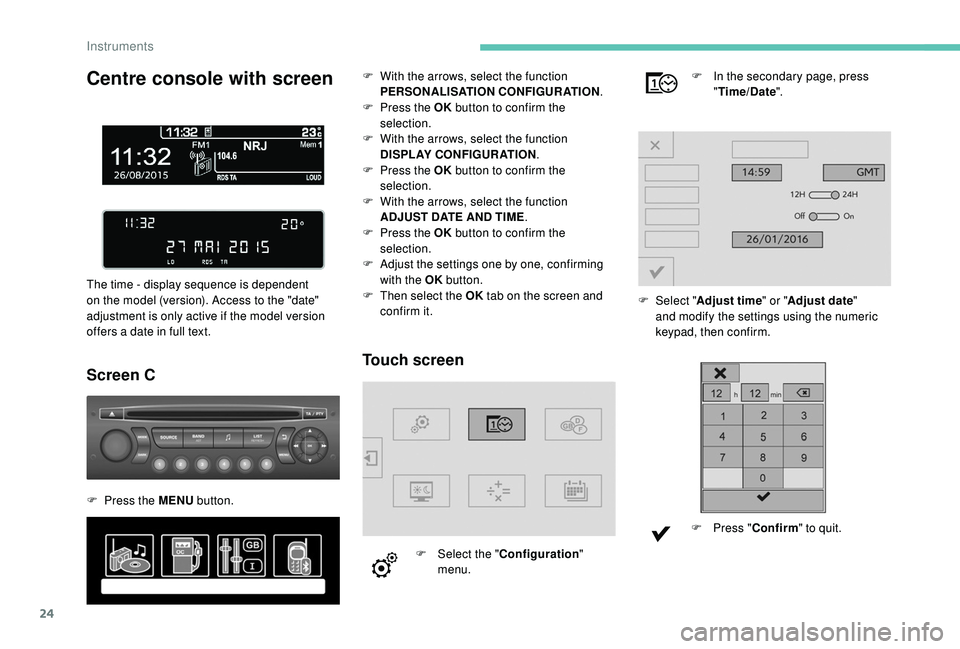
24
Centre console with screen
The time - display sequence is dependent
on the model (version). Access to the "date"
adjustment is only active if the model version
offers a date in full text.
Screen C
F Press the MENU button.
Touch screen
F Select the "Configuration"
menu. F
I
n the secondary page, press
" Time/Date ".
F
Sel
ect "
Adjust time" or " Adjust date"
and modify the settings using the numeric
keypad, then confirm.
F
P
ress "
Confirm " to quit.
F
W
ith the arrows, select the function
PERSONALISATION CONFIGURATION .
F
P
ress the OK
button to confirm the
selection.
F
W
ith the arrows, select the function
DISPLAY CONFIGURATION .
F
P
ress the OK
button to confirm the
selection.
F
W
ith the arrows, select the function
ADJUST DATE AND TIME .
F
P
ress the OK
button to confirm the
selection.
F
A
djust the settings one by one, confirming
with the OK button.
F
T
hen select the OK
tab on the screen and
confirm it.
Instruments
Page 37 of 216
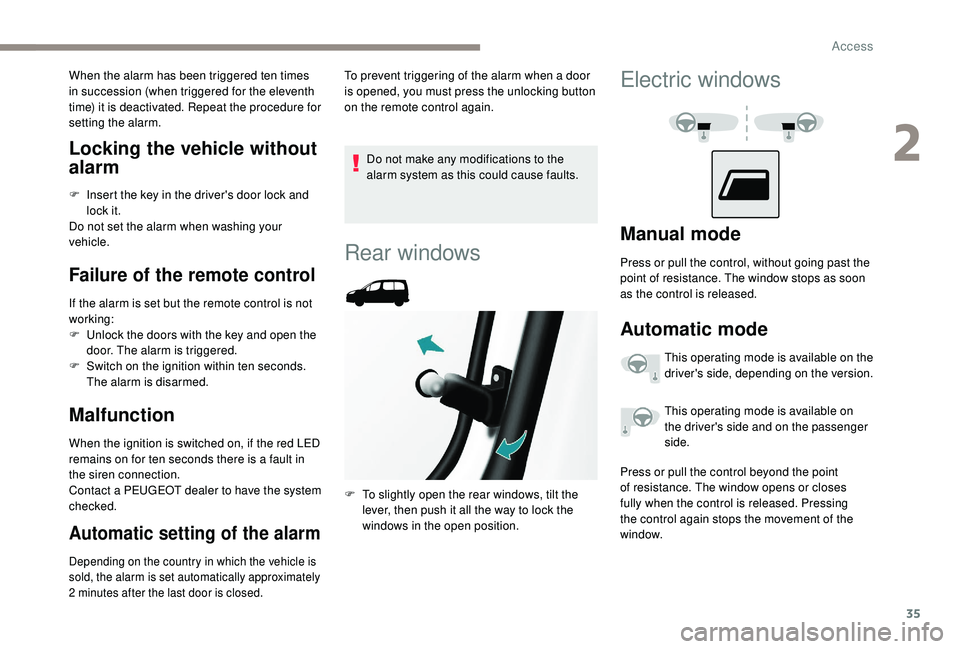
35
Locking the vehicle without
alarm
F Insert the key in the driver's door lock and lock it.
Do not set the alarm when washing your
vehicle.
Failure of the remote control
If the alarm is set but the remote control is not
working:
F
U
nlock the doors with the key and open the
door. The alarm is triggered.
F
S
witch on the ignition within ten seconds.
The alarm is disarmed.
Malfunction
When the ignition is switched on, if the red LED
remains on for ten seconds there is a fault in
the siren connection.
Contact a PEUGEOT dealer to have the system
checked.
Automatic setting of the alarm
Depending on the country in which the vehicle is
sold, the alarm is set automatically approximately
2
minutes after the last door is closed.
Do not make any modifications to the
alarm system as this could cause faults.
When the alarm has been triggered ten times
in succession (when triggered for the eleventh
time) it is deactivated. Repeat the procedure for
setting the alarm.
To prevent triggering of the alarm when a door
is opened, you must press the unlocking button
on the remote control again.
Rear windows
F To slightly open the rear windows, tilt the
lever, then push it all the way to lock the
windows in the open position.
Electric windows
Manual mode
Press or pull the control, without going past the
point of resistance. The window stops as soon
as the control is released.
Automatic mode
This operating mode is available on the
driver's side, depending on the version.
This operating mode is available on
the driver's side and on the passenger
side.
Press or pull the control beyond the point
of resistance. The window opens or closes
fully when the control is released. Pressing
the control again stops the movement of the
window.
2
Access
Page 73 of 216

71
Lighting control stalk
Front and rear lamps
Lamps off
Lamps with automatic illumination
Sidelamps
Dipped headlamps (green)
Main beam (blue)
Switching between dipped and
main beam
F Pull the stalk fully towards you.
Reminder, lamps on
When switching off the ignition, all of the lamps
turn off, except for dipped beam if the guide-
me-home lighting is activated.
F
T
o activate the lighting control stalk, set the
ring to position 0 (lamps off), then to the
desired position.
When the driver's door is opened, if the lamps
are on, an audible signal will sound.
To avoid discharging the battery, the Economy
mode is triggered after thirty minutes without
any action by the user. The functions are put on
standby and the battery warning lamp flashes.
The sidelamps are not affected by the
Economy mode.
For more information on the Economy
mode , refer to the corresponding section.
Front and rear foglamps
These work with the sidelamps and dipped
headlamps.
They are selected by rotating the ring for wards to
switch on and to the rear to switch off.
The state is indicated by the indicator lamp in the
instrument panel.
Front foglamps (green, the ring is
turned forwards once).
Rear foglamps (amber, the ring is
turned for wards twice).
To turn the rear and front foglamps off, turn the
ring twice to the rear.
In clear weather or in rain, both day and
night, rear foglamps dazzle and their use
is prohibited.
Do not forget to switch them off when they
are no longer necessary.
Automatic illumination of headlamps
switches the rear foglamps off, but the
front foglamps stay on.
Selection is made by rotating this ring.
4
Lighting and visibility