Page 158 of 216
156
Passenger compartment fuses
FusesF Amps
A Allocation
1 -Free
2 20Heated seats
3 -Free
4 15Folding rear view
mirror relays
5 15Refrigeration
equipment socket
relay
Towing/towbar/converter/
coachbuilder/platform cab
fuses
The designations given are only indicative, as
this additional box relates to other information
which depends on the converter/coachbuilder,
for which the handbook cannot provide
technical support.
Fuses F Amps AAllocation
1 15Free
2 15Ignition relay, optional generator
3 1512
V trailer power supply
4 15Continuous power supply for converters/coachbuilders
5 40Hazard warning lamps
In the event of a breakdown
Page 161 of 216
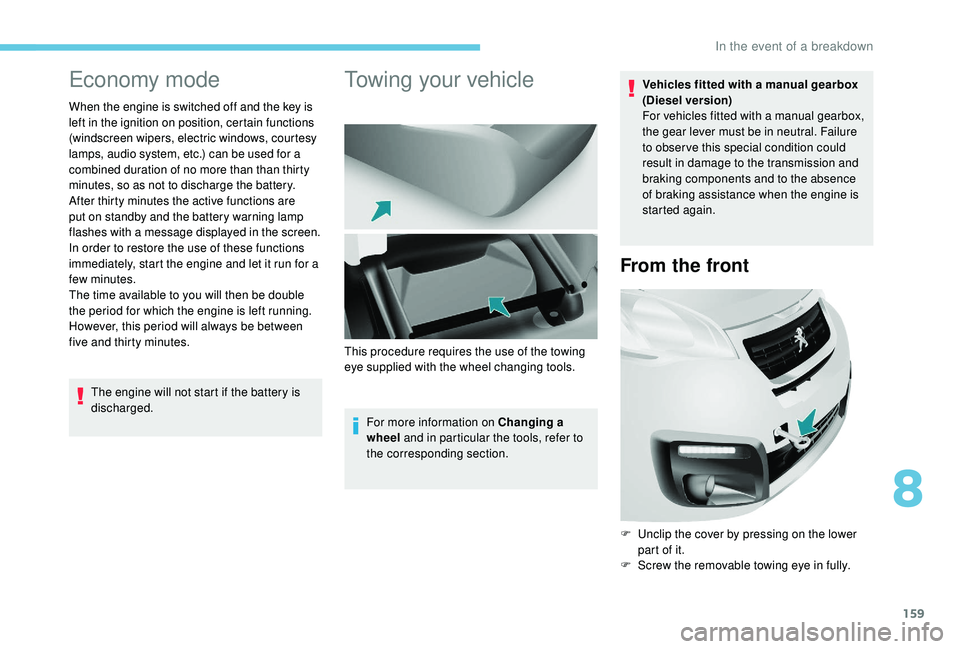
159
Economy mode
When the engine is switched off and the key is
left in the ignition on position, certain functions
(windscreen wipers, electric windows, courtesy
lamps, audio system, etc.) can be used for a
combined duration of no more than than thirty
minutes, so as not to discharge the battery.
After thirty minutes the active functions are
put on standby and the battery warning lamp
flashes with a message displayed in the screen.
In order to restore the use of these functions
immediately, start the engine and let it run for a
few minutes.
The time available to you will then be double
the period for which the engine is left running.
However, this period will always be between
five and thirty minutes.The engine will not start if the battery is
discharged.
Towing your vehicle
For more information on Changing a
wheel and in particular the tools, refer to
the corresponding section. Vehicles fitted with a manual gearbox
(Diesel version)
For vehicles fitted with a manual gearbox,
the gear lever must be in neutral. Failure
to obser ve this special condition could
result in damage to the transmission and
braking components and to the absence
of braking assistance when the engine is
started again.
From the front
F Unclip the cover by pressing on the lower
part of it.
F
S
crew the removable towing eye in fully.
This procedure requires the use of the towing
eye supplied with the wheel changing tools.
8
In the event of a breakdown
Page 182 of 216

6
It is now possible to activate Risk areas alerts
then:
-
"
Audible warning"
-
"
Alert only when navigating"
-
"
Alert only for overspeed"
-
"
Display speed limits"
-
"
Timing": the choice of timing allows the
time before giving a Risk areas alert to be
defined.
Select " Confirm ".
This series of alerts and displays is only
available if Risk areas have first been
downloaded and installed on the system.
Traffic information
Display of messages
Press Navigation to display the
primary page.
Press on the secondary page. Select "Traffic messages ".
Choose filter settings for:
" On the route ", "
Around ",
" Near destination ", to fine-tune the list of
messages.
Press again to remove the filter.
Select the message from the list offered.
Select the magnifying glass to have
spoken information.
TMC (Traffic Message Channel)
messages on GPS-Navigation contain
traffic information transmitted in real time.
Setting filters
Press Navigation to display the
primary page.
Press on the secondary page. Select "Settings ".
Select " Traffic options ". Select:
-
"
Be advised of new
messages ",
- "
Speak messages ",
Then enter the filter radius.
Select " Confirm ".
We recommend a filter radius of:
-
1
2 miles (20 km) in urban areas,
-
3
0 miles (50 km) on motor ways.
Play TA messages
Press Navigation
to display the
primary page.
Press on the secondary page. Select "Settings ".
Select " Voice".
Activate/Deactivate " Traffic (TA)".
7-inch touch screen
Page 194 of 216

18
Navigation
QUESTIONRESPONSESOLUTION
The route calculation is not successful. The guidance criteria may be in conflict with the
current location (exclusion of toll roads on a toll
road).Check the route settings in the "Navigation"
menu.
The POIs do not appear. The POIs have not been selected.Select the POIs in the list of POIs.
The "Risk areas" audible warning does not
work. The audible warning is not active.
Activate audible warnings in the "Navigation"
menu.
The system does not suggest a detour around
an incident on the route. The guidance criteria do not take account of
TMC messages.Select the "Information-Ser vice" function in the
list of guidance criteria.
I receive a "Risk areas" alert which is not on my
route. If guidance is not active, the system announces
all "Risk areas" positioned in a cone located in
front of the vehicle. It may provide an alert for
"Risk areas" located on nearby or parallel roads.Zoom in on the map to see the exact position
of the "Risk areas". Select "On the route" to no
longer receive alerts except during guidance or
to reduce the time for the announcement.
Certain traffic jams along the route are not
indicated in real time. On starting, it is several minutes before the
system begins to receive the traffic information.Wait until the traffic information is being
received correctly (display of the traffic
information icons on the map).
The filters are too restrictive. Change the settings.
In certain countries, only major routes
(motor ways, etc.) are listed for the traffic
information. This is per fectly normal. The system is
dependent on the traffic information available.
The altitude is not displayed. On starting, the initialisation of the GPS may
take up to 3
minutes to receive more than 4
satellites correctly. Wait until the system has started up completely
so that there is GPS coverage by at least
4
satellites.
Depending on the geographical environment
(tunnel, etc.) or the weather, the conditions of
reception of the GPS signal may vary. This is per fectly normal. The system is
dependent on the GPS signal reception
conditions.
7-inch touch screen
Page 211 of 216
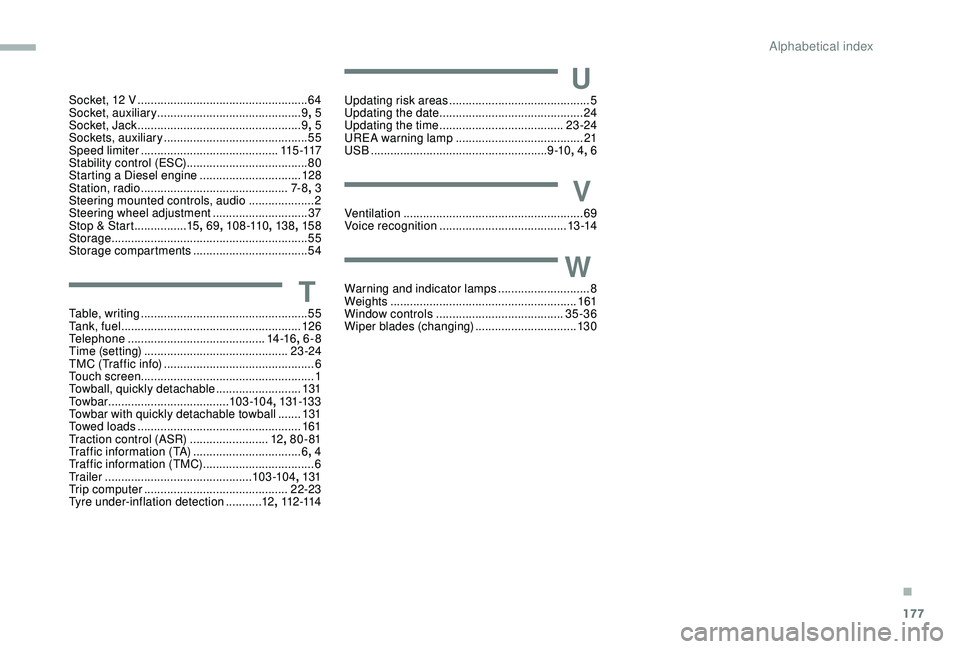
177
Socket, 12 V ....................................................64
S ocket, auxiliary ............................................ 9,
5
Socket, Jack
.................................................. 9, 5
Sockets, auxiliary
...............................
.............55
Speed limiter
.......................................... 11
5 -117
Stability control (ESC)..................................... 80
Starting a Diesel engine
............................... 12
8
Station, radio
...............................
..............7- 8, 3
Steering mounted controls, audio
.................... 2
S
teering wheel adjustment
.............................37
Stop & Start
................15, 69 , 108 -110 , 13 8, 15 8
Storage
............................................................ 55
Storage compartments
...................................54
TTable, writing ................................................... 55
Ta n k , f u e l ....................................................... 126
Telephone
..............................
............14 -16, 6-8
Time (setting)
............................................ 23 -24
TMC (Traffic info)
.............................................. 6
T
ouch screen ..................................................... 1
Towball, quickly detachable
..........................131
To w b a r
...............................
......103 -104 , 131-13 3
Towbar with quickly detachable towball
....... 13
1
Towed loads
.................................................. 161
Traction control (ASR)
........................12, 80 - 81
Traffic information (TA)
.................................6, 4
Traffic information (TMC)
..................................6
Tr a i l e r
...............
.............................. 103 -104, 131
Trip computer
............................................ 22-23
Tyre under-inflation detection
...........12, 112 -114
UUpdating risk areas ........................................... 5
Updating the date ............................................ 24
U
pdating the time
...............................
.......23 -24
UREA warning lamp
....................................... 21
USB
...................................................... 9 -10, 4, 6
VVentilation ....................................................... 69
Voice recognition ....................................... 13 -14
WWarning and indicator lamps ............................8
We ights ............... .......................................... 161
Window controls
....................................... 35-36
Wiper blades (changing)
...............................13 0
.
Alphabetical index