2020 MERCEDES-BENZ SPRINTER buttons
[x] Cancel search: buttonsPage 217 of 416
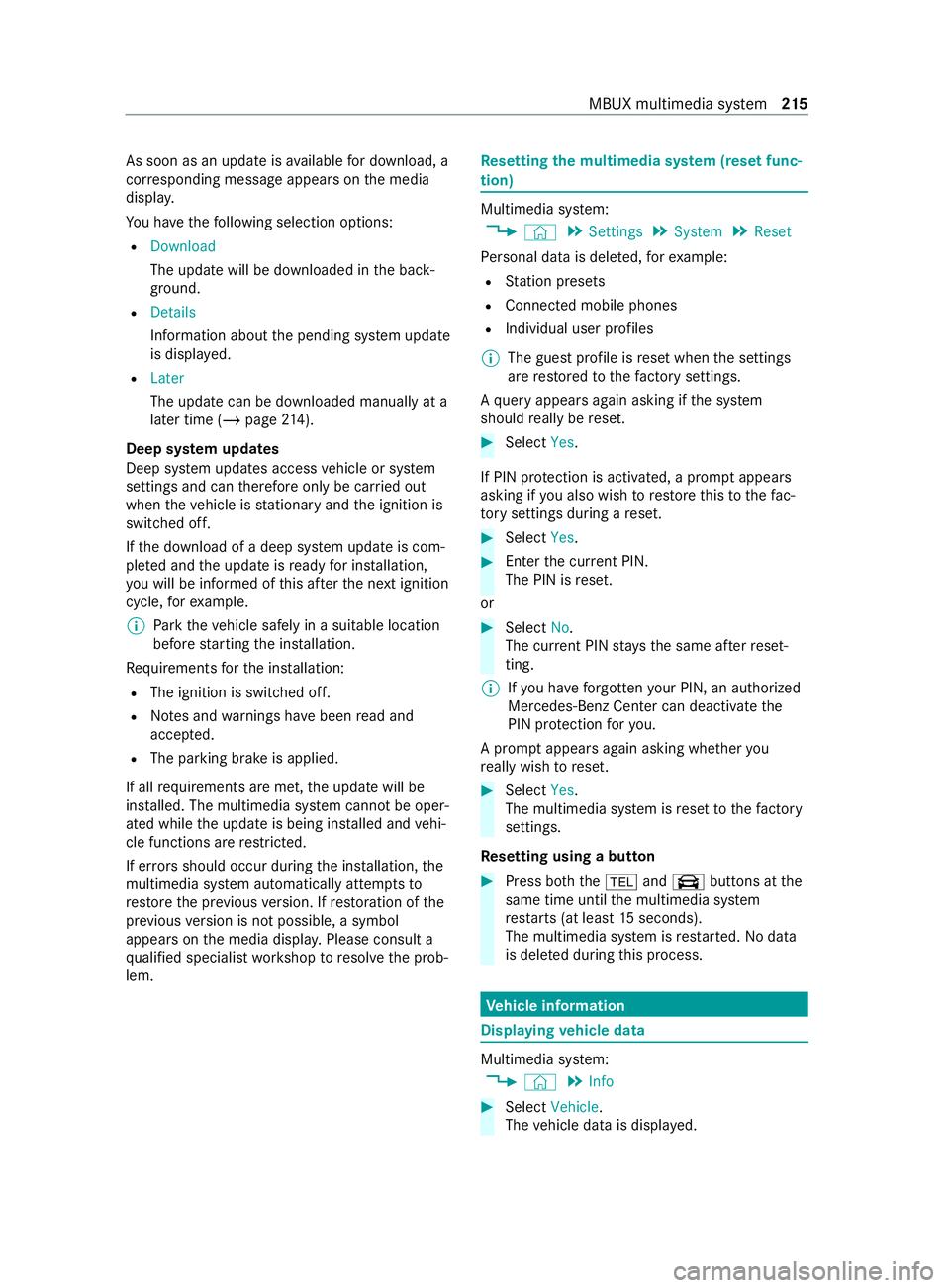
As soon as an upda
teisavailable for download, a
cor responding message appears onthe media
displa y.
Yo u ha vethefo llowing selection options:
R Download
The update will be downloaded in the back‐
ground.
R Details
Information about the pending sy stem update
is displa yed.
R Later
The update can be downloaded manually at a
later time (/ page214).
Deep sy stem upda tes
Deep sy stem updates access vehicle or sy stem
settings and can therefore only be car ried out
when theve hicle is stationary and the ignition is
switched off.
If th e download of a deep sy stem update is com‐
ple ted and the update is ready for ins tallation,
yo u will be informed of this af terth e next ignition
cycle, forex ample.
% Pa
rk theve hicle safely in a suitable location
before starting the ins tallation.
Re quirements forth e ins tallation:
R The ignition is switched off.
R Notes and warnings ha vebeen read and
accep ted.
R The parking brake is applied.
If all requirements are met, the update will be
ins talled. The multimedia sy stem cann otbe oper‐
ated while the update is being ins talled and vehi‐
cle functions are restricted.
If er rors should occur during the ins tallation, the
multimedia sy stem automatically attem ptsto
re store the pr evious version. If restoration of the
pr ev ious version is not possible, a symbol
appears on the media displa y.Please consult a
qu alified specialist workshop toresolve the prob‐
lem. Re
setting the multimedia sy stem (reset func‐
tion) Multimedia sy
stem:
4 © 5
Settings 5
System 5
Reset
Pe rsonal data is dele ted, forex ample:
R Station presets
R Connected mobile phones
R Individual user profiles
% The guest profile is
reset when the settings
are restored tothefa ctory settings.
A qu ery appears again asking if the sy stem
should really be reset. #
Select Yes.
If PIN pr otection is activated, a prom ptappears
asking if you also wish torestore this to thefa c‐
to ry settings during a reset. #
Select Yes. #
Enter the cur rent PIN.
The PIN is reset.
or #
Select No.
The cur rent PIN stay sth e same af terre set‐
ting.
% If
yo u ha veforg ottenyo ur PIN, an authorized
Mercedes-Benz Center can deactivate the
PIN pr otection foryo u.
A prom ptappears again asking whe ther you
re ally wish toreset. #
Select Yes.
The multimedia sy stem is reset tothefa ctory
settings.
Re setting using a button #
Press bo th the002B and\ buttons at the
same time until the multimedia sy stem
re starts (at least 15seconds).
The multimedia sy stem is restar ted. No data
is dele ted during this process. Ve
hicle information Displaying
vehicle data Multimedia sy
stem:
4 © 5
Info #
Select Vehicle .
The vehicle data is displa yed. MBUX multimedia sy
stem 215
Page 254 of 416
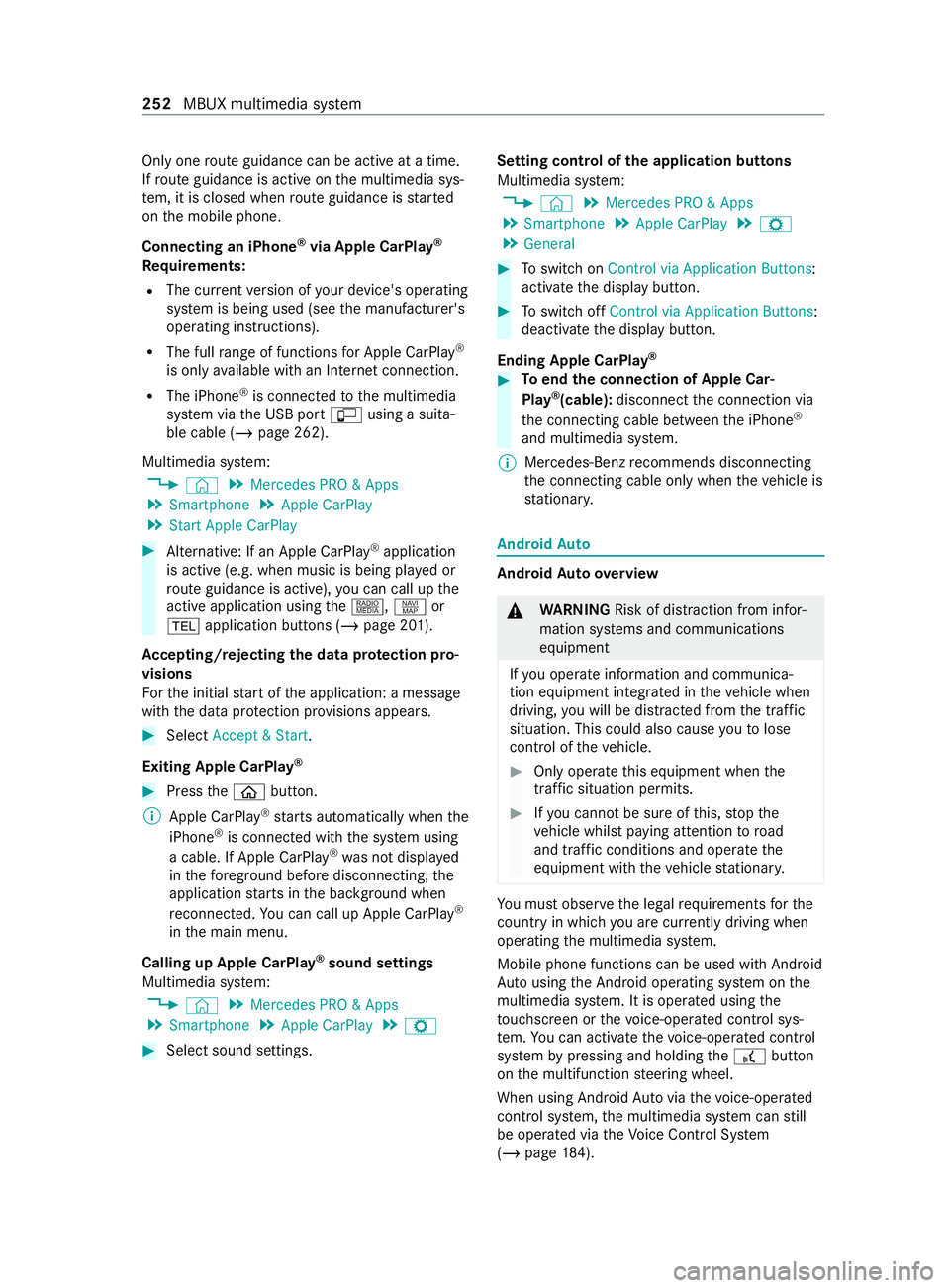
Only one
route guidance can be active at a time.
If ro ute guidance is active on the multimedia sys‐
te m, it is closed when route guidance is star ted
on the mobile phone.
Connecting an iPhone ®
via Apple CarPlay ®
Requ irements:
R The cur rent version of your device's operating
sy stem is being used (see the manufacturer's
operating instructions).
R The full range of functions for Apple CarPlay ®
is only available with an In tern et connection.
R The iPhone ®
is connected tothe multimedia
sy stem via the USB port çusing a suita‐
ble cable (/ page 262).
Multimedia sy stem:
4 © 5
Mercedes PRO & Apps
5 Smartphone 5
Apple CarPlay
5 Start Apple CarPlay #
Alternative: If an Apple CarPlay ®
application
is active (e.g. when music is being pla yed or
ro ute guidance is active), you can call up the
active application using the|, zor
002B application buttons (/ page 201).
Ac cepting/rejecting the data pr otection pro‐
visions
Fo rth e initial start of the application: a message
with the data pr otection pr ovisions appears. #
Select Accept & Start.
Exiting Apple CarPlay ®#
Press the00E2 button.
% Apple CarPlay ®
starts automatically when the
iPhone ®
is connec ted with the sy stem using
a cable. If Apple CarPlay ®
wa s not displa yed
in thefo re ground be fore disconnecting, the
application starts in the bac kground when
re connected. You can call up Apple CarPlay ®
in the main menu.
Calling up Apple CarPlay ®
sound settings
Multimedia sy stem:
4 © 5
Mercedes PRO & Apps
5 Smartphone 5
Apple CarPlay 5
Z #
Select sound settings. Setting control of
the application but tons
Multimedia sy stem:
4 © 5
Mercedes PRO & Apps
5 Smartphone 5
Apple CarPlay 5
Z
5 General #
Toswitch on Control via Application Buttons:
activate the display button. #
Toswitch off Control via Application Buttons:
deactivate the display button.
Ending Apple CarPlay ® #
Toend the connection of Apple Car‐
Play ®
(cable): disconnect the connection via
th e connecting cable between the iPhone ®
and multimedia sy stem.
% Mercedes-Benz
recommends disconnecting
th e connecting cable only when theve hicle is
st ationar y. Android
Auto Android
Autoove rview &
WARNING Risk of distraction from infor‐
mation sy stems and communications
equipment
If yo u operate information and communica‐
tion equipment integ rated in theve hicle when
driving, you will be distracted from the tra ffic
situation. This could also cause youto lose
control of theve hicle. #
Only operate this equipment when the
traf fic situation permits. #
Ifyo u cannot be sure of this, stop the
ve hicle whilst paying attention toroad
and traf fic conditions and ope rate the
equipment with theve hicle stationar y. Yo
u must obse rveth e legal requirements forthe
country in whi chyou are cur rently driving when
ope rating the multimedia sy stem.
Mobile phone functions can be used with Android
Au tousing the Android operating sy stem on the
multimedia sy stem. It is operated using the
to uchsc reen or thevo ice-operated control sys‐
te m. You can activate thevo ice-opera ted control
sy stem bypressing and holding the£ button
on the multifunction steering wheel.
When using Android Autovia thevo ice-opera ted
control sy stem, the multimedia sy stem can still
be opera ted via theVo ice Cont rol Sy stem
(/ page 184). 252
MBUX multimedia sy stem
Page 255 of 416
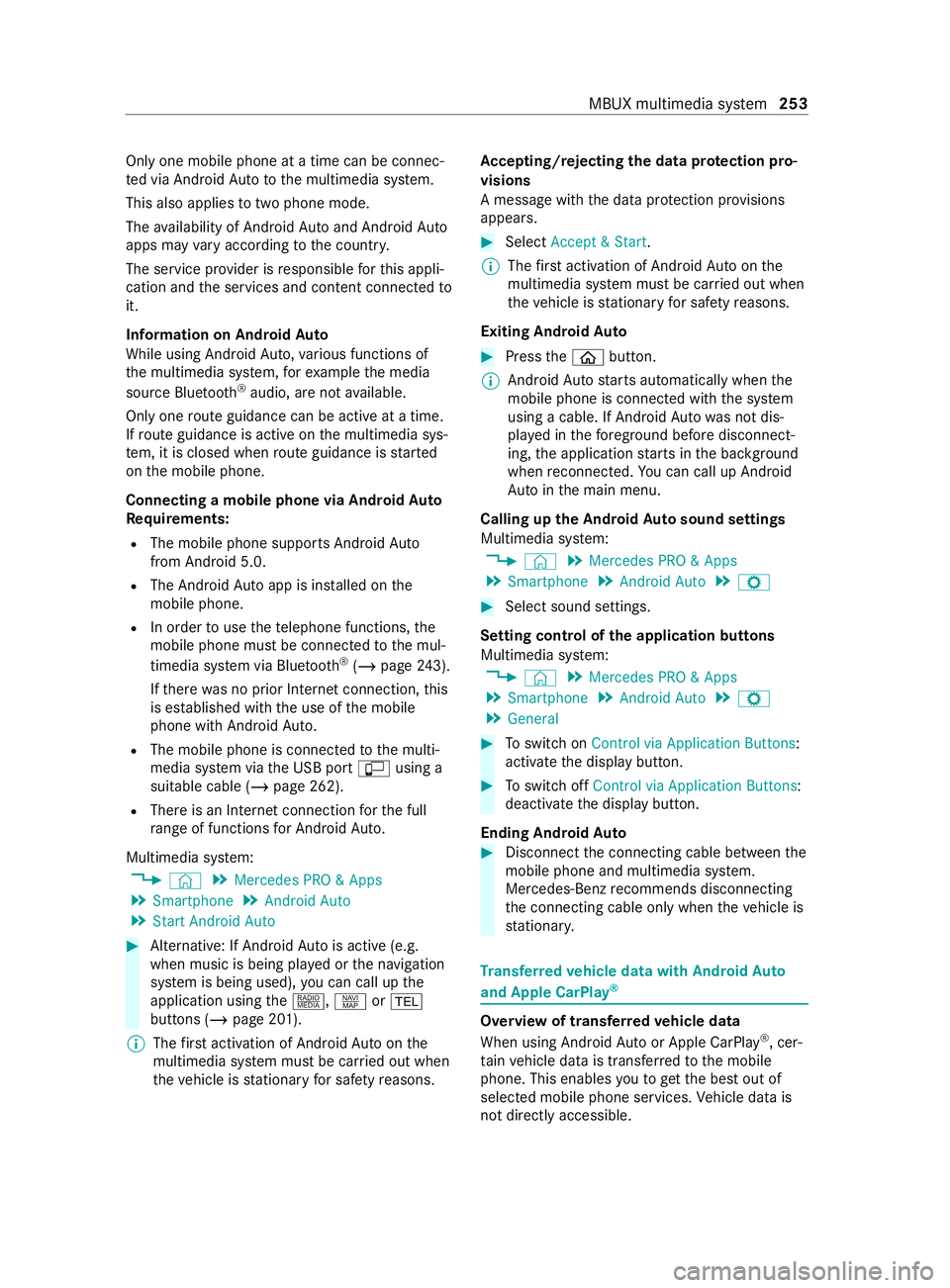
Only one mobile phone at a time can be connec‐
te d via Android Auto to the multimedia sy stem.
This also applies totwo phone mode.
The availability of Android Autoand Android Auto
apps may vary according tothe count ry.
The service pr ovider is responsible forth is appli‐
cation and the services and content connected to
it.
Information on Android Auto
While using Android Auto,va rious functions of
th e multimedia sy stem, forex ample the media
source Blue tooth®
audio, are not available.
On lyone route guidance can be active at a time.
If ro ute guidance is active on the multimedia sys‐
te m, it is closed when route guidance is star ted
on the mobile phone.
Connecting a mobile phone via Android Auto
Requ irements:
R The mobile phone supports Android Auto
from Android 5.0.
R The Android Autoapp is ins talled on the
mobile phone.
R In order touse thete lephone functions, the
mobile phone must be connected tothe mul‐
timedia sy stem via Blue tooth®
(/ page 243).
If th ere was no prior Internet connection, this
is es tablished with the use of the mobile
phone with Android Auto.
R The mobile phone is connected tothe multi‐
media sy stem via the USB port çusing a
suitable cable (/ page 262).
R There is an Internet connection forth e full
ra nge of functions for Android Auto.
Multimedia sy stem:
4 © 5
Mercedes PRO & Apps
5 Smartphone 5
Android Auto
5 Start Android Auto #
Alternative: If Android Autois active (e.g.
when music is being pla yed or the navigation
sy stem is being used), you can call up the
application using the|, zor002B
buttons (/ page 201).
% The
firs t acti vation of Android Autoon the
multimedia sy stem must be car ried out when
th eve hicle is stationary for saf etyre asons. Ac
cepting/rejecting the data pr otection pro‐
visions
A message with the data pr otection pr ovisions
appears. #
Select Accept & Start.
% The
firs t acti vation of Android Autoon the
multimedia sy stem must be car ried out when
th eve hicle is stationary for saf etyre asons.
Exiting Android Auto #
Press the00E2 button.
% Android
Autostarts automatically when the
mobile phone is connected with the sy stem
using a cable. If Android Autowa s not dis‐
pla yed in thefo re ground before disconnect‐
ing, the application starts in the bac kground
when reconnected. You can call up Android
Au tointhe main menu.
Calling up the Android Autosound settings
Multimedia sy stem:
4 © 5
Mercedes PRO & Apps
5 Smartphone 5
Android Auto 5
Z #
Select sound settings.
Setting control of the application but tons
Multimedia sy stem:
4 © 5
Mercedes PRO & Apps
5 Smartphone 5
Android Auto 5
Z
5 General #
Toswitch on Control via Application Buttons:
activate the display button. #
Toswitch off Control via Application Buttons:
deactivate the display button.
Ending Android Auto #
Disconnect the connecting cable between the
mobile phone and multimedia sy stem.
Mercedes-Benz recommends disconnecting
th e connecting cable only when theve hicle is
st ationar y. Tr
ansfer redve hicle data with Android Auto
and Apple CarPlay ® Overview of transfer
redve hicle data
When using Android Autoor Apple CarPlay ®
, cer‐
ta in vehicle data is transfer redto the mobile
phone. This enables youto getth e best out of
selected mobile phone services. Vehicle data is
not directly accessible. MBUX multimedia sy
stem 253
Page 389 of 416

1,
2, 3 ...
3-zone automatic climate control
(operating unit) .................................... .101
12 V so cket
see Soc ket (12 V)
11 5 V soc ket
see Soc ket (1 15 V)
360° Camera ........................................ 15 9
Care ................................................ .288
Fu nction ........................................... 15 9
Selecting a view ................................ 161
Switching au tomatic operation
on/off (rear view camera) ................. 161A
ABS (Anti-lock Braking Sy stem) .......... 14 6
Ac celeration
see Using kickdown
Ac cess data
Setting (Blue tooth®
) .........................2 55
Ac oustic locking verification signal
Ac tivating/deactivating ...................... 47
Ac tivating/deactivating the HOLD
function ................................................. 15 5
Ac tive Brake Assi st.............................. 14 9
Fu nction/no tes ................................ 14 9
Setting .............................................. 15 0
Ac tive Di stance Assist DISTRO NIC..... 15 2
Calling up a speed ............................ 15 3
Fu nction ........................................... 15 2
Increasing/decreasing speed ........... 15 3
Re quirements .................................. .153
St eering wheel buttons ..................... 15 3
St oring a speed ................................ 15 3
Switching off/deacti vating ............... 15 3
Switching on/activating ................... 15 3
Sy stem limitations ............................1 52
Ac tive Lane Keeping Assist .................167
Fu nction ........................................... 167
Sy stem limitations ............................1 67
Tr ailer operation .............................. .167
Ac tive Parking Assist
Maneuvering assis tance ................... 161
Ad aptive cruise control
see Active Dis tance Assi stDISTRONIC
Ad aptive Highbeam Assist
Fu nction ............................................. 86
Switching on/o ff................................ 86
Ad d-on equipment .................................. 22 Ad
d-on equipment guidelines ............... 22
Ad ditional turn signal light (all-
wheel drive vehicles) ............................. 92
Ad diti ve ................................................. 344
DEF .......................................... 136, 343
Engine oil ......................................... 344
Ad diti ves
Fu el .................................................. 341
Ad diti ves (DEF)
see DEF
Ad diti ves (engine oil)
see Additive
Ad diti ves (fuel)
see Fuel
Ad dress book
see Contacts
ADR (working speed control) Adjusting .......................................... 16 9
Fu nction ........................................... 16 8
Switching on/off .............................. 16 9
Af ter-sales service center
see ASS YST PLUS
Air nozzles see Air vents
Air vents ........................................1 04,105
adjusting (front) ................................ 104
Ad justing (roof) ................................. 105
Re ar passenger compartment .......... 105
Airbag ...................................................... 35
Ac tivation ........................................... 32
Fr ont airbag (driver, front
passenger) ......................................... 35
Ins tallation locations .......................... 35
Overview ............................................ 35
Pr otection impaired ............................36
Pr otection pr ovided ............................ 35
Side airbag ........................................ .35
Wi ndow cur tain airbag ........................ 35
Alarm sy stem
see ATA (Anti-Theft Alarm sy stem)
Alertness assistant see ATTENTION ASSIST
All-wheel drive Engaging ...........................................1 25
Engaging/disengaging ..................... .125
LO Wrange ........................................ 12 6
No tes ................................................ 124
Alternative route
see Route Index
387
Page 391 of 416

Sy
stem limitations ............................1 64
Blue tooth ®
............................................. 211
Ac tivating/deactivating .................... 211
Information .......................................2 10
Setting up an Internet connection .... 255
Bottle holder ........................................... 78
Brake ABS (Anti-lock Braking Sy stem) ........ 14 6
Ac tivating/deactivating the HOLD
function ............................................ 15 5
Ac tive Brake Assi st........................... 14 9
BA S (Brake Assi stSystem) ............... 14 6
Braking wi thparking brake: .............. 11 4
Downhill gradient .............................. 11 4
Driving no tes ............................. 111,11 4
EBD (electronic brake forc e distri‐
bution) ..............................................1 48
Heavy and light loads ........................ 11 4
HOLD function .................................. 15 5
New brake discs and brake pads/
linings ............................................... 11 4
Re stricted braking ef fect (salt-trea‐
te dro ads) ........................................ .114
We tro ad sur faces ............................. 11 4
Brake Assi stSystem
see BAS (Brake Assi stSystem)
Brake Assistance see BAS (Brake Assi stSystem)
Brake fluid
No tes ............................................... 346
Brake forc e distribution
EBD (electronic brake forc e distri‐
bution) ..............................................1 48
Brakes Breaking-in no tes .............................. 111
New/replaced brakepads/brake
discs .................................................1 11
Breakdown Assi stance overview .......................... .18
Changing a wheel ............................ .327
Ro adside Assis tance ........................... 24
To w starting .................................... .304
To wing away ..................................... 301
Tr ansporting theve hicle ...................3 03
Breakdown see Flat tire
Breaking-in no tes ..................................1 11
Bulbs Reversing light .................................... 94
Buttons Steering wheel ..................................1 76 C
Call list Calling up options ............................ .249
Deleting ............................................ 24 9
Making a call .................................... 24 9
Overview .......................................... 24 9
Calls ...................................................... .246
Ac cepting ......................................... 24 6
Ac tivating functions du ring a call ...... 24 6
Calls with se veral participants .......... 24 6
Declining .......................................... 24 6
Ending a call ..................................... 24 6
Incoming call during an existing
call .................................................. .246
Making ............................................. 24 6
Camera see 360° Camera
see Rear view camera
Car wash
see Care
Car wash (care) .................................... 286
Car-to-X-Communication Displaying hazard warnings .............. 235
Overview .......................................... 235
Sending hazard warnings ................ .235
Care ....................................................... 290
Car wash .......................................... 286
Carpet ..............................................2 90
Displ ay............................................. 290
Exterior lighting ................................ 288
Headliner .......................................... 290
Matte finish ...................................... 287
Pa int ................................................ .287
Plastic trim ....................................... 290
Po we rwa sher ................................... 286
Re alwo od/trim elements ................2 90
Re ar view camera/360° Camera .... .288
Seat belt .......................................... .290
Seat co ver ........................................ 290
Sensors ............................................ 288
Ta ilpipes .......................................... .288
Tr ailer hit ch...................................... 288
Wa shing byhand .............................. 287
Wheels/rims .................................... 288
Wi ndo ws ........................................... 288
Wi per blades .................................... 288
Cargo compartment lighting Motion de tector .................................. 89
Cargo co mpartment ventilation
Deactivating .....................................1 08
Setting .............................................. 108
Cargo tie-down point ............................273 Index
389
Page 393 of 416

Downloading (from mobile phone) ....
247
Importing ..........................................2 48
Importing (o verview) ........................ .247
Information ....................................... 247
Making a call .................................... 24 8
Na me form at .................................... 247
Options ............................................. 24 8
Saving as a favo rite .......................... 24 8
Selecting options for suggestions ..... 24 8
St oring ..............................................2 48
Conv enience closing .............................. 60
Con venience opening ............................. 60
Con versions ............................................ 22
Coolant Filling capacities .............................. .347
Coolant (engine) Checking le vel .................................. 282
No tes ................................................ 347
Copyright License ............................................... 30
Tr ademar ks........................................ 30
Co rnering light ...................................... .85
Crosswind Assist Function/no tes ................................ 14 8
Cruise control ...................................... .151
Ac tivating .......................................... 151
Buttons ............................................. 151
Calling up a speed ............................ 151
Deactivating ...................................... 151
Fu nction ............................................ 151
Re quirements .................................. .151
Selecting ........................................... 151
Setting the speed .............................. 151
St oring a speed ................................. 151
Sy stem limitations ............................1 51
Cus tomer Assi stance Center (C AC)...... 27
Cus tomer Relations Department ..........27 D
Dashboa rd
see Cockpit (o verview)
Dashboa rdlighting
see Instrument lighting
Data import/export ..............................213
Fu nction/no tes ................................. 213
Importing/exporting .........................2 13
Data recording (vehicle) ........................ 28
Date Setting the time and date automat‐
ically .................................................2 10Deale
rship
see Qualified speciali stwo rkshop
DEF ................................................ 136, 343
Ad ditive .................................... 136, 343
Displ aying thefill le vel ...................... 137
Filling capacity ................................. 344
Pu rity ........................................ 136, 343
Re filling ............................................ 137
Definitions (ti res and loading) ............ 323
Destination ...........................................2 32
Editing intermediate destinations ..... 225
Editing the pr evious destinations .... .232
External ............................................ 233
Quic k-access todestination infor‐
mation .............................................. 230
Saving (cur rent vehicle position) ...... 232
Destination entry ..................................2 17
Entering 3 wordaddresses .............. .221
Entering a POI or address ................. 217
Entering an intermedia tedestina‐
tion ...................................................2 25
Entering geo-coordinates .................. 221
No tes ................................................ 217
Selecting a contact ........................... 221
Selecting a POI ................................. 219
Selecting from global favo rite s ......... 222
Selecting from the map .................... 221
Selecting pr evious destinations ........ 219
De tecting inat tentiveness
see ATTENTION ASSIST
Diagnostics connection .........................25
Dial telephone number (on-board
computer) ............................................ .182
Diesel Low outside temp eratures ................3 41
No tes ................................................ 341
Diesel particulate filter
Au tomatic rege neration .................... 12 0
Displ aying load ................................ .120
No tes ................................................ 12 0
Digital Operator's Manual .....................20
Digital speedome ter ............................. 17 9
Dimming the inside rearview mir ror.... 98
DIRECT SELECT le ver............................ 12 2
Engaging drive position .................... 12 3
Engaging neutral ............................... 12 2
Engaging pa rkposition automati‐
cally .................................................. 12 3
Engaging reve rsege ar ...................... 12 2
Fu nction ........................................... 12 2
Selecting pa rkposition .....................1 23 Index
391
Page 407 of 416

Closing using
theke y ........................ .60
Con venience closing ......................... .60
Con venience opening ......................... 60
Opening .............................................. 58
Opening (all) ....................................... 58
Opening wi th theke y .......................... 60
Side wind ows
Problem ..............................................61
Re setting ............................................ 60
Size designation (tire) .......................... 321
Sliding door B-pillar door sill (button) ..................... 52
Center console (button) ..................... 52
Child saf ety lock ................................ .44
Closing (from inside) .......................... .51
Closing (from outside) ........................ 51
Opening (from inside) .........................51
Opening (from outside) ....................... 51
SmartK ey
Ac oustic locking verification signal ..... 47
Smartphone see Android Auto
see Apple CarPlay ®
see Telephone
Snow chains ......................................... 309
Soc ket (12 V) .......................................... 80
Ca rgo compartment ........................... 81
Driver's seat ....................................... 80
Fr ont center console .......................... 80
Soc ket (1 15V) ......................................... 80
Lo we r control panel ............................ 80
Software update ................................... 214
Information .......................................2 14
Pe rforming ........................................2 14
Sy stem updates ................................ 214
Sound see Sound settings
Sound settings .....................................2 70
Ad justing the balance/fader ............ 270
Ad justing treble, mid-range and
bass settings .................................... 270
Au tomatic volume adjustment .......... 270
Calls up the sound menu .................. 270
Information ....................................... 270
Spare wheel Installing/ removing ......................... .333
No tes ............................................... 332
Special seat belt retractor ..................... 40
Speciali stwork shop .............................. 26 Speech dialog sy
stem
see Voice Cont rol Sy stem
Speed rating (ti re)................................ 321
Speedome ter (digital) .......................... 17 9
St andby mode
Ac tivating/deactivating .................... 14 5
St art/s top button
Pa rking theve hicle ........................... 14 0
St arting theve hicle ........................... 11 0
Switching on the po wer supply or
th e ignition ....................................... 109
St arting
see Vehicle
St arting assi stance
see Jump -sta rt connection
St arting-o ffaid
see Hill start assist
St ation
Deleting ............................................ 266
Direct frequency entry ..................... 266
Moving ............................................. 266
Sear ching ........................................ .266
Setting ............................................. 266
St oring ............................................. 266
St ation list
Calling up ......................................... 266
St ation presets
Modifying ......................................... 266
St ationary heating
Problems .......................................... 108
St ationary heating/ventilation
Ad justing (on-board computer) ......... 107
St ationary heating/ventilation
see Auxilia ryheating
see Hot-water auxiliary heater
Ste ering wheel ...................................... 176
Ad justing ............................................ 76
Buttons ............................................. 176
St opping the ala rm(ATA )...................... .62
St ow age areas
see Stow age space
St ow age comp artments
see Stow age space
St ow age space ....................................... 77
Armrest .............................................. 77
Cen ter console ................................... 77
Cockpit .............................................. .77
Door ................................................... 77
Glasses compartment ........................ 78 Index
405