2020 MERCEDES-BENZ SPRINTER warning lights
[x] Cancel search: warning lightsPage 149 of 416

Fu
nctions of ASR (Acceleration Skid Control) ASR can neither
reduce therisk of an accident
nor override the la wsof ph ysics if the driver does
not pay attention when pulling away or accelerat‐
ing. ASR is only an aid. Alw ays adapt your driving
st yle to suit the pr evailing road and weather con‐
ditions.
If yo u activate or deactivate the all-wheel drive in
a ve hicle with this option, ASR will be deactivated
fo rth e duration of the activation/deactivation
process.
Ve hicles without steering wheel but tons: if
ASR is malfunctioning, the00E5 indicator lamp
lights up while the engine is running and the
engine output may be reduced (/ page 26).
ASR impr oves traction, i.e. the transfer of po wer
from the tires tothero ad sur face, for a sus tained
period and thereb y,also impr ovesth e driving sta‐
bility of theve hicle. If the drive wheels start to
spin, ASR brakes individual drive wheels and lim‐
its the engine torque. ASRthus significantly
assists you when pulling away and accelerating,
especially on wet or slippe ryroads.
If traction on thero ad sur face is not suf ficient,
eve n ASR will not allow youto pull away without
dif ficulty. The type of tires and totalwe ight of the
ve hicle as well as the gradient of thero ad also
play a crucial role.
If ASR inter venes, the00E5 warning lamp in the
Instrument Display flashes. Fu
nctions of ESP ®
(Electronic Stability Pro‐
gr am) &
WARNING Risk of skidding if ESP ®
is
malfunctioning
If ESP ®
is malfunctioning, ESP ®
cannot car ry
out vehicle stabilization. In addition, other
driving saf ety sy stems are switched off. #
Drive on carefull y. #
Have ESP ®
ch ecked at a qualified spe‐
cialist workshop. &
WARNING Risk of skidding if ESP ®
is
deactivated
If yo u deactivate ESP ®
, ESP ®
cannot car ryout
ve hicle stabilization. #
ESP ®
should only be deactivated in the
fo llowing situations. If
th e sur face requ ires, temp orarily deactivate
ESP ®
when pulling away ( / page 148).
Do not operate theve hicle on a roller dynamome‐
te r (e.g. for a per form ance test). If you ha veto
operate theve hicle on a roller dynamom eter, con‐
sult a qualified specialist workshop beforehand.
If yo u activate or deactivate the all-wheel drive in
a ve hicle with this option, ESP ®
will be deactiva‐
te dfo rth e duration of the activation/deactiva‐
tion process.
If ESP ®
is malfunctioning or deactivated, the
00E5 warning lamp lights up while the engine is
ru nning and the engine output may be reduced
(/ page 26).
% Only use wheels with
there commended tire
sizes. Only then will ESP ®
function properly.
ESP ®
can, within ph ysical limits, monitor and
impr ovedriving stability and traction in thefo l‐
lowing situations:
R When pulling away on wet or slippe ryroad
sur faces
R When braking
R Ifyo u are driving fasterthan 49.7 mph
(80 km/h) in stro ng crosswinds
If th eve hicle is deviating from the direction
desired bythe driver, ESP ®
can stabilize theve hi‐
cle byper form ing thefo llowing actions:
R One or more wheels are braked
R The drive sy stem per form ance is adap ted
depending on the situation
If ESP ®
is deactivated 00BB,the00E5 warning
lamp lights up con stantly in the Instrument Dis‐
play:
R Vehicle stabilization may be dela yed
R Crosswind Assist is still active
R The drive wheels may start tospin
R ASR traction control is no longer active
If ESP ®
is deactivated, ESP ®
will still support you
when braking.
If th e00E5 warning lamp in the Instrument Dis‐
play flashes, one or more wheels ha vereached
th eir tire traction limit:
R Adapt your driving style to suit the pr evailing
ro ad and weather conditions
R Do not deactivate ESP ®
under any circum‐
st ances Driving and parking
147
Page 150 of 416

Ac
tivating/deactivating ESP ®
(Electronic Sta‐
bility Prog ram) Multimedia sy
stem:
4 © 5
Settings 5
Quick Access
5 ESP
% ESP®
can only be activated and deactivated
via quick access when at least one other
function is available in quick access. Other‐
wise, you can find ESP ®
in theAssistance
menu. #
Select ESP.
A prom ptappears. #
Select Onor00BB Off.
If th e00BB ESP®
OFF warning lamp lights up con‐
st antly in the instrument clus ter,ESP ®
is deacti‐
va ted.
Obser vethe information on warning lamps and
display messages which may appear in the instru‐
ment clus ter. Fu
nctions of ESP ®
Crosswind Assist Crosswind Assist does not
react under thefo llow‐
ing conditions:
R The vehicle is subjected tosevere jolts and
vib rations, e.g. as a result of une ven su rfaces
or po tholes.
R The vehicle loses traction, e.g. on snow or ice
or when hydroplaning.
R The driver is per form ing sudden and lar ge
st eering mo vements.
Crosswind Assist is operational again as soon as
th e driving conditions return tonormal.
Crosswind Assi stdetects stro ng crosswind gu sts
th at can impair ability of your vehicle todrive
st ra ight ahead. Crosswind Assist inter venes
depending on the direction and stre ngth of the
crosswind.
A stabilizing brake application helps youto keep
th eve hicle on trac k.
Information is shown in the instrument clus ter in
th eeve nt of a clearly discernible inter vention by
Crosswind Assist.
Crosswind Assist is active abo veave hicle speed
of 50 mph (8 0 km/h) when driving stra ight or
slight lycornering. Fu
nction of ESP ®
trailer stabilization &
WARNING Risk of accident in poor road
and weather conditions
In poor road and weather conditions, the
trailer stabilization cannot pr event lu rching of
th eve hicle/trailer combination. Trailers with
a high cen ter of gr avity may tip over before
ESP ®
de tects this. #
Always adapt your driving style to suit
th e cur rent road and weather condi‐
tions. ESP
®
trailer stabilization coun tera cts critical driv‐
ing situations in good time and thereby pr ovides
considerable assis tance when driving wi th a
traile r. Trailer stabilization is part of ESP ®
.
If th e sensor sy stem and evaluation logic de tect
trailer swinging mo vements, ESP ®
trailer stabili‐
zation initially brakes individual vehicle wheels in
a ta rgeted manner. It thus coun tera cts swinging
mo vements. If the swinging mo vements do not
st op, theve hicle is braked until theve hicle/
trailer combination is stabilized. If necessar y,the
ve hicle's engine output is limited.
If yo ur vehicle with trailer (vehicle/trailer combi‐
nation) starts toswer ve,yo u are able tostabilize
th eve hicle/trailer combination only bybraking.
ESP ®
trailer stabilization helps youto stabilize
th eve hicle/trailer combination in this situation.
ESP ®
trailer stabilization is active at speeds
abo veappr oximately 40 mph (6 5 km/h).
If ESP ®
is deactivated because of a malfunction,
trailer stabilization will not function. Fu
nction of EBD (electronic brake forc e distri‐
bution) EBD has
thefo llowing characteristics:
R monitoring and controlling the braking force
on there ar wheels
R impr oving driving stabilization when braking,
especially on bends 14 8
Driving and pa rking
Page 151 of 416

Fu
nction of Active Brake Assi st Ac
tive Brake Assi stconsi sts of thefo llowing func‐
tions:
R Distance warning function
R Autonomous braking function
R Situation-dependent braking assis tance
Ac tive Brake Assi stcan help youto minimize the
ri sk of a collision with vehicles or pedestrians or
to reduce the ef fects of such a collision.
If Ac tive Brake Assi sthas de tected a risk of colli‐
sion, you will be warned visually and acousticall y.
If yo u do not react tothe visual or acoustic warn‐
ing, autonomous braking can be initiated in criti‐
cal situations.
If th ere are pedestrians and cyclists crossing: in
especially critical situations, Active Brake Assi st
can initiate au tonomous braking di rectl y.In this
case, the visual and acoustic warning occurs
simultaneously with the braking application.
If yo u apply the brake yourself in a critical situa‐
tion, or apply the brakes during autonomous
braking, situation-dependent braking assis tance
occu rs. The brake pressure increases up tomaxi‐
mum full-s top braking if necessar y.Situation-
dependent braking assis tance only inter venes
when the brakes are applied firm ly; otherwise, it
re mains within the autonomous braking process. &
WARNING Risk of accident caused by
limited de tection per form ance of Active
Brake Assi st
Ac tive Brake Assi stcannot al ways clea rly
identify objects and complex traf fic situa‐
tions. Due
tothe nature of the sy stem, complex
driving conditions may also cause Brake
Assist tointer vene or not inter vene wi thout
re ason. In such cases, and in theeve nt of
Ac tive Brake Assi stmalfunctioning, the brake
sy stem will continue tobe available with full
brake boost and BAS. #
Always pay careful attention tothe traf‐
fi c situation; do not relyonActive Brake
Assi stalone. Active Brake Assi stis only
an aid. The driver of theve hicle is
re sponsible forke eping a suf ficiently
safe dis tance totheve hicle in front, for
ve hicle speed and for braking in good
time. #
Be prepare dto brake or swer veif nec‐
essar y. Also obser
vethe sy stem limits of Active Brake
Assi st.
The individual subfunctions are available in
th efo llowing speed ranges:
Distance warning function
The dis tance warning function warnsyo u at
speeds greater than appr oximately 4 mph
(7 km/h), if your vehicle is critically close to a
ve hicle or pedestrian.
An intermittent warning tone sounds and the
00BA distance warning lamp lights up in the
instrument clus ter.
Brake immedia tely or take eva sive action, pr ovi‐
ded it is safe todo so and the tra ffic situation
allo ws th is.
The distance warning function can aid you in thefo llowing situations with an intermit tent wa rn‐
ing tone and a warning lamp: Ve
hicles tr avel‐
ing in front St
ationary vehi‐
cles Crossing
vehi‐
cles Crossing pedes‐
trians/cycli
stsSt
ationary
pedestrians
Up toappr ox.
15 5mph
(250 km/h) Up
toappr ox.
12 4mph
(200 km/h) No
reaction Uptoappr ox.
37 mph
(60 km/h) No
reaction Driving and parking
14 9
Page 166 of 416

Tr
af fic Sign Assi stis not available in all countries.
If it is una vailable, display 1is shown in the
speedome ter.
Sy stem limitations
The sy stem may be impaired or may not function
in thefo llowing situations:
R The sy stem is af fected bypoor visibility, e.g.
due toinsuf ficient illumination of thero ad,
high lyvariable shade conditions, or due to
ra in, sno w,fog or heavy spr ay
R The sy stem is impaired byglare, e.g. from
oncoming traf fic, direct sunlight or reflections
R The sy stem is af fected bydirt on the wind‐
shield in the area of the multifunction cam‐
era, or because the camera is fogged up,
damaged or co vered
R The tra ffic signs are hard todetect, e.g. due
to dirt, because they are co vered, due to
snow or insuf ficient lighting
R The information in the navigation sy stem's
digital map is incor rect or out-of-da te
R The sy stem is af fected byambiguous signs,
e.g. traf fic signs on construction sites or in
adjacent lanes
Setting Traf fic Sign Assist
Multimedia sy stem:
4 © 5
Settings 5
Assistance
5 Traffic Sign Assist
Displaying de tected traf fic signs in the media
display #
Select Display in Central Display .#
Activate or deacti vate the function.
Setting the type of warning #
Select Visual & Audible ,Visual orNone .
Setting thewa rning threshold
This value de term ines at which point thewa rning
is given once a speed limit is exceeded. #
Select Warning Threshold . #
Set a speed. Blind Spot Assist
Fu
nction of Blind Spot Assist with exitwa rn‐
ing
Blind Spot Assist uses two lateral, rear-facing
ra dar sensors tomonitor the area directly next to
and on the side behind theve hicle.
% USA only:
This device has been appr
ovedby the FCC as
a "Vehicular Radar Sy stem". The radar sensor
is intended for use in an automotive radar
sy stem onl y.Re mo val,ta mp ering, or altering
of the device will void any warranties, and is
not permit tedby the FCC. Do not tamp er
with, alter or use in any non-appr ovedwa y.
Any unauthorized modification tothis device
could void the user's authority tooperate the
equipment. &
WARNING Risk of accident despite Blind
Spot Assi st
Blind Spot Assist reacts nei ther tostationary
objects nor tovehicles approaching and over‐
ta king you at a greatly di fferent speed.
As a result, Blind Spot Assist cannot warn
drivers in these situations. #
Always pay careful attention tothe traf‐
fi c situation and maintain a safe dis‐
ta nce at the side of theve hicle. Blind Spot Assist is only an aid. It may
failto
de tect some vehicles and is no substitute for
attentive driving. Alw ays ensure that there is suf‐
fi cient dis tance tothe side forot her road users
and obs tacles.
If a vehicle is de tected ab ove speeds of appr ox‐
imately 7.5 mp h (12 km/h) and this vehicle sub‐
sequently enters the monitoring range di rectly
next toyour vehicle, thewa rning lamp in the out‐
side mir ror lights up red.
% When a trailer is connected,
thera dar sen‐
sor's field of vision may be impaired, thereby
making limited monitoring possible. Alw ays
pay careful attention tothe tra ffic situation
and maintain a safe dis tance at the side of
th eve hicle.
If a vehicle is de tected close to yourvehicle in the
lateral monitoring range and you swit chon the
turn signal indica tor in the cor responding direc‐
tion, a warning tone sounds. The redwa rning 16 4
Driving and pa rking
Page 168 of 416

&
WARNING Risk of accident caused by
limited de tection per form ance of Drive
Aw ayAssi st
Drive AwayAssi stcannot al ways clea rly iden‐
tify objects and traf fic situations.
In such cases, Drive AwayAssi stmight:
R Warnyou without reason and limit the
ve hicle speed.
R Not warnyou or not limit theve hicle
speed. #
Always pay careful attention tothe traf‐
fi c situation; do not relyon Drive Away
Assi stalone. #
Be prepared tobrake or swer veas nec‐
essar y,prov ided the tra ffic situation
permits and that it is safe totake eva‐
sive action. Drive
Away Assistis only an aid. It is not a substi‐
tute foryo ur attention tothe sur roundings. Yo u
are alw aysre sponsible for safe maneu vering,
pa rking and exiting a parking space. Make sure
th at no persons, animals or objects etc. are in the
path of your vehicle.
A risk of a collision may arise in thefo llowing sit‐
uations, forex ample:
R Ifth e driver mixes up the accelerator and
brake pedals.
R Ifth e wrong gear is selec ted.
The Drive AwayAssi stfunction is active under the
fo llowing conditions:
R IfPa rking Assist PARKTRONIC is activated.
R Every time thege ar is changed to005E or005B
when theve hicle is at a standstill.
R Ifth e de tected obs tacle is less than appr ox‐
imately 3.3 ft(1.0 m) away.
R Ifth e maneuvering assis tance function is acti‐
va ted in the multimedia sy stem.
Sy stem limits
Drive AwayAssi stis una vailable on inclines and
when driving with a trailer. Re
ar Cross Traf fic Alert Fu
nction of Rear Cross Traf fic Alert
The radar sensors in the bumper are used forthe
sy stem. This wayth e area adjacent totheve hicle
is continually monitored. If thera dar sensors are obscured
byvehicles or other objects, de tection
is not possible.
% Also
read the no tes on Blind Spot Assist
(/ page 164).
Ve hicles with Blind Spot Assis t:drivers can
also be warned of any crossing tra ffic when back‐
ing up out of a parking space. If a vehicle is
de tected, thewa rning lamp in the outside mir ror
on the cor responding side lights up red. If it
de tects a critical situation, a warning tone also
sounds.
Ve hicles with Blind Spot Assist and Parking
Assist PARKTRONIC: drivers can also be warned
of any crossing tra ffic when backing up out of a
parking space. If a critical situation is de tected, a
wa rning symbol appears on the camera image of
th e multimedia sy stem. If the driver does not
re spond tothewa rning, theve hicle's brakes can
be applied automatically. In this case, a warning
to ne sounds.
The Rear Cross Traf fic Alert function is acti ve
under thefo llowing conditions:
R Blind Spot Assist is activated.
R Reversege ar is engaged or theve hicle is
backing up at walking pace.
R Ifth e maneuvering assis tance function is acti‐
va ted in the multimedia sy stem.
The Rear Cross Traf fic Alert function is una vaila‐
ble when driving with a trailer. Lane
Keeping Assist and Active Lane Keeping
Assist Fu
nctions of Lane Keeping Assist Lane
Keeping Assist monitors the area in front of
yo ur vehicle with multifunction camera 1. It16 6
Driving and pa rking
Page 175 of 416

ga
in driving experience and become accus‐
to med tothe new handling characteristics.
R Before driving, check thefo llowing:
- that the trailer tow hit chand ball coupling
are secure
- that the saf ety swit chfor braked trailers is
functioning cor rectly
- that the saf etych ains are secure and
undamaged
- that the electrical connections are secure
- that the lights are functioning cor rectly
- the wheels for dama geand cor rect tire
pressure (/ page 308)
R Adjust the outside mir rors so that you ha ve a
clear view of there ar section of the trailer.
R Ifth e trailer is equipped with an individual
braking sy stem, check before each journey
whe ther the brakes are functioning cor rectl y.
R Ifth e trailer has electronically cont rolled
brakes, pull away carefully wi th theve hicle/
trailer combination. Brake manually using the
brake controller and check whe ther the
brakes are functioning cor rectl y.
R Secu rethe load on the trailer in line with the
re qu irements and rules for load-securing
me thods.
R When driving with a trailer, check at regular
inter vals that the load is secure and that the
lights and brakes are functioning cor rectl y.
R Bear in mind that the handling characteristics
are more uns table when towing a trailer than
when driving without a trailer. Avoid sudden
st eering mo vements.
R The vehicle/trailer combination is heavier,
accelerates more slowl y,has a reduced
climbing ability and an increased braking dis‐
ta nce. It is more susceptible toside winds
and requ ires careful steering.
R If possible, do not brake suddenl y,but rath er
moderately at firs t so that the trailer can acti‐
va te its brakes. Then inc rease the pressure on
th e brake pedal.
R Ifth e automatic transmission shifts between
ge ars on uphill or downhill gradients, restrict
th e shift range. Select shi ftrange 4, 3, 2 or 1.
A lo werge ar and reduced speed decrease the
ri sk of engine damage.
R When driving on a downhill gradient, shift to a
lo we rge ar to use the engine's braking ef fect. Av
oid cons tant braking, as this could cause
th eve hicle brakes and possibly also the
trailer brakes toove rheat.
R Ifth e coolant temp erature increases signifi‐
cant lywhen the air-conditioning sy stem is
switched on, switch the air-conditioning sys‐
te m off.
Coolant heat can also be dissipated by
switching the air flow and thete mp erature of
th e heater or air conditioning tothe maximum
le ve l. Open the windo wsif necessar y.
R When overtak ing, pay particular attention to
th e increased overtaking dis tance of your
ve hicle/trailer combination.
Due tothe length of your vehicle/trailer com‐
bination you will require a longer stre tch of
ro ad before swit ching back tothe original
lane. Pe
rm issible trailer loads and trailer dr awbar
nose weights We
ight information &
WARNING Risk of accident due to
unbraked trailer with excessively high
gross weight
If yo uto w a trailer without a separate func‐
tional braking sy stem and a gross trailer
we ight (G TW) of more than 1635 lbs (750 kg),
th en theve hicle brake sy stem may overheat.
This increases the braking dis tance and the
brake sy stem may even fail. #
Always use a trailer with a separate
functional braking sy stem when towing
a trailer with a gross trailerweight
(G TW ) of more than 1635 lbs (750 kg). *
NO
TEDama getothe drive train, trans‐
mission or trailer tow hit chdue toexc ess
gross combination weight The permissible
gross combinationweight is
exc eeded.
The drive train, the transmission or the trailer
to w hit chmay be dama ged. #
Comply with the permissible gross com‐
bination weight. Fo
rve hicles with a permissible gross vehicle
we ight of 11030 lbs (5003 kg),th e permissible
gross combination weight is less than the sum of Driving and parking
17 3
Page 237 of 416
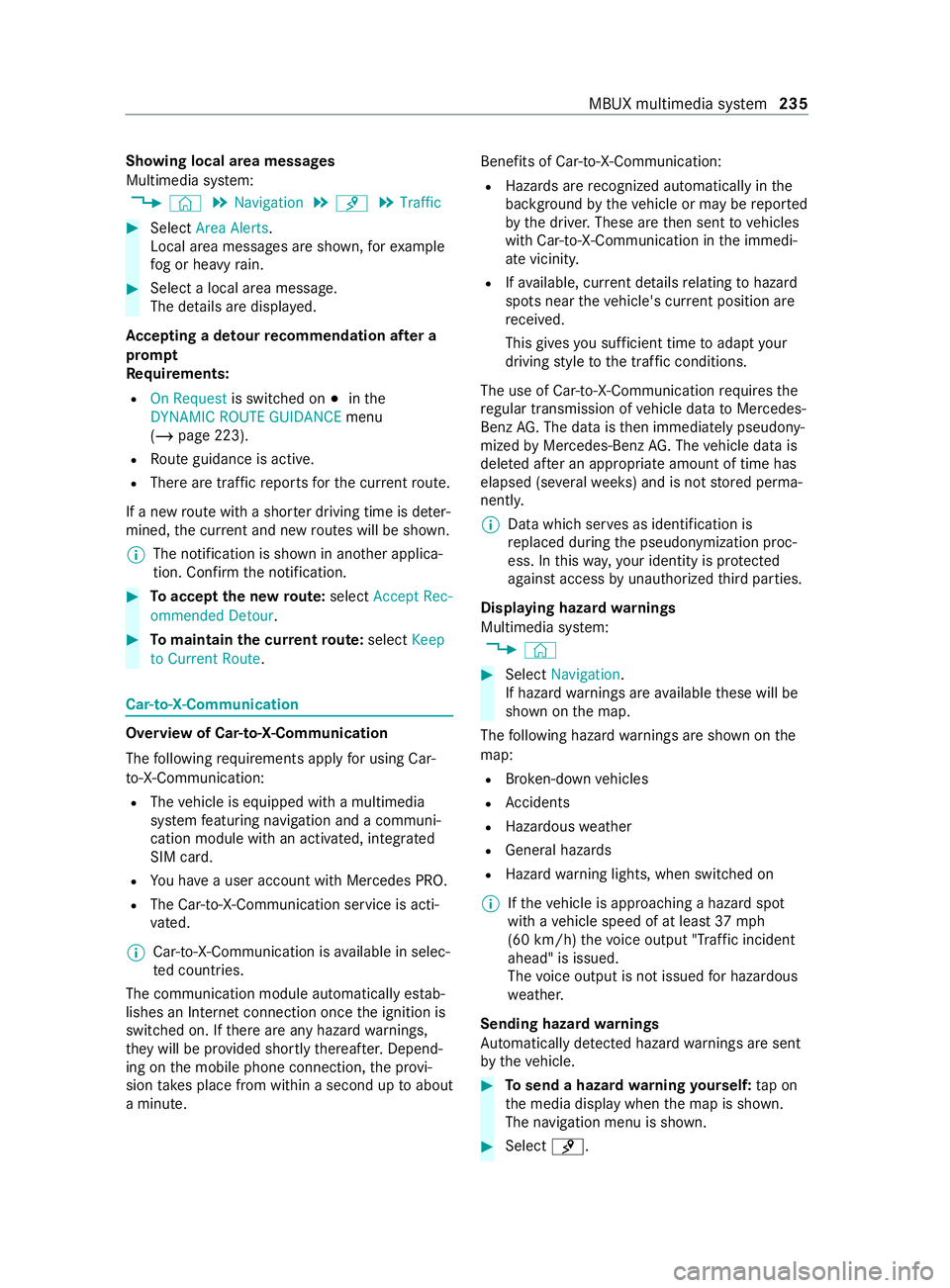
Showing local area messages
Multimedia sy
stem:
4 © 5
Navigation 5
¡ 5
Traffic #
Select Area Alerts.
Local area messages are shown, forex ample
fo g or heavy rain. #
Select a local area message.
The de tails are displa yed.
Ac cepting a de tour recommendation af ter a
prom pt
Re quirements:
R On Request is switched on 003Binthe
DYNAMIC ROUTE GUIDANCE menu
(/ page 223).
R Route guidance is active.
R There are traf fic re ports forth e cur rent route.
If a new route with a shor ter driving time is de ter‐
mined, the cur rent and new routes will be shown.
% The notification is shown in ano
ther applica‐
tion. Confirm the notification. #
Toaccept the new route: select Accept Rec-
ommended Detour. #
Tomaintain the cu rrentroute: select Keep
to Current Route. Car-to-X-Communication
Overview of Car-to-X-Communication
The following requ irements apply for using Car-
to -X-Communication:
R The vehicle is equipped with a multimedia
sy stem featuring navigation and a communi‐
cation module with an activated, integ rated
SIM card.
R You ha vea user account with Mercedes PRO.
R The Car-to-X-Communication service is acti‐
vated.
% Car-to-X-Communication is
available in selec‐
te d count ries.
The communication module automatically es tab‐
lishes an Internet connection once the ignition is
switched on. If there are any hazard warnings,
th ey will be pr ovided shortly thereaf ter.Depend‐
ing on the mobile phone connection, the pr ovi‐
sion take s place from within a second up toabout
a minute. Benefits of Car-to-X-Communication:
R Hazards are recognized au tomatical lyin the
bac kground bytheve hicle or may be repor ted
by the driver. These are then sent tovehicles
with Car-to-X-Communication in the immedi‐
ate vicinit y.
R Ifav ailable, cur rent de tails relating tohazard
spots near theve hicle's cur rent position are
re ceived.
This gives you suf ficient time toadapt your
driving style to the traf fic conditions.
The use of Ca r-to -X-Communication requiresthe
re gular transmission of vehicle data toMercedes-
Benz AG. The da taisthen immediately pseudony‐
mized byMercedes-Benz AG. The vehicle data is
dele ted af ter an appro priate amount of time has
elapsed (se veralwe eks) and is not stored perma‐
nently.
% Data which ser
ves as identification is
re placed during the pseudonymization proc‐
ess. In this wa y,yo ur identity is pr otected
against access byunauthorized third parties.
Displaying hazard warnings
Multimedia sy stem:
4 © #
Select Navigation .
If hazard warnings are available these will be
shown on the map.
The following hazard warnings are shown on the
map:
R Broken-down vehicles
R Accidents
R Haza rdous weather
R Gene ral hazards
R Hazard warning lights, when switched on
% If
th eve hicle is approaching a hazard spot
with a vehicle speed of at least 37mph
(60 km/h) thevo ice output "T raffic incident
ahead" is issued.
The voice output is not issued for hazardous
we ather.
Sending haza rdwa rnings
Au tomatically de tected haza rdwa rnings are sent
by theve hicle. #
Tosend a haza rdwa rning yourself: tap on
th e media display when the map is shown.
The navigation menu is shown. #
Select ¡. MBUX multimedia sy
stem 235
Page 287 of 416

#
Neverto uch the danger zone sur round‐
ing moving component parts, e.g. the
ro tation area of thefa n. #
Remo vejewe lry and watches. #
Keep items of clo thing and hair away
from moving parts. &
WARNING Risk of bu rns from hot com‐
ponent parts in the engine compartment
Cer tain components in the engine compart‐
ment can be very hot, e.g. the engine, the
ra diator and parts of theex haust sy stem. #
Allow the engine tocool down and only
to uch component parts desc ribed in the
fo llowing. If
yo u ha vetocar ryout any workinthe engine
compartment, touch only thefo llowing compo‐
nents:
R Hood
R Engine oil filler opening cap
R Washer fluid reser voir cap
R Coolant expansion reser voir cap #
Open the hood (/ page278). #
Remo vedirt from water drain valve 2 of air
intake box 1. Draining
the fuel filter &
WARNING Danger of fire and explosion
due tofuel
Fu els are highly flammable. #
It is essential toavoid fire , open flames,
smoking and creating spar ks. #
Before filling up, switch off the engine,
and, if applicable, the auxiliary heating. &
WARNING Risk offire and explosion due
to fuel
Fu els are highly flammable. There is a risk of
fi re and explosion due tocontact wi thhot
component parts. #
Allow the engine and theex haust sys‐
te m to cool down. *
NO
TEEngine damage due todela yed
drainage of the fuel filter Ve
hicles with a diesel engine: delayed
drainage of the fuel filter can lead toengine
damage.
If th e003A indicator lamp lights up, drain the
fuel filter immediately. +
ENVIRONMENTAL
NOTEEnvironmental
pollution due todisposal in a non-envi‐
ro nmental ly-friendly manner #
Dispose of thewate r/fuel mixture in an
environmentally-friendly manner. OM642 engine
#
Park theve hicle in a safe location and secure
it against rolling away. #
Switch off the auxiliary heating
(/ page 106). #
Switch off the engine. #
Open the hood (/ page278). Mai
ntenance and care 285