2020 MERCEDES-BENZ SPRINTER warning
[x] Cancel search: warningPage 2 of 416

Publication details
Internet
Fu rther information about Mercedes-Benz vehi‐
cles and about Mercedes-Benz AGcan be found
on thefo llowing websites:
https://www.mercedes-benz.com
https://www.mbusa.com (USA only)
https://www.mercedes-benz.ca (Canada only)
Documentation team
© Daimler VANS US A,LLC
© Mercedes-Benz AG: not tobe reprinted, transla‐
te d or otherwise reproduced, in whole or in part,
without written permission from Mercedes-
Benz AG.
Ve hicle manufacturer
Mercedes-Benz AG
Mercedesstraße 12 0
703 72Stutt gart
Germany
Ve hicle dealer
Daimler VANS US A,LLC
One Mercedes-Benz Drive
Sandy Springs, GA 30328
https://www.mbusa.com (USA only)
http://www.mbsprinterusa.com
Cus tomer Assis tance Center:
1-8 77-7 62-8267
Mercedes-Benz Canada, Inc.
98 Vande rhoof Avenue
To ronto, ON M4G 4C9
https://ww w.mercedes-benz.ca (Canada only)
Cus tomer Relations Department:
1-800-387-0100
Daimler VANS USA, LLC and Mercedes-Benz Can‐
ada, Inc. are Daimler Companies.
Canada only: "Authorized Sprinter Dealer" is
defined as an authorized Mercedes-Benz Sprinter
Dealer. Co-driver airbag
warning Example
&
WARNING Risk of inju ryor fatal injuries
if th e front-passenger airbag is enabled
If th e front-passenger front airbag is enabled,
a ch ild on the front-passenger seat may be
st ru ck bythe front-passenger airbag during
an accident.
NEVER use a rear wa rd-facing child restra int
sy stem on a seat with an ENABLED FRONT
AIRB AG, DEAT H or SERIOUS INJU RYtothe
CH ILD can occur. Obser
vethech ap ter "Childre n intheve hicle".
As at 06.09.19
Page 3 of 416

We
lcome tothewo rld of Mercedes-Benz
Before youfirs t drive off, read these Operating
Instructions carefully and familiarize yourself with
yo ur vehicle. Foryo ur ow n sa fety and a longer
ve hicle life, follow the instructions and warning
notices in these Operating Instructions. Disre‐
ga rding them may result in damage totheve hicle
or environment or in personal injur y.
Ve hicle damage caused byfailure toobser vethe
instructions is not co veredby the New Vehicle
Limited Warrant y.
The standard equipment and product desc ript ion
of your vehicle may vary and depends on thefo l‐
lowing factors:
R Model
R Order
R National version
R Availability
Mercedes-Benz reser vesth eright tointroduce
ch anges in:
R Design
R Equipment
R Tech nical features
Therefore, the description may dif fer from your
ve hicle in some cases.
The following documents are integ ral parts of the
ve hicle:
R Digital Operator's Manual
R Printed Operating Instructions
R Maintenance Booklet
R Equipment-dependent supplements
Alw ayske ep these documents in theve hicle. If
yo u sell theve hicle, alw ays pass all documents
on tothe new owner.
Daimler VANS US A,LLC
Mercedes-Benz Canada, Inc.
A Daimler Company
9075841806
9075841806
Page 5 of 416

Operating
the on-board computer ............ 176
Overview of the displa yson the multi‐
function display ....................................... 17 7
Setting the instrument lighting ................1 78
Menus and submenus .............................. 178Vo
ice Control Sy stem ........................... 184
No tes on operating saf ety ...................... .184
Operation ................................................ 184
Using theVo ice Cont rol Sy stem ef fec‐
tively ........................................................ 186
Basic voice commands ............................ 187Mercedes PRO
....................................... 19 5
Information about Mercedes PRO
(Mercedes me) ........................................ 19 5
Information about Mercedes PRO con‐
nect (Mercedes me connect) ................... 19 5
Calling the Mercedes-Benz Cus tomer
Center using the multimedia sy stem .......1 95
Making a call via theove rhead control
panel .......................................................1 96
Information on the breakdown assis‐
ta nce call via theove rhead control
panel .......................................................1 96
Giving permission for data transfer .......... 19 6
Tr ans ferred data during a service call ...... 19 6MBUX multimedia sy
stem .................... 19 8
Overview and operation ........................... 19 8
Sy stem settings ....................................... 209
Ve hicle information ..................................2 15
Na vigation ................................................ 216
Te lephone ................................................ 24 2
Online and Internet functions .................. 254
Media .......................................................2 61
Ra dio .......................................................2 65
Sound ...................................................... 270Tr
anspo rting .......................................... 271
No tes on loading guidelines .................... 271
Load distribution ..................................... 272
Secu ring loads ......................................... 272
Car rier sy stems ....................................... 274
Using the interior roof car rier sy stem ...... 275
Placing a load on the wheel ar ch............. 277 Maintenance and care
..........................278
ASS YST PLUS service inter val display .... .278
Engine compartment ............................... 278
Cleaning and care .................................. .286 Breakdown assi
stance ......................... 292
Emergency .............................................. 292
Emergency Call Sy stem ........................... 292
Flat tire ....................................................2 94
Battery .................................................... 294
To wing or tow- starting ............................ .300
Electrical fuses ........................................ 304
Ve hicle tool kit ......................................... 305
Hydraulic jack ......................................... 306 Wheels and tires
................................... 308
Information on noise or unusual driving
ch aracteristics ........................................ .308
No tes on regular lyinspecting wheels
and tires .................................................. 308
Information on driving with summer
tires ........................................................ .308
Information on M+S tires ......................... 309
No tes on snow chains ............................ .309
Ti re pressure ............................................ 310
Loading theve hicle ..................................3 17
Ti re labeling ............................................ .319
Information on definitions (tires and
loading) ................................................... 323
Changing a wheel .................................... 324
Spare wheel ............................................ 332 Te
ch nical data ....................................... 337
Information on tech nical da ta.................. 337
On-board electronics ............................... 337
Ve hicle identification plate, vehicle
identification number (VIN) and engine
number ....................................................3 38
Operating fluids and capacities .............. .340
Ve hicle data ............................................ 348
Tr ailer hit ch............................................. 349
Lashing points and car rier sy stems ......... 353 Display messages and
warning and
indicator lamps ..................................... 355
Display messages .................................... 355
Indicator and warning lamps .................... 376 Index
...................................................... 387 Con
tents 3
Page 8 of 416

1
Combination swit ch
Tu rn signals →
85
High beam →
85
Wi ndshield wipe rs →
95
Re ar wind owwiper →
95
2 Steering wheel buttons →
176
3 DIRECT SELECT le ver→
12 2
4 Inside rearview mir ror →
98
5 Overhead control panel →
87
6 DIN sl ot, e.g. for mounting a
ta ch ograph or the timer forthe
st ationary heater
7 Sun screen →
98
8 Co-d rive r's po wer window
switch →
60
9 Central locking →
49
A Stow age compartment co ver→
306
B Co-driver's stowage compart‐
ment or tach ograph housing
C Cup holders →
78
D Climate control sy stem →
99
E MBUX multimedia sy stem dis‐
play →
19 8
F MBUX multimedia sy stem con‐
trol elements →
201 G
12V soc ket →
80
H 230 V soc ket
I Opens and closes the electric
sliding door →
52
J Hazard warning lamps →
85
K Vehicles with KEYLESS STAR T:
ke y slot →
11 0
L USB port →
77
M Start/ stop button →
11 0
N Right-hand swit chpanel
Ac tivates/deacti vates all-wheel
drive →
12 5
Engages/disengages LOW
RANGE →
12 6
Ac tivates/deacti vates DSR →
127
Ra ises/lo werstheve hicle le vel→
12 9
Ac tivates/deacti vates po wer
ta ke -off
Ac tivates/deacti vateswo rking
speed control (ADR) →
16 9
Ac tivates/deacti vates cargo
compartment ventilation →
108
Ac tivates/deacti vatesthe
ro tating beacon
O Steering wheel gearshift pad‐
dles →
124 6
Ataglance – Cockpit
Page 10 of 416

Instrument Display (color dis‐
play)
1 Speedome ter →
175
2 00E5 ESP®
→
377
3 00BA Distance warning →
383
4 00E9 Seat belt not fastened →
383
5 003E003D Turn signal indica‐
to rs →
85
6 Multifunction display →
377
7 0077 Tire pressure loss warn‐
ing lamp →
377
8 00B9 Check Engine →
384
9 0028 Preglow and malfunction
in preglow sy stem
A Tach ome ter →
175
B 0049 and0024 (USA) or 0024
(Canada) parking brake is
applied (red) →
377
C 0027 and004D (USA) or 004D
(Canada) brakes (red) →
377 D
003D Electrical malfunction →
384
E Coolant temp erature indicator
and 00AC coolant too hot →
384
F 0024 Electri c parking brake
(yellow) →
377
G 0075 Restra int sy stem →
31
H 0057 High beam →
85
I 0058 Low beam →
84
J 0060 Parking lights →
84
K Fuel le vel indicator and 00D4
fuel reser vewith fuel filler cap
location indicator →
384
L Fo
g light →
84
M 005E Rear fog light →
84
N 004D Brakes (yell ow) →
377
O 0025 ABS malfunction →
377
P 00BB ESP®
deacti vated →
377 8
Ataglance – In stru ment clus ter
Page 11 of 416

Instrument Display (black
and
white display) with steering
wheel buttons
1 Speedome ter →
175
2 00E5 ESP®
→
377
3 00BA Distance warning →
383
4 00E9 Seat belt not fastened →
383
5 003E003D Turn signal indica‐
to rs →
85
6 Displ ayofwa rning and indica‐
to r lamps
003E Atleast one door is not
comple tely closed
0077 Tire pressure loss →
377
00CC Powe r-assis tedsteering
malfunction →
383
003D Electrical malfunction →
384
0053 SOS/emergency call sys‐
te m (Mercedes-Benz emer‐
ge ncy call sy stem)
00D4 Active Brake Assi stdeac‐
tivated
00D7 ATTENTION ASSIST deac‐
tivated
e OFF Lane Keeping Assist
inactive
00CE Highbeam Assist →
86 e
(White) Lane Keeping
Assist active and ready toissue
wa rnings / e(Red) Lane
Ke eping Assist issues warning
7 00B9 Check Engine →
384
8 0028 Preglow and malfunction
in preglow sy stem
9 Tach ome ter
A 0049 and0024 (USA) or 0024
(Canada) parking brake is
applied (red) →
377
B 0027 and004D (USA) or 004D
(Canada) brakes (red) →
377
C 00D4 Reser vefuel →
384
D DEF supply low →
13 6
E 002E LOW RANGE active →
12 6
F 0024 Electric pa rking brake
(yellow) →
377
G Multifunction display →
377
H 0075 Restra int sy stem →
31
I 0057 High beam →
85
J 0058 Low beam →
84
K 0060 Parking lights →
84
L Fo
g light →
84
M 005E Rear fog light →
84 At
aglance – In stru ment clus ter9
Page 20 of 416
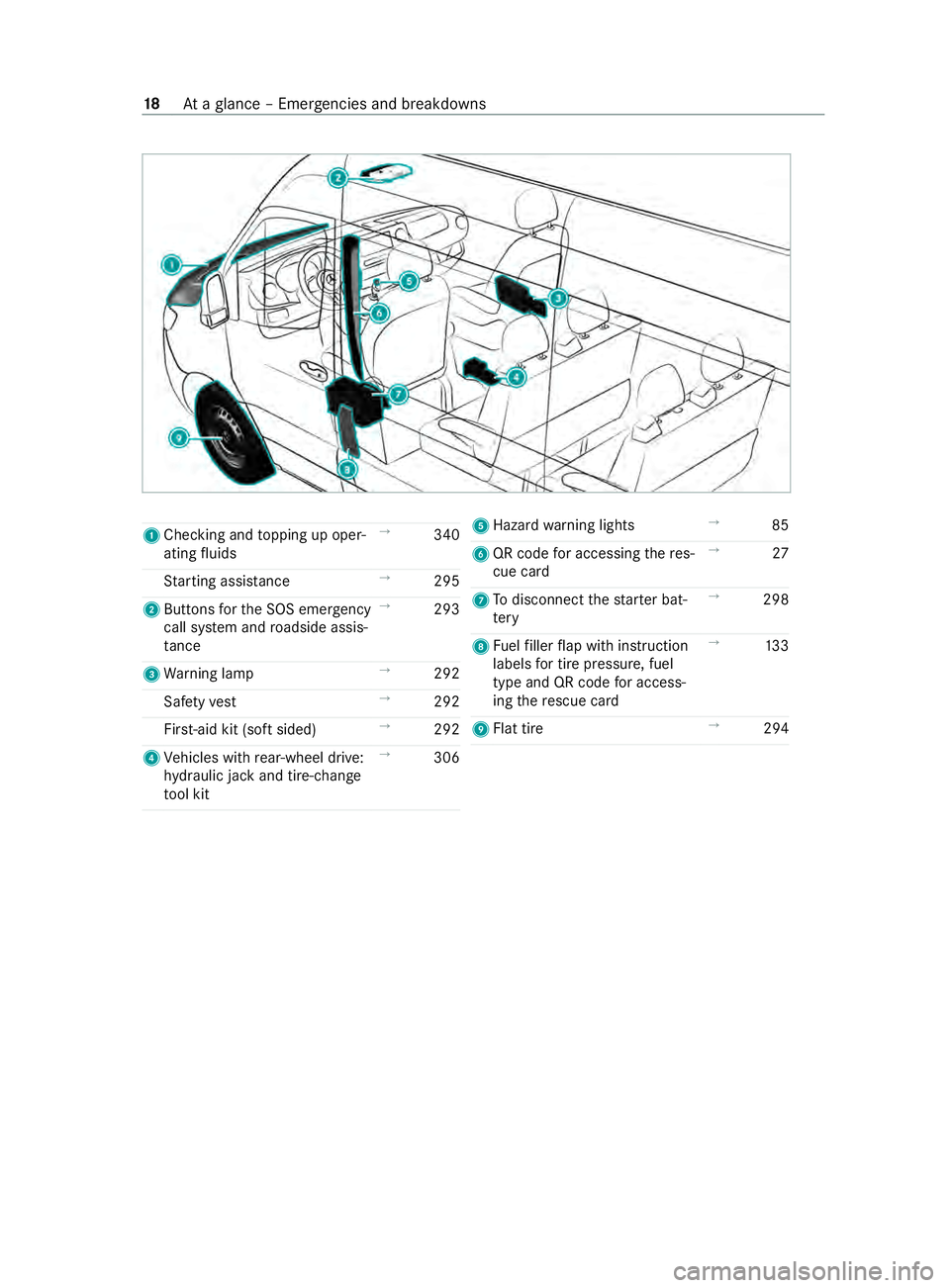
1
Checking and topping up oper‐
ating fluids →
340
St arting assis tance →
295
2 Buttons forth e SOS emer gency
call sy stem and roadside assis‐
ta nce →
293
3 Warning lamp →
292
Saf etyve st →
292
Fir st-aid kit (so ftsided) →
292
4 Vehicles with rear-wheel drive:
hy draulic jack and tire-change
to ol kit →
306 5
Hazard warning lights →
85
6 QR code for accessing there s‐
cue card →
27
7 Todisconnect thest ar ter bat‐
te ry →
298
8 Fuelfiller flap with instruction
labels for tire pressu re, fuel
type and QR code for access‐
ing there scue card →
13 3
9 Flat tire →
294 18
Ataglance – Emer gencies and breakdowns
Page 22 of 416

Calling up the Digital Operating Instructions
Multimedia sy stem:
4 Info5
Operator's Manual 5
Õ The Digital Operating Instructions describes
the
function and operation of:
R The vehicle
R The multimedia sy stem #
Select one of thefo llowing menu items in the
Digital Ope rating Instructions:
R Search: here you can use keywords toquickly
locate answers toquestions concerning vehi‐
cle operation.
R Quick start: thefirs tst eps towa rds setting up
yo ur driver's seat can be found here.
R Tips : provides you with information on spe‐
cific everyday situations foryo ur vehicle.
R Bookmarks: you can access your sa ved per‐
sonal bookmar kshere.
R Language: you can set the language forthe
Digital Ope rating Instructions here. 1
Back
2 Add bookmar ks
3 Picture
4 Content area
5 Menu
Some sections of the Digital Operating Instruc‐
tions, e.g. warnings, can be expanded and col‐
lapsed. Ad
ditional options for calling up the Digital
Ope rating In stru ctions
Deep link: pressing and holding down an ent ryin
th eta b bar of the multimedia sy stem opens the
cor responding content in the Digital Operating
Instructions. Vo
ice Control Sy stem: calling up via thevo ice
control sy stem
The Digital Operating Instructions are deactivated
fo r saf etyre asons while driving. 20
Digital Operator's Manual