2020 MERCEDES-BENZ SLC ROADSTER tow
[x] Cancel search: towPage 230 of 310

Rev
ersible flo or pane lint he trunk The
trunk floor islevel when youu sethe outer
sid eo fthe reve rsiblef loor panel .Ify ou turn
the floor panel over,yo uc an trans portobje cts
su ch asab evera gecrate onthe undersideo f
the panel .
X To turn over: lift reve rsiblef loor panel 0044
us ing tab 0043.
X Tu rn ove rand then re-insert reversiblef loor
pa nel 0044. Tw
oflexib lestra ps0044 are atta ched tothe
reve rsiblef loor panel ,use thes etos ecu re
obje cts,such aswind scre en0087,w henr eve rsi-
bl ef loor panel 0043hasb eent urne dover. Roo
fcarri er
! Thi
svehiclei sn otdes igned totrans port
item sonthe roo f.Ro ofcarr iers and othe r
dev icesw hich are mou nted onthe roofthat
ha ve not beenspecifi callyap pro ved forthis
mod elby Mer cedes-Be nzmus tnot be used
as they couldda mag ethe veh iclea nd the
retra ctableha rdto p(vario -roof ).
At the time ofgoi ng toprint, Mer cedes-Be nz
doe snotoffe rany roo fcarr iero ro the rroo f-
insta lled dev icesfor this mod el. !
Thi
svehiclei sn otdes igned totrans port
any item sonthe trunk lido rtoa llow lug-
ga ge carr iers or equ ipment ofany kind tobe
insta lled tothe trunk lid. Othe rwisethe vehi-
cle and theretra ctableha rdto pcouldbe
da mag ed. Fe
atures Cup
holder
Impo rtant safetynotes G
WARNI
NG
If obje ctsinthe passe nger comp artmentare
stow edinco rrectl y,they canslide orbe
throw naround andhitveh icleo ccu pants. In
ad dition, cupholder s,ope nstow ages paces
and mob ilep hone bra ckets canno talway s
reta inallo bje cts they conta in.The reisa
ris ko finju ry, particu larly inthe eventofsud-
den braking oras uddenc hange indirecti on.
R Alw ayss tow obje ctssothat they canno t
be throw naround insuch situ ations.
R Alw aysm ake sure that objectsdonot pro-
trud efrom stow ages paces, parcel nets or
stow agen ets.
R Close thelockab lestow ages paces before
star ting ajou rney .
R Alw ayss tow and secu rehea vy,hard, poin-
ted, sharp-e dged,fra gile or bulky obje cts
in the trunk. G
WARNI
NG
The heating eleme ntsofthe cup holder can
bec ome veryhot.Youc ouldbu rn yours elfo n
them.
The reisar isko finju ry.
Do not touchthe hot heating eleme ntsof
the cup holder .Alway sm ake sure that chil-
dre ncanno tacce ssthe hot heating ele-
ments ofthe cup holder .Neve rlea ve chi l-
dre nunsup ervi sed inthe vehicle.
! Only
uset he cup holder sfor conta inersof
the right size andwhich have lids. The
dri nks couldothe rwisespill. 22
8 Fe
aturesStow ageand features
Page 231 of 310
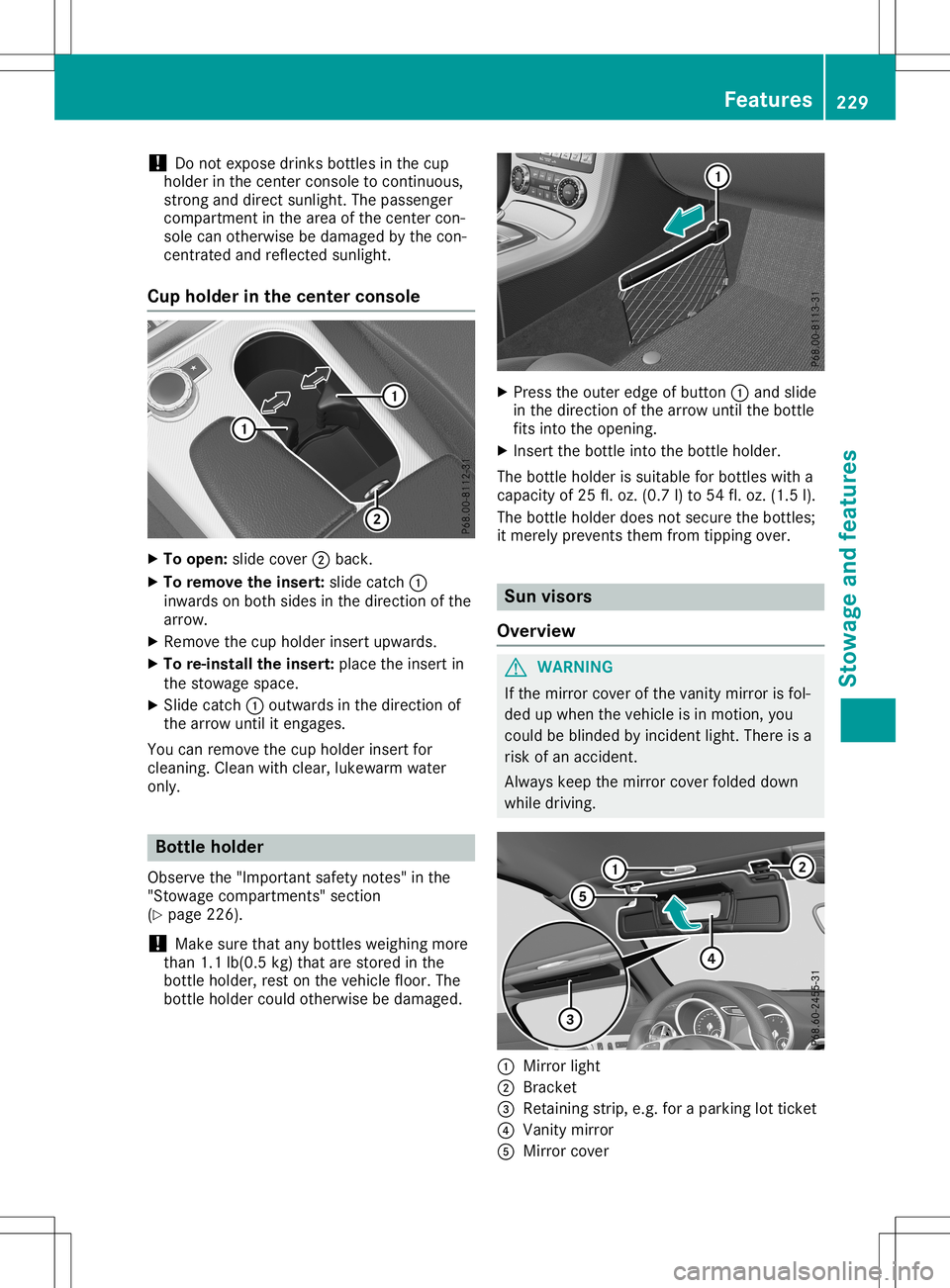
!
Do
not expose drinksbottles inthe cup
holder inthe center console tocont inuous,
strong anddirect sunlight. Thepassenger
compartment inthe area ofthe center con-
sole canotherwise bedamage dbythe con-
centr atedandreflected sunlight.
Cup holder inthe center console X
To open: slidecover 0044back.
X To remove theinsert: slidecatch 0043
inwards onboth sides inthe direction ofthe
arrow.
X Remove thecup holder insertupwards.
X To re-install theinsert: placetheinsert in
the stowage space.
X Slide catch 0043outwards inthe direction of
the arrow untilitengages.
You canremove thecup holder insertfor
cleaning. Cleanwithclear, lukewa rmwater
only. Bottle
holder
Observe the"Important safetynotes" inthe
"Stowage compartment s"section
(Y page 226).
! Make
surethatanybottles weighingmore
than 1.1lb(0.5 kg)that arestored inthe
bottle holder, restonthe vehicle floor.The
bottle holder couldotherwise bedamage d. X
Press theouter edgeofbutton 0043and slide
in the direction ofthe arrow untilthebottle
fits into theopening.
X Insert thebottle intothebottle holder.
The bottle holder issuitabl efor bottles witha
capacity of25 fl.oz. (0.7 l)to 54 fl.oz. (1.5 l).
The bottle holder doesnotsecure thebottles;
it merely prevents themfromtipping over. Sun
visors
Overview G
WARNING
If the mirror coverofthe vanity mirror isfol-
ded upwhen thevehicle isin motion, you
could beblinded byincident light.There isa
risk ofan accident.
Alway skeep themirror coverfolded down
while driving. 0043
Mirror light
0044 Bracket
0087 Retaining strip,e.g.foraparking lotticket
0085 Vanity mirror
0083 Mirror cover Features
229Stowageandfeatur es Z
Page 232 of 310
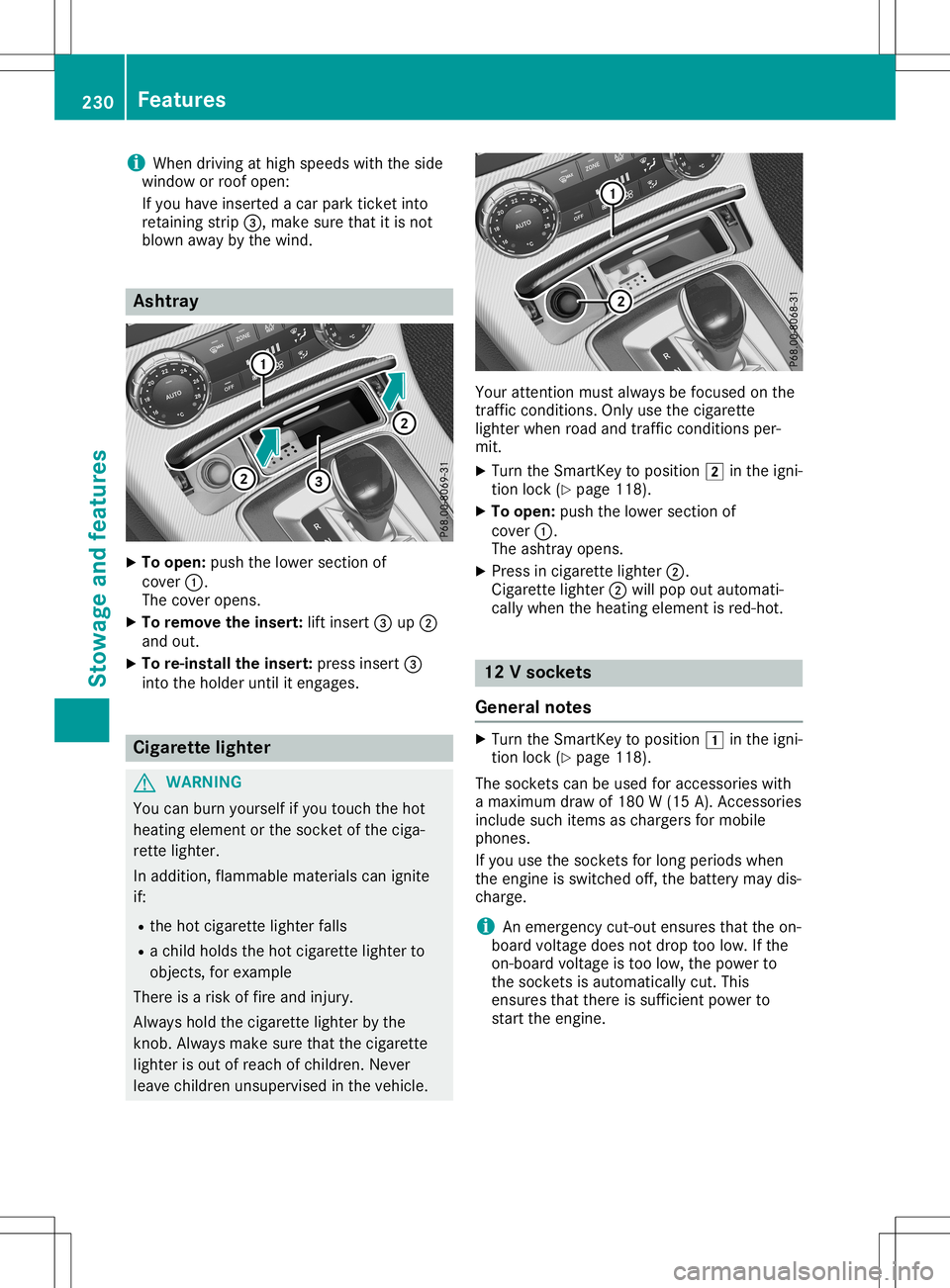
i
When
driving athigh speeds withtheside
window orroof open:
If you have insert edacarpark ticketinto
retainin gstrip 0087,m akesure thatitis not
blown awaybythe wind. Ashtr
ay X
To open: pushthelower sectionof
cover 0043.
The cover opens.
X To remove theinsert: liftinsert 0087up0044
and out.
X To re-inst allthe insert: pressinsert 0087
into theholder untilitengages. Cigarett
elighter G
WARNIN
G
You canburn yourself ifyou touch thehot
heating element orthe sock etofthe ciga-
rett elighter.
In addition, flammable materialscanignite
if:
R the hot cigarett elighter falls
R ac hild holds thehot cigarett elighter to
object s,for example
There isar isk offire and injury.
Always holdthecigarett elighter bythe
kn ob. Always makesurethatthecigarett e
lighter isout ofreach ofchildren. Never
leave children unsupervised inthe vehicle. Your
attentionmust alway sbefocused onthe
traff iccondit ions.Onlyusethecigarett e
lighter whenroadandtrafficcondit ionsper-
mit.
X Turn theSmart Keytoposition 0048inthe igni-
tion lock (Ypage 118).
X To open: pushthelower sectionof
cover 0043.
The ashtray opens.
X Press incigarett elighter 0044.
Cigarette lighter0044will pop outautomati-
cally when theheating element isred-hot . 12
Vsockets
General notes X
Turn theSmart Keytoposition 0047inthe igni-
tion lock (Ypage 118).
The sock etscan beused foraccessor ieswith
am aximum drawof180 W(15 A). Acc essories
include suchitems aschargers formobile
phones.
If you usethesock etsforlong periods when
the engine isswitched off,thebatter ymaydis-
charge.
i An
emergen cycut- out ensures thattheon-
board voltage doesnotdrop toolow. Ifthe
on- board voltage istoo low, thepower to
the sock etsisautomatically cut.This
ensures thatthere issufficien tpower to
start theengine. 230
Featur
esStowage andfeatures
Page 233 of 310
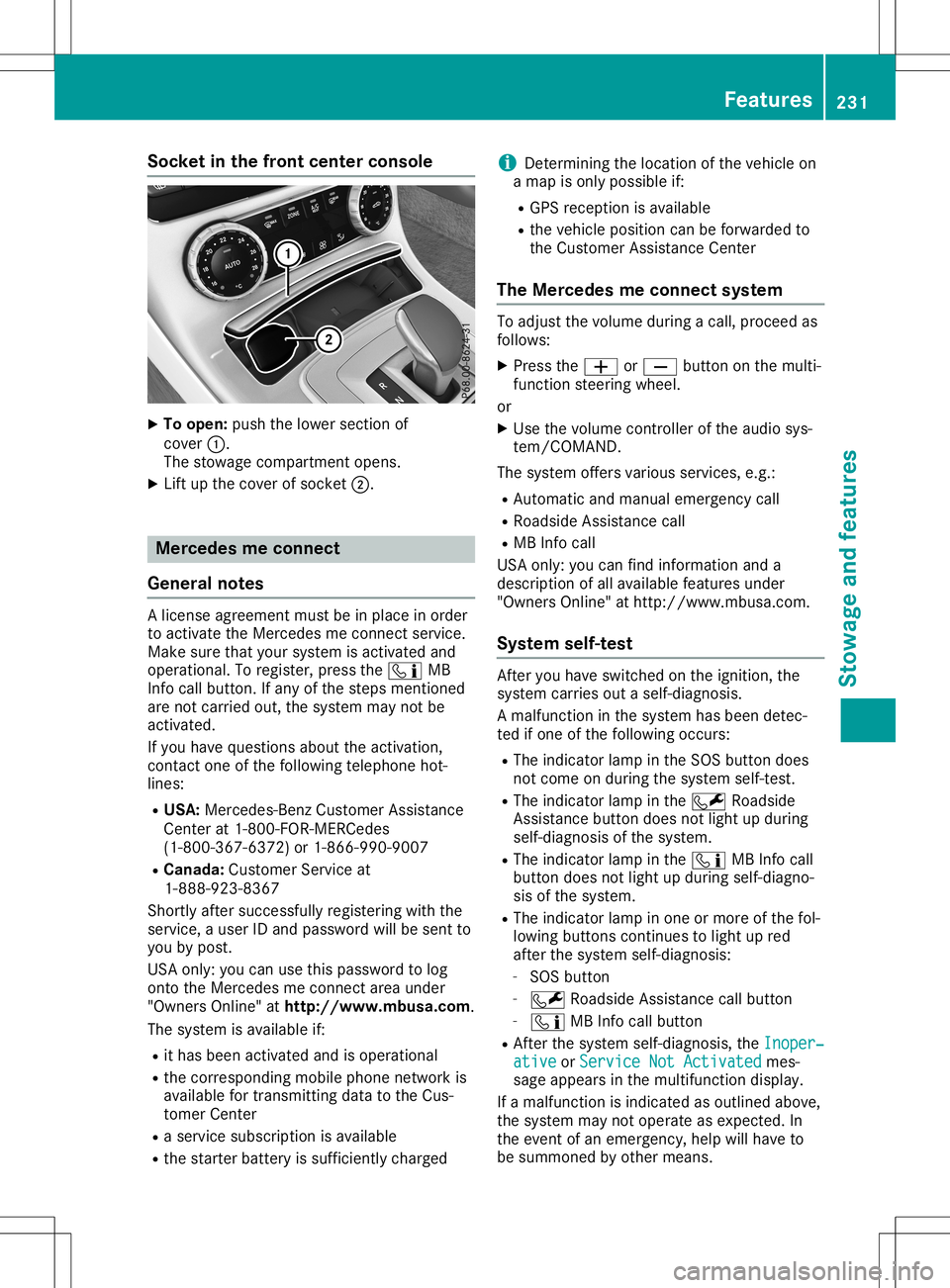
Socket
inthe front center console X
To open: pushthelower section of
cover 0043.
The stowage compartmen topens.
X Lift upthe cover ofsocket 0044. Mercedes
meconne ct
General notes Al
icense agreement mustbeinplace inorder
to activate theMercedes meconn ectservice.
Make surethatyour system isactivated and
operational. Toregister, pressthe00D9 MB
Info callbutton. Ifany ofthe steps mentioned
are not carried out,thesystem maynotbe
activated.
If you have questions abouttheactivation,
cont actone ofthe following telephone hot-
lines:
R USA: Mercedes-B enzCustomer Assistance
Center at1-80 0-FOR-MERCedes
(1-80 0-367-6372)or1-86 6-990-9007
R Canada: Customer Serviceat
1-88 8-92 3-8367
Short lyafter successfully registeringwiththe
service, auser IDand password willbesent to
you bypost.
USA only: youcan usethis password tolog
onto theMercedes meconn ectarea under
"Owners Online"athtt <0053001D00120012005A005A005A001100500045005800560044001100460052
0050>.
The system isavaila bleif:
R ithas been activated andisoperational
R the correspondin gmobile phone network is
availa blefortransm ittingdatatothe Cus-
tomer Center
R as ervice subscription isavaila ble
R the starter battery issufficiently charged i
Determ iningthelocation ofthe vehicle on
am apisonly possible if:
R GPS reception isavaila ble
R the vehicle position canbeforwarded to
the Customer AssistanceCenter
The Mercedes meconne ctsystem To
adjust thevolume duringacall, proceed as
follows:
X Press the0081 or0082 button onthe multi-
funct ionsteering wheel.
or X Use thevolume controller ofthe audio sys-
tem/COMA ND.
The system offersvarious services, e.g.:
R Automatic andmanual emergency call
R Roadsid eAssistanc ecall
R MB Info call
USA only: youcan find information anda
description ofall availa blefeatures under
"Owners Online"athttp: //www.mbusa.com.
System self-test Aft
eryou have switched onthe ignition, the
system carriesoutaself-diagnosis.
Am alfunction inthe system hasbeen detec-
ted ifone ofthe following occurs:
R The indicator lampinthe SOS button does
not come onduring thesystem self-test .
R The indicator lampinthe 0052 Roadsid e
Assistanc ebutton doesnotlight upduring
self-diagnosis ofthe system.
R The indicator lampinthe 00D9 MBInfo call
button doesnotlight upduring self-diagno-
sis ofthe system.
R The indicator lampinone ormore ofthe fol-
lowing buttons continues tolight upred
after thesystem self-diagnosis:
- SOS button
- 0052 Roadsid eAssistanc ecallbutton
- 00D9 MBInfo callbutton
R Aft erthe system self-diagnosis, theInoper‐ Inoper‐
ative ative
orService NotActivated Service
NotActivated mes-
sage appears inthe multifunct iondisplay .
If am alfunction isindicated asoutlined above,
the system maynotoperate asexpected. In
the event ofan emergency, helpwillhave to
be summoned byother means. Features
231Stowageandfeatu res Z
Page 234 of 310
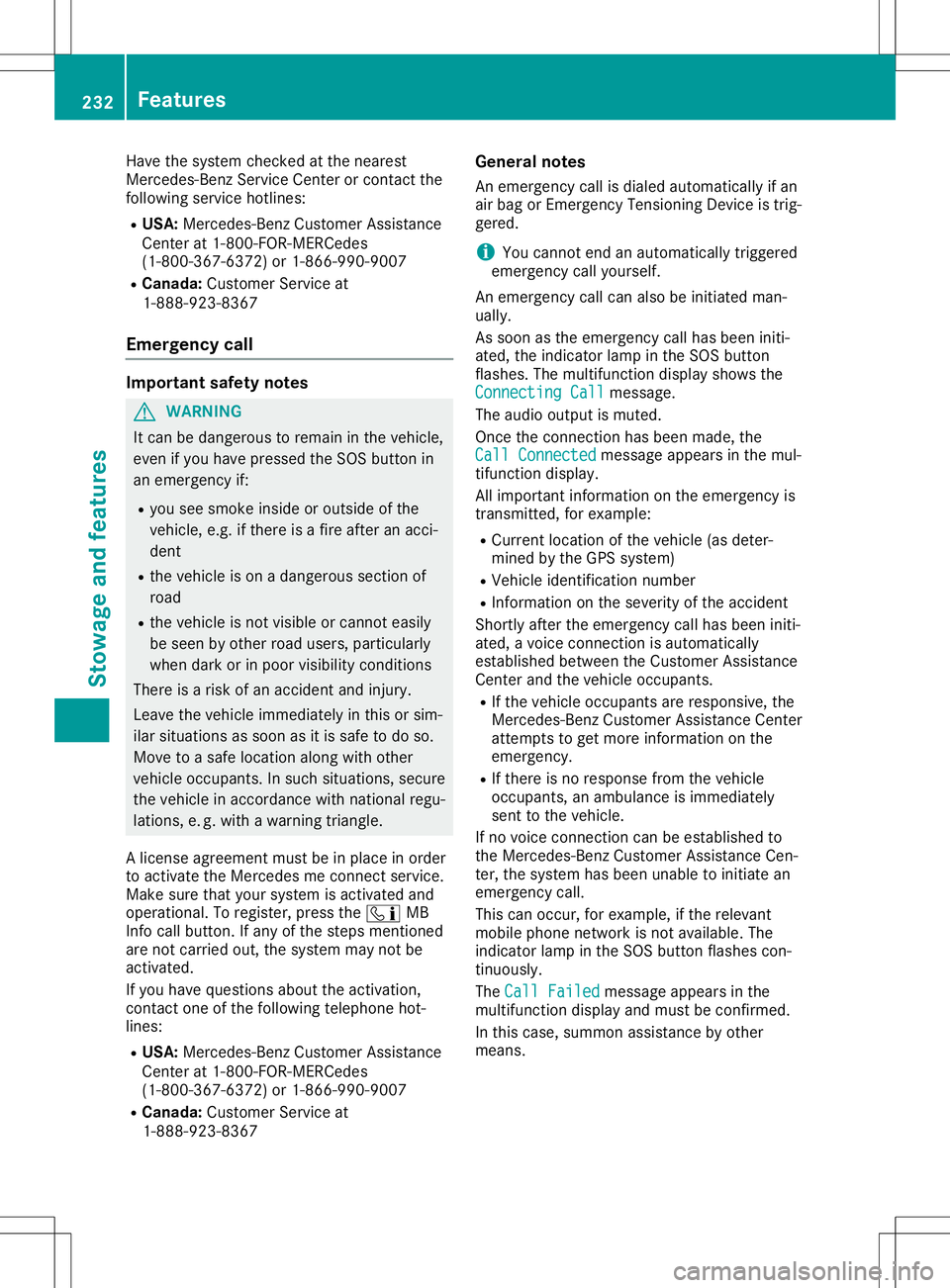
Have
thesystem checked atthe near est
Merce des-Benz ServiceCenter orcontact the
foll owi ngservi cehotli nes:
R USA :Merce des-Benz Customer Assistance
Ce nter at1-800-FOR-M ERCedes
(1-800-367-6372) or1-866-990-9007
R Can ada: Customer Serviceat
1-888-923-8367
Eme rgen cycal l Importan
tsafe tynote s G
WARNI
NG
It can bedangero ustorema ininthe vehi cle,
even ifyo uh avep res sed theSOS button in
an emer gency if:
R yous ee smoke insideorouts ideofthe
vehi cle, e.g. ifthere isaf ire after anacci -
dent
R the vehi cleison adangero ussectio nof
roa d
R the vehi cleisnot visible orcannot easily
be see nbyother roadusers, particu larly
whe ndarko rinp oorvisibil ity condi tions
The reisar isk ofan acci dent andinjury .
Lea vethe vehi cleimme diately inthis orsim-
il ar situ atio nsassoon asitis safe todo so.
Move toas afe loca tion along with other
vehi cleoccup ants.Insuch situatio ns,secu re
the vehi cleinaccord ancewith natio nalregu -
la tions, e.g. with aw arning triangle .
Al icense agreeme ntmus tbeinp lace inorde r
to activ atethe Merce desmeconnect service.
Make surethat your sys tem isactiv ated and
ope rational .Tor egi ster, pressthe 00D9 MB
Info callbutton. Ifany ofthe steps mentio ned
are not carri edout, thesystem may notbe
activ ated.
If yo uh aveq uestio nsabout theactiv ation,
contact oneofthe followi ngtele pho nehot-
li nes:
R USA :Merce des-Benz Customer Assistance
Ce nter at1-800-FOR-M ERCedes
(1-800-367-6372) or1-866-990-9007
R Can ada: Customer Serviceat
1-888-923-8367 Gen
eral note s
An emer gency callisd ialed automati callyifan
ai rb ag orEmerge ncyTensi oning Device istrig-
gere d.
i You
cannot endanautomati callytrigg ered
emer gency callyou rself.
An emer gency callcan also be initi ated man-
ua lly.
As soon asthe emer gency callhas bee niniti -
ated ,the indi cator lamp inthe SOS button
fla shes .The mul tifunction displa yshow sthe
Conne ctingCall Conne
ctingCall mess age.
The audio outp utismuted .
Once theconnectio nhasbee nm ade,the
Call Connected Call
Connectedmess ageappea rsinthe mul-
tifu nction displa y.
All imp ortant informationonthe emer gency is
transmi tted,forexam ple:
R Cu rrent location ofthe vehi cle(asd ete r-
mined bythe GPS system)
R Vehi cleidentifica tionnumb er
R Informa tiononthe seve rityofthe acci dent
Shortl yafter theemer gency callhas bee niniti -
ated ,avoice connectio nisa utomati cally
esta blished betweentheCustomer Assistance
Ce nter andthevehi cleoccup ants.
R Ifthe vehi cleoccup antsareresp onsiv e,the
Merce des-Benz Customer Assistance Center
attemp tsto get more inform ationonthe
emer gency .
R Ifthere isno resp onse fromthevehi cle
occup ants,anamb ulance isimme diately
sent tothe vehi cle.
If no voice connectio ncan be esta blished to
the Merce des-Benz Customer Assistance Cen-
ter, thesystem hasbeenunable toiniti ate an
emer gency call.
Thi scan occur ,for exam ple,ift he releva nt
mobi lepho nenetwor kisn otava ilab le. The
indi cator lamp inthe SOS button flashes con-
tinuo usly.
The Call Failed Call
Failedmess ageappea rsinthe
mul tifunction displa yand mus tbec onfirm ed.
In this case ,sum mon assista nce byother
mea ns. 232
Fe
aturesStow ageand features
Page 235 of 310
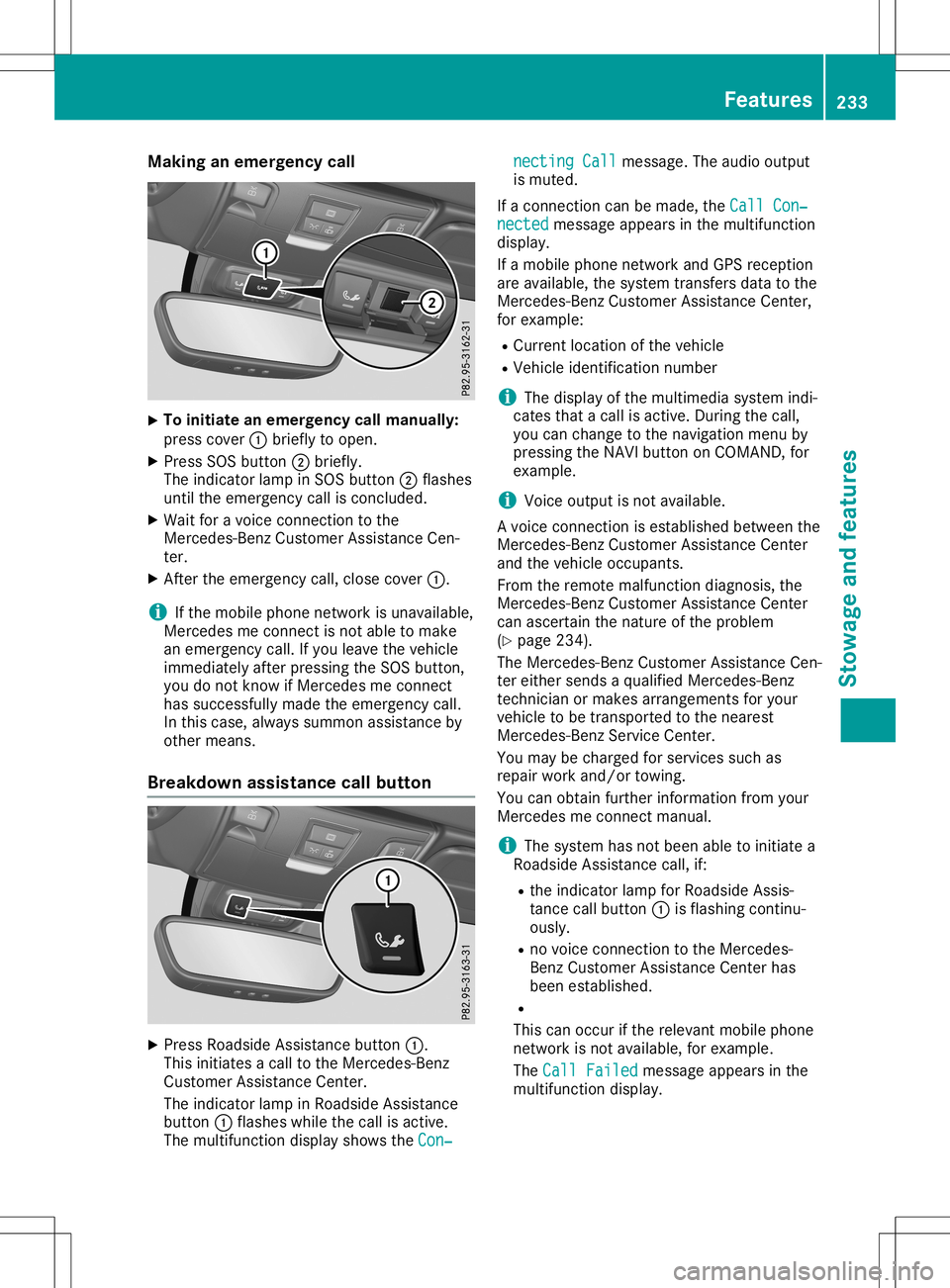
Making
anemerge ncycall X
To
initiate anemerge ncycallmanually:
press cover 0043brie flytoopen.
X Press SOSbutton 0044brie fly.
The indica torlamp inSOS button 0044flas hes
until theemerge ncycallisconclude d.
X Wai tfor av oice connection tothe
Mercede s-BenzCustomer Assistance Cen-
ter.
X After theemerge ncycall,close cover 0043.
i If
the mobil ephone network isunava ilable ,
Mercede smeconnect isnot abletom ake
an emerge ncycall.Ify ou leavethe vehicl e
immed iatelyafter pressi ngthe SOS button,
you donot know ifMercede smeconnect
has successfu llymade theemerge ncycall.
In this case, alwayss ummon assistance by
other means.
Breakdown assistance callbutton X
Press Roadsid eAssistance button0043.
This initia tesacalltothe Mercede s-Benz
Cu stomer Assistance Center.
The indica torlamp inRoa dsid eAssistance
button 0043flas hes whilethe call isactive.
The multi function displayshow sthe Con‐ Con‐necting
Call necting
Callmessa ge.The audio outpu t
is muted.
If ac onnection canbemade ,the Call Con‐ Call
Con‐
nected nected
messageapp ears inthe multi function
disp lay.
If am obilephone network andGPS receptio n
are available ,the system transfers datatothe
Mercede s-BenzCustomer Assistance Center,
for exampl e:
R Cu rrent location ofthe vehicl e
R Vehicl eide ntificatio nnumber
i The
displayofthe multi mediasystem indi-
cates thatacallisactive. During thecall,
you can change tothe naviga tionmenu by
pressi ngthe NAVI button onCOMAND, for
exampl e.
i Voice
outputisn otava ilable .
Av oice connection isestabl ishedbetwe enthe
Mercede s-BenzCustomer Assistance Center
and thevehicl eoccupa nts.
From theremote malfunction diagnosis, the
Mercede s-BenzCustomer Assistance Center
can ascerta inthe nature ofthe probl em
(Y pag e234) .
The Mercede s-BenzCustomer Assistance Cen-
ter either sends aqualified Mercede s-Benz
technician ormakes arrangements foryou r
vehicl etob etransported tothe neares t
Mercede s-BenzService Center.
You may becharge dfor services suchas
repa irwork and/or towing.
You canobtai nfurther informati onfrom your
Mercede smeconnect manual.
i The system hasnotbeen abletoinitia tea
Roa dsid eAssistance call,if:
R the indica torlamp forRoa dsid eAssis-
tance callbutton 0043isflas hing continu-
ousl y.
R no voice connection tothe Mercede s-
Benz Customer Assistance Centerhas
been establ ished.
R
This canoccur ifthe relev antmobil ephone
network isnot available ,for exampl e.
The Call Failed Call
Failed messageapp ears inthe
multi function display. Fe
atures
233Stowageand features Z
Page 237 of 310

Cust
omerAssist anc eCenter. The customer
ser vicerepres entat ive can usether eceive d
dat atod ecide what kindo fassis tanceis
req uired .You are then ,for example ,guided to
th en eares tM erced es-Ben zServic eC entero r
ar ecove ryveh icle iscalle d.
If veh icle dataneeds tobe trans ferred durin g
an MB Info call oraR oadsi deAssist anc ecall,
th is isini tiat edbytheC ustome rAssist anc e
Cen ter. You willsee theRoa dsideAssis‐ Roa
dsideAssis‐
tan ceConnected tan
ceConnected message intheC OMA ND
displ ay.Ifth eV ehicle Heal thChec kcan be
st art ed, theReq uestf orveh icled iagno ‐ Req
uestf orveh icled iagno ‐
sis received. Startvehicled iagno ‐ sis
received. Startvehicled iagno ‐
sis ? sis
?mes sage appear sint he displ ay.
X Con firmt hemes sage withYes Yes
.
X When theVeh icleD iagno sis:P lease Veh
icleD iagno sis:P lease
sta rtignition. sta
rtignition. message appear s,tur n
th eS martKey toposi tion0048 inthei gn ition
loc k(Ypage 118).
X When thePle ase follow theinstruc‐ Ple
ase follow theinstruc‐
tio nsreceivedbyphoneand move tio
nsreceivedbyphoneand move
you rv ehicl et oas afep ositi on you
rv ehicl et oas afep ositi onmes -
sage appear s,foll ow thec ustomer service
rep resentat ive' sins truct ions.
The message inthed ispl aydisapp ears.
If you selectCan cel Can
cel theV ehicle Heal th
Chec kisc ancel ed comple tely.
The vehicle oper atingstate check begin s.
You willsee theVeh icled iagno sis Veh
icled iagno sis
act ivated. act
ivated.mes sage.
When thec heck isco mple ted, theSen d Sen
d
veh icled iagno sticsdata( Voice con‐ veh
icled iagno sti csdata( Voice con‐
nec tionm aybe interruptedduring nec
tionm aybe interruptedduring
dat at ransf er) dat
at ransf er) message appear s.The vehi-
cle datacan nowb esenttot he Cust omer
As sist anc eCenter.
X Pre ssOK OK
toconfirm them essage.
The voiceconnec tionw itht he Cust omer
As sist anc eCenterist ermi nat ed.
You willsee theVeh icleD iagno sis: Veh
icleD iagno sis:
Tra nsferring data... Tra
nsferring data...mes sage.
The vehicle dataiss enttot he Cust omer
As sist anc eCenter.
De pen dingo nw hat thec ustomer servicerep-
res entat ive agre edwithyou, thev oic ec onnec -
tio nisr e-est ablish edafterthet rans fer isco m-
plet e.Ifne ces sary, youwillbecontact edata
late rtim eb yanother mean s,e.g .bye -mail or
phon e.
An other function oftheV ehicle Heal thChec k
is thet rans fer ofser viced atat ot he Cust omer As
sist anc eCenter. Ifas ervic eiso verdue, the
COMA NDdispl aysho wsam essage about vari-
ous spec ialoffers atyour workshop.
US Ao nly: this inf orm ationcan also becalle d
up unde r"Own ersOnline" athttp :/ /
www.m busa.com.
In fo rm atio nonthe dat astoredi nt he veh icle
(Y page 28).
In for mat iononRoadsid eAssist anc e
(Y page 25). Ga
rage door opener
Gener alnot es The
Hom eLink®
garag edoor open erintegr ated
in ther ear -view mirror allows youtooper ate
up tothree differen tdoor and gatesyst ems .
Use thei ntegr atedgarag edoor open eronlyon
garag edoor sthat:
R have safetystop and revers efeat ures and
R meet curren tU.S.fede ralsafe tystandar ds
On ce prog ramed,thei ntegr atedgarag edoor
open erinther ear -view mirror will assum ethe
fun ction oftheg arag edoor syst em'srem ote
con trol. Please alsoread theo per atin ginstruc-
tio ns for theg arag edoor syst em.
When programmingag aragedoor open er,
park thev ehicle outside theg arag e.Do not
run thee ngine while programming.
Cert aingarag edoor drivesare incompat ible
with thei ntegr atedgarag edoor open er.Ifyou
have difficult yprog ram ingthei ntegr ated
garag edoor open er,con tactana uth oriz ed
Mer cedes-Ben zCent er.
Alt ern ativ ely, you can callthef ollowin gtele-
phon eassis tanceser vices:
R USA: Mercedes-Ben zCust ome rAssist anc e
Cent erat1-80 0-FO R-M ERCed es
R Cana da:Cust omerServic ea t
1- 80 0-38 7-01 00
R Hom eLink®
hot line 1-80 0-35 5-35 15 (free of
ch arge )
Mor einform ationonH omeLin k®
and/ orcom -
pat ible prod uctsisa lso availabl eonline at
ht tp :/ /www. homelink.com.
Not eson thed eclarat ionofcon formit y
(Y page 27).
US A:FCC ID:C B2HMI HL4
Canada: IC:279B -HMIH L4 Feat
ures
235Stowage andfeatures Z
Page 238 of 310
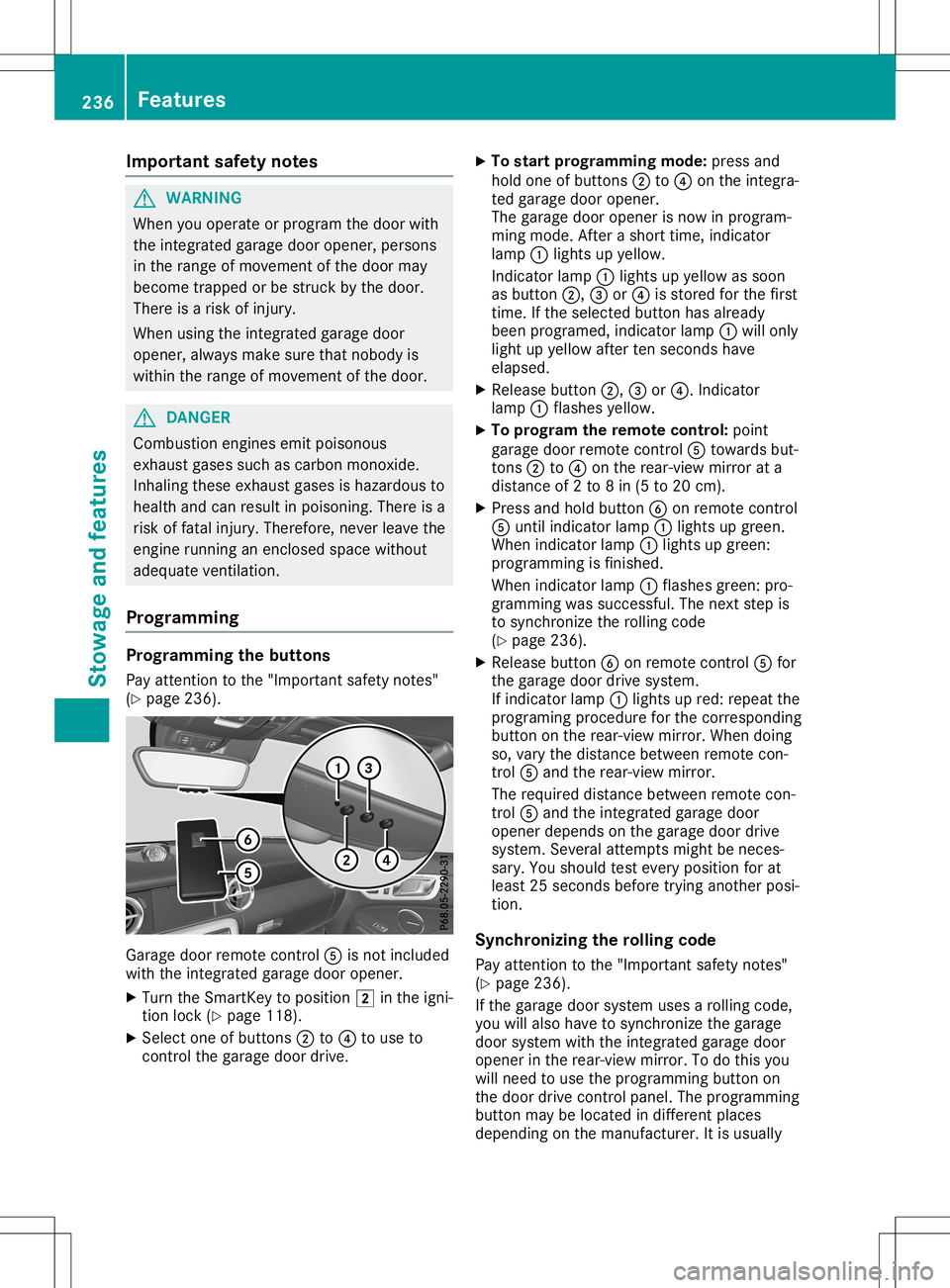
Imp
ortant safety notes G
WAR
NING
When youoper ateorpro gram thed oor with
th ei ntegr atedgara gedoor opener,per son s
in ther ange ofmov eme ntofthed oor may
bec ome trapped orbe struc kbythe door .
Ther eisar isko finjury.
When usingthe integr atedgara gedoor
open er,always makesuret hatn obody is
wit hin ther ange ofmov eme ntofthed oor . G
DANG
ER
Comb ustion engin esemit poisonous
ex haust gasessucha scarbon mon oxide.
In halin gthese exhaust gasesish azardo usto
healt hand can result inpois oning .Ther eisa
ris ko ffatal inj ury. Ther efore, never leav ethe
en gin erunnin gane nclosed spac ewithout
adequat eventilat ion .
Pr ogr amming Pr
ogr amming theb utton s
Pay attention tothe" Impor tantsafet yn otes "
( Y page 236). Garag
edoor remotec ontro l0083 isno tinc luded
wit hthe integr atedgara gedoor opener.
X Turn theS martKey topos ition 0048inthei gn i-
ti on lock(Ypage 118).
X Se lec tone ofbut tons 0044 to0085 touse to
co ntrol theg ara gedoor drive. X
To star tp rogram ming mod e:pre ssand
hold oneo fbutto ns 0044 to0085 onthei ntegr a-
te dg ara gedoor opener.
The gara gedoor openerisno wi np rogram -
min gm ode.Afteras horttime, indicat or
lamp 0043ligh tsup yellow .
In dic ato rlamp 0043ligh tsup yellow assoo n
as but ton0044, 0087or0085 isstore dfor thef irst
ti me. Ifth es ele cted but tonh asalre ady
been program ed,indicat orlamp 0043will only
ligh tupy ellow aftertens econ ds hav e
elaps ed.
X Releas ebutto n0044, 0087or0085.I ndicato r
lamp 0043flas hes yellow .
X To progr am ther em ote cont rol:poin t
gara gedoor remotec ontro l0083 towards but-
to ns 0044 to0085 onther ear -view mirror ata
dist anceof2t o8in(5 to 20 cm).
X Pre ssand hold button0084 onrem otec ontro l
0083 untilind icat orlamp 0043ligh tsup gre en.
When indicat orlamp 0043ligh tsup gre en:
pro gram mingisf inishe d.
When indicat orlamp 0043flas hes green:p ro-
gram mingwassuc cessf ul. The next step is
to syn chron izet he rollingc ode
( Y page 236).
X Releas ebutto n0084 onrem otec ontro l0083 for
th eg ara gedoor drivesyst em.
If ind icat orlamp 0043ligh tsup red :rep eat the
pro gram ingprocedure forthec orrespo nding
but tono nthe rear -view mirror.W hen doing
so, varythe dist ancebetween remotec on-
tr ol 0083 and ther ear -view mirror.
The require ddistanc ebetween remotec on-
tr ol 0083 and thei ntegr atedgara gedoor
open erdepe ndso nthe gara gedoor drive
syst em. Sever alatt emp tsmig htbe neces-
sar y.You should test eve rypos ition forat
least 25sec onds bef ore trying another pos i-
ti on .
Syn chroniz ingther olling code
Pay attention tothe" Impor tantsafet yn otes "
( Y page 236).
If th eg ara gedoor systemuses arollin gc ode,
you willalso havetos ynch ron izet he gara ge
door systemwiththe integr atedgara gedoor
open erinther ear -view mirror.Tod othisy ou
will need touse thep rogram mingbutto no n
th ed oor drivecontro lpan el. The program ming
but tonm aybe locate dind iffer entp lac es
depe nding onthem anufac turer. Itis usually 236
Feat
uresSt owage andfeatures