2020 MERCEDES-BENZ SLC ROADSTER tow
[x] Cancel search: towPage 147 of 310

permit
ted.Donot tamper with,alter, oruse
in any non-approv edway.
An yu nauthoriz edmodificat iontothis device
could voidtheuser's authorit ytoo perate
the equipment .
Impor tantsafet ynotes G
WARN
ING
Ac tive Distance Assist DISTRONIC doesnot
react to:
R people oranimals
R stat ionary objectsinthe road, e.g.stop-
ped orparked vehicles
R onc oming vehicles andcrossing traffic
As aresult, Active Distance Assist
DIS TRONIC mayneither give warning snor
int erven eins uch situation s.There isar isk
of an acciden t.
Always paycareful attention tothe traffic
situation andbeready tobrake. G
WARN
ING
Ac tive Distance Assist DISTRONIC doesnot
react to:
R people oranimals
R stat ionary objectsinthe road, e.g.stop-
ped orparked vehicles (vehicles without
the Driv ingAssist ancepackage)
R stat ionary objectsinthe road, e.g.stop-
ped orparked vehicles, ifsufficien tdetec -
tion isnot possible (vehicles withtheDriv -
ing Assist ancepackage)
R onc oming vehicles andcrossing traffic
As aresult, Active Distance Assist
DIS TRONIC mayneither give warning snor
int erven eins uch situation s.There isar isk
of an acciden t.
Always paycareful attention tothe traffic
situation andbeready tobrake. G
WARN
ING
Dist ance keepin gassistan tcann otalways
clearly identifyother roadusers andcom-
plex trafficsituation s. In
such cases, distanc ekeepin gassistan t
can:
R accelerat eorbrake thevehicle unexpec t-
edly
R int erven eunexpec tedly
There isar isk ofan acciden t.
Contin uetodrive carefully andbeready to
brake, especially ifdistanc ekeepin gassis-
tant warns you. G
WARN
ING
Ac tive Distance Assist DISTRONIC brakes
your vehicle withupto50% ofthe maximum
possible decelerat ion.Ifthis decelerat ionis
not sufficien t,Ac tive Distance Assist
DIS TRONIC alertsyouwith avisual and
acoustic warning.There isar isk ofan acci-
dent .
Adj ust your speed inthese cases andmain-
tain sufficien tdistanc e.
Apply thebrakes yourself and/ortakeeva-
sive action .
! When
Active Distance Assist DISTRONIC
or the HOLD function isactiv ated, thevehi-
cle brakes automatic allyincert ainsitua-
tion s.
To avoid damage tothe vehicle, deactivate
Ac tive Distance Assist DISTRONIC andthe
HOLD function inthe following orsimilar sit-
uations:
R when towing thevehicle
R in the carwash
Ac tive Distance Assist DISTRONIC canneither
reduce therisk ofan acciden tify ou fail to
adapt yourdriving style,noroverr idethe laws
of physics. Active Distance Assist DISTRONIC
cann ottake intoa ccoun troad, weather ortraf -
fic con dition s.Ac tive Distance Assist
DIS TRONIC isonly anaid. You arerespon sible
for the distanc etot he vehicle infron t,for
vehicle speed,forbrakin ging ood time andfor
staying inyour lane. Driving
systems
145Driving andparking Z
Page 148 of 310
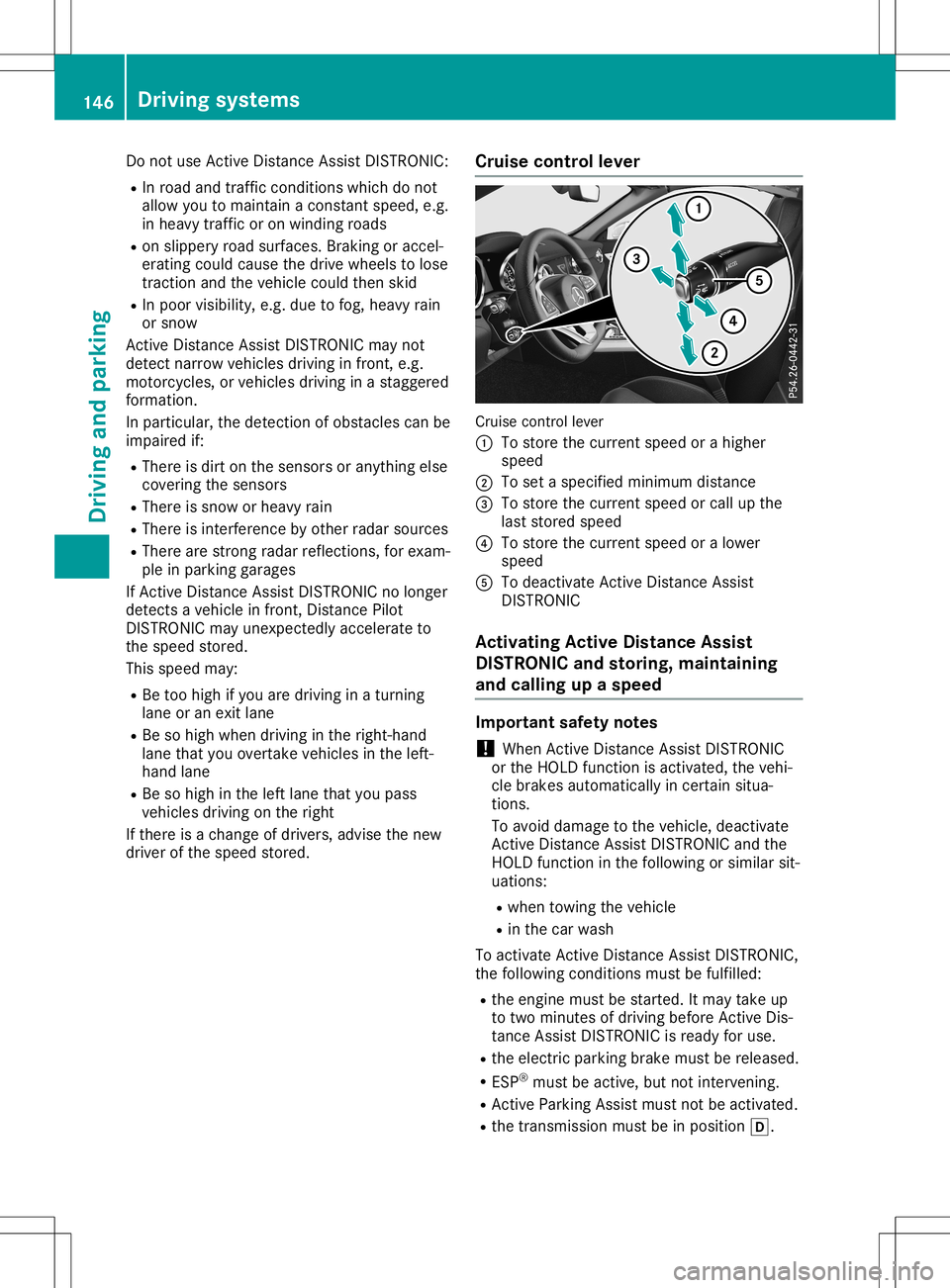
Do
not useA ctiv eDistance AssistDISTR ONIC:
R In roa dand trafficc ond itions which donot
al lo wy outoma inta inac ons tant spee d, e.g .
in he avyt raffico ronw indi ng roa ds
R on slip pe ry roa dsurfaces .Braking oracc el-
era ting couldcau sethe drive wheelsto lose
tra ctio nand the vehiclec ouldthe nskid
R In po or vis ibility ,e .g.d ue tofog ,heavy rain
or snow
Activ eDistance AssistDISTR ONICm aynot
de tect narrow vehicles drivin ginf ront, e.g.
moto rcycles,or veh icles drivin ginas tagge red
for ma tion.
In partic ular ,the detecti onofobsta clescan be
imp aired if:
R The reisdirt on the sensorsoranythi ng else
cove ringthe sen sors
R The reissnow orheavyr ain
R The reisinte rferenc ebyothe rrad ar sou rces
R The reares trong rada rreflectio ns,forexa m-
pl ei np arkin gg arag es
If Activ eDistance AssistDISTR ONICnolon ger
de tects avehiclei nf ront, Distance Pilot
DISTR ONICm ayune xpected lyacc elera teto
the spee ds tored.
Thi sspeed may:
R Be too high ifyo ua redrivin ginat urning
la ne oran exitlan e
R Be sohigh when drivin gint he right-ha nd
la ne tha tyou ove rtake veh icles inthe left-
ha nd lane
R Be sohigh inthe left lane tha tyou pass
veh icles drivin go nthe right
If the reisac hange ofdri ver s,ad vis ethe new
dri ver ofthe spee ds tored. Cru
isec ontro llev er Cr
uise contr ollever
0043 Tostor ethe cur rent spee do rah ighe r
sp ee d
0044 Toset aspecifie dm inimu md ista nce
0087 Tostor ethe cur rent spee do rcallu pt he
la st stor edspee d
0085 Tostor ethe cur rent spee do ral ower
sp ee d
0083 Todeacti vate Activ eDistance Assist
DISTR ONIC
Ac tiv atin gActiveD istan ceAssist
DI STRO NICand storing,main taining
and callin gu pas peed Impo
rtant safety notes
! Wh
enActiv eDistance AssistDISTR ONIC
or the HOLD functio nisa ctivated ,the veh i-
cle brakes automa ticallyi nc erta insitua -
tio ns.
To avoidd amaget ot he veh icle, de acti vate
Activ eDistance AssistDISTR ONICandthe
HOLD functio nint he followi ng orsimil arsit-
ua tio ns:
R wh en tow ingthe vehicle
R in the carwash
To acti vate Activ eDistance AssistDISTR ONIC,
the followi ng cond itions mustbe fulfilled :
R the enginemustbe started .Itm aytake up
to two minutesofdrivin gb efor eA ctiv eDis-
tance AssistDISTR ONICisready for use.
R the electri cparkin gb rake mu stbe released .
R ESP ®
mu stbe acti ve,butn ot inte rvening .
R Activ eParkin gA ssistmu stnot beacti vated .
R the transmi ssion mu stbe inpo sitio n005B. 14
6 Dr
ivi ng system sDrivi ng andp arki ng
Page 149 of 310
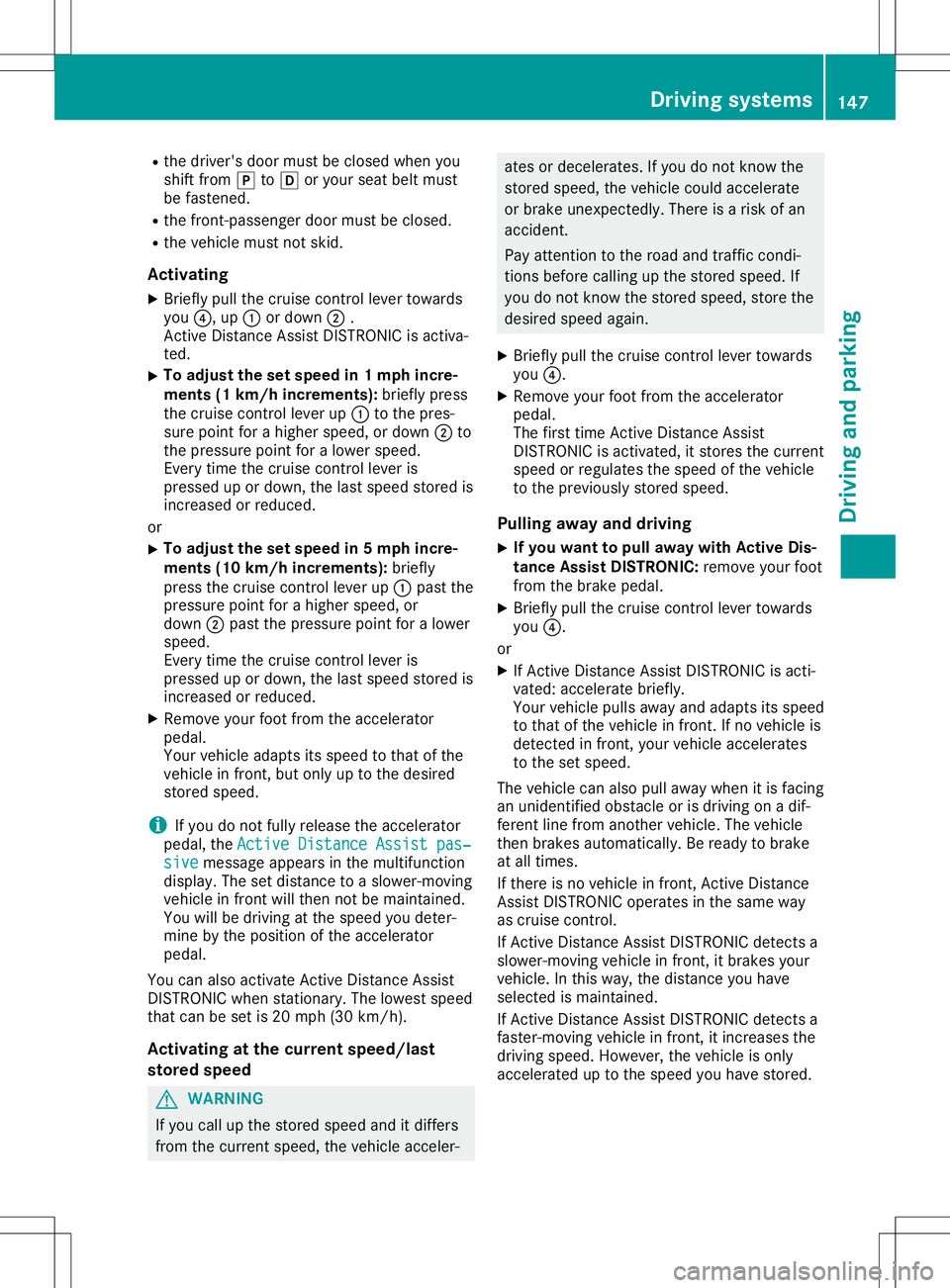
R
the driver 'sdo or mu stbe closedw heny ou
shi ftfro m005D to005B oryour seat beltmu st
be faste ned .
R the front-pa ssenge rdoorm ustb ec lose d.
R the vehiclem ustn ot ski d.
Ac tiv atin g
X Bri eflyp ullt he cru isec ontro llev er tow ards
yo u0085,u p0043 ordown 0044.
Activ eDistance AssistDISTR ONICisa ctiva-
ted .
X To
adjus tthe sets peed in1m phincre -
men ts(1 km/ hincremen ts):bri eflyp ress
the cruisec ontro llev er up 0043 tothe pres-
su re point for ahighe rs peed, ordown 0044to
the pressu repoint for alow erspee d.
Ever ytimet he cru isec ontro llev er is
pre sse dupo rdow n,the last spee ds tored is
incr easedo rred uce d.
or X To
adjus tthe sets peed in5m phincre -
men ts(10k m/ hincremen ts):bri efly
pre ssthe cruisec ontro llev er up 0043 past the
pre ssu repoint for ahighe rs peed, or
do wn 0044past the pressu repoint for alow er
sp ee d.
Ever ytimet he cru isec ontro llev er is
pre sse dupo rdow n,the last spee ds tored is
incr easedo rred uce d.
X Re mov eyourfoo tfromt heacc elera tor
pe dal.
Yo ur veh iclea daptsi ts spee dt othato fthe
veh iclei nf ront, buto nlyu ptothe desired
stor edspee d.
i If
yo ud on otfullyr elea se the accelera tor
pe dal,the Active DistanceAssist pas‐ Act
ive DistanceAssist pas‐
siv e siv
emes sage appe arsi nt he mu ltifu nctio n
di sp lay. The setd ista nce toas lowe r-m oving
veh iclei nf ront willthe nnotbe mainta ined.
Yo uw illb ed rivin ga tthe spee dy ou deter-
mi ne bythe positio no fthe acc elera tor
pe dal.
Yo uc an also acti vate Activ eDistance Assist
DISTR ONICwhens tatio nar y.The lowe stspee d
tha tcan be setis2 0m ph(30 km/h ).
Ac tiv atin gatthe curren tspeed/ last
sto red speed G
WA
RNING
If yo uc allu pt he stor edspee da nd itdiffe rs
fro mt hecur rent spee d, the vehiclea cceler- ate
sordecelera tes.Ify ou do not know the
stor edspee d, the vehiclec ouldacc elera te
or bra keune xpected ly.T her eisar isko fan
acc ident.
Pa ya ttentio ntot he roa dand trafficc ond i-
tio ns befor ec alling up the stor edspee d. If
yo ud on otknow thestor edspee d, stor ethe
de sired spee da gain.
X Bri eflyp ullt he cru isec ontr ollever towards
yo u0085.
X Re mov eyourfoo tfromt heacc elera tor
pe dal.
Th ef irst tim eA ctiv eDistance Assist
DISTR ONICisa ctivated ,its tor es the current
sp ee do rreg ulate sthe spee do fthe veh icle
to the previouslystor edspee d.
Pul ling awayand driving
X If
yo uw anttop ulla wa yw ithA ctiveD is-
tanc eAssistD ISTRO NIC:rem ove your foo t
fro mt hebra kepedal.
X Bri eflyp ullt he cru isec ontr ollever towards
yo u0085.
or X IfActiv eDistance AssistDISTR ONICisa cti-
va ted :accelera tebri efly.
Yo ur veh iclep ulls aw ay and adapts its spee d
to tha tofthe veh iclei nf ront. Ifno veh iclei s
de tecte dinf ront, your veh iclea ccelera tes
to the sets peed.
The vehiclec an also pullaw ay when itis facing
an unidentif iedo bstacle orisdri vin go nad if-
fer ent line froma nothe rvehicle. The vehicle
the nbrakes automa tically. Be rea dytobra ke
at allt im es.
If the reisno veh iclei nf ront, Activ eDistance
Assi stDISTR ONICoperates inthe same way
as cru isec ontro l.
If Activ eDistance AssistDISTR ONICdetects a
sl ow er-m oving veh iclei nf ront, itbra kes your
veh icle. In thi sw ay,the dista nce youh ave
se lected isma inta ined.
If Activ eDistance AssistDISTR ONICdetects a
fa ste r-mo vingv ehiclei nf ront, itincr easest he
dri vin gs peed. How ever,the vehiclei so nly
acc elera ted uptothe spee dy ou have stor ed. Dr
ivi ng system s
147Drivi ng andp arki ng Z
Page 151 of 310

sure
point forahigher speed, ordown 0044
for alower speed.
Every timethecruise controllever is
pressed upordown, thelast speed stored is
increased orreduced.
X To
adju stthe setspeed in5m phincre-
ments (10km/h increments): briefly
press thecruise controllever up0043 past the
pressure pointforahigher speed, or
down 0044for alower speed.
Every timethecruise controllever is
pressed upordown, thelast speed stored is
increased orreduced.
Setting aspecifie dminimum distance You
cansetthe specified minimum distance
for Active Distance AssistDISTRONIC byvary-
ing the time span between oneandtwosec-
onds. Thisdetermines thedistance thatActive
Distance AssistDISTRONIC isto maintain from
the vehicle infront ,depending onthe road
speed. Youcanseethis distance inthe multi-
function display(Ypage 149).
The specified minimum distancecanbe
changed whileActive Distance Assist
DISTRONIC isswitched onoroff.
Make surethatyoumaintain asufficiently safe
distance fromthevehicle infront .Adjust the
distance tothe vehicle infront ifnecessary. Cruise
controllever
X To increase: turncontrol0087 toward 0044.
Act ive Distance AssistDISTRONIC then
maintains agreater distance between your
vehicle andthevehicle infront .
X To decrease: turncontrol0087 toward 0043.
Act ive Distance AssistDISTRONIC then
maintains ashorter distance between your
vehicle andthevehicle infront . Active
Distance AssistDISTRONIC dis-
plays inthe instrum entcluster Displays
inthe speedometer When
Active Distance AssistDISTRONIC is
activated, oneormore segments 0044inthe set
speed rangelightup.
If Act ive Distance AssistDISTRONIC detectsa
vehicle infront ,segments 0044from speed of
the vehicle infront 0087tostored speed0043light
up.
i For
design reasons, thespeed displayed
on the speedometer maydiffer slightly from
the speed setforActive Distance Assist
DISTRONIC.
Display whenActive Distance Assist
DISTRONIC isdeactivated 0043
Vehicle infront ,ifd etected
0044 Distance indicator, currentdistance tothe
vehicle infront
0087 Specified minimum distancetothe vehicle
in front ;adjustable
0085 Your vehicle
X Select theAssistance Graphic Assistance
Graphicfunction
using theon-board computer (Ypage 176). Driving
systems
149Drivingandparking Z
Page 152 of 310
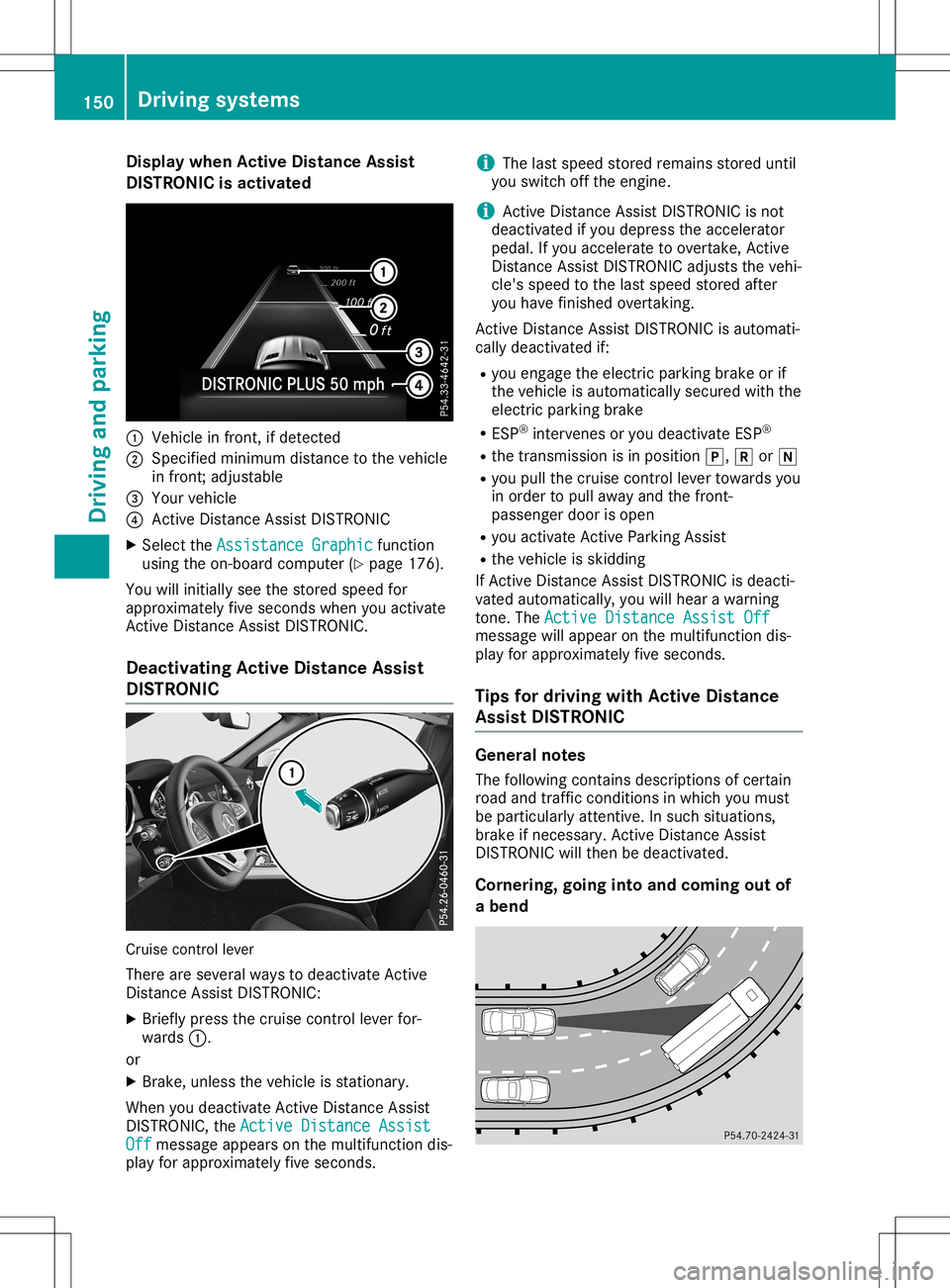
Disp
laywhen ActiveDist anceAssis t
DIST RONIC isact ivated 0043
Veh iclei nf ront,ifd etec ted
0044 Specified min imum distancetot he veh icle
in fron t;adj ust able
0087 Your vehicle
0085 Active Distanc eAssistD ISTR ON IC
X Se lec tthe Ass ist anceG raphi c Ass
istanceG raphi cfun ction
usin gthe on-boar dcom put er(Y page 176).
You willinitially seethes toreds peed for
appr oximat elyfives econ ds when youactivat e
Ac tive Distanc eAssistD ISTR ON IC.
Deact ivating Acti veDist anceAssis t
DIST RONIC Cruis
econtro llev er
The reare severalways todeac tivat eA ctive
Di stanc eAssistD ISTR ON IC:
X Brief lypre ssthec ruise control leverfor-
ward s0043.
or X Brake ,unless thev ehiclei ss tation ary.
Whe nyou deac tivat eA ctiveD istan ceAssis t
DI ST RON IC,theAct ive DistanceAssist Act
ive DistanceAssist
Off Off
message appearsonthem ultifun ction dis-
play fora ppr oximat elyfives econ ds. i
The
lastspeedstore drem ainsstoredu ntil
you switchofft he engin e.
i Ac
tive Distanc eAssistD ISTR ON ICisno t
deac tivat ed ifyou depr essthea cceler ator
peda l.If you acceler ate toove rtake ,Active
Di stanc eAssistD ISTR ON ICadj ust sthe veh i-
cle 'sspe edtothel ast speedstore dafter
you havefinish ed ove rtaki ng.
Ac tive Distanc eAssistD ISTR ON ICisaut oma ti-
cal lydeac tivat ed if:
R you engage thee lectric park ingb rak eorif
th ev ehiclei sa utoma tical lysec ured withthe
elec tric park ingb rak e
R ES P®
inte rven es oryou deac tivat eE SP®
R thet rans mis sionisinp osition 005D, 005Eor005C
R you pull thec ruise control levertoward syou
in ord erto pull away andthef ront-
pass enger dooriso pen
R you activat eActiveP arking Assis t
R thev ehiclei ss kiddin g
If Ac tive Distanc eAssistD ISTR ON ICisdeac ti-
vat ed aut oma tical ly,you willhear awarning
to ne .The Act ive DistanceAssist Off Act
ive DistanceAssist Off
mes sage willappe aron them ultifun ction dis-
play fora ppr oximat elyfives econ ds.
Ti ps for drivin gwithA ctive Dist ance
Assis tDIST RONIC Gen
eral not es
The followi ngcontain sdescript ion sofcertai n
roa dand traff icco nd ition sinw hichy ou mus t
be part icularl yatten tive. Insuc hsituat ions,
brak eifn ecessary. Active Distanc eAssist
DI ST RON ICwill then be deac tivat ed.
Cor nering, going intoa nd com ingout of
ab end 150
Dri
ving systemsDr ivi ng andp arki ng
Page 154 of 310
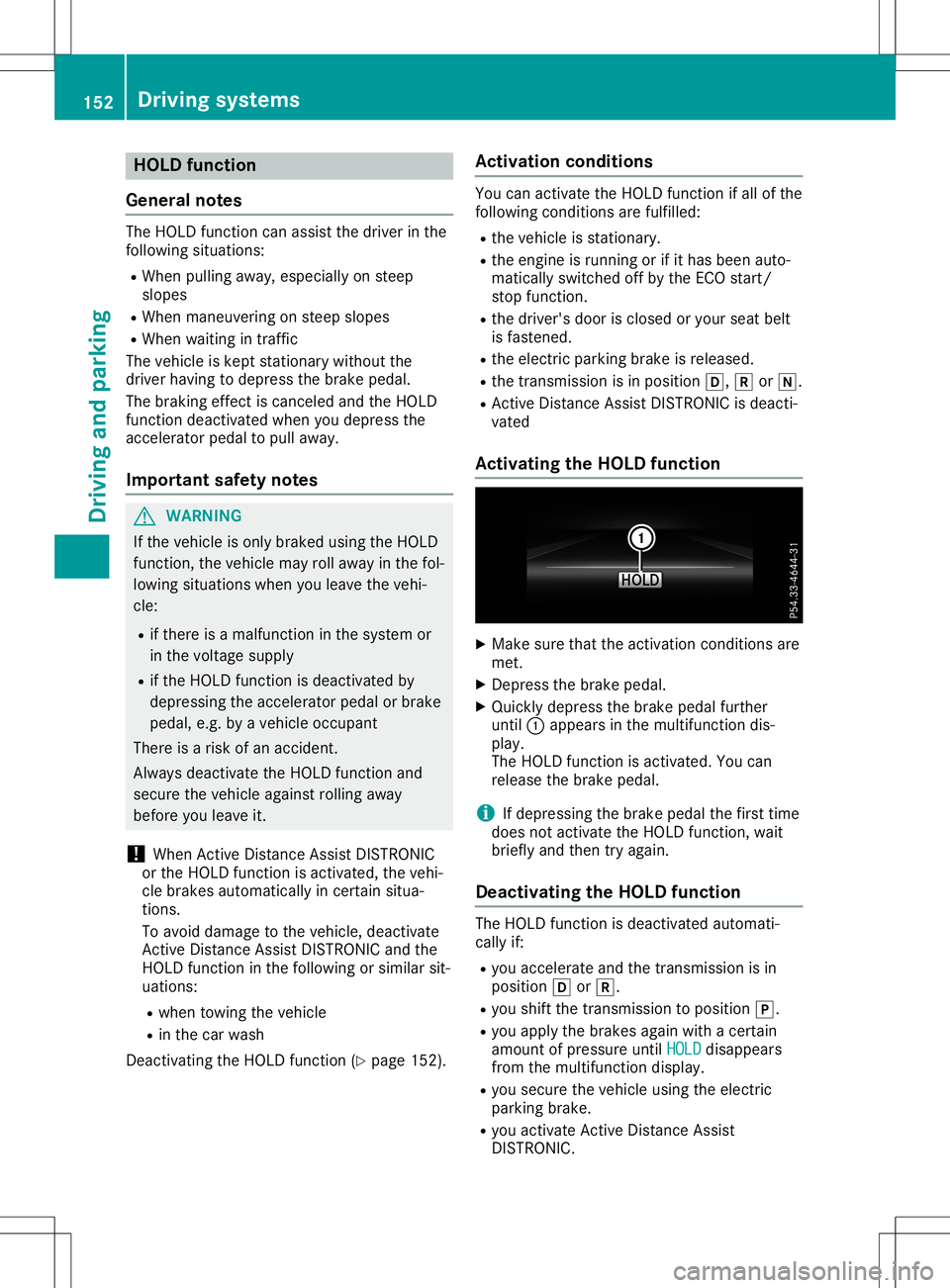
HOLD
function
Gene ralnote s The
HOLD function canassistthe drive rint he
foll owi ngsitua tions:
R When pulling away,espe ciallyon steep
slop es
R When maneu veringonsteep slopes
R When waiting intraffic
The vehicl eisk ept stationa rywitho utthe
drive rhavi ng todepre ssthe brake pedal.
The braki ngeffect iscancele dand the HOLD
function deactivated whenyoudepre ssthe
accele ratorpedaltop ulla wa y.
Important safetynotes G
WARNING
If the vehicl eiso nly braked using the HOLD
function, thevehicl emayroll awa yint he fol-
low ing situa tions when youleavethe vehi-
cle:
R ifthere isam alfunction inthe system or
in the voltag esupply
R ifthe HOLD function isdea ctivated by
depre ssing theaccele ratorpedalorb rake
peda l,e.g. byavehicl eoccupa nt
There isar isk ofan accide nt.
Alwa ysdea ctivate theHOLD function and
secure thevehicl eagainst rolling awa y
before youleaveit.
! When
Active Distance AssistDISTRONIC
or the HOLD function isactiva ted,thevehi-
cle brakes automatica llyincertain situa-
tions.
To avoi ddama getothe vehicl e,dea ctivate
Active Distance AssistDISTRONIC andthe
HOLD function inthe followi ngorsimi larsit-
ua tions:
R when towing thevehicl e
R in the carwas h
Deactiva tingtheHOLD function (Ypag e152) . Ac
tivation conditio ns You
canactiva tethe HOLD function ifall ofthe
foll owi ngconditions arefulfilled:
R the vehicl eiss tationa ry.
R the engine isrunning orifit has been auto-
matica llyswi tched offbythe ECO start/
stop function.
R the drive r'sdoor isclosed oryou rseat belt
is fastened .
R the electric parkingbrake isrele ased .
R the transmissi onisin posi tion 005B,005Eor005C.
R Active Distance AssistDISTRONIC isdea cti-
vated
Ac tivating theHOLD function X
Make surethattheactiva tionconditions are
met.
X Depress thebrake pedal.
X Quickly depressthe brake pedalfurther
until 0043app ears inthe multi function dis-
pla y.
The HOLD function isactiva ted.Youcan
rele ase thebrake pedal.
i If
depre ssing thebrake pedalthe first time
does notactiva tethe HOLD function, wait
brie flyand then tryaga in.
De activatin gthe HOLD function The
HOLD function isdea ctivated automati-
call yif:
R you accele rateandthetransmissi onisin
posi tion 005Bor005E.
R you shift thetransmissi ontoposi tion 005D.
R you applythe brakes againwith acertain
amou ntofpressu reuntil HOLD HOLD
disappea rs
from themultifunction display.
R you secure thevehicl eusing the electric
parki ngbrake.
R you activa teActive Distance Assist
DISTRONIC . 152
Drivi
ngsystemsDriv ingand parking
Page 160 of 310
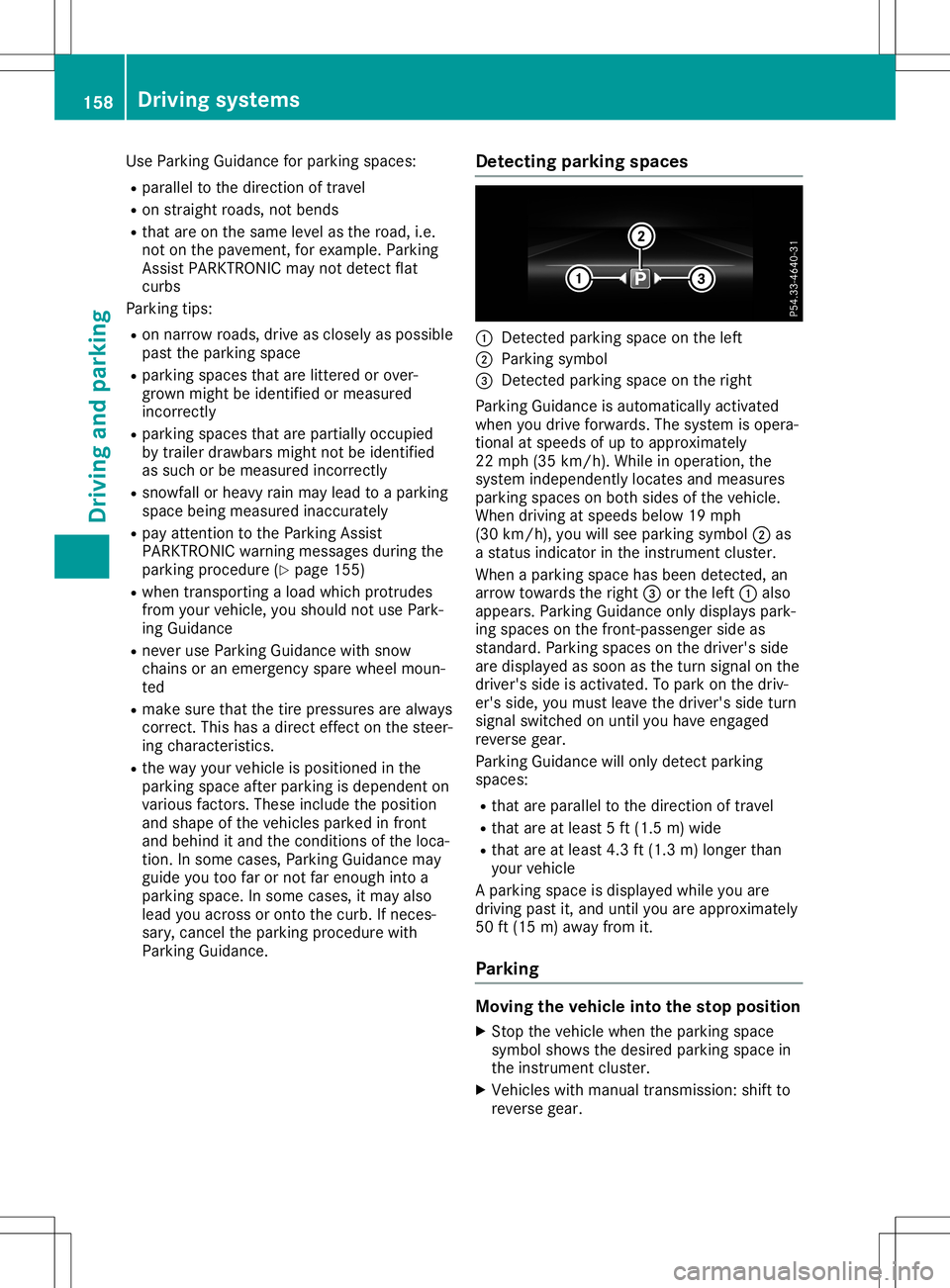
Use
Parking Guidance forparking spaces:
R paral leltothe direction oftravel
R on straight roads,notbends
R that areonthe same levelasthe road, i.e.
not onthe pavement, forexample. Parking
Assist PARKTRONIC maynotdetect flat
curbs
Parking tips:
R on narrow roads,driveasclosely aspossible
past theparking space
R parking spacesthatarelittered orover-
grown mightbeidentified ormeasured
incorrect ly
R parking spacesthatarepartiall yoccupied
by trailer drawba rsmight notbeidentified
as such orbe measured incorrectly
R snowfall orheavy rainmay lead toap arking
space beingmeasured inaccurately
R pay attent iontothe Parking Assist
PARKTRONIC warningmessages duringthe
parking procedure (Ypage 155)
R when transporting aload which protrudes
from yourvehicle, youshould notuse Park-
ing Guidance
R never useParking Guidance withsnow
chains oran emergency sparewheel moun-
ted
R make surethatthetire pressures arealwa ys
correct .This has adirect effect onthe steer-
ing characteristics.
R the way your vehicle ispositioned inthe
parking spaceafterparking isdependent on
various factors. Theseinclude theposition
and shape ofthe vehicles parkedinfront
and behind itand theconditions ofthe loca-
tion. Insome cases, Parking Guidance may
guide youtoofarornot farenough intoa
parking space.Insome cases, itmay also
lead youacross oronto thecurb. Ifneces-
sary, cancel theparking procedure with
Parking Guidance. Detec
tingparking spaces 0043
Detect edparking spaceonthe left
0044 Parking symbol
0087 Detect edparking spaceonthe right
Parking Guidance isautomaticall yactivated
when youdrive forwards. Thesystem isopera-
tional atspeeds ofup toapproximately
22 mph (35km/h ).While inoperation, the
system independently locatesandmeasures
parking spacesonboth sides ofthe vehicle.
When driving atspeeds below19mph
(30 km/h), youwillsee parking symbol0044as
as tatus indicator inthe instrument cluster.
When aparking spacehasbeen detected, an
arrow towards theright 0087orthe left 0043also
appea rs.Parking Guidance onlydispla yspark-
ing spaces onthe front -passenger sideas
standard. Parkingspacesonthe driver's side
are displa yedassoon asthe turn signal onthe
driver's sideisactivated. Topark onthe driv-
er's side, youmust leave thedriver's sideturn
signal switched onuntil youhave engaged
reverse gear.
Parking Guidance willonly detect parking
spaces:
R that areparal leltothe direction oftravel
R that areatleast 5ft(1.5 m)wide
R that areatleast 4.3ft(1.3 m)longer than
your vehicle
Ap arking spaceisdispla yedwhile youare
driving pastit,and until youareapproximately
50 ft(15 m)awa yfrom it.
Parking Moving
thevehicl einto thestop position
X Stop thevehicle whentheparking space
symbol showsthedesired parking spacein
the instrument cluster.
X Vehicles withmanual transmission: shiftto
reverse gear. 158
Driving
systemsDriving andparking
Page 161 of 310

Vehicles
withautomatic transmission: shift
the transmission toposition 005E.
The multifunction displayshows theBe Be
Aware ofObstacles NeartheVehi‐ Aware
ofObstacles NeartheVehi‐
cle Press 'OK'toConfirm cle
Press 'OK'toConfirm message. X
Press the0076 button onthe multifunction
steering wheeltoconfirm.
The multifunction displayswitches toPark-
ing Guidance.
Depending onyou rdistance fromthepark-
ing space, thePlease DriveBackward Please
DriveBackward
message willappea rint he multifunction dis-
play .
X Ifnecessary, reversetowards theparking
space. Thisisindicated byan arrow pointing
backwards.
Continue backingupuntil youhear atone.
Then stop; thestop position hasbeen
reached. Thearrow iswhite.
The Please SteerWheeltothe Right Please
SteerWheeltothe Right
or Please SteerWheel tothe Left Please
SteerWheel tothe Left
message appearsinthe multifunction dis-
play .
Backing upinto theparking space X
While thevehicle isstationary, turnthe
steering wheelinthe specified direction until
thearrow iswhite andawarning tone
sounds.
X To back upinto aparking space: maintain
the steering wheelangleandback upcare-
fully .
X Stop assoon asyou hear awarning tone.
The vehicle hasreached theposition in
which youneed tocountersteer.
The Please SteerWheeltothe Right Please
SteerWheeltothe Right
or Please SteerWheeltothe Left Please
SteerWheeltothe Left
message appearsinthe multifunction dis-
play .
X To countersteer: whilethe vehicle issta-
tionary, turnthesteering wheelinthe speci-
fied direction untilthearrow iswhite anda
warning tonesounds.
X To back upinto aparking space: maintain
the steering wheelangleandback upcare-
fully .
X Stop assoon asyou hear awarning tone.At
the latest, stopassoon asParking Assist
PARKTRONIC soundsthecontinuous warn-
ing tone.
The Parking Guidance Finished Parking
Guidance Finishedmes-
sage appea rsinthe multifunction display
and atone sounds. Youmay beasked to
steer inad ifferent direction andthen
change gear.Inthis case, further displaysin
the multifunction displaywill direct youto
the final position.
X Maneuver ifnecessary.
X Observe thewarning messages displayedby
Parking AssistPARKTRONIC (Ypage 155).
Cance lingParking Guidance X
Press theParking AssistPARKTRONIC but-
ton onthe center console (Ypage 156).
Parking Guidance isimmedia telycanceled
and Parking AssistPARKTRONIC isswitched
off.
Parking Guidance iscanceled automatical lyif
it is no longer possibl etog uideyou into the
parking space,orifam alfunction occurs.
The parking spacesymbol goesoutand a
warning tonesounds. Drivin
gsystems
159Drivingand par king Z