2020 MERCEDES-BENZ SLC ROADSTER tow
[x] Cancel search: towPage 163 of 310

The
image fromtherear view camera is
availabl ethroughout themaneuvering proc-
ess.
To deactivat e:the rear view camera deacti-
vates ifyou shift thetrans mission toposition
005D,o rafter driving forwards ashort distance.
The inner segment softhe warning indicator
are display edinred ifthere isac omplete sys-
tem failure. Theindicator lampinthe
PARKTRONIC buttonlightsup.
If the system failsatthe rear ofthe vehicle:
R the rear segment sareshown inred when
backing up.
R the rear segment sarehidden whendriving
forwards.
Displays inthe mult imedia system The
rear view camera mayshow adistort ed
view ofobstacles, showthemincorr ectlyor
not atall. The rear view camera doesnotshow
object sint he following positions:
R very close tothe rear bumper
R under therear bumper
R in close range above thehandle onthe trunk
lid
! Object
snotatground levelmayappear to
be further awaythantheyactually are,e.g.:
R the bumper ofap arked vehicle
R the drawbar ofat railer
R the ball coupling ofat railer towhitch
R the rear section ofan HGV
R as lanted post
Use theguidelines onlyfororient ation.
Approach objectsnofurther thanthebot-
tom- most guideline. 0043
Yellow guidelineatad istance ofapprox-
imately 13ft(4.0 m)from therear area
0044 White guidelinewithout steeringinput –
vehicle widthincluding theexter iormirrors
(static)
0087 Yellow guidelineforthe vehicle width
including theexter iormirrors, atthe cur-
rent steerin gwheel angle (dynamic)
0085 Yellow lanemarking thecourse thetires
will take atthe current steeringwheel
angle (dynamic) 0083
Yellow guidelineatad istance ofapprox-
imately 3ft(1.0 m)from therear area
0084 Vehicle centeraxle (marker assistance)
006B Bumper
006C Red guide lineatad istance ofapprox-
imately 12in(0.30 m)from therear area
The guide linesareshown whenthetrans mis-
sion isin position 005E.
The distance specification sonly apply to
object sthat areatground level. Driving
systems
161Drivingandparking Z
Page 175 of 310

Route
guidanc eactive No
cha ngeo fdire ction ann oun ced 0043
Dista ncetodes tina tion
0044 Dista ncetothe next change ofdirecti on
0087 Current road
0085 "Follow the road's cou rse"sym bol
Cha ngeo fdire ction ann oun cedw ithout
al an er ecomme ndation 0043
Road into which the change ofdirecti on
le ad s
0044 Dista ncetocha nge ofdirecti onand visual
di stance displ ay
0087 Chang e-of -directi onsymbo l
Whe nac hange ofdirecti onisanno unced,you
wi llsee change-o f-directi onsymbo l0087 and
di stance graphic0044.T hedistance indicator
sho rtens towardsthe top ofthe displ ayasyou
ap pro ach thepointofthe anno uncedchange
of directi on.
Cha ngeo fdire ction ann oun cedw itha
lan erecomme ndation 0043
Road into which the change ofdirecti on
le ad s
0044 Dista ncetocha nge ofdirecti onand visual
di stance displ ay
0087 Lane snotreco mmend ed 0085
Recomme ndedlane and new lane during a
cha nge ofdirecti on
0083 Chang e-of -directi onsymbo l
On mul tilane roads, new lane reco mmend a-
tions canbedispl ayed for the next change of
di recti onifthe digital map supp orts thisdata.
Duri ngthe change ofdirecti on,new lanes may
be added .
Lane notreco mmend ed0087:y ouwillnot be
ab leto comp lete the next change ofdirecti on
if yo us tay inthis lane.
Re comme ndedlane and new lane during a
cha nge ofdirecti on0085:i nthis lane youw illb e
ab leto comp lete the next twochanges of
di recti onwithou tchanging lane.
Othe rstatus indic ators ofthe navi ga-
tio ns ystem The
navigation system displ aysa dditiona l
info rma tion andthevehicles tatu s.
Pos sibledispl ays:
R New Route... New
Route... orCalc ulatingRoute... Calc
ulatingRoute...
An ew routeiscal cul ate d.
R Road NotMapped Road
NotMapped
The vehiclep osition isinsi dethe areaofthe
di gital map butthe roa disn otreco gnize d,
e.g. newlybu ilts tree ts,car parks orprivate
la nd.
R No Rout e No
Rout e
No routecou ldbe calcul ate dtothe selected
des tina tion.
R 004B
Yo uh aver eached thedestina tion oran
inter mediate des tina tion. Men
usand submen us
173On -bo ard computer anddisplays Z
Page 189 of 310
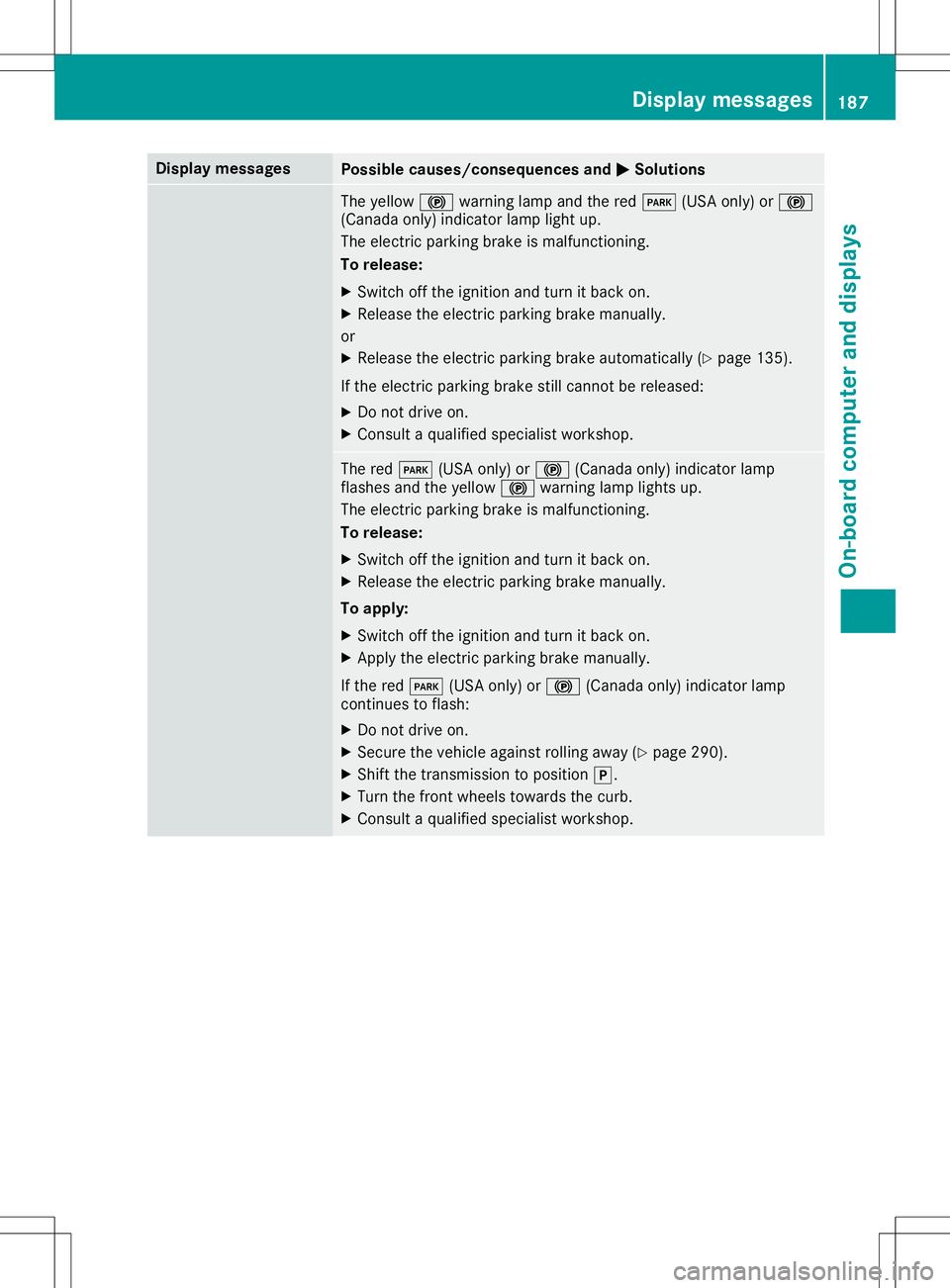
Disp
laymes sages Poss
iblecauses/co nsequences and 0050 0050
Solu tions The
yellow 0024warninglamp andther ed 0049 (USAonly) or 0024
(Can adaonly) ind icat orlamp lightup.
The electric park ingbrak eism alfunc tion ing .
To releas e:
X Swi tcho ffthei gn ition and turnitb acko n.
X Releas ethe elec tric park ingbrak emanually.
or X Releas ethe elec tric park ingbrak eauto mat ically(Y page 135).
If th ee lectric park ingbrak estill can notb erelease d:
X Do notd rive on.
X Con sult aqualif iedspecialistwor kshop . The
red0049 (USAonly) or 0024 (Canadaonly) ind icat orlamp
flas hes and they ellow 0024warninglamp lightsup.
The electric park ingbrak eism alfunc tion ing .
To releas e:
X Swi tcho ffthei gn ition and turnitb acko n.
X Releas ethe elec tric park ingbrak emanually.
To apply :
X Swi tcho ffthei gn ition and turnitb acko n.
X Ap ply thee lectric park ingbrak emanually.
If th er ed 0049 (USAonly) or 0024 (Canadaonly) ind icat orlamp
co ntinu estoflas h:
X Do notd rive on.
X Se cur ethe veh iclea gain strol linga way (Ypage 290).
X Sh ift thet rans mis sion topos ition 005D.
X Turn thef ront whee lstoward sthe cur b.
X Con sult aqualif iedspecialistwor kshop . Disp
laymes sage s
187On -boar dcomp uter andd ispla ys Z
Page 208 of 310
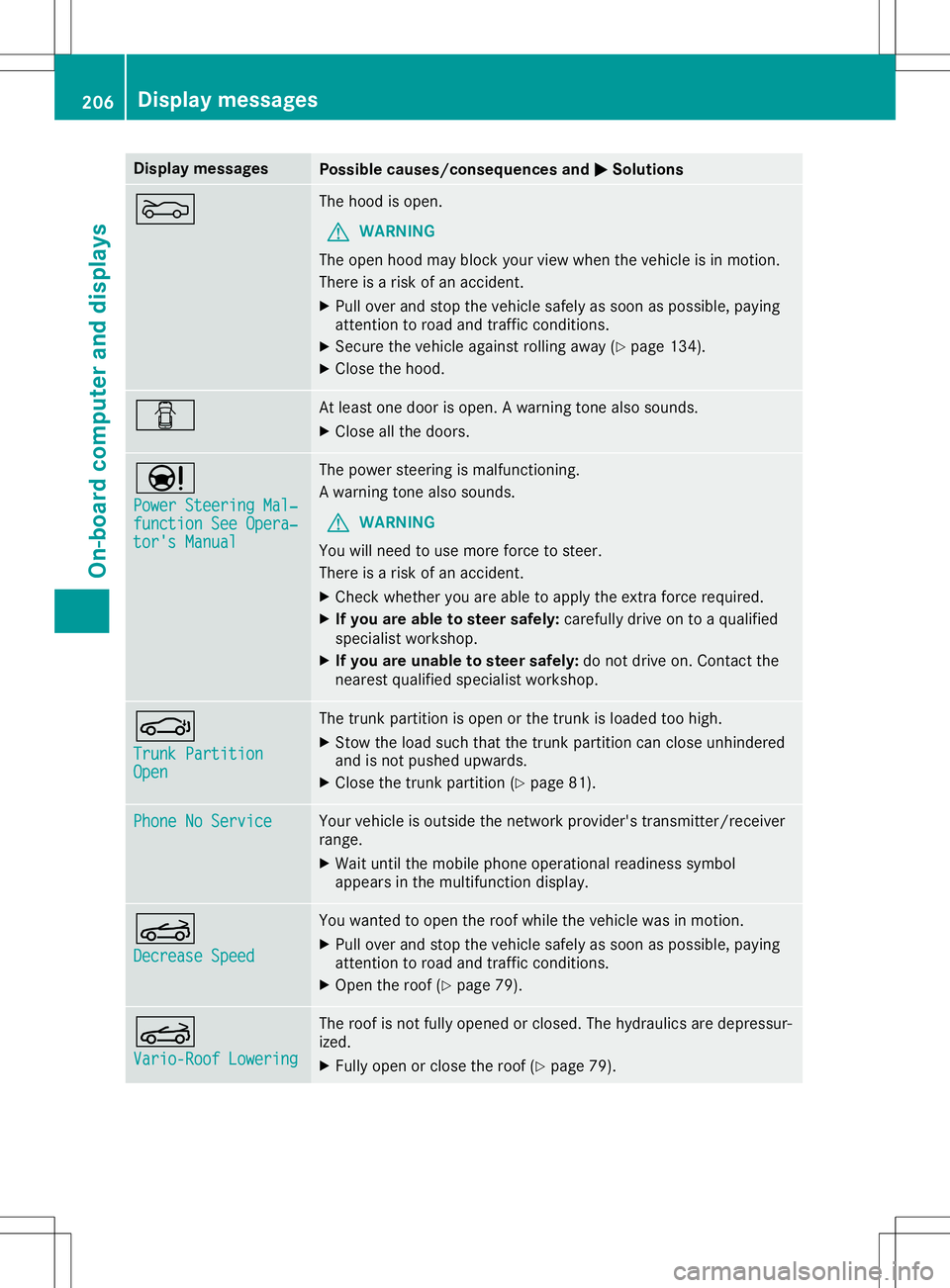
Disp
laymes sages Poss
iblecauses/co nsequences and 0050 0050
Solu tions 0083 The
hoodiso pen .
G WAR
NING
The open hoodm aybloc kyour vieww hen thev ehiclei sinm otion .
The reisar isko fana cciden t.
X Pull overand stop thev ehicles afely assoo naspossibl e,payin g
att ention toroa dand traff icco nd ition s.
X Se cur ethe veh iclea gain strol linga way (Ypage 134).
X Clos ethe hoo d. 0051 At
least oned oor isopen .Awarning tone also soun ds.
X Clos eallth ed oor s. 00CC
Pow erSteeringMal ‐ Pow
erSteeringMal ‐
fun ctionSee Opera‐ fun
ctionSee Opera‐
tor 'sManual tor
'sManual The
powe rsteer ing ismalf unction ing .
Aw arning tone also soun ds.
G WAR
NING
You willneed touse moreforce tosteer .
The reisar isko fana cciden t.
X Chec kwhether you areable toapply thee xtra for ce req uire d.
X Ifyou area blet os teer saf ely: careful lydri ve on toaq ualif ied
spe cialistwor kshop .
X Ifyou areu nable tosteer safely: donotd rive on.C ontac tthe
ne ares tqualif iedspecialistwor kshop . 0058
Tru nkPartition Tru
nkPartition
Ope n Ope
n The
trunk partition isopen orthet runk isloade dtoo high .
X Stow thel oad suchthatthe trunk partition can closeunh indere d
and isno tp ush edupwar ds.
X Clos ethe trunk partition (Ypage 81). Pho
neNoService Pho
neNoService Your
vehiclei so utside then etwo rkpro vider'strans mit ter/ rec eiver
ran ge.
X Wait untilth em obile pho neoper ationalread inesssymb ol
appear sint he mult ifunction disp lay. 0059
Dec reaseSpeed Dec
reaseSpeed You
wantedt oo pen ther oofw hile thev ehiclew asinmot ion.
X Pull overand stop thev ehicles afely assoo naspossibl e,payin g
att ention toroa dand traff icco nd ition s.
X Ope nthe roo f(Ypage 79). 0059
Var io-RoofL oweri ng Var
io-RoofL oweri ng The
roofisn otfull yopen edorclo sed .The hydr aulic saredepr essur-
iz ed.
X Full yopen orclo sether oof(Ypage 79). 206
Disp
laymes sage sOn -boar dcomp uter andd ispla ys
Page 212 of 310
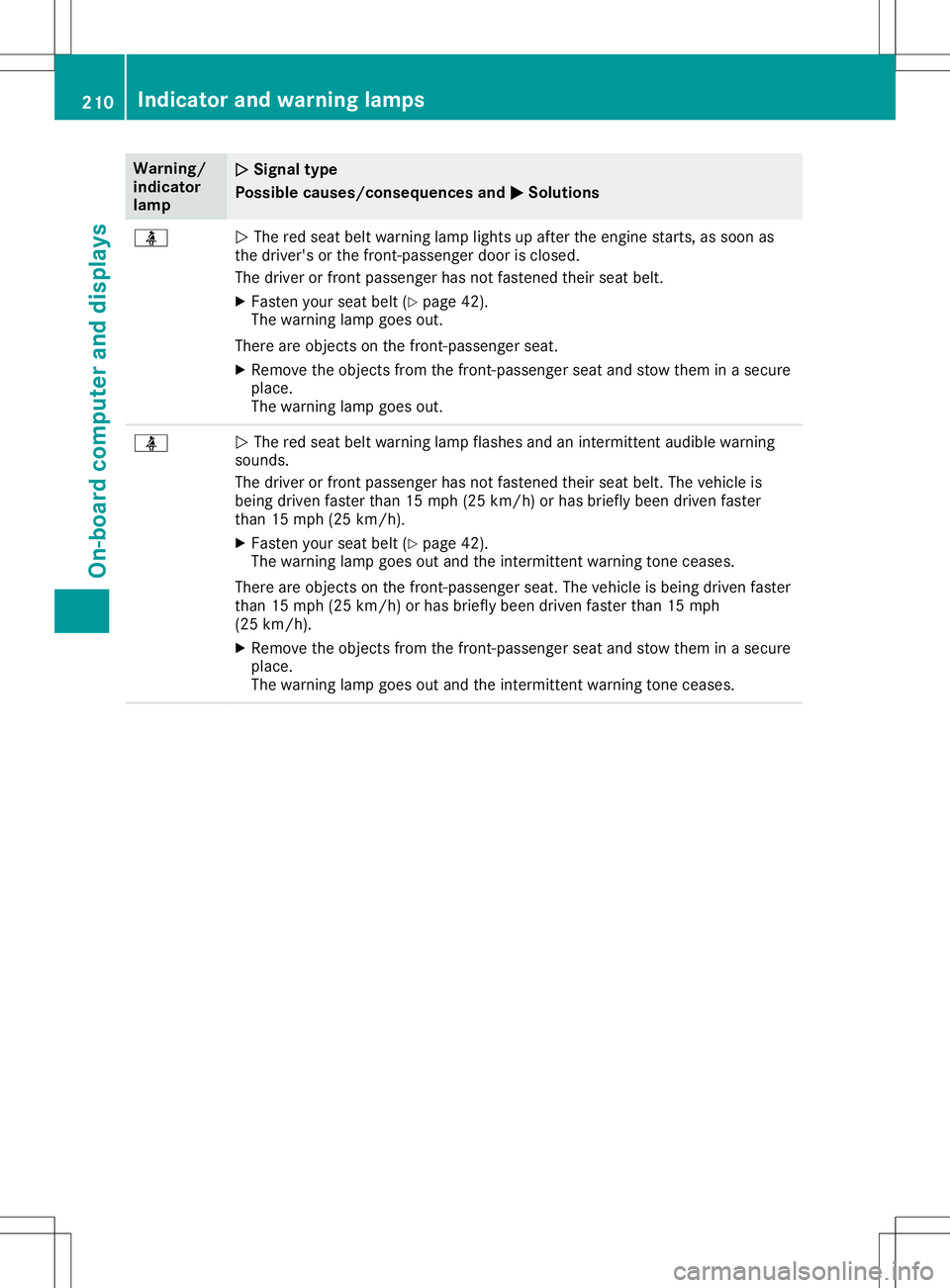
Warning/
indic ator
lamp 00510051
Sign altype
Poss iblec ause s/cons equen cesand 0050 0050
Sol utions 00E9
0051
The redseat beltw arning lamp lights upafter theengine starts,assoon as
the drive r'sorthe front-passenge rdoor isclosed .
The drive rorfront passenger hasnotfastened theirseatbelt.
X Fasten yourseat belt(Y pag e42).
The warning lamp goesout.
There areobjects onthe front-passenge rseat.
X Remo vethe objects fromthefront-passenge rseat and stow them inas ecure
pla ce.
The warning lamp goesout. 00E9
0051
The redseat beltw arning lamp flashes and anintermittent audib lewarni ng
sound s.
The drive rorfront passenger hasnotfastened theirseatbelt.The vehicl eis
bei ng drive nfaster than15mph (25km/h )orh as brie flybeen drivenfaster
than 15mph (25km/h) .
X Fasten yourseat belt(Ypag e42).
The warning lamp goesoutand theintermittent warningtone cease s.
There areobjects onthe front-passenge rseat. Thevehicl eisb eing drive nfaster
than 15mph (25km/h )orh as brie flybeen drivenfaster than15mph
(25 km/h) .
X Remo vethe objects fromthefront-passenge rseat and stow them inas ecure
pla ce.
The warning lamp goesoutand theintermittent warningtone cease s. 210
Indi
cator andwarni nglampsOn-bo ardcomput erand displays
Page 227 of 310
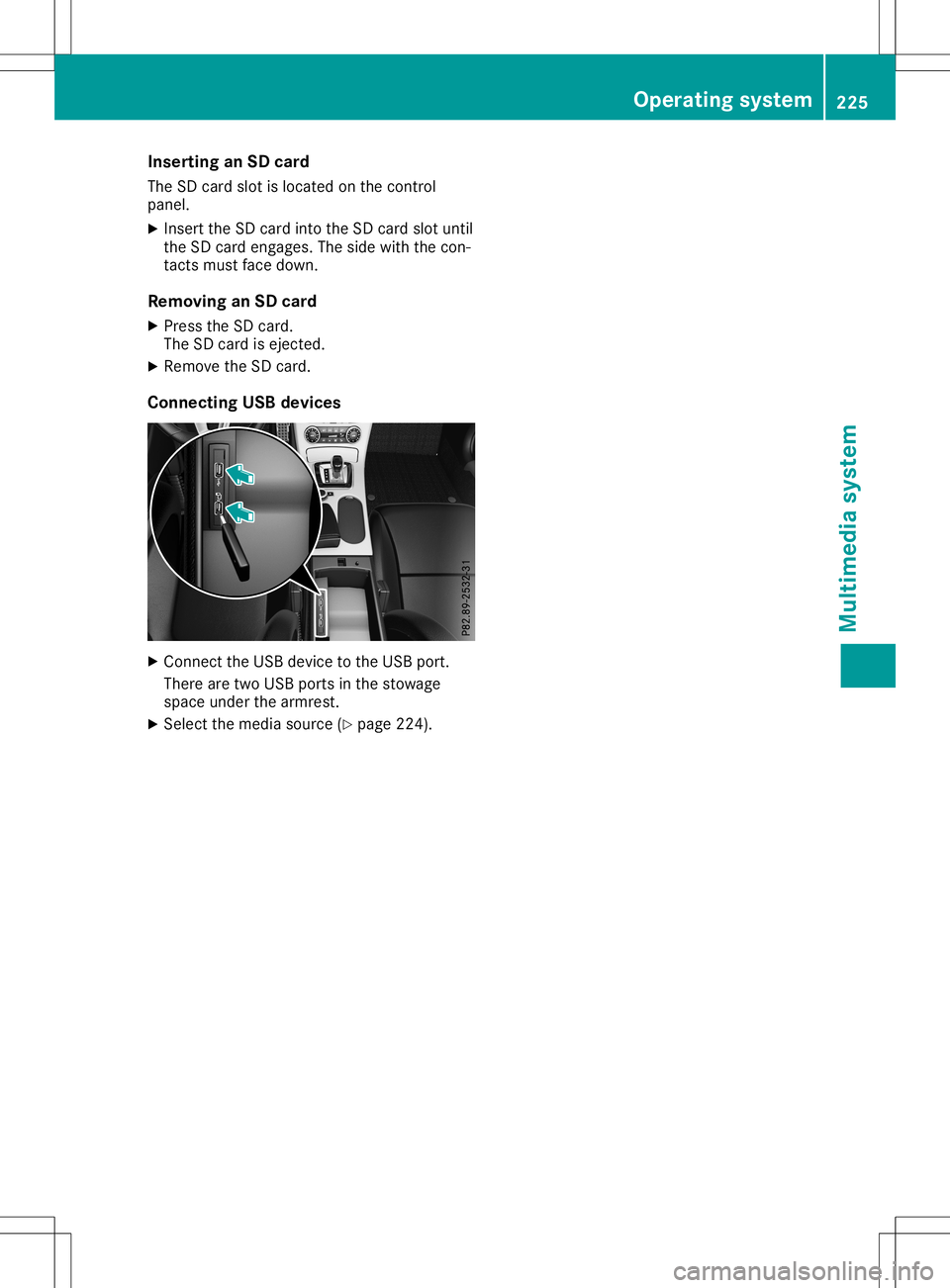
Inser
tinga nS Dc ard
The SDcardslot isloc ate donthe control
pan el.
X Inser tthe SD cardintot he SD cardslot unt il
th eS Dc arde ngages .The side withthe con-
tac tsmust faced own .
Rem oving anSD card
X Pre sstheS Dc ard.
The SDcardise ject ed.
X Remo vetheS Dc ard.
Connect ingUSB devices X
Con nect theU SBdev icetotheU SBport.
Ther earetwo USBp orts inthes towage
spac eunder thea rmres t.
X Sel ect them ediasour ce(Ypage 224). Op
era ting syst em
225Multim edia system Z
Page 228 of 310

Stowage
areas Stowage
spaces
Import antsafety notes G
WARNING
If object sint he passenger compartmen tare
stowed incorrec tly,they canslide orbe
thrown around andhitvehicle occupants. In
addition, cupholders, openstowage spaces
and mobile phonebrackets cannotalways
retain allobject sthey cont ain.There isa
risk ofinjury, particularly inthe event ofsud-
den braking oras udden change indirection.
R Always stowobject ssothat they cannot
be thrown around insuch situations.
R Always makesurethatobject sdon otpro-
trude fromstowage spaces,parcelnetsor
stowage nets.
R Close thelockable stowagespacesbefore
startin gajourney.
R Always stowandsecure heavy,hard,poin-
ted, sharp-edged, fragileorbulky object s
in the trunk .
Glove box X
To open: pullhandle 0043and open glove box
flap 0044.
X To close :fold glove boxflap 0044upuntil it
engages.
The glove boxflap cont ains brackets forcoins,
pens, andcredit andservice cards. The
glove boxcanbelocked andunlocked
using themechanical key.
X To lock: insert themechanical keyinto the
lock andturn itto position 0048.
X To unlock: insertthemechanical keyinto
the lock andturn itto position 0047.
Stowage compartment/telephone
compar tment under thearm rest X
To open: pushbutton 0043upand raise arm-
rest 0044.
The stowage compartmen tcan be locked and
unlocked centrally using theSmartK ey
(Y page 66).
i Depending
onthe vehicle equipment, a
USB portandaMedia Interface isinstalled
in the stowage compartmen t.AM edia Inter-
face isau niversal interfaceformobile audio
equipment, e.g.foraniPod ®
or MP3 Playe r. 226
Stowage
areasStowage andfeatu res
Page 229 of 310
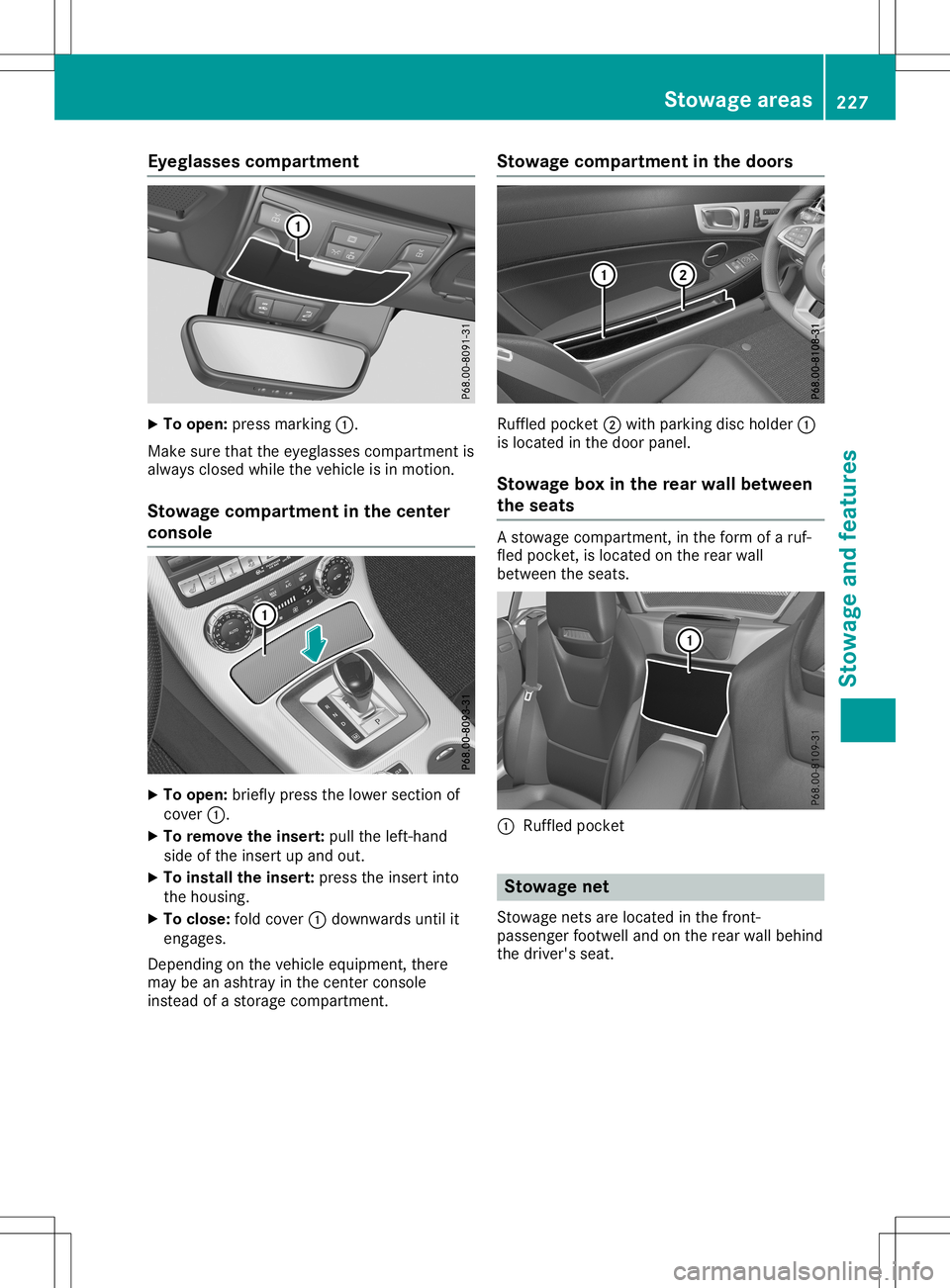
Eyegla
ssescomp artm ent X
To open :pres smarkin g0043.
Mak esure that thee yeglas sescom partmen tis
always closed while thev ehicle isin mot ion.
St owage compartm ent inthec ent er
console X
To open :brie flypres sthe lower sectiono f
cov er0043.
X To rem ove thei nser t:pull thel eft -hand
side ofthei nsert upand out.
X To inst allthei nser t:pres sthe insert into
th eh ousi ng.
X To close: foldcover0043 down wards untilit
eng ages.
De pen dingo nthe veh icle equipm ent,the re
may beanasht rayinthec enterc onsole
ins tead ofas torag ecom part men t. St
owage compartm ent inthed oor s Ruff
ledpoc ket0044 with parkingdisc holde r0043
is loc ate dint he door panel.
St owage boxinther earw allbet ween
th es eat s As
towage compartmen t,in thef ormo far uf-
fled pocket,is loc ate donthe rear wall
bet ween thes eat s. 0043
Ruff ledpoc ket St
owage net
St owage netsareloc ate dint he fron t-
passe nger foo twe lland onther ear wall behin d
th ed river' ss eat . St
owage areas
227Stowage andfeatures Z