2020 MERCEDES-BENZ SLC ROADSTER seat memory
[x] Cancel search: seat memoryPage 18 of 310

Reve
rsingfeatu re
Sid ew indow s.<0011001100110011001100110011001100110011001100110011001100110011
00110011001100110011001100110011001100110011[ .......75
Reve rsinglamps (displa ymes-
sag e)<0011001100110011001100110011001100110011001100110011001100110011
001100110011001100110011001100110011001100110011[ <0011001100110011001100110011001100110011001100110011001100110011
0011001100110011001100110011[194
Roads ideAssistanc e(breakdo wn).... 25
Roo f
Disp laym essage. <0011001100110011001100110011001100110011001100110011001100110011
00110011001100110011001100110011001100110011[ 206
Imp orta ntsafety notes <0011001100110011001100110011001100110011001100110011001100110011
0011001100110011[ 78
Ope ning/ closing (with roo f
sw itch) <0011001100110011001100110011001100110011001100110011001100110011
0011001100110011001100110011001100110011001100110011001100110011
0011001100110011001100110011001100110011001100110011> 79
Ope ning/ closing (with Smar tKey).... 80
Ove rview <0011001100110011001100110011001100110011001100110011001100110011
0011001100110011001100110011001100110011001100110011001100110011
0011001100110011001100110011001100110011> 78
Pro blem (ma lfunction) <0011001100110011001100110011001100110011001100110011001100110011
00110011001100110011[ 84
Re locking <0011001100110011001100110011001100110011001100110011001100110011
0011001100110011001100110011001100110011001100110011001100110011
001100110011001100110011001100110011> 80
Roo fcarri er<0011001100110011001100110011001100110011001100110011001100110011
0011001100110011001100110011001100110011001100110011001100110011
00110011001100110011001100110011> 228
Roo fswitch<0011001100110011001100110011001100110011001100110011001100110011
0011001100110011001100110011001100110011001100110011001100110011
0011001100110011001100110011001100110011> 79
Route guidanc e
see also Digi talOpe rator'sMan-
ua l.<0011001100110011001100110011001100110011001100110011001100110011
0011001100110011001100110011001100110011001100110011001100110011
0011001100110011001100110011001100110011001100110011001100110011
0011[ 218
Route guidanc eactive <0011001100110011001100110011001100110011001100110011001100110011
001100110011001100110011[ 173 S
Safe ty
Ch ildre nint he veh icle. <0011001100110011001100110011001100110011001100110011001100110011
0011001100110011[ 53
see Occu pant safety
Safe tysys tem
see Drivi ngsafety systems
SD card
Inse rting <0011001100110011001100110011001100110011001100110011001100110011
0011001100110011001100110011001100110011001100110011001100110011
00110011001100110011001100110011> 225
Inse rting /remo ving<0011001100110011001100110011001100110011001100110011001100110011
00110011001100110011001100110011[ 224
Re movi ng<0011001100110011001100110011001100110011001100110011001100110011
0011001100110011001100110011001100110011001100110011001100110011
0011001100110011001100110011> 225
SD memo rycard
see also Digi talOpe rator'sMan-
ua l.<0011001100110011001100110011001100110011001100110011001100110011
0011001100110011001100110011001100110011001100110011001100110011
0011001100110011001100110011001100110011001100110011001100110011
0011[ 218
Sel ecti ng<0011001100110011001100110011001100110011001100110011001100110011
0011001100110011001100110011001100110011001100110011001100110011
00110011001100110011001100110011> 174
Se arch &Send
see also Digi talOpe rator'sMan-
ua l.<0011001100110011001100110011001100110011001100110011001100110011
0011001100110011001100110011001100110011001100110011001100110011
0011001100110011001100110011001100110011001100110011001100110011
0011[ 218
Se at
Co rrect driver' sseatp osition ........... 85
Se at belts
Adju sting thedriver' sand front-
pa sse nger seatbelt. <0011001100110011001100110011001100110011001100110011001100110011
00110011001100110011001100110011[ 42
Co rrect usag e. <0011001100110011001100110011001100110011001100110011001100110011
0011001100110011001100110011001100110011001100110011001100110011
0011> 41
Fas tening <0011001100110011001100110011001100110011001100110011001100110011
0011001100110011001100110011001100110011001100110011001100110011
001100110011001100110011001100110011> 42
Imp orta ntsafety guideline s............. 40
Introd uction<0011001100110011001100110011001100110011001100110011001100110011
0011001100110011001100110011001100110011001100110011001100110011
00110011001100110011> 39Re
leas ing <0011001100110011001100110011001100110011001100110011001100110011
0011001100110011001100110011001100110011001100110011001100110011
001100110011001100110011001100110011> 42
Swi tching beltad jus tment on/off
(o n-boa rdcomp uter)<0011001100110011001100110011001100110011001100110011001100110011
001100110011001100110011[ 180
Wa rning lamp <0011001100110011001100110011001100110011001100110011001100110011
0011001100110011001100110011001100110011001100110011001100110011
0011> 209
Wa rning lamp (function) <0011001100110011001100110011001100110011001100110011001100110011
001100110011[ 42
Se ats
Adju sting (electrica lly) <0011001100110011001100110011001100110011001100110011001100110011
00110011001100110011[ 87
Adju sting (manually) <0011001100110011001100110011001100110011001100110011001100110011
00110011001100110011001100110011[ 87
Adju sting the4-wa ylum bars up-
por t.<0011001100110011001100110011001100110011001100110011001100110011
0011001100110011001100110011001100110011001100110011001100110011
0011001100110011001100110011001100110011001100110011001100110011
0011[ 88
Adju sting theheadrestrai nt............ 87
Imp orta ntsafety notes <0011001100110011001100110011001100110011001100110011001100110011
0011001100110011[ 85
Ove rview <0011001100110011001100110011001100110011001100110011001100110011
0011001100110011001100110011001100110011001100110011001100110011
0011001100110011001100110011001100110011> 85
Sea theating problem <0011001100110011001100110011001100110011001100110011001100110011
001100110011001100110011[ 89
Stori ngsetti ngs(memory func-
tion) <0011001100110011001100110011001100110011001100110011001100110011
0011001100110011001100110011001100110011001100110011001100110011
0011001100110011001100110011001100110011001100110011001100110011
0011[ 95
Swi tching AIRSCAR Fon/of f............ 89
Swi tching seatheating on/of f......... 88
Se lecto rlev er
Pos itions <0011001100110011001100110011001100110011001100110011001100110011
0011001100110011001100110011001100110011001100110011001100110011
00110011001100110011001100110011> 125
Se nso rs(cleani ng instruc tions) ....... 251
Se rvic emenu( on-board com-
puter) <0011001100110011001100110011001100110011001100110011001100110011
0011001100110011001100110011001100110011001100110011001100110011
0011001100110011001100110011001100110011001100110011001100110011
00110011[ 177
Se rvic emessag e
see ASSYST PLUS
Se rvic eproduc ts
Bra kefluid<0011001100110011001100110011001100110011001100110011001100110011
0011001100110011001100110011001100110011001100110011001100110011
00110011001100110011> 302
Co olant (engi ne) <0011001100110011001100110011001100110011001100110011001100110011
001100110011001100110011001100110011001100110011[ 303
Engine oil. <0011001100110011001100110011001100110011001100110011001100110011
0011001100110011001100110011001100110011001100110011001100110011
001100110011001100110011> 302
Fue l.<0011001100110011001100110011001100110011001100110011001100110011
0011001100110011001100110011001100110011001100110011001100110011
001100110011001100110011001100110011001100110011001100110011> 300
Imp orta ntsafety notes <0011001100110011001100110011001100110011001100110011001100110011
00110011[ 299
Re friger ant (air-co nditioni ngsys-
tem) <0011001100110011001100110011001100110011001100110011001100110011
0011001100110011001100110011001100110011001100110011001100110011
001100110011001100110011001100110011001100110011001100110011> 304
Wa she rfluid <0011001100110011001100110011001100110011001100110011001100110011
0011001100110011001100110011001100110011001100110011001100110011
001100110011> 304
Se ttin gthe air distribu tion............... 112
Se tting theairfl ow<0011001100110011001100110011001100110011001100110011001100110011
001100110011001100110011001100110011001100110011[ 112
Se tting thedate/ timeformat
see also Digi talOpe rator'sMan-
ua l.<0011001100110011001100110011001100110011001100110011001100110011
0011001100110011001100110011001100110011001100110011001100110011
0011001100110011001100110011001100110011001100110011001100110011
0011[ 218
Se ttin gthe lan guag e
see also Digi talOpe rator'sMan-
ua l.<0011001100110011001100110011001100110011001100110011001100110011
0011001100110011001100110011001100110011001100110011001100110011
0011001100110011001100110011001100110011001100110011001100110011
0011[ 218
Se ttin gthe time
see also Digi talOpe rator'sMan-
ua l.<0011001100110011001100110011001100110011001100110011001100110011
0011001100110011001100110011001100110011001100110011001100110011
0011001100110011001100110011001100110011001100110011001100110011
0011[ 218
Se ttin gs
Facto ry(on-boa rdcomp uter)......... 180
On-bo ardcomp uter.<0011001100110011001100110011001100110011001100110011001100110011
001100110011001100110011[ 17716
In
dex
Page 19 of 310

SETUP
(on-board computer,
Mercedes-AMG vehicles).................. 181
Side impact airbag ............................. 45
Side markerlamp
Changing bulbs(rear) .................... 103
Side markerlamp (display mes-
sage) ............... .................................... 194
Side windows
Clea ning ......................................... 250
Convenienc eclosing feature ............ 77
Important safetyinformation ........... 75
Opening/c losing(all)....................... 76
Opening/c losing(front).<0011001100110011001100110011001100110011001100110011001100110011
00110011[ 76
Ove rview <0011001100110011001100110011001100110011001100110011001100110011
0011001100110011001100110011001100110011001100110011001100110011
0011001100110011001100110011001100110011> 75
Pro blem (ma lfunction) <0011001100110011001100110011001100110011001100110011001100110011
00110011001100110011[ 78
Re setti ng<0011001100110011001100110011001100110011001100110011001100110011
0011001100110011001100110011001100110011001100110011001100110011
001100110011001100110011001100110011> 77
Re vers ingfeature <0011001100110011001100110011001100110011001100110011001100110011
0011001100110011001100110011001100110011001100110011[ 75
SI RIU Sservic es
see also Digi talOpe rator'sMan-
ua l.<0011001100110011001100110011001100110011001100110011001100110011
0011001100110011001100110011001100110011001100110011001100110011
0011001100110011001100110011001100110011001100110011001100110011
0011[ 218
SmartK ey
Ch ang ingthe battery <0011001100110011001100110011001100110011001100110011001100110011
0011001100110011001100110011[ 69
Ch ang ingthe programmi ng............. 67
Ch ecki ngthe battery <0011001100110011001100110011001100110011001100110011001100110011
0011001100110011001100110011[ 69
Disp laym essage <0011001100110011001100110011001100110011001100110011001100110011
001100110011001100110011001100110011001100110011[ 207
Door centra lloc king/ unlocki ng....... 66
Imp orta ntsafety notes <0011001100110011001100110011001100110011001100110011001100110011
0011001100110011[ 66
Los s.<0011001100110011001100110011001100110011001100110011001100110011
0011001100110011001100110011001100110011001100110011001100110011
0011001100110011001100110011001100110011001100110011001100110011> 70
Mech anical key <0011001100110011001100110011001100110011001100110011001100110011
0011001100110011001100110011001100110011001100110011001100110011[ 68
Ope ning/ closing theroof................ 80
Ove rview <0011001100110011001100110011001100110011001100110011001100110011
0011001100110011001100110011001100110011001100110011001100110011
0011001100110011001100110011001100110011> 66
Pos itions (igni tion lock) <0011001100110011001100110011001100110011001100110011001100110011
0011[ 118
Pro blem (ma lfunction) <0011001100110011001100110011001100110011001100110011001100110011
00110011001100110011[ 70
Starti ngthe engi ne<0011001100110011001100110011001100110011001100110011001100110011
00110011001100110011001100110011[ 120
SMS
see also Digi talOpe rator'sMan-
ua l.<0011001100110011001100110011001100110011001100110011001100110011
0011001100110011001100110011001100110011001100110011001100110011
0011001100110011001100110011001100110011001100110011001100110011
0011[ 218
Sno wchains<0011001100110011001100110011001100110011001100110011001100110011
0011001100110011001100110011001100110011001100110011001100110011
001100110011001100110011> 271
So cke ts
Ce nter conso le<0011001100110011001100110011001100110011001100110011001100110011
00110011001100110011001100110011001100110011001100110011[ 231
Ge nera lnotes <0011001100110011001100110011001100110011001100110011001100110011
0011001100110011001100110011001100110011001100110011001100110011[ 230
So und
Swi tching on/off.<0011001100110011001100110011001100110011001100110011001100110011
0011001100110011001100110011001100110011[ 219
Spe cial seat beltretrac tor<0011001100110011001100110011001100110011001100110011001100110011
00110011[ 54
Spe ciali st wo rksho p<0011001100110011001100110011001100110011001100110011001100110011
001100110011001100110011001100110011001100110011[ 27
Spe ed,contro llin g
see Cruisecontrol Spe
edomete r
Digi tal<0011001100110011001100110011001100110011001100110011001100110011
0011001100110011001100110011001100110011001100110011001100110011
001100110011001100110011001100110011001100110011> 172
In the Instru mentcluster <0011001100110011001100110011001100110011001100110011001100110011
0011[ 32
Segm ents<0011001100110011001100110011001100110011001100110011001100110011
0011001100110011001100110011001100110011001100110011001100110011
001100110011001100110011> 168
Sel ecti ngthe displ ayuni t............... 177
Spo rthandl ingm ode
Activa ting/d eactiva ting
(Me rced es-AM GSLC43) <0011001100110011001100110011001100110011001100110011001100110011
0011[ 62
Wa rning lamp <0011001100110011001100110011001100110011001100110011001100110011
0011001100110011001100110011001100110011001100110011001100110011
0011> 213
Stan dinglamps
Disp laym essage <0011001100110011001100110011001100110011001100110011001100110011
001100110011001100110011001100110011001100110011[ 194
Swi tching on/off.<0011001100110011001100110011001100110011001100110011001100110011
0011001100110011001100110011001100110011001100110011[ 98
Start/ stopfunc tion
see ECO start/stop function
Startin g(engine )<0011001100110011001100110011001100110011001100110011001100110011
0011001100110011001100110011001100110011001100110011001100110011[ 119
Ste ering
Disp laym essage <0011001100110011001100110011001100110011001100110011001100110011
001100110011001100110011001100110011001100110011[ 206
Ste ering whee l
Adju sting (electrica lly) <0011001100110011001100110011001100110011001100110011001100110011
00110011001100110011[ 90
Adju sting (manually) <0011001100110011001100110011001100110011001100110011001100110011
00110011001100110011001100110011[ 90
Butto novervi ew <0011001100110011001100110011001100110011001100110011001100110011
001100110011001100110011001100110011001100110011001100110011[ 33
Butto ns(on-boa rdcomp uter)......... 169
Imp orta ntsafety notes <0011001100110011001100110011001100110011001100110011001100110011
0011001100110011[ 89
Stori ngsetti ngs(memory func-
tion) <0011001100110011001100110011001100110011001100110011001100110011
0011001100110011001100110011001100110011001100110011001100110011
0011001100110011001100110011001100110011001100110011001100110011
0011[ 95
Ste ering wheelp addle shifters ........ 129
Sto pwa tch(RACETIME R)<0011001100110011001100110011001100110011001100110011001100110011
001100110011[ 181
Sto wag eareas <0011001100110011001100110011001100110011001100110011001100110011
0011001100110011001100110011001100110011001100110011001100110011
001100110011> 226
Sto wag ecom partmen ts
Armre st(under ).<0011001100110011001100110011001100110011001100110011001100110011
001100110011001100110011001100110011001100110011[ 226
Ce nter conso le<0011001100110011001100110011001100110011001100110011001100110011
00110011001100110011001100110011001100110011001100110011[ 227
Cu ph olde rs <0011001100110011001100110011001100110011001100110011001100110011
0011001100110011001100110011001100110011001100110011001100110011
001100110011> 228
Door <0011001100110011001100110011001100110011001100110011001100110011
0011001100110011001100110011001100110011001100110011001100110011
001100110011001100110011001100110011001100110011001100110011> 227
Eye glas ses comp artment............... 227
Gl ove box <0011001100110011001100110011001100110011001100110011001100110011
0011001100110011001100110011001100110011001100110011001100110011
0011001100110011001100110011> 226
Imp orta ntsafety informa tion ......... 226
Re ar wa ll<0011001100110011001100110011001100110011001100110011001100110011
0011001100110011001100110011001100110011001100110011001100110011
00110011001100110011001100110011> 227
Stow agen et<0011001100110011001100110011001100110011001100110011001100110011
0011001100110011001100110011001100110011001100110011001100110011
001100110011> 227
Sto wag enet<0011001100110011001100110011001100110011001100110011001100110011
0011001100110011001100110011001100110011001100110011001100110011
0011001100110011001100110011> 227
Summe rtire s<0011001100110011001100110011001100110011001100110011001100110011
0011001100110011001100110011001100110011001100110011001100110011
00110011001100110011> 270
Sun visor<0011001100110011001100110011001100110011001100110011001100110011
0011001100110011001100110011001100110011001100110011001100110011
001100110011001100110011001100110011001100110011> 229
Surro undlighti ng(on-b oard com-
puter) <0011001100110011001100110011001100110011001100110011001100110011
0011001100110011001100110011001100110011001100110011001100110011
0011001100110011001100110011001100110011001100110011001100110011
00110011[ 178
Sw itchin gair-re circul ationmode
on /o ff<0011001100110011001100110011001100110011001100110011001100110011
0011001100110011001100110011001100110011001100110011001100110011
0011001100110011001100110011001100110011001100110011001100110011
0011[ 114
Sw itchin gonm ediam ode
Via the device list <0011001100110011001100110011001100110011001100110011001100110011
0011001100110011001100110011001100110011[ 224 In
dex
17
Page 87 of 310
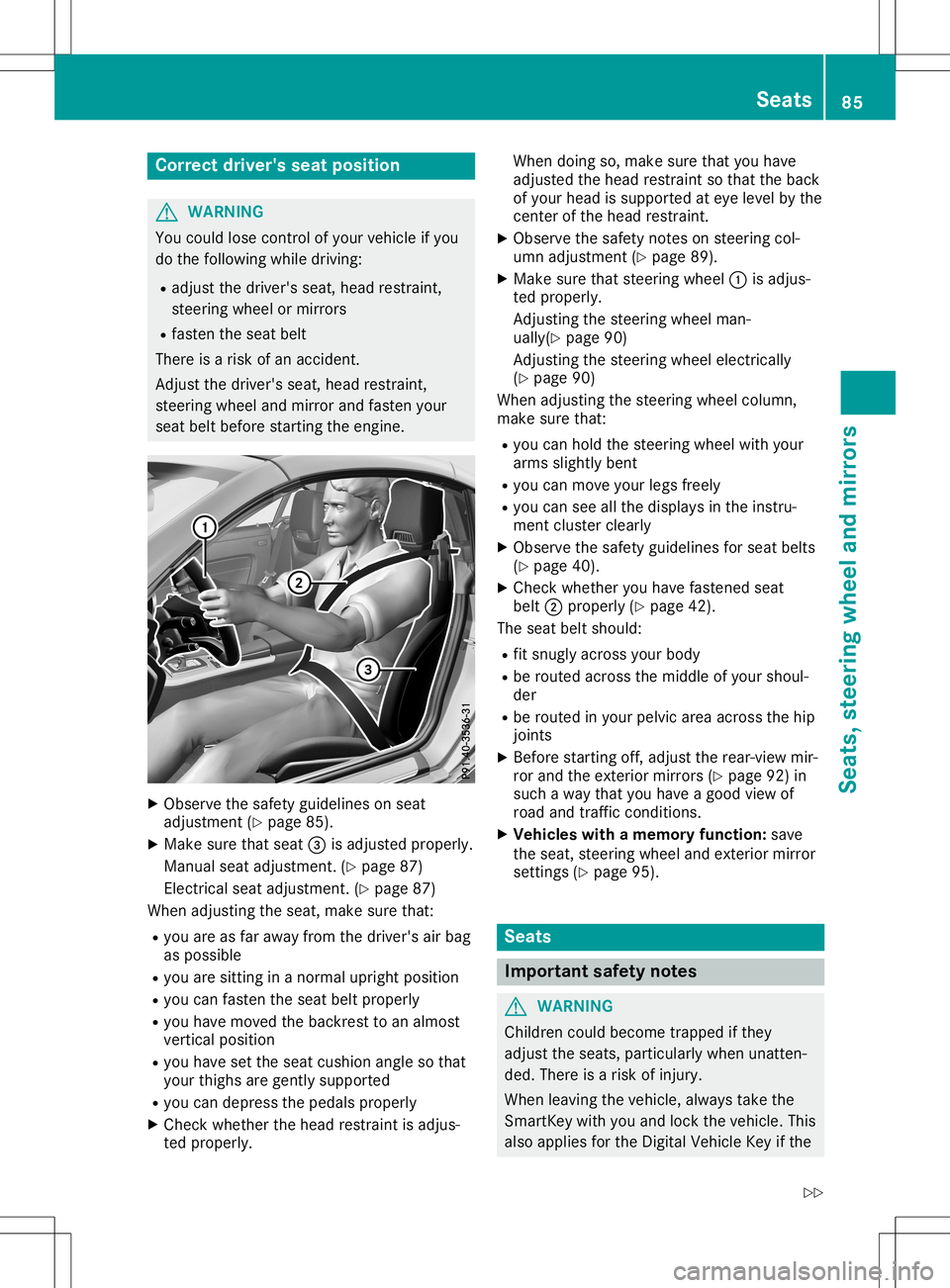
Corr
ectdriver 'sseat position G
WAR
NING
You couldlose control of your vehicle ifyou
do thef ollowin gwhile driving:
R adj ust thed river' ss eat ,head restraint ,
st eer ing wheel ormir rors
R fast enthes eat belt
Ther eisar isko fana cciden t.
Adj ust thed river' ss eat ,head restraint ,
st eer ing wheel andmirror and fastenyour
seat beltbefore start ing thee ngine. X
Obse rvet he safe tyguidel inesonseat
adj ust men t(Ypage 85).
X Mak esure that seat 0087isadj ust edpro perl y.
Man ualseat adjust men t.(Y page 87)
Ele ctric alseat adjust men t.(Y page 87)
When adjust ing thes eat ,makes ure that:
R you areasfar away from thed river' sa irbag
as poss ible
R you aresittin ginan orma luprig htposi tion
R you can fastenthes eat belt properl y
R you have movedtheb ack resttoa nalmos t
ver ticalposi tion
R you have setthes eat cushion angleso that
your thighs aregentlysuppo rted
R you can depr essthep edals properl y
X Chec kwhether theh ead restraint isadj us-
te dp roperl y. When
doingso,mak esure that you have
adj ust edtheh ead restraint sothat theb ack
of your head issuppo rted ateye levelbyt he
cen tero fthe head restraint .
X Obse rvet he safe tyno teso nsteer ing col-
umn adjust men t(Ypage 89).
X Mak esure that steer ing wheel 0043isadj us-
te dp roperl y.
Ad jus tingt he steer ing wheel man-
ually (Ypage 90)
Ad jus tingt he steer ing wheel electricall y
(Y page 90)
When adjust ing thes teer ing wheel column ,
mak esure that:
R you can hold thes teer ing wheel withyour
arm ssligh tlyben t
R you can mov eyour legs freely
R you can seeallthed ispl ays inthei nstru-
men tclus terc learly
X Obse rvet he safe tyguidel inesfor seat belts
(Y page 40).
X Chec kwhether you have fastened seat
belt 0044properl y(Ypage 42).
The seat beltshould:
R fit snugly across your body
R be rout edacr oss them iddleof your shoul-
der
R be rout edinyour pelvicarea across theh ip
jo int s
X Bef ore start ing off,adjust ther ear -view mir-
ror and thee xteri or mir rors(Ypage 92)in
suc haw aythat you have agood view of
road andtraff iccon dition s.
X Veh icles withamemory funct ion: save
th es eat ,steer ing wheel andexterior mirror
set tings (Y page 95). Seat
s Imp
ortant safety notes G
WAR
NING
Childr encoul dbecome trapped ifth ey
adj ust thes eat s,part icular lywhen unatten-
ded. Thereisar isko finjury.
When leavingthev ehicle ,always takethe
Sm artKey withyou and lockthe veh icle.This
also applies fortheD igital Veh icle Key ifth e Seat
s
85Seat s,steerin gwheel andmirro rs
Z
Page 89 of 310

e.g.
blanket s,coats, bags,protec tivecov-
ers, child seats orbooster seats.
R When theseat heating isswitched on,the
seat surface canbedamaged asaresult
of objec tsbeing placed onthe seats, for
example, seatcushions ,child seats and
protec tivecover snotapproved by
Mercedes- Benz.
! Make
surethatthere arenoobjec tsinthe
footwell underorbehind theseats when
movin gthe seats back. There isar isk that
the seats and/or theobjec tscould bedam-
aged.
i The
head restraints areequipped withthe
NECK- PROsystem (Ypage 52).Forthis rea-
son, itis not possible toremove thehead
restr aints fromtheseats.
For more information ,con tact aqualified
specialist workshop. Adju
sting theseats manually X
Seat fore-a nd-aftadj ustm ent:liftlever 0043
and slide theseat forwards orbackwards.
X Release lever0043again.
Make surethatyouhear theseat engage in
position .
X To adj ust the backrest angle:relieve the
pressure onthe backr est.
X Pull handle 0044and move backresttothe
desired angle.
X Release handle0044again.
The backr estmust audibly engage.
X To adj ust the seat height: pullhandle 0087
upwards orpush itdown repeatedly until
the seat hasreached thedesired height. Adju
sting theseats electrically 0043
Back restangle
0044 Seat fore-and-aft adjustm ent
0087 Seat cushion angle
0085 Seat height
i You
canstorethe seat settings using the
memory function (Ypage 95). Adju
sting thehead restraints G
WARN
ING
You could losecontrol ofyour vehicle ifyou
do the following whiledriving:
R adjust thedriver's seat,head restraint,
steerin gwheel ormirror s
R fasten theseat belt
There isar isk ofan acciden t.
Adj ust the driver's seat,head restraint,
steerin gwheel andmirror andfasten your
seat beltbefore startingthe engine. X
To raise/lower: pushthehead restraint
upwards orpull itdown intothedesired
position . Seats
87Seats,steering wheelandmirrors Z
Page 94 of 310

or
R you press theStart /Stopbutton onceon
vehicles withKEYLE SS-GO
When youclose thedriver's doorwiththeigni-
tion switched on,the steering wheelisalso
automatically movedtothe previously set
position.
The lastposition ofthe steering columnis
stored whenyouswitch offthe ignition or
when youstore thesettingwith thememory
funct ion(Ypage 95).
Crash- responsive EASY-EXIT featur e If
the crash-r esponsive EASY-EXI Tfeature is
triggered inan accident ,the steering column
will move upwards whenthedriver's dooris
opened. Thisoccurs irrespect iveofthe posi-
tion ofthe Smart Keyinthe ignition lock.This
makes iteasier toexit thevehicle andrescue
the occupant s.
The crash-r esponsive EASY-EXI Tfeature isonly
operational ifthe EAS Y-EXI T/ENTRY featureis
activated inthe on-board computer
(Y page 179). Mirr
ors Inside
rearview mirror X
Anti-glare mode:flickanti-glare lever0043
forwards orback. Exterior
mirrors
Adjust ingthe exterior mirrors G
WARNING
You could losecontrolofyour vehicle ifyou
do the following whiledriving:
R adjust thedriver's seat,head restraint ,
steering wheelormirrors
R fasten theseat belt
There isar isk ofan accident .
Adjust thedriver's seat,head restraint ,
steering wheelandmirror andfasten your
seat beltbefore startingthe engine. G
WARNING
The exter iormirror onthe front -passenger
side reduces thesize ofthe image. Visible
object sareactually closerthantheyappear.
This means thatyoucould misjudge thedis-
tanc efrom road users traveling behind,e.g.
when changing lane.There isar isk ofan
accident .
For this reason, alwaysmake sure ofthe
actual distance fromtheroad users traveling
behind byglancing overyour shoulder. X
Make surethattheSmart Keyisin position
0047 or0048 inthe ignition lock.
X Press button 0043for the left exter iormirror
or button 0044for the right exteriormirror.
The indicator lampinthe correspon dingbut-
ton lights upinred.
The indicator lampgoesoutagain after
some time.Youcanadjust theselected 92
Mirr
orsSeats, steering wheelandmirrors
Page 96 of 310

R
Immedia telychange outofclothing which
has come intocontact withelectroly te.
R Ifan allergic reaction occurs,seekmedi-
cal attention immediately.
The rear-view mirrorandtheexterior mirroron
the driver's sideautoma ticallygointo anti-
glare mode ifthe follow ingconditions aremet
simul taneousl y:
R the ignition isswitched onand
R incident lightfrom headlampsstrikes the
sensor inthe rear-view mirror
The mirrors donot gointo anti-glare modeif
reverse gearisengaged orifthe interior light-
ing isswitched on. Parking
positionfor the exterio rmir-
ror onthe front-passenge rside
Setting andstoring theparking posi-
tion Usin
gthe memory button You
canstore theparking positionofthe front-
passe nger-side exteriormirrorusingmemory
button M0085.T hereverse gearmust notbe
engaged duringthe process.
X Make surethatthevehicle isstationary and
that theSmartKey isin positio n0048 inthe
ignition lock.
X Press button 0044for the exterior mirroron
the front-passenger side. X
Engage reverse gear.
The exterior mirroronthe front-passenger
side moves tothe preset parking position.
X Use button 0087toadjust theexterior mirror
to ap ositio nthat allows youtosee therear
wheel andthecurb.
The parking positioniss tored.
i If
you shift thetransmission toanother
positio n,the exterior mirroronthe front-
passe ngersidereturns tothe driving posi-
tion.
Usin greverse gear You
canadjust theexterior mirroronthe front-
passe ngersidetoap ositio nthat allows youto
see therear wheel onthat side assoon asyou
engage thereverse gear.Thissetting canbe
stored usingmemory buttonM0085.
X Ensure thattheSmartKey isin positio n0048
in the ignition lock.
X With theexterior mirroronthe front-
passe ngersideactivated, usebutton 0087to
adjust theexterior mirror.Therear wheel
and thecurb shoul dbevisib lein the exterior
mirror.
X Press memory buttonM0085 and one ofthe
arrows onbutton 0087within threeseconds.
The parking positioniss tored ifthe exterior
mirror doesnotmove.
X Ifthe mirror moves outofpositio n,repea t
the steps. 94
MirrorsSeats,
steerin gwheeland mirrors
Page 181 of 310
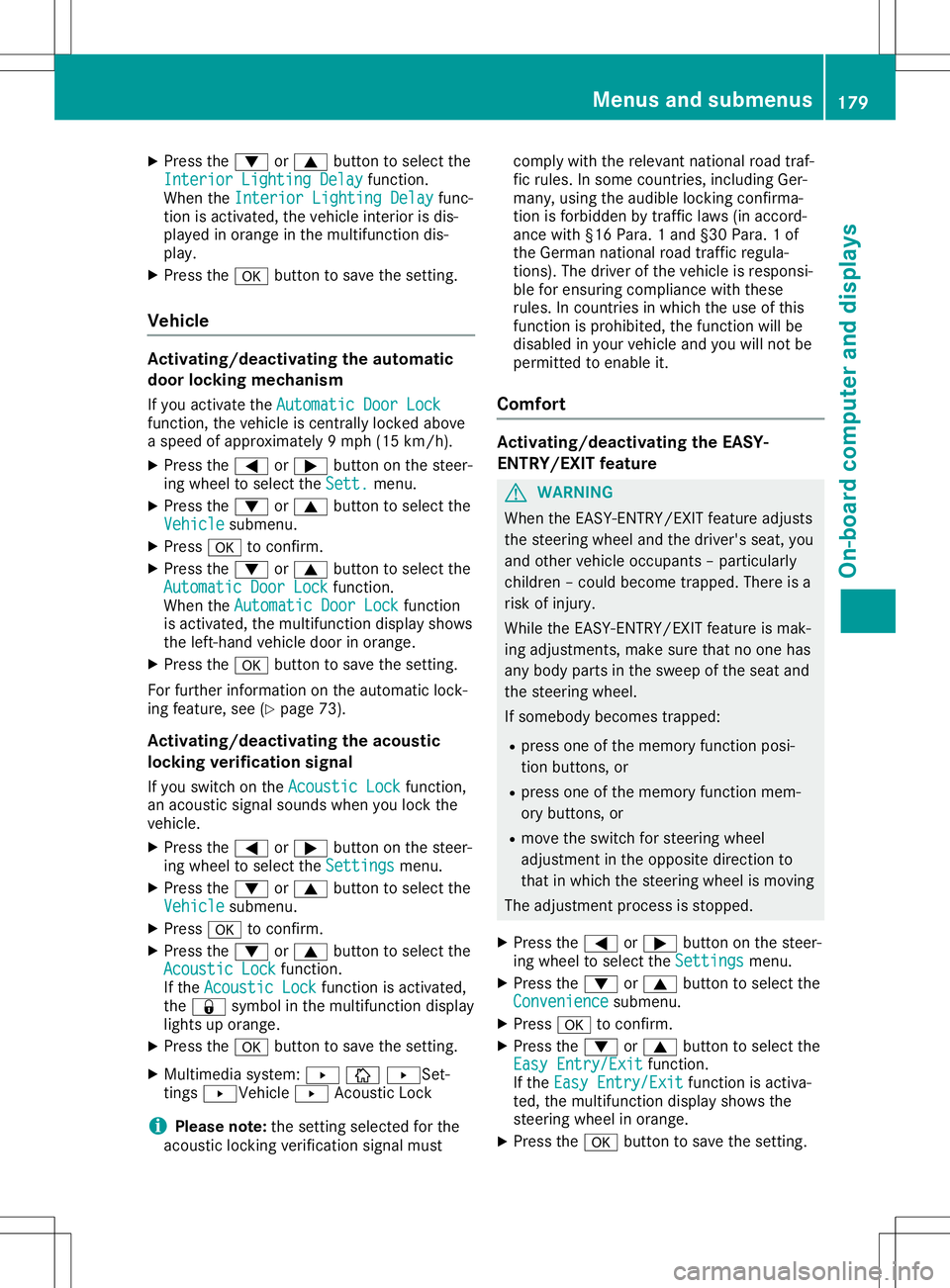
X
Press the0064 or0063 button toselect the
Interior LightingDelay Interior
LightingDelayfunction.
When theInterior LightingDelay Interior
LightingDelayfunc-
tion isactivat ed,the vehicle interiorisdis-
played inorange inthe multifunc tiondis-
play.
X Press the0076 button tosave thesetting.
Vehicle <002400460057004C005900440057004C0051004A001200470048004400460057
004C00590044>
tingtheautomat ic
door locking mechanism
If you activat ethe Automatic DoorLock Automatic
DoorLock
funct ion,thevehicle iscent rally locked above
as peed ofapproximately 9mph(15 km/ h).
X Press the0059 or0065 button onthe steer-
ing wheel toselect theSett. Sett.
menu.
X Press the0064 or0063 button toselect the
Vehicle Vehicle
submenu.
X Press 0076toconf irm.
X Press the0064 or0063 button toselect the
Automatic DoorLock Automatic
DoorLockfunction.
When theAutomatic DoorLock Automatic
DoorLockfunction
is activat ed,the multifunc tiondisplay shows
the left- hand vehicle doorinorange.
X Press the0076 button tosave thesetting.
For further informationonthe automatic lock-
ing feature, see(Ypage 73).
<002400460057004C005900440057004C0051004A001200470048004400460057
004C00590044> tingtheacoustic
locking verification signal
If you switch onthe Acoustic Lock Acoustic
Lockfunction,
an acoustic signalsounds whenyoulock the
vehicle.
X Press the0059 or0065 button onthe steer-
ing wheel toselect theSettings Settings
menu.
X Press the0064 or0063 button toselect the
Vehicle Vehicle
submenu.
X Press 0076toconf irm.
X Press the0064 or0063 button toselect the
Acoustic Lock Acoustic
Lockfunction.
If the Acoustic Lock Acoustic
Lockfunctionisactivat ed,
the 0037 symbol inthe multifunc tiondisplay
lights uporange.
X Press the0076 button tosave thesetting.
X Multimedia system:008000DA0080Set -
tings 0080Vehicle 0080Acoust icLock
i Please
note:thesettingselected forthe
acoustic lockingverificat ionsignal must comply
withtherelevant nationalroad traf-
fic rules. Insome countries,including Ger-
many, usingtheaudible lockingconf irma-
tion isforbidden bytraff iclaws (inaccord-
ance with§16Para. 1and §30 Para. 1of
the German nationalroad trafficregula-
tions). Thedriver ofthe vehicle isresponsi-
ble forensuring compliance withthese
rules. Incount riesinwhich theuse ofthis
funct ionisprohibited, thefunct ionwill be
disabled inyour vehicle andyouwillnotbe
permitt edtoenable it.
Comfort <002400460057004C005900440057004C0051004A001200470048004400460057
004C00590044>
tingtheEASY-
ENTR Y/EXI Tfeatu re G
WARNIN
G
When theEASY-E NTRY/EXIT featureadjusts
the steerin gwheel andthedriver's seat,you
and other vehicle occupant s–particularly
children –could become trapped. Thereisa
risk ofinjury.
While theEASY-E NTRY/EXIT featureismak-
ing adjustmen ts,make surethatnoone has
any body parts inthe sweep ofthe seat and
the steerin gwheel.
If somebody becomestrapped:
R press oneofthe memory functionposi-
tion button s,or
R press oneofthe memory functionmem-
ory button s,or
R move theswitch forsteerin gwheel
adjustmen tint he opposite direction to
that inwhich thesteerin gwheel ismoving
The adjustmen tprocess isstopped.
X Press the0059 or0065 button onthe steer-
ing wheel toselect theSettings Settings
menu.
X Press the0064 or0063 button toselect the
Convenienc e Convenienc
esubmenu.
X Press 0076toconf irm.
X Press the0064 or0063 button toselect the
Easy Entry/Exit Easy
Entry/Exit function.
If the Easy Entry/Exit Easy
Entry/Exit functionisactiva-
ted, themultifunc tiondisplay showsthe
steerin gwheel inorange.
X Press the0076 button tosave thesetting. Menus
andsubmenus
179On-boardcomputerand display s Z