2020 MERCEDES-BENZ S-CLASS wheel
[x] Cancel search: wheelPage 299 of 602
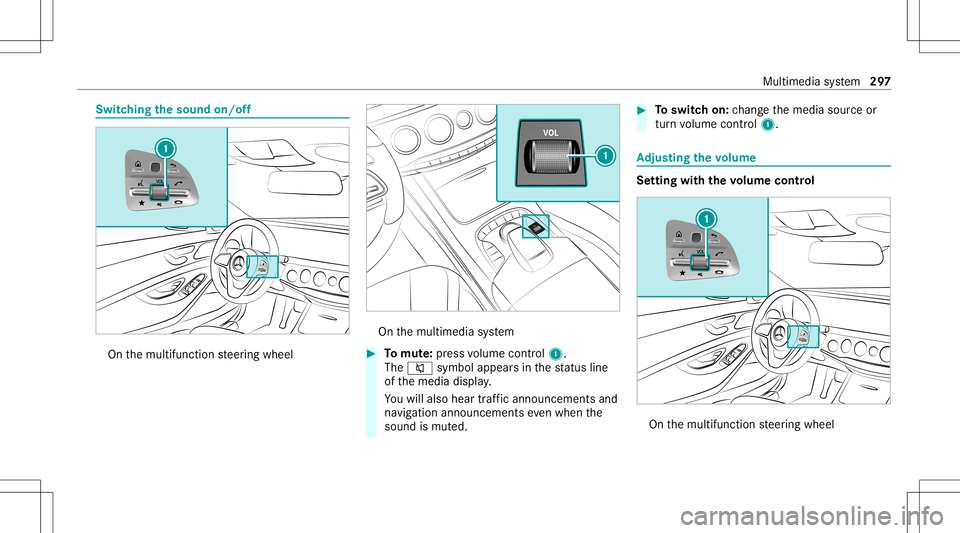
Switc
hingthes ound on/of f On
them ultifunc tionsteer ing wheel On
them ultimedia system #
Tomut e:pres sv olume control1.
The 0063 symbol appearsint he status line
of them edia displa y.
Yo uw illalso hear traffica nnou ncements and
na vig ation annou ncements even when the
sound ismut ed. #
Toswitc hon:chang ethe media sourceor
tur nv olume control1. Ad
jus tingthe volum e Se
tting withthe volum econtr ol On
them ultifunc tionsteer ing wheel Multimedia
system 29
7
Page 304 of 602

#
Con firm chang eswhen exitin gthe menu.
The dateiss etaut omaticall yviaGPS. Ac
tiv atin g/deac tivatin gvoice amplif ication
to rear passe nger comp artment Re
quirement s:
R Mer cedes- Maybac hvehicles andvehicles
wit hal ong wheelba seonl y.
R Your vehicle iseq uipped withthe Bur mes ter®
sur round soun dsystemo rthe Bur mes ter®
high-end 3Dsurround soun dsystem.
R The ignition isswitc hedon.
R Door s,side windo wsand thep anor ama roof
wit hp owe rtilt/sli dingpanel arec losed .
Mul timedi asyst em:
4 System 5
Audio
5 Voice Amplific ationtoRear
The func tion suppor tscomm unication between
th ed rive r/f ront passe nger and vehicle occu‐
pants inther ear passeng ercom partment .When
vo ice amplif icat ion torear passe nger com part‐ men
tisa ctivat ed, thes ignals pickedu pbythe
micr ophone area mp lifi ed and playedb acko ver
th es peak ersi nt he rear passe nger com part‐
men t,depen dingupon vehicle noise leve ls. An
aut omat icadjus tment occursb ased onspeak er
vo lume andambien tnois eino rder toimprove
speec hintelligi bility andmaint ainthen atura l‐
ness ofspeec h. #
Activate0073 ordeacti vate 0053 thef unc tion . Connectivity
Switc
hingtransmission ofthev ehic lepos i‐
tio no n/off
Mul timedi asystem:
4 System 5
ö Connec tivity #
Select Transm itVehicle Pos.. #
Activate0073 ordeacti vate 0053 thef unc tion . Blue
tooth® Inf
orma tion abou tBluet oo th®
Bl ue tooth®
tech nol ogy isas tandar dfor shor t-
ra ng ew irel es sd atat ransf erup toappr oximat ely
32. 8ft(10 m).
Yo uc an use Blue tooth®
to connect your mob ile
phon etot he multimedia system and usethef ol‐
lo wing function s,fore xamp le:
R Han ds-free system witha ccess tothef ollo w‐
ing options:
- cont acts (/page346)
- call lists (/ page348)
- text mes sage (/ pag e349)
R Interne tc onnec tion (/page361)
R Listening tomusi cviaBlue tooth®
audio
R Trans ferring business cards(vCar ds)intot he
ve hicle
Blue tooth®
is ar egis tere dt rademar kofBlue‐
to othS pecial Interes tG roup (SIG) Inc.
% Interne tc onn ection viaBlue tooth®
is no t
av ailable inall coun tries. 302
Multimed iasystem
Page 314 of 602

Ap
romp tappear sagain ask ing whe ther you
re all yw ish torese t. #
Select Yes.
The multimedia system isrese ttot he fact or y
se ttings. Fi
t&H ealth y ENE
RGIZIN GCOMF ORT Ov
ervie wo fthe ENE RGIZIN GCOMF ORTp rogram
Pr og ramo verview Pr
og ramF unction
Re fresh
Canmaketarget ed chang estothei nter ior climat etor efr esh vehicle occupants. Coolingairflow and ioniza‐
tio np urify thea ir.T he vehicle interior isillu minat edwithc ool color sand thes eats arev ent ilated.
Wa rmth
Canincrease thec omf ortleve lofthe vehicle occupants. Thevehicle's panel,seatandsteer ing wheel heat‐
ing produce acozyw armt h.Thea iris pu rified using ionizat ionand apleasant fragr ance isreleased. The
ve hicle interior isillu minat edwithw arml ight ing.
Vi tali ty
Cancoun tera ct dimini shing attentiv enessinm onotonou sdrivi ng situa tions. Fast-pa ced musica nd avital iz‐
ing mas sage prov ide invigorating stimulatio nfor thev ehicle occupants. Theairispur ified using ionization
and apleasa ntfragr ance isreleased. Thevehicle interior isillu minat edinas tim ulat ing huea nd thes eat is
ve ntil ated . 31
2
Multimedia system
Page 329 of 602

The
follo wing lanes ared ispla yed:
R Recomme ndedlane 1
In this lane, youw illbe able tocom plet eb oth
th en extc hang eofdirect ion and theo ne
af te rt hat.
R Possible lane2
In this lane, youw illon lybe able tocom plet e
th en extc hang eofdirect ion.
R Lan enotrecomme nded3
In this lane, youw illno tb ea ble tocom plet e
th en extc hang eofdirect ion without chang ‐
ing lane .
Dur ing thec hang eofdirect ion,new lane smay
be added.
% Lanerecom mendatio nscan also bedis‐
pla yedi nt he Instrument Displayand inthe
Hea d-up Display.
Ov ervie wo fdestinat ionreac hed
Once thed estinat ionisreac hed, youw illsee the
Í checkeredf lag. Routeg uidan ceisfinis hed .
Whe naninter med iate des tination hasbeen
re ac hed, youw illsee thei nter mediat edestina‐ tion
flag withthe number ofyour Î inter‐
med iated estin atio n.Aftert his, routeg uidan ceis
co ntinue d.
Swit ching navig ation announ cement son/of f
Re quirement s:
R Routeg uidan ceisact ive. #
Toswitc hoff:pr ess thev olume controlon
th em ultifunc tionsteer ing wheel during a
na vig ation announ cement(/ pag e297).
or #
Press thev olume controlon thec ent ercon ‐
sole during anavigation announ cement
(/ page297).
The Voice Guidance hasbeen deactivat ed.
messag eappear s.
or #
Sho wthe navig ation menu (/page314). #
Select ! VoiceGuidance .
The symbo lchang esto# . #
Toactiv ate: sele ct# VoiceGuida nce .
The current navig ation anno uncement is
pl ay ed. %
Inthef ollo wing situations, navig ation
announc ementsares witc hed onaut omat i‐
call y:
R Anew routeg uidan ceisstar ted.
R The routei sr ecalculat ed.
% Youc an add andcallupthis func tion asa
fa vo rite und erVoic eGuidan ceOn/O ff.
Swit ching navig ation announ cement son/of f
dur ing aphone call #
Selec tSyst em. #
Selec tõ Audio. #
Selec tNavigat ionand Traff icAn noun ce-
men ts. #
Swit chVoice Guidance During Callon 0073 or
of f0053.
Ad jus tingthe volum eofnavigat ion
announ cement s
Re quirement s:
R Routeg uidan ceisact ive. #
On them ultif unct ionsteer ing wheel or
on them ultim edia system: turnthe volume Multim
ediasystem 32
7
Page 330 of 602

contr
olon them ultifunc tionsteer ing wheel
dur ing anavigation announ cement.
or #
Turn thev olume controlon thec ent ercon ‐
sole during anavigation announ cement
(/ page297).
% Inthef ollo wing situations, thev olume is
ra ised tothem aximum volume orlowe redt o
th em inimum volume:
R Anew routeg uidan ceisstar ted.
R The routei sr ecalculat ed.
% The minimum volume canbeindiv iduall yset
at an aut hor ized Mercedes -Benz Cent er. #
Vias ystems ettings: selec tSyst em. #
Sele ctõ Audio. #
Sele ctNavig ation andTrafficAnnoun ce-
men ts. #
Sele ctVoic eGuidanc eVolume . #
Setthe volume. #
Toswitc haudiofadeo uton/o ffdur ing
na vig atio nanno unceme nts: select System . #
Select õAudio. #
Select Nav igation andTraffic Announce -
ments . #
Swi tchAud ioFad eou tDuring Voi ceGuidance
on 0073 oroff0053.
Re peati ngnavig atio nanno unceme nts
Re quirement s:
R Arout ehasalready been creat ed.
R Routeg uidan ceisact ive.
Mult imed iasystem:
4 Navigation #
Select !Voice Guidance . #
Select #Voice Guidance .
The current navig ation anno uncement is
re peat ed.
% Youc an add andcallupthis func tion asa
fa vo rite und erRepeat VoiceGuidan ce.
Cancel ingrout eg uidanc e
Re quirement s:
R Arout ehasalready been creat ed.
R Routeg uidan ceisact ive. Mult
imed iasystem:
4 Navigation #
Select %Cancel RouteGuidance .
Ov ervie wo frout eguidanc etoa no ff-road
des tinatio n
An off-r oad destinatio nisw ithin thed igitalmap.
The map contains noroads that lead tothed es‐
tinat ion.
Yo uc an enterg eo-coor dinatesorathree word
addr essforo ff-road destinations onthem ap.
Ro uteg uidan ceguides youf or as long aspossi‐
ble withn avigation announcements anddisplays
on roads that arek nown tothem ultimedia sys‐
te m.
Shor tlybef orey ou reac ht he lastknown pos ition
on them ap,youw illhear the" Please follo wt he
dir ection arrow "announ cem ent.The displ ay
sho wsadirect ion arrow and thel inear distance
to thed estinat ion. 328
Multimedia system
Page 347 of 602
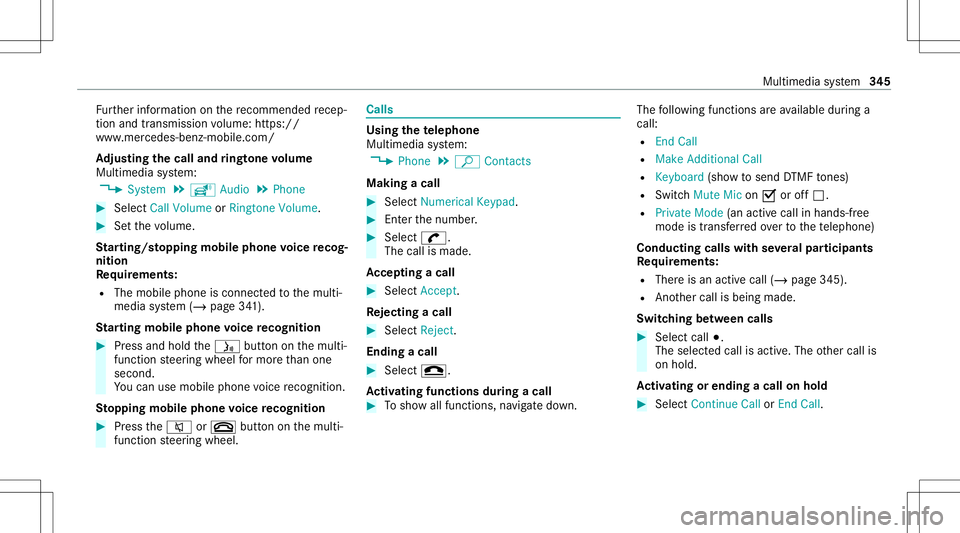
Fu
rther information onther ecom mende drecep ‐
tio na nd transm ission volume: https:/ /
www .mercedes-ben z-mobile.co m/
Ad jus tingthe calland ringt one volum e
Multime diasystem:
4 System 5
õ Audio 5
Phone #
Select CallVolume orRington eVolume. #
Setthe volume.
St arting/ stopping mobilephon evoice recog‐
nit ion
Re quirement s:
R The mobile phoneisc onnec tedt ot he multi‐
media system (/ page341).
St arting mobi lephone voice recognit ion #
Press and hold the00E3 buttononthem ulti‐
func tion steer ing wheel form oret han one
second.
Yo uc an use mob ilephon evoice recogni tion.
St opp ingmobil ephone voice recognit ion #
Press the0063 or0076 buttononthem ulti‐
func tion steer ing wheel. Calls
Using
thet elephone
Multime diasystem:
4 Phone 5
ª Contac ts
Making acall #
Select Numerical Keypad. #
Entert he number . #
Select 0097.
The callismade.
Ac cep tingac all #
Select Accep t.
Re jec tingac all #
Select Reject .
En din gac all #
Select 005A.
Ac tiv atin gfunc tions dur ingac all #
Tosho wallfunctions, navig ated own. The
follo wing functionsareavailable during a
call:
R EndC all
R Mak eAddition alCall
R Keybo ard(sho wtosend DTMF tones)
R Swi tchMu teMicon 0073 oroff0053.
R Private Mode(a na ctive cal linh ands-fr ee
mod eist ransf erredo vertot he telephon e)
Conducting callswithseve ralp articip ants
Re quirement s:
R Ther eisa na ctivec all(/ page345).
R Another call isbeing made.
Switc hingbetw een calls #
Select call003B.
The select edcall isactiv e.The other call is
on hold.
Ac tiv atin gorendingac allo nh old #
Select Continu eCallor End Call. Mu
ltimed iasystem 34
5
Page 354 of 602

#
Onlyoper atet his equipme ntwhen the
tr af fics ituation per mits. #
Ifyo uc anno tb es ureo fthis, stop the
ve hicle whilstpaying attention toroad
and trafficc ondi tions andoperate the
eq uipment withthe vehicle statio nary. Yo
um usto bse rvet he legalrequ iremen tsfort he
countr yinw hich youa recur rentl yd rivi ng when
op erati ng them ultimedia system.
iPhone ®
func tionscan be used viathem ultime‐
dia system using Apple CarPla y®
.T he ya reoper‐
at ed using thec ent ralc on trol elemen torthe
Sir i®
vo ice- oper ated con trol system. Youc an
act ivat et he voice- oper ated con trol system by
pr essing andholding the00E3 buttononthe
multifu nctionsteer ing wheel.
When usingApple CarPla y®
via thev oice-oper‐
at ed contr olsystem, them ultimedia system can
st ill be oper ated via theV oice Contr olSy stem
(/ page277).
On lyone mobile phoneatat ime canbeconn ec‐
te dv iaApple CarPla y®
to them ultimedia sys‐
te m. The
availabilit yofAppleCarPla y®
ma yvary
acc ordin gtot he countr y.
The service prov ider isresponsible fort his appli ‐
cation andthes ervices andcontent conne cted
to it.
Apple CarPla y®
is ar egis tere dt rademar kof
Apple Inc.
Inf ormat iononApple CarPla y®
While usingApple CarPla y®
va rious funct ionsof
th em ultimedia system, e.g.telephon yorthe
media sourcesBlue tooth®
audio andiPod ®
,a re
una vailable.
Onl yone routeg uidan cecan beact ivea tat ime.
If ro uteg uidan ceisact iveo nthe multimedia sys‐
te m, itis closed whenrouteg uidan ceisstar ted
on them obile phone.
Connecting aniPhone ®
via Apple CarPla y®
Re quirement s:
R Apple ®
oper atingsystemv ersion iOS8.3or
abo veisins talled onthei Phone ®
.
R AnInterne tc onnect ionisrequ ired fort he full
ra ng eo ffunc tions forA pple CarPla y®
. R
The iPho ne®
is connect edtothem ultimedia
sy stem viatheU SBpor tç using asuita‐
ble cable (/page370).
Mu ltimed iasystem:
4 Connec t5
Apple CarPlay
Se tting automat icor manu alstar t
Am essa geappear swhen connectedf or thef irst
time. #
Automatic star t:select Automatically.
Start Automatically isactiv ated 0073.
Apple CarPla y®
will nows tart imm ediat ely
af te rt he iPhone ®
is connect edtothem ulti‐
media system using aUSBcable. #
Manua lstar t:select Manual ly. #
Select thei Phone ®
in thed evice list.
Ac cep ting/r eject ingthed atap rotection reg‐
ulat ions
Am essag ewitht he dat aprotection regulations
appear s. #
Select Accept &Start .
or 352
Multimedia system
Page 355 of 602

#
Select Decl ine&End.
Ex iting Appl eCarP lay® #
Press the00E2 buttononthem ultifunc tion
st eer ing wheel, fore xamp le.
% IfApp leCarPla y®
wa sn otdispla yedi nt he
fo re grou nd before discon necting,thea ppli‐
cation star ts intheb ackg round when recon‐
nect ed.Youc an call upApple CarPla y®
in
th em ainmenu.
Calling upApple CarPla y®
sound settings
Multimedia system:
4 Connec t5
Apple CarPlay 5
Sound #
Select thes ound menu (/page387).
Ending AppleCarPla y®
Multimedia system:
4 Connec t5
Apple CarPlay #
Select Disconnect.
The connect ionisended.
The mobile phonecontinues tobe supplied
wit he lect ricity .
or #
Disco nnect thec onnect ingcable between
th em obile phone andmultimedia system.
Mer cedes- Benzrecomme ndsdisconnecti ng
th ec onnect ingcable onlyw hen thev ehicle is
st atio nary. Andr
oidAuto Andr
oidAutoove rview &
WARNIN GRisk ofdist ra ction from infor‐
mati onsystems andcomm unication s
eq uipment
If yo uo per atei nfor mat ionand comm unic a‐
tio ne quipme ntintegratedi nt he vehicle
when driving, youw illbe distract ed from the
tr af fics ituation. Thiscouldalso cau seyout o
lose control of thev ehicle. #
Onlyoper atet his equipme ntwhen the
tr af fics ituation per mits. #
Ifyo uc anno tb es ureo fthis, stop the
ve hicle whilstpaying attention toroad
and trafficc ondi tions andoperate the
eq uipment withthe vehicle statio nary. Yo
um usto bse rvet he legalrequ iremen tsfort he
countr yinw hich youa recur rentl yd rivi ng when
op erati ng them ultimedia system.
Mobile phonefunctionscan be used with
An droid Autousin gthe Andr oidoper ating sys‐
te mo nthe multimedia system. Itis oper ated
using thec ent ralc on trol elemen torthe voice
con trol. Youc an act ivat et he voice- opera tedc on‐
tr ol system bypressing andholding the00E3
butt ononthem ultifunc tionsteer ing wheel.
When usingAndroid Autovia thev oice-opera ted
contr olsystem, them ultimedia system can still
be opera tedv iatheV oice Contr olSy stem
(/ page277).
On lyone mobile phoneatat ime canbeconn ec‐
te dv iaAn droid Auto tothem ultimedia system.
The availabilit yofAndroid Au toand Android Auto
App smayvary acc ordin gtot he countr y.
The service prov ider isresponsible fort his appli ‐
cation andthes ervices andcontent conne cted
to it. Multim
ediasystem 353