2020 MERCEDES-BENZ S-CLASS wheel
[x] Cancel search: wheelPage 244 of 602

appr
oximat ely2 .0ft(0.6 m)thew arning displa y
is sho wninorang e.From adista nce ofapprox ‐
imat ely1 .0ft(0.3 m)thew arning displa yis
sho wninred.
When Parking AssistP ARK TRON ICisop erationa l
an dn oobjec tisd etect ed, thes egment softhe
wa rning displa yaresho wningray .
% Ifth ee ntires ystemf ails, thes egment sof
th ew arning displa yaresho wninred. The
indicat orlam ponthe PARK TRONI Cbutton
light supa nd theé symbol appearsin
th em ultifunc tiondispla y.
If th es ystemf ails atther ear ,the displa yof
th es egment schang esasfollo ws :
R The rear segm entsaresho wninred
when backingu p.
R The rear segm entsarehidde nwhen driv‐
ing forw ards.
If Pa rking AssistP ARK TRON ICisde act ivat ed ,
th ew arning displa yfades out(/ page235). Guid
elines 1
Yello wl ane markingthe cour sethet ires will
ta ke atthec urrent steer ing wheel angle
(dynamic)
2 Yello wg uide line,vehicle width(driven sur‐
fa ce) dep endi ngon thec urrent steer ing
wheel angle(dynamic)
3 Redg uide lineatad ista nce ofapprox imat ely
1. 0i n( 0.3 m)from ther ear area
4 Markatad ista nce ofapprox .3 .3 ft(1.0 m)
% When ActiveP arking Assisti sa ctive, the
lane markingsared ispla yedi ng reen. The
guide linesinthem ultimedia system dis‐
pla yshowt he distances toyour vehicle. The
dis tances onlyapply toroad leve l.
Side viewo fthe mir rorc am eras
The side so fthe vehicle canbeseen inthis vie w. 1
Guide lineofextern al vehicle dimensions
wit ho utside mirrors folded out
2 Markero fthe wheel contactpoints
Sy stem failur e
If th er ei sn oo per ational readin ess, thef ollo wing
messag eappear sint he media display: 24
2
Driving and parking
Page 248 of 602
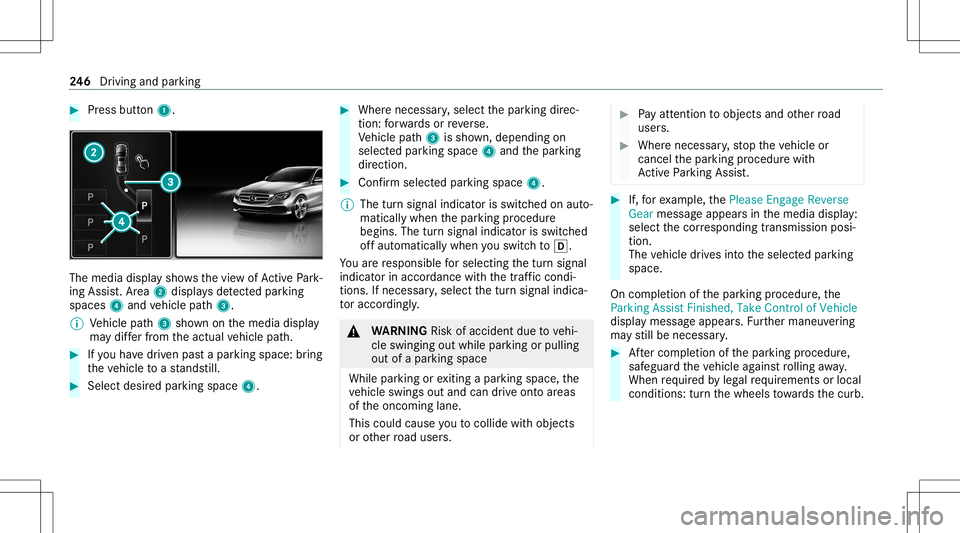
#
Press butt on1. The
media displayshows thev iewo fActiv ePark‐
ing Assist. Ar ea 2 displa ysdetected parking
spaces 4and vehicle path3.
% Vehicle path3 shownonthem edia displa y
ma ydiffe rf romt heactual vehicle path. #
Ifyo uh ave driven pas tap arkin gspace: bring
th ev ehicle toas tands till. #
Select desir edpar kingspac e4. #
Wher enecessar y,select thep arking direc‐
tion :for wa rdso rreverse.
Ve hicle path3 issho wn, depending on
select edpar king space 4and thep arking
dir ect ion. #
Conf irms elect edpar king space 4.
% The turns ignal indicat orisswitc hedonaut o‐
maticall ywhen thep arking procedur e
begins. Theturns ignal indicat orisswitc hed
of fa utomaticall ywhen yous wit ch to005B .
Yo ua reresponsible fors ele cting thet urns ignal
indicat orinaccor dance withthe traf ficc ondi ‐
tions .Ifn eces sary,select thet urns ignal indica‐
to ra ccor dingly. &
WARNIN GRisk ofacci dent duet ov ehi‐
cle swinging outwhile parking orpulling
out ofap arking space
While parking orexitin gap arkin gspace, the
ve hicle swings outand candriveo ntoa reas
of theo ncoming lane.
This could cause yout oc ollidew itho bject s
or other road user s. #
Paya tten tion toobject sand other road
user s. #
Wher enecessar y,stop thev ehicle or
cancel thep arking procedur ewith
Ac tiveP arking Assist. #
If,fore xamp le,thePlease Engage Reverse
Gear messag eappear sint he media display:
select thec orresponding transmission posi‐
tion.
The vehicle drives intot he select edpar king
space.
On com pletion ofthep arking procedur e,the
Parking AssistFinished, TakeContr olof Vehicle
displa ymessag eappear s.Fu rther maneuv ering
ma ystillb en ecessar y. #
Afterc om pletion ofthep arking procedur e,
saf eguar dthe vehicle agains trolling away.
When requ ired bylegalrequ iremen tsor local
con dition s:tur nthe wheels towa rdst he curb. 24
6
Driving and parking
Page 261 of 602
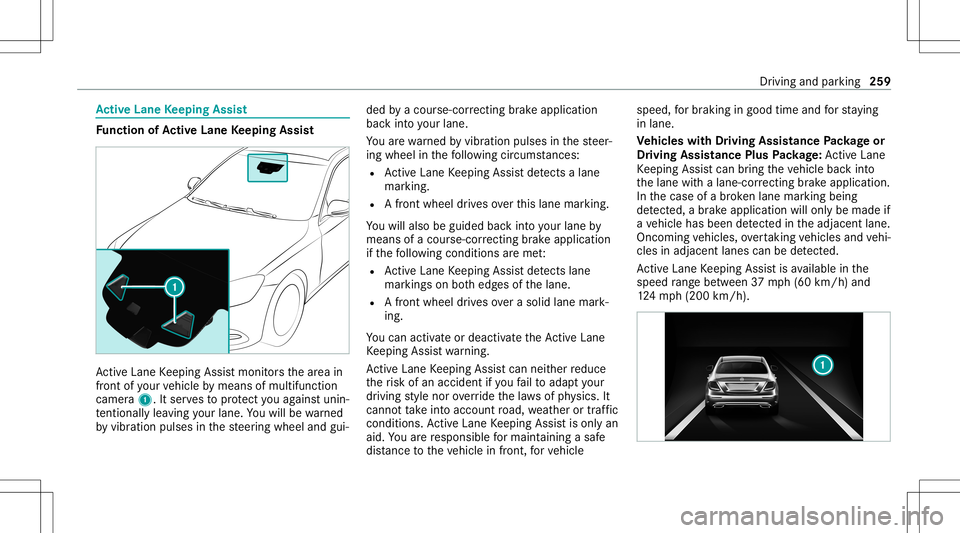
Ac
tiv eL aneK eeping Assist Fu
nction ofActiv eL aneK eeping Assist Ac
tiveL aneK eeping Assistmonit orst he area in
fr ont ofyour vehicle bymeans ofmultifu nction
camer a1.I tserve st op rotect youa gains tunin ‐
te ntio nallylea vingy our lane. Youw illbe warned
by vibr ation pulses inthes teer ing wheel andgui‐ ded
byac our se-cor recting brak ea pplica tion
ba ck intoy our lane.
Yo ua rewa rned byvibr ation pulses inthes teer‐
ing wheel inthef ollo wing circums tances:
R ActiveL aneK eeping Assistdetects alan e
mar king.
R Afront whe eldrives ove rthis lane marking.
Yo uw illalso beguided backintoy our lane by
means ofac our se-cor recting brak ea pplica tion
if th ef ollo wing condition sareme t:
R ActiveL aneK eeping Assistdetects lane
mar kingson both edg esofthel ane.
R Afront wheel drives over as olid lane mark‐
ing.
Yo uc an act ivat eo rdeac tivatet he ActiveL ane
Ke eping Assistwarning .
Ac tiveL aneK eeping Assistcan neit her reduce
th er isk ofan acci dent ifyo uf ail toadap tyour
dr iving stylen orove rride thel aws ofphysics. It
can nottak ei ntoa ccount road, weather ortraf fic
condi tions.Activ eLaneK eeping Assistiso nlya n
aid. Youa reresponsible form aint ainingasafe
dis tance tothev ehicle infront, forv ehicle speed,
forb raking ingood timeandfors taying
in lane.
Ve hicl eswith Drivin gAssistanc ePacka ge or
Dr ivi ng Ass istan cePlus Packag e:Ac tiveL ane
Ke eping Assistcan bring thev ehicle backinto
th el ane withal ane-c orrecting brak ea pplica tion.
In thec ase ofab roke nl ane marking being
de tected, abrake applica tion willonly bemad eif
av ehicle hasbeen detected inthea djacen tlane.
Onc oming vehicles, overtakin gvehicles andvehi‐
cles inadjacent lanescanbedetected.
Ac tiveL aneK eeping Assistisa vailable inthe
speed rang eb etwe en 37 mph(60 km/h) and
12 4m ph(200 km/h). Dr
iving andparking 259
Page 266 of 602
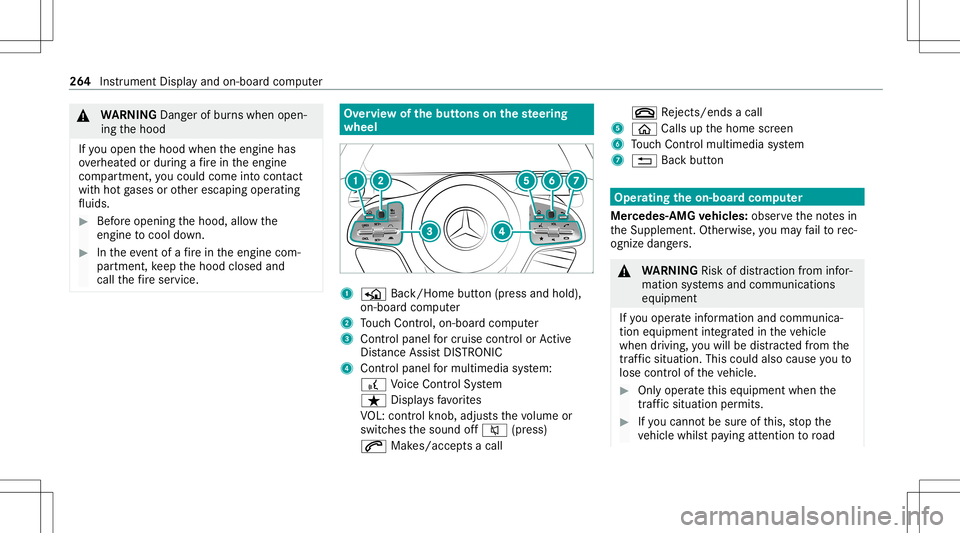
&
WARNIN GDang erofburnsw hen open‐
ing theh ood
If yo uo pen theh ood when thee ngine has
ove rheat edordur ing afirei nt he engine
com partment, youc ouldcome intoc ontact
wit hh otgases orother escaping operating
fl uids. #
Beforeo pen ingtheh ood, allowthe
engine tocool down. #
Inthee vent ofafirei nt he engine com‐
par tment, keep theh ood closed and
call thef ires ervice. Ov
ervie wo fthe butt ons onthes teer ing
wheel 1
P Back/Hom ebutton (press and hold),
on- boar dcom put er
2 Touc hC ontrol, on-bo ardc om puter
3 Con trol pan elforc ruisec ontr olor Active
Dis tance AssistDIS TRONI C
4 Contr olpa nel form ultimedia system:
£ Voice Cont rolS ystem
ß Displa ysfavo rite s
VO L:contr olknob, adjuststhev olume or
switc hesthes ound off0063 (press)
0061 Makes/acc epts ac all 0076
Rejects /end sacall
5 00E2 Callsu pthe home screen
6 Touc hC ontrol mult imed iasystem
7 0038 Backbutton Oper
ating theo n-boa rdcom puter
Mer cede s-AMG vehicl es:obse rvet he notesi n
th eS upplement .Other wise, youm ayfailto rec‐
ogni zedangers. &
WARNIN GRisk ofdist ra ction from infor‐
mati onsystems andcomm unication s
eq uipment
If yo uo per atei nfor mat ionand comm unic a‐
tio ne quipme ntintegratedi nt he vehicle
when driving, youw illbe distract ed from the
tr af fics ituation. Thiscouldalso cau seyout o
lose control of thev ehicle. #
Onlyoper atet his equipme ntwhen the
tr af fics ituation per mits. #
Ifyo uc anno tb es ureo fthis, stop the
ve hicle whilstpaying attention toroad 26
4
Instru ment Displa yand on-boar dcom put er
Page 275 of 602
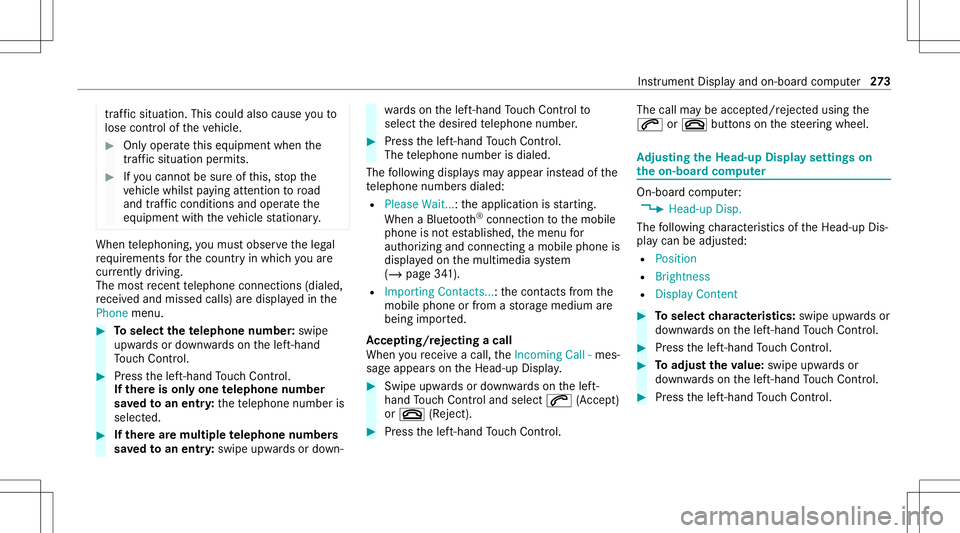
tr
af fics ituation. Thiscouldalso cau seyout o
lose control of thev ehicle. #
Onlyoper atet his equipme ntwhen the
tr af fics ituation per mits. #
Ifyo uc anno tb es ureo fthis, stop the
ve hicle whilstpaying attention toroad
and trafficc ondi tions andoperate the
eq uipment withthe vehicle statio nary. When
telephon ing,youm usto bse rvet he legal
re qu iremen tsfort he countr yinw hichyou are
cur rentl yd rivi ng.
The mostrecen ttelephone connection s(dialed,
re cei veda nd missed calls)ared ispla yedi nt he
Phone menu. #
Toselect thet elephone number: swipe
upw ards ordown wardso nthe left-hand
To uc hC ontrol. #
Press thel eft-hand Touc hC ontrol.
If th erei so nlyo ne telephone number
sa ve dt oa ne ntry:thet elephone numberis
select ed. #
Ifth erea remu ltip letelephone numbers
sa ve dt oa ne ntry:swipe upwards ordown‐ wa
rdso nthe left-hand Touc hC ontrol to
select thed esir edtelephon enumb er. #
Press thel eft-hand Touc hC ontrol.
The telephon enumb erisdialed.
The follo wing displa ysma yappear instead ofthe
te lephon enumb ersd ialed:
R Please Wait...:t he applicatio niss tartin g.
When aBluetooth®
connecti ontothem obile
phone isno te stablish ed,them enu for
aut hor izin gand con nectingam obilephon eis
displa yedo nthe multimedia system
(/ page341).
R Import ingContac ts...:t he cont acts from the
mobil ephone orfrom astora ge medium are
being impor ted.
Ac cep ting/r eject ingacall
When your eceiv eacall,theInc oming Call-mes‐
sag eappear sonthe Head-up Display. #
Swi peupwa rdso rdow nwards on thel eft-
hand Touc hC ontrol and select0061 (Acc ep t)
or 0076 (Reject ). #
Press thel eft-hand Touc hC ontrol. The
callmaybea ccep ted/r ejec tedu sing the
0061 or0076 buttons onthes teer ing wheel. Ad
jus tingthe Head-up Displ aysettings on
th eo n-boa rdcom puter On-boar
dcom put er:
4 Head-up Disp.
The follo wing charact eristic so fthe Head-up Dis‐
pla ycan be adjus ted:
R Position
R Bright ness
R Display Content #
Toselect charact eristics :swi peupw ards or
do wn wardso nthe left-hand Touc hC ontrol. #
Press thel eft-hand Touc hC ontrol. #
Toadjus tthe value: swipe upwards or
do wn wardso nthe left-hand Touc hC ontrol. #
Press thel eft-hand Touc hC ontrol. In
stru ment Displa yand on-boar dcom put er 27
3
Page 279 of 602

R
Ifyo uu sethev oice contr olsystem inan
emer gency your voice can chang eand your
te lephon ecall, e.g. anemer gency call,can
th er eb yb eu nnec essar ilydela yed.
R Famili arize yourself withthe voice con trol
sy stem func tionsbefor es tartin gt he jour ney.
R Com plyw itht he loading guidelines
(/ page125). Oper
ation Ov
ervie wo foper ation oftheV oice Contr ol
Sy stem onthem ultif unct ionsteer ing wheel The
Voice Cont rolS ystemi soper ational approx‐
imat elyt hir tyseconds afte rt he ignition is
switc hedon. 1
Press ther ockers witc hup:£ star ts the
Vo ice Cont rolS ystem
2 Press thec ontrol kn ob: 0063 switchesthe
sound offo ro n(ends theV oice Contr olSy s‐
te m)
Tu rn thec ontrol kn ob up/do wn:increases/
decr eases thev olume 3
Press ther ockers witc hup:0061 makes/
accep tsac all
Pr ess ther ockers witc hdown:0076 rejects /
end sac all( en ds theV oice Contr olSy stem) Conducting
adialog withthe Voice Contr ol
Sy stem #
Tostar to rcontinue adialo g:on them ulti‐
func tion steer ing wheel, press the£
ro ck er switc hup.
Yo uc an sayav oice command afte ra n
acou stic sign al. #
Tocor rect an ent ry:sa yt he Correction
vo ice com mand . #
Toselect anentr yfromt heselect ion list:
sa yt he line number orthec ontents. #
Tobrows ethe select ion list:sa yt he Next
or Back voice com mand . #
Tointerru pt thed ialog: sayt he Pause voice
com mand . #
Tocancel thed ialog: sayt he Cancel voice
com mand . Vo
ice Cont rolS ystem 27
7
Page 280 of 602

Oper
ablefunctions Yo
uc an use theV oice Contr olSy stem tooper ate
th ef ollo wing equipment depending onthef ea‐
tur es:
R Telephon e
R Text mes sage s
R Navig ation
R Address book
R Radio
R Audio (memor ycard, Media Interface, USB
and Bluetoo th®
audio)
R Vehicle Ov
ervie wo ftypes ofvoice comm and Ad
istin ction ismade between thef ollo wing
vo ice com mand s:
R Global voice comm andscan besaid atany
time andrega rdless ofthec urrent applica ‐
tio n,e.g .the voice com mand sNavigat eto,
Call orText mess ageto. R
App licat ion-sp ecificvo ice comm andsar e
onl yavailable fort he activ eapplication.
Onc ethe Voice Cont rolS ystemi sstarted an
aut ocue issho wn. Apar tfromt heavailable voice
com mand sfor thea pplication currently active,
th is also cites exam ple voice com mand sfor
ot her appli cations whicharenota ctiv e.In this
wa y,yo uw illbe famili armor equicklyw itht he
av ailable voice com mand s.The listc an be scrol‐
led oritcan beopera tedb yspeec horthe con‐
tr oller/t ouchpad. No
teso nthe lan guag esetting Yo
uc an chang ethe languag eofthe Voice Con‐
tr ol Sy stem viathes ysteml anguag esettings. If
th es etsystem languag eisn otsuppor tedb ythe
Vo ice Cont rolS ystem, English will beselec ted.
The Voice Cont rolS ystemi savailable inEn glish,
Fr enc h,Po rtuguese andSpan ish. Using
theV oice Contr olSy stem effectiv ely Fe
atur esofaudibl ehelp func tions Yo
ur eceiv einfor matio nand help fort he follo w‐
ing topics:
R Optim um oper ation: sayt he brief instruc-
tion voice com mand .
R Cur rent app lication: onthem ultifunc tion
st eer ing wheel, press the£ rock er switc h
up and sayt he Help voice com mand .
R Continu eddia log: sayt he Help voice com ‐
mand during avoice dialog .
R Specif icfunction: sayv oice commands for
th ed esir edfunc tion,e.g. Help telephon e. No
teso nh ow toimprove speec hquality If
th eV oice Contr olSy stem does notu nder stand
yo u:
R onlyop eratet he Voice Cont rolS ystemf rom
th ed rive r's seat.
R sayt he voice com mand scohe rentl ya nd
cle arly,b ut do note xagg eratet he words. 27
8
Voice Cont rolS ystem
Page 293 of 602
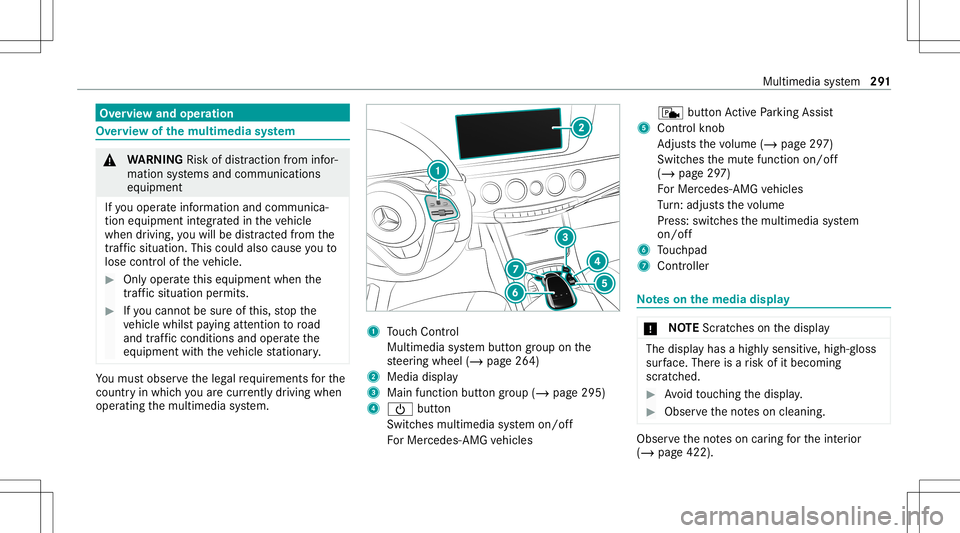
Ov
ervie wa ndoper ation Ov
ervie wo fthe multi media system &
WARNIN GRisk ofdist ra ction from infor‐
mati onsystems andcomm unication s
eq uipment
If yo uo per atei nfor mat ionand comm unic a‐
tio ne quipme ntintegratedi nt he vehicle
when driving, youw illbe distract ed from the
tr af fics ituation. Thiscouldalso cau seyout o
lose control of thev ehicle. #
Onlyoper atet his equipme ntwhen the
tr af fics ituation per mits. #
Ifyo uc anno tb es ureo fthis, stop the
ve hicle whilstpaying attention toroad
and trafficc ondi tions andoperate the
eq uipment withthe vehicle statio nary. Yo
um usto bse rvet he legalrequ iremen tsfort he
countr yinw hich youa recur rentl yd rivi ng when
op erati ng them ultimedia system. 1
Touc hC ontrol
Mult imed iasystem butt ongroup onthe
st eer ing wheel (/page264)
2 Media display
3 Main function buttongroup (/page295)
4 00D0 button
Switc hesmultimedia system on/ off
Fo rM ercedes- AMGvehicles c
buttonActiveP arking Assist
5 Cont rolk no b
Ad jus tsthev olume (/page297)
Swit ches them utef unc tion on/off
(/ page297)
Fo rM ercedes- AMGvehicles
Tu rn:a djus ts thev olume
Pr ess: switc hesthem ultimedia system
on/ off
6 Touc hpad
7 Con troller No
teso nthe media display *
NO
TEScr atches onthed ispla y The
displa yhasah ighly sensit ive, high-g loss
sur face. Thereisar isk ofitbeco ming
scr atc hed. #
Avoid touc hin gthe displa y. #
Obser vethen otes on cleaning . Obser
vethen otes on car ing fort he interior
(/ page422). Multimedia
system 29
1