2020 MERCEDES-BENZ S-CLASS reset
[x] Cancel search: resetPage 116 of 602

Se
tting automatic adjustment ofthel ater al
sup port(act ivem ulticont ourseat ) Multi
media system:
4 Vehicle 5
a Seats
Wi th this func tion,the lateral suppor tofthe
activ emultico ntour seat isaut omat icallyadjus ‐
te dt ot he driving andcorner ing dynamics ofthe
ve hicle. #
Select Driver's SeatorPassenger Seat. #
Select Dynamic Seat. #
Selec tsetting: Off,Level 1or Level 2. Ov
ervie wo fmassag eand workout prog rams Mas
sageprograms
The follo wing progr ams canbeselec ted:
R Hot Relaxing Back
R Hot Relaxing Shoulder
R Activat ingMassage
R Classic Massage
R Mobilizing Massage Ac
tiv eW orko ut
The Act.Work outBackpr ogram requ ires your
act ivec ooperation .Alter nat ing between tensi ng
and releasing helpstoimprov eb lood flow to
yo ur musc les.Press agains tap ress urep ointas
soo nasyou feel it. Selecting
them assag eprogram fort he fron t
se ats Mu
ltimed iasystem:
4 Vehicle 5
a Seats #
Select Driver'sSeat orPassenger Seat. #
Select Massage. #
Select amassag eprogram.
The massag eprogram runs fora pproxima tely
8t o1 8m inutes,depe nding onthes etting. #
Tosetthe massag eintensit y:switc hHigh
Int ensit yon 0073 oroff0053. Re
setting thes eat and massag esettings Multi
media system:
4 Vehicle 5
a Seats 5
Reset #
Select YesorNo.
% Onlythe cur rentl ys elect edsea tisr ese t. Switc
hingthes eat heat ingon/of f &
WARNIN GRisk ofburnsd ue torepeat‐
edl yswitc hing onthes eat heating
Re peat edly switc hingonthes eat heating can
cause thes eat cushion andseat backres t
padding tobecome very hot.
The healt hofpersons withlimit edtemp era‐
tur es ensit ivityoralimit edability toreact to
high temp eratur esma ybea ffect edorthey
ma yevens ufferb urn-lik ei njur ies. #
Donotrepeat edlyswitc honthe seat
heating. To
protect agains toverheating, thes eat heating
ma ybetem por arilyd eactiv ated afte ri tis
swi tched onrepeat edly. 11
4
Sea tsand stow ing
Page 298 of 602
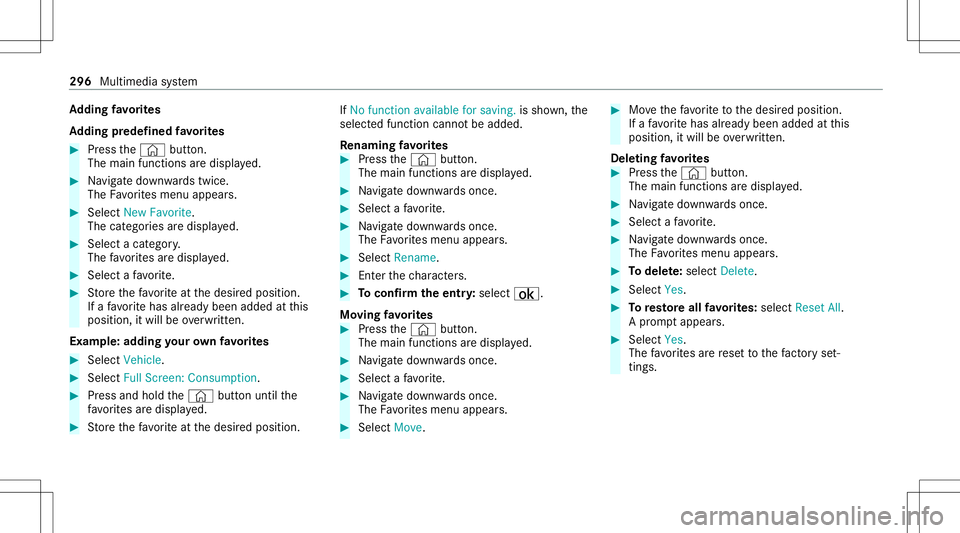
Ad
ding favo rite s
Ad ding prede fined favo rite s #
Press the© button.
The main functionsaredispla yed. #
Navig ated ownwards twice.
The Favorite sm enu appea rs. #
Select New Favorite.
The catego ries ared ispla yed. #
Select acategor y.
The favo rite sa redispla yed. #
Select afavo rite . #
Storet he favo rite atthed esir edposition .
If af avo rite has already been added atthis
posit ion,itwill beove rwritt en.
Ex am ple:addi ngyour ow nfavo rite s #
Select Veh icle. #
Select FullScree n:Co nsu mpti on. #
Press and holdthe © buttonuntil the
fa vo rite sa redispla yed. #
Storet he favo rite atthed esir edposition . If
No func tion available forsaving. issho wn, the
select edfunction cannotbea dded.
Re naming favo rite s #
Press the© button.
The main functionsaredispla yed. #
Navig ated ownwards onc e. #
Select afavo rite . #
Navig ated ownwards onc e.
The Favorite sm enu appea rs. #
Select Rename . #
Enterthec har acters. #
Toconf irmt heent ry:select ¡.
Mo ving favo rite s #
Press the© button.
The main functionsaredispla yed. #
Navig ated ownwards onc e. #
Select afavo rite . #
Navig ated ownwards onc e.
The Favorite sm enu appea rs. #
Select Move . #
Movethef avo rite to thed esir edposition .
If af avo rite has already been added atthis
posit ion,itwill beove rwritt en.
De letin gfavo rite s #
Press the© button.
The main functionsaredispla yed. #
Navig ated ownwards onc e. #
Select afavo rite . #
Navig ated ownwards onc e.
The Favorite sm enu appea rs. #
Todel ete: selec tDele te. #
Sele ctYes. #
Toresto reall favo rite s: select ResetAll.
Ap romp tappear s. #
Select Yes.
The favo rite sa rerese ttot he fact or ys et‐
tings . 296
Multimed iasystem
Page 303 of 602
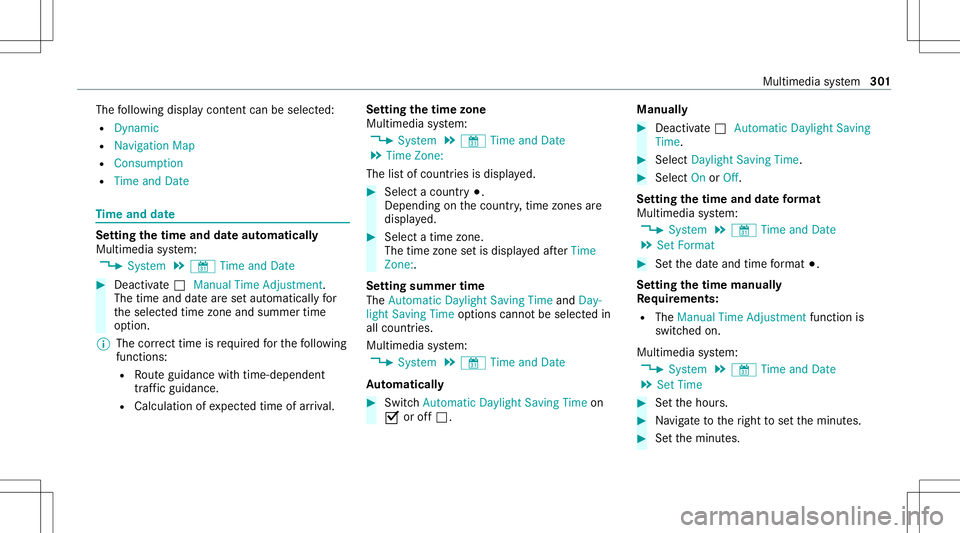
The
follo wing displa ycontent can beselect ed:
R Dyna mic
R Navig ation Map
R Consu mpti on
R Time and Date Ti
me and date Se
ttin gthe time anddateautomat icall y
Mu ltimed iasystem:
4 System 5
& TimeandDate #
Deact ivat e0053 Manual TimeAdjustmen t.
The time anddateareseta utomaticall yfor
th es elect edtime zoneand summer time
op tion .
% The correct time isrequ ired fort he follo wing
func tions:
R Routeg uidan cewithtime-depen dent
traf ficg uida nce .
R Calcu lation ofexpect edtime ofarriva l. Se
tting thet imez one
Multi media system:
4 System 5
& TimeandDate
5 Time Zone:
The listo fcount ries isdispla yed. #
Select acount ry003B.
Dep endingonthec ount ry,t ime zonesare
displa yed. #
Select atime zone.
The time zonesetisdispla yeda fter Time
Zone :.
Se ttin gsummer time
The Automatic Daylight Saving TimeandDay-
lig ht Saving Timeoptions canno tbes ele cted in
all countr ies.
Mul timedi asystem:
4 System 5
& TimeandDate
Au tomatic ally #
Swi tchAuto matic Day light Saving Time on
0073 oroff0053. Man
ually #
Dea ctivate0053 Auto matic Day light Saving
Ti me. #
Select Day light Saving Time. #
Select OnorOff.
Se ttin gthe time anddateforma t
Mu ltime diasystem:
4 System 5
& TimeandDate
5 Set Form at #
Setthe dat eand time form at003B.
Se tting thet imem anua lly
Re quirement s:
R The Manual TimeAdjustm entfunc tion is
switc hedon.
Multime diasystem:
4 System 5
& TimeandDate
5 Set Time #
Setthe hour s. #
Navig atet ot he right tosetthe minut es. #
Setthe minut es. Multimedia
system 30
1
Page 311 of 602

Cr
eat ing auser profile
Mult imedi asystem:
4 System 5
g Person alization
5 Create Profile #
Enteran ame. #
Select 0076.
The follo wing informatio niss aved intheu ser
pr ofile, fore xamp le:
R System settings
R Settings intheT Vtune r'schann ellist
R Navig ation andtraf fici nfor mati on
The settings differ depending onthev ehicle
eq uipment.
Im por ting/e xportingauser profile
Re quirement s:
R Ther eisa nInter ne tc onnec tion .
R AM ercedes meacco untexists at htt p:/ /
www .mercedes.me .
R The Person alization service isactiv e. Multimedia
system:
4 System 5
g Person alization
5 Manual Export/ Import
This function isno ta vailable inall coun tries.
On lyindi vidu alprofiles can beimpor tedo r
ex por ted.
The individual profiles area lway sc ollectiv ely
im por tedo rexpo rted. #
Toimpor t:select Import Profiles from
Server.
The Theprofile dataimport overwrites all
existing profiledata.Doyou want tocon-
tinue? messag eappea rs. #
Select Yes.
Use rprofile sa reimpor ted. #
Toexpor t:select Export Profiles tothe
Server.
User profiles aree xpo rted.
% Certain settings ,suc ha saddr ess book
ent ries orprev ious destination sfromt he
na vig ation system, aren otexpor ted. Se
tting user profile options
Multimedia system:
4 System 5
g Person alization #
Highlight aprofile. #
Select ¥option s.
The follo wing option sareavailable:
R Renam e
R Delete
R Reset
% The gues tprofile can notb ed eletedo r
re nam ed. So
ftwa reupdat e Inf
ormation onsof twareu pdat es
The multimedi asystemp rovide sam essage
when anupdat eisa vailable.
De pen dingo nthe sour ce,youc an per form vari‐
ous updat es: Multimedia
system 309
Page 313 of 602
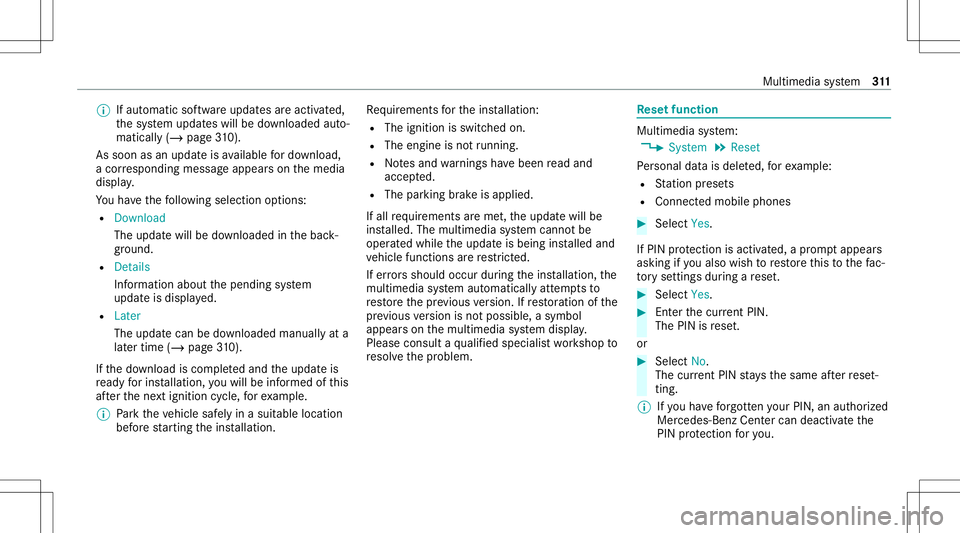
%
Ifaut omatic softwareu pda tesa reactiv ated,
th es ystemu pdat eswill bedownloaded auto‐
maticall y(/ pag e310).
As soo nasanu pdatei sa vailable ford ow nloa d,
ac orresponding messageappea rson them edia
displa y.
Yo uh ave thef ollo wing selection options:
R Download
The updat ewillbe downloaded intheb ack‐
gr ound.
R Det ails
Inf ormation aboutthep ending system
updat eisd ispla yed.
R Later
The updat ecan be downloaded manuallyata
lat er time (/page310).
If th ed ownload iscom pleteda nd theu pdat eis
re ady fori ns tallation ,you will beinformed ofthis
af te rt he next ignition cycle, fore xamp le.
% Park thev ehicle safely inas uitable location
bef ores tartin gt he installation . Re
quiremen tsfort he installation :
R The ignit ionisswitc hedon.
R The engin eisn otrunning .
R Notesa nd warnings have been read and
acc epted.
R The parkingb rake isapplied.
If all requ iremen tsarem et,t he updat ewillbe
ins talled. Themultim ediasystem cann otbe
oper ated while theu pdat eisb eing installed and
ve hicle functionsarer estrict ed.
If er ro rs should occurduring thei nstallation ,the
multimedia system automaticall yattem ptst o
re stor et he prev ious version. Ifre stor ation ofthe
pr ev ious version isno tp ossible ,asymbol
appear sonthe multimedia system displa y.
Please consultaqualif iedspec ialistworks hop to
re solv ethe problem. Re
setfunction Multimedia
system:
4 System 5
Reset
Pe rsonal dataisd eleted, fore xamp le:
R Statio nprese ts
R Con nectedm obile phones #
Select Yes.
If PIN protect ion isactiv ated, apromp tappear s
ask ing ifyo ua lso wish torestor et his tothef ac‐
to ry settin gsdur ing arese t. #
Select Yes. #
Enterthec urrent PIN .
The PINisrese t.
or #
Select No.
The current PIN stay st he same afte rr ese t‐
ting.
% Ifyo uh ave forg otteny our PIN,ana uthor ized
Mer cedes-Ben zCenterc an dea ctivatet he
PIN protect ion fory ou. Multimedia
system 31
1
Page 383 of 602
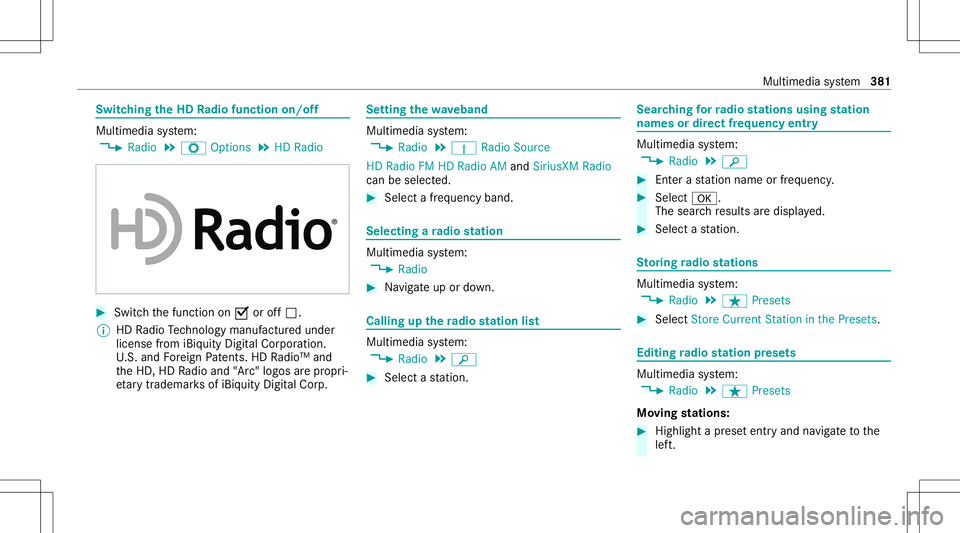
Switc
hingtheH DR adio functio non/off Mu
ltim ed iasystem:
4 Radio 5
Z Option s5
HD Radio #
Switc hthe function on0073 oroff0053.
% HDRadio Tech nol ogy manuf acturedu nder
license from iBiquity Digit alCor poration.
U. S. and Foreign Patents. HDRadio™ and
th eH D,HD Radio and "Arc"logos arep ropr i‐
et ar yt rademar ksofiBiq uity Digit alCor p. Se
tting thew aveba nd Mu
ltim ed iasystem:
4 Radio 5
Þ Radio Source
HD Radio FMHDRadio AMand SiriusXM Radio
can beselect ed. #
Select afrequ ency band. Selecting
aradio station Mul
timedi asystem:
4 Radio #
Navig ateu po rdow n. Call
ingupther adio station list Mul
timedi asystem:
4 Radio 5
00D3 #
Select astatio n. Sear
ching forr adio station susin gstation
na me sordirec tfrequ enc yentr y Mul
timedi asystem:
4 Radio 5
00D3 #
Enteras tatio nn ameo rfrequ enc y. #
Select 0076.
The searchr esults ared ispla yed. #
Select astatio n. St
oring radio station s Mul
timedi asystem:
4 Radio 5
ß Preset s #
Select Store Current Station inthe Preset s. Editing
radio station prese ts Mul
timedi asystem:
4 Radio 5
ß Preset s
Mo ving station s: #
Highl ightaprese te ntr yand navig atet ot he
lef t. Multi
media system 38
1
Page 387 of 602

Selec
tingasatellit eradio channe l
Mul timedi asystem:
4 Radio 5
Þ Radio Source
5 SiriusXM Radio #
Navig ateu po rdow n.
Sa ving ordele ting asatell iter adio channe l
Mul timedi asystem:
4 Radio 5
Þ Radio Source
5 SiriusXM Radio5
ß Preset s #
Select Store Current Station inthe Preset s.
Mo ving achanne l #
Select Options. #
Select MoveHighlighted Station. #
Select amemor yprese t.
De leting achanne l #
Select Delete Highlighted Station . #
Select amemor yprese t. Di
spla ying EPGinformation fort he current
ch anne l
Mul timedi asystem:
4 Radio 5
Þ Radio Source
5 SiriusXM Radio5
Z Option s #
Select EPGInformation aboutCurrent Chan-
nel.
Se tting parental controlforr adio
Multi media system:
4 Radio 5
Þ Radio Source
5 SiriusXM Radio5
Z Option s
5 Parent alContr ol #
Activatet he function 0073. #
Determ ine afour -digit charact erseq uenc e
and selec t¡.
All chann elswitha dult content are lock ed.
Un loc king achanne l #
Enterthef our -digit charact erseq uenc eand
selec t¡.
All chann elswitha dult content are unlocked. Music
andspor taler tsfunction
This function enables yout op rogram analer tfor
yo ur favo rite artis ts,t ra ck so rspor ting events.
Mu sica lertsc an be save dw hilstat rack isbeing
pla yeda nd spor taler tscan besave dd uring a
liv eg ame. Youc an also spec ifyspor taler tsvia
th em enu option .The system then con tinuousl y
sear ches thro ugh allthec hannels. Ifam atch is
fo und withas tore da lert,yo uw illbe informed .
Se tting music and sportaler ts
Mul timedi asystem:
4 Radio 5
Þ Radio Source
5 SiriusXM Radio5
Z Option s
5 Alert forArtist, Son g&S portingEven t
Se tting am usic alert #
Select AddNew Alert.
or #
Select Manage Artist &S ongA lert s. #
Select ¥Option s.
The follo wing option sareavailable:
R Mark ThisEntry
R Unmar kThis Entry Mult
imed iasystem 385
Page 398 of 602

R
between ther ear shelf andthro ugh- load ski
bag Ov
ervie wo fRear Seat Entertai nment System
por ts 1
HDMI por t
2 USB ports Dep
endingonthev ehicle equipment, thep orts
ar el ocat edinthef ollo wing positions:
R inthes towa ge boxb etwe en ther ear seats or
R inther ear armr est Re
ar seats Ad
jus tingthe rear seats
Re ar Seat Entertainm entSystem:
4 System 5
a Seat #
Select SideBolst ersorLumbar . #
Select thes etting.
Memor yfunction #
Save thes eat adjus tmentswit hthe memor y
function (/page121).
Sel ecting them assag eprogram fort he rear
seats
Re ar Seat Entertainm entSystem:
4 System 5
a Seat #
Select Massage. #
Select amassag eprogram.
The massag eprogram runs fora pproxima tely
8t o1 8m inutes,depe nding onthes etting. #
Tosetthe massag eintensit y:switc hHigh
Int ensit yon 0073 oroff0053.
Ov ervie wo fmassa geand workout prog ram
Ov ervie wo fmassag eand workout progr ams
(/ page114).
Re setting rear seat settings
Re ar Seat Entertainm entSystem:
4 System 5
a Seat 5
Reset #
Select YesorNo. Se
tting ther ear climat econtrol Re
ar Seat Entertainm entSystem:
4 System 5
b Climate Control
Ac tiv atin gthe SYNC functio n #
Select SYNC. #
Switc hthe function on0073 oroff0053. 396
Multimedia system