2020 MERCEDES-BENZ S-CLASS light
[x] Cancel search: lightPage 320 of 602

#
Iffavo urites have been save da lready
(/ page329), select FromMyFavorit es. #
Select thef avo urite.
The destinatio naddr ess issho wn.
Select ingaPOI
Mult imed iasystem:
4 Navigation
5 ¬ Previous andOther Destination s
5 POIs #
Select thec ategor y.
or #
Select AllCategories andthec ategor y.
If ro ut eg uidanc eisn otactiv e:thes ear ch
begins inthev icinit yofthe cur rent vehicle
position. Thelistiss ortedb ydista nce in
as cend ingorde r.
The POIs showthe follo wing informatio n:
R name ofPOI
R linear distance totheP OI
R thed irect ion ofthel inear distance tothe
POI (arrow) isdispla yedw hen searching
fo rt he vehicle's current positio n #
Select theP OI. #
Routeg uidanc eisa ctiv e:sele ctthes ear ch
position prior tochoosing aPOI(see exam‐
ple). #
Ifint ermedi ated estin atio nsares et,t hese
can also beselect edasthes ear chposition
af te rs ele cting NearDestination .
Fi lter ing disp lays forP OIs #
Enterthes ear chterm inª Search:.
The results lists hows releva nt POI s. #
Select ¡.
The firs tP OI inthel isti sh ighlight ed. #
Select theP OI.
Ex am ple: setting thes ear chpos ition fort he
par kingcatego rydur ing activ erout eguid‐
ance #
Select Inthe Vicini ty,Near Destinatio nor
Along theRou te.
The lists hows thel ocat edPOIs oropens an
ove rviewo fthe routed estin atio nafter
selectin gNear Destinat ion. #
Select theP OI. #
Select NearDestination:s electthei nter‐
mediat edestinat ionorthed estinat ion.
St arting anaut omatic gass tat ions ear ch
Re quirement s:
R The automat icga ss tatio ns ear chisact ivat ed
0073 (/ page324).
Dr iving situation
Ro uteg uidan ceisact ive. The fuel leve lint he
fuel tank reac hes ther eser vefuel leve l.
The Reserv eFuel Doyou want tostar tas earc h
for surro undin ggasstat ions ?mess agei ss hown. #
Selec tYes.
The automat icga ss tatio ns ear chbegins. The
av ailable gass tatio ns alon gthe routeo rin
th ev icinit yofthe vehicle's current positio n
ar ed ispl ay ed. #
Select theg asstatio n.
The addr essoftheg asstatio nisd ispla yed. #
Ifro uteg uidan ceisno ta ctive, sele ctStart
Rout eGuidan ce.
The selected gass tation isseta sthe des ti‐
nation. Routeg uidan cebegin s.
or 31
8
Multimedia system
Page 322 of 602

Selec
tingacont act ford estin atio nentry
Re quirement s:
R Am obile phoneisc onnec tedt ot he multime‐
dia system (/ page341).
R Cont acts have been downloaded
(/ page346).
Multimedia system:
4 Navigation
5 ¬ Previous andOther Destination s
5 Contac ts #
Select thec ontact.
The cont actdetails ared ispla yed. #
Select thea ddr ess.
The Please Wait...messag eappear s.
The sear chiscar ried out firs to nline and then
in them ultimedia system database. #
Select thed estinat ion.
Fi lter ing disp lays forc ontacts #
Enteran am eortelephone number,for exam‐
ple, intot he sear chfield. #
Select ¡.
The firs tc ont act inthel isti sh ighlight ed. #
Select thec ontact. #
Sele ctthea ddr ess.
Ent ering geo-coor dinates
Multimedia system:
4 Navigation
5 ¬ Previous andOther Destination s
5 Geo-coor dinates #
Enterg eo-coor dinatesaslatitude andlongi‐
tude coordinat esindegr ees, minut esand
seconds.
The map showsthep osition . #
Conf irmt heentr y. #
Tocalcu latear oute:sel ect StartRoute
Guidance . #
Ifar out ehasalready been creat ed, sele ct
St art New RouteGuidan ceorSet asWay
Poin t.
Ent ering thed estina tion asa3w orda ddr ess
Re quirement s: R
Sear ching forad estination using 3w ord
addr esses ispossible intheo nline search
( / pag e315).
R Therei sa nInter ne tc onnecti on.
% Searching forad estination using 3w ord
addr esses isno tp oss ible inall coun tries.
Mult imed iasystem:
4 Navigation 5
ª Enter Dest ination #
Select Online Search. #
Entert he des tination addressasa3w ord
addr ess. Separ atee acho fthe wordsw itha
full stop.
The sear chresults ared ispla yed. #
Select thed estinat ioninthel ist.
The destinat ionaddr essissho wn. The route
can becalc ulated.
% 3worda ddr esse sfromw hat3words area n
alt ernat ivea ddr essi ngsystem form ultilin‐
gua lgeor efer encin gofglobal locati onswith
ar esolution ofthre em eter s. Using this grid,
locat ionsontheE arth's sur face arei ncl uded
whi chdo noth ave abuildin gaddr ess such
as stre et and house number,for exam ple. 320
Multimed iasystem
Page 323 of 602

The
EmpireS tateB uild ing has this languag e
depen dent3worda ddr ess:
R English: parade.he lp.bleat
R Frenc h:commu n.verbe.bisq uer
R Spanish: suertes.dig a.pesca
3w orda ddr esse sareuniq ue,easy to
re member andsuffice form ostroutine appli‐
cations.
Yo uc an conve rtaddr esse sto3w ord
addr esses andbackagain:
R Atthew ebsit ehttp:// what3w ords.c om
R Inthew hat3w ords apps
Selecting adestinat iononthem ap
Multi media system:
4 Navigation 5
Z Option s #
Select MapMenu.
or #
Ifth em apisdispla yedi nf ull scr een mode,
pr ess thec ent ralc on trol elemen t.
The map menuappear s. #
Selec t"mo vemap" inmap menu 2
(/ page333) . #
Swipe inanyd irection ontheT ouc hControl
or touc hpad.
or #
Slid ethe contr ollerinanyd irect ion.
The map movesi nt he cor responding direc‐
tion under thec rosshair .The mor eyou mo ve
yo ur fing er aw ay from thes tartin gp osit ion
on thet ouc hpad ,the faster them apmo ves. #
Select thed estinat ioninthel ist.
The destinat ionaddr essissho wn.
Se tting them aporientat ionto2D or3D #
Highlight MapOrient ation: 2D/3D. #
Press theT ouc hControl, thet ouc hpad orthe
contr oller.
The map willbe displ ayed inthes elect ed
map orient ation.
Sho wing traf ficm essag esinthev icinit yof
th em ap #
Sele ctTraf ficMess agesfortheV icinit y.
The map appear s. #
Swipe lefto rright onthet ouc hpad .
or #
Slide thec ontroller tothel efto rright.
The prev ious ornext traf fici nci dent ishig h‐
li ght edon them ap.Information onthet raffic
inc ident isdispla yed.
% Traf ficr epor tsaren otavailable inall coun ‐
tr ies.
Sho wing POIsinthev icinit yofthe map #
Select POIsint he Vic init y. #
Swipe lefto rright onthet ouc hpad .
or #
Slide thec ontroller tothel efto rright.
The prev ious ornext POI ishighligh tedo nthe
map. Thename orthea ddr ess issho wn. #
Tofilt er thed isplayb yP OIcat egor y:
swipe down ontheT ouc hControl or the
to uc hpad.
or #
Slid ethe contr ollerdown. #
Select theP OIcat egor y. Multimedia
system 32
1
Page 328 of 602
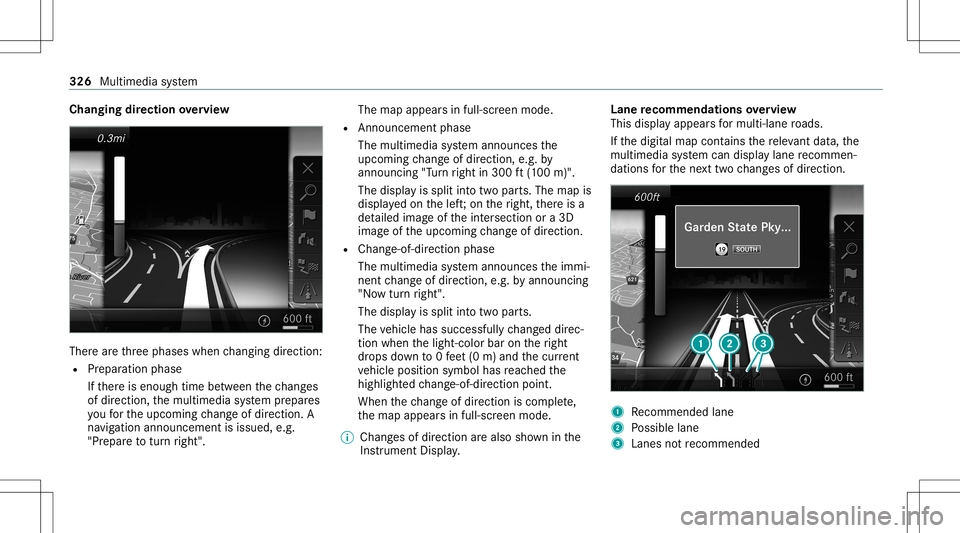
Cha
nging direction overvie w Ther
earethre ep hases whenchang ingdirect ion:
R Preparation phase
If th er ei se nough timebetween thec hang es
of dir ection, them ultimedia system prepar es
yo uf or theu pcoming chang eofdirect ion.A
na vig atio nannoun cem entisissue d,e.g .
"Pr epar etot urnr ight". The
map appear sinf ull-scr eenmode.
R Ann ouncemen tphase
The multimedia system announ cesthe
upco mingchang eofdirect ion,e.g.b y
ann oun cing"Turn right in300 ft(100 m)".
The displa yiss plit intot wo parts.The map is
displa yedo nthe left;on ther ight, ther ei sa
de tailed imag eofthe intersection ora3 D
imag eofthe upcoming chang eofdirect ion.
R Chan ge-of-d irecti onpha se
The multimed iasystem announ cesthei mmi‐
nen tchang eofdirect ion,e.g.b ya nnoun cing
"No wturnr ight".
The displa yiss plit intot wo parts.
The vehicle hassuccessfull ychang eddirec‐
tion when thel ight- color baronther ight
dr ops down to0f eet(0m )and thec urrent
ve hicle position symbolhasreac hed the
highlight edchang e-of-dir ect ion poin t.
When thec hang eofdirect ion iscom plete,
th em apappear sinf ull-scr eenmode.
% Chang esofdir ect ion area lso sho wninthe
Ins trument Display. Lane
recomm endationsoverview
This displa yappear sfor multi-lane roads.
If th ed igitalmap contains ther ele vant data,t he
multimedia system can displa ylane recomme n‐
da tions fort he next twoc hang esofdir ection. 1
Recomme ndedlane
2 Possible lane
3 Lanes notrecom mende d 326
Multime diasystem
Page 331 of 602

Ov
ervie wo frout eguidanc efroma noff-road
loc ation toad estinatio n
Of f-road position: thec urrent vehicle position is
locat edwithin thed igitalmap onroads that are
no ta vailable.
When routeg uidan cebegin sthe follo wing dis‐
pla ysappear :
R The Road NotMapped messageiss hown.
R Adirect ion arro ws howing thel inear direc‐
tion totheP OI.
When thev ehicle isbac konar oadknowntothe
multime diasystem, routeg uidan cecontinue sas
no rm al.
Ov ervie wo foff-road status during route
guidanc e
Due toroadw orks ,for exam ple, ther em aybe dif‐
fe re nces betwee nt he dat aonthe digit almap
and thea ctual courseofther oad. Insuc hcases,
th em ultimedia system will temp orarily be
unable tolocat ethe vehicle's current positio no n
th ed igitalmap. Thevehicle isoff-r oad. When
thev ehicle isoff-r oad, thef ollo wing dis‐
pla ysares hown:
R theRoad NotMapped message
R adirect ion arrow showing thel inear direct ion
to theP OI
When thev ehicle isbac konar oadknowntothe
multime diasystem, routeg uidan cecontinue sas
no rm al. Des
tination Sa
ving thec urrent vehicl eposition
Mul timedi asystem:
4 Navigation #
Ifth em apisdispla yedi nf ull scr een mode,
pr ess thec ent ralc on trol elemen t.
The map menuappear s. #
Selec t1 onthem apmenu (/page333).
The current vehicle position issave dt ot he
"Pr evious destination s"memo ry. St
oring am apposit ion
Mult imedia system:
4 Navigation
The map isin full-scr eenmode. #
Press theT ouc hControl, thec ontroller orthe
to uc hpad. #
Select "mo vemap" inmap menu 2
(/ page333) . #
Select aposition onthem ap.
If multiple entries area vailable foram ap
posi tion, alista ppear s. #
Highl ightanentr y. #
Select ¥ Store in"Previ ousD esti na-
tions ".
The map position issave dt ot he "Previous
des tination s"memo ry.
Edit ingthep revious destinations
Multi media system:
4 Navigation
5 ¬ Previous andOther Destination s
5 Previous Destination s #
Highlight oneofthep reviou sdestin ation s. Multim
ediasystem 329
Page 338 of 602

Ov
ervie wo favoiding anarea
Yo uc an def ine areas alon gar outethat you
wo uld liket oa void.
The routec an include anarea that isto be avoi‐
ded inthef ollo wing situations:
R thed estinat ionislocat edinan area that isto
be avo ided
R iffree wa ys arel oc ated within thea reat hat is
to be avoided
Fr ee wa ys area lway st aken into acco untfor
th er out e.
R ther ei sn osensible alternativ erout e
Av oiding anew area
Multi media system:
4 Navigation 5
À Route andPosition
5 Avoid Option s5
Areas #
Select AvoidNewArea. #
Tosear chfora na reav iathe map: select
Usi ngMa p. #
Movethem ap.
or #
Tosear chfora na reau sing anaddr ess:
sel ect Add ressEntry . #
Enterthea ddr ess. #
Select SelectDestination.
The map appear s. #
Todispl ayan area: press theT ouc hControl,
th et ouc hpad orthec ontroller .
Ar ed rectang leap pea rs.T hisd esignat esthe
ar ea that shoul dbeavoided. #
Tochang ethe sizeo fthe area: swipeup or
do wn ontheT ouc hControl or thet ouc hpad .
or #
Slide thec ontroller upordown.
The map scale isenlar gedo rreduced and
ch ang esthes ize ofthea rea. #
Tosetthe area: press theT ouc hControl,
th et ouc hpad orthec ontroller .
The area isent ered intot he list. Changing
anarea
Multimedia system:
4 Navigation 5
À Route andPosition
5 Avoid Option s5
Areas #
Highlight anarea inthel ist. #
Select ¥Edit.
Mo ving thea reao nthe map #
Swi peinanyd irect ion ontheT ouc hControl
or touc hpad.
or #
Slid ethe contr ollerinanyd irect ion.
Changing thes ize ofthea rea #
Tostar t:press theT ouc hControl, thet ouc h‐
pad orthec ontroller . #
Tochang e:swi peup ordown ontheT ouc h
Contr olor thet ouc hpad .
or #
Slide thec ontroller upordown. #
Tosto p:press theT ouc hControl, thet ouc h‐
pad orthec ontroller . 336
Multimedia system
Page 339 of 602

Ta
king thea reaf or ther out eintoa ccount #
Avoid 0073anarea inthel ist.
If ro uteg uidan ceisact ive, an ew routei sc al‐
culat ed.
If th er ei sn orout eyet,t he setting iscar ried
ove rtot he next routeg uidan ce.
Dele tingo neorall areas
Mult imed iasystem:
4 Navigation 5
À Route andPosition
5 Avoid Option s5
Areas #
Highlight anarea inthel ist. #
Select ¥Deleteor ¥ DeleteAll. #
Conf irmt heprom ptwit hYes .
On eo rallar eas ared eleted.
Map data updateo verview
Up datin gatana uthor izedM erce des -Ben z
Ce nter
The digit almap sgene ratedb ythe map software
become outdatedinthes ame waya sconven‐
tion alroad maps .Optim alrouteg uidan cecan
on lybe prov ided bythen avigation system in
con junc tion withthe mos tup-t o-dat emapdat a. Inf
ormation aboutnewv ersions ofthed igital
map canbeobt ained from anaut hor ized
Mer cedes- BenzCenter.
Yo uc an have updat estothed igitalmap imple‐
ment edther e.
% Addition alcos tscan beincur redi nt his con‐
nection .
Onlin emapupdate
The online mapupdat eservice from Mer cedes
me conn ectcan beused toupdat emapdata.
% The onlinem apupdat eservic eisn otavaila‐
ble inall coun tries.
The follo wing option sareavailable fort he
upd ate:
R The automa ticm apupdat eupdat esmap data
fo ro ne region.
Fo ra utom atic map updates Automatic
Online Updatemus tbea ctiv ated inthes ys‐
te ms ettings (/page310).
R Them anua lmapupdate updat esmap data
fo rs everal or all regions. Fu
rther information ontheo nline mapupdat eis
av ailable atan aut hor izedM erced es-Ben zCent er
or athttp s:// www .merced es.me.
Fu rther information onupdat es:https: //
manuals.daimle r.com/b aix/car s/conne ctme/
en_G B/inde x.html.
Ov ervie wo fmapdata
Yo ur vehicle issuppli edwithm apdat aatthe fac‐
to ry.D epe nding on thec ount ry,m apdat afor
yo ur region iseit her pre-ins talled orthem ap
dat aiss upplied onadatas tora ge medium.
If th em apdat aonyour vehicle hasbeen instal‐
led atthef act orya nd youw ish toreins tallit, you
do notn eed toent erthea ctiv ation code.
Fo rm apdat athat youh ave purchased inthe
fo rm ofad atas tora ge medium, youm uste nter
th ea ccom panying activ ation code.
% Ifyo us ave them apdat aonad atas tora ge
medium withthe online mapupdat eservice,
no ent ryisrequ ired. The activation codeis
st or ed on thed atas torage medium during
th ed ownloading process. Multimedia
system 33
7
Page 367 of 602
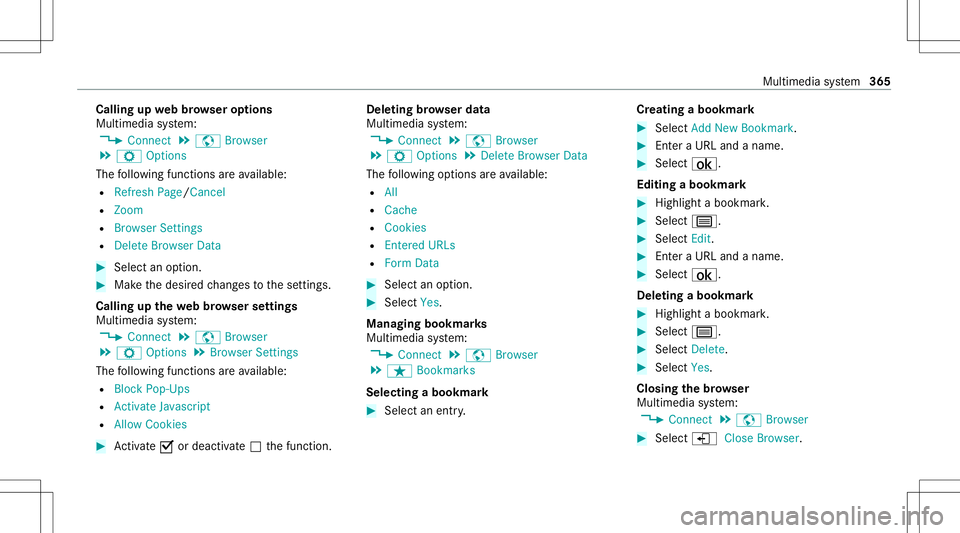
Callin
gupw ebbrow ser options
Multimedia system:
4 Connec t5
z Browser
5 Z Option s
The follo wing functionsareavailable:
R Refr esh Page /Canc el
R Zoom
R Browser Settings
R DeleteB rowser Data #
Select anoptio n. #
Mak ethe desir edchang estothes ettings.
Calling upthew ebbrow ser settings
Multimedia system:
4 Connec t5
z Browser
5 Z Option s5
Browser Setting s
The follo wing functionsareavailable:
R BlockPop- Ups
R Activate Javasc ript
R Allo wC ookies #
Activate0073 ordeacti vate 0053 thef unc tion . Dele
ting brow ser data
Multimedia system:
4 Connec t5
z Browser
5 Z Option s5
Delet eBrowser Data
The follo wing option sareavailable:
R All
R Cache
R Cook ies
R Entered URLs
R FormD ata #
Select anoptio n. #
Select Yes.
Ma nagi ngbookm arks
Multimedia system:
4 Connec t5
z Browser
5 ß Bookmarks
Selecting abookmar k #
Select anent ry. Cr
eat ing abookm ark #
Sele ctAdd New Bookmark. #
EnteraU RLand aname. #
Select ¡.
Editin gabookmar k #
Highl ightabookmar k. #
Select p. #
Select Edit . #
EnteraU RLand aname . #
Select ¡.
De leting abookmar k #
Highlight abookmar k. #
Select p. #
Select Dele te. #
Select Yes.
Cl os ingt he brow ser
Multimedia system:
4 Connec t5
z Browser #
Select åCloseBrowser . Multimedia
system 365