2020 MERCEDES-BENZ S-CLASS light
[x] Cancel search: lightPage 290 of 602
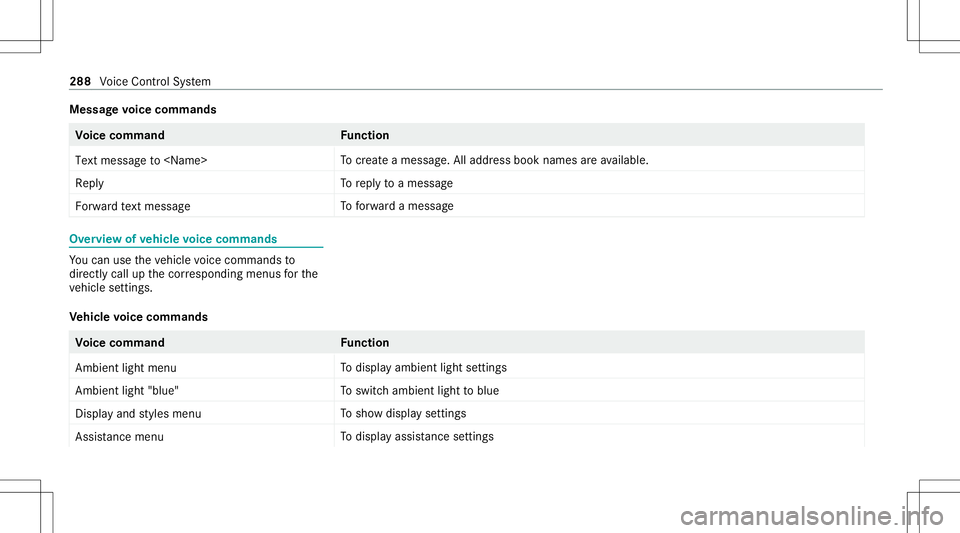
Messag
evoice comm ands Vo
ice comm and Function
Text message to
crea te am essag e.All addr essbook namesarea vailable.
Reply To
reply toam essag e
For ward text mes sage To
forw ardam essag e Ov
ervie wo fvehic levoice comm ands Yo
uc an use thev ehicle voice com mand sto
dir ect lycall upthec orresponding menusfort he
ve hicle settin gs.
Ve hicl evoice comm ands Vo
ice comm and Function
Ambien tlight menu To
displa yambient lightsettings
Ambien tlight "blue" To
switc hambient lighttoblue
Display andstyles menu To
sho wdispla ysettings
Assistance menu To
displa yassis tance settings 28
8
Voice Cont rolS ystem
Page 291 of 602

Vo
ice comm and Function
Scen tmenu To
displa yfragr ance settings
En ergy flow To
displa yener gyflow settin gs
Ionization menu To
displa yioniz ation settings
Climate control menu To
displa yclimat econtrol settings
Auto matic climate control driver on To
switc honthe aut omatic climatecontrol settings onthed rive r's side
Light menu To
displa ylight settings
Massage menu To
displa ymassag esettings
Massage driver'sseat on To
switc honthe massag efunc tion fort he driver's seat
Massage driver'sseatoff To
switc hoffthem assag efunc tion fort he driver's seat
Outside temperature To
displa ythe outside temp eratur e
En gine data To
displa yengin edata
Seats menu To
displa yseat adjus tmentsettings
Seat heating frontpassenger level"2" To
setthe seat heating fort he front passeng erseat toleve l2 Vo
ice Cont rolS ystem 289
Page 302 of 602

Ex
am ple: renaming favo rite s #
Call upthe" Renaming favo rite s" function
(/ page296). #
Toent erac har acter:use your fing er to
wr itec har acterso nthe touc hpad.
The charact erisent ered inthei np ut line. If
dif fere nt interpr etatio nsarep oss ible, charac‐
te rs ugg estions ared isplaye d. #
Toselect achar actersugg estion: swipeup
or down onthet ouc hpad . #
Resume charact erinput. #
Toent eras pace: swipe right when thec ur‐
sor islocat edinthei np ut line. #
Todel eteac haracter:swi peleftw hent he
cur sor isloc ated inthei np ut line. #
Toconf irmt heent ry:pr ess thet ouc hpad . #
Tofinish charact erentr y:swipe upwards.
or #
Press the0038 button.
Ex am ple: entering adestinat ion(navigation) #
Entert he POI oraddr ess(/ page315). Sy
stem settings Displa
y Conf
iguringdisp lays ettings
Multi media system:
4 System 5
0043 Display andDesign s
St yles #
Sele ctDes igns. #
Sele ctSpo rt,Classic orProg ressive.
Ad apting thea mb ient light ingfort he style #
Select Adju stAmb. Lighting .
Ac tivate0073 ordeacti vate 0053 thef unc tion . This
function adjus tsthea mbient lighting for
th es elect eddispla ystyle.
Se ttin gthe display bright ness #
Sele ctDis play Bright ness. #
Sele ctab right nes svalue.
Switc hingthed isplayo ff/on #
Toswitc hoff:select Display Off. #
Toswitc hon:press abutton, 002B,f or
ex am ple.
Displ aydes ign #
Select Day /Nig htDesi gn. #
Select Autom atic,Day DesignorNig ht
Desi gn.
Ad diti onaldispl ayarea
Dependi ngon thev ehicle, various items ofaddi‐
tional information canbesho wn. The additional
displa yareac om prises thel eft-hand orright-
hand thirdo fthe displa y. #
Select Addi tiona lDisp .Area . 300
Multimed iasystem
Page 303 of 602
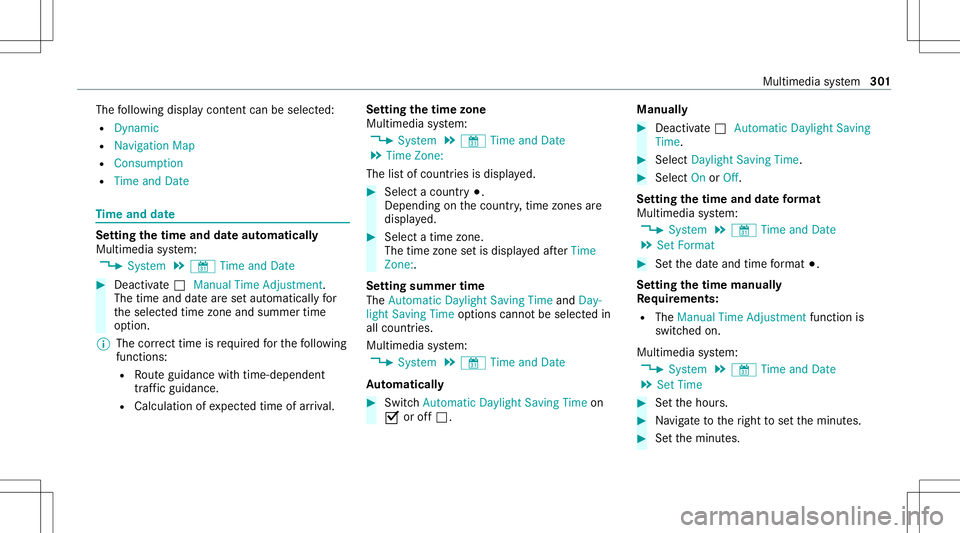
The
follo wing displa ycontent can beselect ed:
R Dyna mic
R Navig ation Map
R Consu mpti on
R Time and Date Ti
me and date Se
ttin gthe time anddateautomat icall y
Mu ltimed iasystem:
4 System 5
& TimeandDate #
Deact ivat e0053 Manual TimeAdjustmen t.
The time anddateareseta utomaticall yfor
th es elect edtime zoneand summer time
op tion .
% The correct time isrequ ired fort he follo wing
func tions:
R Routeg uidan cewithtime-depen dent
traf ficg uida nce .
R Calcu lation ofexpect edtime ofarriva l. Se
tting thet imez one
Multi media system:
4 System 5
& TimeandDate
5 Time Zone:
The listo fcount ries isdispla yed. #
Select acount ry003B.
Dep endingonthec ount ry,t ime zonesare
displa yed. #
Select atime zone.
The time zonesetisdispla yeda fter Time
Zone :.
Se ttin gsummer time
The Automatic Daylight Saving TimeandDay-
lig ht Saving Timeoptions canno tbes ele cted in
all countr ies.
Mul timedi asystem:
4 System 5
& TimeandDate
Au tomatic ally #
Swi tchAuto matic Day light Saving Time on
0073 oroff0053. Man
ually #
Dea ctivate0053 Auto matic Day light Saving
Ti me. #
Select Day light Saving Time. #
Select OnorOff.
Se ttin gthe time anddateforma t
Mu ltime diasystem:
4 System 5
& TimeandDate
5 Set Form at #
Setthe dat eand time form at003B.
Se tting thet imem anua lly
Re quirement s:
R The Manual TimeAdjustm entfunc tion is
switc hedon.
Multime diasystem:
4 System 5
& TimeandDate
5 Set Time #
Setthe hour s. #
Navig atet ot he right tosetthe minut es. #
Setthe minut es. Multimedia
system 30
1
Page 306 of 602

#
Select Interne tSetting s. #
Select Search forWi-Fi Netw orks.
Usi ngasecurity key #
Select aWi-Finetwo rkinthel ist. #
Have thes ecur itykeyd isplaye do nthe device
to be con nected( see them anuf actur er's
oper ating instruction s). #
Entert his secur itykeyo nthe multimedia sys‐
te m. #
Conf irmt heentr ywith ¡.
% Alldevic es suppor tasecurity keya sa
mean sofcon nect ion.
Usin gaW PSPIN #
Highlig htaW i-Finetwo rkinthel ist. #
Select ¥Connec tviaWPS PINInput.
The multimedia system gener ates an eight-
di gitP IN. #
Enterthis PIN onthed evice tobe con nected. #
Conf irmt heentr y. Using
abutton
% This function isonl yavailable inaW i-Fifre ‐
qu ency of2.4 GHz. #
Highlight aWi-Finetwo rkinthel ist. #
Select ¥Connec tviaWPS PBC. #
Select "Connec tviaWPS PBC" intheo ption s
on thed evice tobe con nected. #
Press theW PSbutt ononthed evice tobe
con nected. #
Select Continueinthem ultimedia system.
De vice hasalready been connect ed: #
Toaut omatic allyc onnect:high light aW i-Fi
ne tworki nt he list. #
Activate¥ Connect Automatica lly0073 . #
Toconnect :high light aWi-Finetwo rkinthe
lis t. #
Selec t¥ Connect.
The connection ises tablished again. These
func tionsarepossible whenthed evice has
alr eady been connect edtotheW i-Finetwo rk. Se
tting upaW i-Fih otspo t
Re quirement s:
R Forc onnectionb ypress ingab utton:th is
func tion isonl yavailable inaW i-Fifre quency
of 2.4 GHz.
Mu ltimed iasystem:
4 System 5
ö Connec tivity
Conf iguringthem ultim edia system asaW i-
Fi ho tspo t
The type ofconnection established depends on
th ed evice tobe con nected. The func tion must
be suppor tedb ythe multimedia system and by
th ed evice tobe con nected. The type ofcon nec‐
tion established mustbes elect edon them ulti‐
media system and onthed evice tobe con nec‐
te d. #
Select SetUpHot spot. #
Highlight ConnectDevic etoV ehicle Hotspot.
Gener atingaWPSPIN #
Select ¥Connec tviaWPS PINGenera-
tion . 30
4
Multimedia system
Page 311 of 602

Cr
eat ing auser profile
Mult imedi asystem:
4 System 5
g Person alization
5 Create Profile #
Enteran ame. #
Select 0076.
The follo wing informatio niss aved intheu ser
pr ofile, fore xamp le:
R System settings
R Settings intheT Vtune r'schann ellist
R Navig ation andtraf fici nfor mati on
The settings differ depending onthev ehicle
eq uipment.
Im por ting/e xportingauser profile
Re quirement s:
R Ther eisa nInter ne tc onnec tion .
R AM ercedes meacco untexists at htt p:/ /
www .mercedes.me .
R The Person alization service isactiv e. Multimedia
system:
4 System 5
g Person alization
5 Manual Export/ Import
This function isno ta vailable inall coun tries.
On lyindi vidu alprofiles can beimpor tedo r
ex por ted.
The individual profiles area lway sc ollectiv ely
im por tedo rexpo rted. #
Toimpor t:select Import Profiles from
Server.
The Theprofile dataimport overwrites all
existing profiledata.Doyou want tocon-
tinue? messag eappea rs. #
Select Yes.
Use rprofile sa reimpor ted. #
Toexpor t:select Export Profiles tothe
Server.
User profiles aree xpo rted.
% Certain settings ,suc ha saddr ess book
ent ries orprev ious destination sfromt he
na vig ation system, aren otexpor ted. Se
tting user profile options
Multimedia system:
4 System 5
g Person alization #
Highlight aprofile. #
Select ¥option s.
The follo wing option sareavailable:
R Renam e
R Delete
R Reset
% The gues tprofile can notb ed eletedo r
re nam ed. So
ftwa reupdat e Inf
ormation onsof twareu pdat es
The multimedi asystemp rovide sam essage
when anupdat eisa vailable.
De pen dingo nthe sour ce,youc an per form vari‐
ous updat es: Multimedia
system 309
Page 315 of 602

Pr
og ramF unction
Ple asur e
Canp romo teap osit ivem oodint he vehicle occupants aswellas men tala nd physical rege ner ation. Mod er‐
at ely fast musi cisp laye da nd am assag eprogram isactiv ated. The airispur ified using ionization anda
pleasant fragr ance isreleased. Thevehicle interior isillu minat edwitha micable lighting.
We llbeing
Canaidthep hysical andment alrelax ation ofvehicle occupants. Abackm assag ecombined withlocal
wa rmthprov ide relax ation .The air ispur ified using ionization andapleasant fragranc eisr eleased. The
audio playerp lays selections ofcalming musicandthev ehicle interior isilluminat edwithp leasa ntlighting.
Tr aini ng
Canc ount eract theo nse tofm uscle tensi on, limbs falling asleep orstre ss wit htarge tedr elax ation orstim‐
ulation exercises. Theexercises ared emon stra tedi ns hor tvideos. Theairispur ified using ionization anda
pleasant fragr ance isreleased. Thevehicle interior isillu minat edwithlighting appropriatet ot he exercise. %
Please note that thea vailable prog rama nd
th ea ssociat edfunc tionsdepend onyour
ve hicle equipment. Depending onyour
eq uipme nt,few erfunc tionsmaybe availa‐
ble.
St arting theE NER GIZIN GComf ortp rogram
Re quirement s:
R The ignit ionisswitc hedon. %
ENE RGIZING Comfortisa vailable approx‐
imat elyf ivem inut esafte rs tartin gt he multi‐
media system.
Multimedia system:
4 Vehicle 5
ENE RGIZING Comfort
Selecting aseat #
Select SeatSelect ion. #
Select thed esir edseat orAll Seats 0073. St
arting aprogram #
Select Refresh,Warmth, Vitality,Enjoyment
or Wel l-bei ng.
The select edprogr am will runf or tenm inutes.
Conf iguringaprogram #
Callup further options Ü fort he desir ed
pr ogr am. #
Switc hthe function sincluded inthep rogram
on 0073 oroff0053. Multimedia
system 31
3
Page 319 of 602

#
Ifth et op line ofthec har acterbar ishighlig h‐
te d, navig ateu pwards. #
Select thed estinat ioninthel ist. #
Toadop tadestinatio n:sele ct7 Select
Destinati on.
If th er ea reseverallistin gs forad estination,
al ista ppear s. #
Select thed estinat ion.
The destinat ionaddr essissho wn.
Me thod 2:sear chstep- by-ste p #
Press 0038 button.
or #
Ifth et op line ofthec har acterbar ishighlig h‐
te d, navig ateu pwards.
The charact erbar ishidde n.City orZIP is
high light ed.Addition alent ryfields, e.g.for
POI,a reavailable. #
Select City orZIP .
The charact erbar appear s. #
Entert he city ortheZ IPcode.
Dur ing destinat ionentry,s ugg estion sare
made bythem ultimedia system. Aselect ion
of des tinat ions appear sinal ist. The
addr essentries can bemade inany
or der ,for exam ple:
R City orZIP ,St reet, HouseNo.
En tera ninter secting stre et,ifa vailable.
R Street, CityorZIP
R POI ,e.g.Gas Statio n,City orZIP
% During destinatio nentry,u se thef ollo wing
function s:
R Switc htoh andwr itingrecogni tion.
R Swi tcht oc har actersele ction.
R Delete an ent ry.
An entr y,e.g. POI,c anbe dele tedw ith
£ inas tep-b y-step sear ch.N avigat e
to thel eftt od oso.
R Call uptheo nline searchfunction (if
av ailable).
R Call upalist.
The function saredesc ribed inthef ree
sear ch. #
Tochang ethe stat e/ prov ince: select the
st at eo rthe prov inc e. #
Entert he stat eo rthe prov inc e.Youo nly
nee dtoe nter thef irst charact er. #
Select thes tate or thep rovince inthel ist. #
Tochang ethe cou ntry:sel ect thec ount ry. #
Enterthec ount ry.Y ou onlyneedt oe nter the
fi rs tc har acter. #
Select thec ount ryon thel ist. #
Toadop tadestinatio n:sele ctSelect Desti-
nation.
If th er ea reseverallistin gs forad estination,
ad ista nce-o rient ated lista ppear s. #
Select thed estinat ion.
The destinat ionaddr essissho wn.
Selecting prev ious destina tions
Multime diasystem:
4 Navigation
5 ¬ Previous andOther Destination s #
Select Previous Destination s. #
Select thed estinat ion.
The destinat ionaddr essissho wn.
or Multimedia
system 317