2020 MERCEDES-BENZ S-CLASS light
[x] Cancel search: lightPage 257 of 602
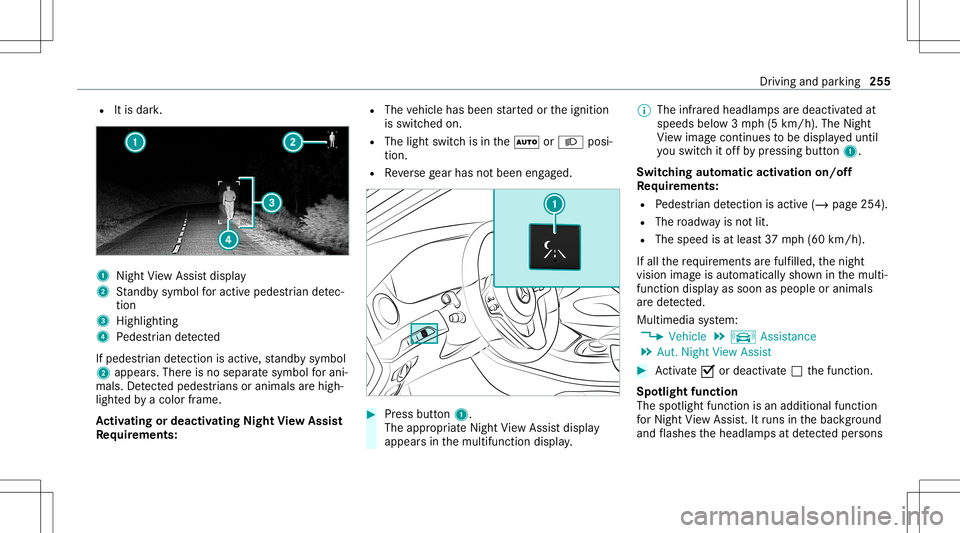
R
Itis dar k. 1
Night View Assi stdispla y
2 Standb ysymbo lfor activ epede strian detec‐
tion
3 High lighti ng
4 Pedes trian detected
If ped estria nd etecti onisact ive, standb ysymbo l
2 appear s.Ther eisn osepar ates ymbo lfor ani‐
mals. Detected ped estria ns orani mal sarehig h‐
li ght edbyac olor frame.
Ac tiv atin gordeac tivatin gNight View Assis t
Re quirement s: R
The vehicle hasbeen star tedo rthe ignition
is switc hedon.
R The light switc hisint he 0058 or0058 posi‐
tion.
R Reverseg ear has notb een engaged. #
Press butt on1.
The appr opriateN ightViewA ssistdispla y
appear sint he multifunction display. %
The infrared headlam psared eactiv ated at
speeds below3mph(5k m/h) .The Night
Vi ew imag econtin ues tobe displa yedu ntil
yo us wit ch itof fb yp ressing button1.
Switc hingautomat icactiv ation on/of f
Re quirement s:
R Pedes trian detection isacti ve(/ pag e254).
R The roadw ayisno tlit.
R The speed isat leas t37m ph(60 km/h).
If all ther equir ements aref ulfilled, then ight
vision imageisa utomatic allys hown inthem ulti‐
func tion displa yassoon aspeople oranimals
ar ed etect ed.
Multime diasystem:
4 Vehicle 5
k Assist ance
5 Aut. Night ViewAssist #
Activate0073 ordeacti vate 0053 thef unc tion .
Spo tlight function
The spotlight function isan additional function
fo rN ight View Assi st.I tr uns intheb ackg round
and flashes theh eadlam psatdetected per sons Dr
iving and parking 255
Page 258 of 602

wit
hfour shor timp ulses. Thisattracts thed riv‐
er's attent ion toappr oachingp edes trians .
Displ ayinthea ssis tance graphic 1
Spotligh tfunction switched onbut noto per ‐
ating
2 Spotligh tfunction switched onand oper ating The
pedestria ns ymb olinthea ssis tance grap hic
ind icatest he status ofthes potlight function.If
th ep edes trian symbol isdispla yedd ark1,t he
funct ionisswitc hedon.Ifth es ymbol isdis‐
pla yedb right 2,t heconditions fort he Spo tlight
function area lso fulfilled.
Sy stem limita tions
The spotlightfun ction does notflash atanimals.
The spotlight functionisno ta ctiveo risa ctive
on lyto alimit edextent if:
R Youa redrivin ginc ityt raffic.
R Thep edestria ns are loca tedi nt he area ofan
oncoming vehicle orav ehicle infront.
Ac tiv atin g/deac tivatin gthe spo tlight func ‐
tio n
Re quirement s:
R Pedes trian detection isacti ve(/ pag e254).
R The roadw ayisno tlit.
R The speed isat leas t37m ph(60 km/h).
R AdaptiveH ighbeam Assis tPlus isswit ched
on. If
all ther equir ements aref ulfilled, theh eadlam p
fl ashes four sho rtpulses atap edes trian detec‐
te do nornear tother oadw ay.
Multimedia system:
4 Vehicle 5
÷ 5
Light Setting s
5 Spot light #
Activate0073 ordeacti vate 0053 thef unc tion . Blind
SpotAssis tand Activ eB lind Spo t
As sist Fu
nction ofBlind SpotAssis tand Activ e
Bli nd Spo tAssist
Bli nd Spo tAssistuses twol ater al, rear-facin g
ra dar sensor stom onit orthea reau pto1 30 ft
(40 m)behind your vehicle and10ft(3 m)
dir ect lyne xt to your vehicle.
If av ehicle isde tected atspe eds abovea ppr ox‐
imat ely8m ph(12k m/h) andthis vehicle subse‐
qu ent lyent erst he monit oring rang ed irec tly next
to your vehicle, thew arning lampint he outside
mir rorlights upred.
If av ehicle isde tected clos etoy our vehicle in
th el ater al monit oring rang ea nd yous wit ch on 256
Driving andparking
Page 260 of 602
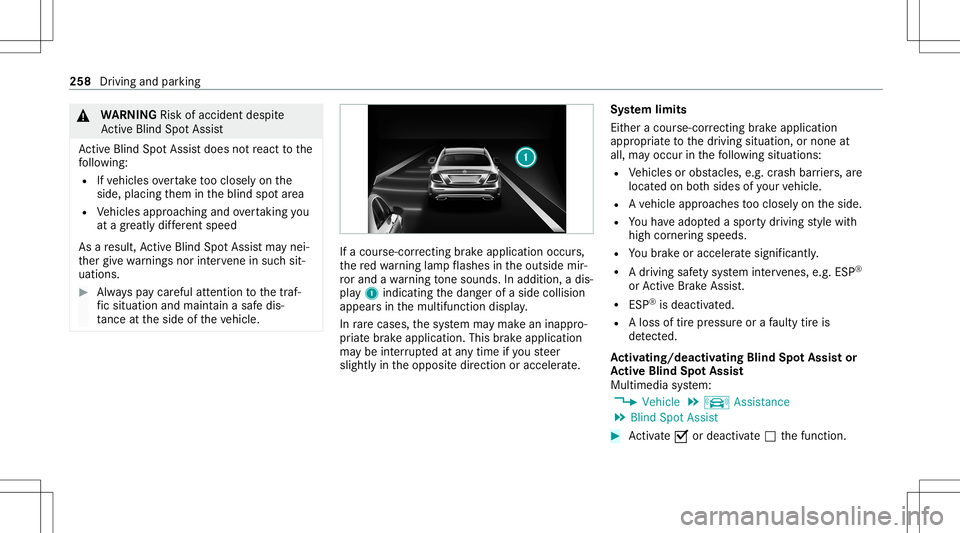
&
WARNIN GRisk ofacci dent despite
Ac tiveB lind Spo tAssist
Ac tiveB lind Spo tAssistdoes notreact tothe
fo llo wing:
R Ifve hicles overtak et oo closel yonthe
side, placing them intheb lind spotarea
R Vehicles approaching andovertakin gyou
at ag reatly differ ent speed
As aresult, ActiveB lind Spo tAssistma ynei‐
th er giv ew arning snorinterve ne insuch sit‐
uations. #
Alw aysp aycar eful attention tothet raf‐
fi cs ituation and maintainas afed is‐
ta nce atthes ide ofthev ehicle. If
ac our se-cor recting brak ea pplica tion occu rs,
th er ed warning lam pflashes intheo utside mir‐
ro ra nd aw arning tone sou nds. Inadditio n,ad is‐
pl ay 1 indic atingthe dang erofas ide collision
appear sint he multifunction display.
In rare case s,thes ystemm aymak eaninappr o‐
pr iat eb rake application. Thisbrak ea pplication
ma ybeinter ru pte datany time ifyo us teer
slightl yint he opposit edirect ion oraccelera te. Sy
stem limit s
Eit her acour se-cor recting brak ea pplica tion
ap propr iate to thed riving situation ,orn onea t
all, mayoccur inthef ollo wing situations:
R Vehicles orobs tacle s,e.g. crash barrier s,are
locat edon both sides ofyour vehicle.
R Avehicle approaches tooc losely onthes ide.
R Youh avea dop tedas portydriving stylew ith
high corner ing speeds.
R Youb rake oracc elerat esign ifican tly.
R Adrivi ng safety system interve nes, e.g.ESP ®
or ActiveB rake Assi st.
R ESP ®
is de acti vated.
R Aloss oftirep ressur eoraf aulty tirei s
de tected.
Ac tiv atin g/deac tivatin gBlind Spo tAssisto r
Ac tiv eB lind Spo tAssist
Mu ltim ed iasystem:
4 Vehicle 5
k Assist ance
5 Blind SpotAssist #
Activate0073 ordeacti vate 0053 thef unc tion . 258
Driving andparking
Page 263 of 602

Ac
tiv atin g/deac tivatin gActive Lan eKeeping
Assis t &
WARNIN GRisk ofacci dent despite
Ac tiveL aneK eeping Assistwarning
Al ane- correcting brak ea pplica tion canno t
al wa ys bring thev ehicle backintot he origi‐
nal lane. #
Alw ayss teer,b rake oraccelera teyour‐
self ,espe ciall yifA ctiv eLaneK eeping
Assis twarns youo rm akes alane -cor‐
re cting brak ea pplica tion. &
WARNIN GRisk ofacci dent despite inter‐
ve ntio nofActiv eLaneK eeping Assist
Ac tiveL aneK eeping Assistdoes notd etect
tr af ficc ondi tions orroad user s.In very rare
case s,thes ystem maym akea ninappr opri‐
at eb rake application, e.g.afte ri nt entional ly
dr iving overas olidl ane marking.
The brak ea pplica tion canbeinterru pte dat
an yt ime ifyo us teer slightl yint he opposit e
dir ection. #
Alw aysm akes uret hat ther ei ss uffi‐
cie ntdist anc etot he side foro ther traf‐
fi co robstacle s. &
WARNIN GRisk ofacci dent despite Lane
Ke eping Assist
Lane Keeping Assistcann otalw aysc lear ly
de tect lane mar kings .
In such case s,Lane Keeping Assistcan:
R givea nu nnec essar ywarning
R notg iveaw arning #
Alw aysp aypar ticular attention tothe
tr af fics ituation and keep within the
lane, espec iallyifA ctiv eLaneK eeping
Assis taler tsyou. Be
suretoo bser vethes ystem limit ations of
Ac tiveL aneK eeping Assist. #
Press butt on2.
If indicat orlam p1 lights up,ActiveL ane
Ke eping Assistisa ctiv ated, thel ane mark‐
ings ares hown aslight inthea ssis tance
gr ap hic. Whe nActiv eLaneK eeping Assistis
activ e,thel ane marking saresho wningreen
in thea ssis tance grap hic.
% Dep endingonthec ount ry,y ou mayhave to
pr ess and hold theb utton todeactiv ate. Dr
iving andparking 26
1
Page 268 of 602
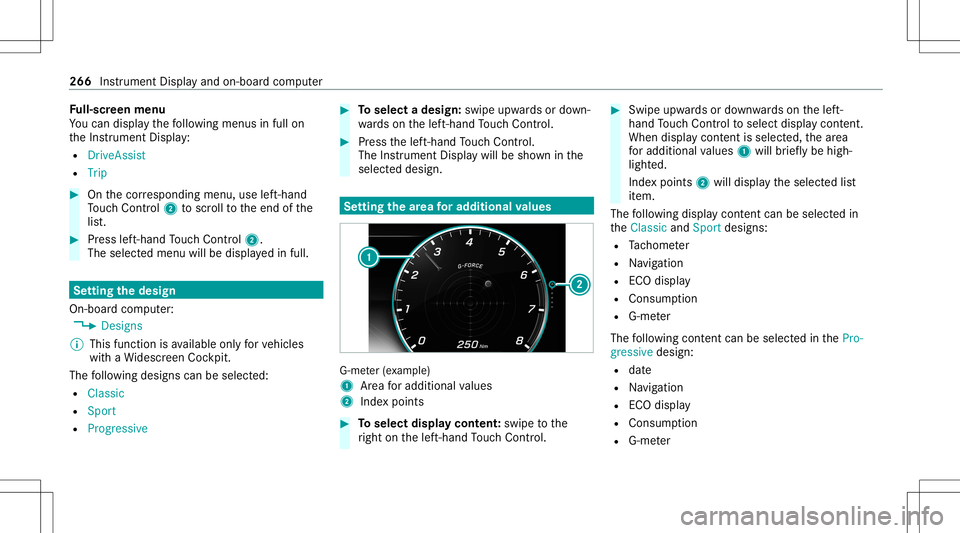
Fu
ll-scr eenmenu
Yo uc an displ aythef ollo wing menus infull on
th eI nstrument Display:
R DriveA ssist
R Trip #
Onthec orresponding menu,useleft-hand
To uc hC ontrol 2 toscr olltothee nd ofthe
lis t. #
Press left-hand Touc hC ontrol 2.
The selected men uwillbe displ ayedinf ull. Se
tting thed esig n
On -bo ardc om put er:
4 Designs
% This function isavailable onlyforv ehicles
wit haW idescr eenCockpit.
The follo wing design scan be selec ted:
R Classic
R Sport
R Progres sive #
Toselect adesign: swipeupwards ordown‐
wa rdso nthe left-hand Touc hC ontrol. #
Press thel eft-hand Touc hC ontrol.
The Instru ment Displa ywillb es hown inthe
select eddesign. Se
tting thea reaf or addit iona lvalue s G-m
eter (exa mp le)
1 Area fora dditional values
2 Indexpoint s #
Toselect displaycont ent:swipe tothe
ri ght onthel eft-hand Touc hC ontrol. #
Swip eupwards ordown wardso nthe left-
hand Touc hC ontrol to select displaycont ent.
When displaycont ent isselect ed,thea rea
fo ra dditional values 1will brief lybe high‐
light ed.
Ind expoint s2 will displa ythe select edlist
it em.
The follo wing displa ycontent can beselect edin
th eClassic andSport designs:
R Tach ome ter
R Navig ation
R ECOd isplay
R Consu mption
R G-m eter
The follo wing content can beselect edinthePro-
gressive design:
R date
R Navig ation
R ECOd isplay
R Consu mption
R G-m eter 266
Instrument Displayand on- boar dcom put er
Page 269 of 602

Ov
ervie wo fdispla yson them ultif unct ion
disp lay 1
Outs idetemp eratur e
2 Drivep rogram
3 Trans miss ionposit ion
4 Time
5 Displa ysection
% Ve
hicl eswith anIns trument Displayin
th eW idescr een Cockpit:thep osition of
th ed ispla yswill differf romt hose displa yed
her e. Fu
rther displa yson them ultifunc tiondispla y:
0097 Gear
shiftrecom mendatio n(/pa ge187)
ë ActiveP arking Assista ctivat ed
(/ page245)
é Parking AssistP ARK TRON ICdeact ivat ed
(/ page 237)
h Cruise control (/ page210)
ç ActiveD ista nce AssistDIS TRONI C
(/ page 212)
00D4 Ac
tiveB rake Assi st(/ pag e209)
è ActiveS teer ing Assis t(/ pag e219)
00B0 Ac
tiveL aneK eeping Assist(/page259)
± ActiveL aneC hangeA ssist(/ pag e221)
00D9 HOLD
function (/page225)
00CE Ad
aptiveH ighbeam Assis t(/ pag e153)
Ve hicl eswith Traf ficS ign Assis t:De tected
ins tructi ons and traf fics igns (/ page 251). Ad
jus tingthe inst ru men tlighti ng #
Turn brightn esscontrol 1 upordown.
The lightin gofthe Instrument Displayand in
th ec ontrol element softhe vehicle interior is
adjus ted. Ins
trument Displayand on- boar dcom put er 26
7
Page 270 of 602
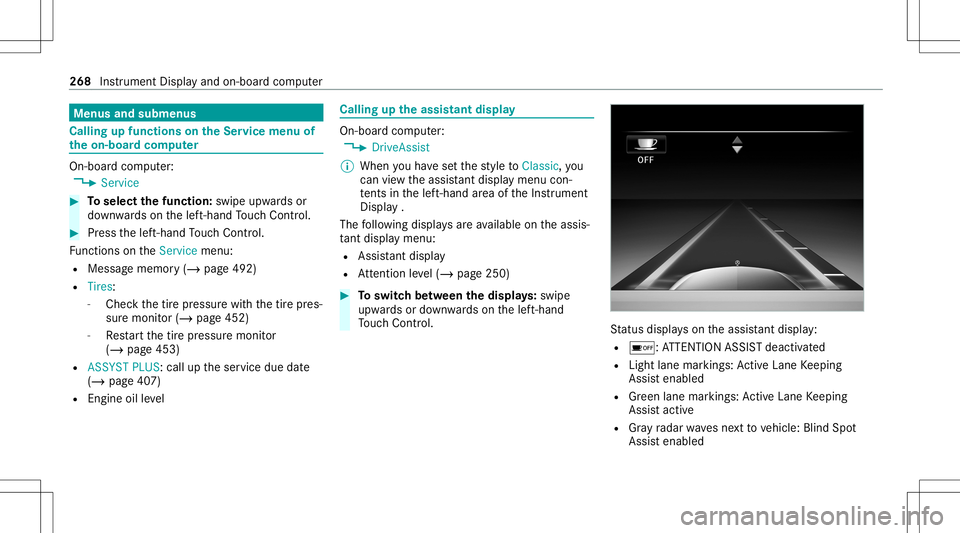
Menus
andsubmenus Call
ingupfunctio nson theS ervice menu of
th eo n-boa rdcom puter On-boar
dcom put er:
4 Service #
Toselect thef un ction: swipeupwards or
do wn wardso nthe left-hand Touc hC ontrol. #
Press thel eft-hand Touc hC ontrol.
Fu nctio nson theServ icemenu:
R Messag ememor y(/pag e492)
R Tires :
- Chec kthe tirep ressur ewitht he tirep res‐
sur em onit or(/ page452)
- Restar tt he tirep ressur emonit or
(/ page453)
R ASSYST PLUS:c allup thes ervice duedate
(/ page407)
R Engine oilleve l Callin
gupthe ass istan tdisp lay On
-bo ardc om put er:
4 DriveA ssist
% When youh ave setthe stylet oClassi c,y ou
can viewt he assis tant displ aymenu con‐
te nts inthel eft-hand area oftheI nstrument
Displa y.
The follo wing displa ysarea vailable onthea ssis‐
ta nt displ aymenu:
R Assis tant displ ay
R Attentio nleve l(/ pag e250) #
Toswitc hbetwe en thed isplays :sw ipe
up wa rdso rdow nwards on thel eft-hand
To uc hC ontrol. St
atus displa yson thea ssis tant displ ay:
R 00D7 :ATTENTION ASSISTd eactiv ated
R Light lanemarkings: ActiveL aneK eeping
Assis tenabled
R Green lane markings :Activ eLaneK eeping
Assis tactiv e
R Gray radar wavesnext to vehicle: BlindSpot
Assis tenabled 268
Instrument Displayand on-boar dcom put er
Page 276 of 602

1
Setting currently select ed
2 Digital spe edome ter
3 Traf ficS ign Assi st
4 Navig ation displays Head-up
Display Fu
nction oftheH ead -up Displa y Mer
cedes‑ AMGvehicl es:Obser vethen otes in
th eS upplement .Other wise, youm aynotrecog ‐
niz ed angers.
The Head-upD isplayp rojects informati onfrom
th en avigation system, thed rive ra ssis tance sys‐
te ms and some warning mess ages abo vethe
coc kpit intot he driver's field ofvision.
Displa yelements 1
Navig ation instructions
2 Current speed 3
Detected instructi ons and traf fics igns
4 Setspeed inthed rive ra ssis tance system
(e.g. cruise control)
When your eceiv eacall,the0061 Incoming Call
messag eappear sonthe Head-up Display.
Sy stem limita tions
The visib ilityisinf luenc edbythef ollo wing condi‐
tions:
R Seat position
R The positioning ofthed ispla yimag e
R Light conditions
R Wetroads
R Object sonthe displa ycover
R Polar izat ion insung lasses
% Inextreme sunli ght, sectio nsofthed ispla y
ma yappear washed out.Youc an correct this
by switc hingtheH ead-up Displayoffand on
ag ain. 27
4
Instrument Displayand on-boar dcom put er