2020 MERCEDES-BENZ GLS SUV radio
[x] Cancel search: radioPage 6 of 549
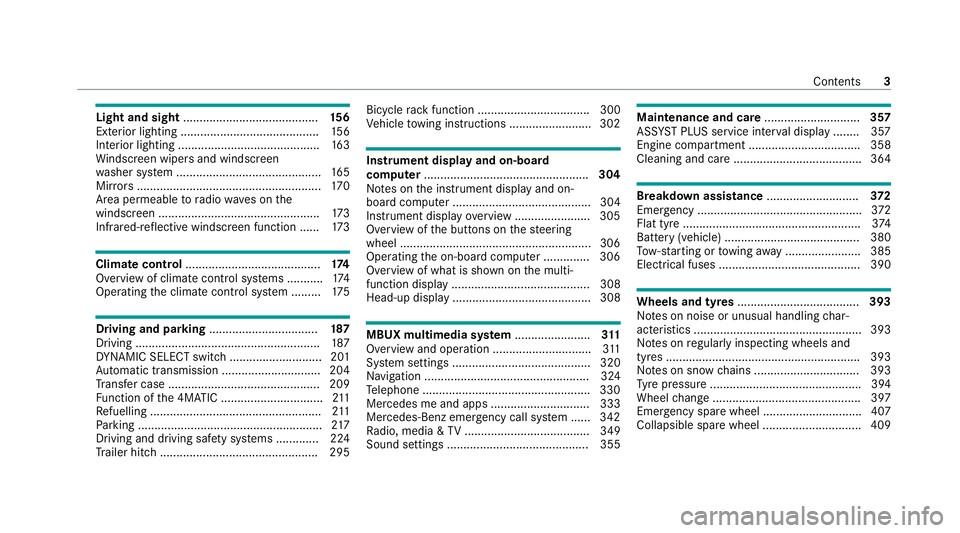
Light and sight
......................................... 15 6
Exterior lighting .......................................... 15 6
Interior lighting ...........................................1 63
Wi ndsc reen wipers and windscreen
wa sher sy stem ............................................ 16 5
Mir rors ........................................................ 17 0
Area pe rmeable toradio wav es on the
windscreen ................................................ .173
Infrared-reflective windscreen function ...... 173Climate control
......................................... 174
Overview of climate contro l systems ........... 174
Operating the climate control sy stem ......... 175 Driving and pa
rking ................................. 187
Driving ........................................................ 187
DY NA MIC SELECT switch ............................2 01
Au tomatic transmission .............................. 204
Tr ans fer case .............................................. 209
Fu nction of the 4MATIC ...............................2 11
Re fuelling .................................................... 211
Pa rking ........................................................ 217
Driving and driving sa fety sy stems .............2 24
Tr ailer hit ch................................................ 295 Bicycle
rack function .................................. 300
Ve hicle towing instructions ........................ .302 Instrument display and on-board
comp
uter.................................................. 304
No tes on the instrument display and on-
board computer .......................................... 304
Instrument display overview ...................... .305
Overview of the buttons on thesteering
wheel ..........................................................3 06
Operating the on-board computer .............. 306
Overview of what is shown on the multi‐
function display .......................................... 308
Head-up display .......................................... 308 MBUX multimedia sy
stem ....................... 311
Overview and operation .............................. 311
Sy stem settings .......................................... 320
Na vigation .................................................. 324
Te lephone .................................................. .330
Mercedes me and apps .............................. 333
Mercedes-Benz emer gency call sy stem ...... 342
Ra dio, media & TV...................................... 349
Sound settings ........................................... 355 Main
tenance and care ............................. 357
ASS YST PLUS service inter val display ........ 357
Engine compartment .................................. 358
Cleaning and care ...................................... .364 Breakdown assistance
............................372
Emergency ................................................. .372
Flat tyre ...................................................... 374
Battery (vehicle) ......................................... 380
To w- starting or towing away ....................... 385
Electrical fuses ........................................... 390 Wheels and tyres
..................................... 393
No tes on noise or unusual handling char‐
acteristics .................................................. .393
No tes on regular lyinspecting wheels and
tyres .......................................................... .393
No tes on snow chains ................................ 393
Ty re pressure .............................................. 394
Wheel change ............................................ .397
Emergency spare wheel .............................. 407
Collapsible spare wheel .............................. 409 Contents
3
Page 10 of 549
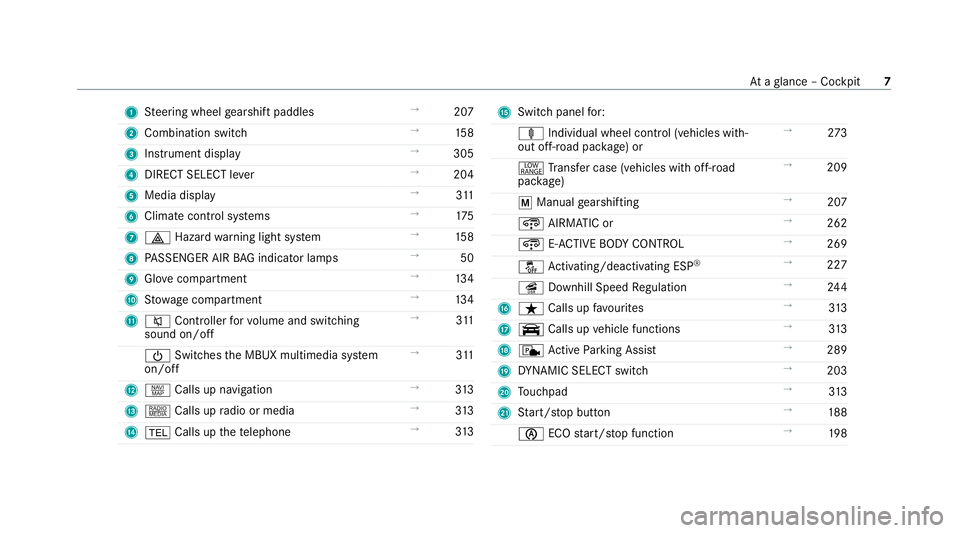
1
Steering wheel gearshift paddles →
207
2 Combination swit ch →
15 8
3 Instrument display →
305
4 DIRECT SELECT le ver →
204
5 Media display →
311
6 Climate cont rol sy stems →
175
7 £ Hazardwa rning light sy stem →
15 8
8 PASSENGER AIR BAG indicator lamps →
50
9 Glovecompa rtment →
13 4
A Stow age compartment →
13 4
B 8 Controller forvo lume and switching
sound on/off →
311
Ü Switches the MBUX multimedia sy stem
on/off →
311
C z Calls up navigation →
313
D | Calls up radio or media →
313
E % Calls up thete lephone →
313 F
Switch panel for:
ä Individual wheel control (vehicles with‐
out off-road pac kage ) or →
273
+ Trans fer case (vehicles with off-road
pac kage) →
209
p Manual gearshifting →
207
¿ AIRMATIC or →
262
¿ E-AC TIVE BODY CONTROL →
269
å Activating/deactivating ESP ®
→
227
î Downhill Speed Regulation →
24 4
G ß Calls up favo urites →
313
H y Calls up vehicle functions →
313
I c Active Parking Assist →
289
J DYNA MIC SELECT switch →
203
K Touchpad →
313
L Start/ stop button →
188
è ECOstart/ stop function →
19 8 At
aglance – Cockpit 7
Page 29 of 549
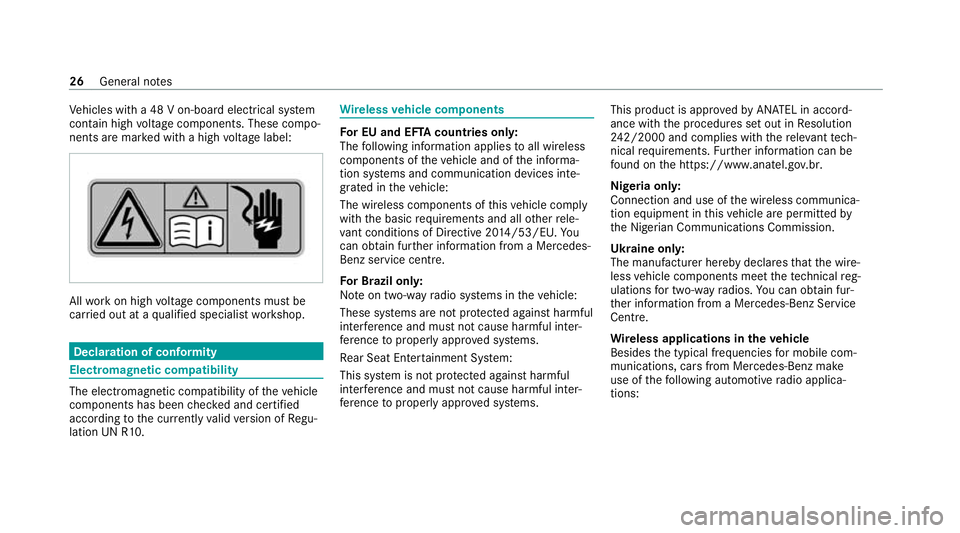
Ve
hicles with a 48 V on-board electrical sy stem
conta in high voltage components. These compo‐
nents are mar ked with a high voltage label: All
workon high voltage components must be
car ried out at a qualified specialist workshop. Declaration of conformity
Electromagnetic compatibility
The electromagnetic compatibility of
theve hicle
components has been checked and certified
according tothe cur rently valid version of Regu‐
lation UN R10. Wire
lessvehicle comp onents Fo
r EU and EF TAcount ries onl y:
The following information applies toall wireless
components of theve hicle and of the informa‐
tion sy stems and communication devices inte‐
grated in theve hicle:
The wireless components of this vehicle comply
with the basic requ irements and all other rele‐
va nt conditions of Directi ve2014 /53/EU. Yo u
can obtain fur ther information from a Mercedes-
Benz service cent re.
Fo r Brazil on ly:
No teon two-w ayradio sy stems in theve hicle:
These sy stems are not pr otected against harmful
inter fere nce and mu stnot cause ha rmful inter‐
fe re nce toproperly appr oved sy stems.
Re ar Seat En tertainment Sy stem:
This sy stem is not pr otected against harmful
inter fere nce and mu stnot cause ha rmful inter‐
fe re nce toproperly appr oved sy stems. This product is appr
ovedby AN ATEL in accord‐
ance wi th the procedures set out in Resolution
24 2/2000 and complies with there leva nt tech‐
nical requ irements. Further information can be
fo und on the https://www.anatel.go v.br.
Nigeria onl y:
Connection and use of the wireless communica‐
tion equipment in this vehicle are permitted by
th e Nigerian Communications Commission.
Ukraine onl y:
The manufacturer hereby declares that the wire‐
less vehicle components meet thete ch nical reg‐
ulations for two-w ayradios. You can obtain fur‐
th er information from a Mercedes-Benz Service
Centre.
Wire less applications in theve hicle
Besides the typical frequencies for mobile com‐
munications, cars from Mercedes-Benz make
use of thefo llowing automotive radio applica‐
tions: 26
General no tes
Page 84 of 549
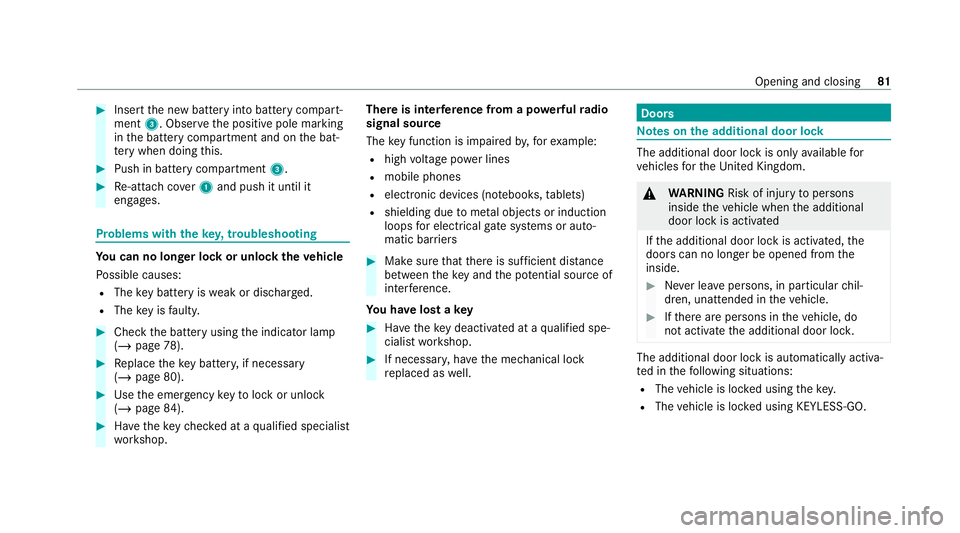
#
Insert the new battery into battery compart‐
ment 3. Obser vethe positive pole marking
in the battery compartment and on the bat‐
te ry when doing this. #
Push in battery compartment 3.#
Re-attach co ver1 and push it until it
engages. Problems with
theke y,troublesho oting Yo
u can no lon ger lo ckor unlock theve hicle
Po ssible causes:
R The key bat tery iswe ak or dischar ged.
R The key is faulty. #
Check the battery using the indicator lamp
(/ page 78). #
Replace theke y bat tery, if necessary
(/ page 80). #
Use the emer gency keyto lock or unlock
(/ page 84). #
Have theke ych ecked at a qualified specialist
wo rkshop. There is inter
fere nce from a po werful radio
signal source
The key function is impaired by,fo rex ample:
R high voltage po wer lines
R mobile phones
R electronic devices (no tebooks, tablets)
R shielding due tome tal objects or induction
loops for electrical gatesystems or auto‐
matic bar riers #
Make sure that there is suf ficient di stance
between theke y and the po tential sou rce of
inter fere nce.
Yo u ha velost a key #
Have theke y deacti vated at a qualified spe‐
cialist workshop. #
If necessar y,ha ve the mechanical lock
re placed as well. Doors
Note
s onthe additional door lock The additional door lock is only
available for
ve hicles forth eUni ted Kingdom. &
WARNING Risk of inju ryto persons
inside theve hicle when the additional
door lock is activated
If th e additional door lock is activated, the
doors can no longer be opened from the
inside. #
Never lea vepersons, in particular chil‐
dren, unat tended in theve hicle. #
Ifth ere are persons in theve hicle, do
not activate the additional door loc k. The additional door lock is automatically activa‐
te d in thefo llowing situations:
R The vehicle is loc ked using thekey.
R The vehicle is loc ked using KEYLESS-GO. Opening and closing
81
Page 86 of 549
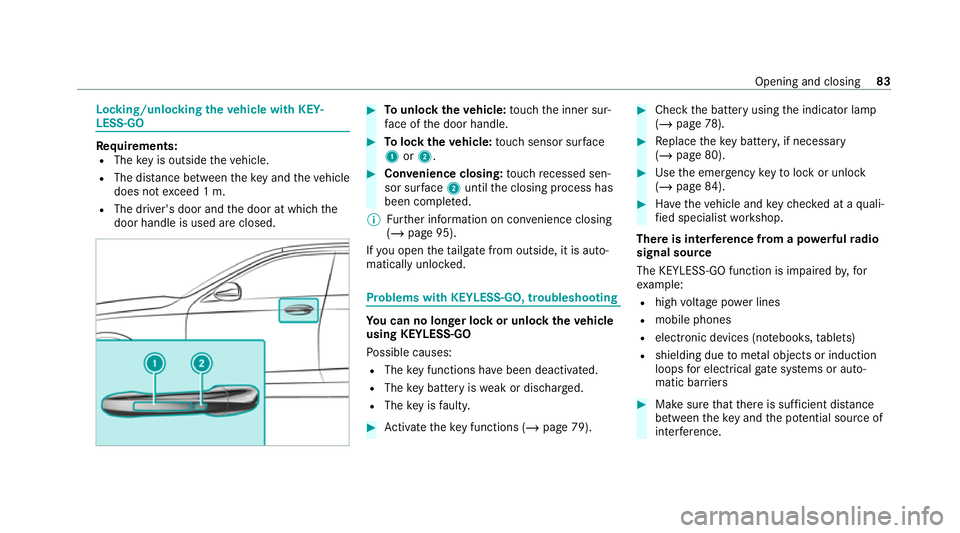
Locking/unlocking
theve hicle with KEY‐
LESS-GO Re
quirements:
R The key is outside theve hicle.
R The dis tance between theke y and theve hicle
does not exceed 1 m.
R The driver's door and the door at which the
door handle is used are closed. #
Tounlo cktheve hicle: touch the inner sur‐
fa ce of the door handle. #
Tolock theve hicle: touch sensor sur face
1 or2. #
Convenience closing: touch recessed sen‐
sor su rface 2until the closing process has
been comple ted.
% Further information on con venience closing
(/ page 95).
If yo u open theta ilgate from outside, it is auto‐
matically unloc ked. Problems with KEYLESS-GO, troubleshooting
Yo
u can no lon ger lo ckor unlock theve hicle
using KEYLESS-GO
Po ssible causes:
R The key functions ha vebeen deactivated.
R The key bat tery iswe ak or dischar ged.
R The key is faulty. #
Activate theke y functions (/ page 79). #
Check the battery using the indicator lamp
(/ page 78). #
Replace theke y bat tery, if necessary
(/ page 80). #
Use the emer gency keyto lock or unlock
(/ page 84). #
Have theve hicle and keych ecked at a quali‐
fi ed specialist workshop.
There is inter fere nce from a po werful radio
signal source
The KEYLESS-GO function is impaired by,for
ex ample:
R high voltage po wer lines
R mobile phones
R electronic devices (no tebooks, tablets)
R shielding due tome tal objects or induction
loops for electrical gate systems or auto‐
matic bar riers #
Make sure that there is suf ficient di stance
between theke y and the po tential sou rce of
inter fere nce. Opening and closing
83
Page 156 of 549
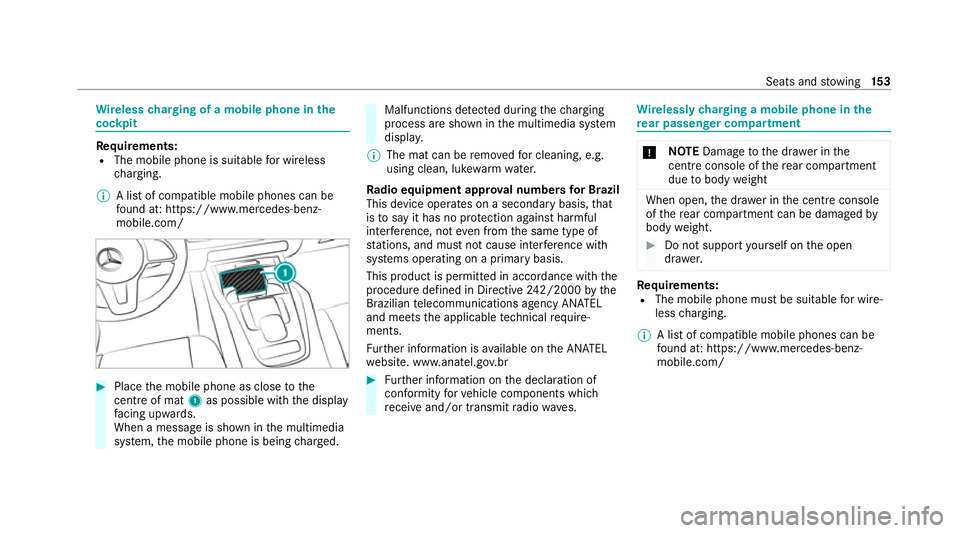
Wire
lesscharging of a mobile phone in the
cockpit Re
quirements:
R The mobile phone is suitable for wireless
ch arging.
% A list of compatible mobile phones can be
found at: https://www.mercedes-benz-
mobile.com/ #
Place the mobile phone as close tothe
centre of mat 1as possible wi th the display
fa cing up wards.
When a message is shown in the multimedia
sy stem, the mobile phone is being charge d. Malfunctions de
tected du ring thech arging
process are shown in the multimedia sy stem
displa y.
% The mat can be remo vedfo r cleaning, e.g.
using clean, luk ewarmwate r.
Ra dio equipment appr oval numbers for Brazil
This device operates on a secondary basis, that
is to say it has no pr otection against harmful
inter fere nce, not even from the same type of
st ations, and must not cause inter fere nce wi th
sy stems operating on a primary basis.
This product is permitted in accordance with the
procedure defined in Directive 242/2000 bythe
Brazilian telecommunications agency AN ATEL
and meets the applicable tech nical requ ire‐
ments.
Fu rther information is available on the AN ATEL
we bsite. www.anatel.go v.br #
Further information on the declaration of
confo rmity forve hicle components which
re cei veand/or transmit radio wav es. Wire
lessly charging a mobile phone in the
re ar passenger comp artment *
NO
TEDama getothe dr awe r inthe
centre console of there ar compartment
due tobody weight When open,
the dr awe r inthe cent reconsole
of there ar compartment can be damaged by
body weight. #
Do not support yourself on the open
dr awe r. Re
quirements:
R The mobile phone must be suitable for wire‐
less charging.
% A list of compatible mobile phones can be
found at: https://www.mercedes-benz-
mobile.com/ Seats and
stowing 15 3
Page 176 of 549
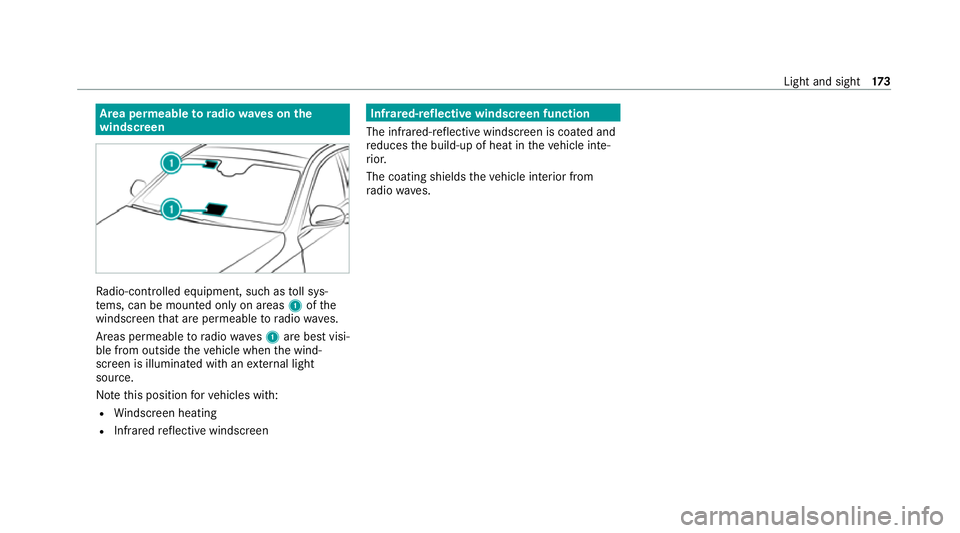
Area permeable
to radiowav es on the
windscreen Ra
dio-contro lled equipment, such as toll sys‐
te ms, can be mounted only on areas 1ofthe
windscreen that are permeable toradio wav es.
Areas permeable toradio wav es1 are best visi‐
ble from outside theve hicle when the wind‐
screen is illuminated with an extern al light
source.
No tethis position forve hicles with:
R Windsc reen heating
R Infra redre flective windscreen Infrared-reflective windscreen function
The infra red-reflective windscreen is coated and
re duces the build-up of heat in theve hicle inte‐
ri or.
The coating shields theve hicle interior from
ra dio waves. Light and sight
17 3
Page 309 of 549
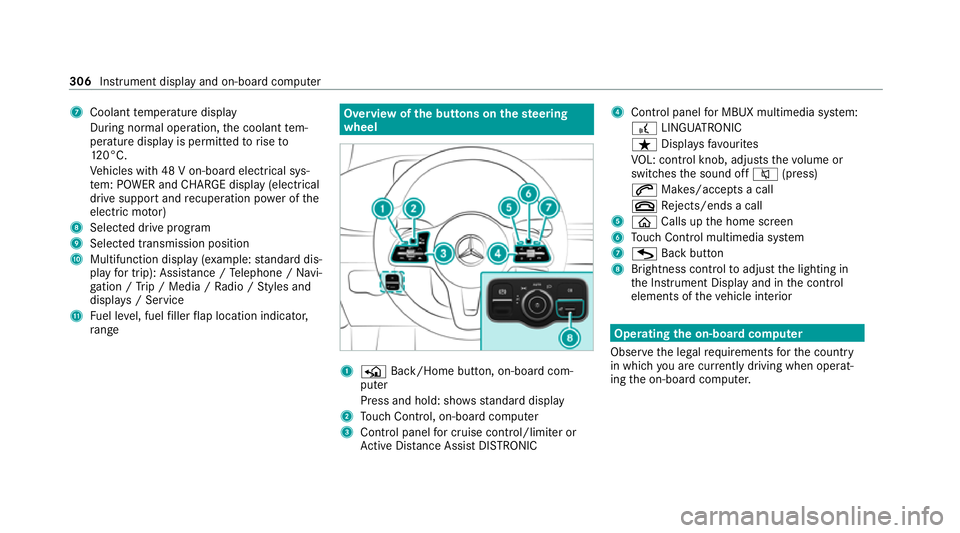
7
Coolant temp erature display
During normal operation, the coolant tem‐
perature display is permitted torise to
12 0°C.
Ve hicles with 48 V on-board electrical sys‐
te m: POWER and CHARGE displ ay(elect rical
drive suppo rtand recuperation po wer of the
electric mo tor)
8 Selected drive program
9 Selected transmission position
A Multifunction display (e xamp le:standard dis‐
play for trip): Assis tance / Telephone / Navi‐
ga tion / Trip / Media / Radio / Styles and
displa ys/ Service
B Fuel le vel, fuel filler flap location indicator,
ra nge Overvi
ewofthe but tons on thest eering
wheel 1
P Back/Home button, on-board com‐
puter
Press and hold: sho wsstandard display
2 Touch Control, on-board co mputer
3 Control panel for cruise control/limiter or
Ac tive Dis tance Assi stDISTRONIC 4
Control panel for MBUX multimedia sy stem:
£ LINGU ATRO NIC
ß Displa ysfavo urites
VO L: control knob, adjusts thevo lume or
switches the sound off 8(press)
6 Makes/accepts a call
~ Rejects/ends a call
5 ò Calls up the home screen
6 Touch Control multimedia sy stem
7 G Back button
8 Brightness control toadjust the lighting in
th e Instrument Display and in the control
elements of theve hicle interior Operating
the on-boa rdcompu ter
Obser vethe legal requ irements forth e count ry
in which you are cur rently driving when operat‐
ing the on-board computer. 306
Instrument display and on-board computer