Page 7 of 637
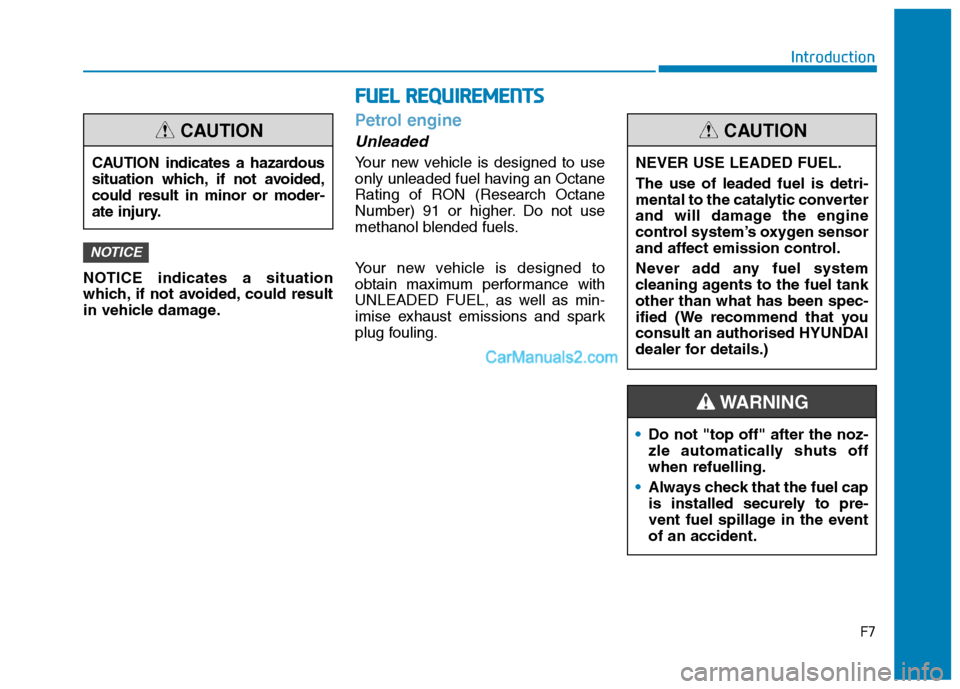
NOTICE indicates a situation
which, if not avoided, could result
in vehicle damage.
Petrol engine
Unleaded
Your new vehicle is designed to use
only unleaded fuel having an Octane
Rating of RON (Research Octane
Number) 91 or higher. Do not use
methanol blended fuels.
Your new vehicle is designed to
obtain maximum performance with
UNLEADED FUEL, as well as min-
imise exhaust emissions and spark
plug fouling.
NOTICE
F7
Introduction
CAUTION indicates a hazardous
situation which, if not avoided,
could result in minor or moder-
ate injury.
CAUTION
F FU
UE
EL
L
R
RE
EQ
QU
UI
IR
RE
EM
ME
EN
NT
TS
S
•Do not "top off" after the noz-
zle automatically shuts off
when refuelling.
Always check that the fuel cap
is installed securely to pre-
vent fuel spillage in the event
of an accident.
WARNING
NEVER USE LEADED FUEL.
The use of leaded fuel is detri-
mental to the catalytic converter
and will damage the engine
control system’s oxygen sensor
and affect emission control.
Never add any fuel system
cleaning agents to the fuel tank
other than what has been spec-
ified (We recommend that you
consult an authorised HYUNDAI
dealer for details.)
CAUTION
Page 138 of 637
3-52
Convenient features of your vehicle
Press the power tailgate button for
approximately one second when
the tailgate is opened.
The tailgate will close and lock
automatically. Press the power tailgate inner
switch for approximately one sec-
ond when the tailgate is opened.
The tailgate will close and lock
automatically.
Power tailgate non-opening
conditions
The tailgate does not open when the
vehicle is in motion.
OTLE048041
The chime will sound if you
drive with the tailgate open.
Stop your vehicle immediately
at a safe place and check if your
tailgate is opened.
WARNING
Operating the power tailgate
more than 5 times continuously
could cause damage to the
operating motor. In this case,
the system enters into a thermal
protection mode. In thermal
protection mode, the power tail-
gate can not operate and the
chime will sound 3 times when
pressing any switch. Leave the
power tailgate system to rest
for about 1 minute before oper-
ating again.
CAUTION
OTLE048039R
Page 142 of 637
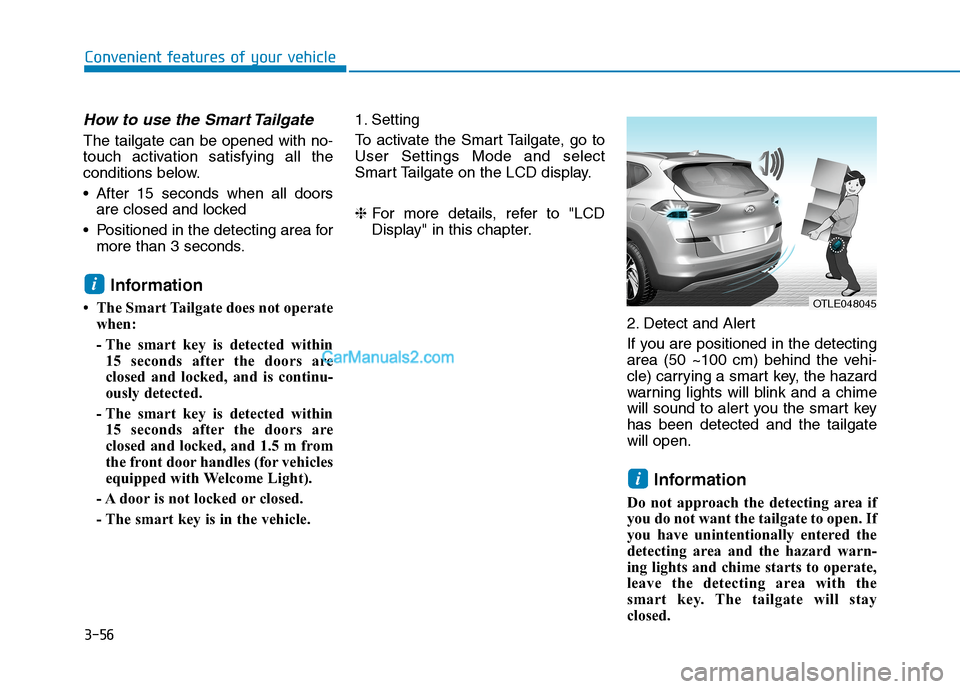
3-56
Convenient features of your vehicle
How to use the Smart Tailgate
The tailgate can be opened with no-
touch activation satisfying all the
conditions below.
After 15 seconds when all doors
are closed and locked
Positioned in the detecting area for
more than 3 seconds.
Information
• The Smart Tailgate does not operate
when:
- The smart key is detected within
15 seconds after the doors are
closed and locked, and is continu-
ously detected.
- The smart key is detected within
15 seconds after the doors are
closed and locked, and 1.5 m from
the front door handles (for vehicles
equipped with Welcome Light).
- A door is not locked or closed.
- The smart key is in the vehicle.1. Setting
To activate the Smart Tailgate, go to
User Settings Mode and select
Smart Tailgate on the LCD display.
❈For more details, refer to "LCD
Display" in this chapter.
2. Detect and Alert
If you are positioned in the detecting
area (50 ~100 cm) behind the vehi-
cle) carrying a smart key, the hazard
warning lights will blink and a chime
will sound to alert you the smart key
has been detected and the tailgate
will open.
Information
Do not approach the detecting area if
you do not want the tailgate to open. If
you have unintentionally entered the
detecting area and the hazard warn-
ing lights and chime starts to operate,
leave the detecting area with the
smart key. The tailgate will stay
closed.
i
i
OTLE048045
Page 156 of 637
3-70
Convenient features of your vehicle
LCD display modes
Modes SymbolExplanation
Trip Computer This mode displays driving information such as the tripmeter, fuel economy, etc.
For more details, refer to "Trip Computer" in this chapter.
Turn By Turn (TBT)This mode displays the navigation information.
Assist
This mode displays the information for the:
- Lane Keeping Assist (LKA) system
- Driver Attention Warning (DAW) system
- Tyre pressure
- Driving force distribution (4WD)
For more details, refer to "Lane Keeping Assist (LKA) system”, “Driver
Attention Warning (DAW) system” in chapter 5, "Tyre Pressure Monitoring
System (TPMS)" in chapter 6 and "Four Wheel Drive (4WD)" in chapter 5..
User SettingsIn this mode, you can change settings of the doors, lamps, etc.
WarningThis mode displays warning messages related to the Cruise system, etc.
The information provided may differ depending on which functions are applicable to your vehicle.
Page 157 of 637
3-71
Convenient features of your vehicle
3
Shift to P to edit settings /
Engage parking brake to edit
settings
This warning message illuminates if
you try to select the other User
Settings items when driving.
- Automatic transmission/
dual clutch transmission
For safety, change the User Settings
after parking the vehicle, applying
the parking brake and moving the
shift lever to P (Park) position.
- Manual transmission
For safety, change the User Settings
after engaging parking brake.
Quick guide (Help, if equipped)
If you press and hold the OK button
in the User Settings Mode, an expla-
nation about the selected item is dis-
played in the LCD display.
Trip computer mode
This mode displays driving informa-
tion such as the tripmeter, fuel econ-
omy, and so on.
For more details, refer to “Trip
Computer” in this chapter.
Turn By Turn (TBT) mode
This mode displays the navigation
information.
OIK047124LOPDE046147
Page 159 of 637
3-73
Convenient features of your vehicle
3
Warning message mode
If one of followings occurs, warning
messages will be displayed on the
LCD display for several seconds.
- Low washer fluid (if equipped)
- Exterior lamp malfunction
(if equipped)
- Blind-Spot Collision Warning
(BCW) system malfunction
(if equipped)
- Tyre Pressure Monitoring System
(TPMS, if equipped)
- High Beam Assist (HBA) malfunc-
tion (if equipped)
- Forward Collision-Avoidance
Assist (FCA) malfunction
(if equipped)
User settings mode
In this mode, you can change the
settings of the instrument cluster,
doors, lamps, etc.
1. Driver assistance
2. Door
3. Lights
4. Sound
5. Convenience
6. Service interval
7. Other features
8. Languages
9. Reset
The information provided may dif-
fer depending on which functions
are applicable to your vehicle.
Page 165 of 637
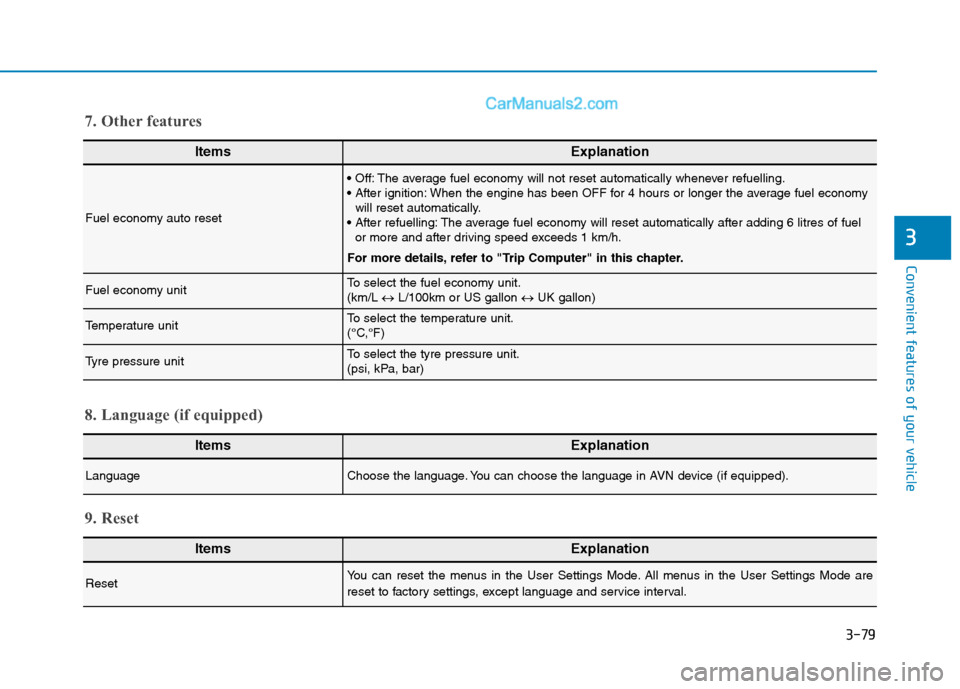
3-79
Convenient features of your vehicle
3
ItemsExplanation
Fuel economy auto reset
The average fuel economy will not reset automatically whenever refuelling.
When the engine has been OFF for 4 hours or longer the average fuel economy
will reset automatically.
The average fuel economy will reset automatically after adding 6 litres of fuel
or more and after driving speed exceeds 1 km/h.
For more details, refer to "Trip Computer" in this chapter.
Fuel economy unitTo select the fuel economy unit.
(km/L ↔L/100km or US gallon ↔UK gallon)
Temperature unitTo select the temperature unit.
(°C,°F)
Tyre pressure unitTo select the tyre pressure unit.
(psi, kPa, bar)
7. Other features
ItemsExplanation
LanguageChoose the language. You can choose the language in AVN device (if equipped).
8. Language (if equipped)
ItemsExplanation
ResetYou can reset the menus in the User Settings Mode. All menus in the User Settings Mode are
reset to factory settings, except language and service interval.
9. Reset
Page 173 of 637
3-87
Convenient features of your vehicle
The trip computer is a microcomput-
er-controlled driver information sys-
tem that displays information related
to driving.
Information
Some driving information stored in the
trip computer (for example Average
Vehicle Speed) resets if the battery is
disconnected.
Trip modes
[A] : Type A, [B] : Type B, [C] : Type C
To change the trip mode, toggle the
“ , ” switch on the steering
wheel.
i
T TR
RI
IP
P
C
CO
OM
MP
PU
UT
TE
ER
R
3
Accumulated Info
Fuel Economy
Drive Info
Fuel Economy
Digital Speedometer
DCT temperature (if equipped)
↕ ↕
↕ ↕
↕ ↕
↕ ↕
OTLE048112
OTLE048603