Page 385 of 637
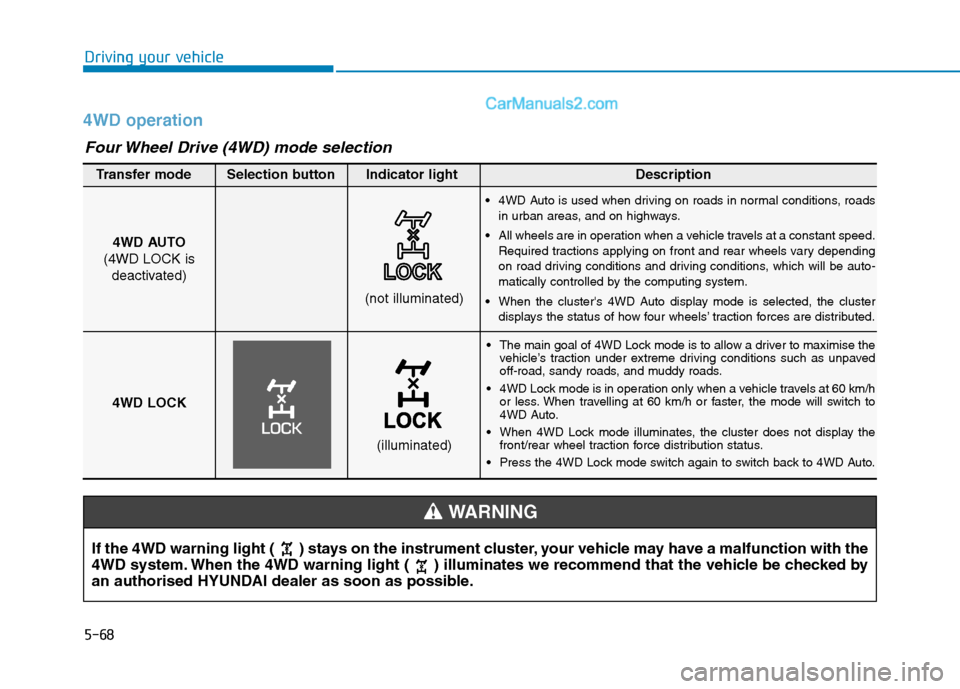
5-68
Driving your vehicle
4WD operation
The main goal of 4WD Lock mode is to allow a driver to maximise the
vehicle’s traction under extreme driving conditions such as unpaved
off-road, sandy roads, and muddy roads.
4WD Lock mode is in operation only when a vehicle travels at 60 km/h
or less. When travelling at 60 km/h or faster, the mode will switch to
4WD Auto.
When 4WD Lock mode illuminates, the cluster does not display the
front/rear wheel traction force distribution status.
Press the 4WD Lock mode switch again to switch back to 4WD Auto.
4WD AUTO
(4WD LOCK is
deactivated)
(not illuminated)
Transfer mode Selection button Indicator light Description
4WD Auto is used when driving on roads in normal conditions, roads
in urban areas, and on highways.
All wheels are in operation when a vehicle travels at a constant speed.
Required tractions applying on front and rear wheels vary depending
on road driving conditions and driving conditions, which will be auto-
matically controlled by the computing system.
When the cluster's 4WD Auto display mode is selected, the cluster
displays the status of how four wheels’ traction forces are distributed.
4WD LOCK
(illuminated)
Four Wheel Drive (4WD) mode selection
If the 4WD warning light ( ) stays on the instrument cluster, your vehicle may have a malfunction with the
4WD system. When the 4WD warning light ( ) illuminates we recommend that the vehicle be checked by
an authorised HYUNDAI dealer as soon as possible.
WARNING
Page 388 of 637
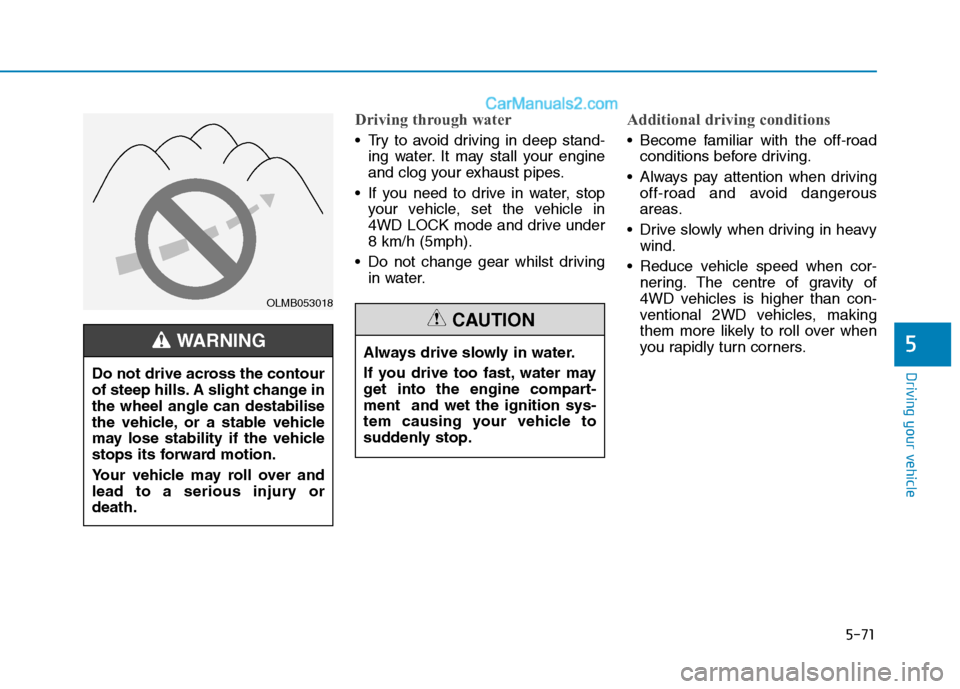
5-71
Driving your vehicle
5
Driving through water
Try to avoid driving in deep stand-
ing water. It may stall your engine
and clog your exhaust pipes.
If you need to drive in water, stop
your vehicle, set the vehicle in
4WD LOCK mode and drive under
8 km/h (5mph).
Do not change gear whilst driving
in water.
Additional driving conditions
Become familiar with the off-road
conditions before driving.
Always pay attention when driving
off-road and avoid dangerous
areas.
Drive slowly when driving in heavy
wind.
Reduce vehicle speed when cor-
nering. The centre of gravity of
4WD vehicles is higher than con-
ventional 2WD vehicles, making
them more likely to roll over when
you rapidly turn corners.
OLMB053018
Do not drive across the contour
of steep hills. A slight change in
the wheel angle can destabilise
the vehicle, or a stable vehicle
may lose stability if the vehicle
stops its forward motion.
Your vehicle may roll over and
lead to a serious injury or
death.
WARNING Always drive slowly in water.
If you drive too fast, water may
get into the engine compart-
ment and wet the ignition sys-
tem causing your vehicle to
suddenly stop.
CAUTION
Page 392 of 637
5-75
Driving your vehicle
The flex steering wheel controls the
steering effort in accordance with the
driver’s preference and road condi-
tions.
The driver can select a desired steer-
ing effort by pressing the steering
mode button.The steering mode options appear
on the LCD display, when the driver
presses the steering mode button.
Press the steering mode button with-
in 4 seconds to scroll through the
steering mode options.
If the steering mode button is not
pressed within 4 seconds, the LCD
display will change to the previous
screen.
Normal mode
The normal steering mode offers
normal steering effort.
F FL
LE
EX
X
S
ST
TE
EE
ER
RI
IN
NG
G
W
WH
HE
EE
EL
L
(
(I
IF
F
E
EQ
QU
UI
IP
PP
PE
ED
D)
)
5
OTL055123ROTLE058125
OTLE058126
Page 394 of 637
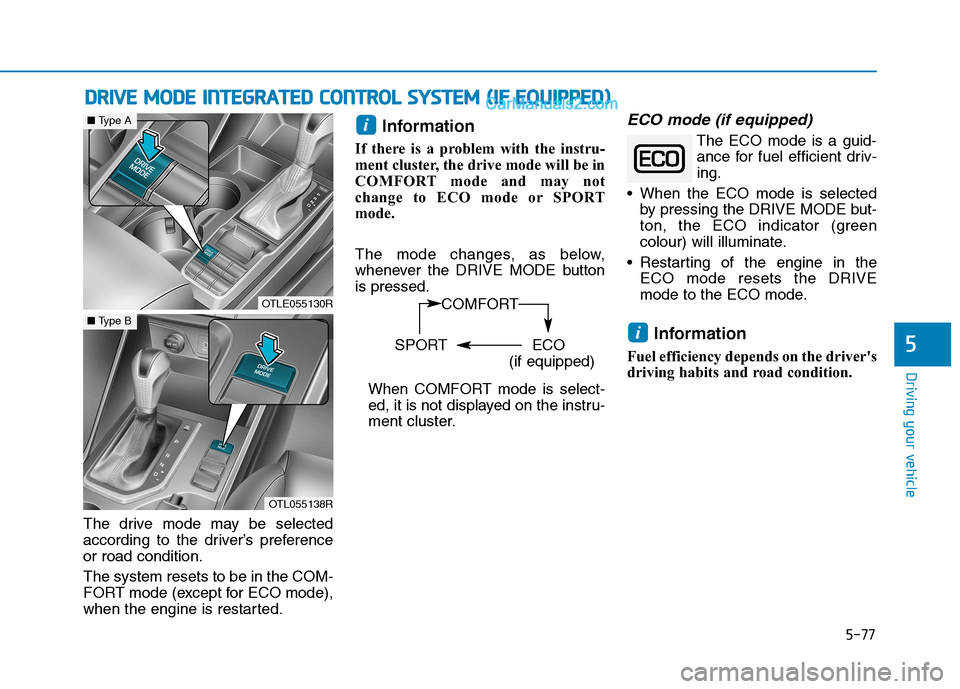
5-77
Driving your vehicle
The drive mode may be selected
according to the driver’s preference
or road condition.
The system resets to be in the COM-
FORT mode (except for ECO mode),
when the engine is restarted.
Information
If there is a problem with the instru-
ment cluster, the drive mode will be in
COMFORT mode and may not
change to ECO mode or SPORT
mode.
The mode changes, as below,
whenever the DRIVE MODE button
is pressed.
When COMFORT mode is select-
ed, it is not displayed on the instru-
ment cluster.
ECO mode (if equipped)
The ECO mode is a guid-
ance for fuel efficient driv-
ing.
When the ECO mode is selected
by pressing the DRIVE MODE but-
ton, the ECO indicator (green
colour) will illuminate.
Restarting of the engine in the
ECO mode resets the DRIVE
mode to the ECO mode.
Information
Fuel efficiency depends on the driver's
driving habits and road condition.
i
i
D DR
RI
IV
VE
E
M
MO
OD
DE
E
I
IN
NT
TE
EG
GR
RA
AT
TE
ED
D
C
CO
ON
NT
TR
RO
OL
L
S
SY
YS
ST
TE
EM
M
(
(I
IF
F
E
EQ
QU
UI
IP
PP
PE
ED
D)
)
5
OTLE055130R
■Type A
OTL055138R
■Type BCOMFORT
SPORT ECO
(if equipped)
Page 395 of 637
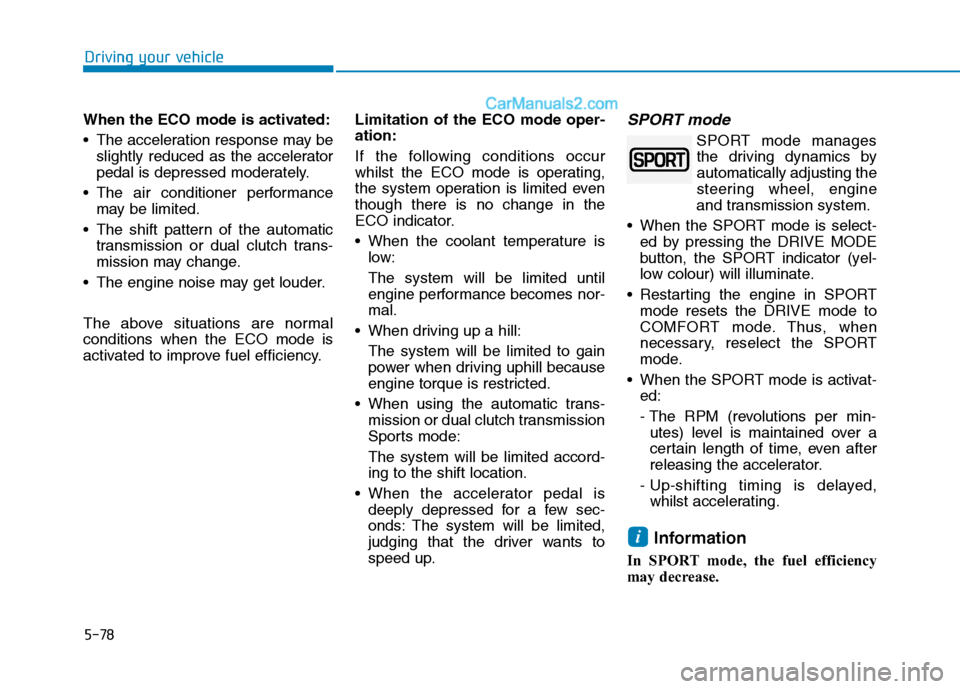
5-78
Driving your vehicle
When the ECO mode is activated:
The acceleration response may be
slightly reduced as the accelerator
pedal is depressed moderately.
The air conditioner performance
may be limited.
The shift pattern of the automatic
transmission or dual clutch trans-
mission may change.
The engine noise may get louder.
The above situations are normal
conditions when the ECO mode is
activated to improve fuel efficiency.Limitation of the ECO mode oper-
ation:
If the following conditions occur
whilst the ECO mode is operating,
the system operation is limited even
though there is no change in the
ECO indicator.
When the coolant temperature is
low:
The system will be limited until
engine performance becomes nor-
mal.
When driving up a hill:
The system will be limited to gain
power when driving uphill because
engine torque is restricted.
When using the automatic trans-
mission or dual clutch transmission
Sports mode:
The system will be limited accord-
ing to the shift location.
When the accelerator pedal is
deeply depressed for a few sec-
onds: The system will be limited,
judging that the driver wants to
speed up.
SPORT mode
SPORT mode manages
the driving dynamics by
automatically adjusting the
steering wheel, engine
and transmission system.
When the SPORT mode is select-
ed by pressing the DRIVE MODE
button, the SPORT indicator (yel-
low colour) will illuminate.
Restarting the engine in SPORT
mode resets the DRIVE mode to
COMFORT mode. Thus, when
necessary, reselect the SPORT
mode.
When the SPORT mode is activat-
ed:
- The RPM (revolutions per min-
utes) level is maintained over a
certain length of time, even after
releasing the accelerator.
- Up-shifting timing is delayed,
whilst accelerating.
Information
In SPORT mode, the fuel efficiency
may decrease.
i
Page 399 of 637
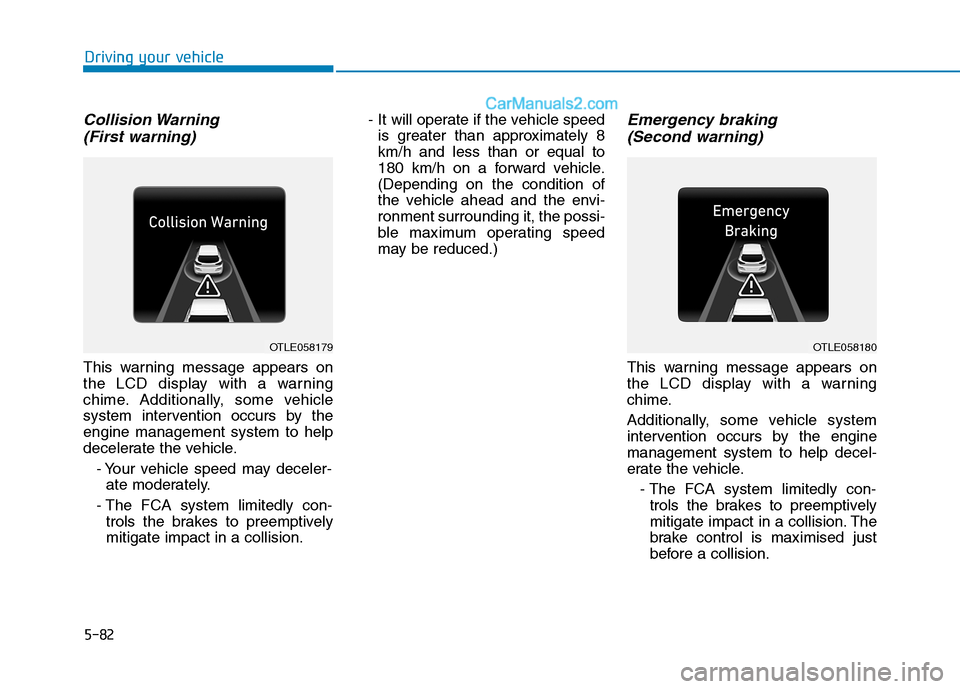
5-82
Collision Warning
(First warning)
This warning message appears on
the LCD display with a warning
chime. Additionally, some vehicle
system intervention occurs by the
engine management system to help
decelerate the vehicle.
- Your vehicle speed may deceler-
ate moderately.
- The FCA system limitedly con-
trols the brakes to preemptively
mitigate impact in a collision.- It will operate if the vehicle speed
is greater than approximately 8
km/h and less than or equal to
180 km/h on a forward vehicle.
(Depending on the condition of
the vehicle ahead and the envi-
ronment surrounding it, the possi-
ble maximum operating speed
may be reduced.)
Emergency braking
(Second warning)
This warning message appears on
the LCD display with a warning
chime.
Additionally, some vehicle system
intervention occurs by the engine
management system to help decel-
erate the vehicle.
- The FCA system limitedly con-
trols the brakes to preemptively
mitigate impact in a collision. The
brake control is maximised just
before a collision.
Driving your vehicle
OTLE058179OTLE058180
Page 412 of 637
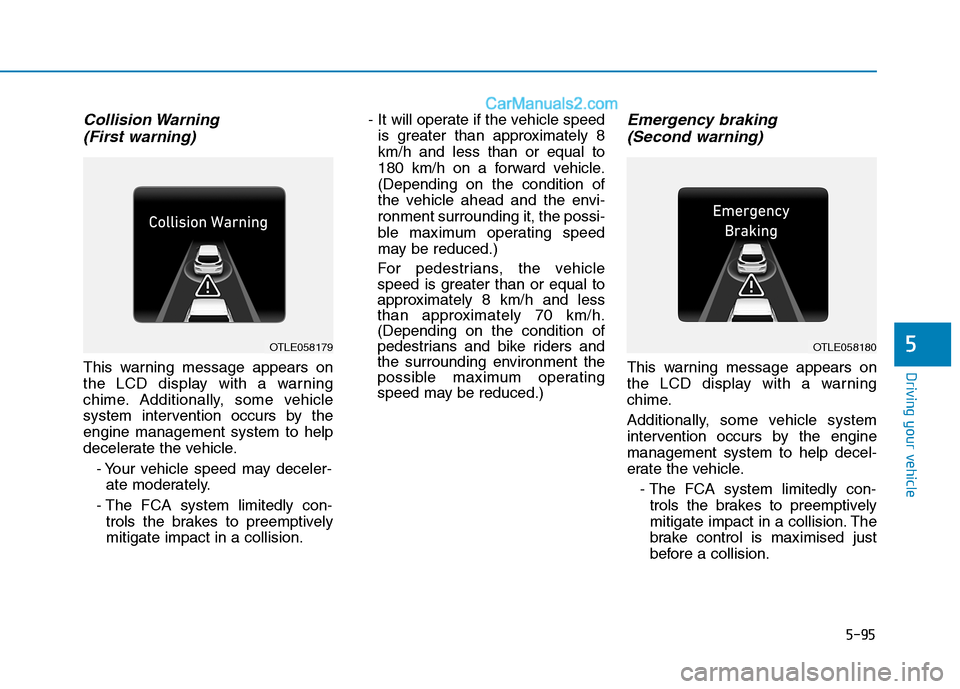
5-95
Driving your vehicle
5
Collision Warning
(First warning)
This warning message appears on
the LCD display with a warning
chime. Additionally, some vehicle
system intervention occurs by the
engine management system to help
decelerate the vehicle.
- Your vehicle speed may deceler-
ate moderately.
- The FCA system limitedly con-
trols the brakes to preemptively
mitigate impact in a collision.- It will operate if the vehicle speed
is greater than approximately 8
km/h and less than or equal to
180 km/h on a forward vehicle.
(Depending on the condition of
the vehicle ahead and the envi-
ronment surrounding it, the possi-
ble maximum operating speed
may be reduced.)
For pedestrians, the vehicle
speed is greater than or equal to
approximately 8 km/h and less
than approximately 70 km/h.
(Depending on the condition of
pedestrians and bike riders and
the surrounding environment the
possible maximum operating
speed may be reduced.)
Emergency braking
(Second warning)
This warning message appears on
the LCD display with a warning
chime.
Additionally, some vehicle system
intervention occurs by the engine
management system to help decel-
erate the vehicle.
- The FCA system limitedly con-
trols the brakes to preemptively
mitigate impact in a collision. The
brake control is maximised just
before a collision.
OTLE058179OTLE058180
Page 430 of 637
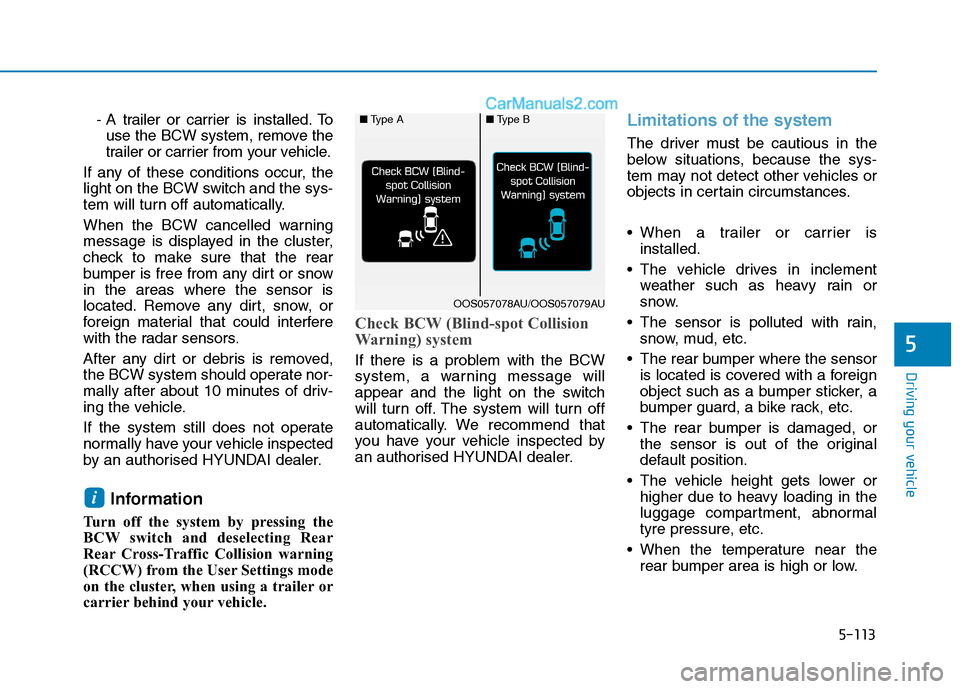
5-113
Driving your vehicle
- A trailer or carrier is installed. To
use the BCW system, remove the
trailer or carrier from your vehicle.
If any of these conditions occur, the
light on the BCW switch and the sys-
tem will turn off automatically.
When the BCW cancelled warning
message is displayed in the cluster,
check to make sure that the rear
bumper is free from any dirt or snow
in the areas where the sensor is
located. Remove any dirt, snow, or
foreign material that could interfere
with the radar sensors.
After any dirt or debris is removed,
the BCW system should operate nor-
mally after about 10 minutes of driv-
ing the vehicle.
If the system still does not operate
normally have your vehicle inspected
by an authorised HYUNDAI dealer.
Information
Turn off the system by pressing the
BCW switch and deselecting Rear
Rear Cross-Traffic Collision warning
(RCCW) from the User Settings mode
on the cluster, when using a trailer or
carrier behind your vehicle.
Check BCW (Blind-spot Collision
Warning) system
If there is a problem with the BCW
system, a warning message will
appear and the light on the switch
will turn off. The system will turn off
automatically. We recommend that
you have your vehicle inspected by
an authorised HYUNDAI dealer.
Limitations of the system
The driver must be cautious in the
below situations, because the sys-
tem may not detect other vehicles or
objects in certain circumstances.
When a trailer or carrier is
installed.
The vehicle drives in inclement
weather such as heavy rain or
snow.
The sensor is polluted with rain,
snow, mud, etc.
The rear bumper where the sensor
is located is covered with a foreign
object such as a bumper sticker, a
bumper guard, a bike rack, etc.
The rear bumper is damaged, or
the sensor is out of the original
default position.
The vehicle height gets lower or
higher due to heavy loading in the
luggage compartment, abnormal
tyre pressure, etc.
When the temperature near the
rear bumper area is high or low.
i
5
■Type A■Type B
OOS057078AU/OOS057079AU