Page 227 of 637
3-141
Convenient features of your vehicle
3
M MA
AN
NU
UA
AL
L
C
CL
LI
IM
MA
AT
TE
E
C
CO
ON
NT
TR
RO
OL
L
S
SY
YS
ST
TE
EM
M
(
(I
IF
F
E
EQ
QU
UI
IP
PP
PE
ED
D)
)
OTL045207/OTL045207R-1
1. Fan speed control knob
2. Temperature control knob
3. Mode selection buttons
4. Front windscreen defroster button
5. Rear window defroster button
6. Air intake control button
7. A/C (Air conditioning) button*
* : if equipped
■ ■Type A
■
■Type B
Page 239 of 637
3-153
Convenient features of your vehicle
3
Automatic heating and air con-
ditioning
1. Press the AUTO button.
The modes, fan speeds, air intake
and air-conditioning will be controlled
automatically according to the tem-
perature setting.2. Turn the temperature control knob
to set the desired temperature.
Information
• To turn the automatic operation off,
select of the following buttons:
- Mode selection button
- Front windscreen defrost button
(Press the button one more time to
deselect the front windscreen
defroster function. The 'AUTO'
sign will illuminate on the infor-
mation display once again.)
- Fan speed control button
The selected function will be con-
trolled manually whilst other func-
tions operate automatically.
• For your convenience, use the
AUTO button and set the tempera-
ture to 23°C (73°F).
i
OTL045215
OTL045216
Page 240 of 637
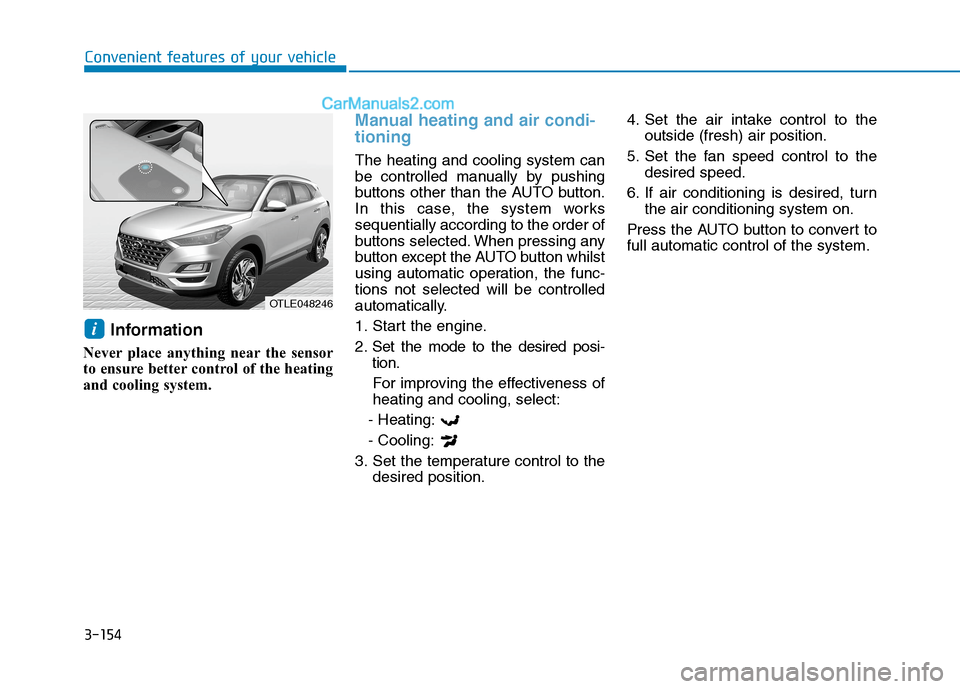
3-154
Convenient features of your vehicle
Information
Never place anything near the sensor
to ensure better control of the heating
and cooling system.
Manual heating and air condi-
tioning
The heating and cooling system can
be controlled manually by pushing
buttons other than the AUTO button.
In this case, the system works
sequentially according to the order of
buttons selected. When pressing any
button except the AUTO button whilst
using automatic operation, the func-
tions not selected will be controlled
automatically.
1. Start the engine.
2. Set the mode to the desired posi-
tion.
For improving the effectiveness of
heating and cooling, select:
- Heating:
- Cooling:
3. Set the temperature control to the
desired position.4. Set the air intake control to the
outside (fresh) air position.
5. Set the fan speed control to the
desired speed.
6. If air conditioning is desired, turn
the air conditioning system on.
Press the AUTO button to convert to
full automatic control of the system.
i
OTLE048246
Page 241 of 637
3-155
Convenient features of your vehicle
3
The mode selection buttons control
the direction of the air flow through
the ventilation system.
OTLE048173R
OTL045291R
Mode selection
Page 247 of 637
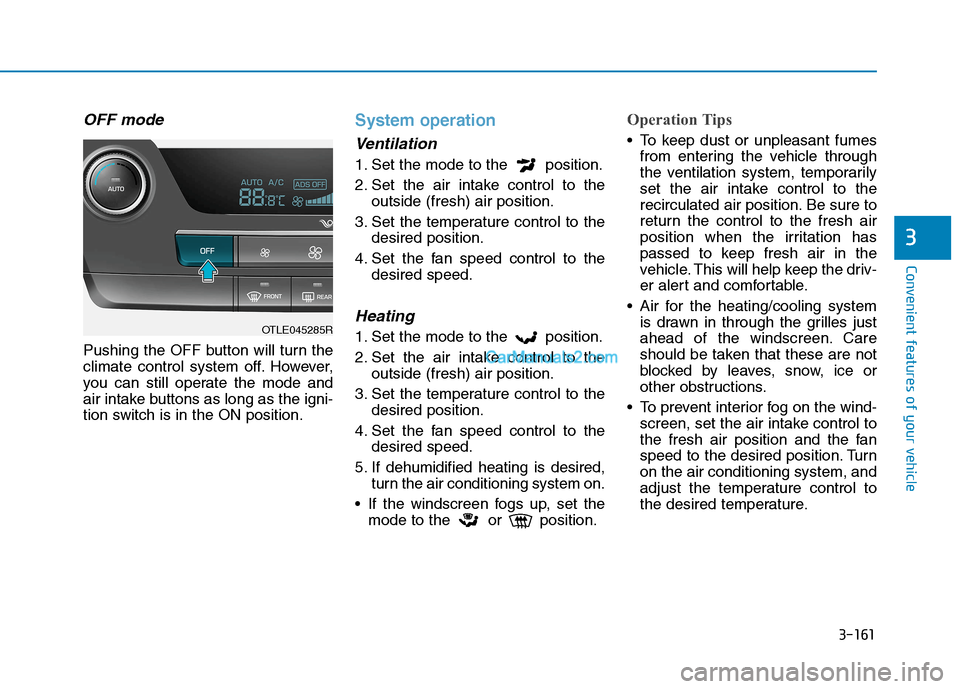
3-161
Convenient features of your vehicle
3
OFF mode
Pushing the OFF button will turn the
climate control system off. However,
you can still operate the mode and
air intake buttons as long as the igni-
tion switch is in the ON position.
System operation
Ventilation
1. Set the mode to the position.
2. Set the air intake control to the
outside (fresh) air position.
3. Set the temperature control to the
desired position.
4. Set the fan speed control to the
desired speed.
Heating
1. Set the mode to the position.
2. Set the air intake control to the
outside (fresh) air position.
3. Set the temperature control to the
desired position.
4. Set the fan speed control to the
desired speed.
5. If dehumidified heating is desired,
turn the air conditioning system on.
If the windscreen fogs up, set the
mode to the or position.
Operation Tips
To keep dust or unpleasant fumes
from entering the vehicle through
the ventilation system, temporarily
set the air intake control to the
recirculated air position. Be sure to
return the control to the fresh air
position when the irritation has
passed to keep fresh air in the
vehicle. This will help keep the driv-
er alert and comfortable.
Air for the heating/cooling system
is drawn in through the grilles just
ahead of the windscreen. Care
should be taken that these are not
blocked by leaves, snow, ice or
other obstructions.
To prevent interior fog on the wind-
screen, set the air intake control to
the fresh air position and the fan
speed to the desired position. Turn
on the air conditioning system, and
adjust the temperature control to
the desired temperature.
OTLE045285R
Page 279 of 637
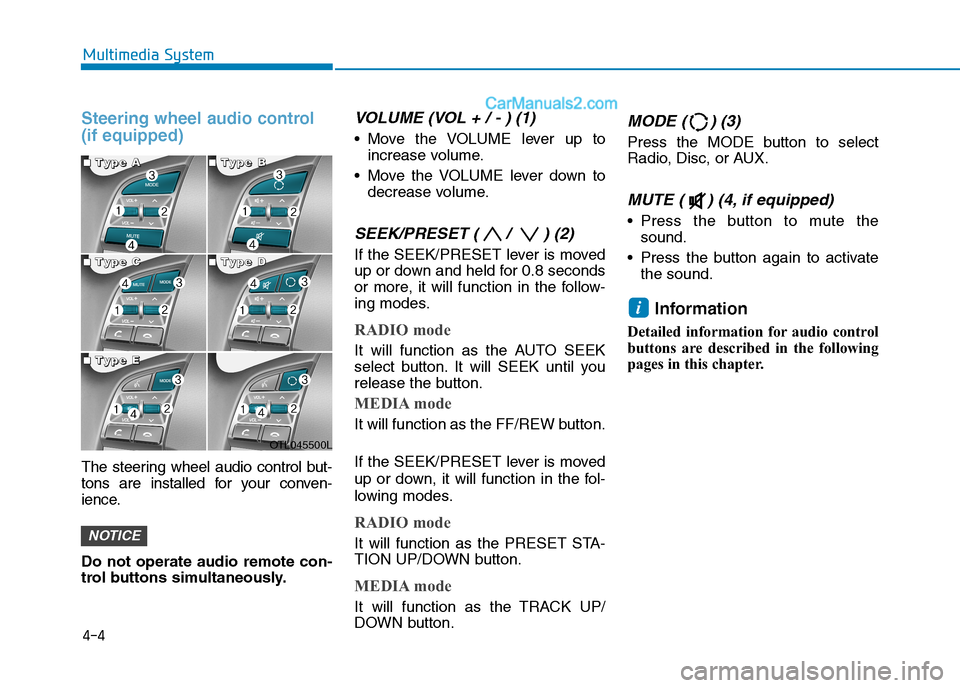
4-4
Multimedia System
Steering wheel audio control
(if equipped)
The steering wheel audio control but-
tons are installed for your conven-
ience.
Do not operate audio remote con-
trol buttons simultaneously.
VOLUME (VOL + / - ) (1)
Move the VOLUME lever up to
increase volume.
Move the VOLUME lever down to
decrease volume.
SEEK/PRESET ( / ) (2)
If the SEEK/PRESET lever is moved
up or down and held for 0.8 seconds
or more, it will function in the follow-
ing modes.
RADIO mode
It will function as the AUTO SEEK
select button. It will SEEK until you
release the button.
MEDIA mode
It will function as the FF/REW button.
If the SEEK/PRESET lever is moved
up or down, it will function in the fol-
lowing modes.
RADIO mode
It will function as the PRESET STA-
TION UP/DOWN button.
MEDIA mode
It will function as the TRACK UP/
DOWN button.
MODE ( ) (3)
Press the MODE button to select
Radio, Disc, or AUX.
MUTE ( ) (4, if equipped)
Press the button to mute the
sound.
Press the button again to activate
the sound.
Information
Detailed information for audio control
buttons are described in the following
pages in this chapter.
i
NOTICE
OTL045500L
■ ■ ■ ■T
T T T
y y y y
p p p p
e e e e
A A A A■
■ ■ ■T
T T T
y y y y
p p p p
e e e e
B B B B
■
■ ■ ■T
T T T
y y y y
p p p p
e e e e
C C C C■
■ ■ ■T
T T T
y y y y
p p p p
e e e e
D D D D
■
■ ■ ■T
T T T
y y y y
p p p p
e e e e
E E E E
Page 286 of 637
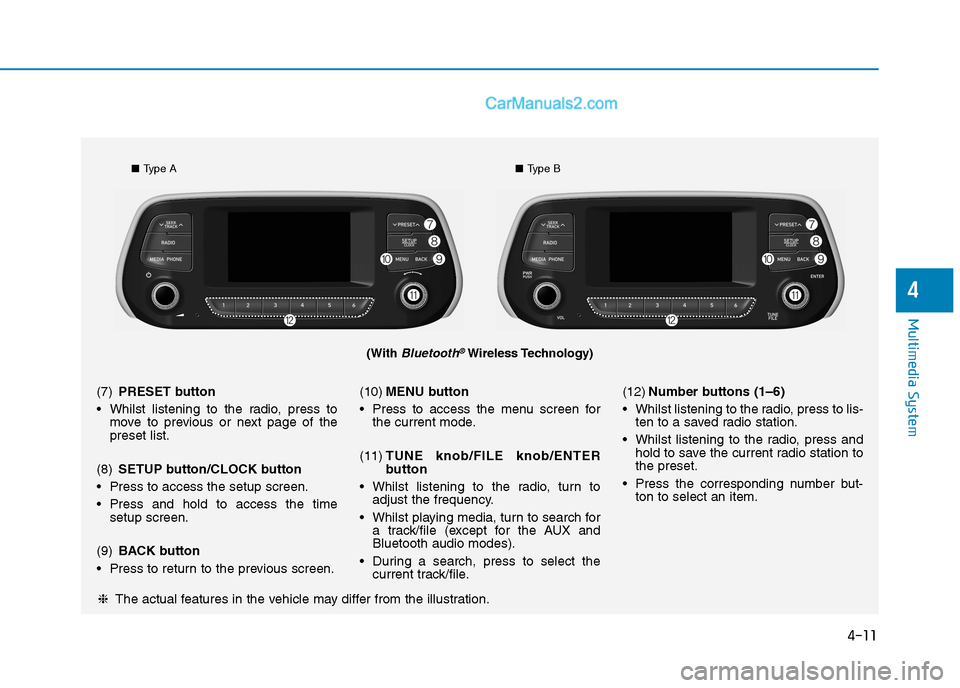
4-11
Multimedia System
4
(With Bluetooth®Wireless Technology)
■Type A■Type B
❈The actual features in the vehicle may differ from the illustration. (7)PRESET button
Whilst listening to the radio, press to
move to previous or next page of the
preset list.
(8)SETUP button/CLOCK button
Press to access the setup screen.
Press and hold to access the time
setup screen.
(9)BACK button
Press to return to the previous screen.(10)MENU button
Press to access the menu screen for
the current mode.
(11)TUNE knob/FILE knob/ENTER
button
Whilst listening to the radio, turn to
adjust the frequency.
Whilst playing media, turn to search for
a track/file (except for the AUX and
Bluetooth audio modes).
During a search, press to select the
current track/file.(12)Number buttons (1–6)
Whilst listening to the radio, press to lis-
ten to a saved radio station.
Whilst listening to the radio, press and
hold to save the current radio station to
the preset.
Press the corresponding number but-
ton to select an item.
Page 289 of 637
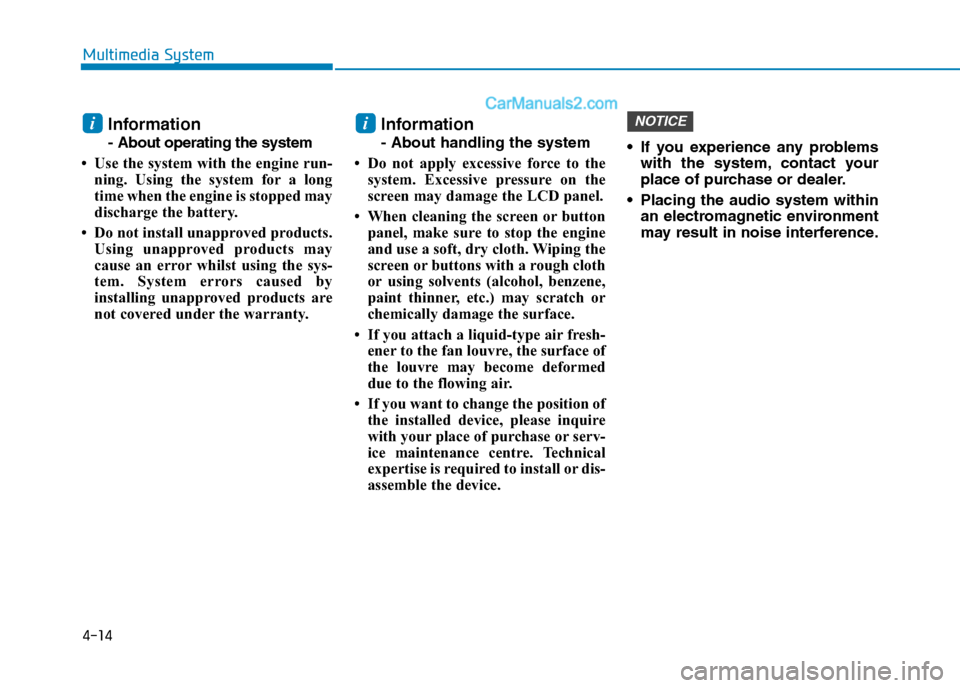
4-14
Multimedia System
Information
- About operating the system
• Use the system with the engine run-
ning. Using the system for a long
time when the engine is stopped may
discharge the battery.
• Do not install unapproved products.
Using unapproved products may
cause an error whilst using the sys-
tem. System errors caused by
installing unapproved products are
not covered under the warranty.
Information
- About handling the system
• Do not apply excessive force to the
system. Excessive pressure on the
screen may damage the LCD panel.
• When cleaning the screen or button
panel, make sure to stop the engine
and use a soft, dry cloth. Wiping the
screen or buttons with a rough cloth
or using solvents (alcohol, benzene,
paint thinner, etc.) may scratch or
chemically damage the surface.
• If you attach a liquid-type air fresh-
ener to the fan louvre, the surface of
the louvre may become deformed
due to the flowing air.
• If you want to change the position of
the installed device, please inquire
with your place of purchase or serv-
ice maintenance centre. Technical
expertise is required to install or dis-
assemble the device. If you experience any problems
with the system, contact your
place of purchase or dealer.
Placing the audio system within
an electromagnetic environment
may result in noise interference.
NOTICEii