2020 AUDI TT COUPE navigation update
[x] Cancel search: navigation updatePage 5 of 280

8S1012721BB
Table of contents
MMI On/Off knob with joystick function.. 111
MMI operation...........00--0ee eee 112
MMItOUEH: « + seers 2 » wesem 2 2 mame & ¢ gores 113
Control knob with joystick function..... 116
Letter/number speller................ 117
FReetext Search « xc « x saves © ¢ mom 2 3 ee 119
Menus and symbols............000005 120
Voice recognition system........ is
Generalinformation................. 122
OPerariing x « cencamn a 6 ceeseon © 6 eum x mere aw 123
Command overview information........ 124
GomMands « cages « x sess x x caus a 2 ce 124
Telephone...............-.-2-0055 129
INtrOAUEtION « © sens x = sees + oe ws 2 e eee 129
S@tUP cocess & ascewms vo sucnene wo meus ow nea 129
Using the Audi phone box............. 131
Using the telephone.................. 133
FaVOriteS) wes ss ese oo wie ae emer Ys ener 135
MessageS .....-. 0-00 cece eee eee 135
Listening to voicemail................ 138
Emergency call functions.............. 138
Directory.......... 0.0... eee eee 138
Settings... 140
Safety belt microphone............... 141
TrouDLESHOOLIAG veiw v wcaueee oo useseae ee mininse 141
AUCLCONNECE «isa & cows at ees ees 142
General information................. 142
Audi connect Infotainment............ 142
Using a Wi-Fi hotspot................ 144
Audi connect Infotainment services..... 144
Settings...............0. 00.00 eae 146
Troubleshooting wma « xan 9 = sere 3 2 reR 147
Navigation....................000. 149
Opening navigation.................. 149
Entering adestination................ 150
Home address.............0000 0000 155
FaVOriteS, sax ss cave 3 @ mates & § Bains 3 £ Bares 155
Directory comtactsins: os scores « 3 sme & 6 eases 155
Alternative routes)... cues cecnee renee 156
Additional settings.................. 156
MaPies = « soos = © seems « 2 saews ¥ e saree ¢ & Ras 158
Satellite map............... 02 eeeaee 161
Accessing traffic information.......... 162
Troubleshooting sass ¢ eee « + seme & + eee 164
FREUHLON: ci cvies oo uscwwe oo cawoos wo sean o comane 165
Opening the radio.............-.004- 165
RadiG TUNCEIONS waex 2 woen x 2 wee ae een 166
Radioiment « « sssoes 2 x snwons v a cnowune «0 oman 167
Presets ......... 02. 167
Additional settings................0. 168
Troubleshooting wv. ieee oewa es ood 169
Media.......................000 00 170
Introduction’s s « sus « = mae sv eae & v awe 170
INGEOS 6. cecein «5 crannies evaanna i soetiia @ «seen 170
Media drives.............0.00 000 eee 171
Bluetooth audio player............... 173
Wi-Fi audio player................04. 174
Online media and Internet radio........ 175
Multimedia connections.............. 176
Playing Medial. « s swioss a 2 saxsee a 6 amass «5 ne 178
Additional settings 181
Supported media and file formats ...... 183
Troubleshooting sieves x 2 wer 2 o aoeeve ov ence 185
Audi smartphone interface...... 187
SOtup « svi ¥ « owas 9 mes se rem » women « 187
Operating................0..0.0000. 188
Troubleshooting «ess 2s ec8 se vee ss oes 188
System settings.................. 189
Setting the date andtime............. 189
MMI-SettingS’: + eam ss wean os wom 4 e eon 189
Connection manager...............-- 190
System update.............0.- 0 eee ee 192
Sound S@ttingS wees < = seme s = eewis : eee 193
Volume:settings oie
Restarting the MMI (reset)............ 194
Software license information.......... 194
Maintenance and Care........... 195
Checking and Filling............. 195
FUC bis « sence 2 maim wo ane o 8 owOR & HHT 195
Refueling .......... 2.000 e eee ee eee 196
Emissions control system............. 199
Engine compartment................. 200
Engine oil... . kee eee eee 203
Cooling system. ..........0.--0 ee eee 206
Brak@ fluid as s aan « s aces es wees 3 2 eee 208
Electrical system. ............2.-000. 208
Battery... 00... cee cece 209
Page 141 of 280

8S1012721BB
Telephone
there are too many entries, contacts with
different first letters may be missing in the
MMI.
— The contacts in the local MMI memory are
always visible and can be accessed by other
users.
acted ae Tesla elt)
Applies to: vehicles with telephone
> Select: [MENU] button > Telephone > left con-
trol button > Directory.
> To limit the search, enter the initials of the con-
tact being searched with each initial separated
by a space. Enter additional letters if necessary.
> Select and confirm a contact from the directory.
The phone numbers for the selected contact are
displayed.
> To make the call, select and confirm a phone
number.
@) Tips
— You can scroll through long lists quickly by
turning the control knob quickly. The scroll-
ing speed depends on the number of list en-
tries.
— Additional information on free text searches
can be found under > page 119.
Showing contact details*
Applies to: vehicles with telephone
> Select: [MENU] button > Telephone > left con-
trol button.
> Select and confirm Directory > a contact from
the directory.
> Select: right control button > Show contact de-
tails.
— Calling: select and confirm the desired tele-
phone number.
— Adding a navigation destination: to start navi-
gation*, select and confirm the desired ad-
dress. Select and confirm Start route guidance.
Press the right control button to open additional
options
for the contact details.
— Read out contact: the MMI automatically cre-
ates a name tag that can be read aloud for each
entry in the directory.
— Store as favorite: See > page 135.
— Send text message”: You can send a text mes-
sage to the selected contact > page 136.
— Delete contact: the selected contact can be de-
leted.
G) Tips
— Contacts edited in the MMI directory cannot
be automatically updated in the connected
cell phone. Audi recommends editing cell
phone contacts directly in the cell phone.
— Only the contacts in the local MMI memory
can be edited or deleted.
Importing and exporting contacts
Applies to: vehicles with telephone
Contacts in vCard format (.vcf) can be imported
into the directory or exported.
Requirement: an SD card must be in the SD card
reader > page 171 or a USB storage device must
be connected to the Audi music interface*
=> page 176.
> Select: [MENU] button > Telephone > left con-
trol button > Directory.
> Select: right control button > Contact settings.
> Importing contacts from a storage device: Se-
lect and confirm: Import contacts > SD card
1/SD card 2 or USB device 1/USB device 2 >
the desired contacts > Start import.
> Exporting contacts to a storage device: Select
and confirm: Export contacts > SD card 1/SD
card 2 or USB device 1/USB device 2 > the de-
sired contacts > Start export.
> Selecting all contacts at once for import or ex-
port: Select and confirm: Import contacts/Ex-
port contacts > SD card 1/SD card 2 or USB de-
vice 1/USB device 2 > All > Start import/Start
export.
() Note
Read the information about Audi connect, and
be sure to note the connectivity costs section
= page 142.
139
Page 151 of 280
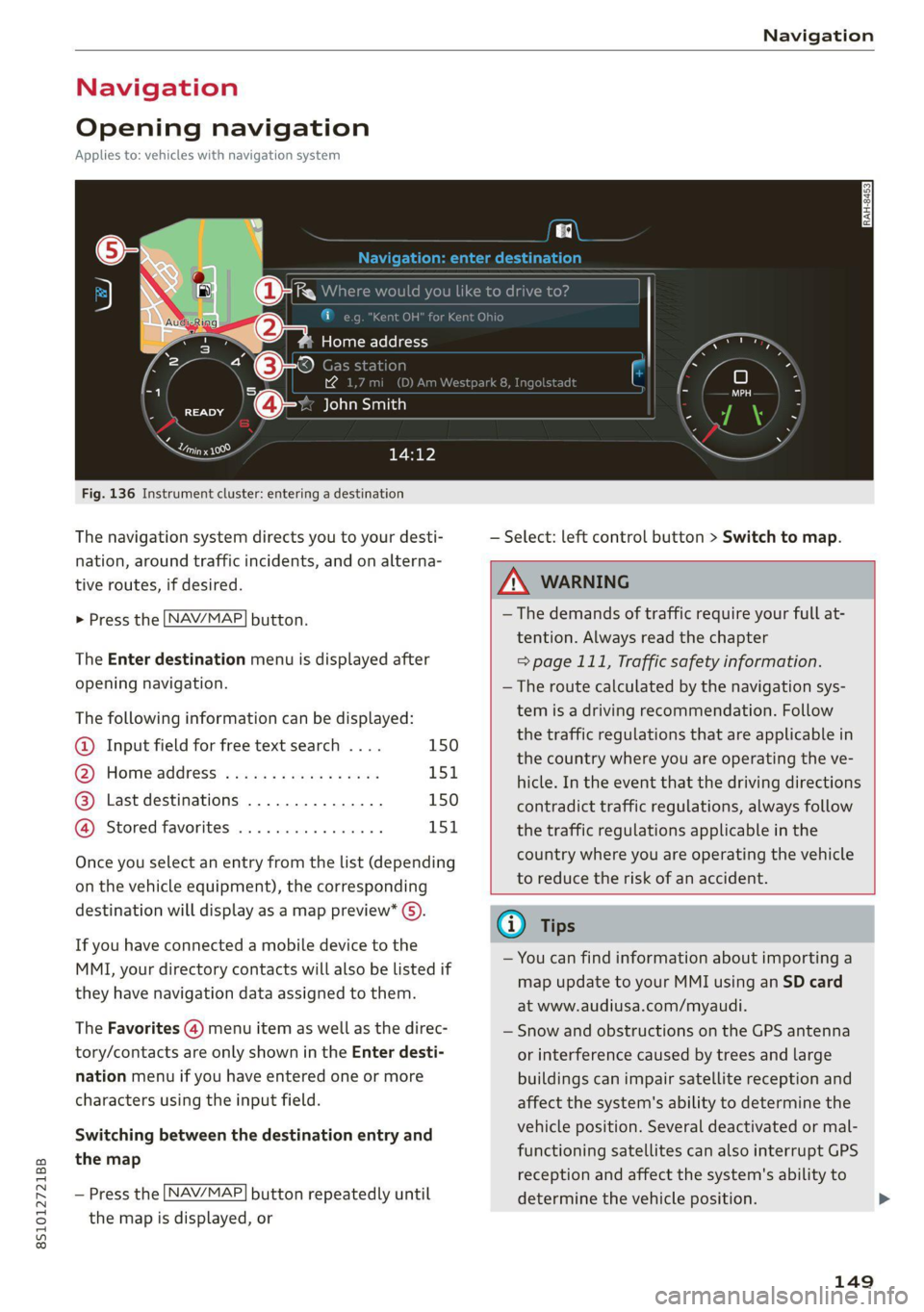
8S1012721BB
Navigation
Navigation
Opening navigation
Applies to: vehicles with navigation system
a
Fig. 136 Instrument cluster: entering a destination
The navigation system directs you to your desti-
nation, around traffic incidents, and on alterna-
tive routes, if desired.
> Press the [NAV/MAP| button.
The Enter destination menu is displayed after
opening navigation.
The following information can be displayed:
@ Input field for free text search .... 150
@ Home address ................. 151
@® Last destinations ............... 150
@ Stored favorites ................ 151
Once you select an entry from the list (depending
on the vehicle equipment), the corresponding
destination will display as a map preview* ().
If you have connected a mobile device to the
MMI, your directory contacts will also be listed if
they have navigation data assigned to them.
The Favorites (4) menu item as well as the direc-
tory/contacts are only shown in the Enter desti-
nation menu if you have entered one or more
characters using the input field.
Switching between the destination entry and
the map
— Press the [NAV/MAP] button repeatedly until
the map is displayed, or
— Select: left control button > Switch to map.
Z\ WARNING
— The demands of traffic require your full at-
tention. Always read the chapter
=> page 111, Traffic safety information.
—The route calculated by the navigation sys-
tem is a driving recommendation. Follow
the traffic regulations that are applicable in
the country where you are operating the ve-
hicle. In the event that the driving directions
contradict traffic regulations, always follow
the traffic regulations applicable in the
country where you are operating the vehicle
to reduce the risk of an accident.
(i) Tips
— You can find information about importing a
map update to your MMI using an SD card
at www.audiusa.com/myaudi.
— Snow and obstructions on the GPS antenna
or interference caused by trees and large
buildings can impair satellite reception and
affect the system's ability to determine the
vehicle position. Several deactivated or mal-
functioning satellites can also interrupt GPS
reception and affect the system's ability to
determine the vehicle position.
149
Page 163 of 280
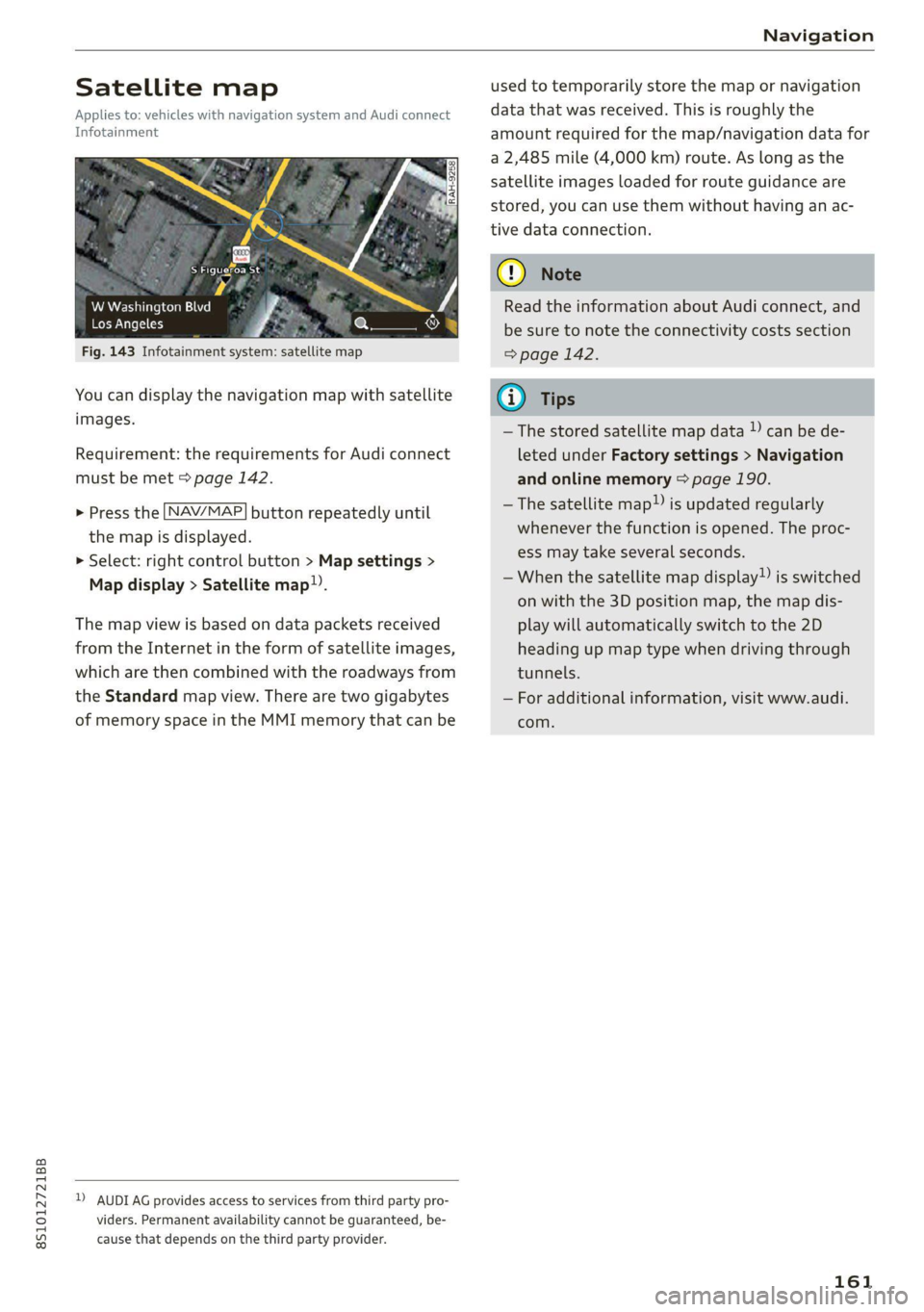
8S1012721BB
Navigation
Satellite map
Applies to: vehicles with navigation system and Audi connect
Infotainment
bo} f=
S Figueroa St
W Washington Blvd 7
Los Angeles ee
Fig. 143 Infotainment system: satellite map
You can display the navigation map with satellite
images.
Requirement: the requirements for Audi connect
must be met > page 142.
> Press the [NAV/MAP] button repeatedly until
the map is displayed.
> Select: right control button > Map settings >
Map display > Satellite map.
The map view is based on data packets received
from the Internet in the form of satellite images,
which are then combined with the roadways from
the Standard map view. There are two gigabytes
of memory space in the MMI memory that can be
D) AUDI AG provides access to services from third party pro-
viders. Permanent availability cannot be guaranteed, be-
cause that depends on the third party provider.
used to temporarily store the map or navigation
data that was received. This is roughly the
amount required for the map/navigation data for
a 2,485 mile (4,000 km) route. As long as the
satellite images loaded for route guidance are
stored, you can use them without having an ac-
tive data connection.
Q) Note
Read the information about Audi connect, and
be sure to note the connectivity costs section
=> page 142.
@ Tips
—The stored satellite map data )) can be de-
leted under Factory settings > Navigation
and online memory > page 190.
—The satellite map”) is updated regularly
whenever the function is opened. The proc-
ess may take several seconds.
—When the satellite map display”) is switched
on with the 3D position map, the map dis-
play will automatically switch to the 2D
heading up map type when driving through
tunnels.
— For additional information, visit www.audi.
com.
161
Page 194 of 280
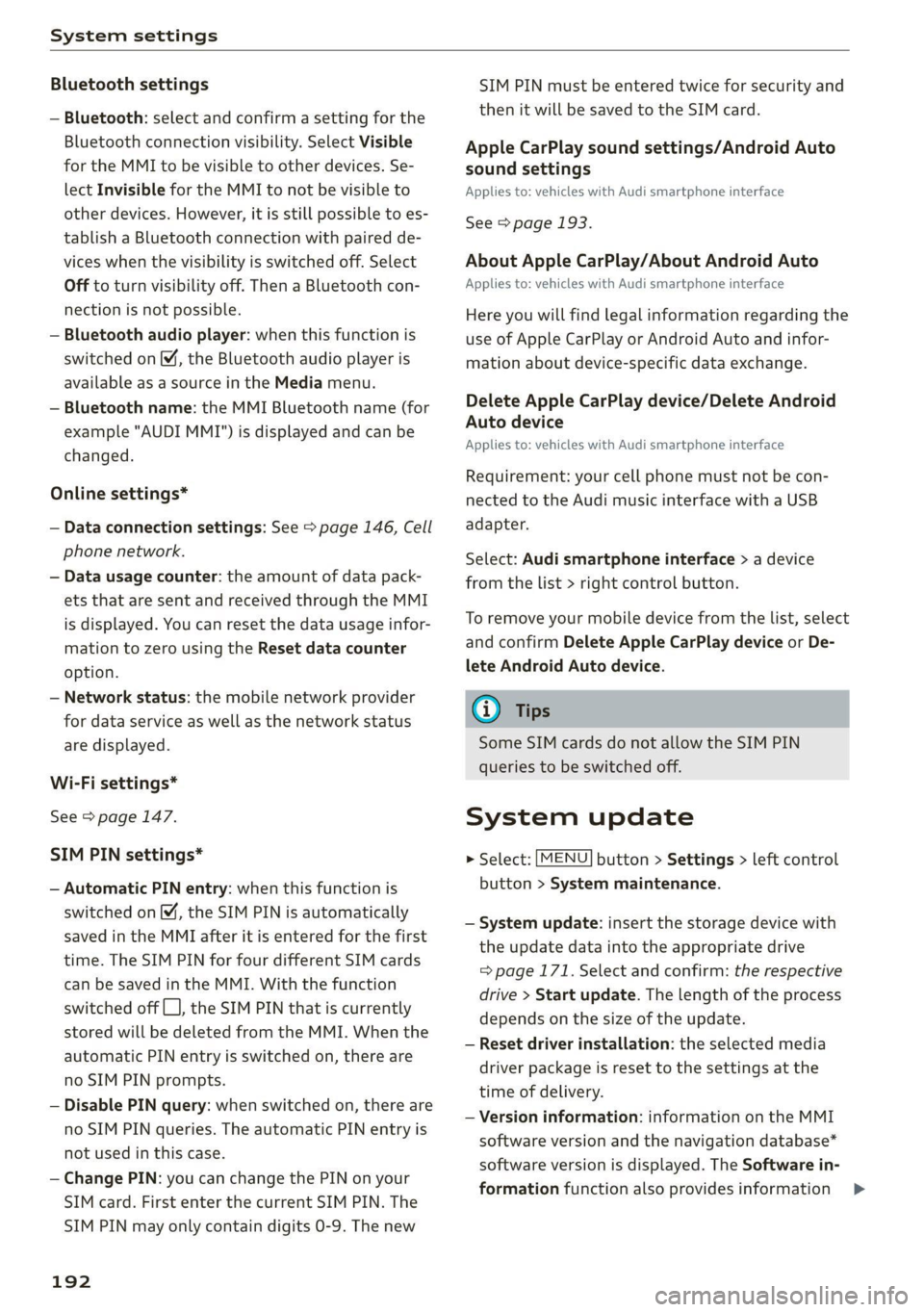
System settings
Bluetooth settings
— Bluetooth: select and confirm a setting for the
Bluetooth connection visibility. Select Visible
for the MMI to be visible to other devices. Se-
lect Invisible for the MMI to not be visible to
other devices. However, it is still possible to es-
tablish a Bluetooth connection with paired de-
vices when the visibility is switched off. Select
Off to turn visibility off. Then a Bluetooth con-
nection is not possible.
— Bluetooth audio player: when this function is
switched on M, the Bluetooth audio player is
available as a source in the Media menu.
— Bluetooth name: the MMI Bluetooth name (for
example "AUDI MMI") is displayed and can be
changed.
Online settings*
— Data connection settings: See > page 146, Cell
phone network.
— Data usage counter: the amount of data pack-
ets that are sent and received through the MMI
is displayed. You can reset the data usage infor-
mation to zero using the Reset data counter
option.
— Network status: the mobile network provider
for data service as well as the network status
are displayed.
Wi-Fi settings*
See > page 147.
SIM PIN settings*
— Automatic PIN entry: when this function is
switched on [M, the SIM PIN is automatically
saved in the MMI after it is entered for the first
time. The SIM PIN for four different SIM cards
can be saved in the MMI. With the function
switched off {_J, the SIM PIN that is currently
stored will be deleted from the MMI. When the
automatic PIN entry is switched on, there are
no SIM PIN prompts.
— Disable PIN query: when switched on, there are
no SIM PIN queries. The automatic PIN entry is
not used in this case.
— Change PIN: you can change the PIN on your
SIM card. First enter the current SIM PIN. The
SIM PIN may only contain digits 0-9. The new
192
SIM PIN must be entered twice for security and
then it will be saved to the SIM card.
Apple CarPlay sound settings/Android Auto
sound settings
Applies to: vehicles with Audi smartphone interface
See > page 193.
About Apple CarPlay/About Android Auto
Applies to: vehicles with Audi smartphone interface
Here you will find legal information regarding the
use of Apple CarPlay or Android Auto and infor-
mation about device-specific data exchange.
Delete Apple CarPlay device/Delete Android
Auto device
Applies to: vehicles with Audi smartphone interface
Requirement: your cell phone must not be con-
nected to the Audi music interface with a USB
adapter.
Select: Audi smartphone interface > a device
from the list > right control button.
To remove your mobile device from the list, select
and confirm Delete Apple CarPlay device or De-
lete Android Auto device.
(i) Tips
Some SIM cards do not allow the SIM PIN
queries to be switched off.
System update
> Select: [MENU] button > Settings > left control
button > System maintenance.
— System update: insert the storage device with
the update data into the appropriate drive
= page 171. Select and confirm: the respective
drive > Start update. The length of the process
depends on the size of the update.
— Reset driver installation: the selected media
driver package is reset to the settings at the
time of delivery.
— Version information: information on the MMI
software version and the navigation database*
software version is displayed. The Software in-
formation function also provides information >
Page 275 of 280

8S1012721BB
SIM icatd reader ia: « + seis ¥ vena w © romeo @ o ame 143
SKI Dag sic = & mesa oo mess «vem ¥ woe we RHE 66
Smartphone
refer to Telephone................-00. 129
Snowboard. bag « esses vs scone se mene © mene © 66
Snow chains! « sev oo sews oe site oo aes vo 228
Socket
refer to Power sourcesS.............0000. 63
Software update
refer to System update (MMI).......... 192
Software (MMI)
License... 22... eee ee 194
Update « cares so naw so pees oe news 2 Rees @ 192
MERSIOM Eo sncesexes » esonane 0 6 eccenees «© & oveaum 9 4 asus 192
Sane Eek: & wien v @ snzens wo mwenere wo seswaws w @ ve8 247
Speed dependent volume control......... 193
SPeedOMeter « mses + wow so weres s x wees + 6 oe 10
Speed warning syst€Mias < « asws se ees so eae 87
Speller « saw s 2 wows 2 2 cee x yee oe 117
Sport displays............ 0.000220 eee ee 15
Sport mode...........02-- cee eee eee eee 106
Sport view.... 0.2.0... 2c 13
Sporty driving. .......... 0. eee ee eee eee ee 79
Stabilization program
refer to Electronic Stabilization
Gontrol.(ESG) « + awe ¢ » maeu 2 ¢ ame 2 2 eee 105
START ENGINE STOP button.............. 75
START ENGINE STOP (button)............. 76
Starting todrive......... 6. ce eee eee eee 78
Starting (engine)...............00220 00 75
SEONG)’. « « seexes 5 « amen 5 2 ommes wo nme © 6 me 108
Indicator light.............. eee eee eee 16
also refer to Steering..............--5 108
Steering wheel
AGJUSEIN Gia: & & svssews oo suvsacs 6 a sonore & & amas © 8 48
Shift paddles (automatic transmission).... 83
also refer to Multifunction
steering wheel. .........0c eee e eee 12,14
Steps for determining correct load limit... 227
Stopover (navigation) ............0.000. 154
Storage compartments...............--. 63
Streaming
refer to Online media................. 175
S tronic (automatic transmission) .......... 79
Subtitles (DVD) ssc ¢ s eas =o ees = bee ee 181
SUN VISOFS. 1... ee eee 41
Suspension Comtrolie. es cc ee ences oe eevee ox 96
Swapping 'calls:. « ssies v6 sees oo ewes & os oweers 134
Switching daytime running lights on and off. 38
Switching the ignitionon............00eee 75
SYMDOIS ss ss peas so e995 = i RG EE eG Fes 120
Navigationivs « 3 sno s 3 wwwsu so ames > wae 158
also refer to Indicator lights.............- ?
System settings (MMI)................. 189
System update (MMD) ws s «cnc «a wwe x x 192
System VOLUME sven ss wvaie os eee ee wee es 193
T
Tachometer cas + » aawe 2 names x wean a 2 ae LO, 11.
Technical data’: « « aie « aqews 7 neue 3 x eee 262
Technical modifications................. 257
Telephone... .. cece eee eee eee eee 129
Audi phone Dox es + « sacs sc eres se een ve 131
Connecting acellphone............... 129
Dialinganumber................0000- 133
Options during a phone call............ 134
SOEEINGS: cccvan © o waves o wreens ¥en we enbawie 140
Temperature display (outside temperature)... 11
Temperature gauge
Coolant... 0... eee eee ee 10
Tethering
refer to Personal hotspot.............. 143
Text messageS...........0.00 2002. e eee 135
also refer to Text messages............ 135
Tie-downs .... 0... eee eee eee 67
Tightening specification
Wheel boltsisn « « aces s x eee su oeww s eee 247
Tightening specification (wheel bolts) .... . 247
TIMG eee eee teens 189
tiptronic (automatic transmission)......... 83
Tire Mobility System (tire repair set)....... 241
THIRGS & cron 5 emcee © scenes @ tere © 8 Oe & = oa 213
All wheel drive............. eee e eee eee 109
Low-profile tires.............0...000. 229
Repaitisetis + o seas + ween « 6 wnemn 4 2 cower 8 a 6 241
Replacing.......... 0... cee cece eee eee 243
SCiVICE lifGicms = nave = meme & ¥ ROE ee Sew 222
Tite PKOSSUNC iu ow seawese 3 scsmes @ ose wo ae 223
Tire pressure monitoring sys-
LOM: « v ews s pewey « een 9 cow 230, 231,232
Tire pressure table.............. 0000 225
273,